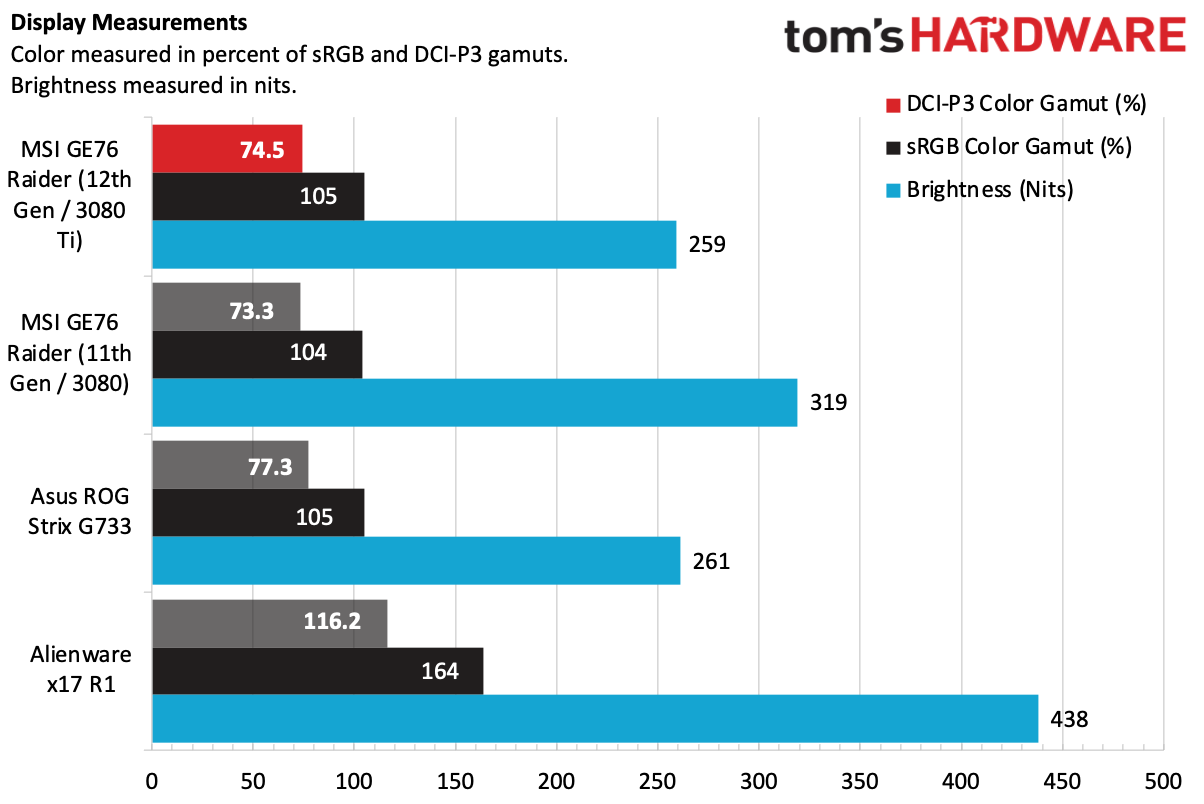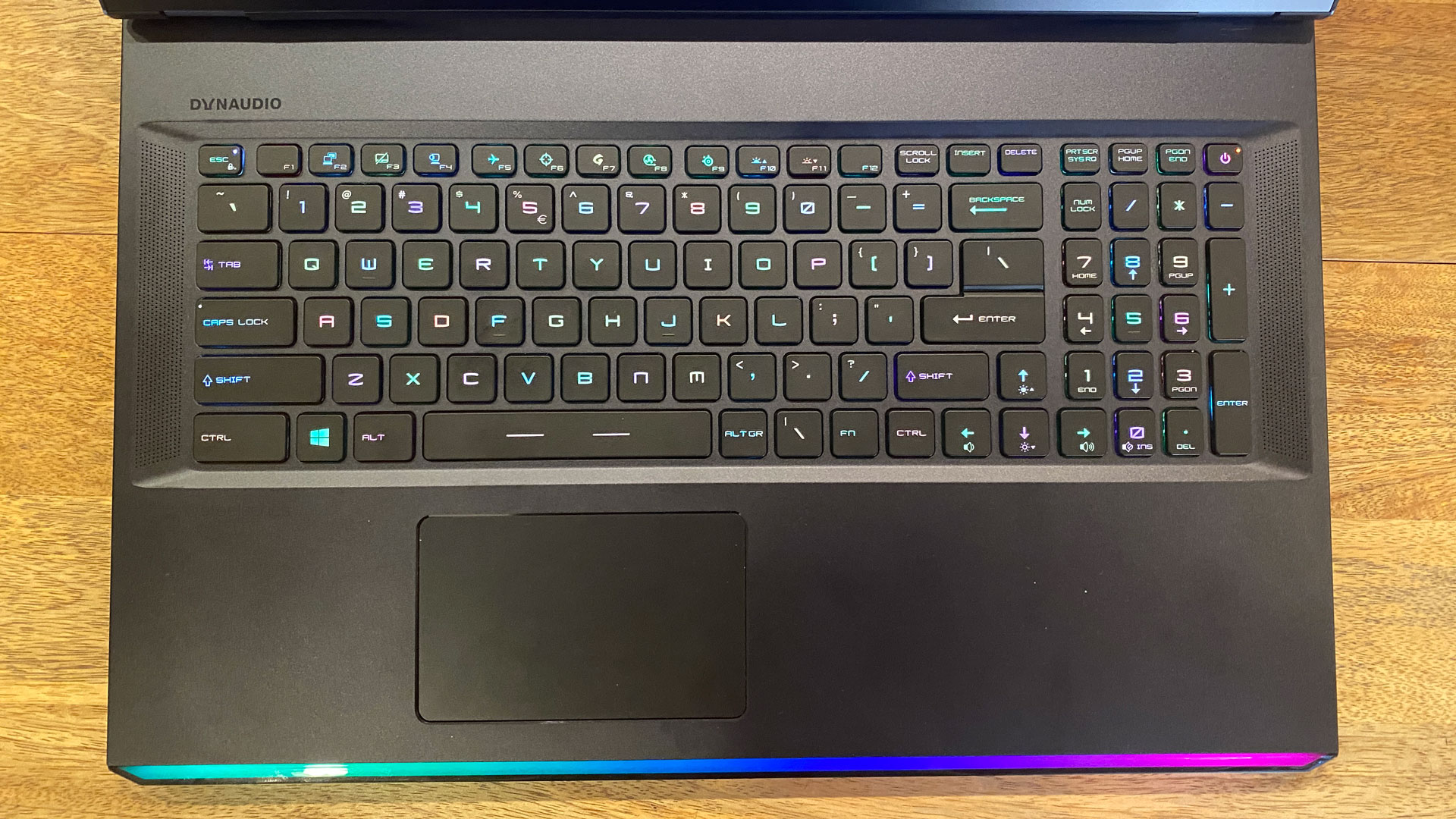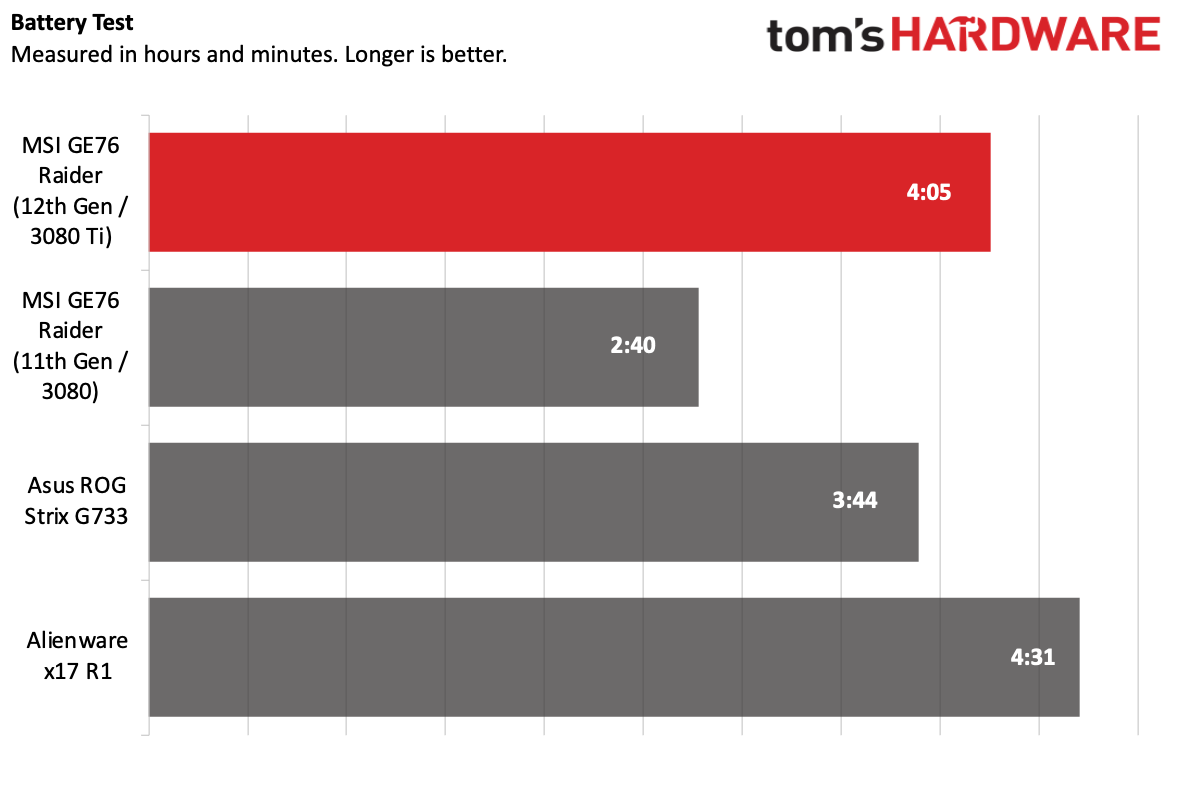Tom's Hardware Verdict
The MSI GE76 Raider combines the most powerful CPU and GPU options for impressive gaming performance, but the fans get noisy fighting to keep things cool.
Pros
- +
+ Strong CPU and GPU performance
- +
+ Plenty of ports
- +
+ RGB light bar is striking
Cons
- -
Fans run loud to keep it cool
- -
Display is dimmer than last year's model
- -
Can get very pricey
Why you can trust Tom's Hardware
It's often the most premium laptops that excite enthusiasts, as they are showcases for what the latest and greatest components can do on the go. The 2022 edition of the MSI GE76 Raider (~ $3,999 as tested), which we've seen on our best gaming laptops list in several iterations, pairs the Intel Core i9-12900HK with the Nvidia GeForce RTX 3080 Ti, the fastest mobile CPU and GPU from each company, respectively.
There are improvements in both CPU and GPU performance — especially the former — over last year's model, although I think this is a far more appealing upgrade for those who have waited a few years.
But between powerful gaming performance, a strong selection of ports and an RGB light bar that will either stun or annoy you, the Raider should get your attention.
Design of the MSI GE76 Raider


MSI housed the latest components from Intel and Nvivdia in a chassis that slams together a minimalist aesthetic with all of the excesses of gaming notebooks. This is MSI's second year using a color it calls "titanium blue." When the light hits it ever so right, there is indeed a little blue in there, but frankly, it looks black. If MSI wants a blue machine, it should at least go as far as Acer does on some of its Predator laptops. Otherwise, call it black. There's no shame in staying stealthy!
The rest of that color comes from RGB lighting–and there sure is a lot of it! Besides per-key lighting on the keyboard, there is also a large, luminescent strip under the wrist rest. You can't miss it, and it definitely makes a statement. Both the keyboard and light bar can be customized using SteelSeries’ GG software, which comes preinstalled
MSI's aluminum lid is austere with the exception of MSI's dragon shield logo in silver. The only sign of the aggression you usually see in gaming notebook design is in the cut-off edges. Otherwise, you might think this thick PC was a workstation.
The 17.3-inch display has thin bezels on four sides, though the bottom is still a bit thick for 2022. MSI has branding on that section, but it's tone-on-tone to the point you might not even realize it.



There are plenty of ports along the sides and rear of the device. On its left flank, there is a Thunderbolt 4 port, USB Type-A and a headphone jack, while the right boasts two more Type-A ports and a full-size SD card reader. On the back there's a USB Type-C port, along with the power jack, HDMI, mini DisplayPort and Ethernet — the types of cables you're likely to leave alone when the Raider is set up at your desk.
And as a 17.3-inch gaming notebook, the Raider is definitely a desktop replacement. It measures in at 15.63 x 11.18 x 1.01 inches and weighs 6.39 pounds. It's the same chassis as last year's GE76 Raider, with the same dimensions. The Alienware x17 R1 is heavier at 7.05 pounds with a 15.72 x 11.79 x 0.8 footprint, while the Asus ROG Strix Scar 17 is the lightest at 5.96 pounds and is 15.55 x 11.11 x 1.08 inches.
MSI GE76 Raider Specifications
| CPU | Intel Core i9-12900HK |
| Graphics | Nvidia GeForce GeForce RTX 3080 Ti (16GB GDDR6, 175 W max graphics power, 1,590 Hz boost clock) |
| Memory | 32GB DDR5-4800 |
| Storage | 2x 2TB PCIe Gen 4 M.2 SSD |
| Display | 17.3-inch, 1920 x 1080, 360 Hz, IPS-Level |
| Networking | Killer Wi-Fi 6E AX1675i, Bluetooth 5.2 |
| Ports | Thunderbolt 4, USB 3.2 Gen 2 Type-C, 2x USB 3.2 Gen 1 Type-A, USB 3.2 Gen 2 Type-A, Ethernet, SD card reader, HDMI, mini DisplayPort |
| Camera | 1080p |
| Battery | 99.9 WHr |
| Power Adapter | 280 W |
| Operating System | Windows 11 Pro |
| Dimensions (WxDxH) | 15.63 x 11.18 x 1.01 inches / 397 x 284 x 25.9 mm |
| Weight | 6.39 pounds / 2.9 kg |
Gaming and Graphics on the MSI GE76 Raider
The biggest question for people looking for a gaming laptop with the latest and greatest is how the Intel Core i9-12900K and the Nvidia GeForce RTX 3080 Ti work together. It's a potent combination, though if you have 11th Gen Intel and last year's RTX 3080, the difference won’t exactly be life-changing.
I used the Raider to play Halo Infinite's campaign on its ultra quality preset. The game ran around 130 frames per second at 1080p (the display's native resolution), but sometimes as high as 160 fps. When I moved to multiplayer, I switched the preset to low and pushed around 200 fps.
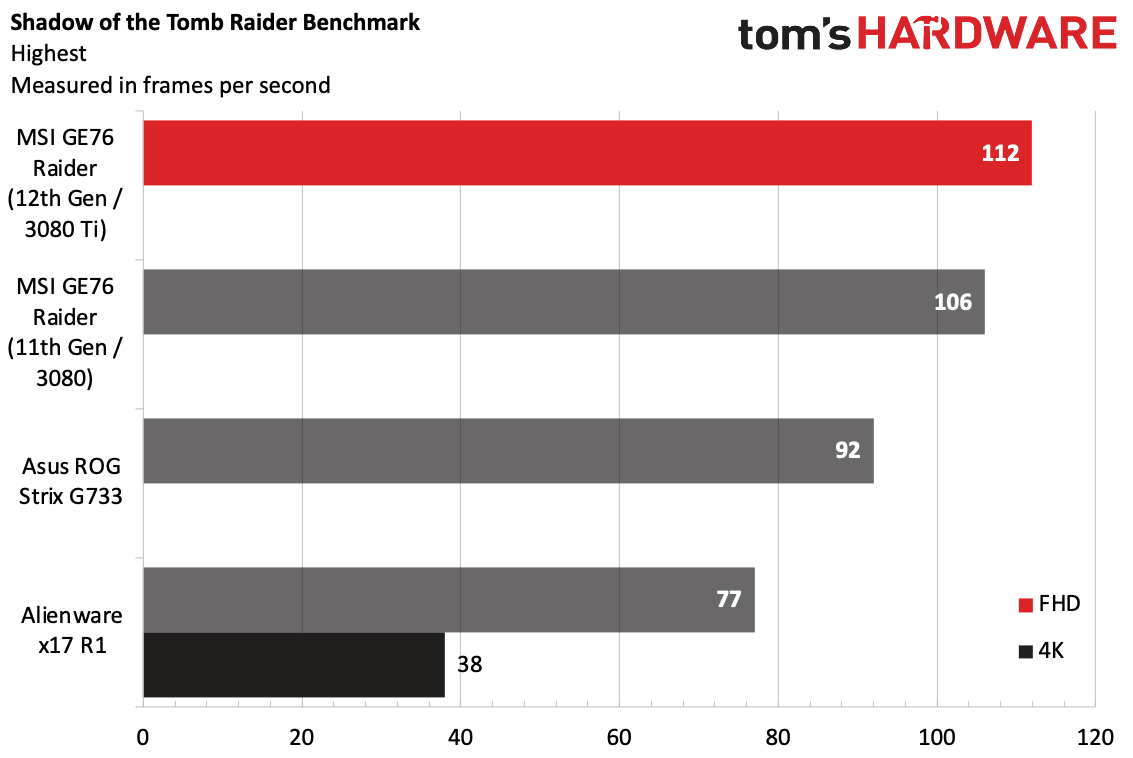
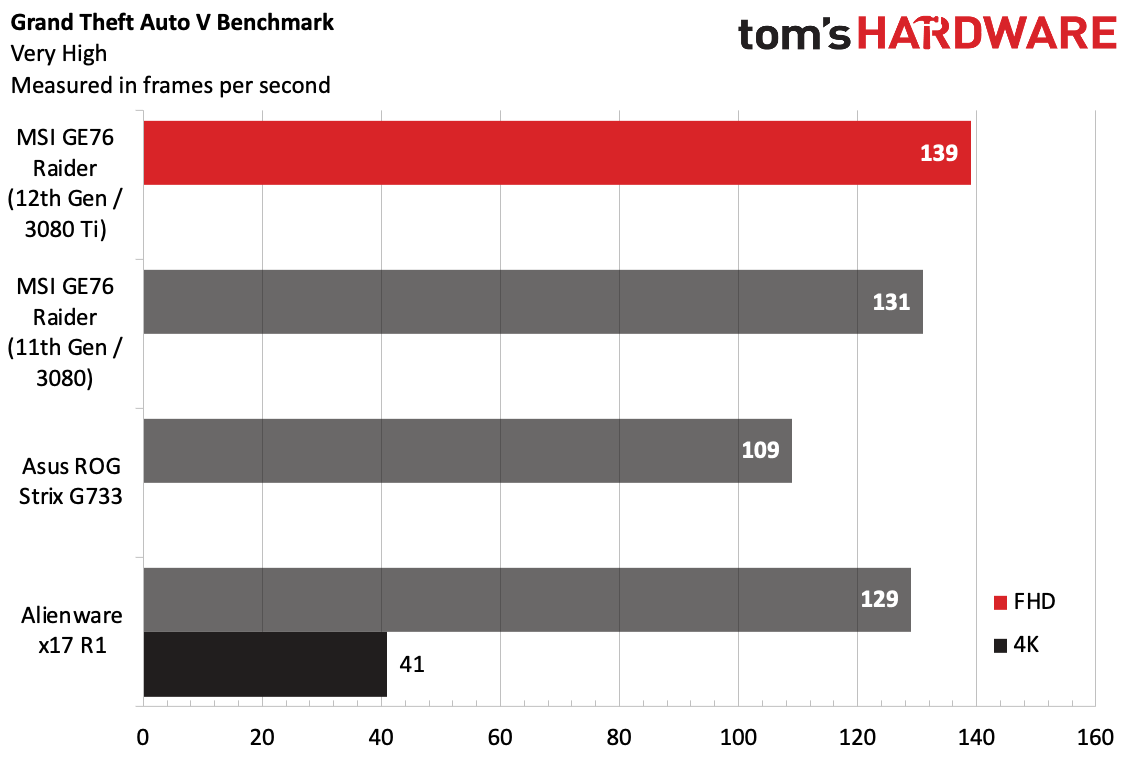
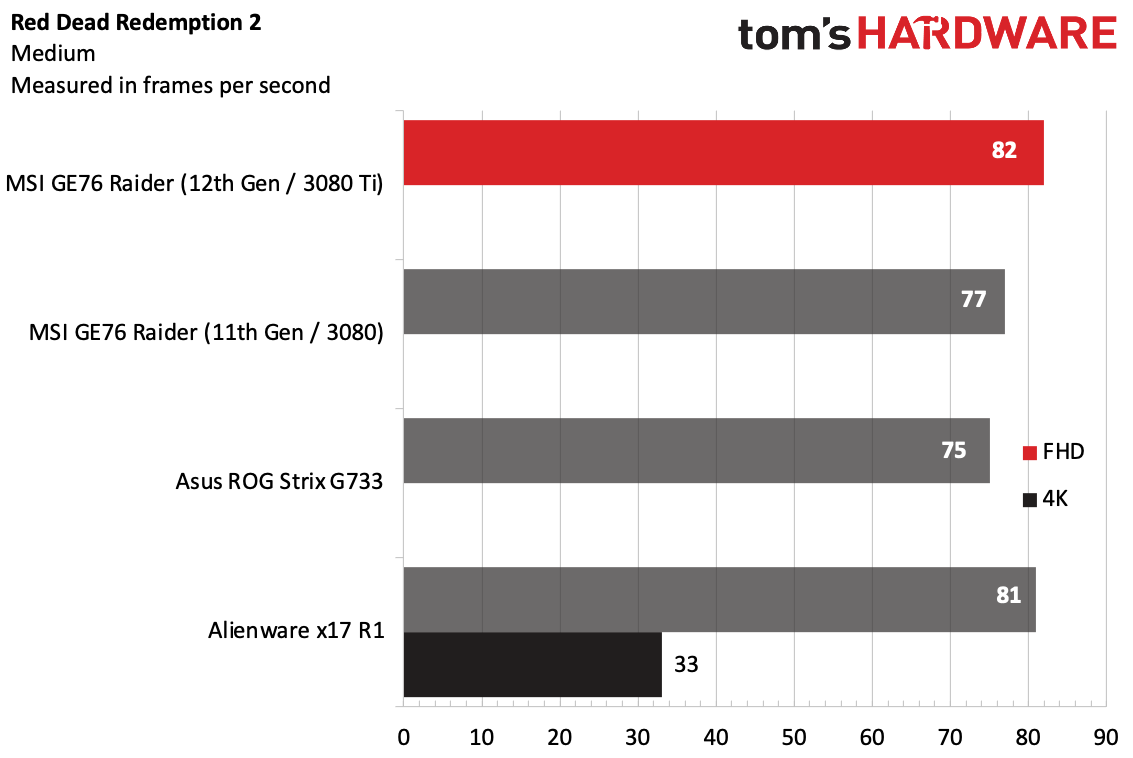
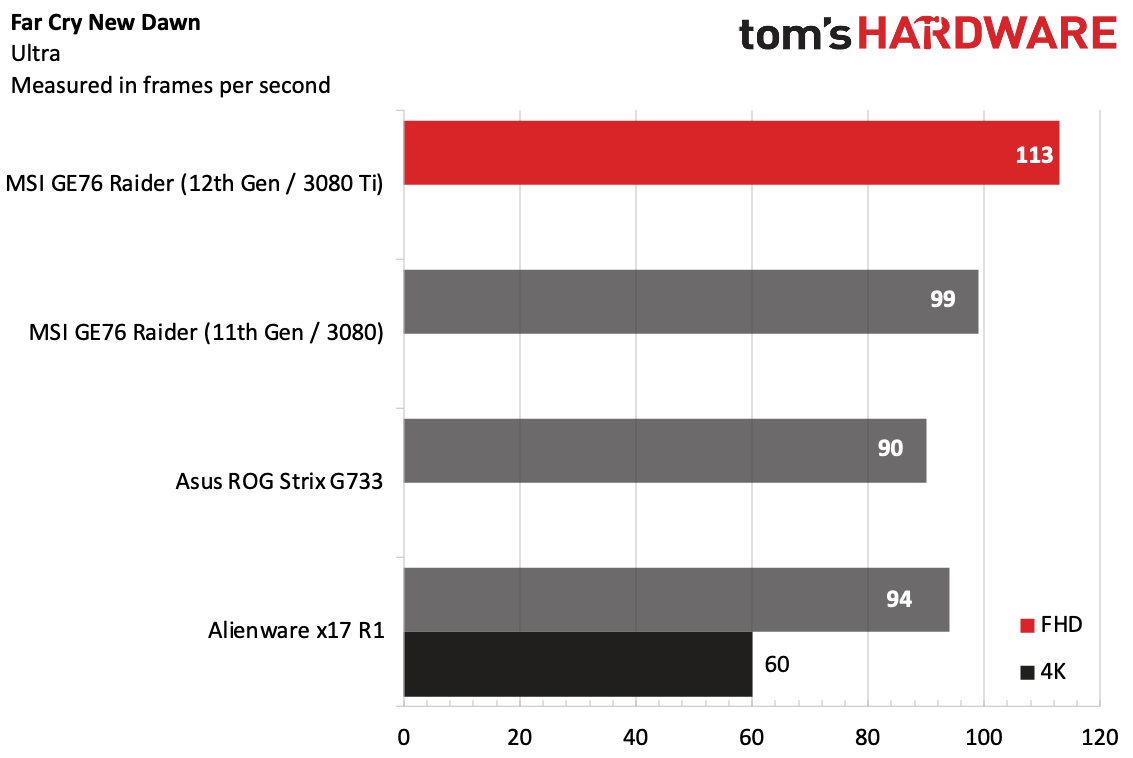
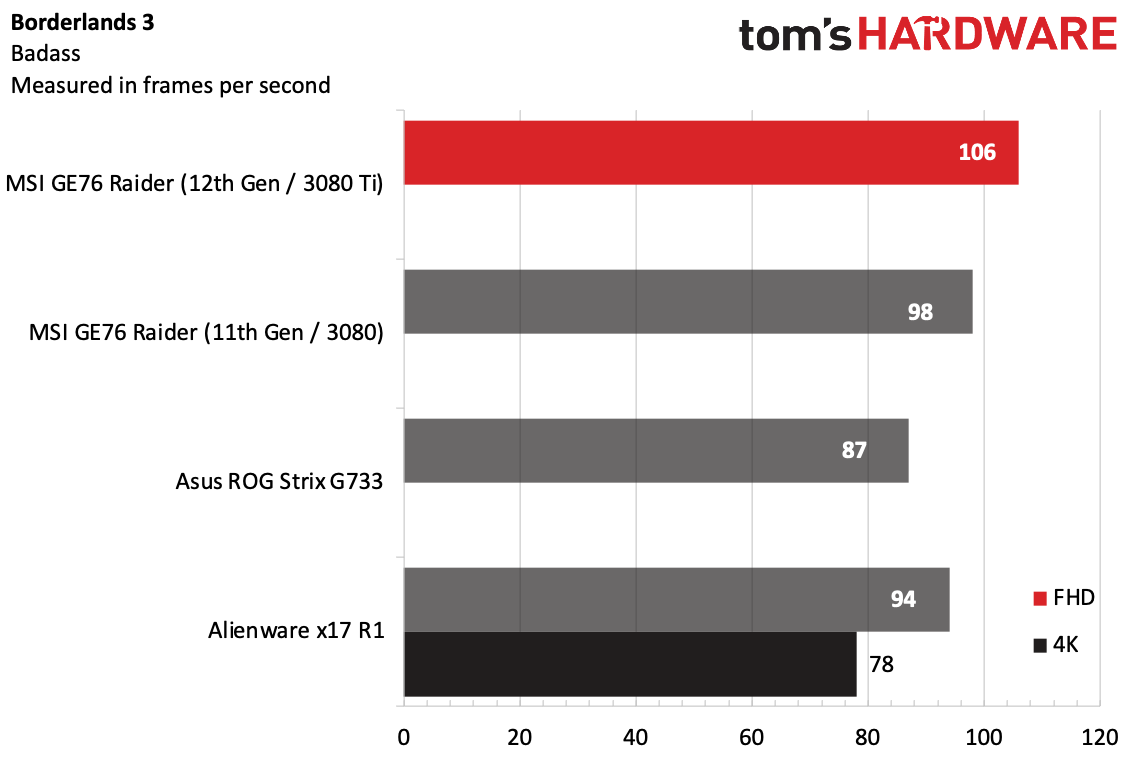
On the Shadow of the Tomb Raider benchmark on its highest settings at 1080p resolution, the new Raider G76 ran the game at 112 frames per second, up six frames from last year's model, which boasted an Intel Core i9-11900HK and Nvidia GeForce RTX 3080. It also surpassed Alienware x17 R1 with a Core i7-1800H and RTX 3080 (77 fps) and the Asus ROG Strix Scar 17 G733 with a Ryzen 9 5900HX and RTX 3080 (92 fps).
Grand Theft Auto V was a piece of cake for the Raider, hitting 139 frames per second on very high settings at 1080p. That's eight frames ahead of last year's model, and also beats the Alienware by 10 frames and the Strix Scar by 30 frames.
The new components showed off on Far Cry New Dawn (ultra settings, 1080p), hitting 113 frames per seconds, handily surpassing the rest of the field. The closest was last year's model, at 99 fps.
We saw a similar trend on Borderlands 3 on "badass" settings at 1080p. The new Raider hit 106 fps, while the 2021 model achieved 98 fps. The Alienware was next up at 94 fps.
But everything came a bit closer together on Red Dead Redemption 2, where MSI's latest rig 82 hit fps, improving 5 frames over the old model, but just one frame over last year's Alienware.
Get Tom's Hardware's best news and in-depth reviews, straight to your inbox.
On gaming notebooks, we stress test the system by running the Metro Exodus benchmark on RTX settings 15 times, simulating about half an hour of gameplay. The game ran at an average of 83.68 frames per second across the runs, staying largely in the 83 range, but occasionally popping up to 84 fps on some runs.
The performance cores on the Alder Lake processor ran at an average of 3.94 GHz on the stress test, while the efficiency cores hit an average of 2.88 GHz. The CPU package measured an average of 84.98 degrees Celsius (184.96 degrees Fahrenheit). The reporting tool HWinfo suggested the cooling wasn't enough for the processor, which did occasionally thermally throttle.
The GPU offered up an average clock speed of 1,505.26 MHz, with a temperature of 75.19 degrees Celsius (167.34 degrees Fahrenheit).
Productivity Performance on the MSI GE76 Raider
Intel's Core i9-12900HK, with six performance cores and eight efficiency cores is among Intel's first laptop processors to mix different cores (the first were in the Lakefield chips, while far more Alder Lake processors do so.) With 32GB of RAM in the GE76 Raider, I could see creatives using the laptop for other purposes in between gaming sessions. It certainly has the CPU muscle for it.

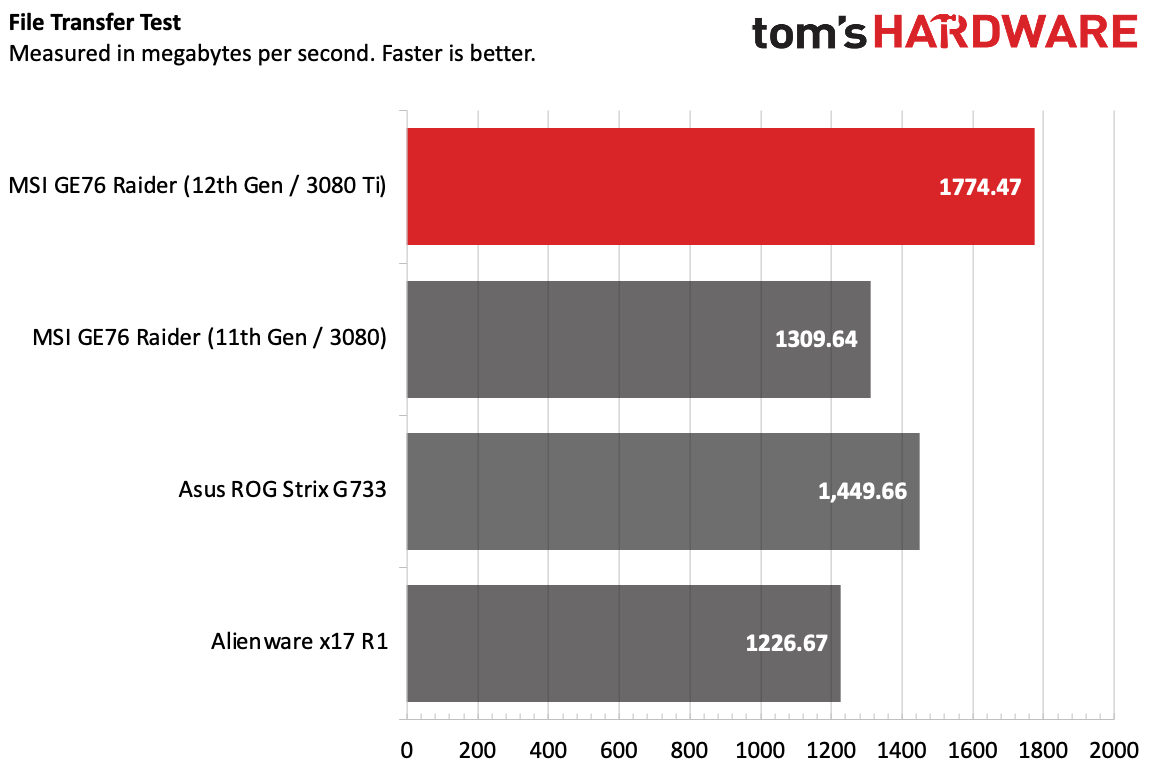
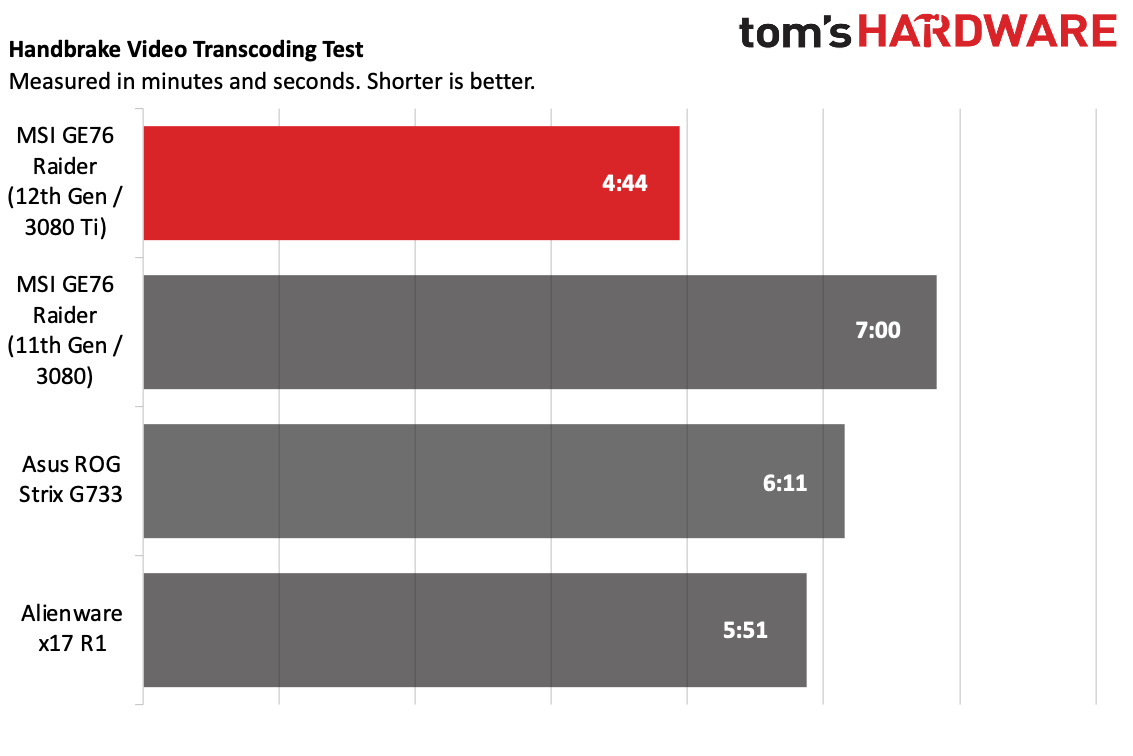
On the Geekbench 5 performance benchmark, the Raider notched a multi-core score of 13,456 and a single-core score of 1,833. Last year's model, with a Core i9-11900HK, had scores of 8,388 and 1,594, showing significant improvement in multi-core year over year. The Alienware x 17, with a Core i7-11800H scored 9,024/1,539 and the Asus ROG Strix Scar 17 with an AMD Ryzen 9 5900HX was the lowest in both respects at 9,231 and 1,487.
The GE76 Raider's PCIe Gen 4 boot drive copied a 25GB file at a blazing 1,774.47 MBps, surpassing the rest of the field. The Strix Scar was the next fastest at 1,449.66 MBps,
MSI's latest completed our Handbrake test, in which computers transcode a 4K video to 1080p, in 4 minutes and 44 seconds, more than a minute faster than the next closest, the Alienware x17 R1, at 5:51. That's also a significant increase over the last-gen Raider, which took seven minutes to complete this benchmark.
Display on the MSI GE76 Raider
We tested the MSI GE76 Raider with a 1080p, 360 Hz display. As of publication, it appears MSI will typically pair the Core i9-12900HK and GeForce RTX 3080 Ti with a 120 Hz 4K panel or a 240 Hz 2560 x 1440p screen, so take this section for what it is: testing the display that we have available. Unless you're playing esports, those higher-resolution displays make more sense with the RTX 3080 Ti, as you're unlikely to hit 360 Hz at 1080p. Might as well get the higher resolution instead!
No matter which configuration you get, the screen is 17.3-inches with a 16:9 aspect ratio. I would like to see MSI consider 16:10 on its flagship gaming notebook so that it could also better cater to creators and possibly use some of the space the bottom bezel is taking up.
Still, on Halo Infinite's open-world map, the green fields were lush and the blue sky made me want summer to come already. I wanted slightly more brightness in gaming than elsewhere, but I was able to play without issue.
MSI's screen covers 105% of the sRGB color gamut and 74.5% of the DCI-P3 gamut, putting it largely on par with the Asus ROG Strix Scar 17 and last year's Raider, which all offered similar numbers. The Alienware x17 outperformed at 164% on the sRGB gamut and 116.2% on the DCI-P3.
The Raider's display measured 259 nits of average brightness on our light meter, which is significantly lower than last year's model (319 nits). It's in the same ballpark as the Strix Scar, but the Alienware x17 was in a league of its own at 438 nits.
Frankly, I didn't have a particular issue with the display's brightness in my usage, but having the option to go brighter is better, and MSI should at least be maintaining previous levels here.
Keyboard and Touchpad on the MSI GE76 Raider
On the 10fastfingers.com typing test, I reached 102 words per minute, which is decent for me, though I'm often as many as ten words faster. I only had one typo on the test. I attribute the slowdown to slightly slippery, plastic keycaps. It's not a dealbreaker for me, but I'd l like to see something grippier. Otherwise, I was comfortable with the layout and the key travel.
The touchpad measures 2.6 x 4.3 inches, which is big enough to navigate Windows 11 and use even four-finger gestures. But MSI appears to be missing a trend in larger touchpads. You often see that on productivity notebooks, but MSI certainly has a bit of extra room here. Additionally, the plastic used for the trackpad feels a bit cheap compared to the aluminum used almost everywhere else on the laptop.
Audio on the MSI GE76 Raider
The Raider's speakers offer a bit of punch to them. When I listened to Haim's "Don't Wanna," the drums pounded, providing a nice percussive rhythm for the vocals and guitar to bounce off of. The bass, however, was pretty weak.
MSI's top-firing speakers get plenty loud, and it could easily fill my apartment with sound. That was especially the case when I played Halo Infinite, and I used the Wrangler to take out Grunts during firefights early int he game's campaign. The music in the game sounded nice, but the effects, while they brought the volume, could have been a bit deeper and more rounded.
The laptop comes with Nahimic Audio on board, with music mode set to default. Having played around with it, that's where most people should leave the settings. There is an equalizer for advanced users, and while moving the bass slider up a bit helped scratch the itch, it didn't solve the problem.
Upgradeability on the MSI GE76 Raider
You'll need some tools and a bit of patience, but the Raider has a handful of parts that are easy to replace, upgrade or repair with the right knowledge.
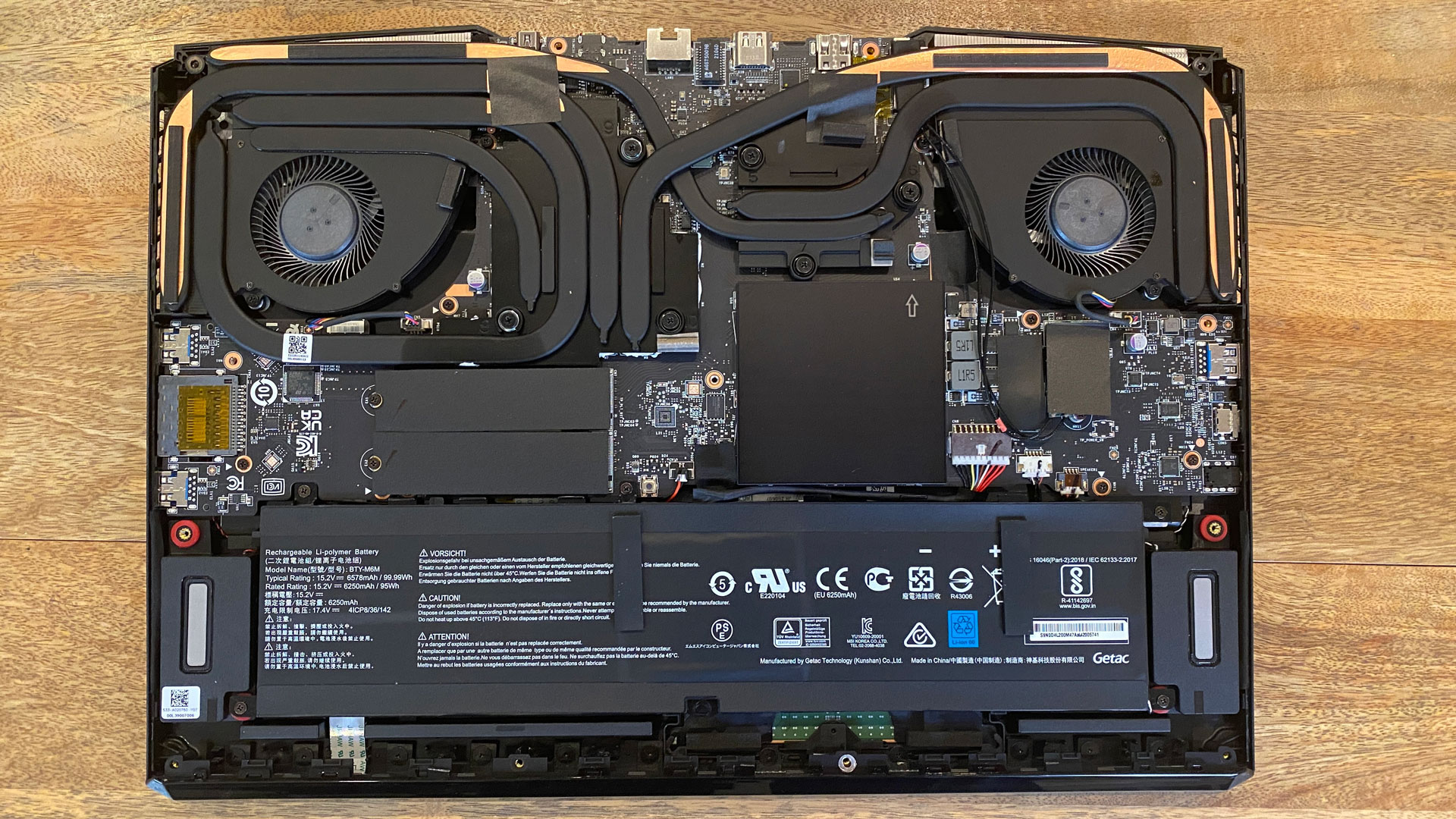
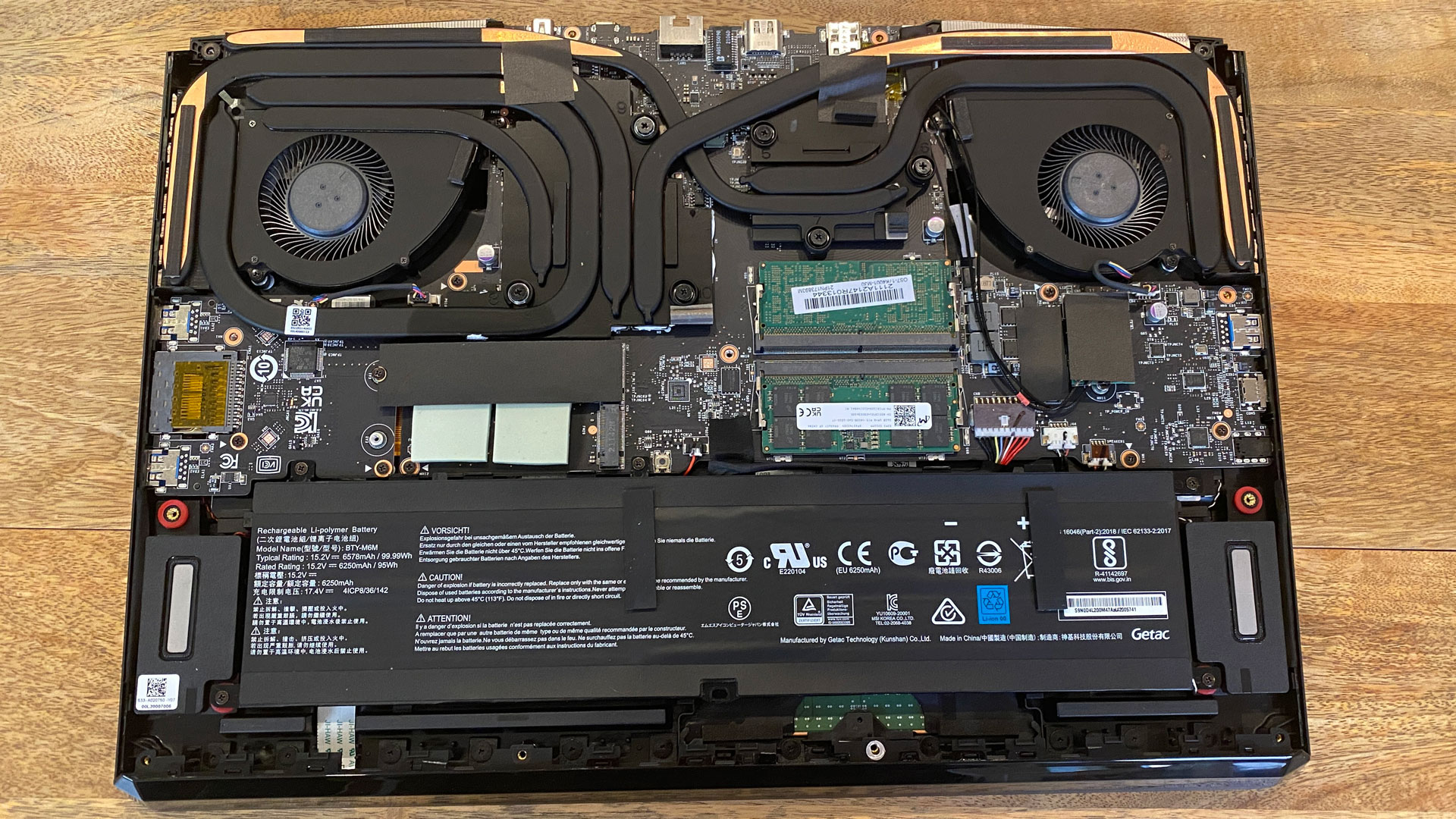
To remove the bottom casing from the laptop, you have to remove 13 Phillips head screws. (I used a PH0 bit for these.) All of the screws are the same length, which means you don't have to worry about remembering which goes in which holes. Then, you'll need a thin plastic tool — I used one the shape of a guitar pick — to make your way around the edge of the base to free it from the rest of the laptop.
Outside of the 99 WHr battery, the replaceable parts are all underneath heat shields.The two SSD slots in our unit were filled, but in many configurations you'll be able to use the second to add your own storage later. Those drives' shields are adhered to the drives, but can be carefully peeled back. There are also thermal pads under the drives.
The RAM's shield can be removed by simply lifting it off with your fingers. MSI is using slotted RAM here, so you can add more later (that is, if you're able to find DDR5 modules).
The Wi-Fi module has a simple, sticky-note style shield on it. Otherwise, it can be removed by unscrewing it from the board and disconnecting the antennae cables.
Battery Life on the MSI GE76 Raider
As is the case with many desktop replacements, and gaming notebooks in general, you'll want to take the charger with the Raider wherever you go.
On our battery test, in which laptops continuously browse the web, stream video and run OpenGL graphics tests in the browser, all while connected to Wi-Fi with the screen at 150 nits, The Raider endured for 4 hours and 5 minutes. On the bright side, that's an improvement over last year's model (2:40) and the Asus ROG Strix Scar 17 (3:44). The Alienware x17 eked out an extra 26 minutes on the test.
Heat on the MSI GE76 Raider
The MSI GE76 Raider runs a bit toasty while gaming. We took surface temperature measurements while running our Metro Exodus stress test to get an idea of how hot the laptop gets to the touch.
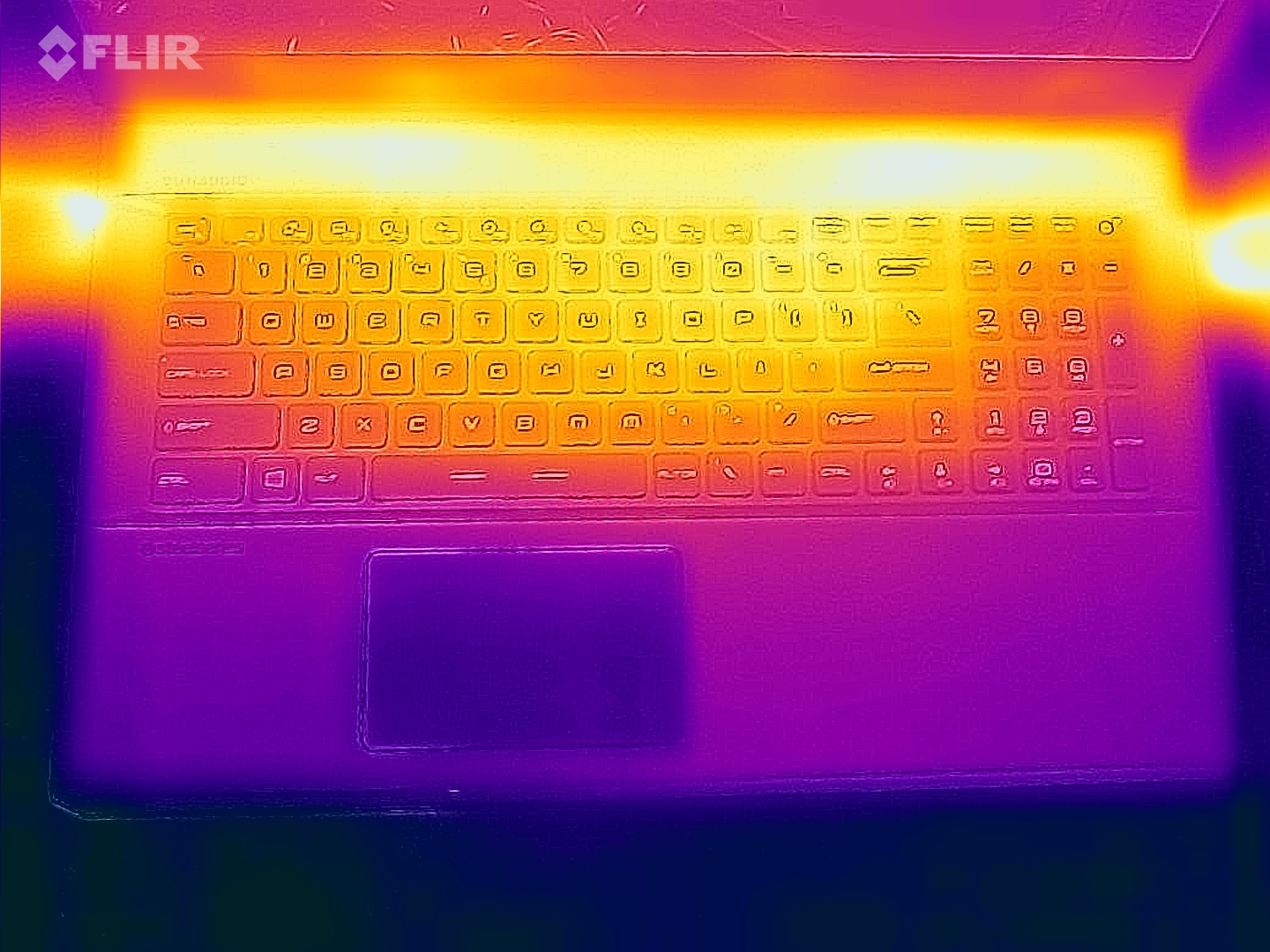
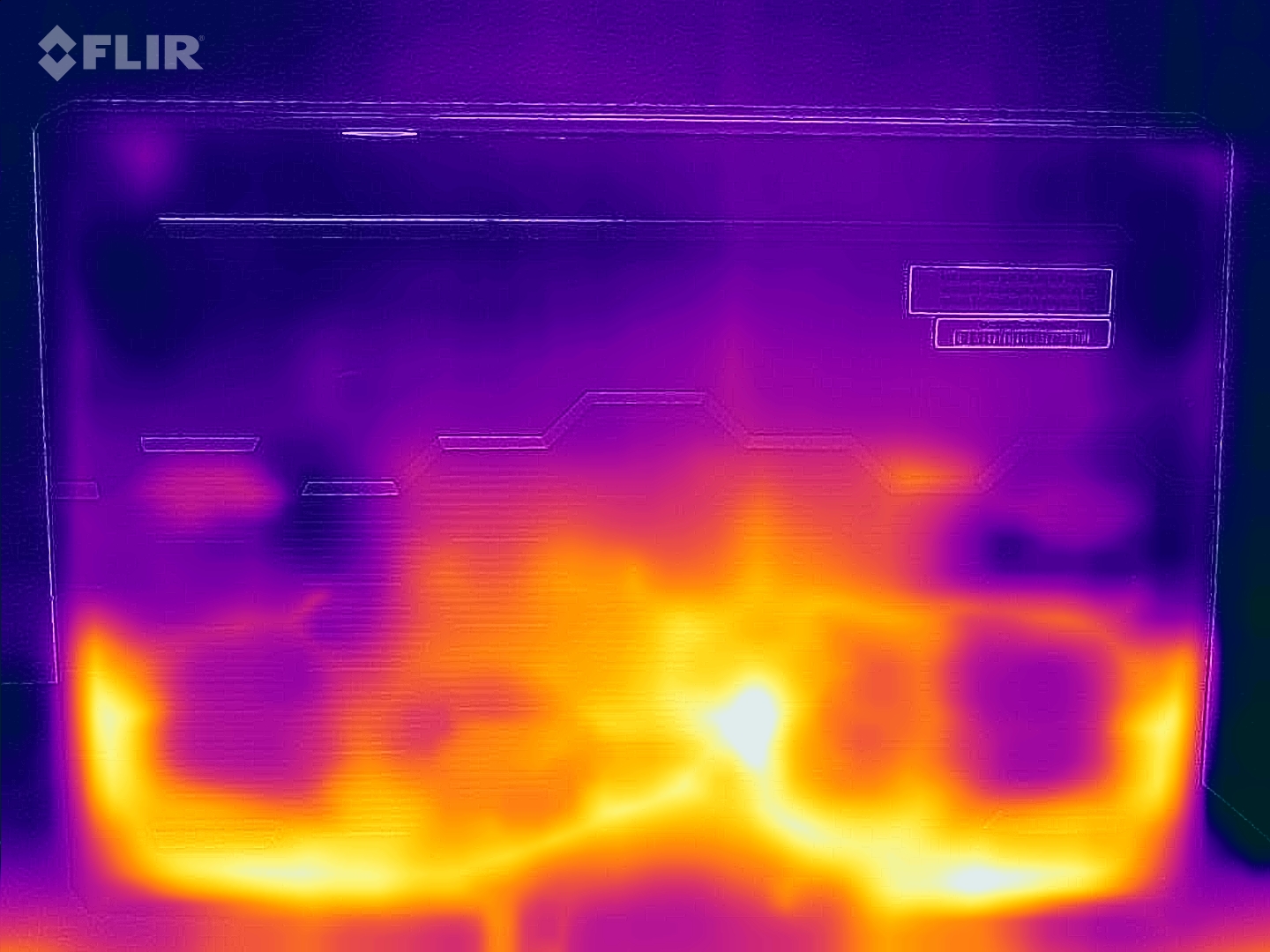
The center of the keyboard (between the G and H keys) reached 37 degrees Celsius (98.6 degrees Fahrenheit), while the touchpad remained a cooler 25.3 degrees Celsius (77.54 degrees Fahrenheit). The hottest point on the bottom of the laptop got as high as 50 degrees Celsius (122 degrees Fahrenheit), so keep this one on a desk or table while it's under load.
The Raider's fans are clearly trying their best, and they run loud, as in hear-it-across-your-apartment loud. You may want to consider checking out one of the best gaming headsets.
Webcam on the MSI GE76 Raider
MSI's 1080p webcam is generally usable but still needs some improvement. The full-HD lens is generally color accurate, even under some warm lighting in my apartment. This included a burgundy shirt I was wearing and some of the plants I have in my apartment.
Details, like my beard and the wrinkles in the curtain behind me, weren't noteworthy but are good enough. The big issue is that the picture still has some noticeable grain to it, and I wish it were more clear.
Software and Warranty on the MSI GE76 Raider
MSI's software is a mixed bag. There's some helpful stuff in there, but also some odd apps with questionable utility.
For instance, MSI Center has slowly been replacing MSI Dragon Center. You can use it to check the speeds and feeds and monitor your hardware as well as change performance modes. But it also includes a ton of optional modules you can install later, some of which double features offered by other software.
MSI App Player lets you run Android apps on Windows. This effectively does the same thing as BlueStacks, which helped develop MSI's apps. This will likely be less and less useful as Windows 11 gets more Android app support.
Additionally, there's MSI True Color to change between a handful of display presets, including anti-blue light, gaming, and movies. You can also use it to put a crosshair on your screen for first-person shooters.
Norton Security should probably come off of your system, as long as you're comfortable with the production that Windows Defender provides. The free trial that comes with the system takes up a ton of system resources and even blocked a Windows update until I disabled it. I also don't know why Music Maker Jam made its way on here.
As usual, Windows 11 comes with some pre-installed software or links to the Microsoft Store, including Spotify, Disney Plus, Amazon Prime Video, Tik Tok, Facebook and Instagram.
MSI sells the GE76 Raider with a one-year warranty.
MSI GE76 Raider Configurations
We tested the MSI GE76 Raider with an Intel Core i9-12900HK, Nvidia GeForce RTX 3080 Ti, 32GB of DDR5 RAM and two 2TB M.2 PCIe Gen 4 SSDs. This version also had a 17.3-inch, 1080p display at 360 Hz.
MSI suggested to Tom's Hardware that this CPU and GPU wouldn't be paired with a 360 Hz display in the "first wave" of devices, but rather a 1440p or 4K screen. An MSI representative estimated that this device would cost around $4,000, though with more RAM and less storage.
The Raider GE76 will start at $1,599 with a Core i7-12700H, RTX 3060, 16GB of RAM, 1TB SSD and 1080p, 144 Hz display.
The most expensive model will be $4,199 with the same CPU, GPU and RAM as in our model, a 1TB SSD, and a 4K, 120 Hz screen.
In between are several other variants, including the new 3070 Ti, and an option for 64GB of DDR5 RAM.
Bottom Line

With a powerful combination of the Intel Core i9-12900HK and Nvidia GeForce RTX 3080 Ti, the new MSI GE76 Raider represents a step forward for gaming laptops, at least in terms of performance (and particularly in terms of CPU performance.)
With plenty of ports for peripherals and extra storage, plus a striking RGB light bar (that you can turn off if it's not your jam), the Raider makes for a strong desktop replacement for those looking for something a bit more svelte and portable than a desktop.
There's no way around the fact that the fans work overtime to cool these new components. Most gaming laptops are loud, but this one is quite notable. If you game with a headset or loud speakers, this is probably less of an issue.
We'll be reviewing more laptops with Intel and Nvidia's latest soon. But out of the gate, the Raider is proving to be a strong contender for those with the money and desire for a premium gaming notebook, though if you can do without DDR5 memory you might be able to find one for less without seriously sacrificing gaming performance.

Andrew E. Freedman is a senior editor at Tom's Hardware focusing on laptops, desktops and gaming. He also keeps up with the latest news. A lover of all things gaming and tech, his previous work has shown up in Tom's Guide, Laptop Mag, Kotaku, PCMag and Complex, among others. Follow him on Threads @FreedmanAE and BlueSky @andrewfreedman.net. You can send him tips on Signal: andrewfreedman.01
-
watzupken The elephant in the room is the high peak power consumption. This is over and above the previous peak power draw of around 90W. As a result, I believe ADL based laptops will cost more for beefier VRMs and components on motherboard, and also better cooling solution.Reply
Battery life is expected to be better only because the e-cores will help alleviate the high power draw from the performance cores. But if one is using it for things like video editing on the go, I think the laptop will run out of juice very quickly. -
sreams What AA setting is used for the Shadow of the Tomb Raider benchmark? I have an ASUS ROG Stryx with a Ryzen 5900HX and a 3070 and just now scored 115fps average at 1920x1080/Highest/SMAAT2x, which is, strangely, higher than every score shown here.Reply -
wyzerd I was disappointed that the proprietary crap isn't called out more often. I'm glad I noticed the power connection before I decided on this one.Reply
I won't buy any hardware with ridiculous proprietary crap.MSI should pay attention what happened to Packard Bell. They are just getting started down that path. This is insane:
Amazon.com: JUYOON 280W USB Tip Charger for MSI GE66 GE76 Raider GP76 GP66 Leopard ADP-280BB B A18-280P1A S93-0409330-C54 Clevo X170SM-G X170KM-G (Not fit msi ge75 ge65 ge65, asus Laptop) : Electronics
$184 for a power adapter?! That's stupid!
Asus can kiss my backside to with their soldered in memory.
Looks like Gigabyte needs a shot this time around.