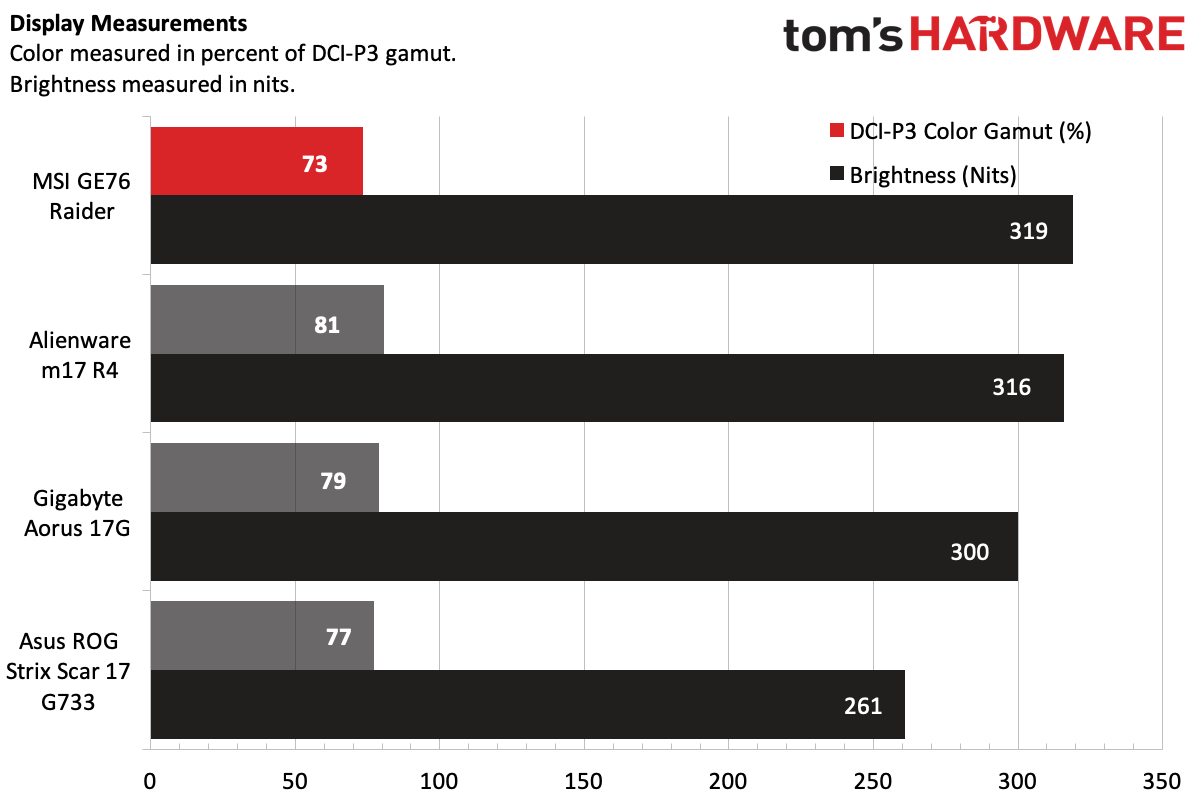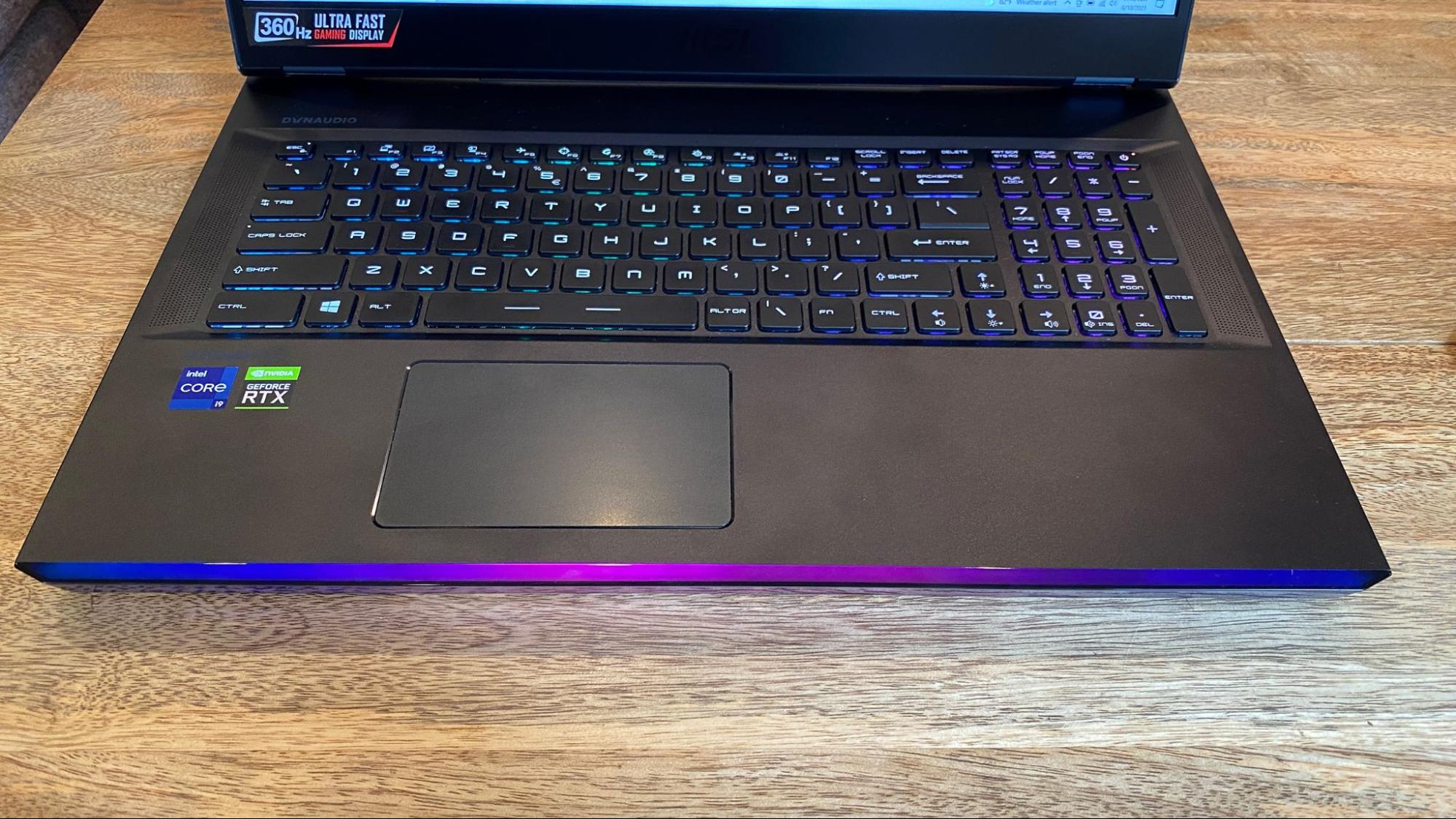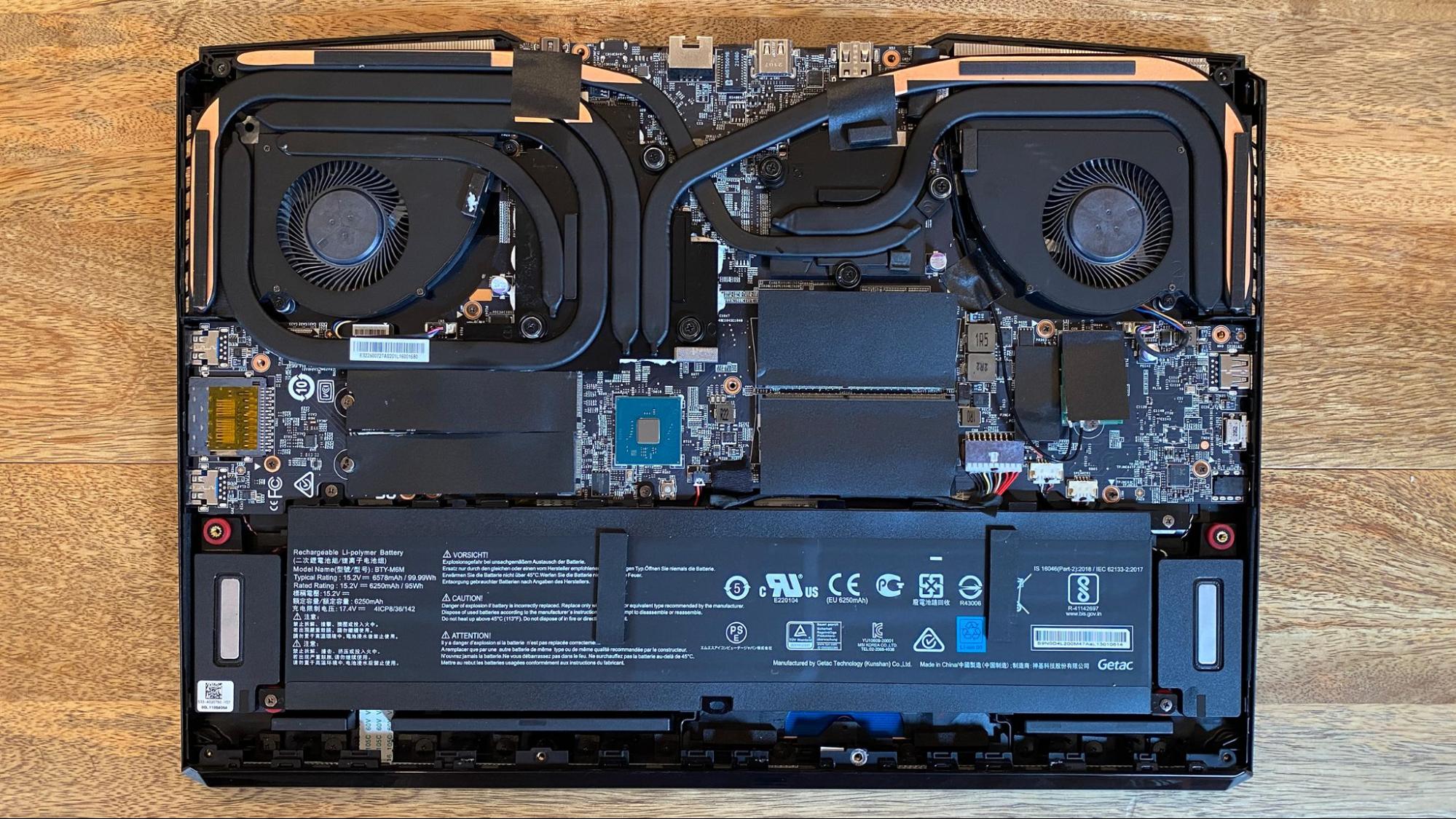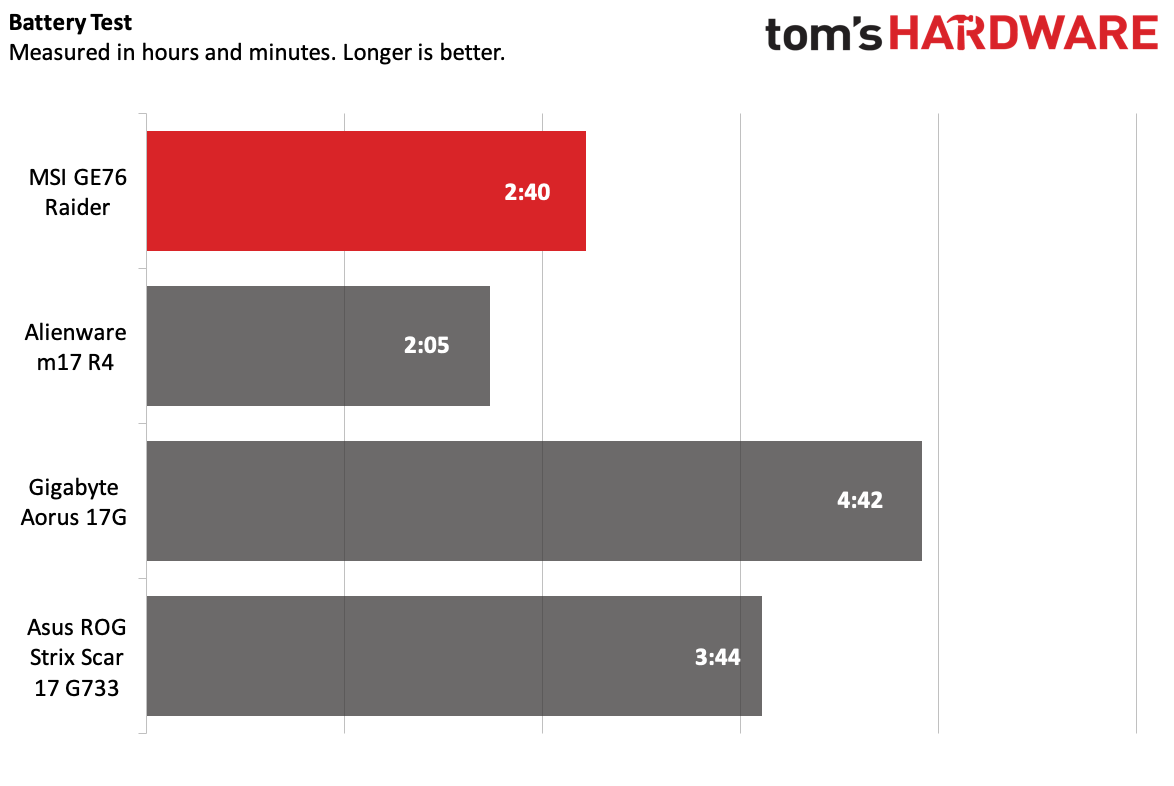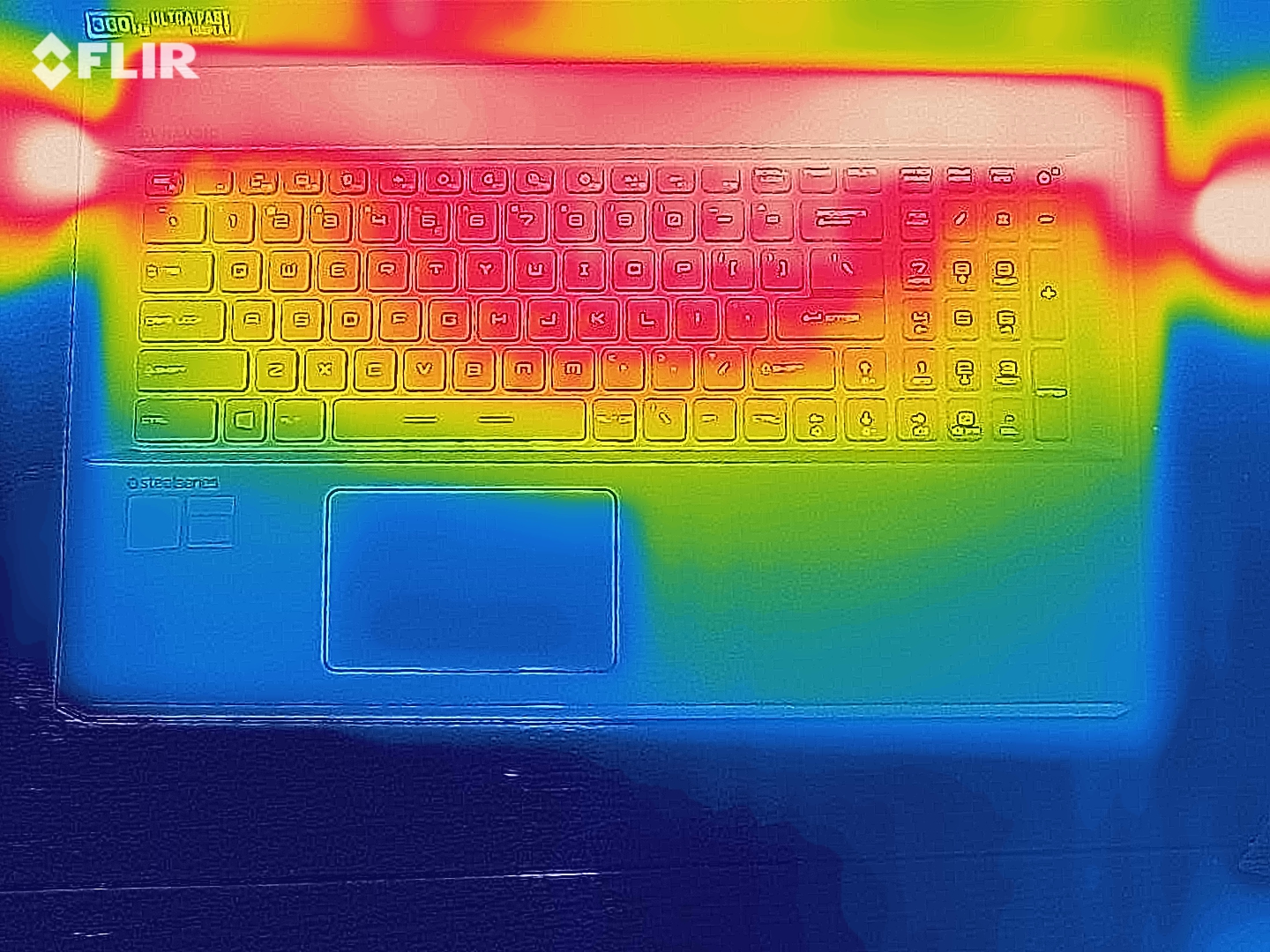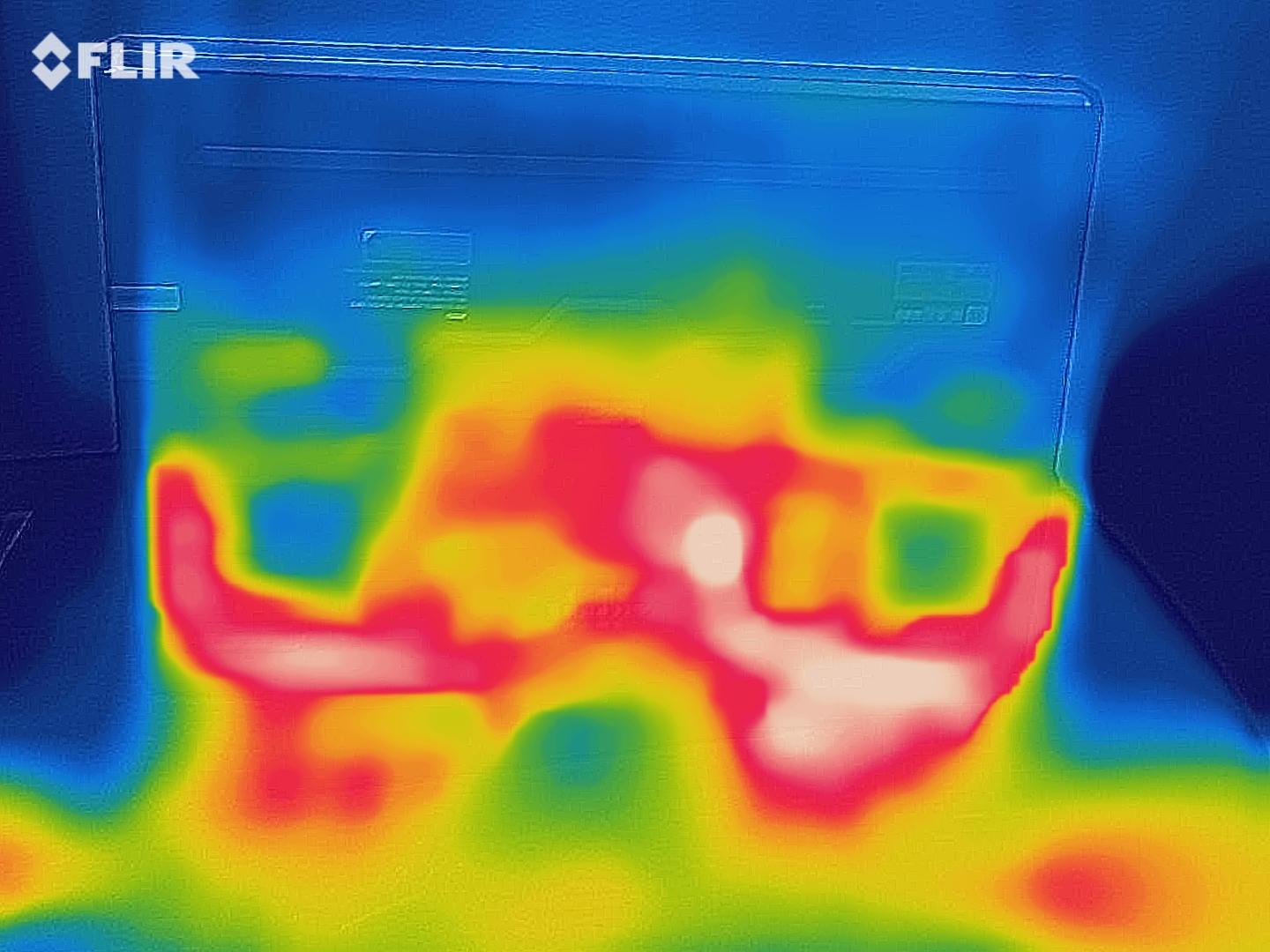Tom's Hardware Verdict
The MSI GE76 Raider gaming laptop delivers powerful performance and a fast screen, and asserts its dominance with a glowing RGB light bar. It's pricey, but top-of-the-line.
Pros
- +
+ Strong gaming performance
- +
+ Fast SSD speeds
- +
+ RGB light bar (that you can turn off)
- +
+ Bright, fast display
- +
+ 1080p webcam
Cons
- -
Very expensive
- -
Runs a bit warm
Why you can trust Tom's Hardware
If you're going to use a laptop to replace your desktop, the closest experience you'll get is opting for something big and powerful. With a 17.3-inch display, up to an Intel Core i9-11980HK and Nvidia GeForce RTX 3080, the MSI GE76 Raider is one of the best gaming laptops for those looking for a desktop replacement. It even brings excess amounts of RGB lighting courtesy of a full light bar under the wrist rest.
Of course, that all comes at a cost. As tested, the GE76 Raider is $3,399, which is no small (or even medium) price. That is, it costs that much if you can find it right now. The component shortage means we've seen this system fall in and out of stock while reviewing this laptop.
Design



MSI's powerhouse is a 6.39-pound hulk of metal and plastic. But as far as hulks go, it's somewhat sleek. MSI hasn't changed the Raider a ton since we last saw it, but this time it has a 17-inch screen, boosting its size to make it more of a desktop replacement than a conveniently portable gaming rig.
In theory, the new Raider is "titanium blue," but it still looks pretty gray to me. The blue only shows up if you're at the perfect angle. The lid has MSI's dragon shield emblem on it in a tone-on-tone design, but otherwise it's pretty sparse, minus a few angular elements that blend into the venting.
Don't worry, the rest of the laptop screams gaming. The 17.3-inch display has narrow bezels on three sides, with angles cut in the bezel to make it seem a bit more imposing. That bottom bezel is robust, which is common but unfortunate. The keyboard, including a full number pad, is RGB backlit, and so is the light bar under the palm rest. That's right, there’s a rull RGB light bar, just for those who want the full spectrum of lighting technology under their fingertips — and wrists. It's a lot of lights, but they can be turned off, for those times when you don’t want to game or work while bathed in an RGB glow.
The aluminum build feels strong, though there is just a bit of flex in the center of the lid.



There are ports on three sides of the laptop: The left edge has both USB Type-A and USB Type-C ports, as well as the 3.5 mm headphone jack and a lock slot. On the right side, there are two more Type-A ports and a full-sized SD card slot.
The rest of the Raider's ports are on the rear of the machine, including mini DisplayPort, Thunderbolt 4, an Ethernet jack, HDMI and the power jack. Most of these rear ports are the types of things you'll plug in and leave there, like a charger or monitor connections
MSI's laptop measures 15.63 x 10.57 x 1.08 inches and weighs 6.39 pounds. I imagine that for most, this will stay in one space most of the time. Dell's Alienware m15 R4 is 15.74 x 11.56 x 0.87 inches and is a bit heavier at 6.6 pounds. Both the Asus ROG Strix Scar 17 G733 and the Gigabyte Aorus 17G are 5.95 pounds. The former is 15.55 x 11.11 x 1.08 inches and the latter is 15.9 x 10.8 x 1 inches.
MSI GE76 Raider Specifications
| CPU | Intel Core i9-11980HK |
| Graphics | Nvidia GeForce RTX 3080 Laptop GPU (16GB GDDR6, 165W Max graphics power, 1,710 MHz boost clock) |
| Memory | 32GB DDR4-3200 |
| Storage | 1TB M.2 NVMe SSD |
| Display | 17.3 inches, 1920 x 1080, 360 Hz |
| Networking | Killer WiFi 6E AX1675, Bluetooth 5.2 |
| Ports | 2x USB Type-A 3.2 Gen 1, USB Type-A 3.2 Gen 2, Thunderbolt 4, USB Type-C 3.2 Gen 2, 3.5 mm headphone jack, SD card slot, HDMI, Mini DisplayPort 1.4, Ethernet jack, |
| Camera | 1080p |
| Battery | 99.9 Wh |
| Power Adapter | 280W |
| Operating System | Windows 10 Home |
| Dimensions(WxDxH) | 15.63 x 10.57 x 1.08 inches / 397 x 268.48 x 27.43 mm |
| Weight | 6.39 pounds / 2.9 kg |
| Price (as configured) | $3,399.00 |
Gaming and Graphics
MSI outfitted our Raider with a top-of-the-line Nvidia GeForce RTX 3080 with 16GB GDDR6, 165W Max graphics power and a 1,710 MHz boost clock. Paired with the Intel Core i9-11980HK, it's a strong gaming rig. All of its competitors also use versions of the RTX 3080, though Nvidia's many different versions mean they have different speeds and power levels.
To see how the RTX 3080 could power the 360 Hz display, I booted up Dota 2 and used the console to allow for the maximum frame count. I turned the resolution down to 720p and render quality to 60%, and the game ran between 320 and 350 fps in smaller battles. There's room to make the game look better, but you'll lose some more frames. Frankly, I'm not good enough to make those extra frames worth it.
On the other end of the spectrum, I played Control, a demanding title, especially with ray tracing on. At 1080p on high settings and medium ray tracing, the game ran between 70 and 80 fps, including in combat situations. My fingers were a bit warm on the keyboard, but not so much that it was uncomfortable to play.
Get Tom's Hardware's best news and in-depth reviews, straight to your inbox.
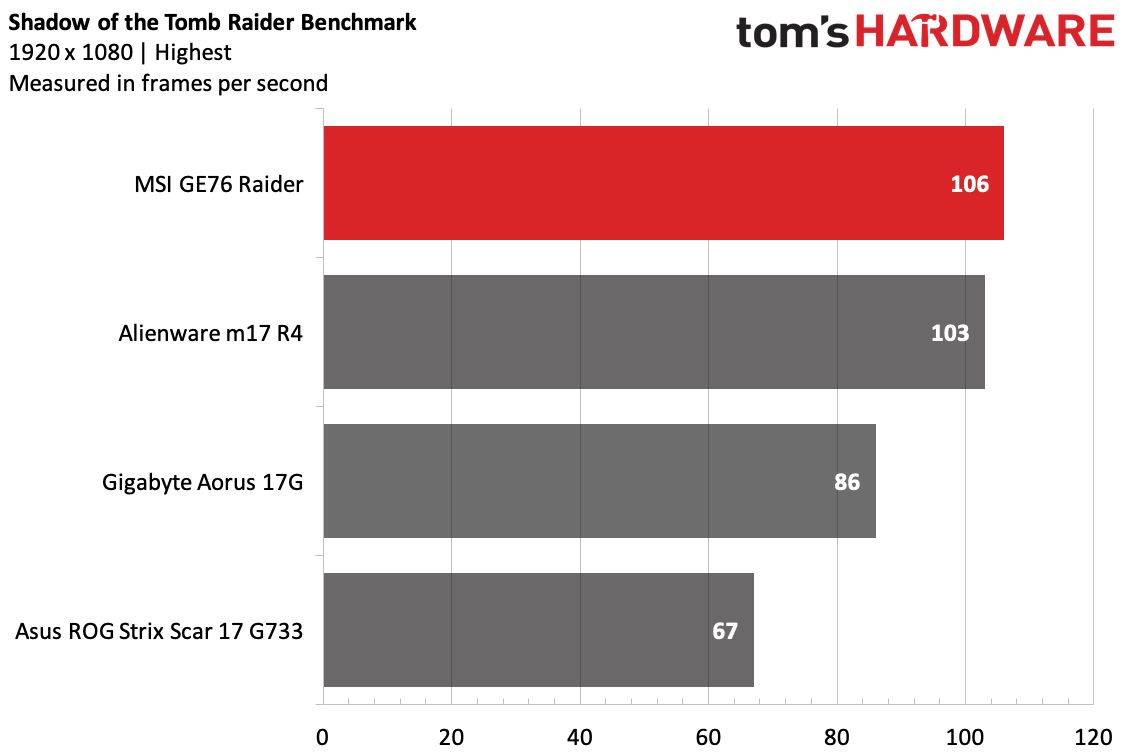
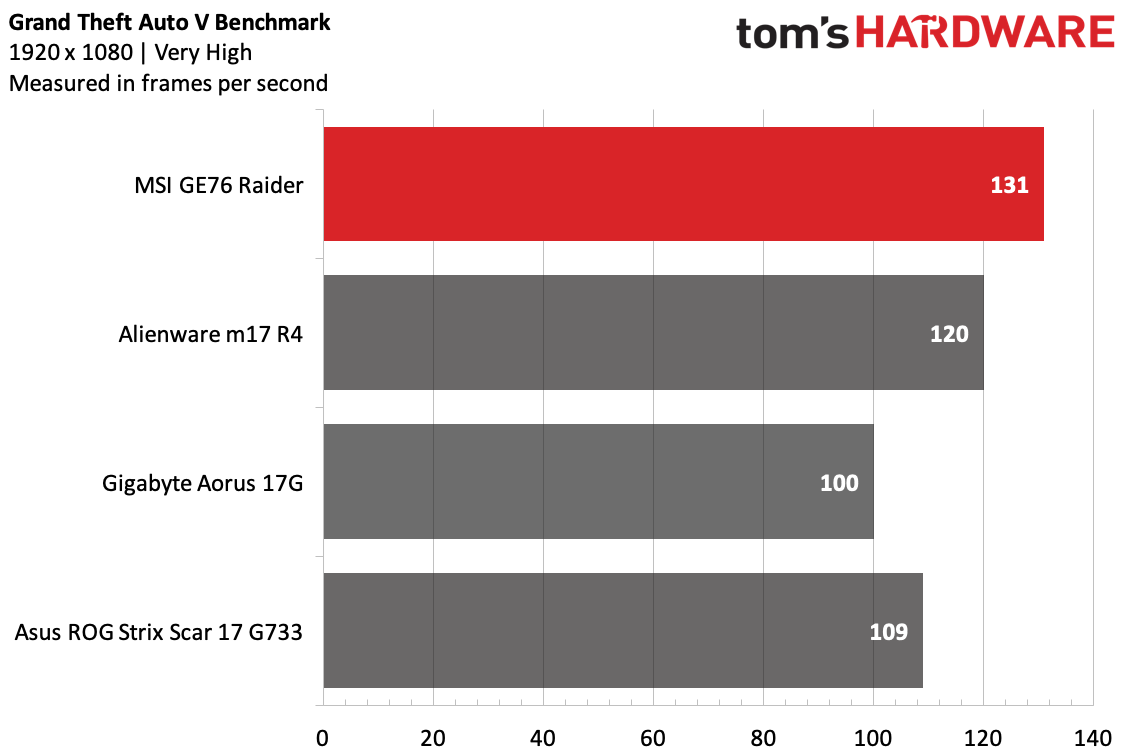
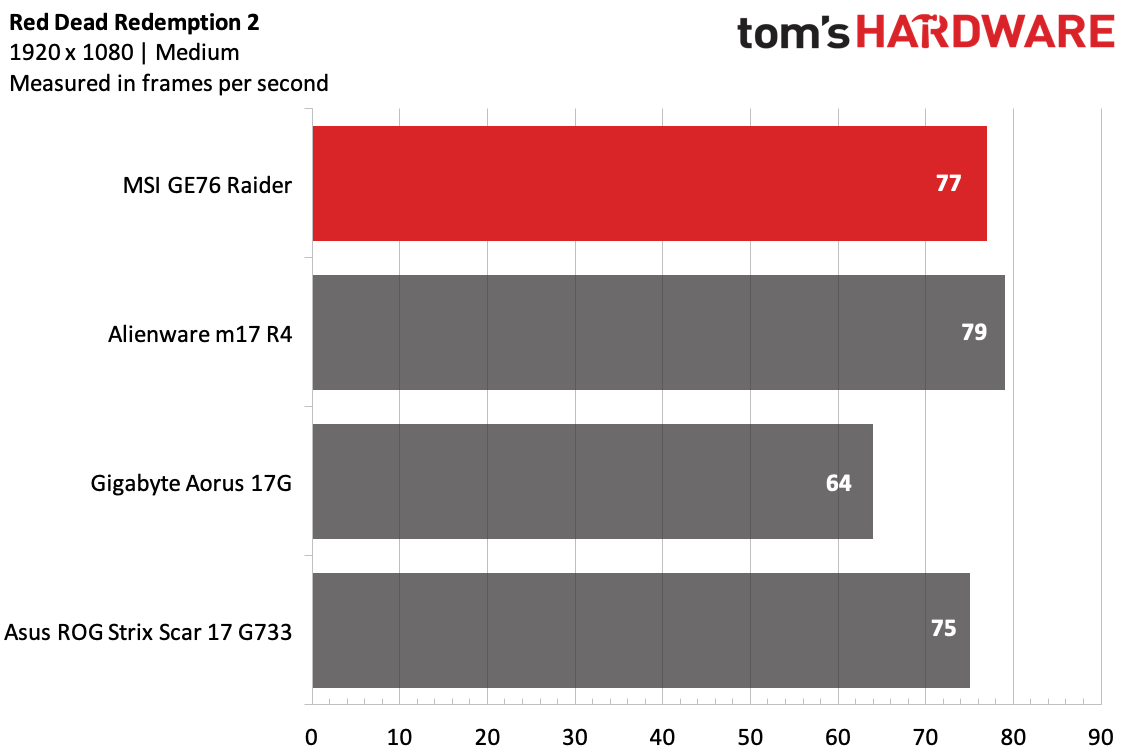
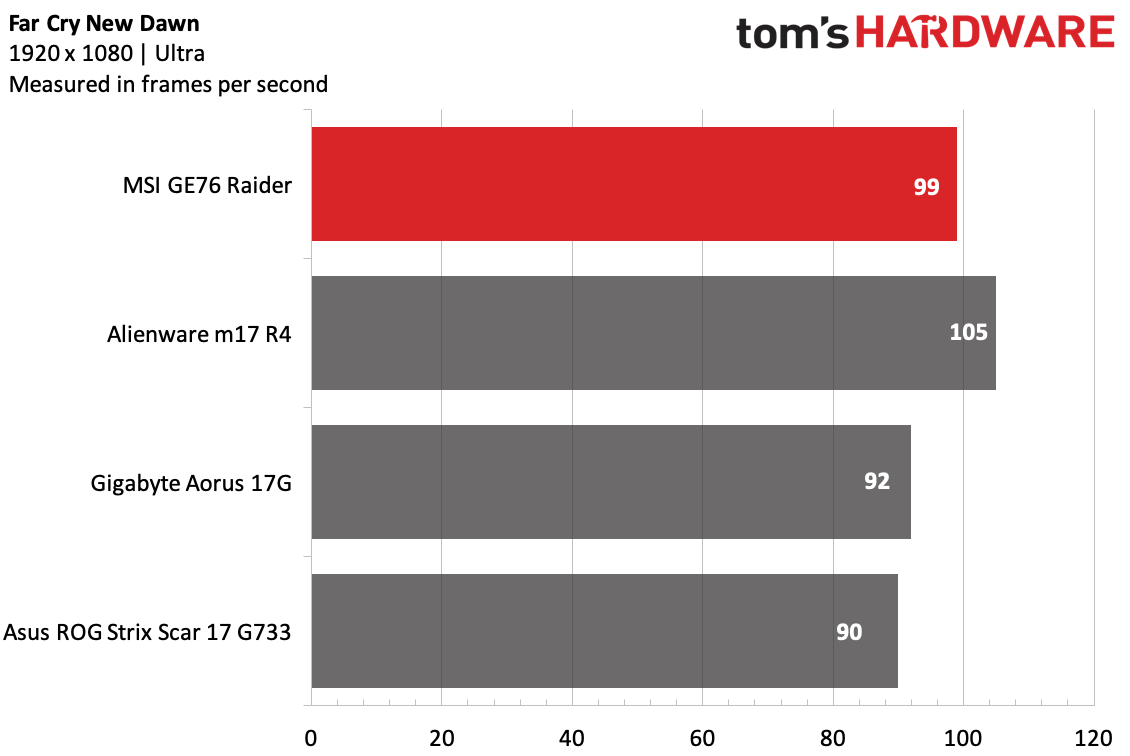
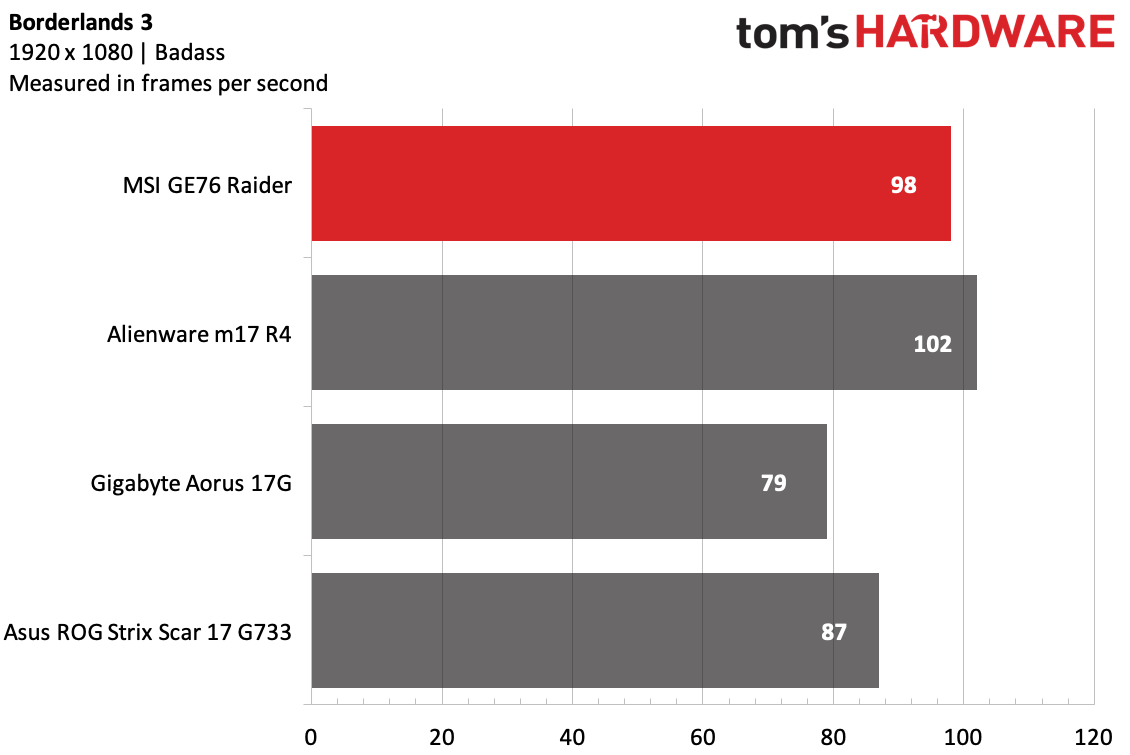
On Shadow of the Tomb Raider (highest settings, 1080p), the Raider ran the benchmark at 106 fps, edging out the Alienware m17 R4 (103 fps) while the Aorus and Strix fell behind. MSI's laptop also won out on Grand Theft Auto V (very high, 1080p) at 131 fps.
The Raider came in a close second in the Far Cry New Dawn benchmark (99 fps), falling behind the Alienware's 105 fps and just above the Gigabyte and Strix.
The differences were even closer on Red Dead Redemption 2 (1080p, medium), where at 77 fps, the Raider was just 2 fps behind, and on Borderlands 3 (1080p, badass settings), where it hit 98 fps versus the Alienware's 102 fps.
We also ran our standard stress test: 15 runs of the Metro Exodus benchmark on RTX settings. The Raider hit an average framerate of 71.8 frames per second. It started with a few runs between 72 and 74 fps, before flattening out at 70 fps by the end of the test. The CPU reached an average of 3.7 GHz at 86 degrees Celsius (186.8 degrees Fahrenheit), with occasional thermal throttling. The GPU ran at an average 1.4 GHz at 80.7 degrees Celsius (177.3 degrees Fahrenheit).
Productivity Performance
As one might expect, Intel's top mobile CPU, the Core i9-11980HK, along with 32GB of RAM and a 1TB SSD makes the GE76 Raider a productivity workhorse, and an RTX 3080 sure doesn't hurt, either.
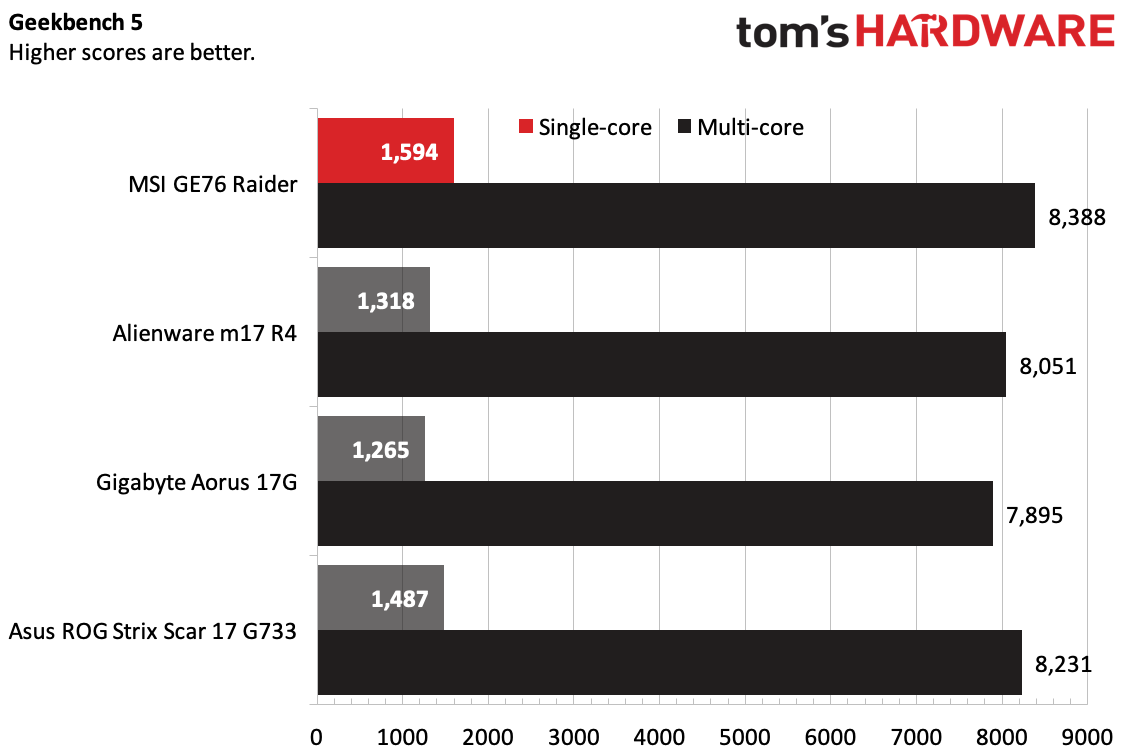
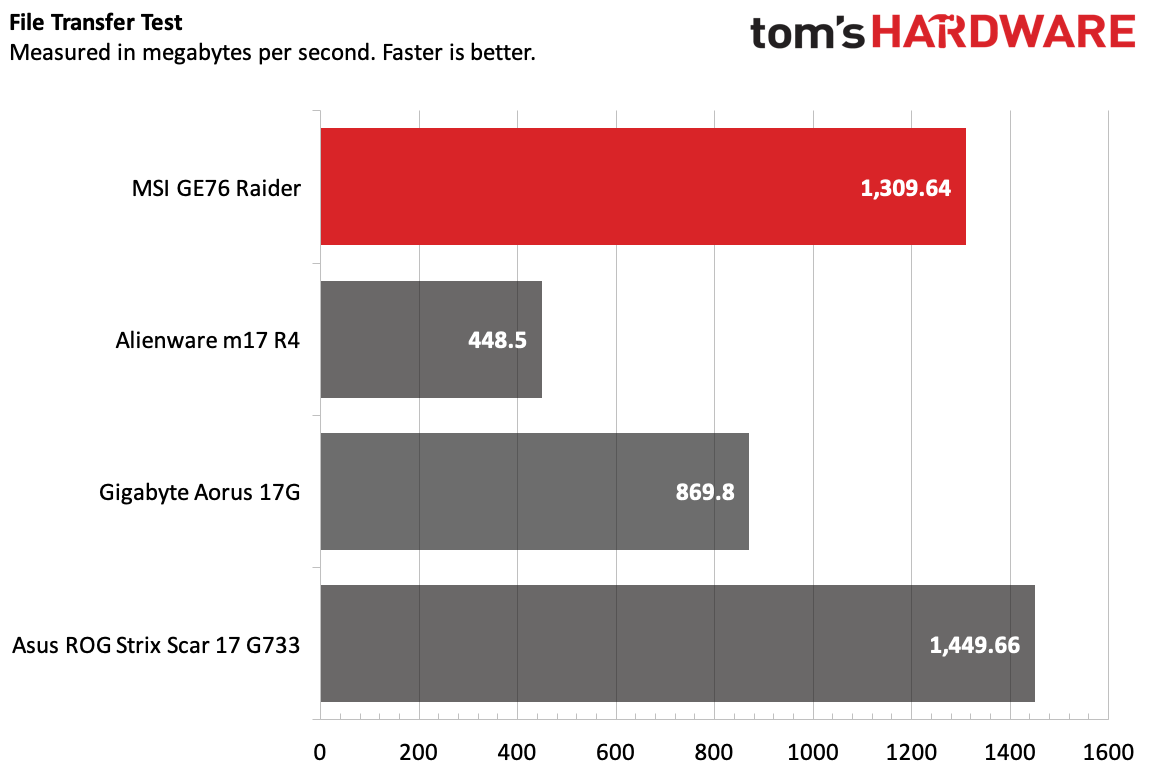
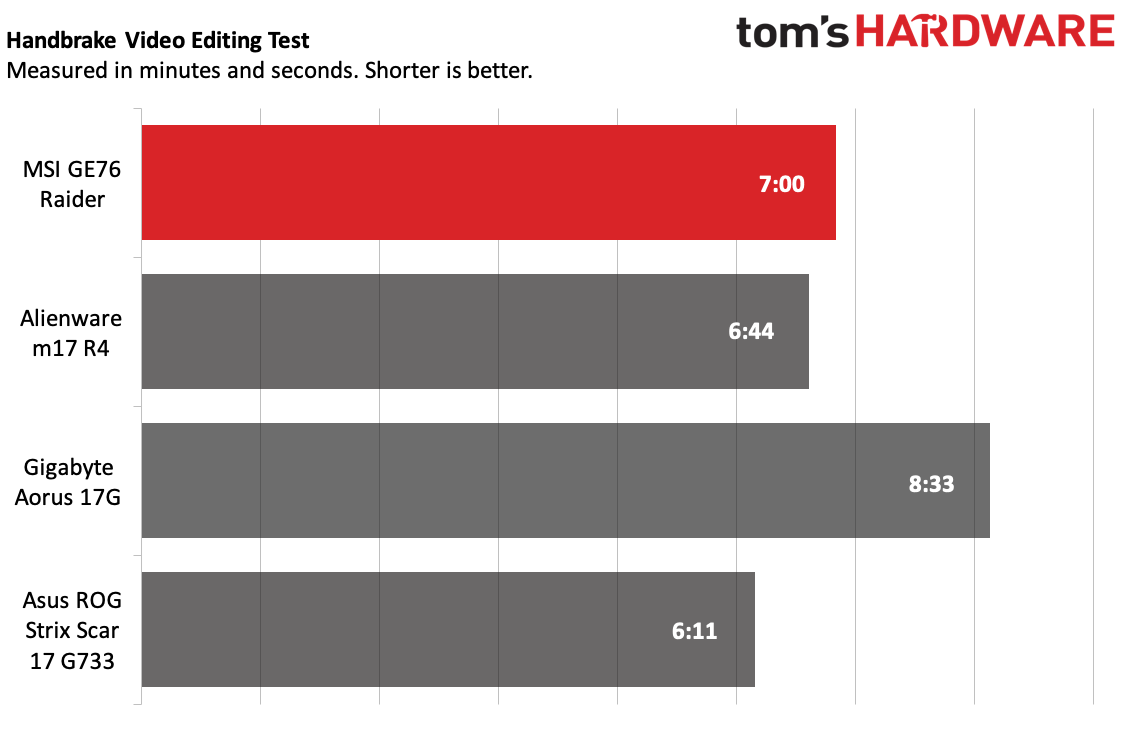
On Geekbench 5, the Raider achieved a single-core score of 1,594 and a multi-core score of 8,388. Those were the highest scores in each class, which is to be expected, as some of MSI's 17-inch competitors here have 10th Gen Intel processors (a Core i9-19080HK in the Alienware m17 R4, a Core i7-10870H on the Gigabyte Aorus 17). It sparred closest with the AMD Ryzen 9 5900HX in the Asus ROG Strix Scar 17 G733.
The Raider was blazing fast on our file transfer test, copying 25GB of files at a rate of 1,309.64 MBps. That's far faster than the Alienware and Gigabyte, though the ROG Strix was even faster, at 1,449.66 MBps.
The only productivity area where the Raider stumbled was on Handbrake, in which we transcode a 4K video to 1080p. The Raider took seven minutes, while the Alienware needed 6:44 and the Strix completed the task in 6:11, again thanks to its AMD Ryzen 9 CPU.
Display
The GE76 Raider came equipped with a 17.3-inch, 1080p display at 360 Hz for some quick-twitch esports.
During my testing, I used the MSI GE76 Raider’s display to watch the trailer for the upcoming Venom: Let There Be Carnage. Sure, the trailer is really bad, but it looked pretty decent on the Raider's panel. It's a challenging video with lots of dark scenes, but the screen gets bright enough to tackle Venom prowling on top of a building in the middle of the night.
Control is another game with a dark atmosphere, but even in a smoky room full of Hiss soldiers, the game's red lighting popped and let me clearly see the Oldest House's industrial rooms.
MSI's screen measured an average of 319 nits of brightness, just beyond the Alienware m17 R4 (316 nits) and brighter than both the Aorus 17G and Strix Scar 17.
The display on the Raider reproduces 73.3% of the DCI-P3 color gamut, which is decent but slightly less vivid than the rest of the field.
Keyboard and Touchpad
For years, MSI has been using keyboards from SteelSeries for its gaming notebooks, and that continues to pay off on the Raider. For gaming, these keys press down quickly and pop right back up, ready for the next press.
In typing, this made the keys ever so slightly bouncy, and they might take some time getting used to for some users. I'm a heavy typer, though, and hit 112 words per minute on the 10fastfingers.com typing test easily. If you like to "bottom out," this may not be for you, but it worked for me, and the lack of it kept my fingers from tiring.
Considering the size of the keyboard deck, the touchpad is almost Lilliputian. It's 4.1 x 2.5 inches. It's just enough for Windows 10's most complicated four-finger gestures. I imagine the RGB light bar below it likely takes up some vertical room, but MSI could at least make it a bit wider. Of course, I imagine that for gaming, people will use one of the best gaming mice.
Oddly enough, neither the keyboard lighting nor the lightbar showed up in MSI Center for us. But installing SteelSeries' lighting software worked perfectly, should you want to change the brightness or turn off the patterns.
Audio
The MSI GE76 offers booming audio. Yellowcard's "Way Away" exploded from the top-firing speakers, with violins and guitars filling my living room, along with clear vocals. The bass was discernible, but not powerful.
In Dota 2, each character's repetitive phrases were clear, even in combat, and in Control, bullets rang out as Jesse fought off the hiss from a gangway above a storage room.
MSI includes the Realtek Audio Console in its Windows Installation. It offers very little in the way of options, but most people will never have any reason to touch it.
Upgradeability
To get into the GE76 Raider, you'll have to remove 13 Phillips head screws (a PH1 will do the trick). Luckily, they're all the same size, so you don't have to remember which one goes back where. One of the screws is located underneath a factory seal, which is a crappy practice that basically narcs on you to the manufacturer if you need warranty support.
To get the bottom off, you'll need a thin tool (a guitar pick will work in a pinch) to loosen the plastic clips holding it on.
Once it comes off, you'll have full access to the 99.99 Wh battery, as well as both SODIMM slots for memory, two SSD bays and the wireless card.
In our unit, only one of the NVMe slots was filled, leaving room for expansion down the line.
Battery Life
Unsurprisingly, the Raider, with its huge screen and powerful parts, didn't last very long on our battery test, despite a 99.9 watt hour battery (the largest you can travel with on a plane). While streaming video, browsing the web and running OpenGL tests over Wi-Fi, all with the display at 150 nits of brightness, the Raider ran for 2 hours and 40 minutes.
That's 35 minutes longer than the Alienware m15 R4. But both the Gigabyte Aorus 17G and the Asus ROG Strix Scar 17 endured longer, with the former lasting more than two extra hours.
Heat
We took our heat measurements while running the Metro Exodus stress test to get an idea of how hot the Raider gets while gaming.
At the center of the keyboard, between the G and H keys, the laptop hit 46.4 degrees Celsius (115.5 degrees Fahrenheit), which is a bit steamy. The touchpad reached 31.8 degrees Celsius (a comfortable 89.2 degrees Fahrenheit).
The hottest point on the bottom of the laptop measured 59.8 degrees Celsius (139.6 degrees Fahrenheit).
Webcam
The MSI GE76 has a 1080p webcam, and I wish that more laptops would use these. It's 2021, and it's time for full HD.
It showed far more detail than many other webcams. I could make out individual hairs in my head and some of the stitching in my shirt. For better or for worse, my skin didn't look as artificially smooth as it does on some laptops.
That being said, it's not perfect. I've seen other laptops with lenses that make for a brighter video or stills, and a 1080p camera doesn't inherently remove any graininess.
MSI's camera light blinks when you're using it, rather than simply turning and staying on. It's distracting during video calls, so I hope MSI considers changing that with software if it is able.
Software and Warranty
I was pleasantly surprised by the lack of extra software on our review unit. The Raider we tested has one major piece of software: MSI Center.
This replaces MSI Dragon Center and MSI Creator Center. The company now has just one centralized application for hardware monitoring and some basic settings changes, like disabling the Windows key or changing the performance profile. Much of the software is otherwise broken into "modules," which need to be installed separately and are somewhat buried in the software. MSI Center could really use more time in the oven.
Surprisingly, the only other software was some bloatware that came with Windows 10, like Spotify, TikTok and Roblox.
MSI sells the GE76 Raider with a one-year warranty.
Configurations
We tested the MSI GE76 Raider with an Intel Core i9-11980HK, Nvidia GeForce RTX 3080, 32GB of RAM, a 1TB M.2 NVMe SSD and a 1920 x 1080, 360 Hz display. That all comes with a hefty $3,399 price tag.
For the same unit with a Core i7-11800H and an RTX 3070, the system costs $2,599. A Core i7 and RTX 3080 is $3,099. Both have been going in and out of stock as we reviewed the system, though the RTX 3070 model was more common to find at retailers.
Bottom Line
For the most serious laptop gamers who are looking to replace a desktop with something slightly more portable, the MSI GE76 Raider should be on their shortlist. It offers a fast, bright display paired with some of the most powerful mobile components, resulting in a great esports setup or big-screen option for AAA games.
It runs a bit warm, though that tends to be an issue on most laptops of this caliber. Perhaps the biggest issue is if you'll be able to find one or not. Besides being extremely pricey, it's been going in and out of stock as I wrote this review. Cheaper configurations were more likely to be in stock.
For some more stock options, you might want to check out the Alienware m17 R4, which has been a bit more reliably in stock, at least for RTX 3060 and RTX 3070 models. If you're looking for the version with an RTX 3080 that stood toe to toe with the Raider, though, you may be out of luck: Dell isn't listing that on its site as of this writing. That system is also a bit heavier than the Raider.
Anything top-of-the-line is hard to find right now. But if you want as much gaming performance as you can get from a laptop today, the MSI GE76 Raider is where it's at.

Andrew E. Freedman is a senior editor at Tom's Hardware focusing on laptops, desktops and gaming. He also keeps up with the latest news. A lover of all things gaming and tech, his previous work has shown up in Tom's Guide, Laptop Mag, Kotaku, PCMag and Complex, among others. Follow him on Threads @FreedmanAE and BlueSky @andrewfreedman.net. You can send him tips on Signal: andrewfreedman.01
-
WrongRookie I mean...Steam Deck is way cheaper than this and does the portability a lot better minus the RGB.Reply -
excalibur1814 "two SSD bays "Reply
Cool! So I can slap in two Samsung evo SATA drives.. into the 'bays'. Nice.
I know, I know.
Fan noise is something that's REALLY important to me. I didn't see that mentioned in the review. Acer has a range of really quiet machines, but the battery life isn't the best etc. -
excalibur1814 ReplyWrongRookie said:I mean...Steam Deck is way cheaper than this and does the portability a lot better minus the RGB.
Well... Steam Deck is a pile of trash (to me) until the reviews appear and it can run Windows 11. On this machine I have access to ALL of my Steam games. EVERY single one. Steam Deck... possibly not. -
TechyInAZ Honestly, I don't understand why we're comparing the Steam Deck to this RTX 3080 Laptop.Reply
Its like comparing apples to oranges. The laptop is a desktop replacement gaming machine. Its a portable machine not designed to be mobile and with that you get an uncomparable amount of performance and gaming quality.
Steam Deck is a console for mobile users, who want to game on the go. -
WrongRookie Replyexcalibur1814 said:Well... Steam Deck is a pile of trash (to me) until the reviews appear and it can run Windows 11. On this machine I have access to ALL of my Steam games. EVERY single one. Steam Deck... possibly not.
...Any game that runs on Steam can work on Steam Deck so I don't know where you assumed that Steam Deck won't run certain games
TechyInAZ said:Honestly, I don't understand why we're comparing the Steam Deck to this RTX 3080 Laptop.
Its like comparing apples to oranges. The laptop is a desktop replacement gaming machine. Its a portable machine not designed to be mobile and with that you get an uncomparable amount of performance and gaming quality.
Steam Deck is a console for mobile users, who want to game on the go.
imo no laptop can ever replace a desktop even if this one is a good laptop. Battery life is poor so you're going to force yourself to use the adapter anyways. There's also the issue that you can't replace what is in there.
Cool for those that are into laptops but there are not a lot of people who can afford this and this is why Steam Deck is a fair competiton especially when it can do gaming as well as other things when docked.