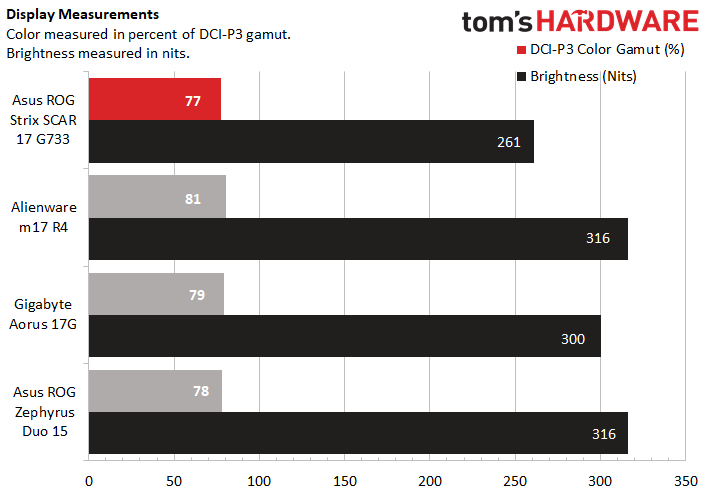Tom's Hardware Verdict
The Asus ROG Strix Scar 17 G733 is perfect for esports gamers thanks to a high refresh rate screen and comfortable mechanical keyboard, and is surprisingly cheaper than other premium RTX 3080 laptops.
Pros
- +
+ 360 Hz Refresh Rate
- +
+ Comfortable mechanical keyboard
- +
+ Strong productivity performance
- +
+ Bassy audio
Cons
- -
Design isn’t for everyone
- -
Short charging cable
Why you can trust Tom's Hardware
Asus ROG Strix Scar laptops are the laptop equivalents of sports cars. They prioritize speed, sell themselves to either esports professionals (or those aspiring to be), and come with designs that reflect that attitude. They also tend to be more expensive compared than the competition.
But the ROG Strix Scar 17 G733 ($3000 as tested) is launching into a busy market for RTX 3080 laptops. Not only do RTX 3080 mobile graphics cards drastically differ between devices, but the card itself is new and hard to find, which increases demand for laptops and pre-builts that have it.
Throw in a swap to the generally less expensive Ryzen series for the Strix’s processor, and while this model is still premium, it’s now in a much tighter race against other high-end RTX 3080 laptops and the best gaming laptops on the market.
Specifications
| CPU | AMD Ryzen 9 5900HX |
| Graphics | Nvidia GeForce RTX 3080 16GB GDDR6, 1545MHz boost clock, 130W TGP |
| Memory | 32GB DDR4-3200MHz |
| Storage | 2x 1TB M.2 NVMe SSD |
| Display | 17.3 inch, 1080p, 360Hz, IPS |
| Networking | 802.11ax Wi-Fi, Bluetooth 5.0 |
| Ports | 3x USB 3.2 Gen 1 Type-A, 1x USB 3.2 Gen 2 Type-C, 1x RJ-45, 1x HDMI 2.0b, 1x 3.5mm combination microphone/audio jack |
| Battery | 90Wh |
| Power Adapter | 240W |
| Operating System | Windows 10 Pro: |
| Dimensions(WxDxH) | 15.55 x 11.11 x 1.08 inches |
| Weight | 5.95 pounds |
| Price (as configured) | $3,000 |
Design of Asus ROG Strix Scar 17 G733
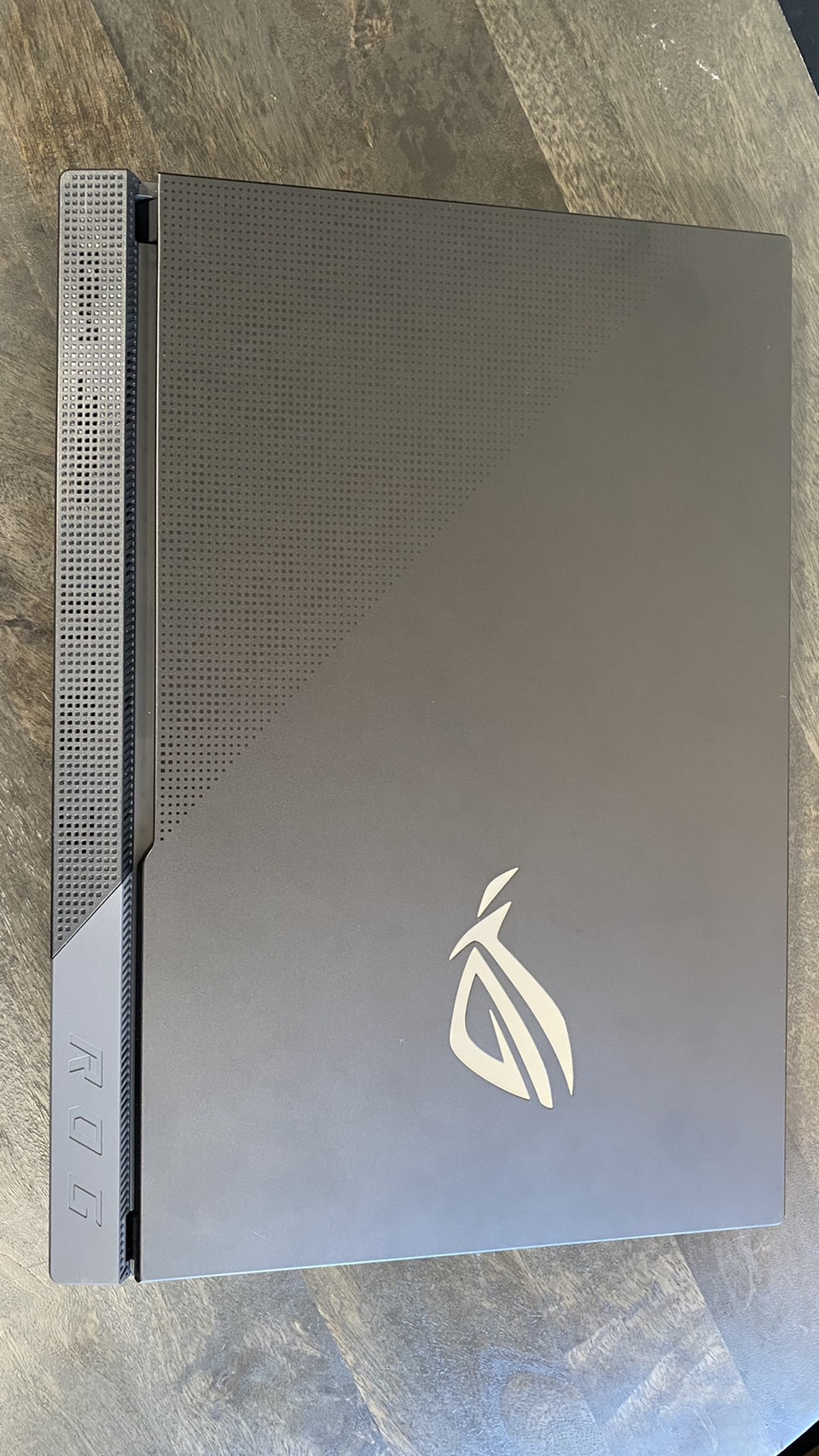




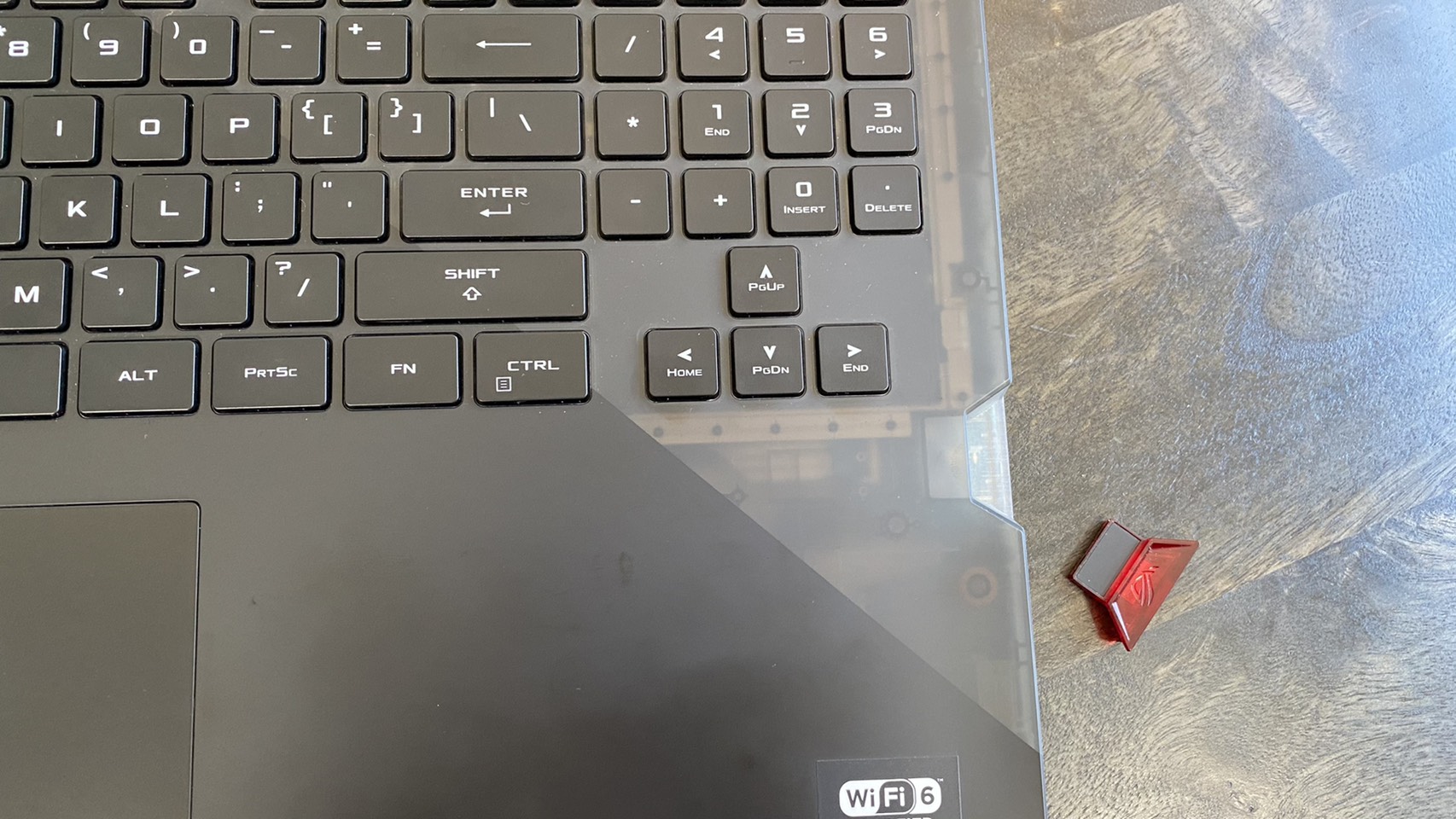
Asus’ latest rendition of the ROG Strix Scar 17 looks like a Ferrari from the outside and a ‘90s MP3 player from the inside. That’s because, for all the impressive dot matrix styling on the lid, this Strix introduces a transparent case design on the right side of the keyboard deck that’s reminiscent of a design ethos I haven’t seen in consumer tech since middle school. It’s a look that I honestly kind of miss, though it does unfortunately clash with the more futuristic feel that the rest of the laptop works so hard to create.
That futuristic feel stems from an almost overwhelming number of features, including a sleek, fingerprint-resistant matte black finish and the numerous vents settled along the laptop’s sides. There’s also a reflective silvery ROG logo on the back of the laptop’s lid which can light up via customizable RGB settings. Finally, there’s a swappable end cap on the laptop’s hinge that reads “ROG” and a dot matrix design on half of the laptop lid’s back that subtly says “ROG” when looking at it from the right angle.
The end cap on the laptop’s hinge has a matte gray appearance by default, but can be swapped with either a reflective silver cap or a transparent cap, both of which are included with the laptop. To swap the cap, you just need to slide it out and slide in its replacement. It’s an easy and fun process (I was the type of kid who constantly played with the battery cover on my TV remote growing up), and the magnets on the caps do most of the work for you. There are sharp edges to watch out for, though.
Opening the laptop’s lid reveals a stark contrast in design. While the left side of the keyboard deck continues the same general futuristic design, the right side gives way to clear see-through plastic. At its best, the design looks industrial thanks to a series of rivets immediately underneath the plastic, but at its worst, it reminds me of my favorite Nintendo 64 controller from when I was a kid. Or maybe a Tamagotchi. Again, that’s not strictly a bad thing, but I don’t think it’s the vibe Asus is going for here.
Get Tom's Hardware's best news and in-depth reviews, straight to your inbox.
This same transparent clear plastic is also slightly visible on the laptop’s sides next to its ports, but the full effect of its contrast with the rest of the laptop’s design doesn’t hit until you lift up the lid.
There’s also a customizable RGB light strip that runs along the front of the laptop’s bottom. The idea here is less for you to see the light strip itself and its reflection on your desk’s surface to give your laptop a visible “aura.” The effect worked well on my metal desk, but wasn’t as noticeable on my boyfriend’s wooden desk. There’s also an additional RGB light strip closer to the laptop’s hinge that reflects off the laptop itself.
There's no webcam on this laptop, so you'll need to look for external solutions instead, like those on our best webcams list.
From a size perspective, the ROG Strix Scar 17 G733 is thick but has a moderate footprint. Its 15.55 x 11.11 x 1.08-inch dimensions are roughly on par with other recent 17 inch gaming laptops when it comes to depth and width, but the almost two-inch height means you’re going to want to be prepared for some chonk. For comparison, the Alienware m17 R4 is 15.7 x 11.6 x 0.9 inches, while the Gigabyte Aorus 17G is 15.9 x 10.8 x 1.0 inches.
We’re also comparing the latest Strix to the new ROG Zephyrus Duo later on in this review, although comparing its size to the Strix isn’t exactly fair since the Zephyrus is a 15 inch laptop. Still, for the sake of completion, the Duo’s dimensions are 14.17 x 10.55 x 0.82 inches.
As for its weight, the Strix is 5.95 pounds, which is the same weight as the Gigabyte Aorus 17G and is a little over half a pound lighter than the Alienware m17 R4.
The Strix splits its ports between its left side and its back. The left side has two USB 3.2 Gen 1 Type-A ports, while the back has another USB 3.2 Gen 1 Type-A port, a USB 3.2 Gen 2 Type-C port, an HDMI 2.0b connection and an RJ-45 slot for inserting an ethernet cable.
The laptop’s right side also has a notch for the Strix’s proprietary “keystone,” which has an RFID chip inside of it and can unlock certain drives that you can set to be hidden when the device is not inserted.
Gaming Performance of Asus ROG Strix Scar 17 G733
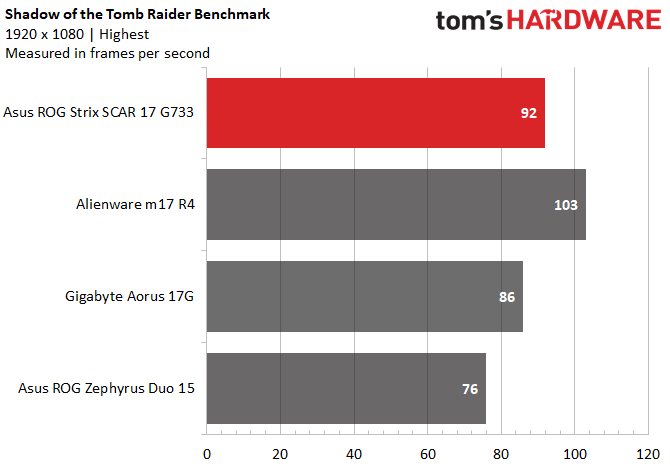
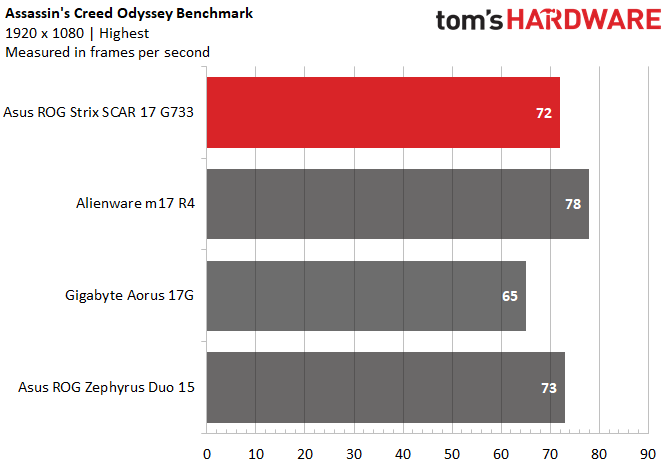
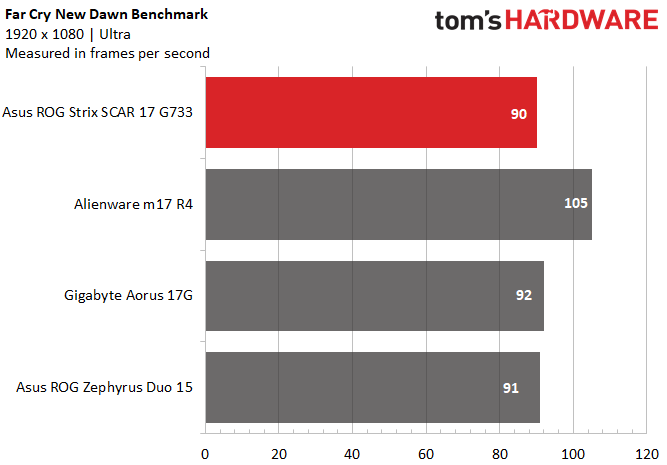
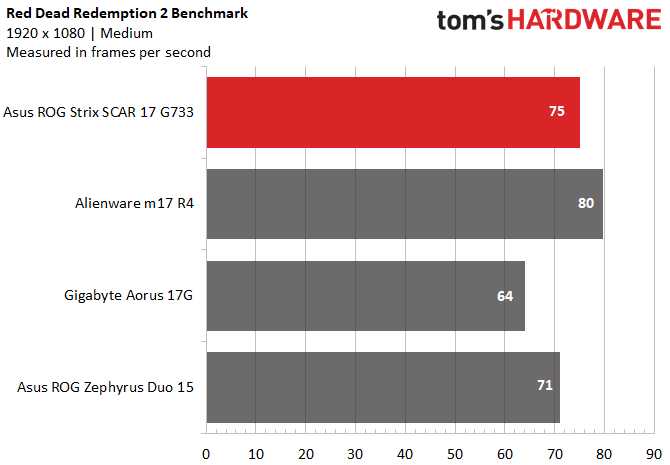
The Asus ROG Strix Scar 17 G733 configuration we reviewed came with an AMD Ryzen 9 5900HX CPU and an Nvidia RTX 3080 GPU with 16GB of VRAM, 130W max graphics power and a 1,545 MHz boost clock. It also had 32GB of DDR4-3200 RAM split evenly across two sticks and 2TB of M.2 SSD storage split evenly across two drives.
Those specs put the ROG Strix Scar 17 G733 in a prime position to compare to recent Intel/Nvidia laptops we’ve reviewed, such as the Alienware m17 R4 with an i9-10980HK/RTX 3080 configuration and the Gigabyte Aorus 17G with an i7-10870H/RTX 3080 configuration. This Strix is also joining the R9-5900HX/RTX 3080 ROG Zephyrus Duo in giving us our first look at the Ryzen 9 5900HX laptop chip, and we’re excited to see how it stacks up.
In general, the Strix tended to land about on par with and sometimes ahead of other gaming PCs, but was never the leading computer.
In the Assassin’s Creed Odyssey benchmark running on its highest settings at 1080p, the Strix scored an average of 72 frames per second. That’s slightly below the Alienware’s 78 fps and roughly on par with the Zephyrus’ 73 fps, but is more than 10 fps above the Aorus’ 65 fps score.
The Strix fared slightly better in Shadow of the Tomb Raider, where it ran at an average of 91.67 fps. While that might be well below the Alienware’s 103 fps, it’s also above the Aorus’ 86 fps and the Zephyrus’ 76 fps.
Far Cry: New Dawn saw all of our test laptops relatively even except for the Alienware, which outclassed its competition once again. The Strix here earned a 90 fps average, while the Aorus scored 92 fps and the Zephyrus hit 91 fps. The Alienware pulled far ahead of the pack at 105 fps.
The same trend repeated itself in Grand Theft Auto V and Borderlands 3, where all of our test computers were relatively even except for the Alienware, which was consistently about 10-15 fps faster.
Beyond running numbers, I also played Control on the Strix to get a more personal idea of what it’s like to game on it. I typically hit between 86 and 89 fps playing on the high preset at 1080p with ray tracing off, and between 50 - 60 fps on the same settings with ray tracing on. Fan noise was minimal with ray tracing off and only slightly louder with it on, and common touchpoints never felt hot.
We also ran the Strix through a gaming PC stress test, where we looped Metro: Exodus benchmark on its RTX preset 15 times in a row to simulate about half an hour of intense gaming. During this test, it averaged 56.47 fps. Its CPU averaged a 3.57 GHz clock speed at an average temperature of 74.2 degrees Celsius (165.56 degrees Fahrenheit), while its GPU averaged a 762.32 MHz clock speed at a temperature of 68.03 degrees Celsius (154.45 degrees Fahrenheit).
Productivity Performance of Asus ROG Strix Scar 17 G733
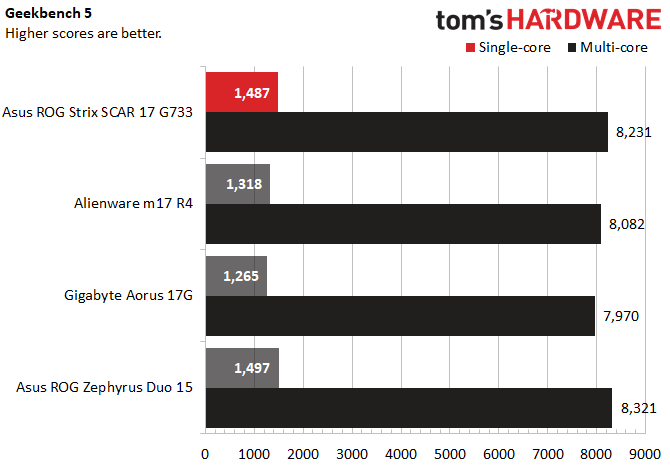
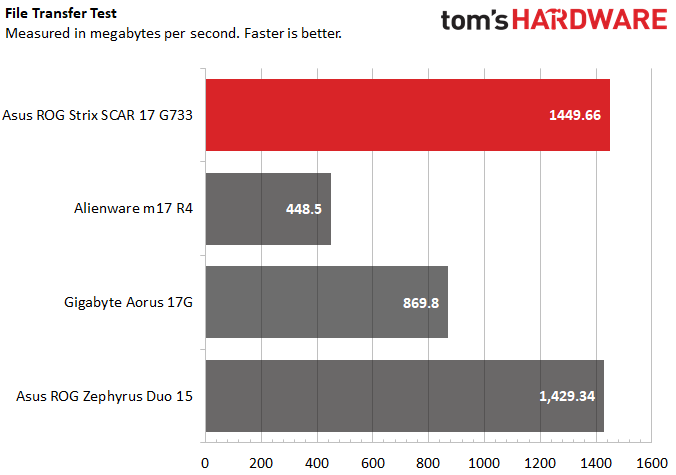
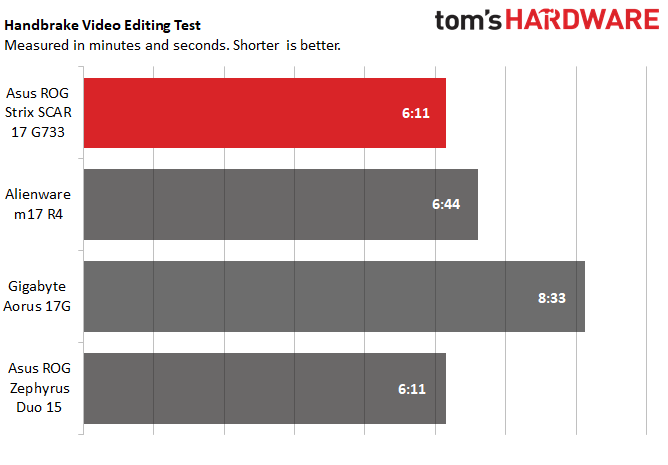
The Asus ROG Strix Scar 17 G733 isn’t going to look at home in an office, but that doesn’t mean it can’t keep up on productivity tasks. Ryzen is known for having a slight edge on productivity, and with its Ryzen 9 5900HX CPU, the Strix only further cements that status.
On Geekbench 5, a synthetic test that aims to track general performance, the Strix scored 8,231 on multi-core tasks and 1,487 on single-core tasks. That’s above what the i9-10980HK Alienware m17 R4 scored, which reached 8,082 on multi-core and 1,318 on single-core. It’s also above the 7,970/1,265 scores that the i7-10870H Gigabyte Aorus 17G earned. The ROG Zephyrus Duo, which has the same CPU and GPU as the Strix, slightly outperformed the Strix with scores of 8,321/1,497.
Our Handbrake benchmark, which tracks how long it takes a computer to transcode a video file down from 4K to 1080p, followed a similar trend. Here, the Strix and Zephyrus both completed the task in 6:11, while the Alienware lagged slightly behind with a 6:44 completion time. The Aorus was the slowest laptop we tested, and took 8:33 to finish transcoding.
We also put the Strix’s SSD under the microscope by tracking how quickly it transferred files. It was the fastest laptop we tested, moving 25GB of data at a rate of 1,449.66 MBps. That’s a lot quicker than the Alienware’s 448.5 MBps speed on the same test, as well as the Aorus’ 869.8 MBps speed. The Zephyrus was almost as quick as the Strix, with a speed of 1,429.34 MBps.
Display of Asus ROG Strix Scar 17 G733
The Strix Scar 17 G733 comes with either a 165 Hz 1440p display or a 360 Hz FHD display, and we tested the latter. Frame rates that high are far more useful in gaming than they are for viewing films or other uses, so to give this laptop a fair shot, I tested it both by watching movie footage on it and by playing a high fps game on it.
When I watched the trailer for Godzilla vs Kong on the Strix, I found the viewing experience was tolerable but not ideal. In both regular and low light environments, the image tended to wash out at a viewing angle greater than 45 degrees, and the screen was reflective. Colors were accurate but failed to pop, and blacks appeared shallow. Brightness was not an issue, although the screen failed to stand out in a well-lit environment.
All of these experiences reflect our benchmarks well. Our colorimeter registered the Strix Scar’s color coverage at 77.3% of the DCI-P3 spectrum, while the ROG Zephyrus Duo hit 78.1%, the Aorus 17G hit 79% and the Alienware m17 R4 hit 80.6%. Again, that's not low enough to be a problem, but also still firmly in last place.
The Strix again in last place in terms of average brightness at 261 nits, while the Aorus hit 300 nits and both the Alienware and the Zephyrus reached 316 nits.
But passively watching TV or a movie is only part of the equation here. Despite average color and brightness for its class of laptop, I would still consider this a premium screen, and that’s because of its blazing fast 360Hz refresh rate. This makes for a more responsive display meant for high-end competitive gaming. So to test it, I logged into Overwatch and messed with my settings to push that frame rate as high as I could.
This is where the display shined brightest. While I have my reservations about how much better playing at 360 Hz will make the average person at any given game, there’s little doubt that it feels like a more responsive experience. Just moving my cursor had a satisfying immediacy to it on the Strix, and it’s hard to reject the fun that comes with seeing as many frames of Blizzard’s stellar animation as possible.
High frame rate displays sell themselves on allowing you to react faster to opponents in competitive games, and that’s definitely possible here if you're in the kinds of high-level matches where even a few extra milliseconds of reaction time matter. But even for everyone else, the quickness with which on-screen elements react to your input makes the Strix’s display a delight to use.
Keyboard and Touchpad of Asus ROG Strix Scar 17 G733
If the Asus ROG Strix Scar 17 G733 wants to sell itself to aspiring esports stars, a high refresh rate screen isn’t enough. It also needs a responsive, comfortable and customizable keyboard, which Asus has chosen to address with optical mechanical keys and a soft matte typing surface. And also full per-key RGB, because gamers.
Rated for 100 million press lifespans, the switches on the Strix are spring-loaded and boast a 0.2 ms response time thanks to their light-triggered actuation. That same optical technology also lets the switches be small enough to fit in a laptop, although the total travel distance on keypresses is still a noticeable 1.9 mm to try to preserve a tactile feel.
The Strix’s switches are also clicky, which means you’ll get audio feedback from them too. Asus also mentions that the Strix’s keycaps have a 0.15 mm gentle curve to help your fingers navigate around the keyboard more easily, although I didn’t find it particularly noticeable.
The palm rest also features “soft-touch paint” that sounds like a gimmick, but is something I’d genuinely like to see in other laptops from here on out. Not only does it make the palm rest more resistant to fingerprints and smudges, but it also gives it a pleasant feeling that’s neither metallic nor plasticky, and instead resembles what it feels like to handle a book cover.
While all of these touches made the Strix’s keyboard comfortable to use, they didn’t raise my words-per-minute. On the 10fastfingers.com typing test, I still only hit my average of 75 words per minute over multiple tries. But I had a great time doing it.
Like with the display, gaming with this keyboard proved to be a more positive experience. The keyboard’s clickiness was satisfying both to my fingers and my ears, which made inputs feel responsive and second nature. In particular, doing special move combos with Genji or swinging around on Hammond’s rope in Overwatch felt less stressful than they have on less responsive membrane alternatives.
The Strix’s keyboard also has dedicated media keys, an Fn row with easy access to features like an RGB effects cycle, plus an extra programmable ROG button.
The Strix also has a wide 5.1 x 3.1 inch precision touchpad that has just enough friction for my fingers to be able to slide across it smoothly and still make precise inputs. Multi-touch inputs like zooming, scrolling, and swapping between apps were also effortless.
Audio on Asus ROGStrix Scar 17 G733
The Strix Scar 17 has two bottom-firing speakers on its base and two front-firing speakers hidden away inside the hinge, each with a quad-style construction that includes built-in subwoofers. That makes for deceptively powerful sound that isn’t immediately noticeable until you press play.
Starting up an actual song reveals audio that hits with powerful bass and accurate vocals that aren’t tinny, but it can be a little on the quiet end. I tested it by listening to “Up” by Cardi B, and was impressed by how much I could physically feel the bass, beyond just hearing it. The song did come across as a little quiet until I almost maxed out the volume, though, so you’ll probably want to have the Strix close to max settings most of the time. At max, it comfortably filled my office with sound but didn’t leak out much to the rest of my apartment.
Overall, though, this is a better listening experience than I was expecting when I first saw the Strix. I also played Overwatch with the Strix’s speakers, and found that I could easily hear the many effects and voice lines the game uses to relay vital match information and respond to them effectively. However, volume did prove to be more of an issue here, since the fans were threatening to drown out the speakers, so remember to keep the Strix cranked up when gaming.
Upgradeability on the Asus ROG Strix Scar 17
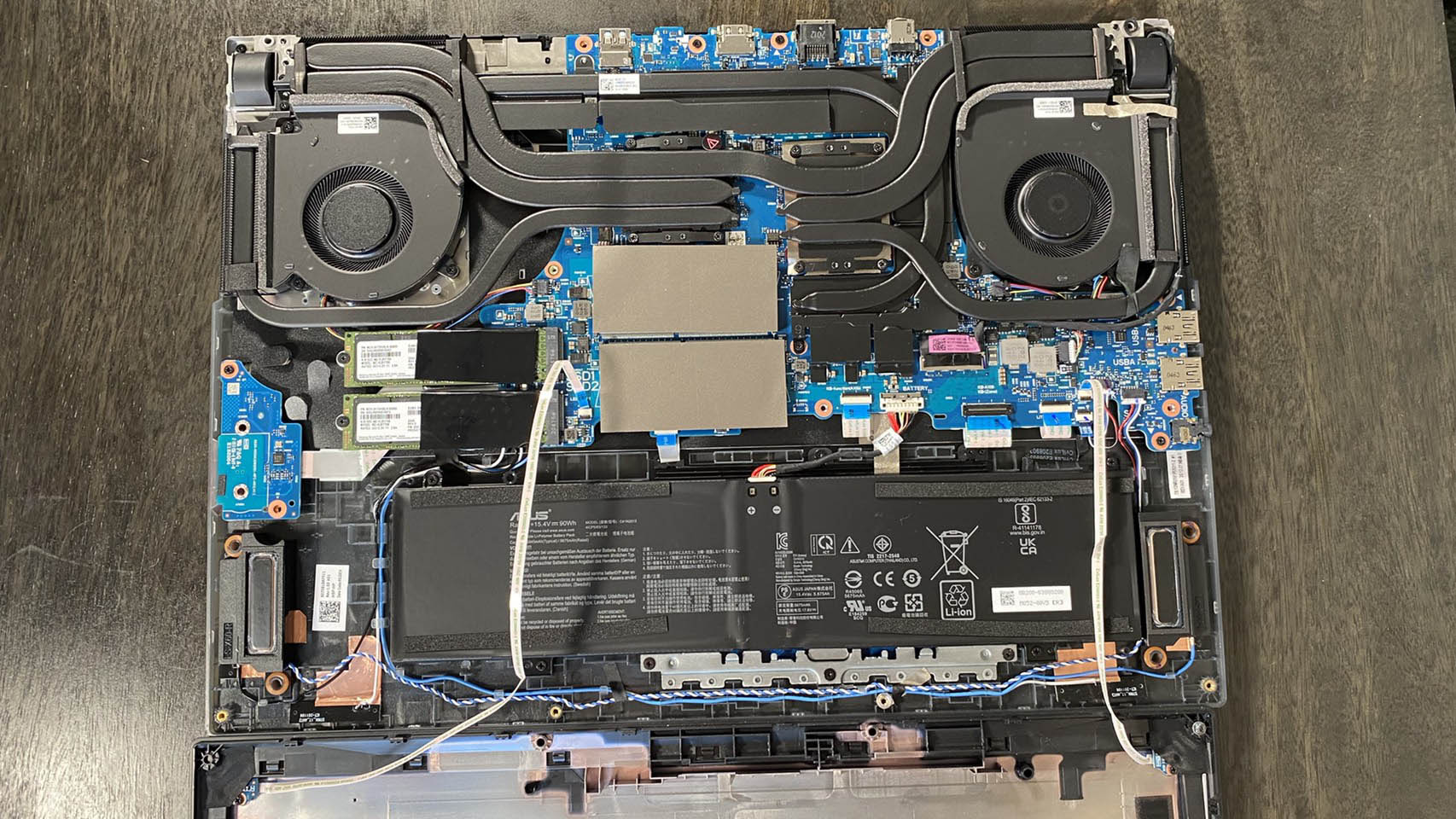
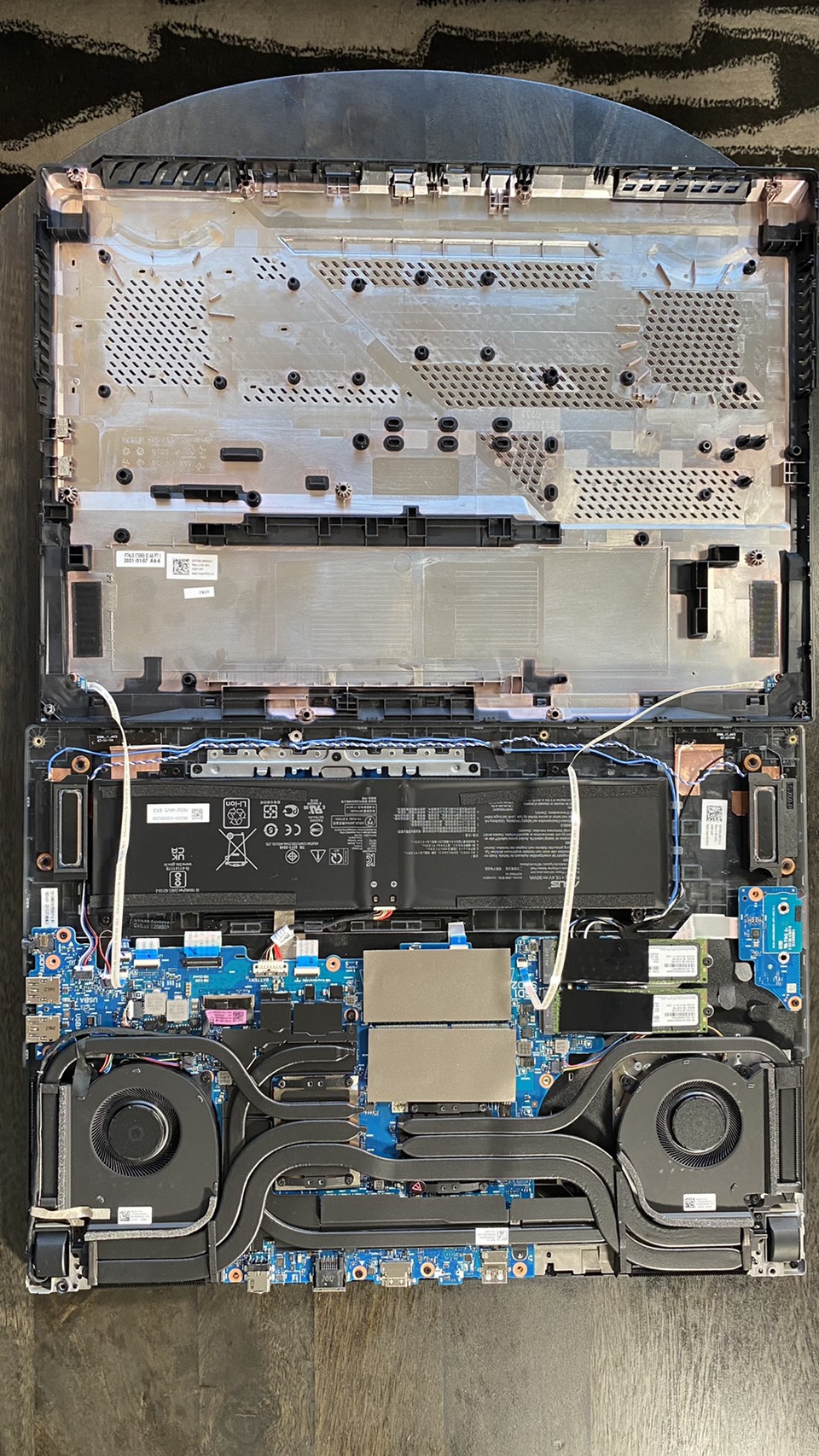
The Asus ROG Strix Scar 17 is easy to upgrade, but there’s a few caveats to be aware of when opening it up. The first is the case’s pop-up screw, which is on its bottom-right when it’s flipped upside down and facing you (the side closest to the logo on the lid). To open the Strix, start by removing the 10 other screws on the case, but only loosen the pop-up screw.
Then, gently lift the case bottom off the laptop, taking care not to disconnect the two ribbon cables that connect it to the rest of the device. These cables are for the RGB on the bottom of the notebook.
Once inside, you’ll see two M.2 SSD slots on the left side of the device and two rectangles hidden by gray stickers in the device’s center. Removing those stickers reveals two RAM slots.
That means you’ll be able to upgrade the Strix mostly as you see fit. However, the device’s networking chip appears to be hidden from the user, though that's not a deal breaker for me.
Battery Life on the Asus ROG Strix Scar 17
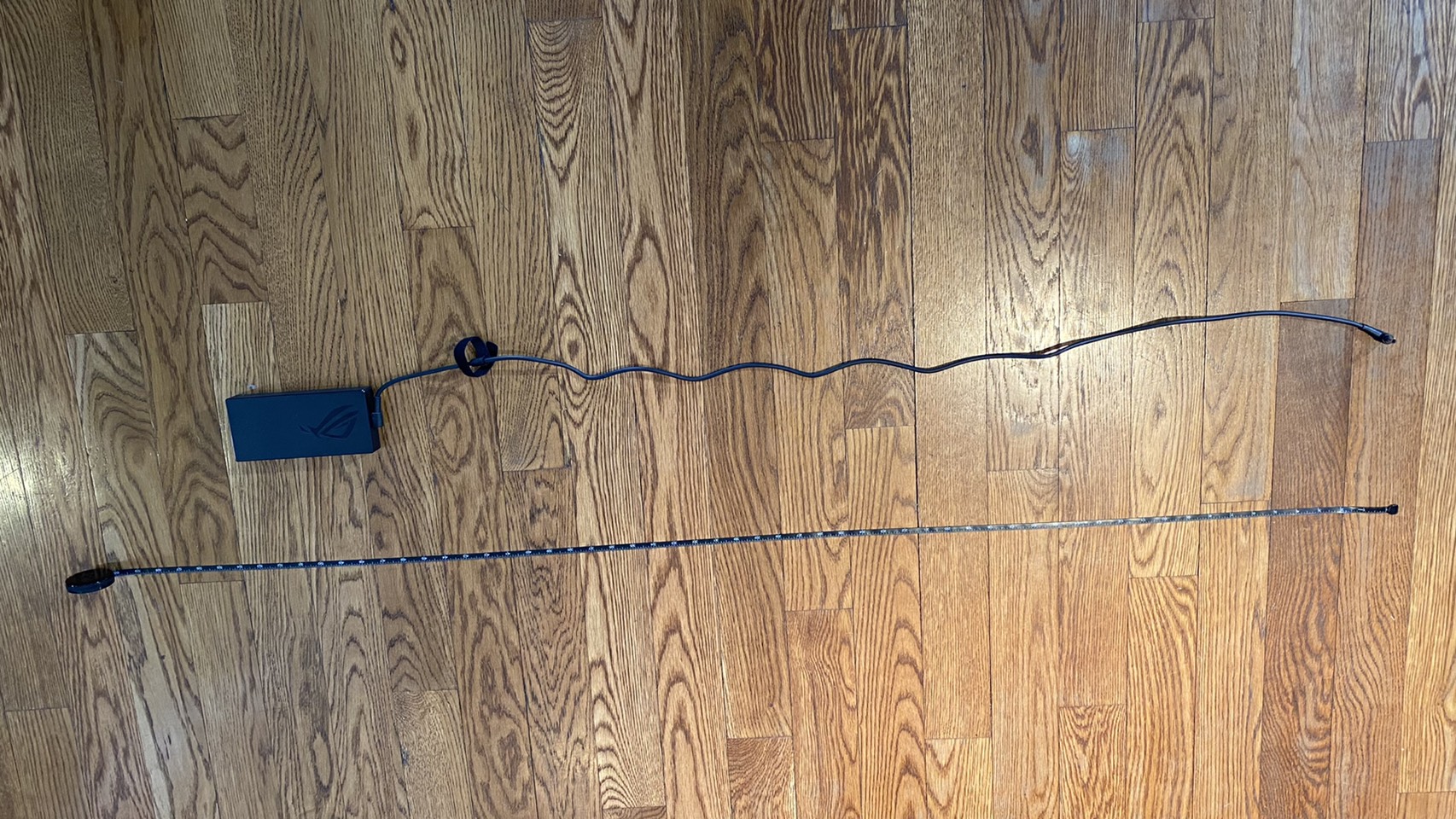
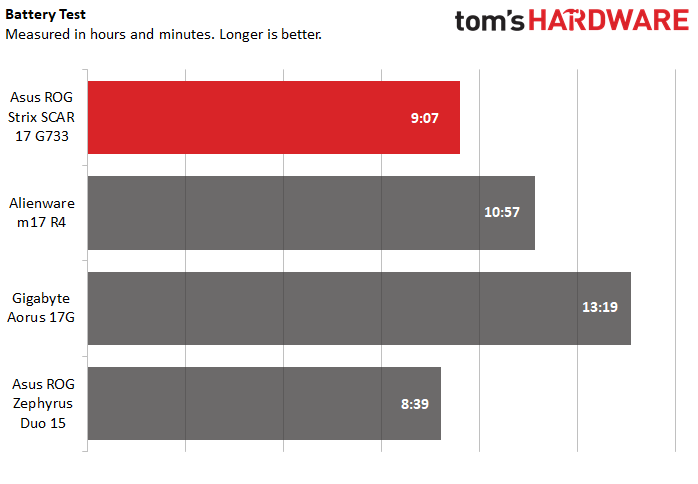
We ran the Strix through our battery life test, which continuously streams video, browses the web and runs OpenGL over Wi-Fi tests at 150 nits of brightness, and the results weren’t impressive but also didn’t surprise us.
At 3 hours and 44 minutes, the Asus ROG Strix Scar 17 had a short battery life, which isn’t unusual for a gaming laptop. For instance, the Alienware m17 R4 only lasted 2:05 on our test. The Gigabyte Aorus 17G’s 4:42 battery life and the ROG Zephyrus’ Duo’s 5:58 endurance fared a little better, but still don’t stand up to non-gaming competition.
What’s more damning here is the Strix’s short charging cable, since that low battery life means you’re going to want to keep it attached at all times. The part that connects the laptop to the brick is only about 46 inches long when pulled taut, and I had to pull some feng shui with my desk setup to be able to plug it into the laptop without lifting the charging brick precariously off the ground.
Even then, there was still little slack in the cord, which meant it was always on the verge of slipping out of the laptop. While different desk setups could eliminate this problem- keeping the charging brick on your desk for instance- I would have liked a little more room for different preferences. I like to feed all my cables in from behind my desk, and there just wasn’t enough length to do that here.
Heat on the Asus ROG Strix Scar G733
Heat on the Asus ROG Strix Scar 17 is within an acceptable range for a gaming laptop. We took the laptop’s temperature six runs into the Metro: Exodus benchmark running on its extreme preset, and found the touchpad was 86.5 degrees Fahrenheit (30.28 degrees Celsius) while the center of the keyboard between the G&H keys was 105 degrees Fahrenheit (40.56 degrees Celsius). The laptop’s underside was mostly 102 degrees Fahrenheit (38.89 degrees Celsius), though the computer’s hottest point was on its underside opposite the power button. This read at 113 degrees Fahrenheit (45 degrees Celsius).
Heat never proved to make the laptop’s touch points uncomfortable during any of my play sessions with it, nor did the Strix’s side vents ever blow out uncomfortably hot air onto my hands.
Software and Warranty on the Asus ROG Strix Scar 17 G733
Aside from standard Windows pre-installs like Microsoft Solitaire Collection and Spotify, the Asus ROG Strix Scar 17 only has one pre-install we’d classify as bloat, and that’s McAfee LiveSafe. This only includes a free trial, so there’s nothing you’d get here that you couldn’t just download.
The Strix does have two genuinely helpful utility programs, though, which are Asus Armoury Crate and Aura Creator. Armoury Crate is where you’ll select from and create different performance and display presets, view computer stats like temperature or memory usage and adjust keyboard and system lighting. You’ll also be able to set a function for the keyboard’s ROG key here, as well as turn off the unsheathing sound that normally plays when you boot up the computer.
Aura Creator lets you create custom RGB profiles for your Strix’s lighting, which you’ll then be able to select in Armoury Crate when adjusting lighting.
The Asus ROG Strix Scar 17 has a one-year limited warranty.
Asus ROG Strix Scar 17 G733 Configurations
Our configuration of the ASUS ROG Strix Scar 17 G733 came decked out with all of the laptop’s bells and whistles, which meant a Ryzen 9 5900HX CPU, an Nvidia RTX 3080 GPU, a 17.3 inch FHD IPS display with a 360Hz refresh rate, 32GB of DDR4-3200 RAM and 2TB of PCIe NVMe SSD storage. All of this will cost you $3,000.
If that sounds a little too steep, there’s also a configuration with an RTX 3070 and only 1TB of storage listed on Asus’ website, though pricing info isn’t yet available.
That same website also lists a configuration that is identical to ours except for its display, which is 1440p @ 165Hz and still uses an IPS screen. Again, pricing info isn’t available, but we suspect it will cost the same as our configuration.
Bottom Line
At $3,000, the Asus ROG Strix Scar 17 G733 is an expensive laptop, period. But it's still a bit less costly than some other RTX 3080 laptops like the Alienware m17 R4 and the new ROG Zephyrus Duo (which has a unique second screen that not everyone will need). And that’s pretty flattering, since the Strix still has plenty of premium features to compliment its power.
When it came to power, the Strix led in productivity tasks like Geekbench and Handbrake, which is a great if not unexpected showing for the Ryzen 9 5900HX. But it also stayed on par with all competitors except for the Alienware in all of our test games. That kind of performance difference could be attributed to plenty of small differences, like cooling or case design, but the Strix’s version of the RTX 3080 with 16GB of RAM and 1,545 MHz boost clock likely helped, as not all RTX 3080 laptop cards are equal.
The Strix’s physical design is made for hardcore gamers, with plenty of RGB and even some throwback transparent elements, which might not be for everyone. But it does reflect the Strix’s esports focused features, which include a responsive 360 Hz screen and a genuinely pleasant-to-use optical mechanical keyboard. The Aorus 17G has a 300 Hz screen and a mechanical keyboard as well, plus it’s cheaper — but we also found that its keyboard wasn’t too comfortable and its power didn’t compare to the Strix.
So if you're looking for a premium laptop ready for your esports talents, the Strix and its 360 Hz screen are calling out for you, and you may even save a small amount over other expensive RTX 3080-based laptops while not losing much in the process.
Michelle Ehrhardt is an editor at Tom's Hardware. She's been following tech since her family got a Gateway running Windows 95, and is now on her third custom-built system. Her work has been published in publications like Paste, The Atlantic, and Kill Screen, just to name a few. She also holds a master's degree in game design from NYU.
-
sreams Hmmm... I have an ASUS ROG Strix G17 (new model with same CPU as this one as well as a 3070). After upgrading the memory to 32GB, I'm seeing 117fps in the Shadow of the Tomb Raider benchmark (same settings)... which is much higher than the 92fps this one got. Not sure why that would be. The G17 is $1799 (memory upgrade added about $250).Reply -
theusual So, how many frames per second did you hit in Overwatch? Were you able to get to 360? I've read the STRIX doesn't have a MUX, which could limit the FPS, is that a problem?Reply