Why you can trust Tom's Hardware
Adata’s SE800 isn’t the fastest portable you can buy, but it offers more than enough performance for most. Crucial’s X8 gives it quite the competition, though. With its DRAM-based architecture and tweaked QLC NAND, the X8 is quite responsive compared to the SE800. The Adata features stronger large file transfer performance, however. It will dramatically outperform the Crucial X8 in large 120GB+ file transfers. The SE800 even writes faster than the much more expensive Samsung T7 Touch.
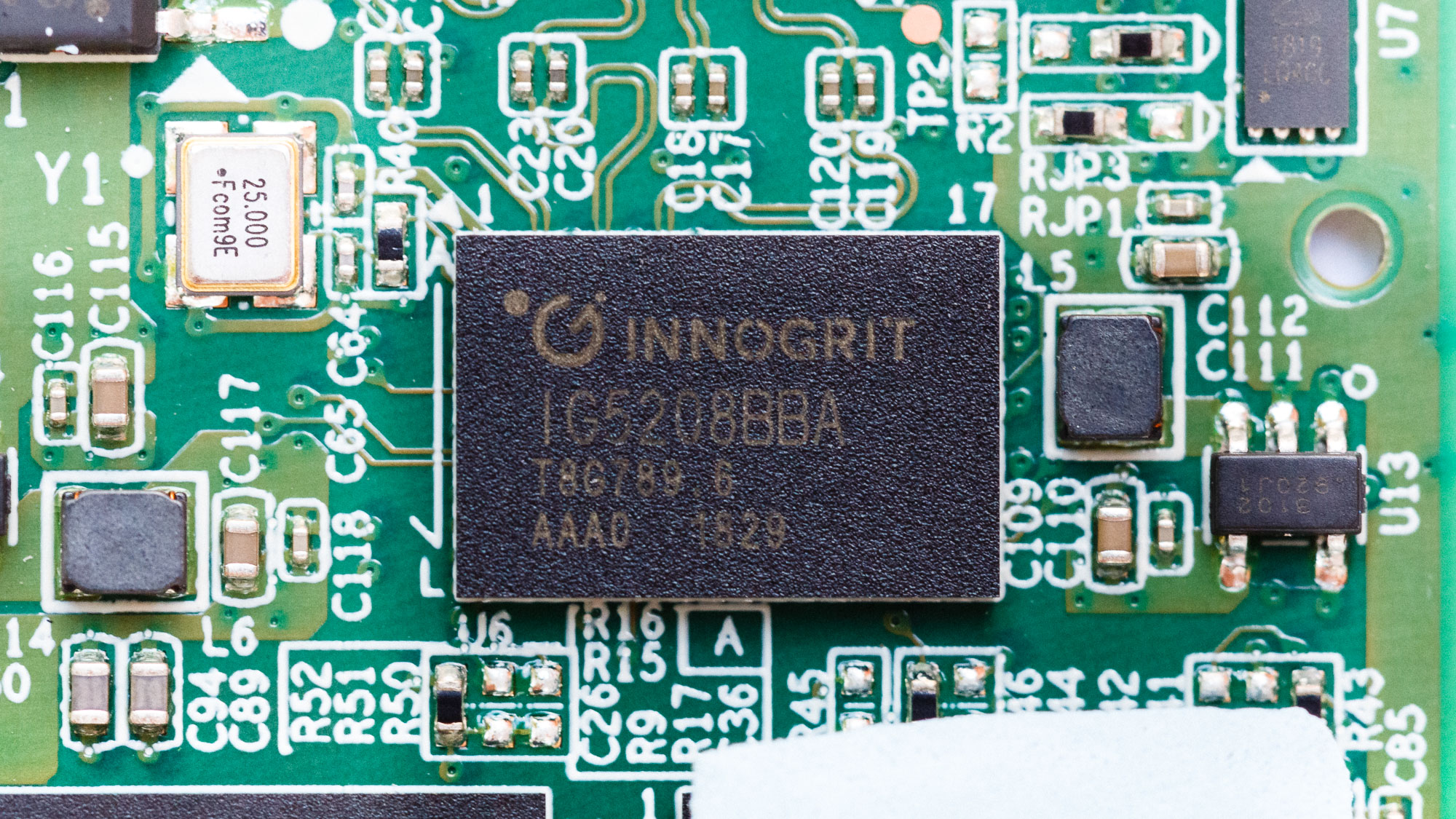
Adata's drive is also one of the lightest 10 Gbps portable SSDs, thanks to its compact design. Its metal shell can also endure a bit of abuse. And, Adata ships its drive with some short but usable cables to go along with it, unlike the ultra-short cables LaCie packs with its latest portable SSDs.
When it comes to price, both the SE800 and X8 portable SSDs trade blows depending on the capacity you’re looking to choose. And, SanDisk’s Extreme doesn’t offer nearly the same value as either, with half the performance for similar cost. The SanDisk Extreme Pro or LaCie Rugged SSD are better options if you need the extra sustained performance for a professional workflow. While costly, both feature more robust designs for serious wear and tear.
Looking at the many portable SSDs we've tested in recent years (as well as a few we have lined up next, the Adata SE800 is a good value pick for those looking for an affordable USB Type-C 10 Gbps portable SSD with the added benefit of waterproofing. It can be more than just a setback to lose something important due to accidental water damage and the SE800 will ensure that it doesn’t happen under most circumstances. Just be sure to keep the cap on the drive's USB-C port when you're out and about.
MORE: Best SSDs
MORE: How We Test HDDs And SSDs
MORE: All SSD Content
Get Tom's Hardware's best news and in-depth reviews, straight to your inbox.

Sean is a Contributing Editor at Tom’s Hardware US, covering storage hardware.
-
DZIrl Please AData management, I know you are Taiwanese company but all your software in all those colors is ridiculous, ugly. Such design is for 3 year old kids.Reply
Take a look at, for example, Samsung Magician. -
seanwebster Reply
I gotta agree, the style looks straight out of XP or Vista days, haha.DZIrl said:Please AData management, I know you are Taiwanese company but all your software in all those colors is ridiculous, ugly. Such design is for 3 year old kids.
Take a look at, for example, Samsung Magician. -
Older-Pgmr 8" long cables might work with a laptop but my windows 10 PC is a mini tower and 8" is just too short. That means I won't be buying this for a backup drive much as I might otherwise want to. I hope Adata is monitoring these forums and will take this observation into account. I doubt the lost sales and customer dissatisfaction is worth whatever small savings Adata is getting by switching to such super short cables.Reply -
digitalgriffin By reading consumer reviews on many sites, there are often complaints of ADATA SSD's failing on a regular basis. One has to wonder if they resolved these issues. As tempting as this drive is for me, I won't touch it if I don't know what the reliability it like.Reply
I have no problem with their XPG memory however.