Why you can trust Tom's Hardware
The AW3423DW includes a calibration data sheet that confirms the panel has been factory adjusted to have no visible color errors. I was able to verify this during my tests.
Grayscale and Gamma Tracking
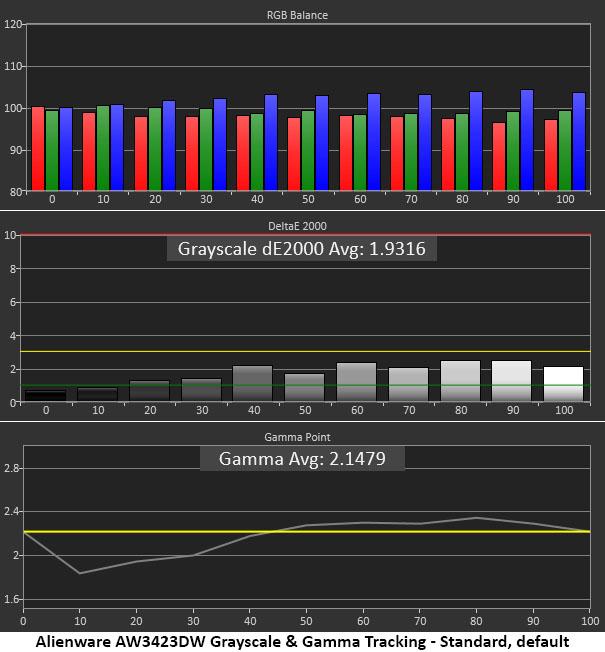
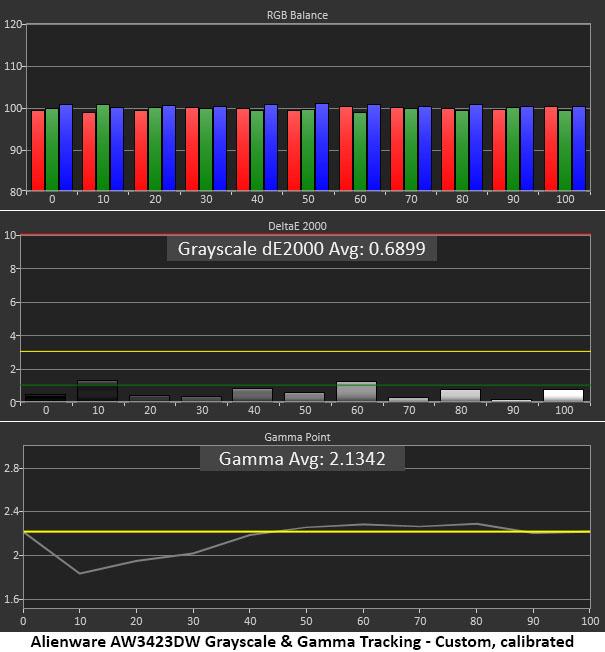
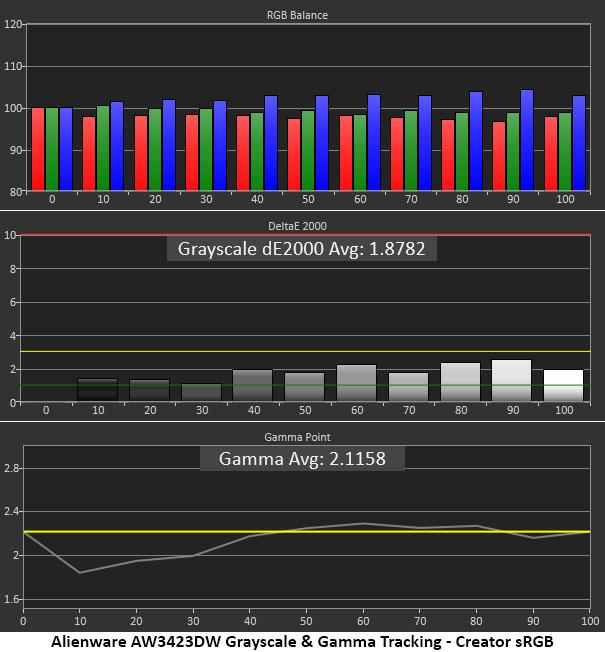
Our grayscale and gamma tests use Calman calibration software from Portrait Displays. We describe our grayscale and gamma tests in detail here.
Though you can see a bit of extra blue in the RGB Balance chart, the errors are not visible. All Delta-E values are under three, the generally accepted point where the naked eye can see color anomalies. Gamma tracking is a bit skewed in the 10-30% range where values are too low, which means those levels are too bright. The error is hard to spot in practice, thanks to the OLED panel’s high contrast. I suspect this has been done on purpose to improve the clarity of deep shadow detail. I would prefer to see a choice between the correct gamma and the engineered one.
Calibration takes the grayscale error to a much lower level. The visual difference is subtle, but I’ll always say that adjustment is worth doing. Gamma is unchanged.
If you choose the Creator mode to access the sRGB color gamut, its grayscale tracking is visually identical to that of the Standard mode. Gamma is also the same, with its slightly elevated levels between 10 and 30%. I noted in my hands-on test that raising the setting to 2.4 resulted in a better image because the lower brightness steps were raised to the 2.2 level while the higher ones were around 2.4.
Comparisons
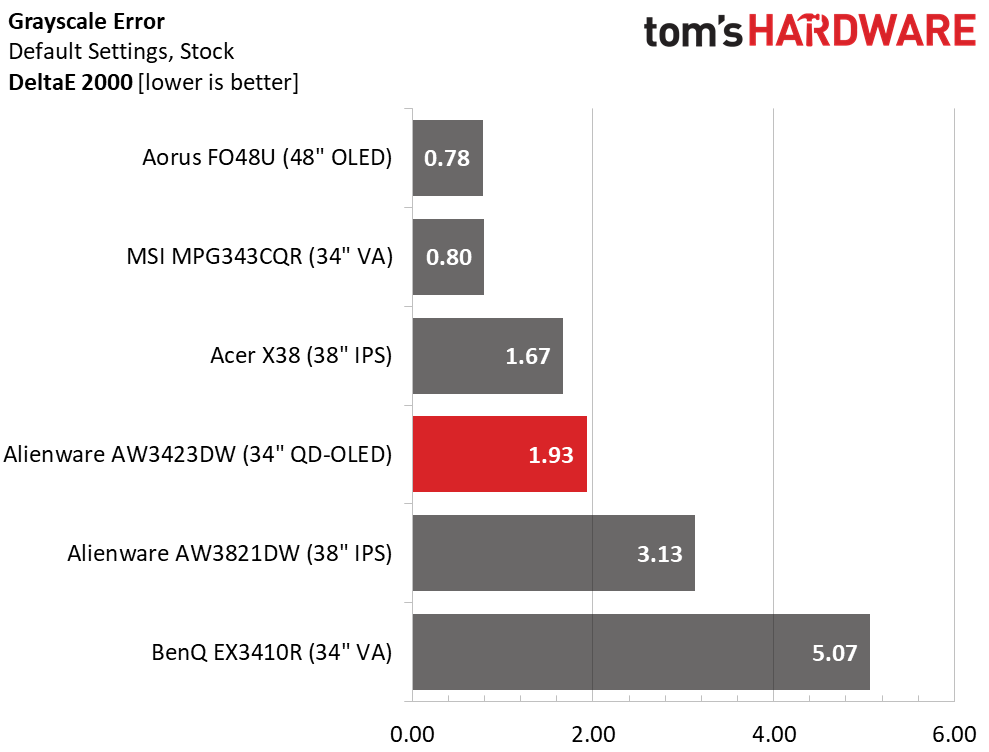
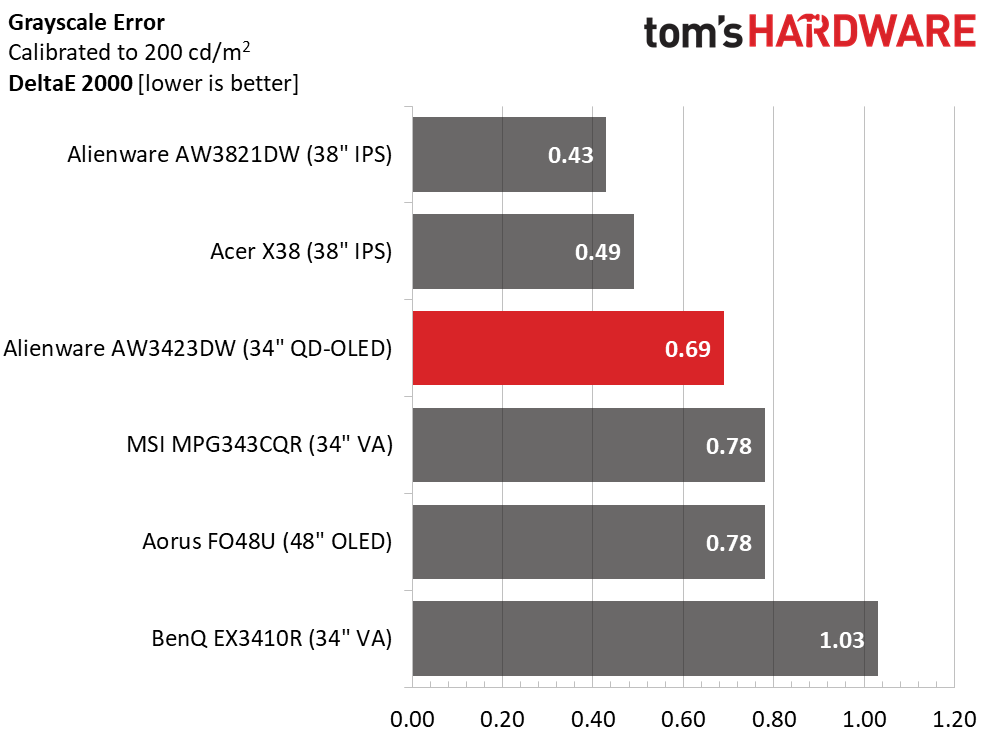
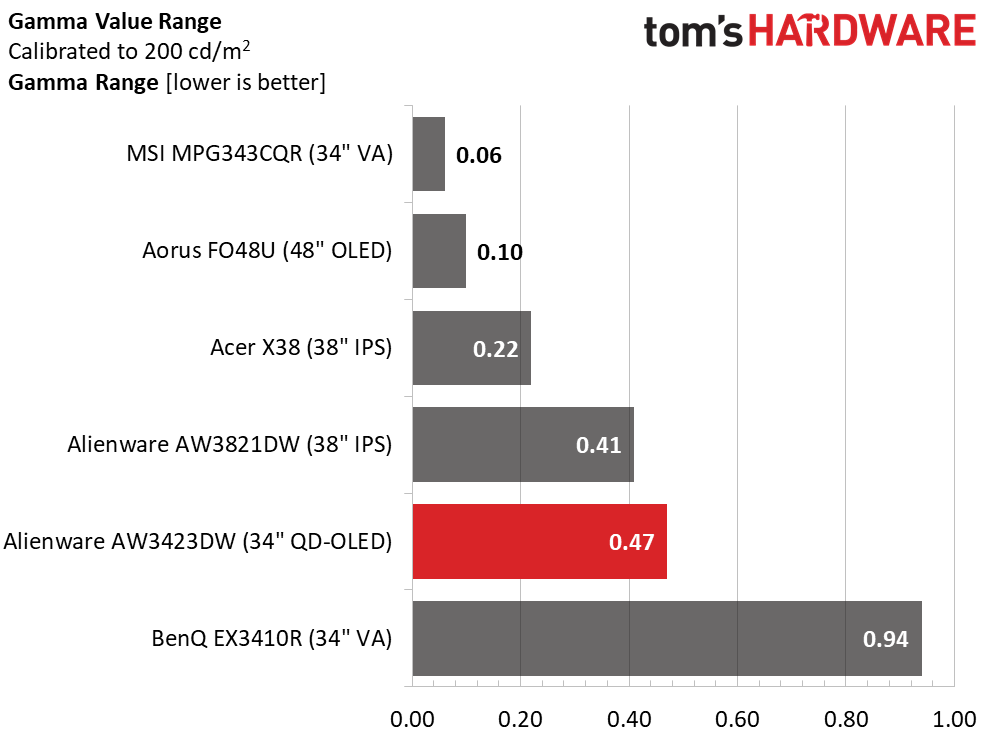
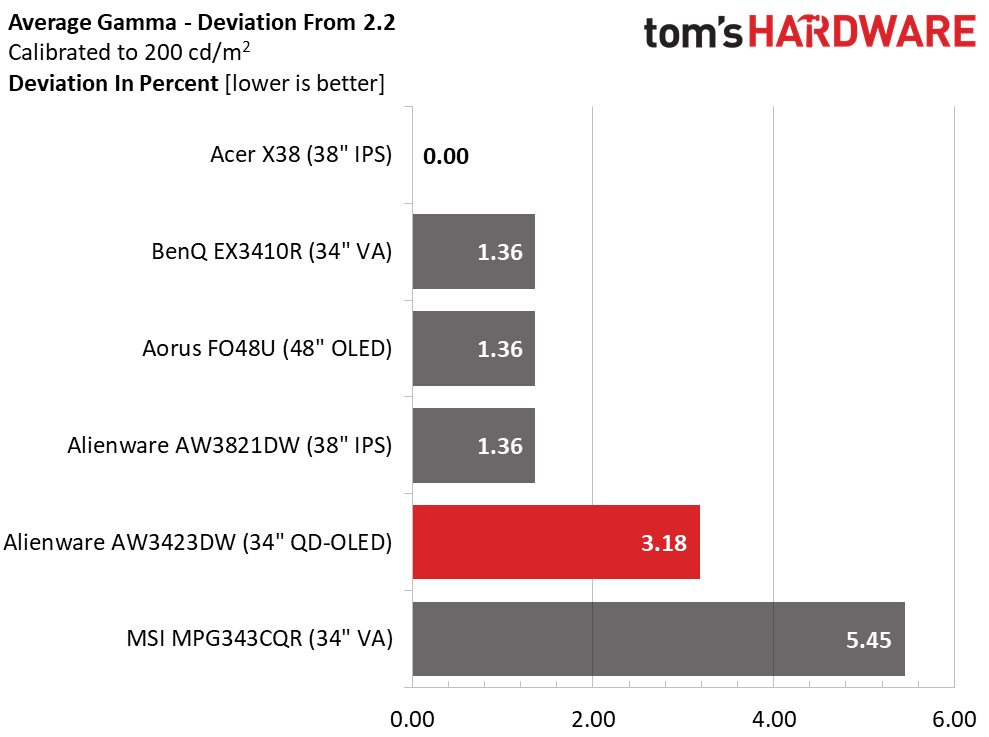
Though the AW3423DW starts the comparison in fourth place, it is by no means a poor result. Any out-of-box result under 3dE means calibration is not required. With a few tweaks, the value goes down to 0.69dE. It’s still not the best in this group, but all the monitors here are very accurate. This is excellent performance.
The gamma issues I noted above pull down the AW3423DW’s status a little. The range of values is 0.47, which is on the low side of average but not enough to make a significant difference when OLED contrast is taken into account. The 3.18% deviation represents an actual value of 2.13. Not bad, but with some room for improvement. The best picture is found in the Creator mode with gamma set to 2.4.
Get Tom's Hardware's best news and in-depth reviews, straight to your inbox.
Color Gamut Accuracy
Our color gamut and volume testing use Portrait Displays’ Calman software. For details on our color gamut testing and volume calculations, click here.
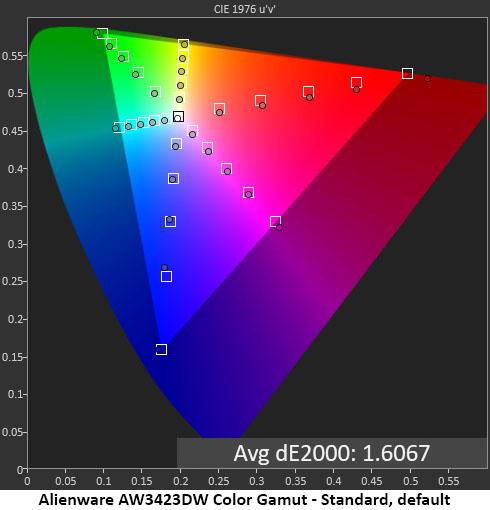
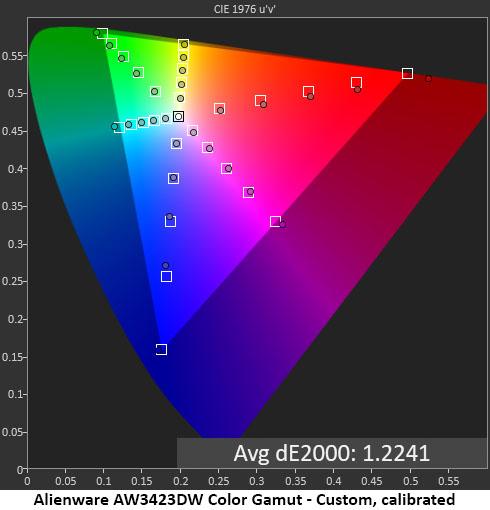
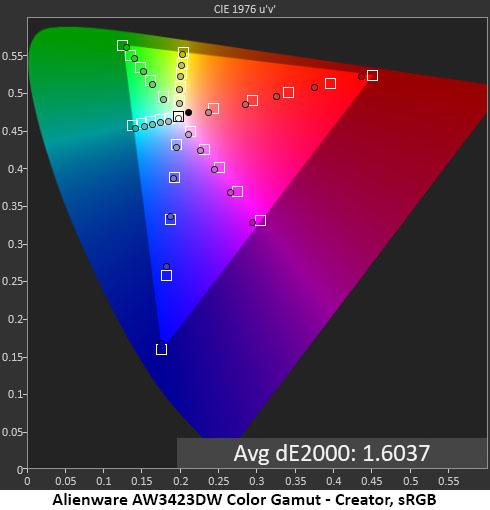
In the default Standard mode, the AW3423DW uses its full native gamut, which is a little larger than DCI-P3. All primaries are either on target or slightly over-saturated. The resulting picture is extremely colorful but nicely balanced thanks to the linear saturation tracking and correct hue values. For out-of-box color accuracy, it doesn’t get much better than this.
Calibration makes a tiny improvement in the average value, but the visual difference is hard to see. The AW3423DW has excellent color in every respect. Gamut coverage, saturation tracking and hue accuracy are all spot-on.
If you choose the sRGB gamut in Creator mode, it is very accurate as well with an average error of just 1.60dE. You can see a bit of undersaturation in red and green, but those errors are visually insignificant. This is the correct gamut for all SDR content, but I suspect most users will use the larger color space for everything.
Comparisons
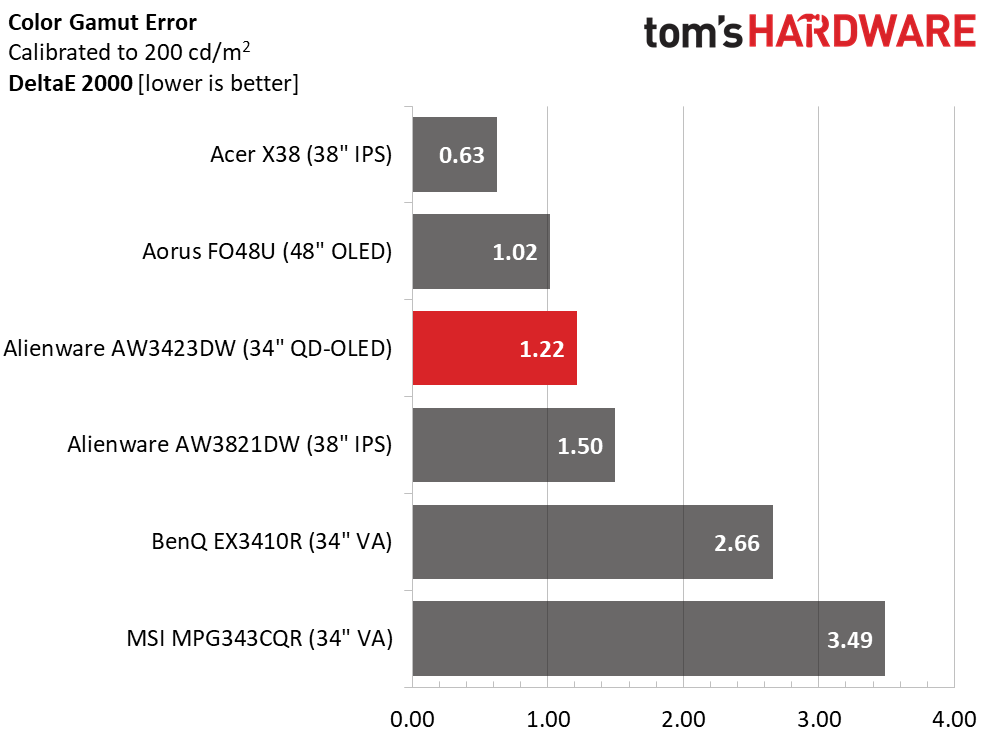
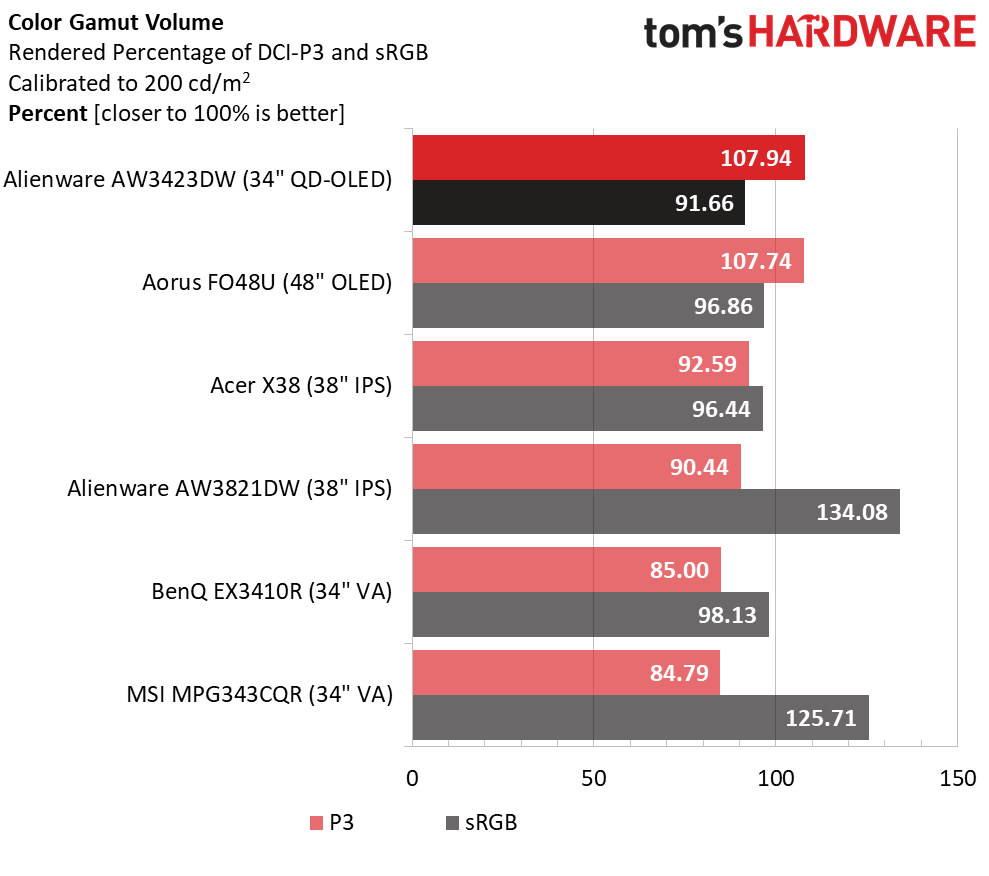
It’s an impressive group of monitors indeed when a 1.22dE color result means third place. The AW3423DW leaves nothing to complain about in any of my color tests. This is professional-level accuracy.
Add to that a huge color volume with 107.94% coverage of DCI-P3 and you have a monitor that is well-suited for color-critical tasks. While a software profile will ensure perfection, you can go without one if you prefer. I can see the AW3423DW being used in video post-production as it is far less expensive than a high-end mastering display.
Current page: Grayscale, Gamma and Color
Prev Page Brightness and Contrast Next Page HDR Performance
Christian Eberle is a Contributing Editor for Tom's Hardware US. He's a veteran reviewer of A/V equipment, specializing in monitors. Christian began his obsession with tech when he built his first PC in 1991, a 286 running DOS 3.0 at a blazing 12MHz. In 2006, he undertook training from the Imaging Science Foundation in video calibration and testing and thus started a passion for precise imaging that persists to this day. He is also a professional musician with a degree from the New England Conservatory as a classical bassoonist which he used to good effect as a performer with the West Point Army Band from 1987 to 2013. He enjoys watching movies and listening to high-end audio in his custom-built home theater and can be seen riding trails near his home on a race-ready ICE VTX recumbent trike. Christian enjoys the endless summer in Florida where he lives with his wife and Chihuahua and plays with orchestras around the state.
-
Historical Fidelity Why only 250 nits in SDR mode? Is there a way to get the ~450 nits of the full window HDR mode but restricting the monitor to 256 brightness steps? Playing game at 250 nit peak brightness is too dull even in dark environmentsReply -
warezme Having and OLED for my home theater I was impressed with the overall ratings of this monitor for my office/game computer. I have already ordered one from Dell. I'm excited about the color accuracy and speed.Reply -
Hellbound It would have been nice if you mentioned the non-standard triangle RGB subpixel layout (green on top, red and blue on bottom)..Reply
Because OS's and rendering tools are not built around this layout, you will get text and window border fringing. -
SkyBill40 This looks to be an outstanding display and I, like others, would love to have one. The price is much lower than initially expected and while that's great, it's also caused an issue with regard to availability. Checking the Dell site before posting this, the delivery is currently June 15th and that's with it being expedited (and at additional cost). That pretty much sucks for someone looking to spend money and get it soon, but I guess this is the way it goes for wanting to be on the bleeding edge... along with everyone else.Reply
Looks like I'll have to "suffer" on with my HP OMEN 27 for the time being. It's TN and not as pretty, but it was priced nice when I got it and does the job with full G-Sync. -
hotaru.hino Reply
This at least springs hope that if you order now, you'll get one eventually. Or Dell doesn't want to an indefinite "sold out" button.SkyBill40 said:Checking the Dell site before posting this, the delivery is currently June 15th and that's with it being expedited (and at additional cost). That pretty much sucks for someone looking to spend money and get it soon, but I guess this is the way it goes for wanting to be on the bleeding edge... along with everyone else.
Either way, they won't charge you until the order actually ships, so there's that. -
SkyBill40 Replyhotaru.hino said:This at least springs hope that if you order now, you'll get one eventually. Or Dell doesn't want to an indefinite "sold out" button.
Either way, they won't charge you until the order actually ships, so there's that.
I suppose... but life has priorities and this one is at the back of the line at this point. :confused_old: -
catraveler Reply
This sounds supper ! I have an LG C1 OLED, it is the best I have ever seen. What controller is required for the AW3423DW ?Admin said:Alienware brings OLED to the desktop with its AW3423DW 34-inch Curved Ultra-Wide gaming monitor. It features 175 Hz, G-Sync Ultimate, HDR, extended color and infinite contrast. And it takes imaging to a completely different level.
Alienware AW3423DW Gaming Monitor Review: QD-OLED Impresses : Read more -
jacob249358 gotta make sure I get the extended warranty and financing. Wait are you interested in the extended warranty and financing? ltt enjoyers :)Reply
