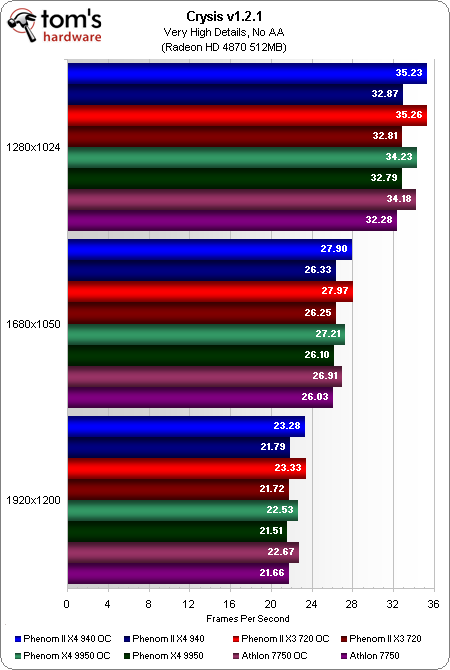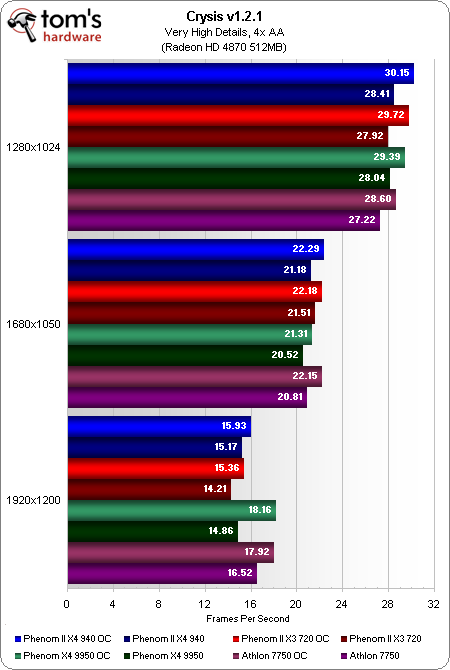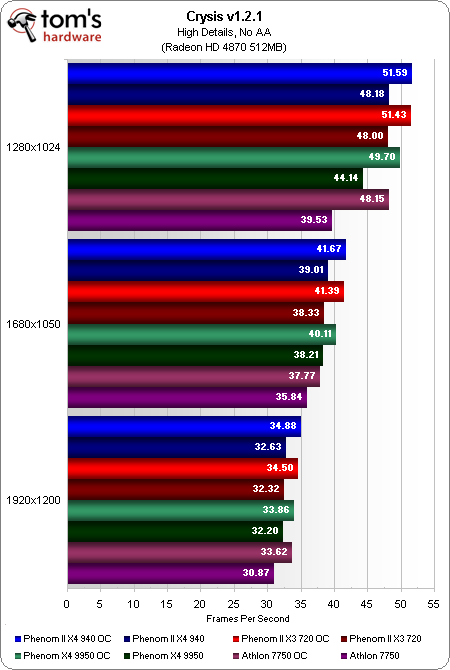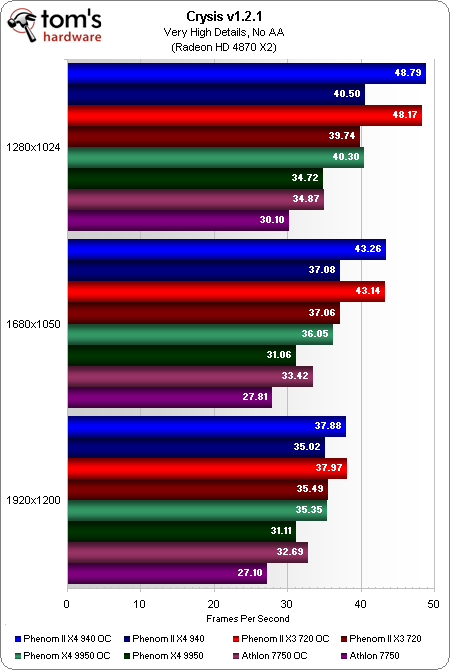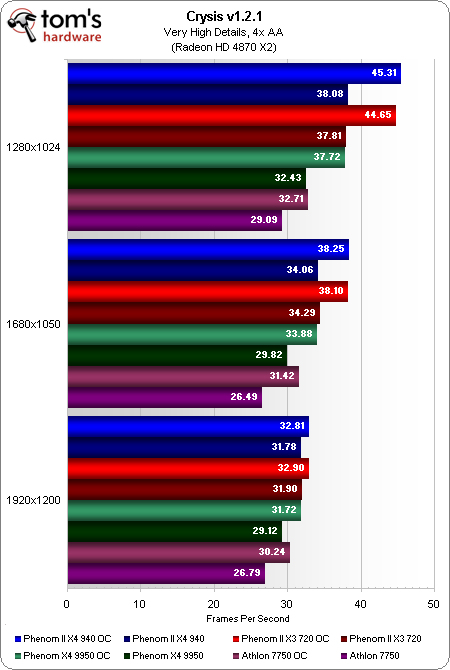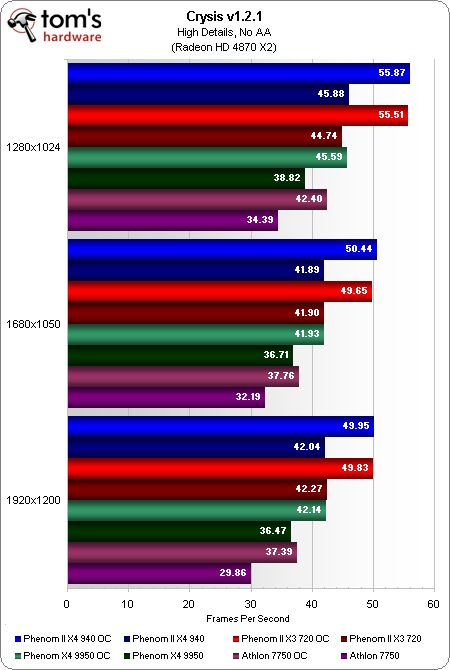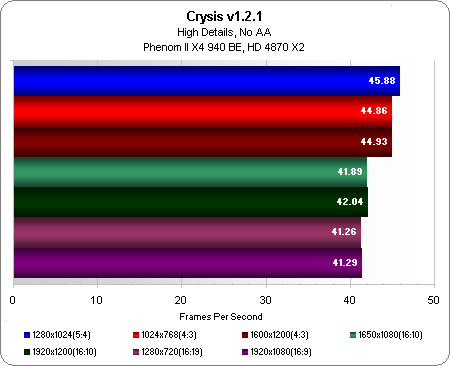AMD Unleashed: Four CPUs, Two GPUs, All Overclocked
Benchmark Results: Crysis
3D Games: Crysis
With all four processors spaced within a fraction of a single frame per second (FPS), it’s clear that the GPU is the limitation at these demanding settings. Overclocking provides a slight boost, but still just a single frame separates the four processors.
Adding an even more demanding workload to the GPU (by enabling 4x anti-aliasing) results in a similar picture, except that the Athlon 7750 trails by a slightly larger margin at the lowest tested resolution. As the resolution is raised and performance dips into slide-show territory, the results are a bit unpredictable and less meaningful.
It would almost seem as if the processor choice or overclocking were not very important in Crysis. But before jumping to such a conclusion, we need to take a look at more realistic playable detail settings for this level of graphics card.
At High details, we see the Phenom IIs shine, even at stock speeds, while the other two processors clearly benefit from overclocking. Raising the resolution again shifts to a GPU limitation and there is a need to further reduce some of detail options to Medium or Low to re-attain playable frame rates.
These settings were not included in SBM charts, but have been run each month on the $625 system. In comparison, at 1280x1024, the Jan/Feb $625 PC achieved 38.35 FPS at stock speed and 50.55 FPS when overclocked. At 1680x1050, the $625 PC’s frame rate was 33.66 FPS at stock speed and 42.02 FPS when overclocked.
Given the GPU limitations with a single Radeon HD 4870, adding a more powerful graphics card, such as the Radeon HD 4870 X2, greatly changes the results. Even overclocked, the Athlon 7750 BE isn’t capable of allowing playable frame rates at these Very High detail levels. In fact, only the two overclocked Phenom II processors were able to deliver playable performance up to a 1680x1050 resolution.
Get Tom's Hardware's best news and in-depth reviews, straight to your inbox.
The same trend continues with anti-aliasing applied, although even the mighty HD 4870 X2 will be limited to low resolutions at these settings.
While many gamers will drop resolution in order to crank up detail levels, others prefer to use the LCD’s native resolution and adjust detail levels as needed. If you're gaming at 1920x1200, the Radeon HD 4870 X2 handles DirectX 10 High details very well, but as seen here, you may need to overclock or even replace your CPU to attain acceptable performance.
By just looking at the two lower resolutions, one could falsely assume that, since performance drops when raising the resolution, even this graphics card must limit performance. But notice that performance at 1920x1200 is nearly identical (and sometimes even a tad higher) than at 1680x1050. This is a clear indication of a CPU limitation, and in this test the wider aspect ratio stresses the CPU more, causing the performance drop. To test this theory, we ran the stock Phenom II X4 940 BE though various other resolutions.
Sure enough, the results indicate a CPU limitation and not a GPU limitation. The narrower the aspect ratio, the higher the performance, yet the number of pixels pushed had no effect on performance. Keep in mind that there are a lot of physics effects going on this Crysis bench, so this is not a blanket statement to apply toward all games. In fact, even the reverse could hold true in other titles. However, this also isn’t the first game in which we have seen CPU-limited settings that resulted in lower performance at wider aspect ratios.
Current page: Benchmark Results: Crysis
Prev Page Benchmark Results: PCMark Vantage, Sandra XII Next Page Benchmark Results: Unreal Tournament 3-
setting aside 1366 and AM3Reply
In 2 or 3 years when QX9770 chips start showing up for $250-$300.
Will AMD have a cheaper socket AM2+ compatible chip on the market that will outperform it?
If so, AMD would be a nice alternative. -
setting aside 1366 and AM3Reply
In 2 or 3 years when QX9770 chips start showing up for $250-$300.
Will AMD have a cheaper socket AM2+ compatible chip on the market that will outperform it?
If so, AMD would be a nice alternative. -
In 2 or 3 years Intel will have 16 cores on a single cpu, and amd tech will, as always, be useless, outdated, and worthless... Just like they are now.Reply
-
radguy So did I miss somthing or where does it say what each of these processors is overclocked to. I get that the p2 x3 720be is at 3.67 but what about the rest of them. Am I missing it somewhere (very possible) or do I have to look back at your previous articles to figure it out? shouldn't that be on the test systems and configuration page. I am trying to sort through the data.Reply -
dirtmountain Nice article Paul and some exhaustive work! Don't overlook the 780G/SB710 that also feature ACC for a price of $72Reply
http://www.newegg.com/Product/Product.aspx?Item=N82E16813157154
making the Phenom2 x3 720 a viable option in the SBM budget category. I'm also going to be curious about the new Phenom2 x2 and Athlon2 x2 processors that are coming out June 2nd. -
nerrawg Great article guys - love the comparisons to the SBM machines - really gives some insight into CPU and GPU scaling and how much to spend on your processor versus your graphics for gaming builds. Thanks!Reply -
Sihastru apache_livesHas anyone noticed the benchmarks for the i5's on anandtech yet?Reply
I did. Considering the pricing scheme of the i5 (so close to AMD) and it's high performance numbers (so close to the i7) AMD is in big trouble.
Intel will shift all the processors that are now under the i7 (even if the 920 is rumored to become EOL, one step down on it's portfolio, which means high end Intel dual cores, will go into or under the mainstream, where AMD already has a hard time.
This doesn't make me very happy, even if I am an Intel fanboy. Aggressive pricing schemes are overrated. AMD needs something new. Now. -
DjEaZy ... BIG THX to the Tom's crew... was not so hard after all? ... now, thx to YOU, we have a info about intel, nVidia and AMD/ATi solutions... how they stack up in price/performance/cost of ownership... NICELY DONE!!!Reply -
erdinger Yes thanks, many people complained in the system builder marathon and you listened to the complaints... great.Reply