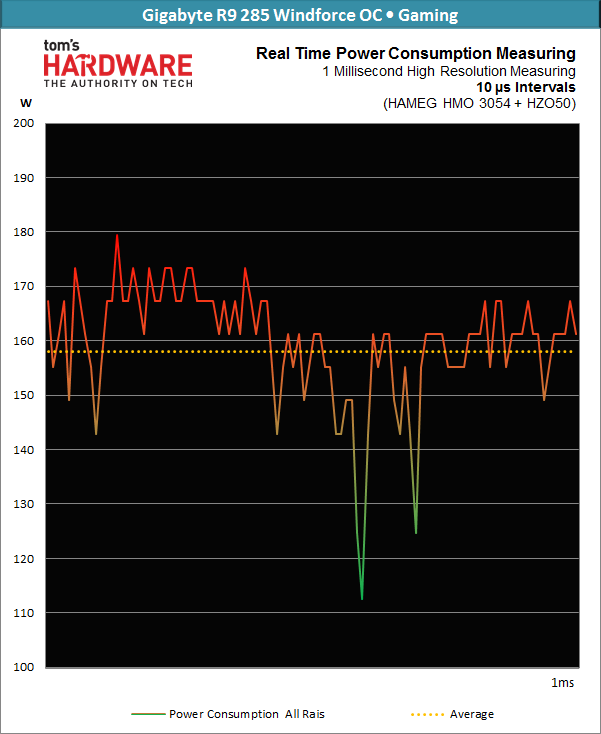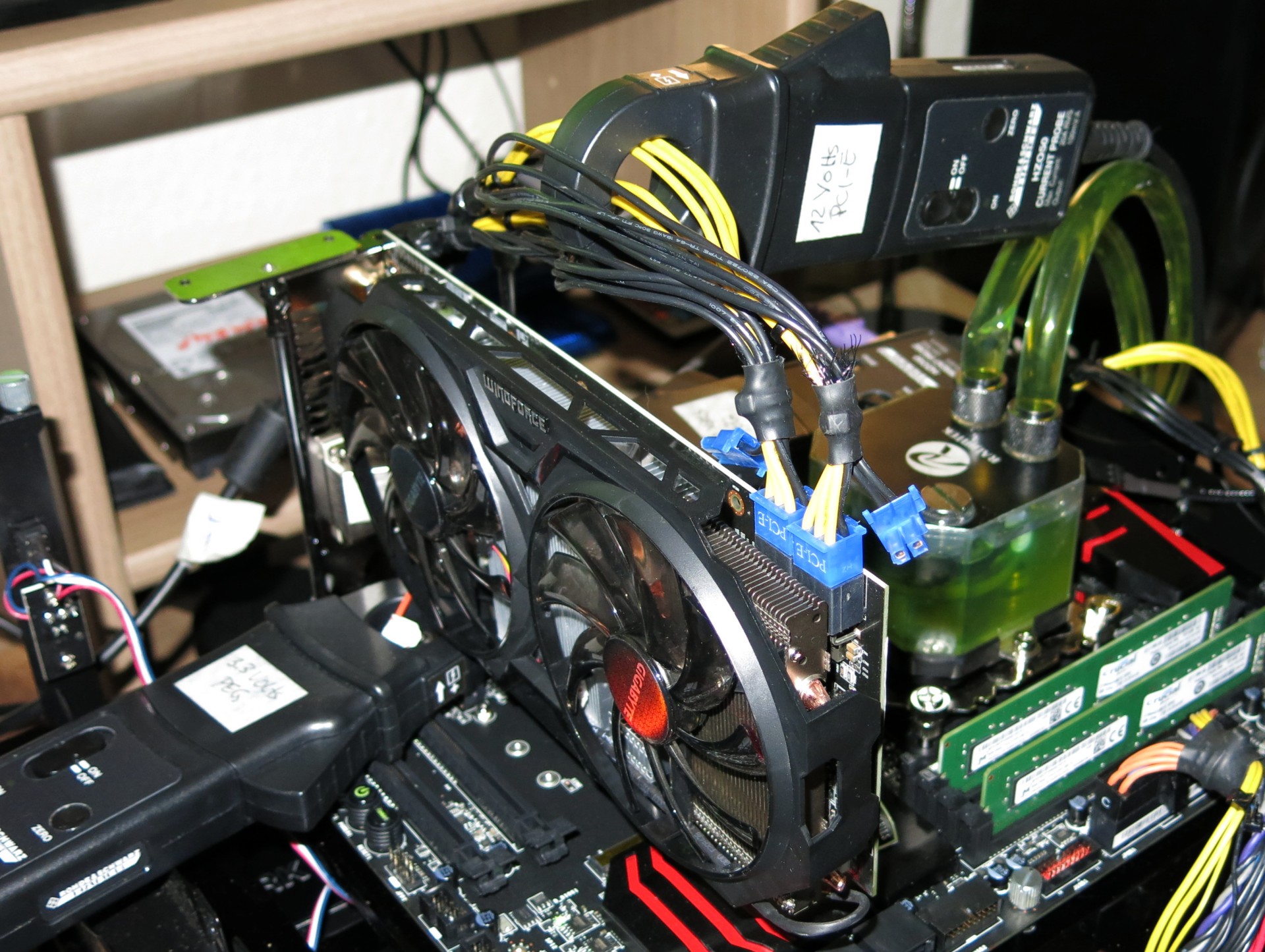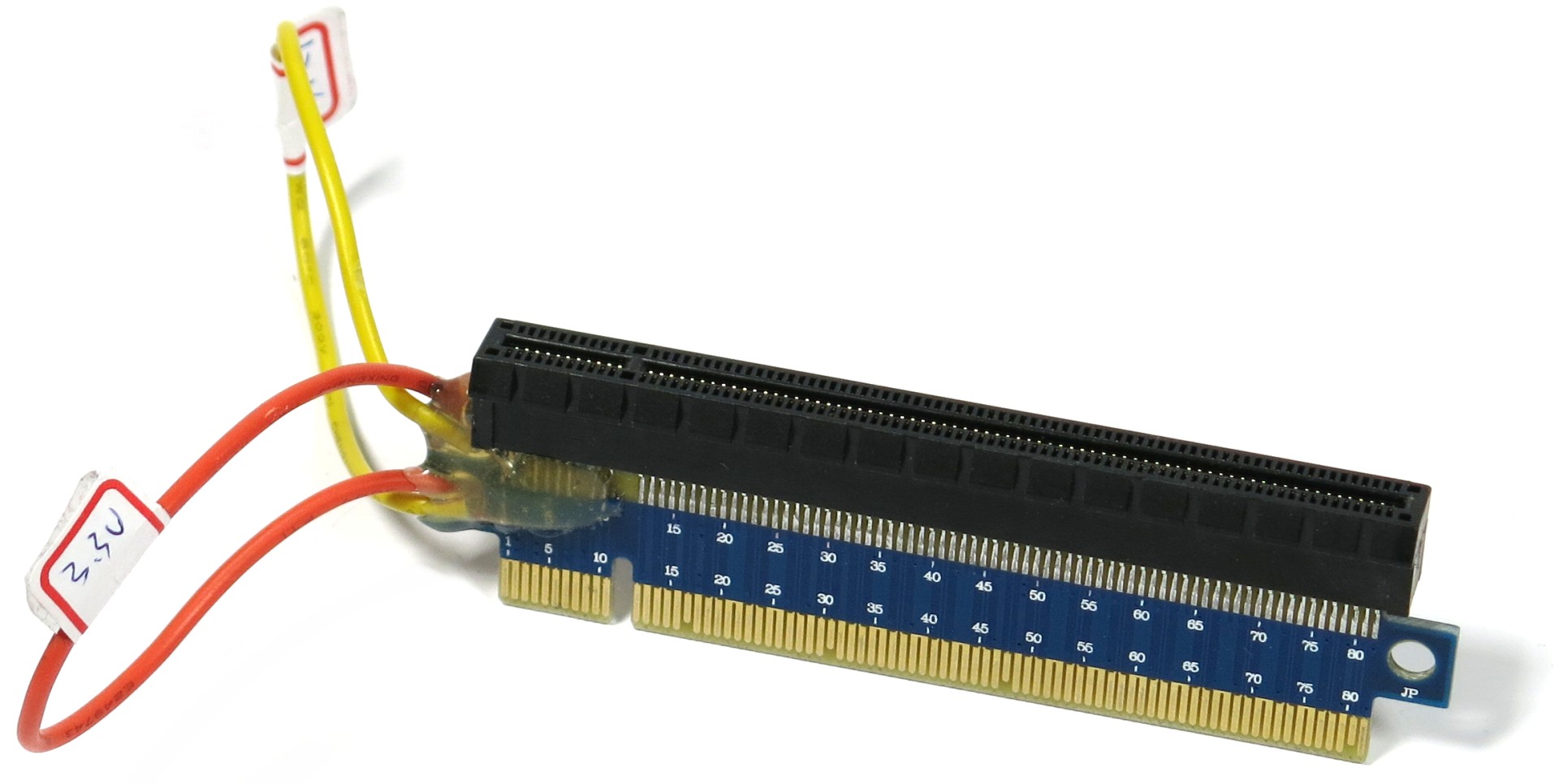AMD Radeon R9 285 Review: Tonga and GCN Update 3.0
On paper, the new Tonga-based R9 285 looks to be slightly slower than the R9 280 it is intended to replace, but there's more than meets the eye.
Why you can trust Tom's Hardware
Test Setup and Benchmark Suite
Power Consumption Measurement Methodology
Tom’s Hardware Germany’s test system for the exact measurement of graphics cards’, CPUs’, and other components’ power consumption was developed in cooperation with HAMEG (Rohde & Schwarz). It was designed for particularly precise measurements with very small time intervals and has a temporal resolution of up to 1 ms.
Only sophisticated technology is able to handle the challenges presented by AMD’s PowerTune and Nvidia’s Boost technologies. These generate changes in core voltage in time frames of under 10 ms, which results in very large and quick voltage fluctuations. Let’s take a look at what can happen in the space of only one single millisecond, using measurement intervals of 10 μs.
This is why we’re evaluating all measured currents and voltages with a 500 MHz four-channel oscilloscope with a data logger, the HAMEG HMO3054, and extremely fast current probes. This setup also allows for unified data storage and remote control.
The measurements provided by the three high-resolution DC current probes, all HAMEG HZO50s, are taken via a riser card for the 3.3 V and 12 V rails, which we constructed specifically for this purpose. It supports PCIe 3.0 and uses short signal paths. The remaining probes are connected to the PCIe power cable that we modified for this.
We measure the voltages directly at their respective rails. We’re now working with a temporal resolution of 1 ms, since this allows us to record and evaluate the fluctuations caused by AMD’s PowerTune and Nvidia’s Boost technologies with confidence.
We’ve limited the measurement duration to 1 minute due to the very high volume of data when we measure all channels. We only shorten the measurement intervals all the way to the minimum that the physical capabilities of our setup allows for our more detailed measurements.
| Test Methodology | No Contact Current Measurement at All RailsDirect Voltage MeasurementIR Real-Time Monitoring |
|---|---|
| Test Equipment | 1 x HAMEG HMO3054, 500 MHz Four-Channel Oscilloscope with Data Logger4 x HAMEG HZO50 Current Probe 4 x HAMEG HZ355 (10:1 Probe, 500 MHz) 1 x HAMEG HMC8012 DSO with Data Logger1 x Optris PI450 80 Hz Infrared Camera + PI Connect |
| Test System | Intel Core i7-5960XMSI X99 Gaming 716GB G.Skill Ripjaws DDR4 2666 (4 x 4GB)Samsung 850 EVO 512 GBRaijintek Water Coolingbe quiet! Dark Power Pro 1200WMicrocool Banchetto 101 |
Benchmarking Hardware And Software
The Radeon R9 285 was tested with the 14.8 beta launch driver, but all other AMD cards were outfitted with the Catalyst 14.7 RC1 for testing. The GeForce cards used the newest option, which at the time of testing was the 340.52 WHQL driver.
Get Tom's Hardware's best news and in-depth reviews, straight to your inbox.
We selected a variety of newer game titles with high detail settings at a resolution of 1920x1080 in order to give the Radeon R9 285 and its competitors a solid, real-world workload that this class of card should be able to handle.
The Asus Radeon R9 285's core clock was dropped to the 918 MHz reference specification in order to show what a typical Radeon R9 285 should be able to accomplish. Keep in mind that there is no reference cooler for this card, so all Radeon R9 285 will be unique in this respect.
Some readers will note that the Radeon R9 280 results are those we collected from our Sapphire Dual-X Radeon R9 280 review. Sapphire's card comes with a 940 MHz core clock, a mere 7 MHz over the reference specification. We took a few benchmarks with the reference clock but quickly realized that the results are within the margin of error, so we're using the Sapphire numbers to represent reference Radeon R9 280 results. Keep in mind that there is no reference Radeon R9 280 cooler, either.
Two of the games we're testing have an option to use a Mantle code path, so we're running those benchmarks (Thief and Battlefield 4) with Mantle enabled and disabled to measure the API's impact.
Graphics cards like the Radeon R9 280 require a substantial amount of power, so XFX sent us its PRO850W 80 PLUS Bronze-certified power supply. This modular PSU employs a single +12 V rail rated for 70 A. XFX claims continuous (not peak) output of up to 850 W at 50 degrees Celsius.
We've almost exclusively eliminated mechanical disks in the lab, preferring solid-state storage for alleviating I/O-related bottlenecks. Samsung sent all of our labs 256 GB 840 Pros, so we standardize on these exceptional SSDs.
| Header Cell - Column 0 | Test System |
|---|---|
| CPU | Intel Core i7-3960X (Sandy Bridge-E), 3.3 GHz, Six Cores, LGA 2011, 15 MB Shared L3 Cache, Hyper-Threading enabled. |
| Motherboard | ASRock X79 Extreme9 (LGA 2011) Chipset: Intel X79 Express |
| Networking | On-Board Gigabit LAN controller |
| Memory | Corsair Vengeance LP PC3-16000, 4 x 4 GB, 1600 MT/s, CL 8-8-8-24-2T |
| Graphics | Asus Strix Radeon R9 285954 MHz GPU, 2 GB GDDR5 at 1375 MHz (5500 MT/s)(underclocked GPU to reference 918 MHz specification for benchmarks)AMD Radeon R9 280X850/100 MHz GPU, 3 GB GDDR5 at 1500 MHz (6000 MT/s)Sapphire Dual-X R9 280 OC850/940 MHz GPU, 3 GB GDDR5 at 1250 MHz (5000 MT/s)AMD Radeon R9 270X 1050 MHz GPU, 2 GB GDDR5 at 1400 MHz (5600 MT/s)Nvidia GeForce GTX 660980/1033 MHz GPU, 2 GB GDDR5 at 1502 MHz (5008 MT/s)Nvidia GeForce GTX 760 980/1033 MHz GPU, 2 GB GDDR5 at 1502 MHz (5008 MT/s)Nvidia GeForce GTX 7701046/1085 MHz GPU, 2 GB GDDR5 at 1752 MHz (7008 MT/s) |
| SSD | Samsung 840 Pro, 256 GB SSD, SATA 6Gb/s |
| Power | XFX PRO850W, ATX12V, EPS12V |
| Software and Drivers | |
| Operating System | Microsoft Windows 8 Pro x64 |
| DirectX | DirectX 11 |
| Graphics Drivers | Radeon R9 285: AMD Catalyst 14.8 betaAll other Radeon cards: AMD Catalyst14.7 RC 1All GeForce Cards: Nvidia 340.52 WHQL |
| Benchmarks | |
|---|---|
| Watch Dogs | Version 1.04.497, Custom THG Benchmark, 90-sec FRAPS, Driving |
| Arma 3 | V. 1.26.126.789, 30-sec. Fraps "Infantry Showcase" |
| Battlefield 4 | Version 1.3.2.3825, Custom THG Benchmark, 90-Sec |
| Assassin's Creed IV: Black Flag | Custom THG Benchmark, 40-Sec |
| Thief | Version 1.6.0.0, Built-in Benchmark |
| Titanfall | Version 1.0.5.7, Demeter Map, Custom THG Benchmark |
| Grid Autosport | Version 1.0.101.4672, Built-In benchmark |
| Far Cry 3 | Version 1.05, Custom THG Benchmark, 55-sec FRAPS |
Current page: Test Setup and Benchmark Suite
Prev Page Gigabyte R9 285 WindForce OC Next Page Synthetic Benchmark ResultsDon Woligroski was a former senior hardware editor for Tom's Hardware. He has covered a wide range of PC hardware topics, including CPUs, GPUs, system building, and emerging technologies.
-
JeanLuc The idle power consumption numbers are odd, the previous generation cards use less then at idle didn't they? Not that 15 watts is going to break anyone's bank account but its strange nether the less.Reply
Good to see AMD have tackled the noise and temperature issues that have plagued it's previous 28nm cards as well but it's a bit late in the day given that 20nm shouldn't be to far off now. -
gear999 Really nice article guys. I'm impressed by how the 285 actually was able to keep up with the 280. And I'm shocked by the fact that The $250 Nvidia card loses to a $170 AMD card. Thank god I bought a GTX 770 :PReply
Also, on the last page, you guys wrote R7 270X instead of R9, and in the chart it says "Relative to Radeon HD 7950 Boost". Oh, and in the Pros section, it says the 285 has R9 260 like performance?
Thanks for the proofread, fixing it now! :) -
Mike Stewart wow ! at 250$ it actually is a better card even than 280X !! and it was meant for 760....but as it shows here even a 270X is a WAY better card than 760....Reply -
tomfreak Had the tonga 285 come with a 6GHz/7Ghz GDDR5 & 4GB VRAM, the result will be a lot different. Whats with AMD putting on a 5500 memory? facepalm.jpgReply -
srap While this is really a third GCN iteration, showing it as a version number of 3.0 (as in: "Tonga and GCN Update 3.0") makes no sense for me.Reply -
Amdlova some one write this with a .45 acp on the head. I see some error on numbers models etc...Reply
I prefer get a r9 280 and downclock get same results. I can't see the point of this heat on graphics. maybe drivers. OR THIS IS HAWAII XT! Too much Heat! -
Amdlova ReplyI wanted to see the GPU die and OCing results. :(
I think the guys see if they hit the OC the room Will burn! maybe a problem with drivers.
Last time i see that Heat 290x tests. lol! -
Gillerer On the first page, it says "Improvements are always welcome but with the memory interface cut in half compared to the Radeon R9 280,...".Reply
But in fact, the memory interface was cut by a third (384 bit -> 256 bit), not half.
Good point, fixed! Thx.