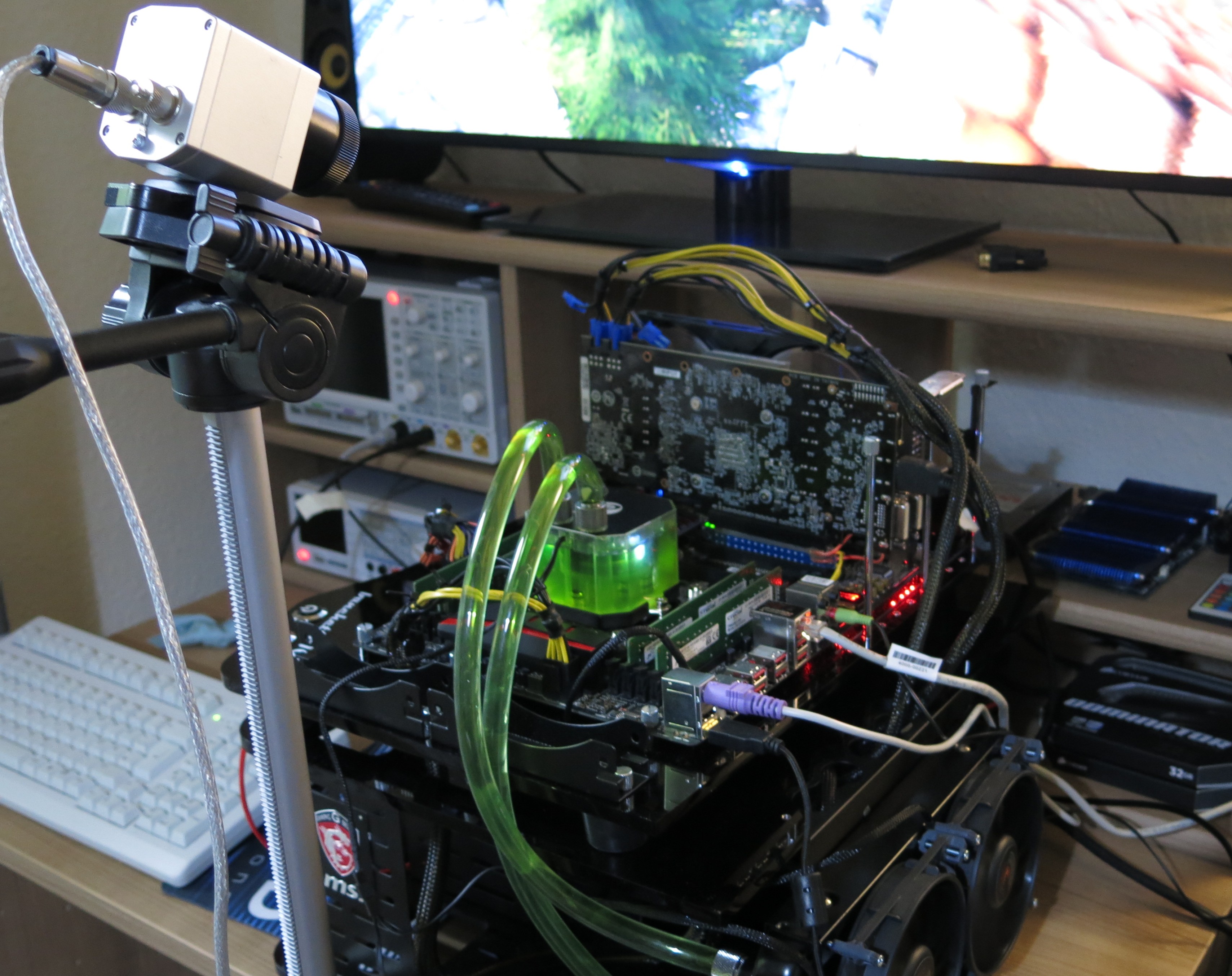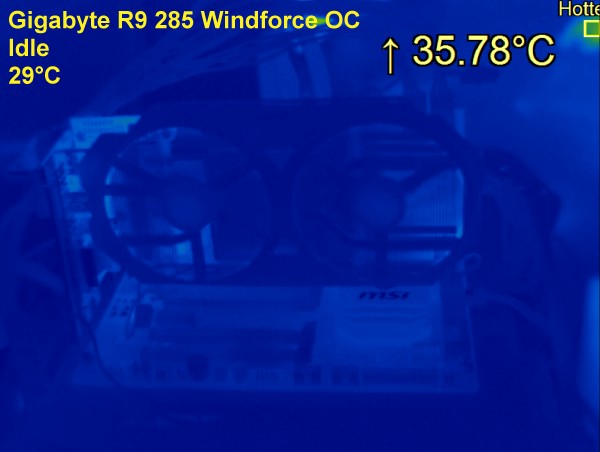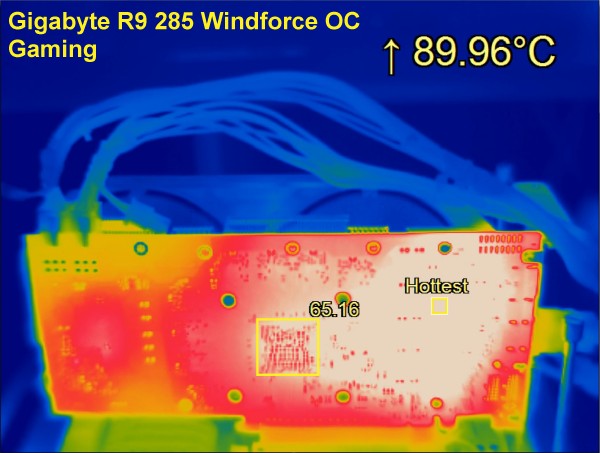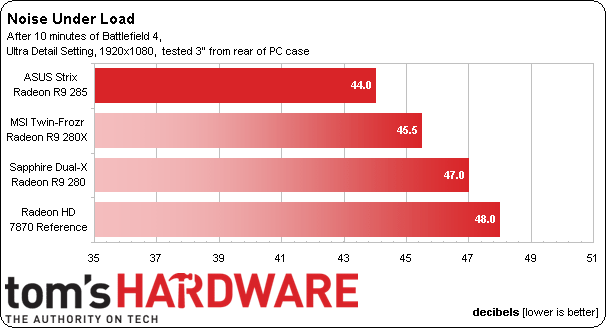AMD Radeon R9 285 Review: Tonga and GCN Update 3.0
On paper, the new Tonga-based R9 285 looks to be slightly slower than the R9 280 it is intended to replace, but there's more than meets the eye.
Why you can trust Tom's Hardware
Temperature and Noise Results
Temperatures during Continuous Operation
Lower power consumption should result in lower GPU temperatures under load, which, in turn, should lead to a simpler and quieter cooling solution. It sounds good in theory, but let’s take a look at how the Gigabyte R9 285 WindForce OC actually handles heat.
Infrared Measurements with the Optris PI450
Interestingly, we’ve identified a method to confirm what our sensors tell us in the form of the PI450 by Optris. This piece of equipment is an infrared camera that was developed specifically for process monitoring. It supplies real-time thermal images at a rate of 80 Hz. The pictures are sent via USB to a separate system, where they can be recorded as video. The PI450’s thermal sensitivity is 40 mK, making it ideal for assessing small gradients.
Warmup Process with Pictures, Video, and Numbers
The ambient temperature was 22 degrees Celsius during all measurements. On the open bench table, the Gigabyte R9 285 WindForce OC comes in at 29 degrees Celsius at idle, 64 degrees Celsius during gaming, and 65-66 degrees Celsius during the stress test.
It’s plain to see that, even under a constant load, the only area that really heats up is around the voltage converters. The cooler’s surface comes in at 72 degrees Celsius, which is definitely acceptable.
Things don’t look as pretty when turning the graphics card around. Low fan RPM are certainly nicer to listen to, but they’re not so great when it comes to cooling the voltage converters. It’s a pretty safe bet that the back of the board gets just as hot as the components on the front after the warmup phase. Consequently, the almost 90 degrees Celsius measured at the area on the back of the board that has the voltage converters on the front are a realistic result.
This doesn’t cause any damage, of course, since the board and all active components involved are designed for high temperatures like these. Then again, we also see how the temperatures spread across the board to areas where the connectors of sensitive components have been permanently soldered to the board. We’ve illustrated the whole process with our 2-minute (originally 20-minute) time-lapse video.
Incidentally, this finding isn’t unique to the Gigabyte R9 285 WindForce OC. All current high-end graphics cards’ boards get excessively hot. A backplate doesn’t help either and might well be counterproductive. The table below provides a summary of all temperature results.
Get Tom's Hardware's best news and in-depth reviews, straight to your inbox.
| Header Cell - Column 0 | Idle | 3D Workload - Open Benchtable | 3D Workload - Closed Case |
|---|---|---|---|
| Gigabyte R9 285 Windforce OC | 29 °C | 64 °C | 66-67 °C |
| Gigabyte R9 280X Windforce | 30 °C | 73 °C | 75 °C |
Noise Measurement
Graphics cards’ noise measurements are performed using a calibrated high-end studio microphone (supercardioid) positioned perpendicular to the middle of the graphics card in question at a distance of 50 cm. This distance, in conjunction with the very strong cardioid directionality of the microphone, represents a compromise between avoiding noise due to fan turbulence and avoiding ambient noise, which can never be completely eliminated. We performed all of the noise measurements at night for this reason.
We’ve also used a closed case to simulate everyday-life conditions. After the warmup phase, we don’t just measure the temperatures, but also the fans’ RPM. We then manually set the fans’ RPM to these values after shifting to the open setup. Doing it this way allows for real comparison measurements under identical acoustic conditions.
So how does the Gigabyte R9 285 WindForce OC fare when it comes to noise? Pretty well, actually.
This is what the cold hard numbers look like:
| Header Cell - Column 0 | Idle | 3D Workload - Open Benchtable | 3D Workload - Closed Case |
|---|---|---|---|
| Gigabyte R9 285 Windforce OC | 30.9 dB(A) | 35.5 dB(A) | 36.8 dB(A) |
| Gigabyte R9 280X Windforce | 31.4 dB(A) | 42.7 dB(A) | 44.9 dB(A) |
We also captured a few more load noise comparison data points in our Canadian labs. These were performed in an open case environment, from 3" behind the output bezel of the graphics cards, after 10 minutes of Battlefield 4:
While the Radeon HD 7870 reference card is the loudest, all of these cards deliver acceptable acoustic performance. Having said that, Asus' Strix Radeon R9 285 stands out as extra quiet in this particular comparison.
Current page: Temperature and Noise Results
Prev Page GPGPU Power Consumption Results Next Page Radeon R9 285 Holds its Own at $250Don Woligroski was a former senior hardware editor for Tom's Hardware. He has covered a wide range of PC hardware topics, including CPUs, GPUs, system building, and emerging technologies.
-
JeanLuc The idle power consumption numbers are odd, the previous generation cards use less then at idle didn't they? Not that 15 watts is going to break anyone's bank account but its strange nether the less.Reply
Good to see AMD have tackled the noise and temperature issues that have plagued it's previous 28nm cards as well but it's a bit late in the day given that 20nm shouldn't be to far off now. -
gear999 Really nice article guys. I'm impressed by how the 285 actually was able to keep up with the 280. And I'm shocked by the fact that The $250 Nvidia card loses to a $170 AMD card. Thank god I bought a GTX 770 :PReply
Also, on the last page, you guys wrote R7 270X instead of R9, and in the chart it says "Relative to Radeon HD 7950 Boost". Oh, and in the Pros section, it says the 285 has R9 260 like performance?
Thanks for the proofread, fixing it now! :) -
Mike Stewart wow ! at 250$ it actually is a better card even than 280X !! and it was meant for 760....but as it shows here even a 270X is a WAY better card than 760....Reply -
tomfreak Had the tonga 285 come with a 6GHz/7Ghz GDDR5 & 4GB VRAM, the result will be a lot different. Whats with AMD putting on a 5500 memory? facepalm.jpgReply -
srap While this is really a third GCN iteration, showing it as a version number of 3.0 (as in: "Tonga and GCN Update 3.0") makes no sense for me.Reply -
Amdlova some one write this with a .45 acp on the head. I see some error on numbers models etc...Reply
I prefer get a r9 280 and downclock get same results. I can't see the point of this heat on graphics. maybe drivers. OR THIS IS HAWAII XT! Too much Heat! -
Amdlova ReplyI wanted to see the GPU die and OCing results. :(
I think the guys see if they hit the OC the room Will burn! maybe a problem with drivers.
Last time i see that Heat 290x tests. lol! -
Gillerer On the first page, it says "Improvements are always welcome but with the memory interface cut in half compared to the Radeon R9 280,...".Reply
But in fact, the memory interface was cut by a third (384 bit -> 256 bit), not half.
Good point, fixed! Thx.