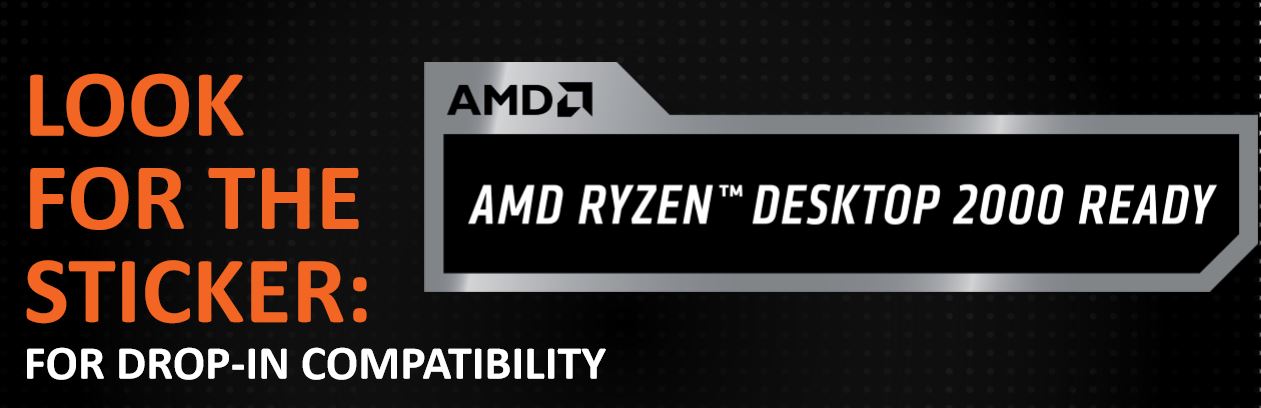AMD Ryzen 7 2700X Review: Redefining Ryzen
Why you can trust Tom's Hardware
X470 And Ryzen Master 1.3
AMD's Socket AM4 was designed with robust power delivery capabilities that aren't entirely used by first-gen Ryzen processors. The 2000-series chips are much better at leveraging the platform's current headroom through their improved boost algorithms. Some value-oriented motherboards employ scaled-back power delivery capabilities, so AMD's second-gen Ryzen CPUs communicate with the platform to modulate performance based on what the motherboard can do. That's a necessary addition to accommodate Ryzen 7 2700X's 105W TDP, which didn't exist before this new chip line. As a result, less-capable motherboards may not expose the full performance potential of higher-TDP processors like the Ryzen 7 2700X.
The processor monitors Package Power Tracking (PPT) and Thermal Design Current (TDC) variables, measuring available margin to the motherboard's maximum power output and current, respectively. Electrical Design Current (EDC) also indicates the maximum current possible from the VRMs during peak/transient conditions. A control loop feeds the real-time telemetry data back to the Infinity Fabric, which then allows the processor to dynamically affect performance based on thermal and power conditions.
If the motherboard BIOS supports it, AMD exposes some of these monitoring features with its updated Ryzen Master 1.3 overclocking software. The fastest cores are identified during the binning process and flagged by Ryzen Master with gold stars on a per-CCX basis. The third- and fourth-fastest cores are marked with a circle.
AMD's software now supports per-CCX overclocking as well, and includes a built-in stress test. The warranty does not cover damage caused by overclocking, so exercise caution.
Because there are still plenty of 300-series motherboards available for sale, AMD designed a badge to let you know that a firmware update may be necessary before dropping a 2000-series CPU into one of those older platforms. Unless your 300-series motherboard has an out-of-band update mechanism like BIOS Flashback, you need a previous-gen Ryzen processor to update it. AMD also offers its Boot Kit solution, which is a loaner processor you can use to update the motherboard firmware.
Eventually, all 300-series motherboards will support 2000-series processors right out of the box. AMD expects X470 and X370 boards to coexist for the foreseeable future, so it may be possible to find excellent deals on those previous-gen motherboards.
| DIMM Slots Filled | Memory Ranks | Supported Speed |
| 2 of 2 | Single | 2933* |
| 2 of 2 | Dual | 2677 |
| 2 of 4 | Single | 2933* |
| 2 of 4 | Dual | 2400 |
| 4 of 4 | Single | 2133 |
| 4 of 4 | Dual | 1866 |
*Note: requires a motherboard with at least six PCB layers. DDR4-2667 is supported on four-layer PCBs.
Get Tom's Hardware's best news and in-depth reviews, straight to your inbox.
AMD's 2000-series processors support up to DDR4-2933 with a pair of single-rank DIMMs, though you need a six-layer motherboard to unlock that capability. Support drops back to DDR4-2667 for four-layer motherboards. Fortunately for enthusiasts, most mainstream platforms utilize six or eight layers.
From what we've seen thus far, X470 motherboards have an improved layout to facilitate aggressive memory overclocking. As you might expect, X470 boards in our labs are much more mature at launch than the 300-series platforms we battled last year. Thanks to this, we're easily running memory at DDR4-3466 with tight timings. Our motherboard team also noticed vastly improved overclocking with all memory slots populated, which was an issue on some X370 motherboards.
X470-based motherboards feature lower power consumption, higher multi-hub USB throughput, and improved power delivery. But they still have the same connectivity options as 300-series motherboards.
| I/O Source | USB 3.1 Gen2 | USB 3.1 Gen1 | USB 2.0 | PCIe Gen3 | GPP PCIe Gen2 | SATA |
| AMD Ryzen SoC (1000- and 2000-series) | 0 | 4 | 0 | 20x | 0 | 2 |
| X470/370 | 2 | 6 | 6 | 0 | 8 | 8 |
| B350 | 2 | 2 | 6 | 0 | 6 | 6 |
| A320 | 1 | 2 | 6 | 0 | 4 | 6 |
The first line in our chart covers Ryzen's I/O capabilities, which you then combine with one of the chipsets underneath to determine platform connectivity. A Ryzen CPU sports 20 PCIe 3.0 lanes. Sixteen are dedicated to the PCIe slots, while four lanes are dedicated to SATA ports or a 4x link for NVMe SSDs. Four of the SATA ports can also be assigned to SATA Express interfaces at a 2:1 ratio, yielding a maximum of two SATA Express connections.
As you can see, the X470 chipset offers the same connectivity options as its predecessor, with two USB 3.1 Gen2 ports, four USB 3.1 Gen1 ports, six USB 2.0 ports, and eight general-purpose PCIe 2.0 lanes that vendors can carve up for additional functionality (like hanging M.2 slots off of the chipset or enhanced 5/10GbE support).
MORE: Best CPUs
MORE: Intel & AMD Processor Hierarchy
MORE: All CPUs Content
Current page: X470 And Ryzen Master 1.3
Prev Page Redefining Ryzen Next Page Cache And Memory Performance, IPC
Paul Alcorn is the Editor-in-Chief for Tom's Hardware US. He also writes news and reviews on CPUs, storage, and enterprise hardware.
-
Ninjawithagun Once again, Tom's provides an incorrect comparison in this review. Intel's 8700K is comparable to the 2600 or 2600X and NOT the 2700 or 2700X. Just count the number of cores and threads and one should be able to figure that out O.oReply
Whine all you want. Just because you down vote me only means you don't know how to read or count :P -
Sakkura Reply20899022 said:Once again, Tom's provides an incorrect comparison in this review. Intel's 8700K is comparable to the 2600 or 2600X and NOT the 2700 or 2700X. Just count the number of cores and threads and one should be able to figure that out O.o
The 2700X costs $329, the 8700K costs $359. It is a very reasonable comparison to make. -
justin.m.beauvais It sure is nice to see an AMD chip up there in the thick of it with Intel's best offerings. Competition has finally officially returned. I'm impressed that AMD gained so much ground and managed to make the price more competitive than the 1800x was. It is slightly disappointing that overclocking remains less impressive than the Intel offerings, but everything else sort of makes up for that.Reply
I didn't feel like AMD was quite "there" yet with the 1000 Ryzens, but with the 2000 series I feel like we can finally say that they have arrived. -
Ninjawithagun Reply20899035 said:20899022 said:Once again, Tom's provides an incorrect comparison in this review. Intel's 8700K is comparable to the 2600 or 2600X and NOT the 2700 or 2700X. Just count the number of cores and threads and one should be able to figure that out O.o
The 2700X costs $329, the 8700K costs $359. It is a very reasonable comparison to make.
Incorrect. It has nothing to do with price. Comparing like CPU architectures is the only logical course of action. 6 core/12 thread vs 8 core/16 thread makes no sense. Comparing the Intel 8700K 6 core/12 thread @ $347 to the AMD 2600X 6 core/12 thread @ $229.99 makes the most sense here. Once the proper math is done, AMD destroys Intel in performance vs. cost, especially when you game at any resolution higher than 1080P. The GPU becomes the bottleneck at that point, negating any IPC benefits of the Intel CPUs. I know this how? Simple. I also own a 8700K gaming PC ;-)
Once again, whine all you want. Just because you down vote me only means you don't know how to read or count :P -
bfwhsm Now, do the tests again with meltdown/spectre applied on intel cpus, as you should.Reply
And you will see a VERY different story, with 2700k destroying 8700k in almost every measure).
(check out anandtech's review to get an idea) -
Ninjawithagun Reply20899131 said:Now, do the tests again with meltdown/spectre applied on intel cpus, as you should.
And you will see a VERY different story, with 2700k destroying 8700k in almost every measure).
(check out anandtech's review to get an idea)
I will definitely check out that review as well. Thanks bfwhsm! -
tripleX Reply20899131 said:Now, do the tests again with meltdown/spectre applied on intel cpus, as you should.
And you will see a VERY different story, with 2700k destroying 8700k in almost every measure).
(check out anandtech's review to get an idea)
Maybe you should read the comments on the AnandTech article. They all point out that the test results don't match any other site's results. -
Sakkura Reply20899157 said:20899131 said:Now, do the tests again with meltdown/spectre applied on intel cpus, as you should.
And you will see a VERY different story, with 2700k destroying 8700k in almost every measure).
(check out anandtech's review to get an idea)
Maybe you should read the comments on the AnandTech article. They all point out that the test results don't match any other site's results.
... because of the different testing procedure that he just referred to.