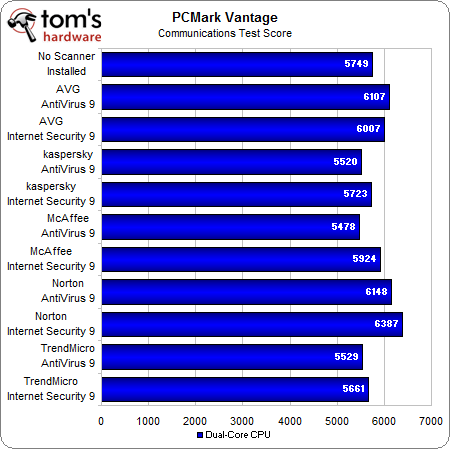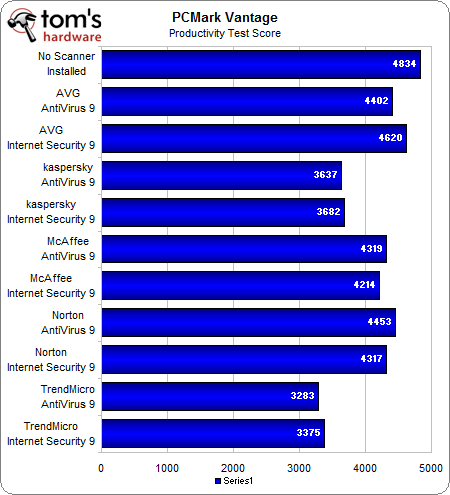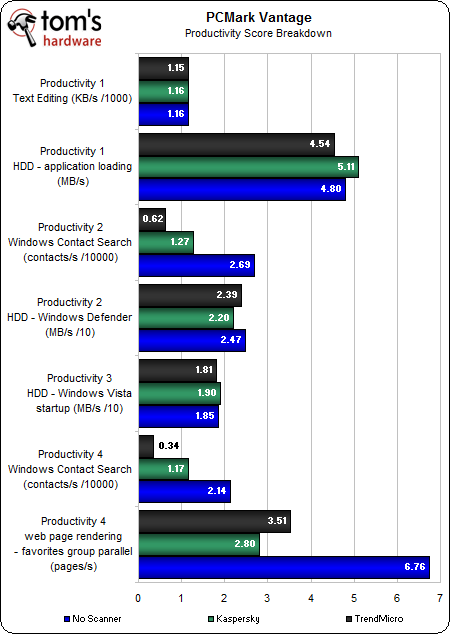Do Virus Scanners Slow Down Your System?
Does the presence of a virus scanner guarantee reduced performance, or does it have a negligible impact? We test 10 different products to see if you’re unknowingly suffering with security software.
General Use Benchmarks
It can be difficult to define and measure the general responsiveness of a PC, yet the productivity and communications benchmarks that are part of the PCMark Vantage suite are probably well-suited for this test.
The PCMark Vantage communications benchmark includes a combination of tests that cover common tasks like data encryption, compression, Web page rendering, and Windows Mail searches. Past experience with PCMark shows that the margin of error can be a little larger than what we’d like it to be and the score with no security software running is actually lower than some results when virus scanners and Internet security suites are running. We consequently can’t draw any conclusions from these results, but can see that there isn’t a large difference when any of these products are used.
The productivity benchmark suite includes common tasks like starting applications, editing documents in WordPad, and searching contacts using Windows Search. There is a multitasking portion of this benchmark that runs three simultaneous tasks, including a Windows Contact search and Windows Mail message rules and renders numerous Web pages in Internet Explorer. Finally, this bench includes a number of hard disk stressing tasks, such as a Windows Defender scan and a boot timer.
As you can see, there are definitely some strong trends here that suggest this benchmark is affected by security software to varying degrees, but Kaspersky and Trend Micro products appear to suffer a large performance penalty.
Let’s dig deeper into the PCMark productivity benchmark specifically to see exactly what tasks are running slower when antivirus software installed:
Very interesting. First, let’s look at the productivity tasks that are not affected by the presence of these scanners. All of the hard disk-intensive tasks, such as Windows Vista startup, Windows Defender, and application loading, perform no differently with or without security software installed. This result supports our previous hard drive test results that also demonstrate little or no performance penalties due to a resident virus scanner. Aside from this, text editing a Word document also shows no performance differential.
On the other hand, a Windows Contacts search operation demonstrates a sizable performance penalty when Kaspersky or Trend Micro security software is installed. Note that the Productivity 4 Windows Contacts search occurs during multitasking, but both results are similar. The other operation that appears to be affected by the presence of security software is Web page rendering, also recorded during multi-tasking operations.
Get Tom's Hardware's best news and in-depth reviews, straight to your inbox.
On a final note, we should mention that we left one of the PCMark productivity benchmarks out of the above chart. The Productivity 4 Windows Mail copying benchmark provides very inconsistent results in our testing, reporting anywhere between one and six operations per second.
Current page: General Use Benchmarks
Prev Page File Access Benchmarks Next Page Response Time BenchmarksDon Woligroski was a former senior hardware editor for Tom's Hardware. He has covered a wide range of PC hardware topics, including CPUs, GPUs, system building, and emerging technologies.