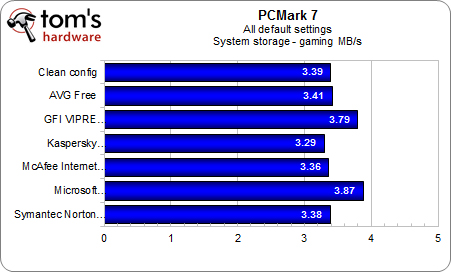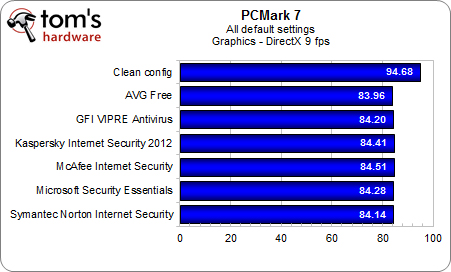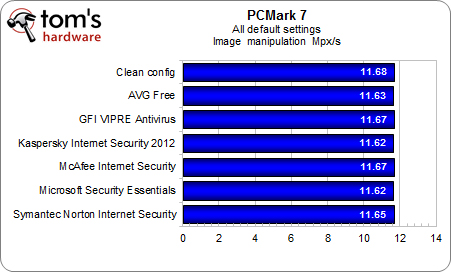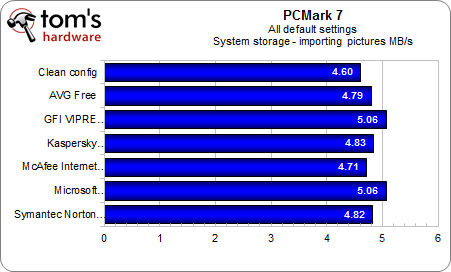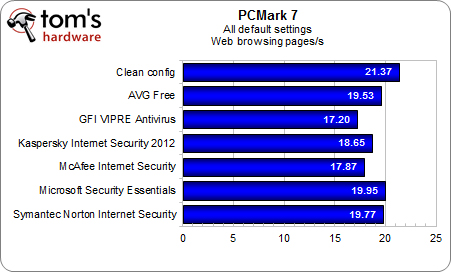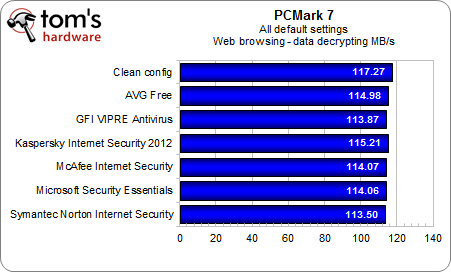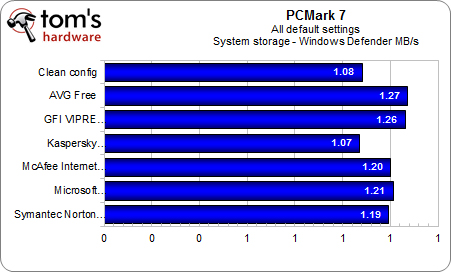Do Antivirus Suites Impact Your PC's Performance?
Most of us are now fairly confident that our antivirus scanners are doing their main job of protecting our systems from malicious pests. But what are those scanners doing to system performance behind the scenes? Are some scanners better than others?
PCMark 7 Results, Continued
We expected to see some of the most variance within the PCMark suite here, as gaming storage throughput might be the most sensitive to impacts from background file scanning. Not so. Only GFI and Microsoft show any real influence on scores, and even then the improvement is minimal. Once more, we see AV not hindering system performance.
Perhaps this is our most damning data point. Top to bottom, we see a roughly 12% impact against DirectX 9 performance across the board. No AV product does better than another at preventing this. It seems to be an inherent liability baked into the background scanning process.
Still image manipulation performance? Zero impact from AV presence. Nothing to see here...move along.
Importing photos is another place where we expected to separate the wheat from the chaff, as this would keep AV scanning constantly busy watching incoming files for malicious bad apples in our barrels of photo files. Yet again, there’s not much variability. GFI and Microsoft tie for delivering the best storage performance. And strangely, our clean configuration shows the worst performance of the bunch, lagging the leaders by about 10 percent. So AV is good for storage and bad for graphics? Weird.
Finally, some data that matches our presuppositions. The clean configuration shows the highest Web page browsing speed, which makes sense as the results are totally unscanned. GFI seems to spend the most cycles on page element analysis, bringing up the back of our fairly tight-knit pack. Microsoft comes the closest to native speed, although, given AV-C’s detection results, we have to wonder if this is because Security Essentials isn’t doing as thorough of a job.
The data decryption side of Web browsing tends to lean more heavily on CPU performance, so we would expect to see AV apps with higher CPU utilization resulting in lower scores here. It’s possible that such an effect is seen here, but with the groups laggard (Symantec) turning in a score only 3% below native speed, we’d call this a non-issue. The preliminary conclusion would be that AV is not affecting CPU performance.
Finally, we have Windows Defender performance. Defender guards against spyware. It’s a free download and a fairly necessary one if you’re only going to run a basic, free AV app. This time, Kaspersky falls behind while all other AV products show a fair performance gain over our clean baseline, led by AVG and GFI.
Get Tom's Hardware's best news and in-depth reviews, straight to your inbox.
-
dogman_1234 Regardless what anyone says: Using McAfee is like using a Glad garbage bag as a condom.Reply -
Martell77 I've been using Trend Micros AV since y2k and haven't had a reason to switch. Because of the systems my clients have I never recommend Norton or McAfee and if they have it I always recemmend they switch. Its truely amazing how the performance of their systems increases after getting rid of those AVs, especially Norton.Reply -
soccerdocks On the scanning time page there is an error in the second graph. It also says first run.Reply
Also, the timing of this article was excellent. I had just been doing some research about what anti-virus software I should switch to, mainly based on performance, but I guess I just got all the information I needed. -
compton Some of the results seem mysterious, like all the times the no-AV configuration scored lower in many tests than it should be faster in. Is it possible that using the Wildfire as the system drive instead of the platter would have eliminated this behavior? In general, I hope there is a second part to this that does include SSD runs. I would think any advantage AV products have vs. the no-AV config would evaporate.Reply
I stopped using AV products on my personal systems back in 2003. Norton back then was god-awful on a Pentium 4 systems, seemingly crushing the life out of a system. Even with a first generation WD Raptor 36GB my P4 2.6 would choke not only with Norton, but also McAfee. I might not use AV software, but I do put it on my family members' systems when it doesn't kill performance. In that respect these modern solutions seem much better.
-
ChiefTexas_82 On my Pentium D I have to run McAfee when I'm gone for a good while or sleeping as my computer slows to a crawl during the scan. Even bringing up the menus to stop the scan take way too long.Reply -
darkstar845 Why didn't they test this on a computer with average specs? The 8gb ram and very fast CPU might be offsetting the impact that the AVs put on the computer.Reply -
bit_user Thanks for this. I remember the bad old days when AV could make software builds take several times longer.Reply
-
cdhollan While my comment is completely tangential, but my inner chemical engineer can't resist making a small correction in what is otherwise a great article:Reply
>>Apparently, this is somewhat like saying you can boil water at 230 degrees Fahrenheit instead of 260 degrees. As long as the water is at 212 degrees or higher, no one really cares. -
rottingsheep installing vipre speeds up your computer?Reply
i think something is wrong with your numbers. -
Amazed ESET is not being tested considering it sells itself on its performance over the competition while maintaining the same levels of protection.....Reply