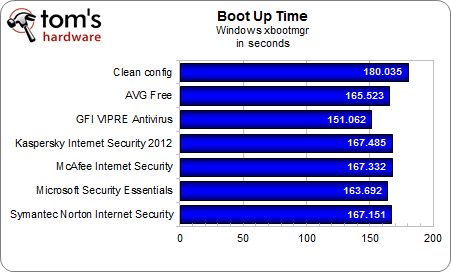Do Antivirus Suites Impact Your PC's Performance?
Most of us are now fairly confident that our antivirus scanners are doing their main job of protecting our systems from malicious pests. But what are those scanners doing to system performance behind the scenes? Are some scanners better than others?
Boot Time
This was our first experience testing with Windows Performance Analysis tools. No doubt, this is old news to software developers, but for us, it was a great opportunity to dig into the individual software traces that happen during regular operations. For those who think that Microsoft gives short shrift to things like boot-up time, know that the company has devoted ample effort to making sure that OEMs have such tools and know-how to use them. A system builder has the power to see exactly how this or that bit of pre-installed code impacts other traces and where stalls are happening at the millisecond scale. Whether builders make effective use of these tools is a different story.
We ran this test three times, but there was no getting around the data before us: our clean config was the slowest for boot-up. Every AV product seemed to somehow accelerate the booting process. Perhaps this is somehow done with caching? We don’t know, but the average improvement over clean running was about 15 seconds.
GFI alone pulls ahead of the pack, shaving nearly 30 seconds off of our AV-free boot times. The other five contenders are statistically in a dead heat.
Note that we discovered an “aggressive boot time” setting in Symantec’s options, which is disabled by default. This default setting is what we reported above, but then we ran a second set of data with the option changed from “off” to “aggressive.” The resulting average time was 165.131 seconds—virtually no difference from the disabled score. If that’s the case, what is this feature doing, why is it disabled, and what does “aggressive” mean here?
Get Tom's Hardware's best news and in-depth reviews, straight to your inbox.
-
dogman_1234 Regardless what anyone says: Using McAfee is like using a Glad garbage bag as a condom.Reply -
Martell77 I've been using Trend Micros AV since y2k and haven't had a reason to switch. Because of the systems my clients have I never recommend Norton or McAfee and if they have it I always recemmend they switch. Its truely amazing how the performance of their systems increases after getting rid of those AVs, especially Norton.Reply -
soccerdocks On the scanning time page there is an error in the second graph. It also says first run.Reply
Also, the timing of this article was excellent. I had just been doing some research about what anti-virus software I should switch to, mainly based on performance, but I guess I just got all the information I needed. -
compton Some of the results seem mysterious, like all the times the no-AV configuration scored lower in many tests than it should be faster in. Is it possible that using the Wildfire as the system drive instead of the platter would have eliminated this behavior? In general, I hope there is a second part to this that does include SSD runs. I would think any advantage AV products have vs. the no-AV config would evaporate.Reply
I stopped using AV products on my personal systems back in 2003. Norton back then was god-awful on a Pentium 4 systems, seemingly crushing the life out of a system. Even with a first generation WD Raptor 36GB my P4 2.6 would choke not only with Norton, but also McAfee. I might not use AV software, but I do put it on my family members' systems when it doesn't kill performance. In that respect these modern solutions seem much better.
-
ChiefTexas_82 On my Pentium D I have to run McAfee when I'm gone for a good while or sleeping as my computer slows to a crawl during the scan. Even bringing up the menus to stop the scan take way too long.Reply -
darkstar845 Why didn't they test this on a computer with average specs? The 8gb ram and very fast CPU might be offsetting the impact that the AVs put on the computer.Reply -
bit_user Thanks for this. I remember the bad old days when AV could make software builds take several times longer.Reply
-
cdhollan While my comment is completely tangential, but my inner chemical engineer can't resist making a small correction in what is otherwise a great article:Reply
>>Apparently, this is somewhat like saying you can boil water at 230 degrees Fahrenheit instead of 260 degrees. As long as the water is at 212 degrees or higher, no one really cares. -
rottingsheep installing vipre speeds up your computer?Reply
i think something is wrong with your numbers. -
Amazed ESET is not being tested considering it sells itself on its performance over the competition while maintaining the same levels of protection.....Reply