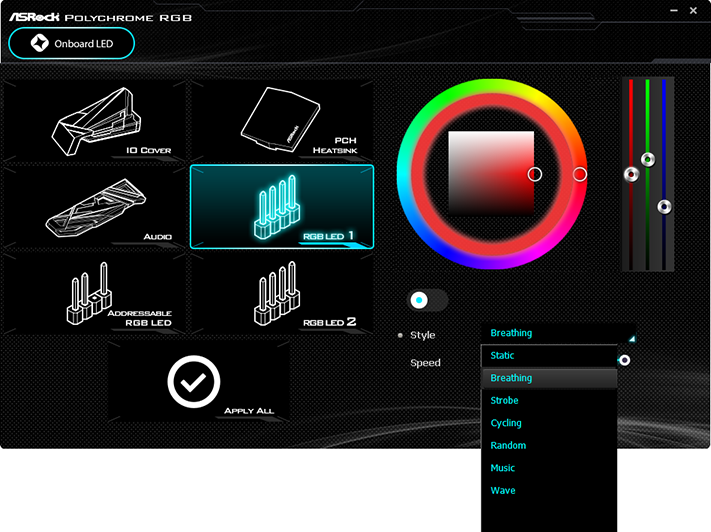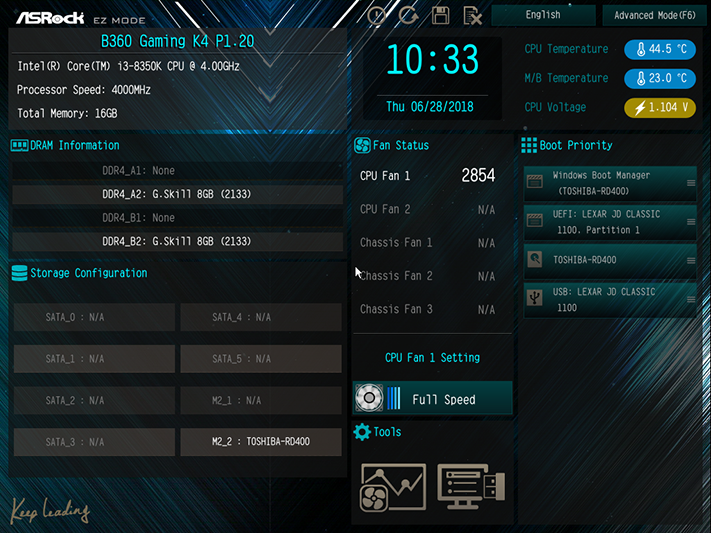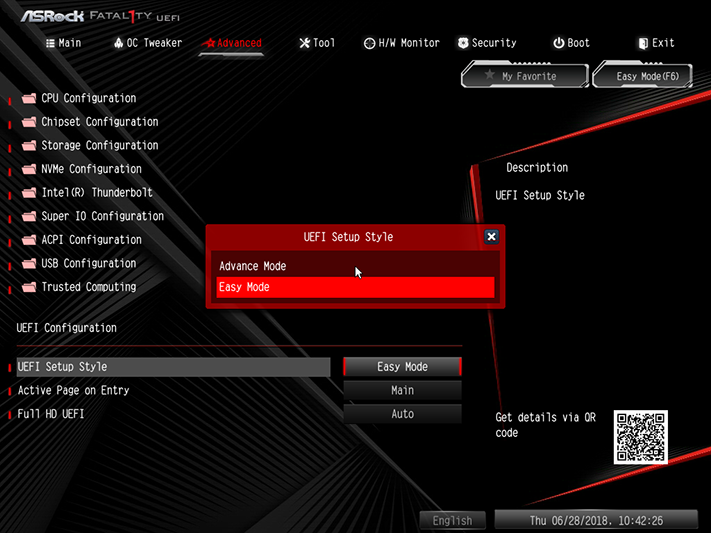ASRock Fatal1ty B360 Gaming K4 ATX Motherboard Review: Stepping Down From H370
Why you can trust Tom's Hardware
Software & Firmware
The B360 Gaming K4 is ASRock’s first Fatal1ty-series motherboard not to include its F-Stream software, which is the Fatal1ty-branded version of ASRock's overclocking-focused A-Tuning software. An F-Stream icon is in the root folder of the driver disc, but the software itself is missing from both the disc and the motherboard’s download web page. This makes sense though, given that overclocking isn't an option with this board.
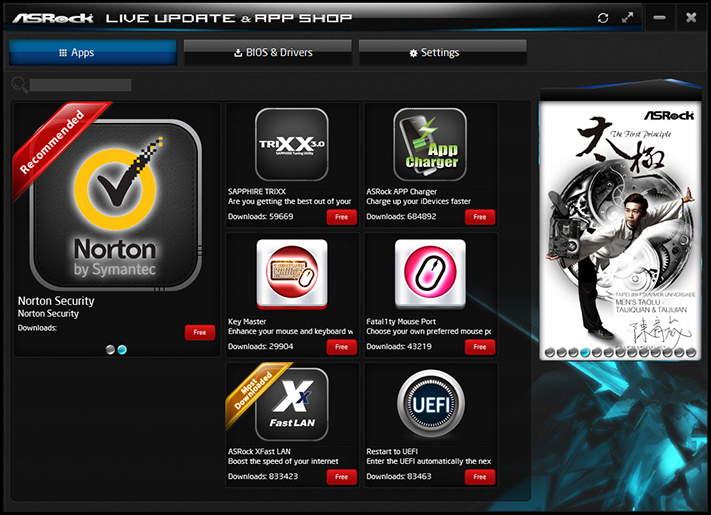
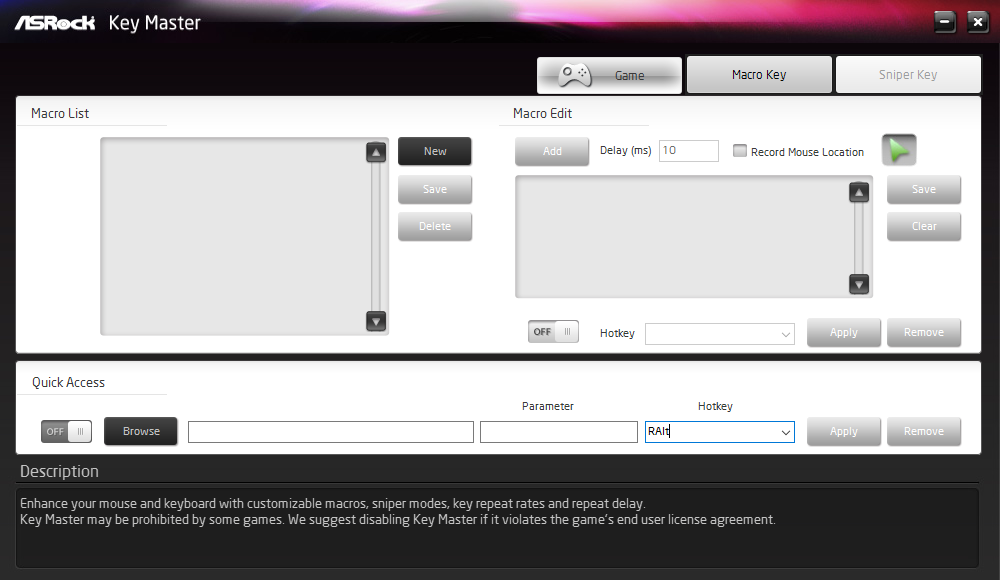
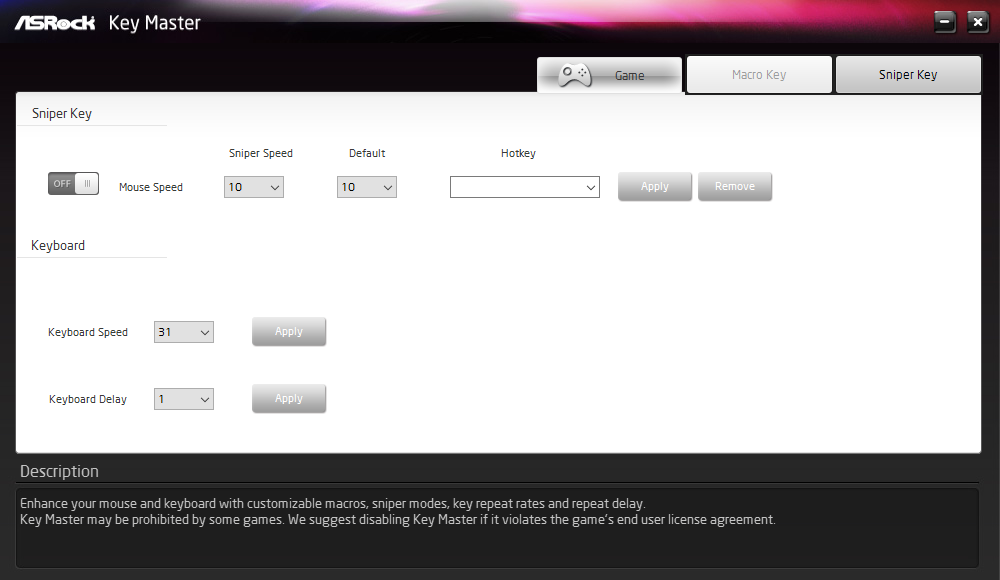
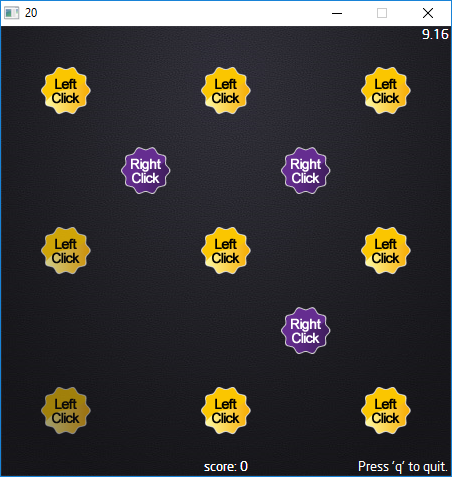
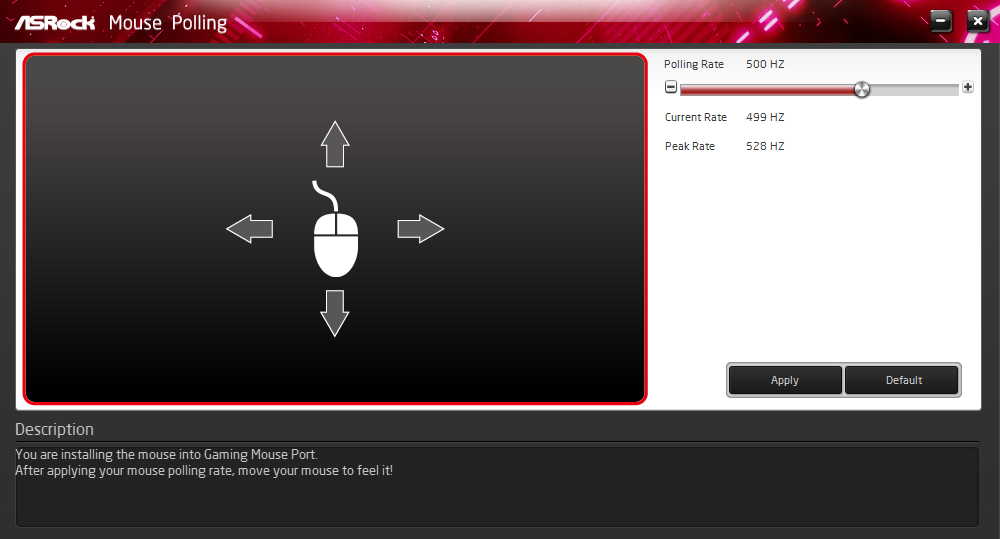
In addition to driver and firmware updates, ASRock Live Update includes downloads for some junkware, as well as the XFast LAN custom-interfaced version of cFOS network optimization, ASRock’s Key Master and Fatalt1ty Mouse Port applications. The latter apps add macros, automatic repeat (for rapid firing), mouse poling rate control and a game designed to hone your keyboard/mouse gaming speed and accuracy.
ASRock has constantly trailed its rivals in RGB program complexity, but the Polychrome program included with this board works flawlessly. The B360 Gaming K4 has separate zones for its I/O and audio codec covers, PCH heatsink, both RGB outputs and its Addressable LED header. Several memory companies also claim ASRock Polychrome compatibility for their RGB DIMMs.
Firmware
The B360 Gaming K4's firmware opens to ASRock’s EZ Mode interface, which is good enough for most users since the chipset blocks most overclocking options. Boot priority and fan control modes can be set here, and there are shortcuts for Instant Flash firmware updating, Internet Flash firmware downloading and FAN-Tastic Tuning fan-map creating utilities. Striking the keyboard’s F6 key brings users to its Advanced Mode GUI.
ASRock’s OC Tweaker menu looks functional, but the submenus it links to don’t support CPU overclocking due to chipset limitations.
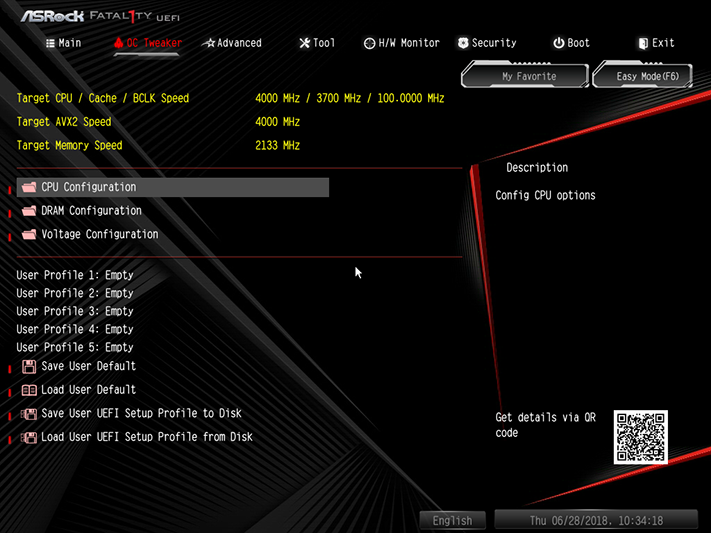

XMP memory mode (Intel's RAM overclocking preset tech) doesn't work on B360, though DRAM frequency adjustments are available within the chipset-imposed DDR4-2666 limit. The limitations are not within the chipset, but imposed upon other components by the chipset.
Get Tom's Hardware's best news and in-depth reviews, straight to your inbox.
Memory frequencies limited to DDR4-2666 won’t prevent serious memory tweakers from chasing optimized timings to reduce latency. The B360 Gaming K4 enables this and even has a menu to display the memory’s programming.
The B360 Gaming K4 supports over-voltage configurations, which isn’t helpful with most non-overclocked hardware, but it also supports voltage reduction, which could be useful for builders chasing the highest possible efficiency.
Users can also choose their default firmware GUI from Advanced mode, under its Advanced menu.
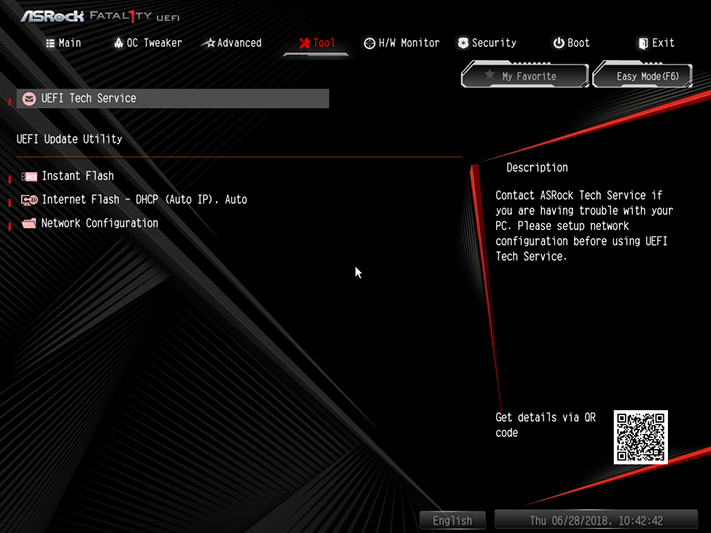
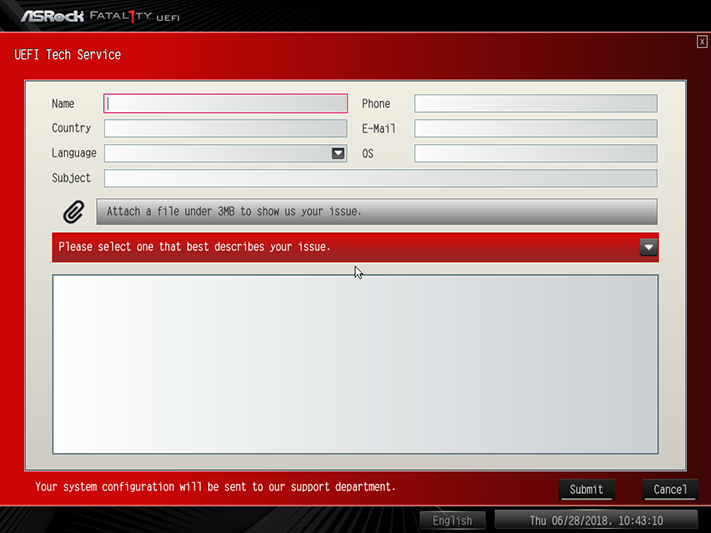
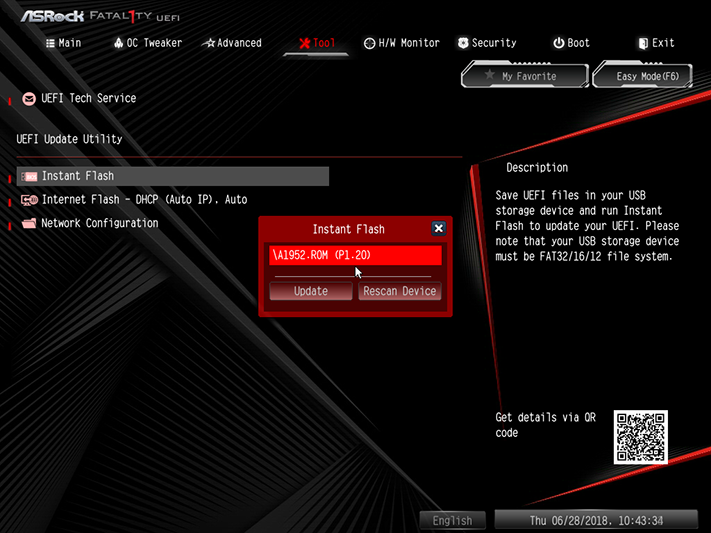
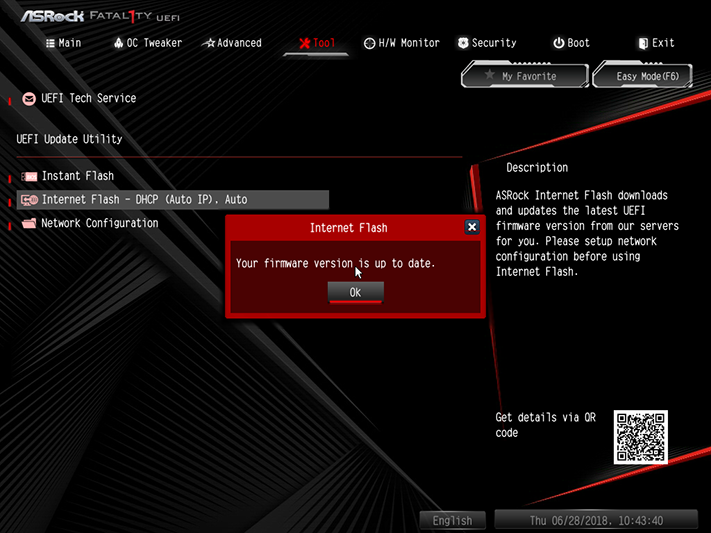
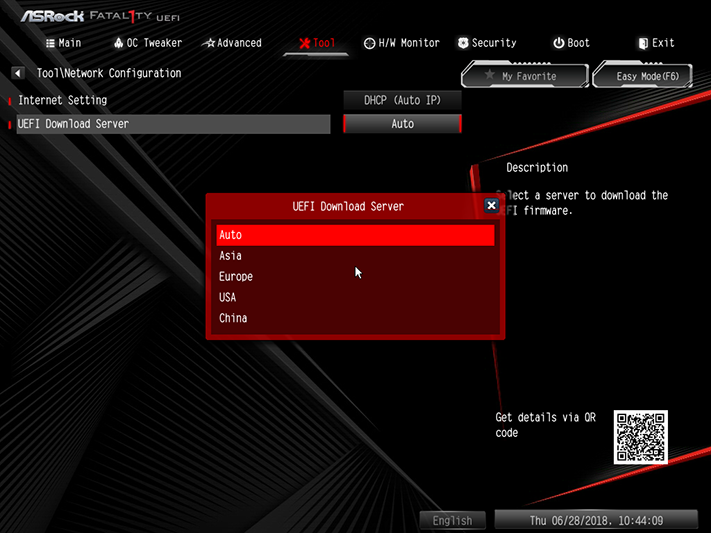
The Tools menu includes an email-sending utility for support messages, a firmware update utility, a firmware download utility, and a configuration menu to enable the function of the firmware download utility on advanced networks.
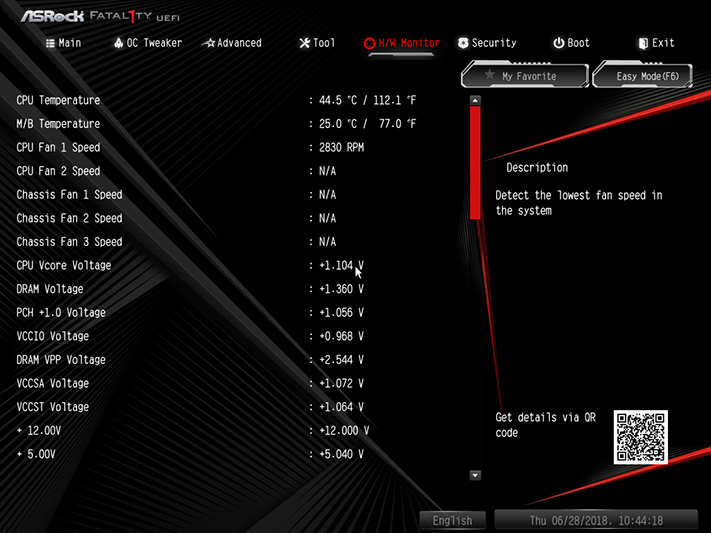
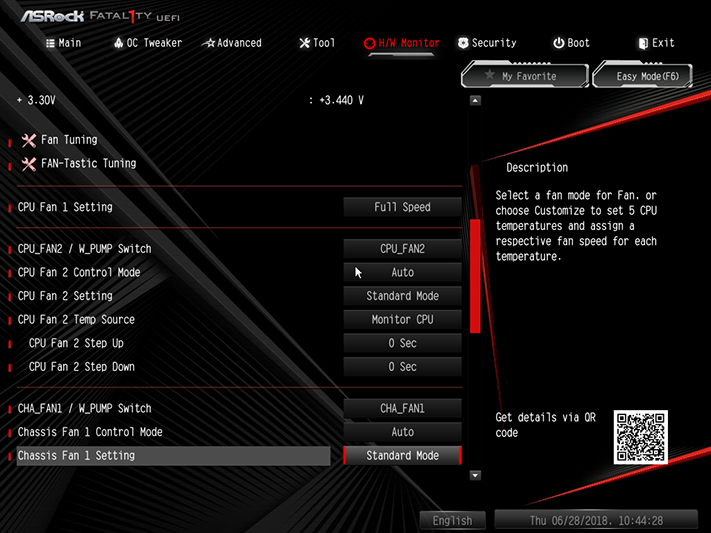
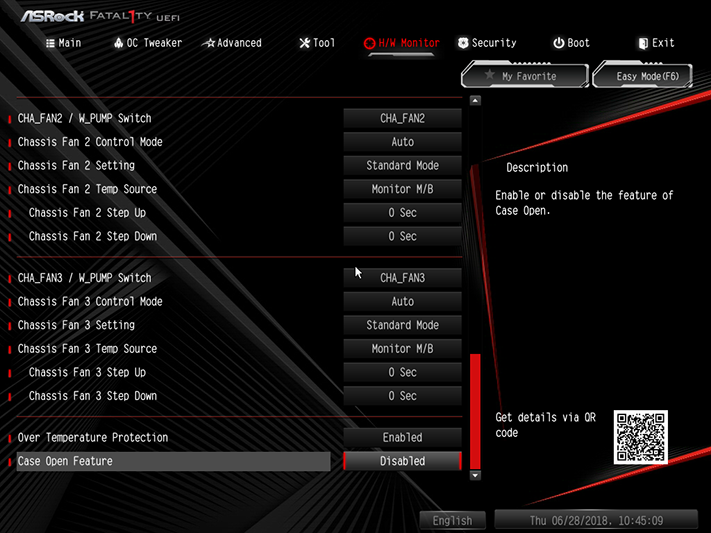
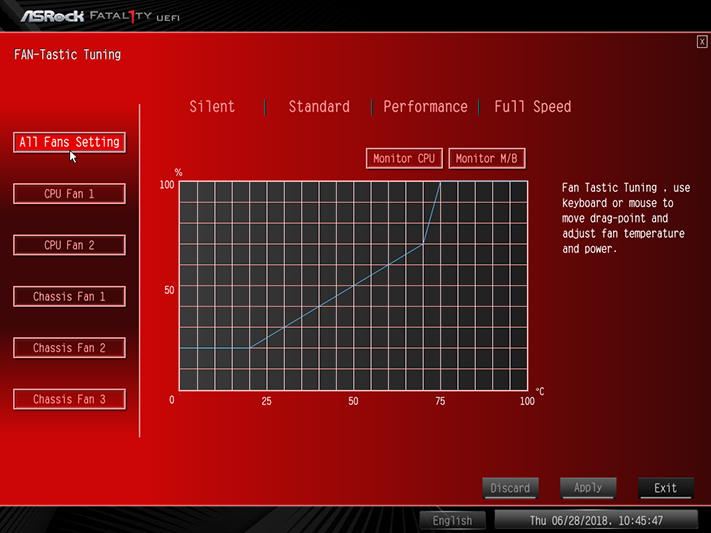
The Hardware Monitor menu leads to CPU fan control, where four of the five fan headers can be switched from PWM to voltage-based RPM control, and all five can be assigned custom profiles. ASRock also includes its fan-tuning algorithm, which determines minimum operational fan RPM and adjusts automatic fan maps accordingly.
MORE: Best Motherboards
MORE: How To Choose A Motherboard
MORE: All Motherboard Content
-
Co BIY With only $5 difference between them it seems that it's a waste for Intel to have multiple chipsets so close in features.Reply