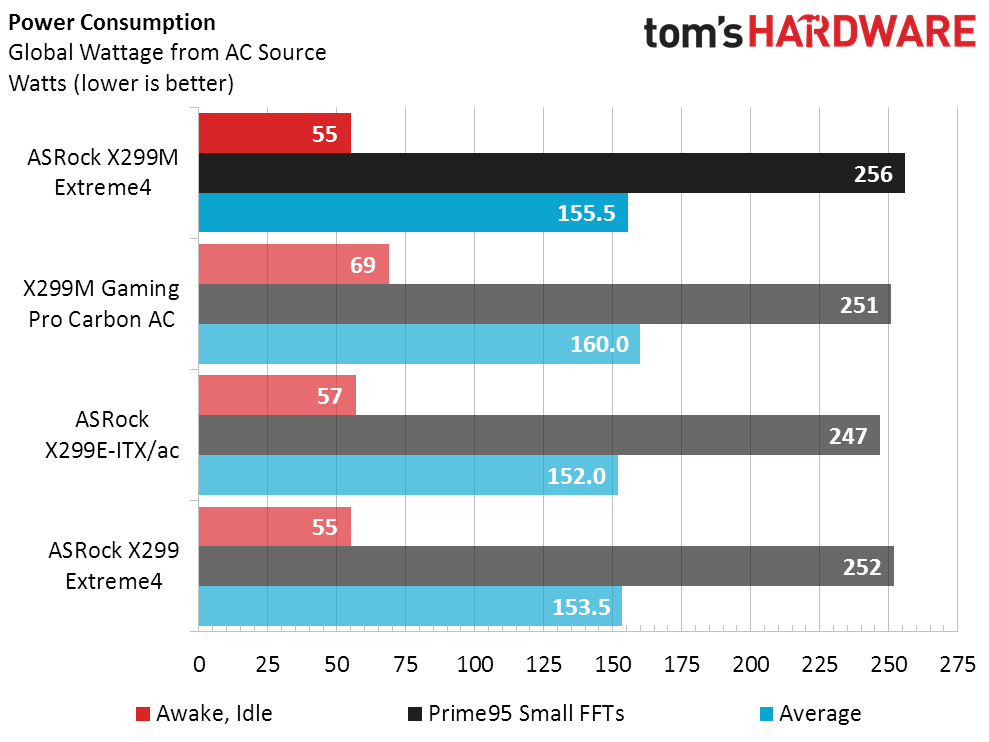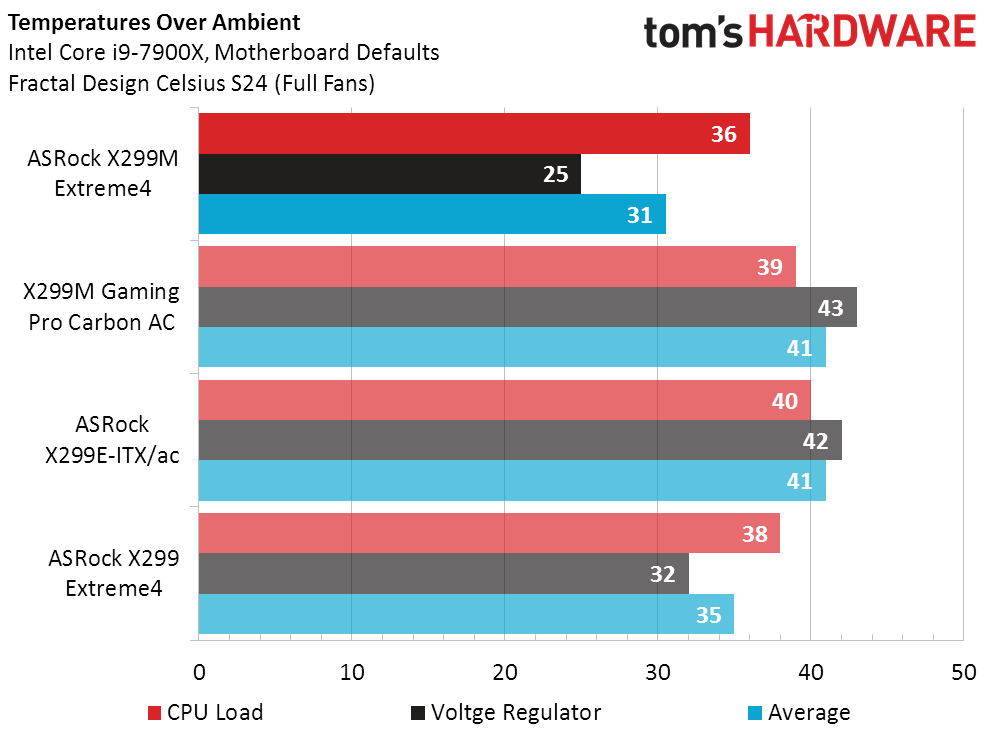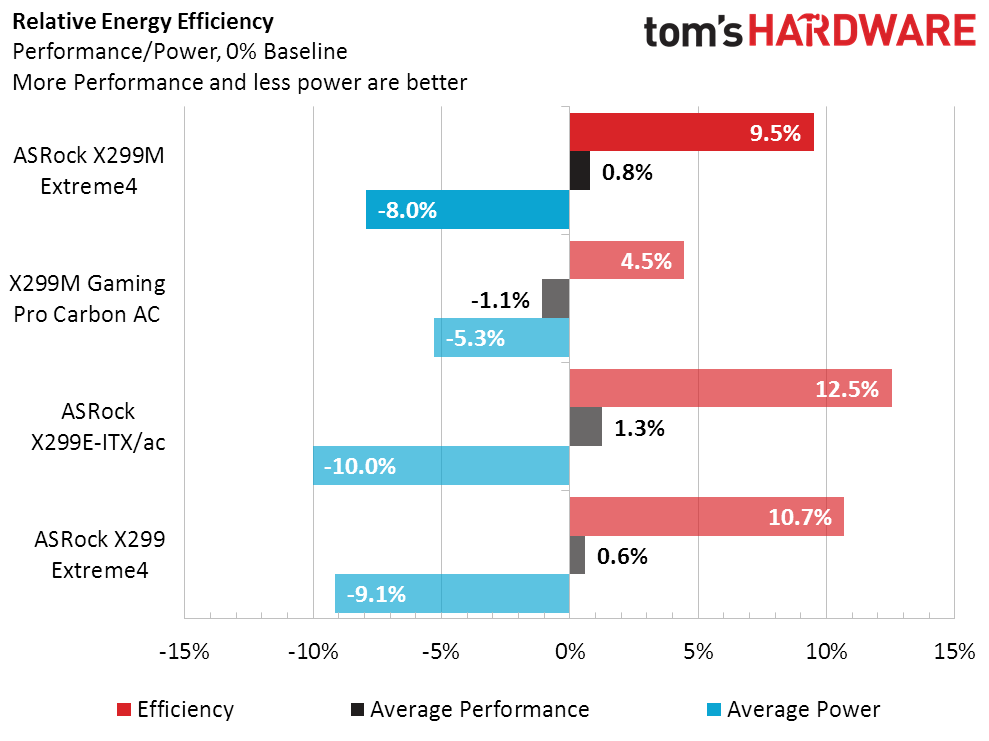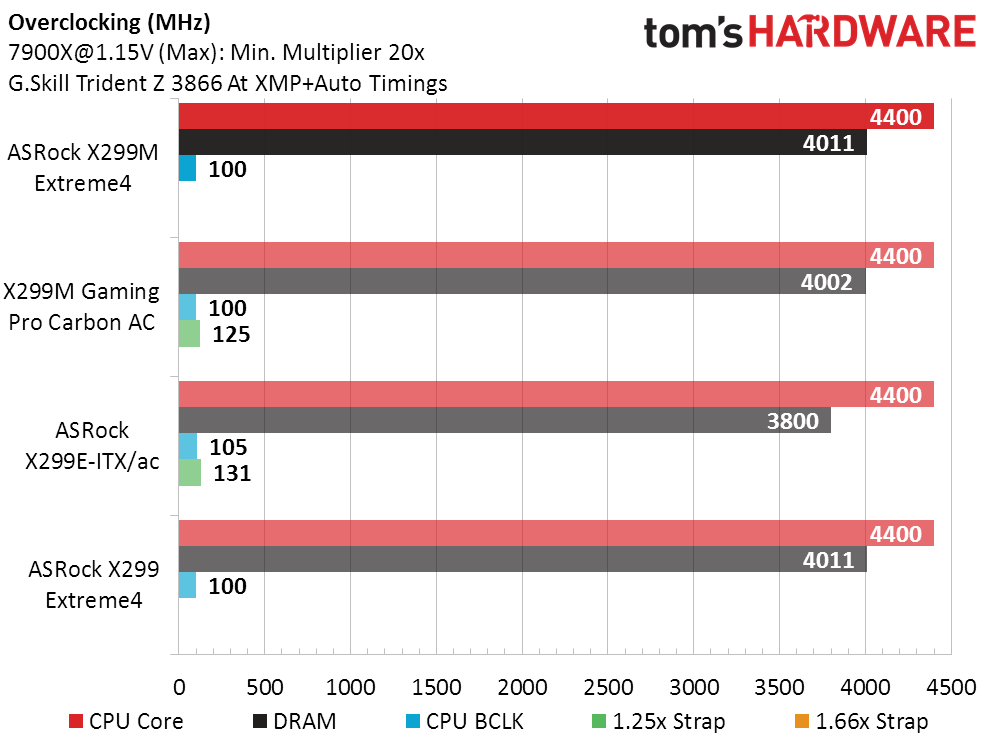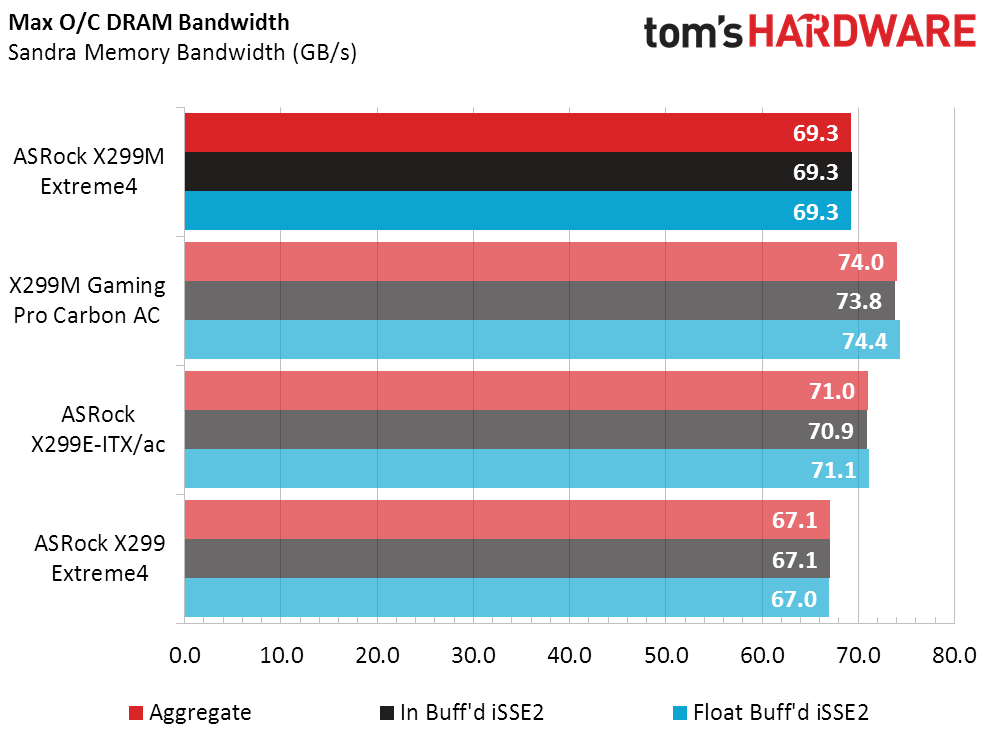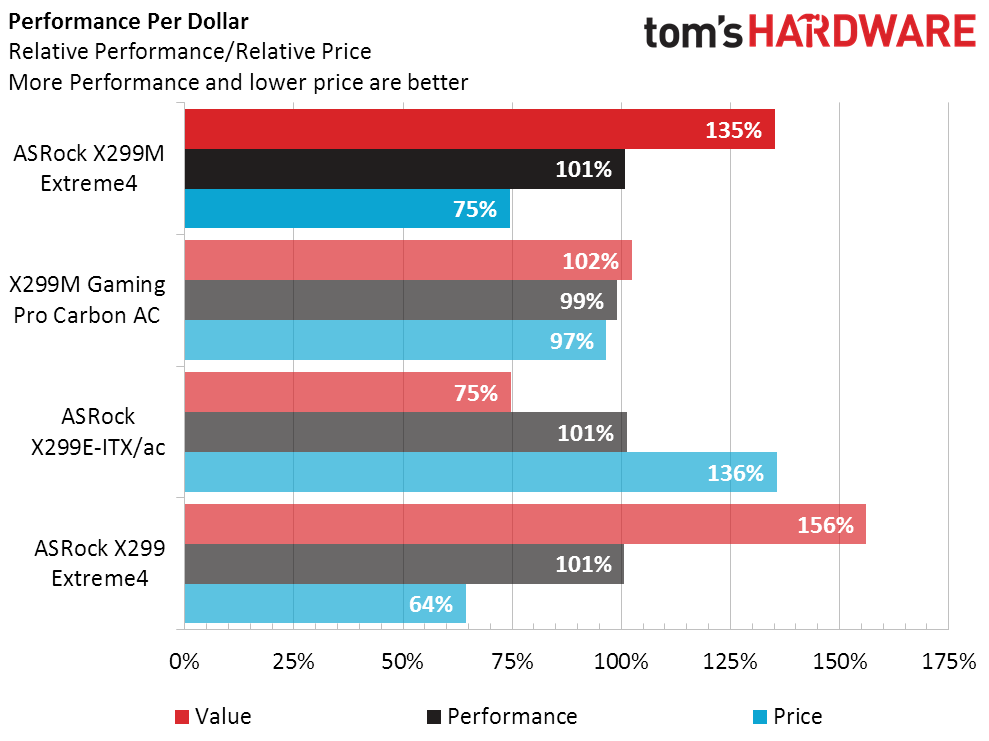ASRock X299M Extreme4: Micro ATX Sweet Spot
Why you can trust Tom's Hardware
Benchmark Results & Final Analysis
The X299M is set to run 100 MHz higher than standard by default. We disabled that feature to make today’s comparison fair, since overclockers do their own overclocking. We also maxed the CPU current limit after finding that the board throttled the CPU under our power tests but not under the performance tests of our performance-to-power calculations.
Synthetic Benchmarks
The X299M Extreme4 appears to boost 3DMark performance out of the gate, but the impacted score is for the graphics card, and those scores fell back as we progressed to other tests. We’re considering the likelihood that this was simply luck-of-the-draw, since it’s not a CPU or DRAM metric.
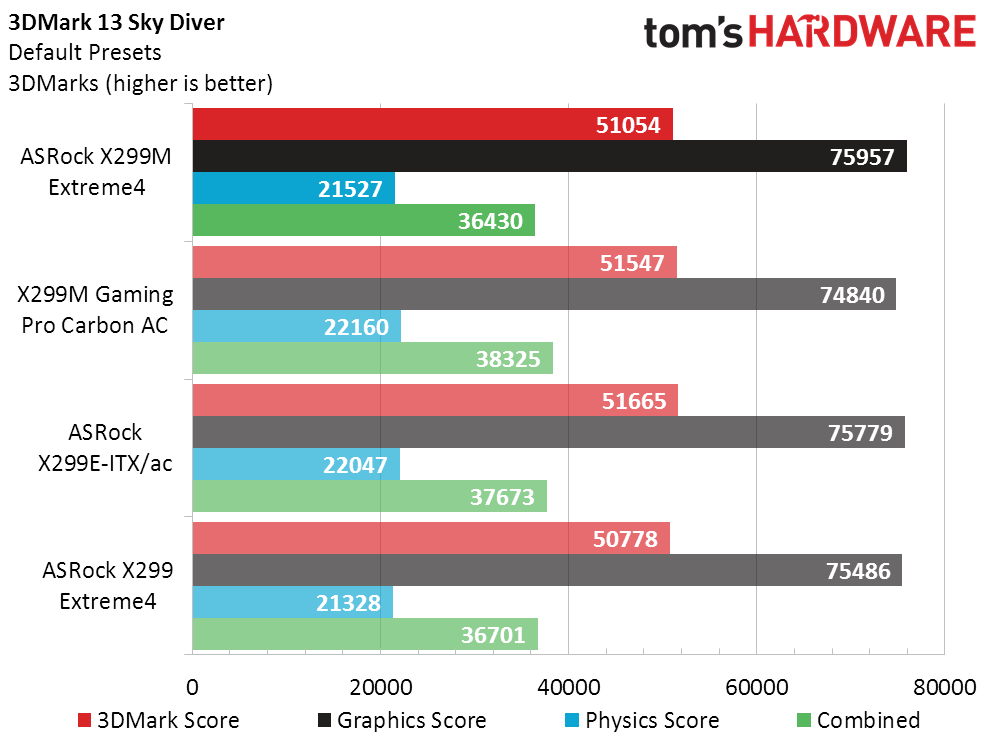
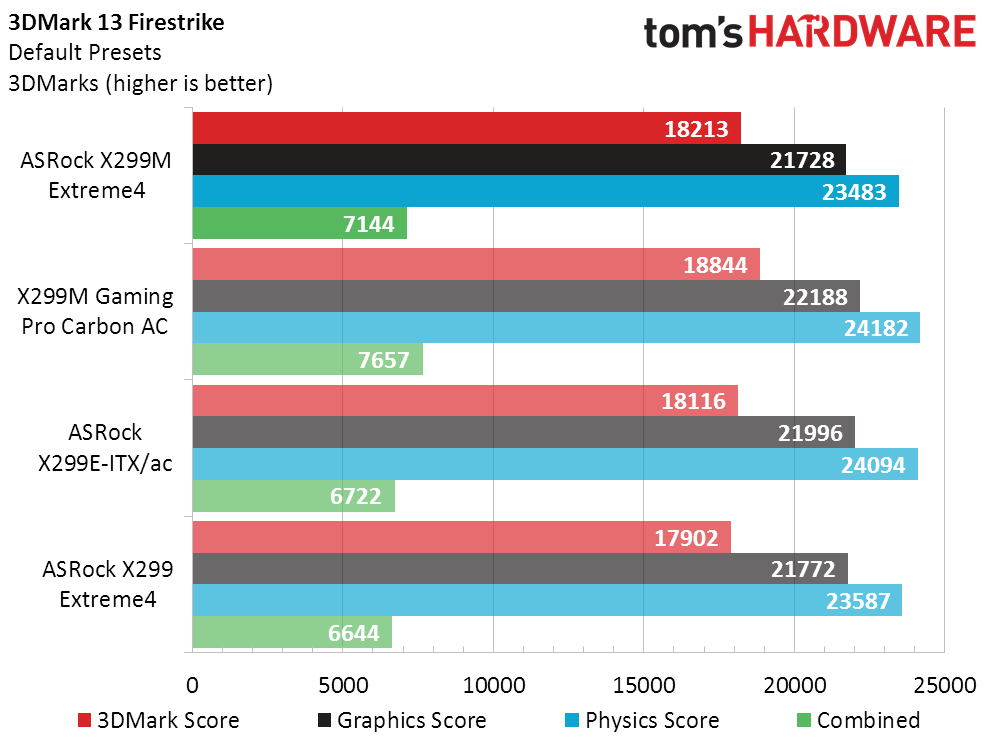
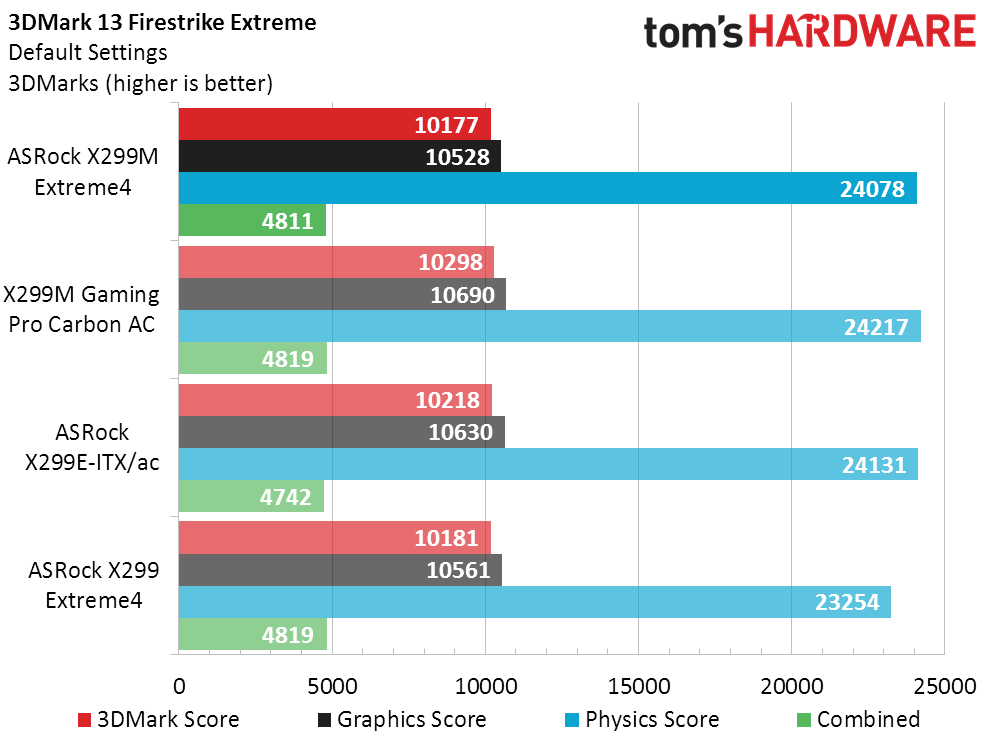

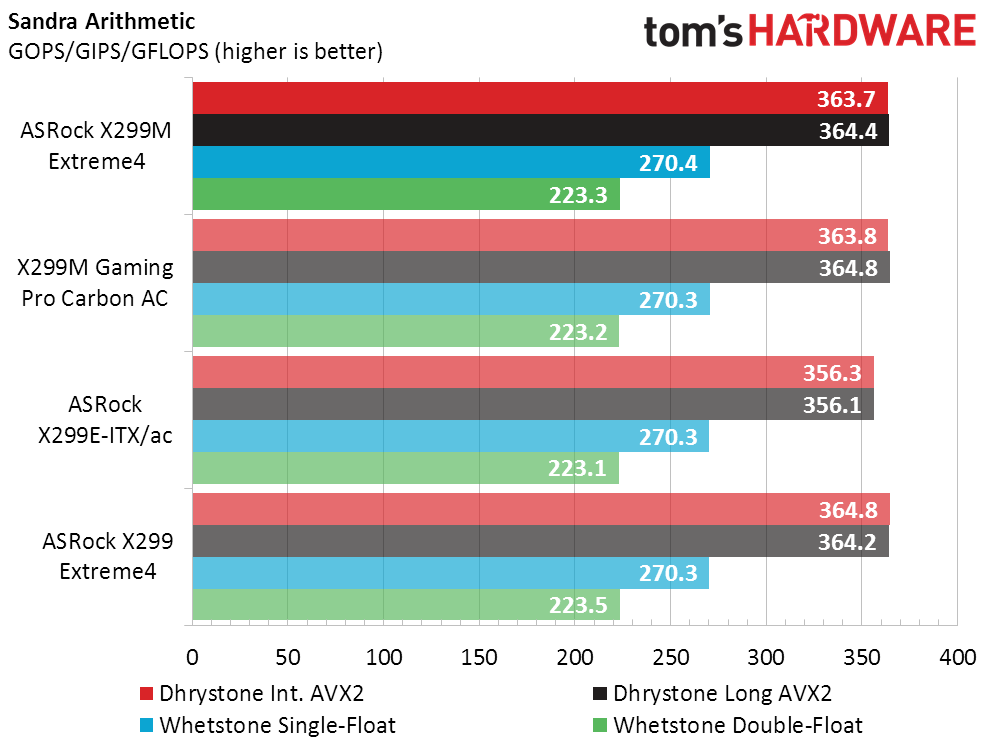
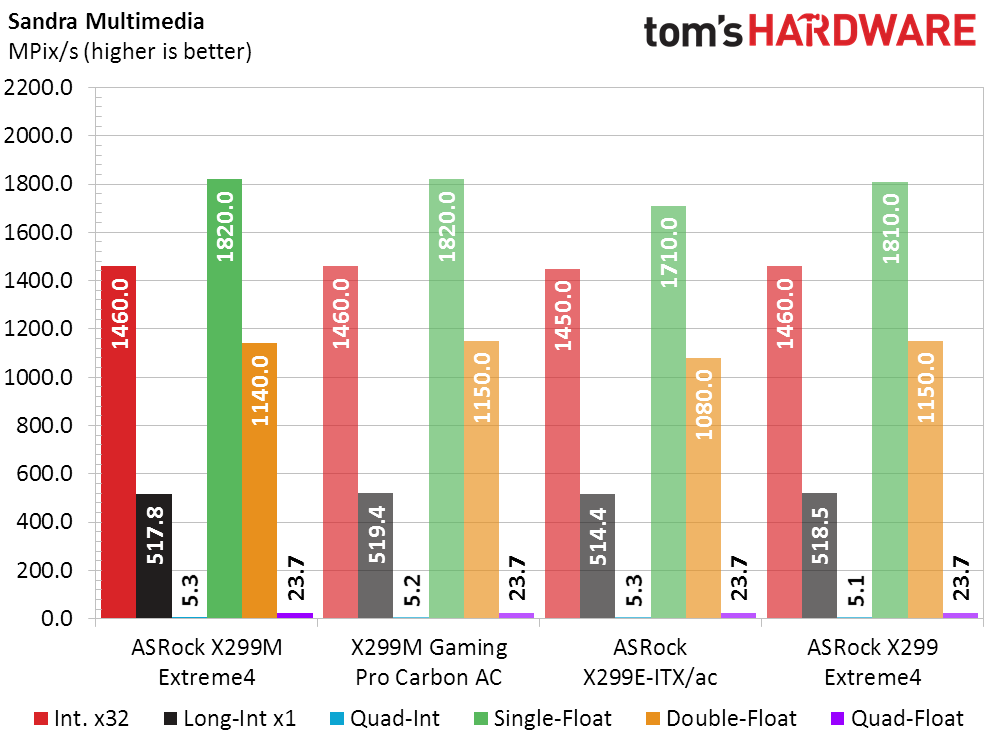
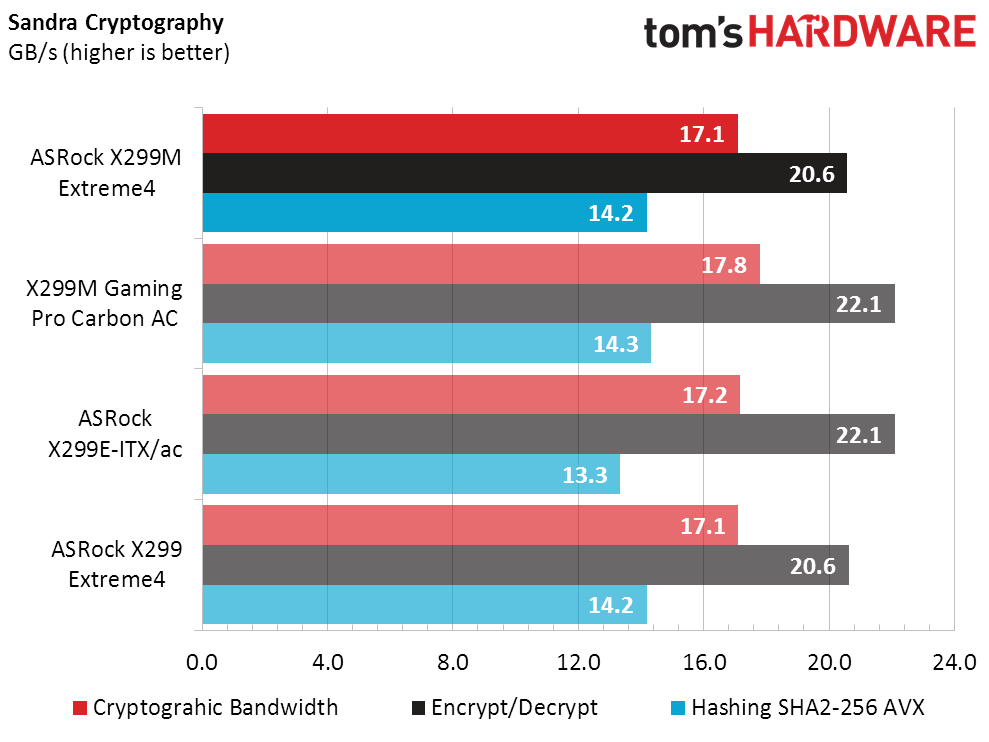
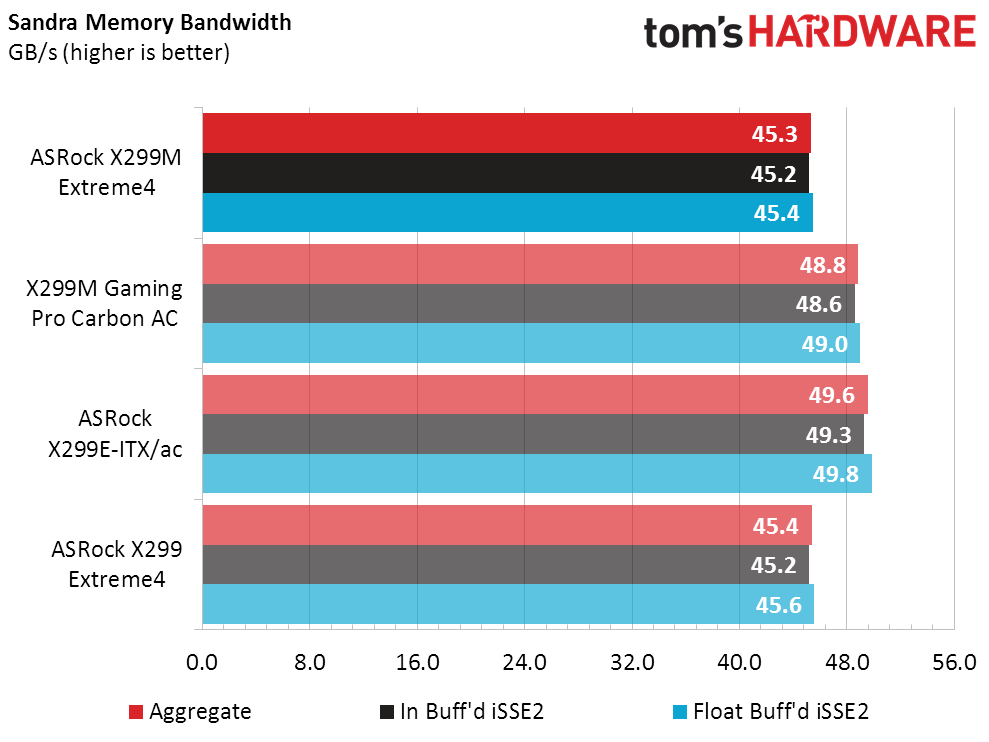
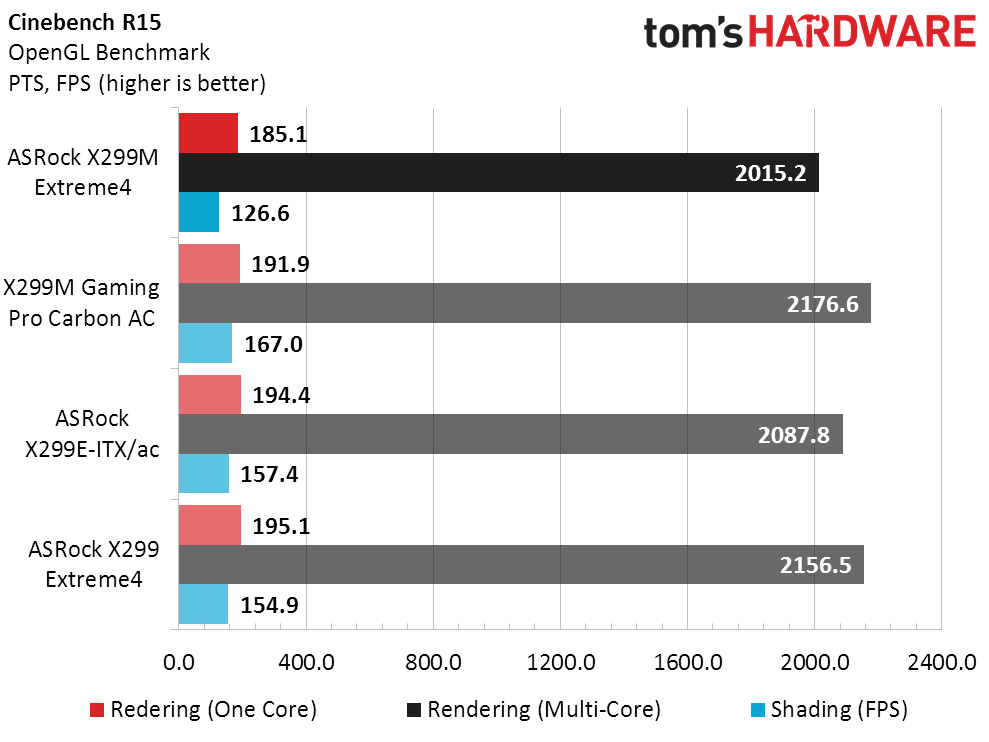
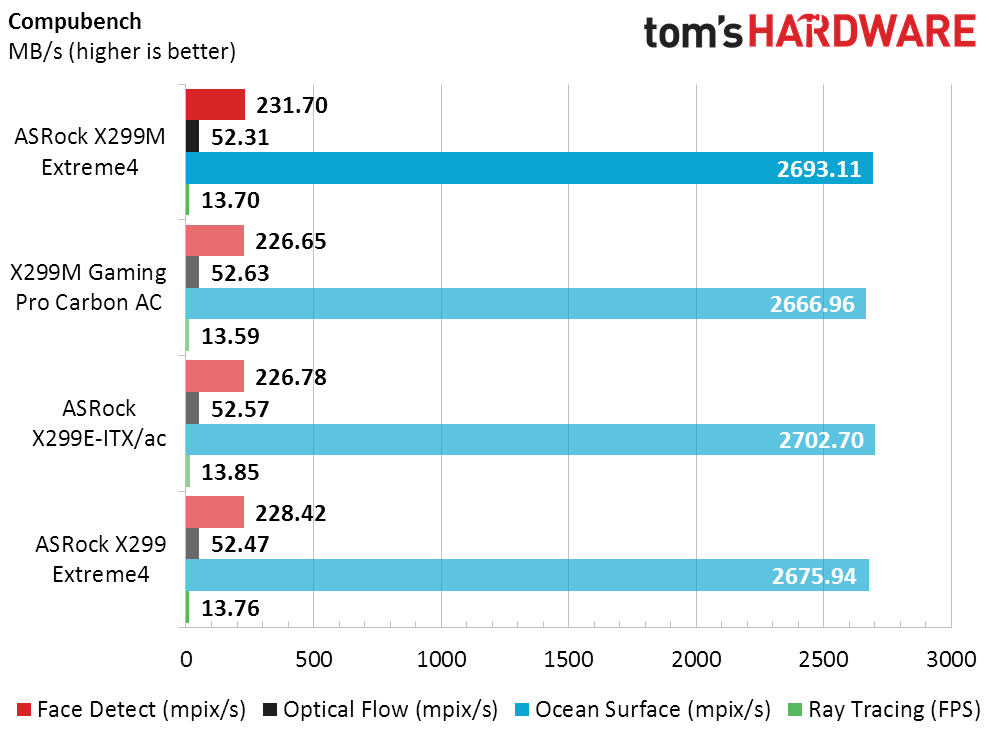
Remaining synthetics show the X299M Extreme4 with average performance, which is great only because anything else would indicate a problem.
3D Games
The X299M Extreme4 produced slightly above-average performance in its first game test, the High Details setting on Ashe's of the Singularity. It falls back to average in remaining tests, with the X299M Gaming Pro Carbon AC getting a larger-than-expected benefit in F1 2015 from its improved memory performance.
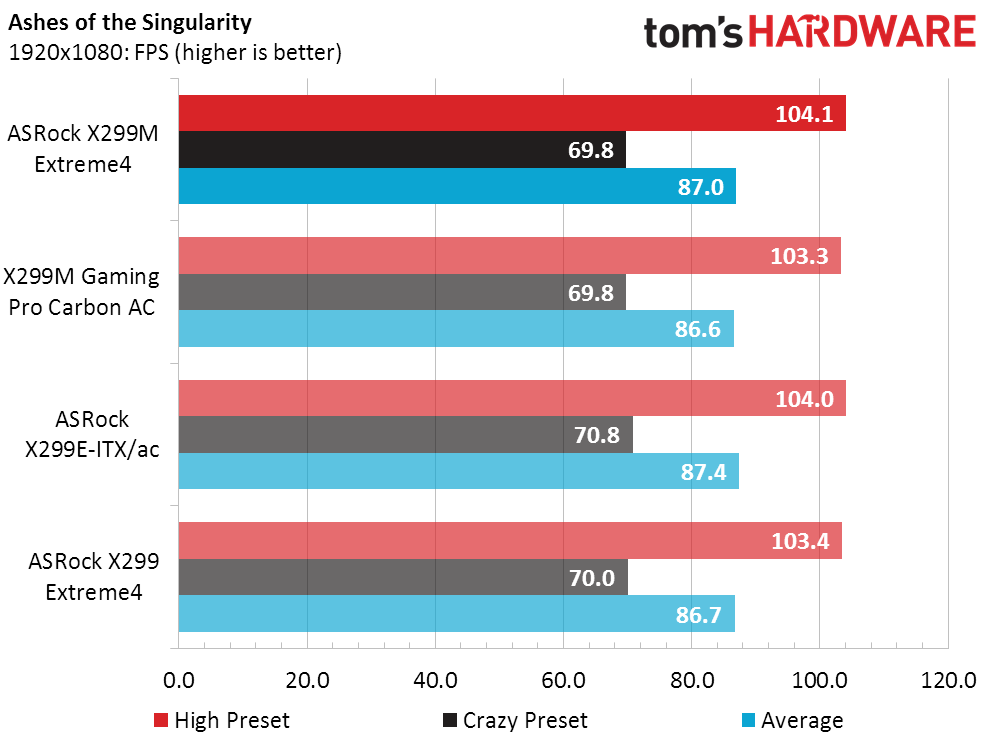
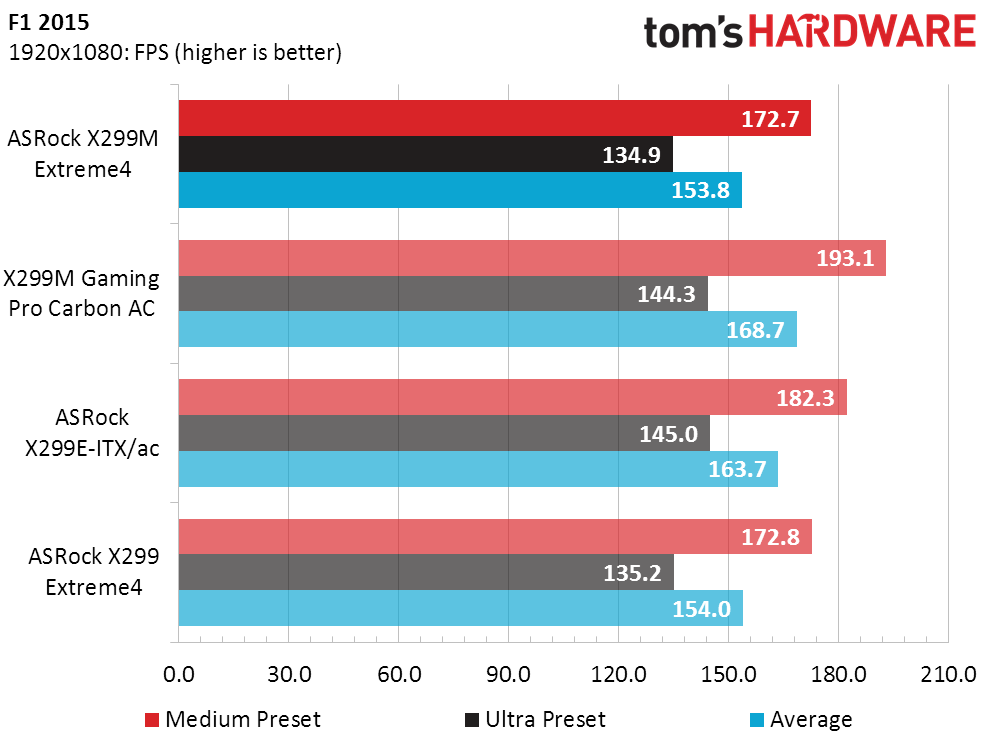
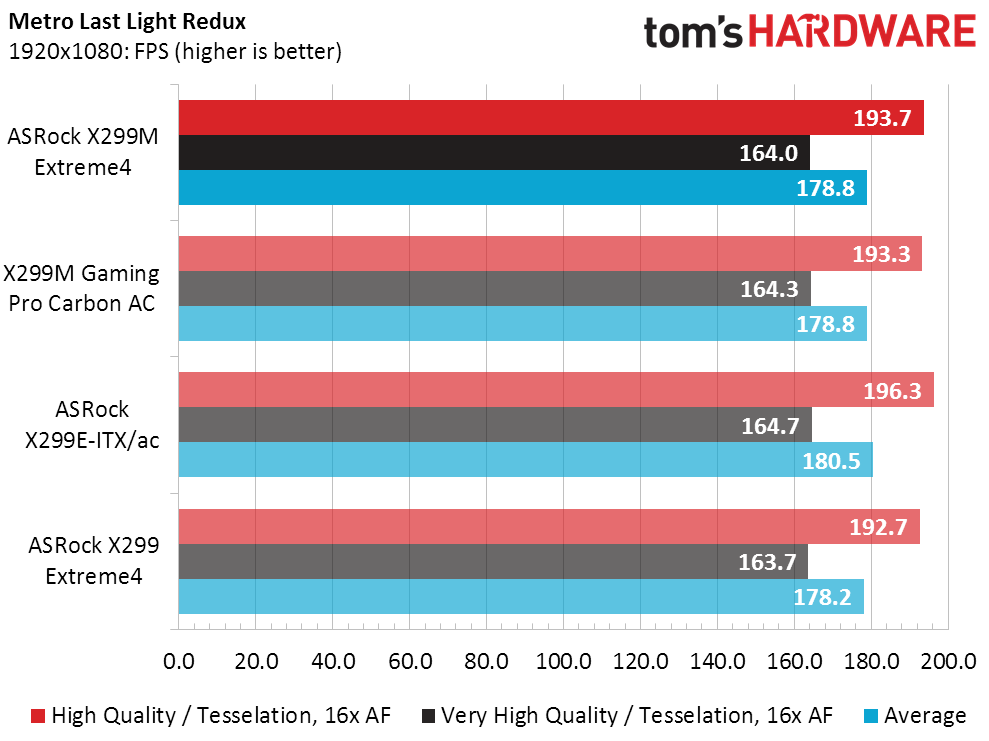
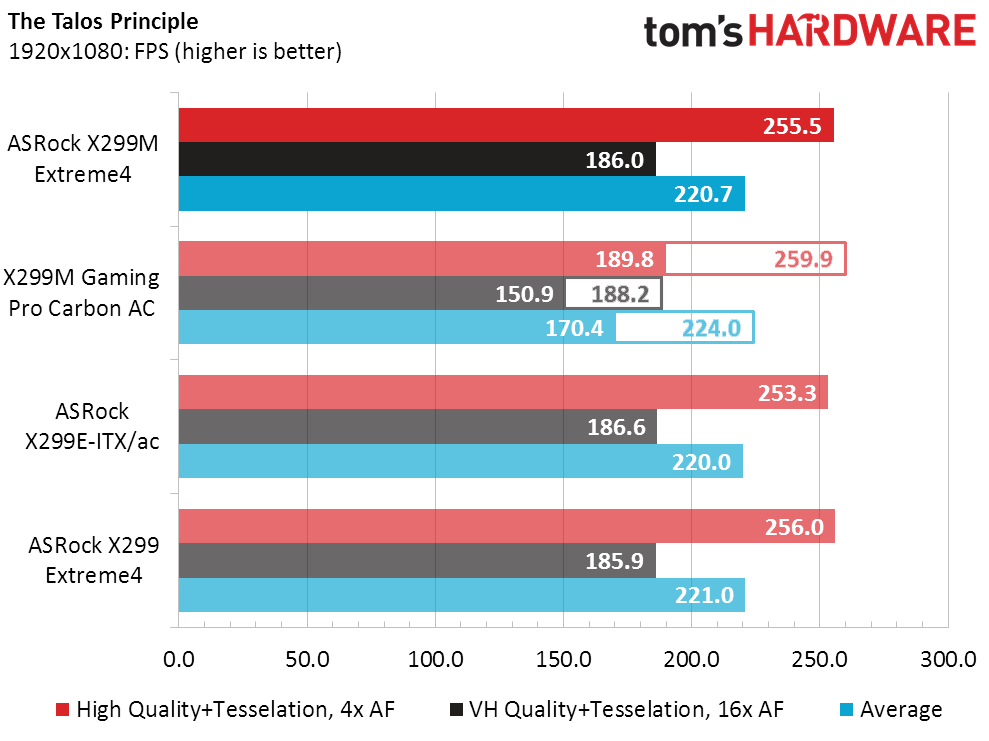
The Talos Principle showed hollow bars where the X299M Gaming Pro Carbon AC’s performance would have been if we only measured it with its Nahimic Audio Solution disabled. The Talos-compatible software, which adds features such as virtual 3D and visual mapping of opponent noises, is considered an important-enough feature to MSI that we used the lower FPS score that shows its overhead. The X299M Extreme4 is unaffected.
Timed Applications
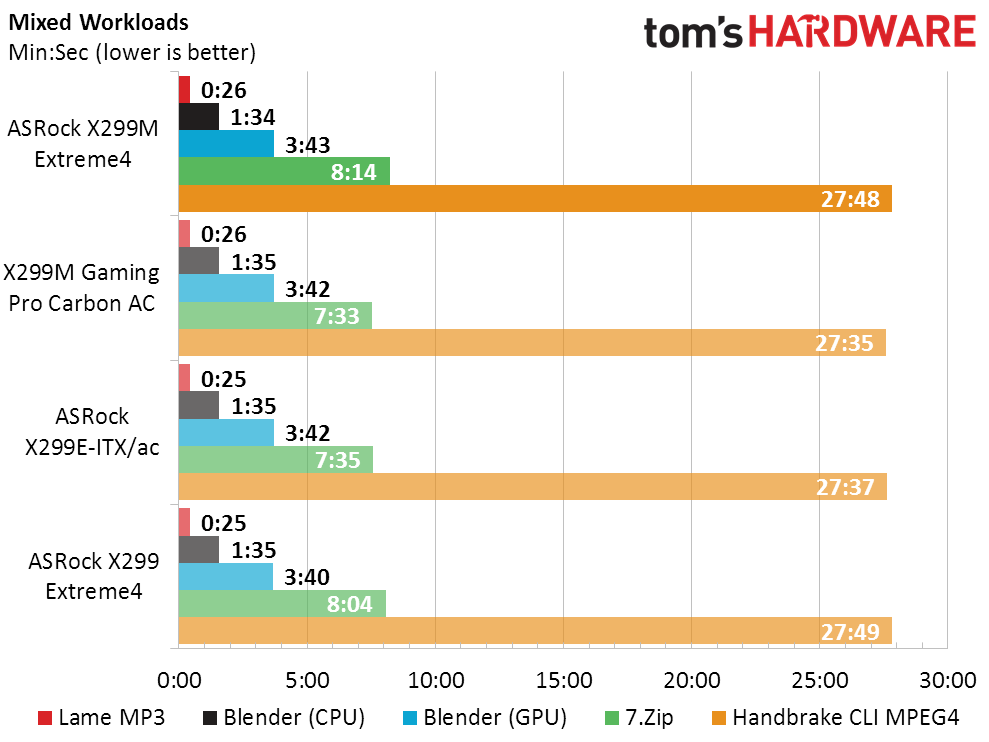
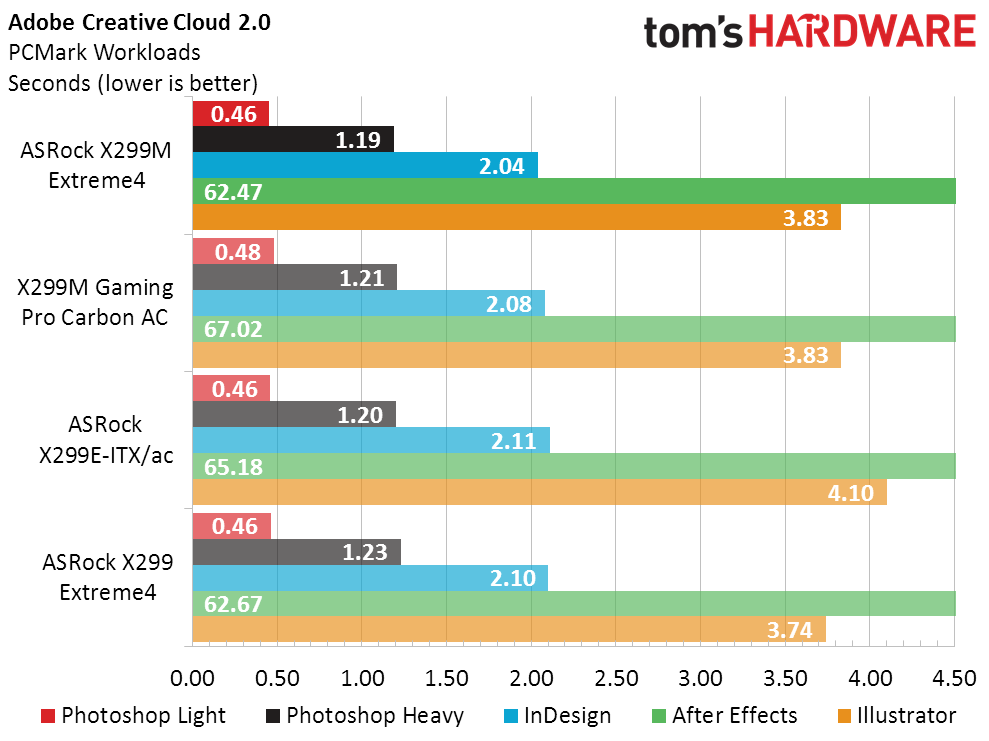
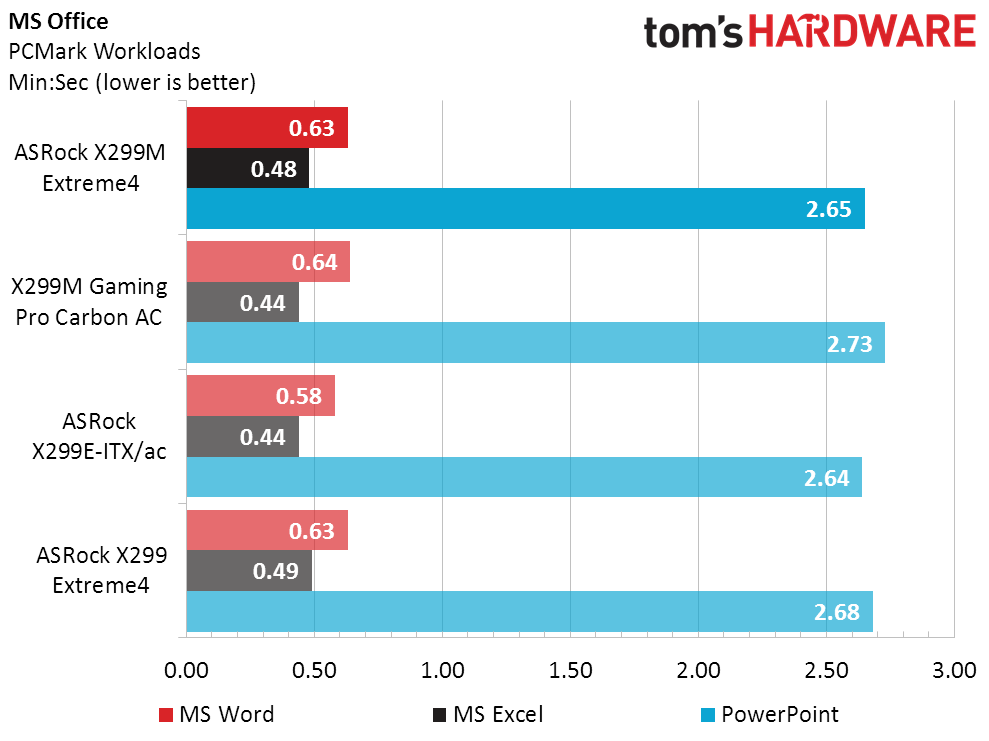
The X299M Extreme4 performed slightly worse in 7.Zip, and slightly better in Adobe InDesign, compared to other boards. In the average of all timed tests, it settles comfortably in the middle of the competition.
Power, Heat, & Efficiency
The X299M Extreme4 drew slightly more energy than its ATX sibling at full load, but both boards had remarkably low idle wattage.
Get Tom's Hardware's best news and in-depth reviews, straight to your inbox.
Surprisingly, the X299M Extreme4 also ran a little cooler than its ATX sibling. More importantly, it beat the rival MSI board, though the MSI design likely compromises a little voltage regulator cooling thanks to its additional RGB-lit voltage regulator sinks.
The balance of performance and power yields to ASRock, even though the X299M Extreme4 falls behind other ASRock boards in efficiency.
Overclocking
The X299M Extreme4, X299 Extreme4, and X299M Gaming Pro Carbon AC all lack an external clock generator, yet only the MSI board has active BCLK multiplier control in firmware to allow users to set 100, 125, and 167MHz base-clock “straps”.
The X299M Extreme4, X299 Extreme4, and X299M had other things in common: All three pushed our CPU to a Prime95 stable 44x multiplier at 1.15V with all 20 threads running an AVX load, and all three kept our DDR4-3866 stable at a 20x multiplier (40x data rate) using 1.35V as measured at the DIMM slots.
The X299M Gaming Pro Carbon AC started off with better bandwidth at the DDR4-2133 defaults of our benchmark comparison, and that advantage scaled upward with the increased data rate. The X299M Extreme4 appears to beat its full-ATX sibling, though this could be due to its newer firmware.
Final Thoughts
Performance per dollar is exactly the formula implied by its name, taking no cues from advanced features. In other words, it’s a great chart that cheapskates can use as a shield against builders who brag about their advanced feature sets.
The above chart does leave us with a few questions, such as why the X299M Extreme4 costs $30 more than the bigger ATX X299 Exteme4, even though its circuit board is smaller and its second network controller is, at best, a $15 feature? We’ll count it as $10 and assume that ASRock is attempting to make up the other $20 on volume, since setting up a production line and paying a design team have relatively fixed costs regardless of the length of the production run.
The next question is, how does MSI justify its $65 price premium compared to the X299M Extreme4? We can start with its Intel 8265 Wi-Fi controller, which is worth around $15 bare, add its front-panel USB 3.1 Gen2 controller, which came out as an approximate $10 feature when comparing other boards to each other. And we consider the advanced overclocking features such as onboard buttons and a Port 80 diagnostics code display to get to around $35. We’ve heard that a flashback ASIC costs around $20 to implement, but we’re not sure that the thousands of buyers who don’t need it should pay that much to help the dozens of buyers who might. Our conservative estimate is that apart from its added onboard RGB lighting, the X299M Gaming Pro Carbon AC is worth $45 more than the X299M Extreme4. Maybe MSI is making a similar calculation concerning the added per-unit cost of reduced volume and assuming that it will sell even fewer of its costlier product?
The biggest value losers will obviously be buyers of the X299E-ITX/ac. And before we start counting features, we should start with the notion that Mini ITX builders are accustomed to paying a premium for convenience. The X299E-ITX/ac is, in fact, the best value in Mini ITX boards for LGA 2066, thanks to it being the only LGA 2066 board in that form factor. Sturdier voltage regulator components are required to deal with the heat of its tight confine. Riser boards are needed to deal with its lack of mounting space, and performance is the only truly fair way to compare it.
And that brings us back to the X299M Extreme4. It's a slightly lesser value than its full-ATX sibling, a slightly better value than its better-equipped Micro-ATX competitor, and a fair better value than its Mini ITX alternative. That’s a nice niche to own.
MORE: Best Motherboards
MORE: How To Choose A Motherboard
MORE: All Motherboard Content
-
emeralds1000000 Hints for Asrock :Reply
When you make Micro ATX Motherboard for a CPU that has alot of lanes , make sure you add all 4 slots , and not only 3 . and make sure all four are connected to the lanes , while the chipset lanes are connected to the M2 cards . no need to waste CPU Lanes we have 44 lanes possible here .
I Agree you mite say , the GPU will take two slots and thats why only three slots because it will be covered anyways ... But you are mistaken here ...
we can use the LAST slot to the edge for the GPU card and use with it a 5 slots Micro ATX case . in this way , behind it all 3 Slots will be usable.
OR , when we use Water cooling blocks , then the dual slot GPU card will turn into single slot and we CAN add 2 Cards in 2 slots next to each others.
Now since we have 44/28 Lanes CPUs , then the Mother board slots should be configurable from Bios ,
1- Mode one 44 Lanes CPU:
Slot 1 : X8
Slot 2 : X16
Slot 3 : X4
Slot 4 Edge of motherboard : X16
Total : 44 lanes .
Make sure that the Slot on The edge is allways x16 .. so in case we have one card only we dont lose Slots by Covering. OR in case we use 2 GPU , then we still have Extra X8 Slot Available . only the X4 will be covered (if we dont use water cooling)
and in case only one GPU is used , the Last Slot can be used in one slot only.
2- Mode 2 (28 lanes CPU) :
1- Slot 1 X8
2- Slot 2 0 / X8
3- Slot 3 X4
4- Slot 4 X16 / X8
Total : 28 Lanes
Please dont waste lanes on MATX Motherboard.
-
Ninjawithagun Sadly, Intel has yet to wake from it's deep sleep state. The hugely inflated prices of their CPUs proves it :DReply