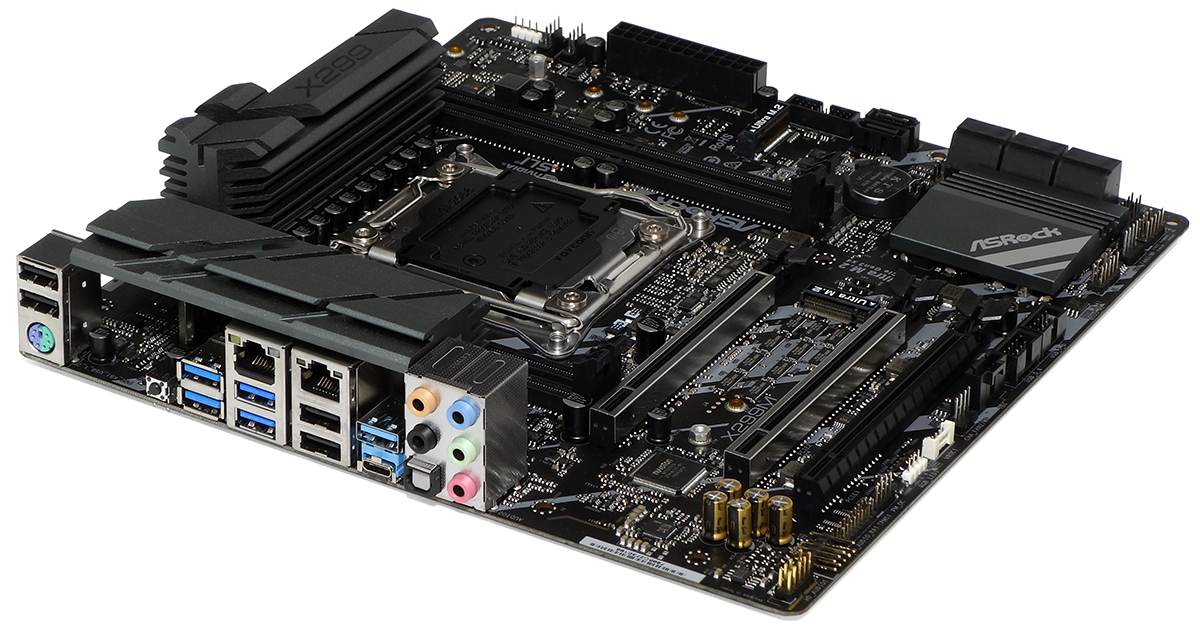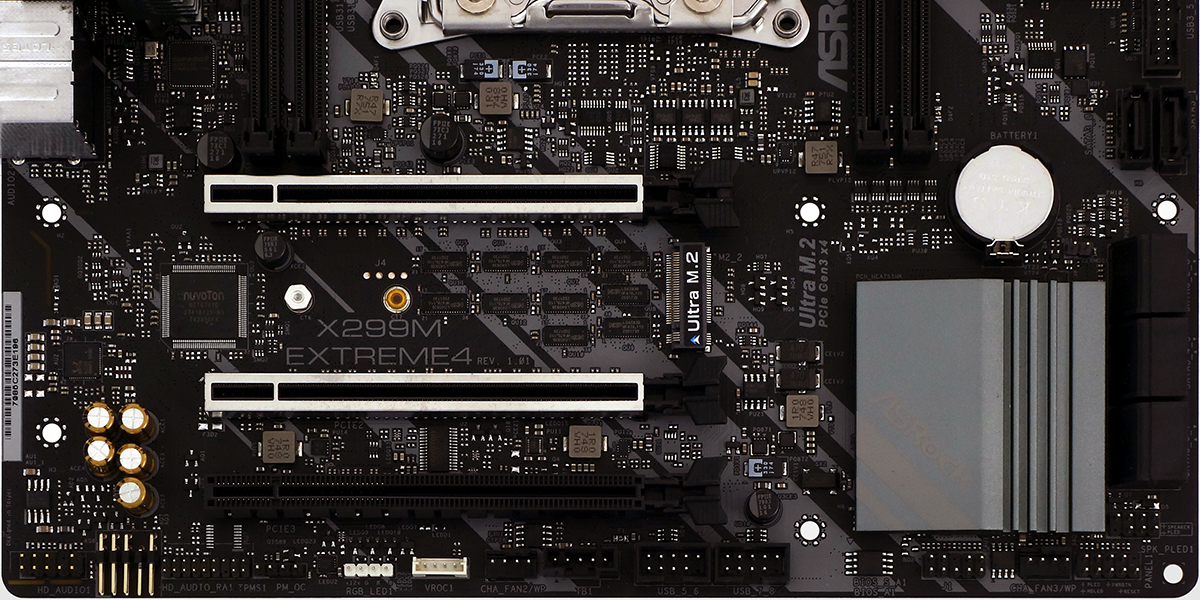Tom's Hardware Verdict
Buyers willing to forgo a few premium features can find a good Micro-ATX value in the X299M Extreme4 from ASRock.
Pros
- +
Great overclocking for the price
- +
Dual Gigabit Ethernet
- +
Good overall performance
- +
Better value than its closest Micro-ATX competitor
Cons
- -
Fewer features than its closest competitor
- -
Slight features-to-price deficit compared to full ATX
Why you can trust Tom's Hardware
Features & Layout
ASRock surprised us by adding dual Gigabit Ethernet to the Micro ATX version of its Extreme4 series X299 board, ostensibly one-upping the feature set provided in its ATX version. That appears at first blush to put the X299M Extreme4 head-to-head against the X299M Gaming Pro Carbon AC from rival MSI, though the MSI board also includes a high-end Wi-Fi solution, a front-panel USB 3.1 Gen2 port, manually switched dual-BIOS, and a Port 80 diagnostics display. That feature difference is reflected in a $65 price delta that puts the value ball back in ASRock’s court.
Specifications
| Socket | LGA 2066 |
| Chipset | Intel X299 |
| Form Factor | Micro ATX |
| Voltage Regulator | 11 Phases |
| Video Ports | ✗ |
| USB Ports | 10Gbps: (1) Type-C, (1) Type A 5Gb/s: (4) Type A; (4) USB 2.0 |
| Network Jacks | (2) Gigabit Ethernet |
| Audio Jacks | (5) Analog, (1) Digital Out |
| Legacy Ports/Jacks | (1) PS/2 |
| Other Ports/Jack | CLR_CMOS I/O-Panel Button |
| PCIe x16 | (3) v3.0 (@44: x16/x16/x4) @28: (x16/x8/x4) @16: (x16/x0/x4, x8/x8/x4) |
| PCIe x8 | ✗ |
| PCIe x4 | ✗ |
| PCIe x1 | ✗ |
| CrossFire/SLI | 2x / 2x |
| DIMM slots | (4) DDR4 |
| M.2 slots | (2) PCIe 3.0 x4 / SATA* (*Consumes SATA Port 0, 1) |
| U.2 Ports | ✗ |
| SATA Ports | (8) 6Gb/s (Ports 0, 1 shared w/M.2) |
| USB Headers | (1) v3.0, (2) v2.0 |
| Fan Headers | (5) 4-Pin |
| Legacy Interfaces | ✗ |
| Other Interfaces | FP-Audio, TPM, (2) RGB-LED,VROC, Thunderbolt AIC |
| Diagnostics Panel | ✗ |
| Internal Button/Switch | ✗ / ✗ |
| SATA Controllers | Integrated (0/1/5/10) |
| Ethernet Controllers | WGI211AT PCIe, WGI219V PHY |
| Wi-Fi / Bluetooth | ✗ |
| USB Controllers | ASM3142 PCIe 3.0 x2 |
| HD Audio Codec | ALC1220 |
| DDL/DTS Connect | DTS Connect |
| Warranty | 3 Years |
The reason the Micro ATX Extreme4's second network port came as a surprise is that the Extreme4 series reflects ASRock’s reduced-price line of products for performance enthusiasts. The name implies that we’ll get SLI capability (even with 16-lane processors), a high-end audio codec, a fairly sturdy voltage regulator capable of pushing the air and water cooled limits of most processors, a high-end audio codec and, currently, a pair of USB 3.1 Gen2 ports on the I/O panel. As with the full-ATX version, all those features are found on the Micro ATX X299M Extreme4, in addition to its dual Gigabit Ethernet.
The X299M Extreme4’s I/O panel has a gap where you’d expect to find a Wi-Fi controller on higher motherboard models, with a CLR_CMOS button next to that gap. Competitor MSI justifies more of its price difference by including a Flashback button to enable updating firmware without a compatible CPU or RAM. This requires an additional ASIC (application-specific integrated circuit) that the X299M Extreme4 doesn’t have.
Panning out reveals that the X299M Extreme4’s enormous voltage regulator heat sinks are completely focused on cooling, lacking any of the integrated RGB lighting of its competitor. The board instead has only a few LED’s beneath the perimeter of its X299 PCH (platform controller hub) heat sink, and those all flash the same color at once--so no chase sequences or other flashy effects. We also find three x16-length PCIe slots, where the two fed by the CPU are metal-reinforced. The third slot, in black, gets only four PCH lanes.
Looking down from the top, we see that ASRock uses the same M.2 slot placement as its rival, with the first of the two slots located between the 24-pin primary power connector and forward DIMM slots. We also see two 8-pin EPS12V connectors to power the CPU, which seems a little redundant on a board this small. Yet things get a little strange from here, as there are ten two-port PCIe switches between the main PCIe slots, and no indication of what the other six switches do. We’re only told that the silver slots are configured with 16 lanes with our 44-lane CPU, 16 and 8 lanes with a 28-lane CPU, and switches from 16/0 to 8/8 lanes when a second card is added to a 16-lane CPU.
Speaking of the recently end-of-life 16-lane Kaby Lake-X processors, installing one of those dual-channel CPUs will also deactivate two of the board’s four RAM slots. Micro ATX has as much depth as ATX, yet it appears that no motherboard manufacturer has considered using that space to include the eight slots often found on the ATX versions of these boards.
The bottom edge includes a second HD-Audio front-panel header that faces downward to ease cable routing around the bottom edge of the board, a TPM connector, a jumper header that’s supposed to activate the Turbo Mode settings also available in firmware, one of the board’s two RGB LED strip headers, a VROC module connector (which adds RAID firmware to CPU-connected NVMe cards), two of the board’s five fan headers, a five-pin header for Thunderbolt add-in cards, an Intel configuration button/LED front-panel header, and an extra front-panel header with PC (beep code) speaker and three-pin-spaced power LED connection. Also found above that are six of the SATA ports, facing forward to help with tucking cables behind long graphics cards. The two additional SATA ports that point outward are located above the top expansion slot to avoid the card conflict.
Get Tom's Hardware's best news and in-depth reviews, straight to your inbox.
The X299M Extreme4 includes cables for four of its eight SATA ports, an I/O shield, a high-bandwidth SLI bridge, a cable badge, a driver/application disc, and multilingual installation guides for both the hardware and included software.
MORE: Best Motherboards
MORE: How To Choose A Motherboard
MORE: All Motherboard Content
-
emeralds1000000 Hints for Asrock :Reply
When you make Micro ATX Motherboard for a CPU that has alot of lanes , make sure you add all 4 slots , and not only 3 . and make sure all four are connected to the lanes , while the chipset lanes are connected to the M2 cards . no need to waste CPU Lanes we have 44 lanes possible here .
I Agree you mite say , the GPU will take two slots and thats why only three slots because it will be covered anyways ... But you are mistaken here ...
we can use the LAST slot to the edge for the GPU card and use with it a 5 slots Micro ATX case . in this way , behind it all 3 Slots will be usable.
OR , when we use Water cooling blocks , then the dual slot GPU card will turn into single slot and we CAN add 2 Cards in 2 slots next to each others.
Now since we have 44/28 Lanes CPUs , then the Mother board slots should be configurable from Bios ,
1- Mode one 44 Lanes CPU:
Slot 1 : X8
Slot 2 : X16
Slot 3 : X4
Slot 4 Edge of motherboard : X16
Total : 44 lanes .
Make sure that the Slot on The edge is allways x16 .. so in case we have one card only we dont lose Slots by Covering. OR in case we use 2 GPU , then we still have Extra X8 Slot Available . only the X4 will be covered (if we dont use water cooling)
and in case only one GPU is used , the Last Slot can be used in one slot only.
2- Mode 2 (28 lanes CPU) :
1- Slot 1 X8
2- Slot 2 0 / X8
3- Slot 3 X4
4- Slot 4 X16 / X8
Total : 28 Lanes
Please dont waste lanes on MATX Motherboard.
-
Ninjawithagun Sadly, Intel has yet to wake from it's deep sleep state. The hugely inflated prices of their CPUs proves it :DReply