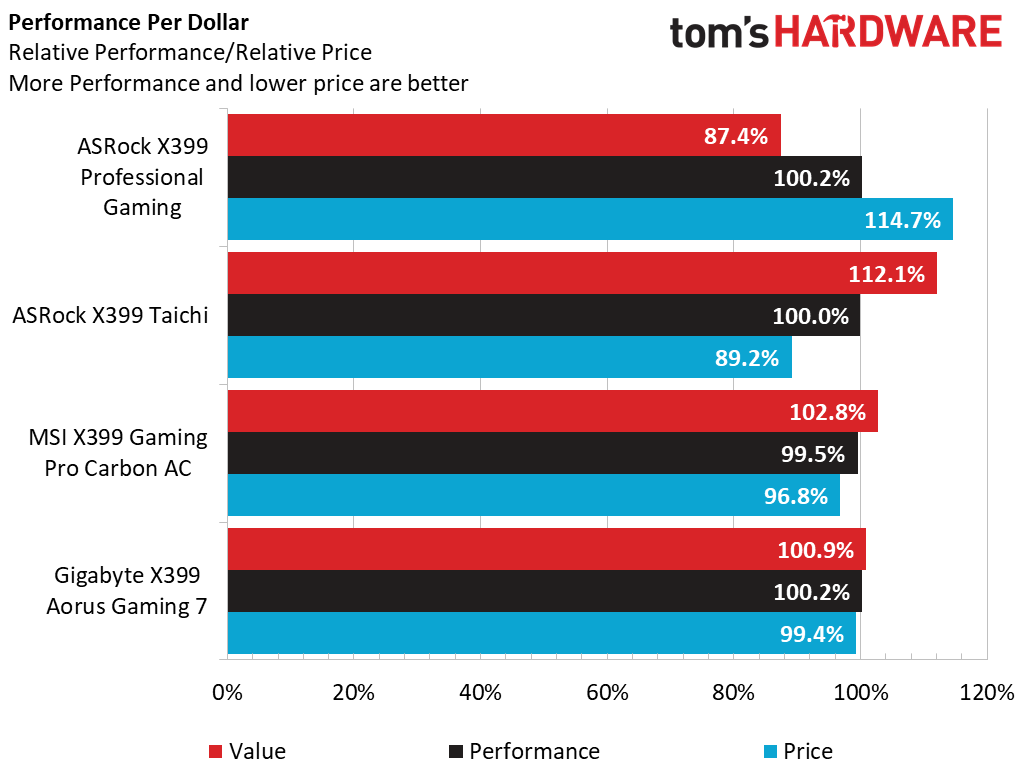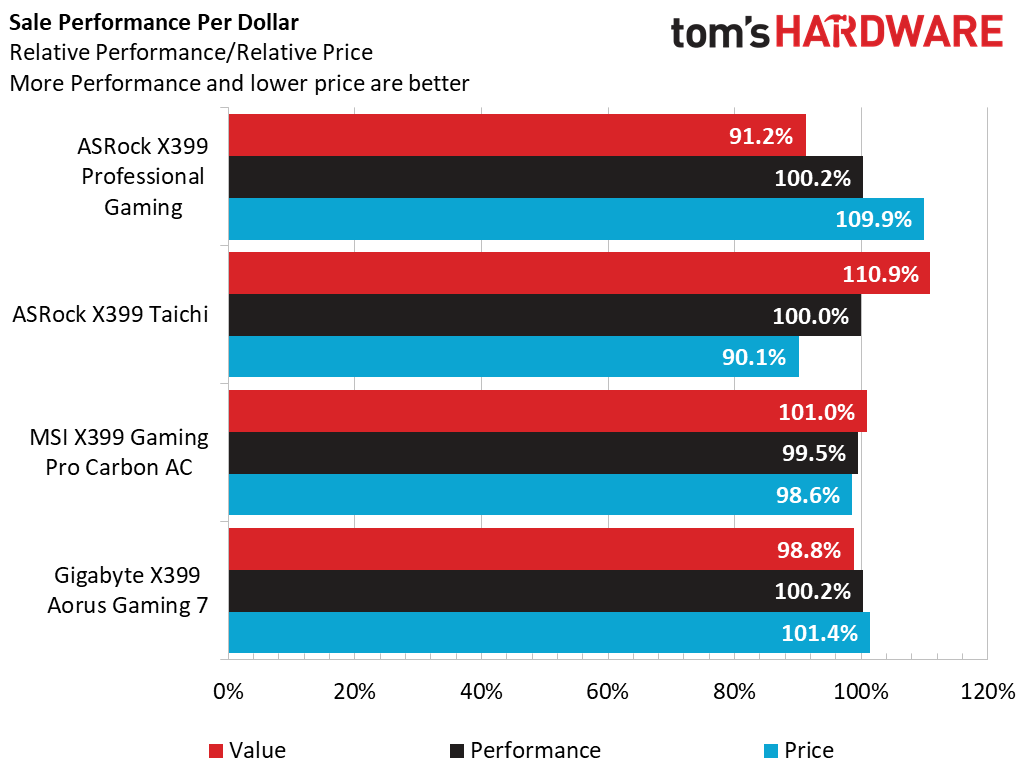ASRock X399 Fatal1ty Professional Gaming Motherboard Review: More Pro than Gaming
Why you can trust Tom's Hardware
Temps, Efficiency, Value & Conclusion
Power, Temperatures And Efficiency
As we mention in our Gigabyte X399 Designaire EX review obtaining a maximum wattage power measurement for a system can be an art. Running idle, CPU- and GPU-specific tests are easy to get consistent results. But capturing instances of 100 percent utilization at 100 percent TDP can be difficult with resource sharing occurring across the system. With that said, the ASRock Fatal1ty X399 Professional Gaming motherboard scores well at idle and GPU load conditions, but does pull an extra seven watts compared to the Gigabyte X399 Aorus Gaming 7. Also, that seven watts turns into 10 watts at full load, while the Taichi and MSI boards boast impressive full-system load numbers. As with the performance section, the Taichi and Professional Gaming sport nearly identical PCBs. So for our purposes, we will only factor in idle, CPU, and GPU load numbers.
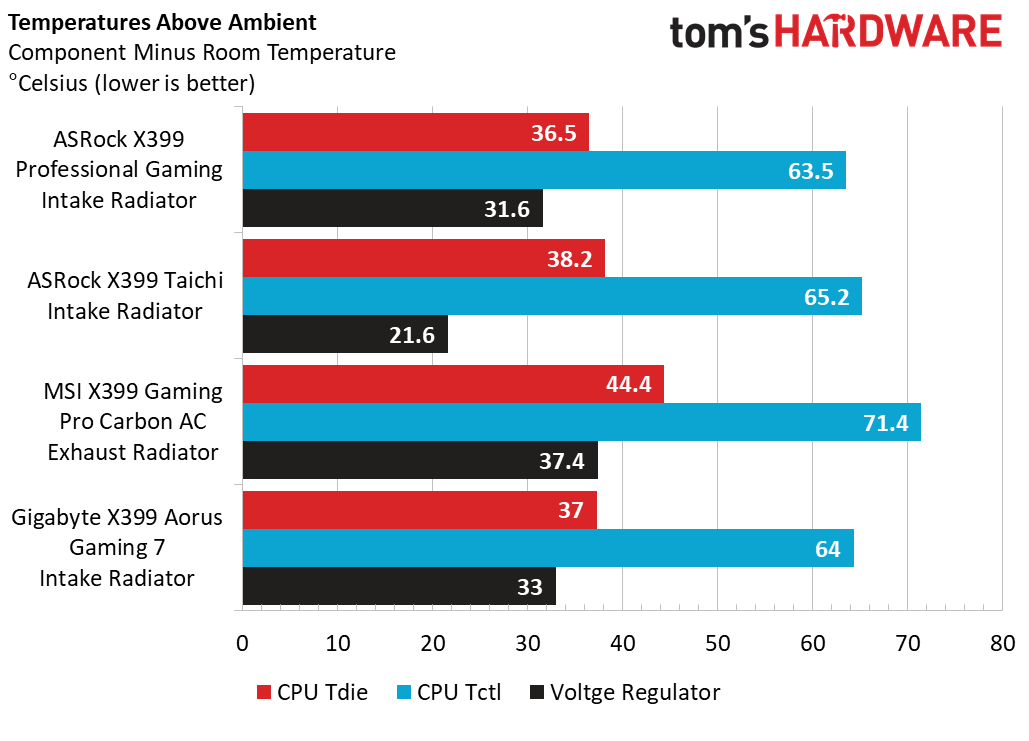
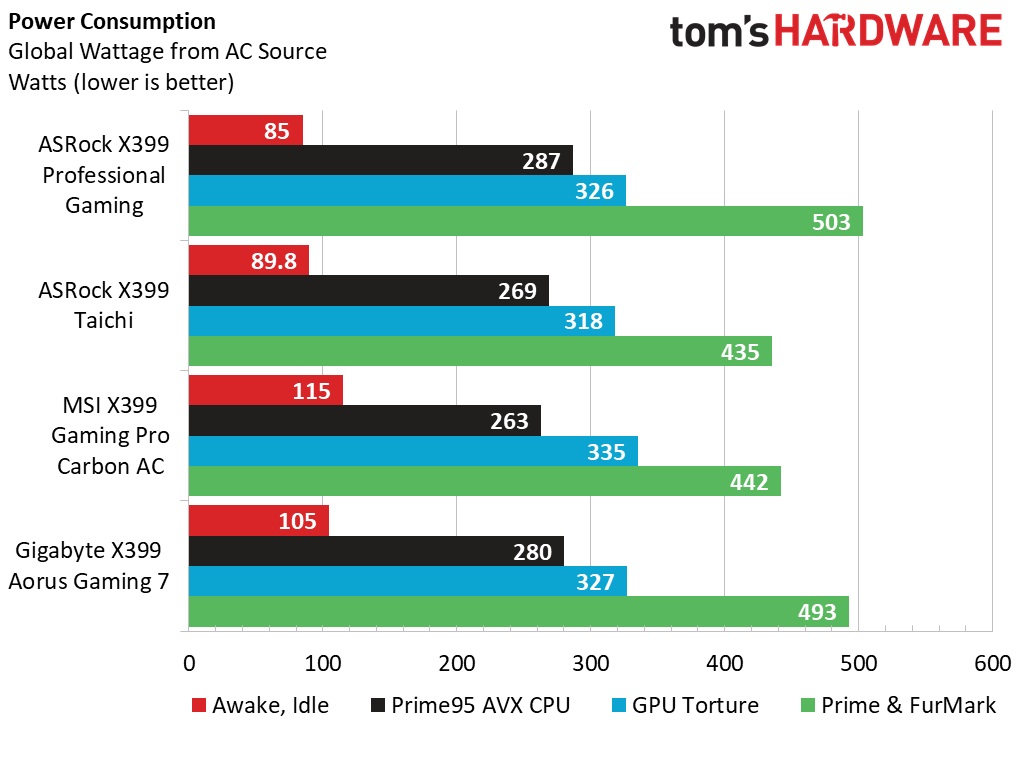
Our Fractal Design Celdius S36 cooler has remained firmly in the intake position for our Corsair 570X chassis after our launch article, and it’s clear that this position in this chassis is the preferred deployment. Coming in at 36.5C above ambient at full CPU load, the Fatal1ty reports the best CPU temperatures we’ve recorded in this section of the test. Also of note is that the VReg temperatures are noticeably warmer than the Taichi we tested in 2017, despite the same regulator implementation.
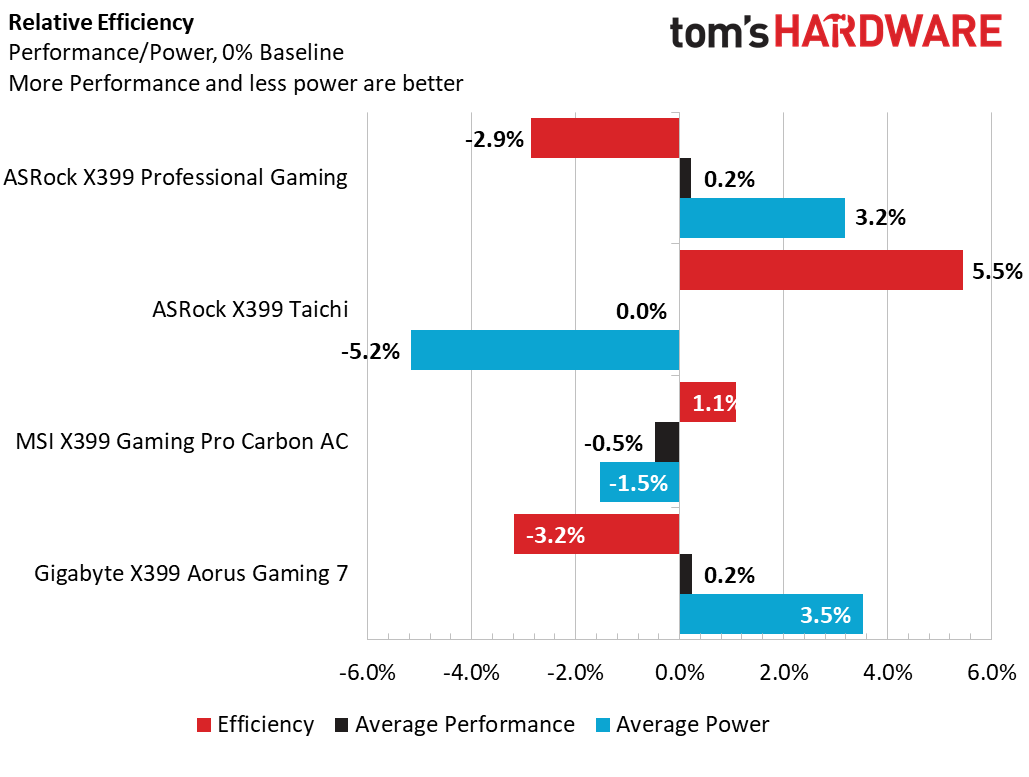
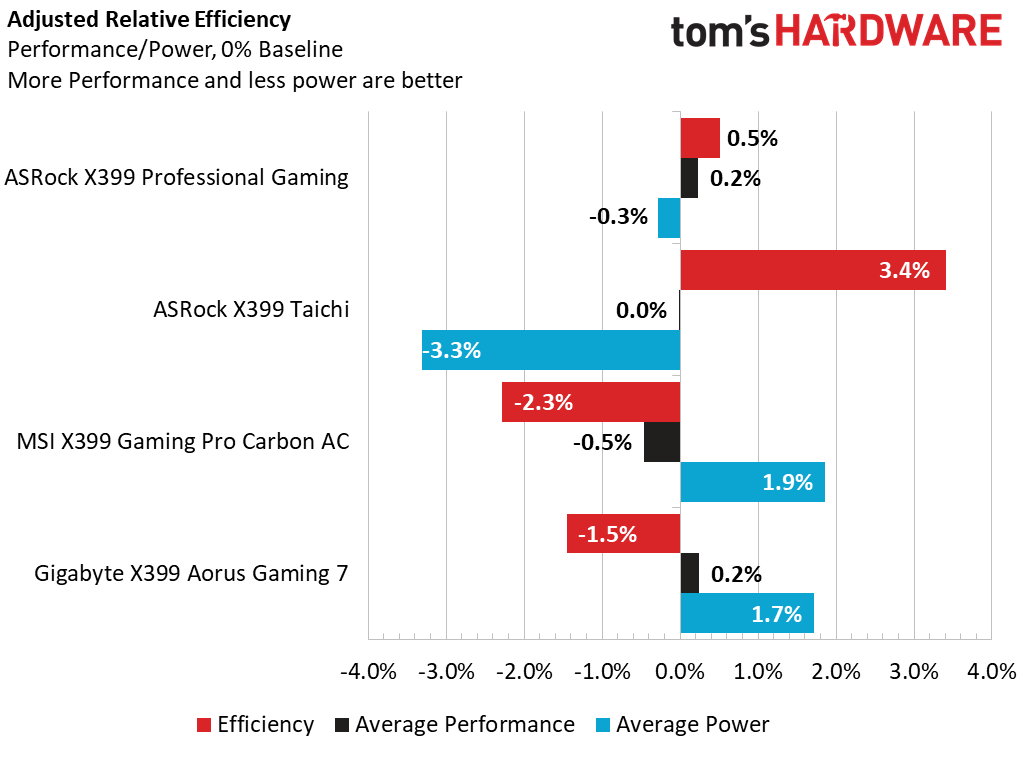
It should come as no surprise to anyone right now that such tight average performance metrics will lead to skewed efficiency charts due to overall power. Given the disparity in the total system stress values, we will be focusing on idle, CPU, and GPU metrics alone for efficiency purposes today.
Less than 0.8 percent separates all of the boards’ performance figures, so both ASRock boards are representing positive efficiency results. The Gigabyte and MSI boards both suffer from roughly 2 percent extra power draw, forcing their efficiency figures to be negative. It is good to see that ASRock continues to design and produce a product that is efficient, given the high horsepower available for the system.
Value & Conclusion
Pricing is a critical balance for any vendor or retailer who wants to get stock off shelves and keep employees busy making new products. With the high cost of entry into the HEDT space, expect to pay the cover charge. Clearly, the ASRock X399 Fatal1ty Professional Gaming tops the MSRP charts around $450 at the time of writing, which is nearly $60 more expensive than competing boards. Even against its nearly identical sibling, the Taichi is about 25 percent less expensive.
But for high-end workstations, 10Gb is becoming a necessity. Having access to high-bandwidth network solutions without sacrificing PCIe slots or additional drives in a system make the price premium an excellent value proposition for any business needing high-bandwidth network connectivity. Though single-port 10Gb NICs are dropping in price (at least on eBay), not having to deal with add-on cards helps decrease bill-of-material needs for any larger scale network.
Luckily, we live in a world of sales. Despite the high MSRP, this board can be found for as low as $390, whereas less-expensive boards still linger in the $320 realm. Maybe the introduction of newer X399 boards will help drive prices down for builders.
Get Tom's Hardware's best news and in-depth reviews, straight to your inbox.
As hyped as we are about this board, we feel the Fatal1ty and Taichi products should have swapped designs. Gamers don’t need 10Gb controllers, especially when they have to spend the extra money for the luxury. The Taichi board feels to more “professional” aesthetically, and likely could have grabbed a few willing wallets to pay the extra fee for the high-speed Ethernet. Both boards perform well and can overclock well in the right hands, but the 10Gb inclusion just isn’t enough to win over gamers--or to win any awards this time around.
MORE: Best Motherboards
MORE: How To Choose A Motherboard
MORE: All Motherboard Content
Current page: Temps, Efficiency, Value & Conclusion
Prev Page Overclocking – Memory, CPU, and Threadripper 2 Results-
redgarl "Tough value proposition for gamers"Reply
ARE YOU FRIGGING KIDDING ME? Aren't you the site that recommend the 9900k as a GAMING CPU with a 600$ motherboard? How is that value proposition for gamers by the way? Why not just saying that your money is better invested in a GPU than a CPU for games? Of course you didn't think it was important last Friday...
By the way, nothing about the review particularly, just the obvious double standard and lack of consistency throughout the site. -
Crashman Reply
You seem confused. Read the Z390 motherboard reviews.Then look at the byline. Then look at the byline here. The Terk is not the big-spending-gamer you're looking for. Motherboard reviewers prioritize motherboards, CPU reviewers prioritize CPUs.21420384 said:"Tough value proposition for gamers"
ARE YOU FRIGGING KIDDING ME? Aren't you the site that recommend the 9900k as a GAMING CPU with a 600$ motherboard? How is that value proposition for gamers by the way? Why not just saying that your money is better invested in a GPU than a CPU for games? Of course you didn't think it was important last Friday...
By the way, nothing about the review particularly, just the obvious double standard and lack of consistency throughout the site.
The Terk is seeing gaming situations where disabling some of the big AMD processor's cores boosts gaming performance. So maybe you're better off as a gamer to get a model with fewer cores.
Once you figure out that part, ask yourself a question: Is yours even an honest question? The 9900K review appears to offer up the 9700K as a more-realistic alternative. "The Core i7-9700K, even at stock settings, is competitive with the -9900K in most titles, especially considering the $115 you save by stepping down a notch." followed with the last sentence reading "but the (9900K's) $500 asking price relegates it to the most extreme performance enthusiasts."
-
TheTerk X399 is by no means a "value" platform, and the addition of 10Gb networking really is a tough pill to swallow. as a "gamer" would you rather get a cheaper, equivalent quality board or invest in a potentially better forward-looking network adapter. Hence "tough value proposition".Reply
Thanks for the feedback, hit me up on the community Discord if you wanna chat more about it. I'm on there a lot -
izzerwat The 'Gaming' suffix on this board is obviously silly and is best ignored. The whole TR platform is not a 'good value proposition for gamers' because gamers aren't the target audience.Reply
Its a workstation/home server/networked renderbox platform which is where the use-case value is at. For 32 cores of Zen goodness, 10gbit and decent...ish power delivery these boards and CPUs are actually remarkably cheap, compare for instance to a dual-socket, 2x16-core Intel setup.
AsRock's likely reason to stick 'gamer' on there is its associated with the Fatality brand, which they are apparently set on pairing with 10GBit controllers.
The gaming and windows benchmarks don't really agree with the 2990WX, this is known from previous reviews. Windows doesn't properly work with anything over 16-cores and ffs, don't buy a 32-core CPU for playing some vidja games.
That all said, I do think this board would have made more sense without the extraneous features. The wifi and gaming-ish features are kind of extraneous.