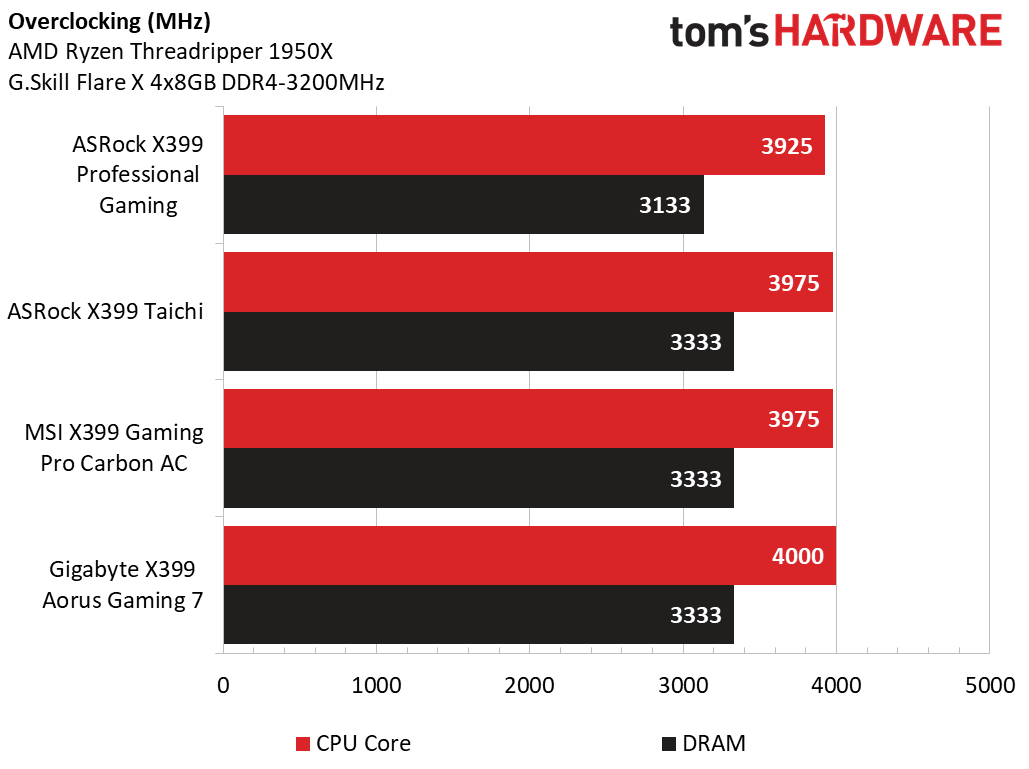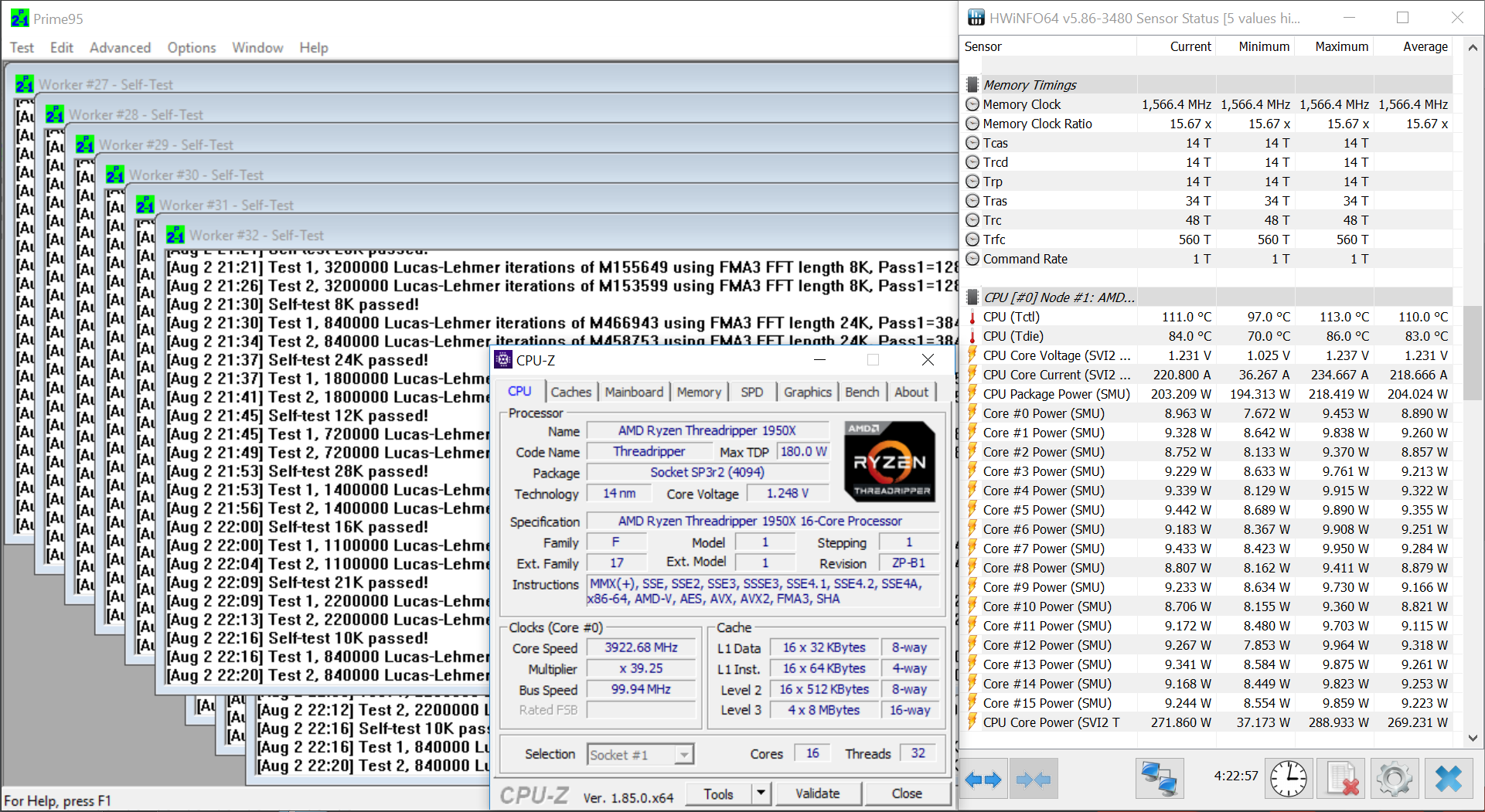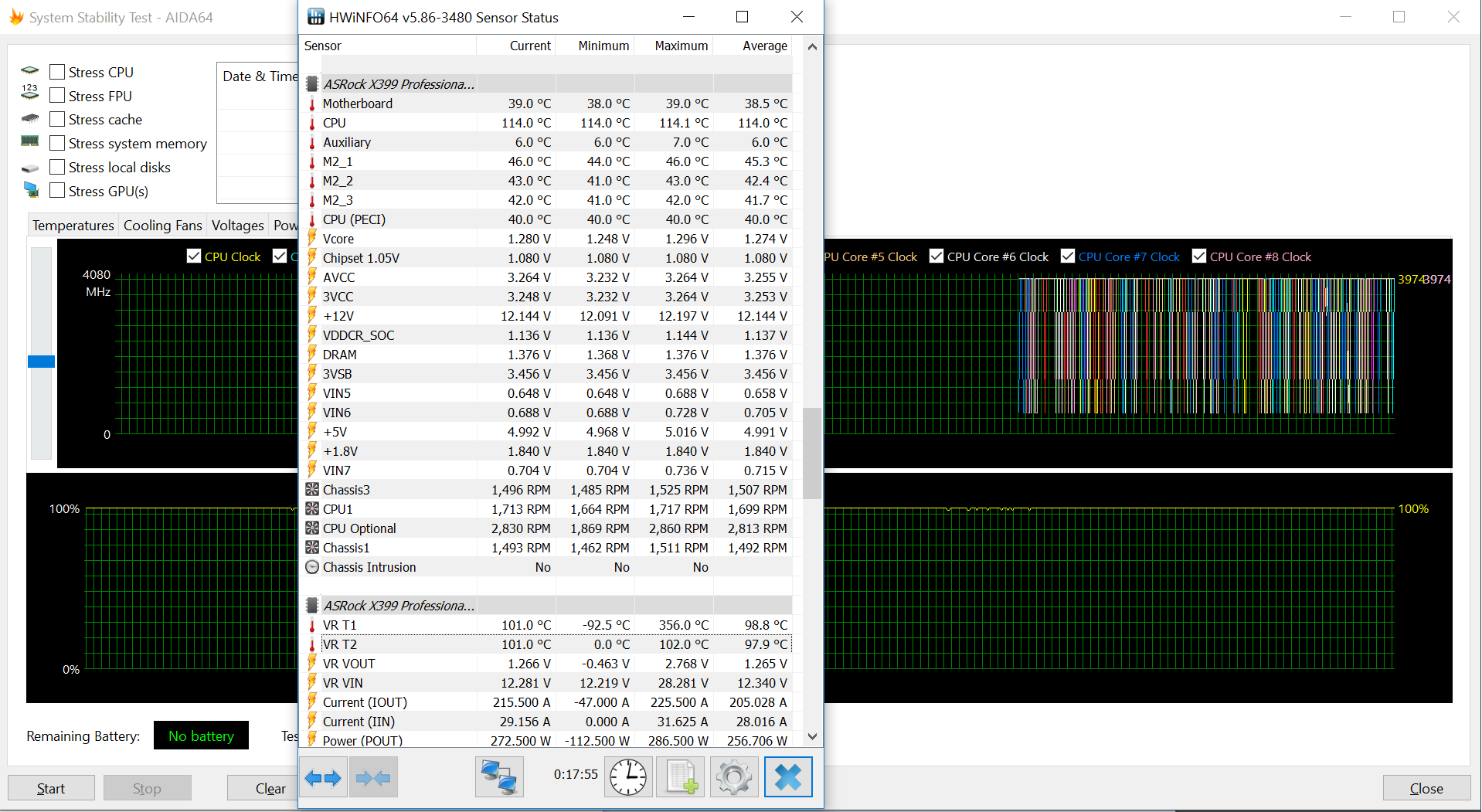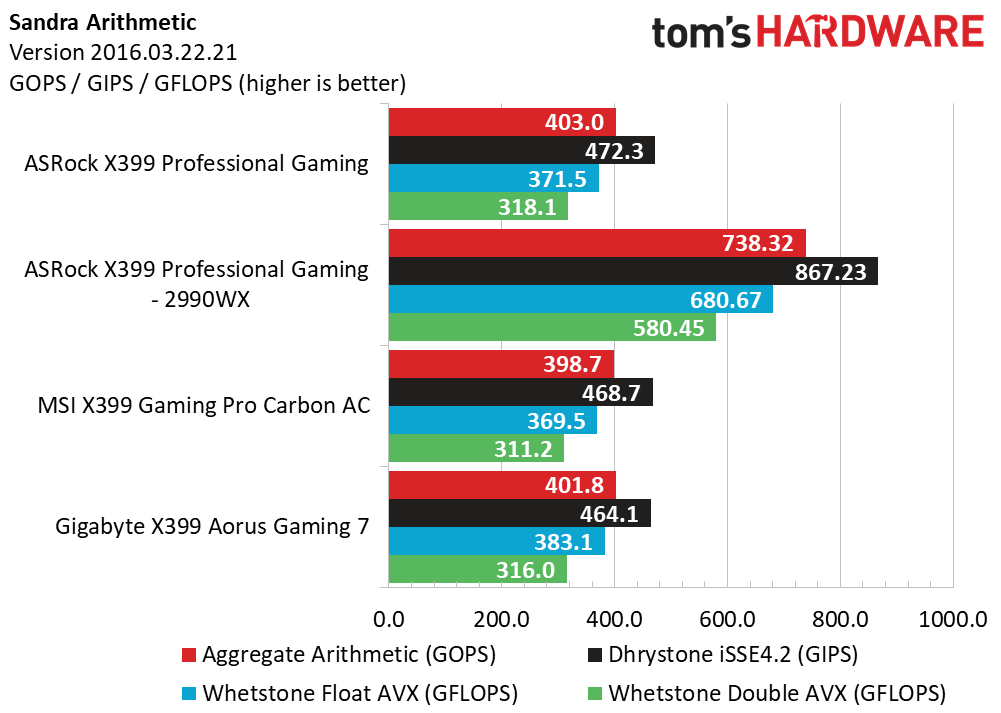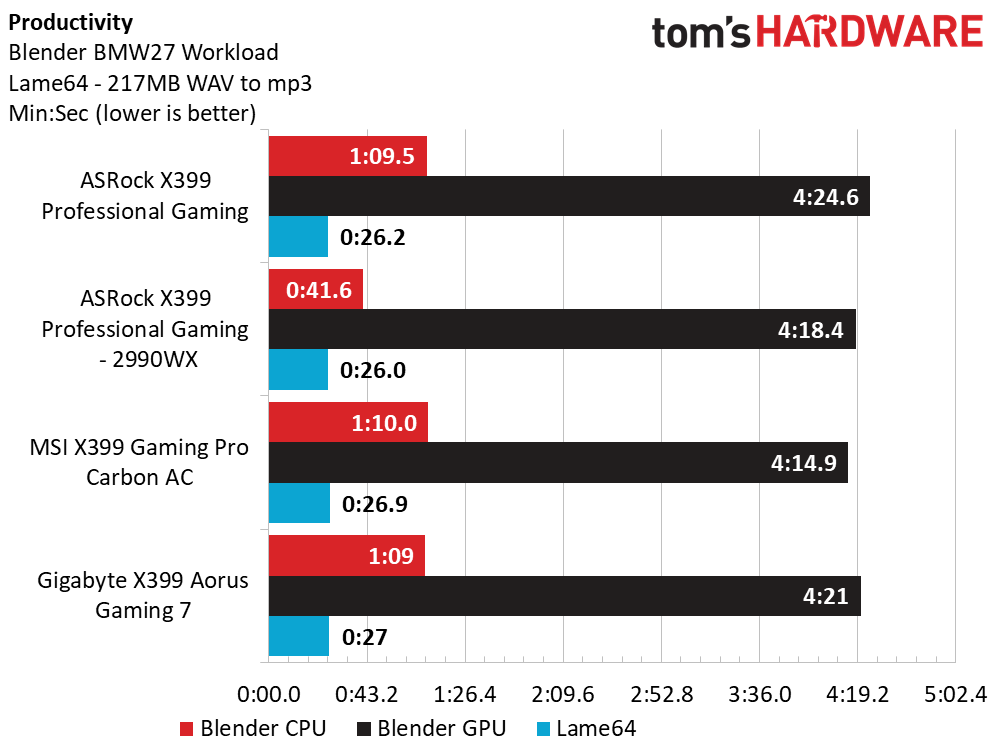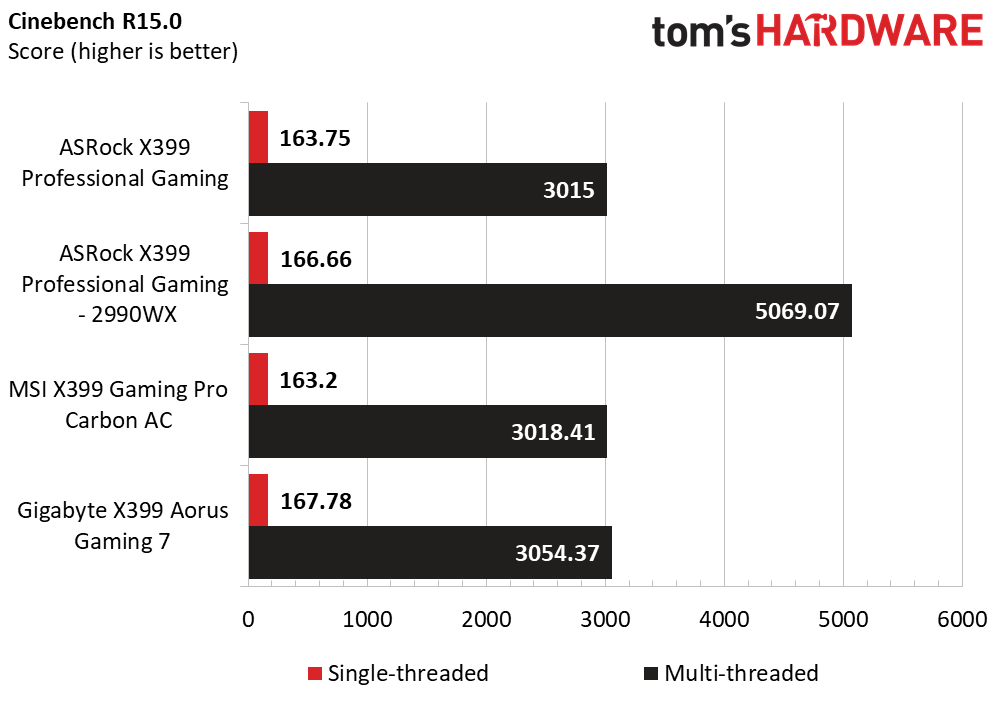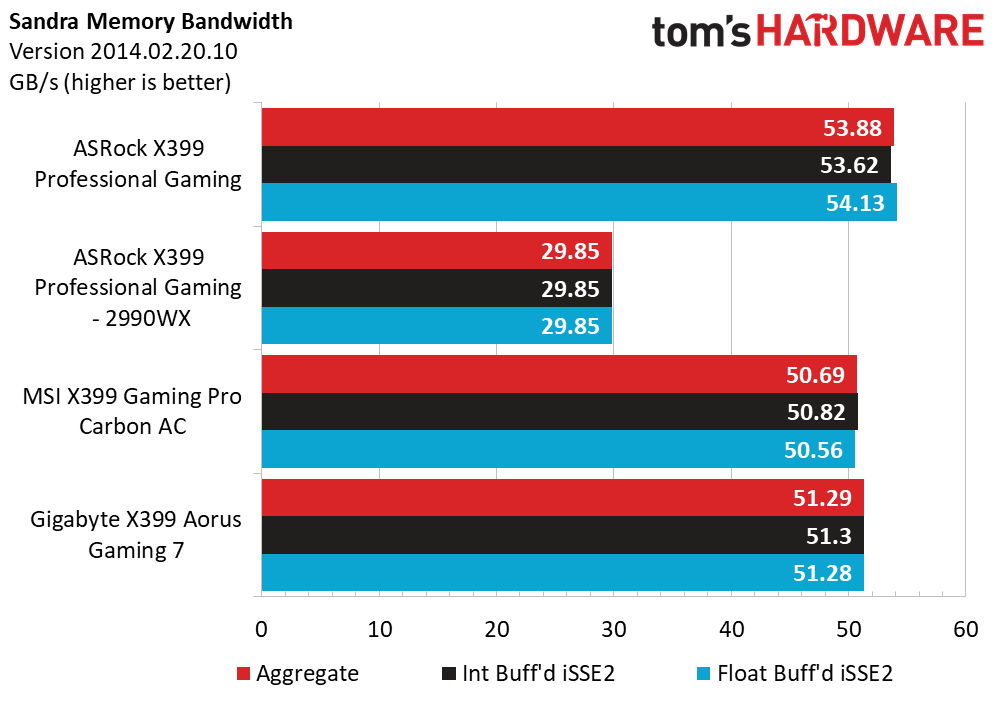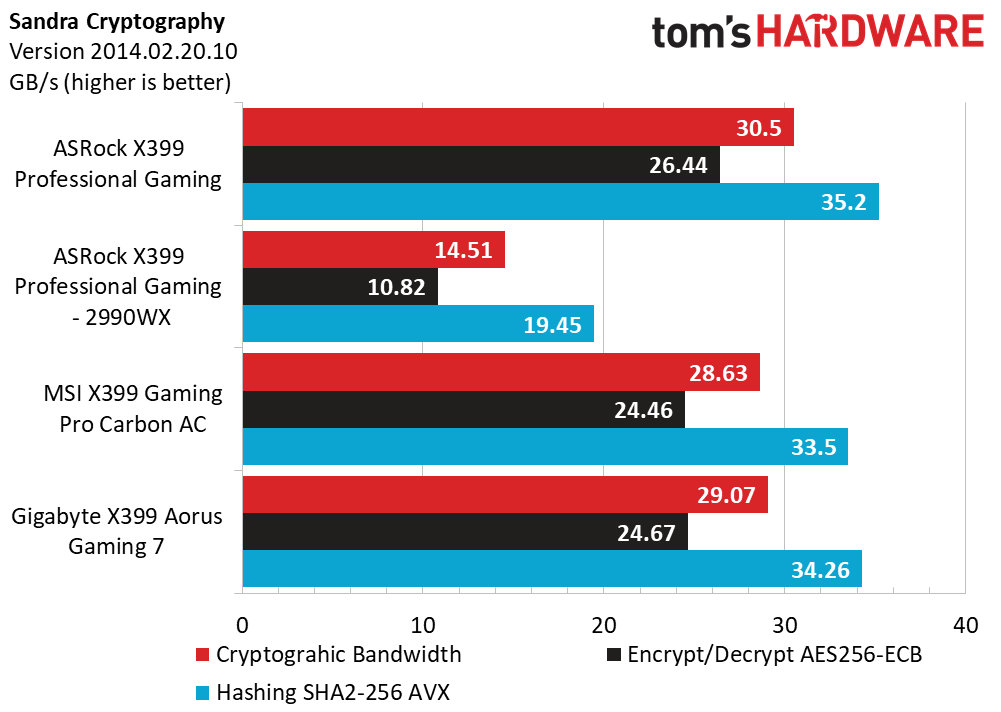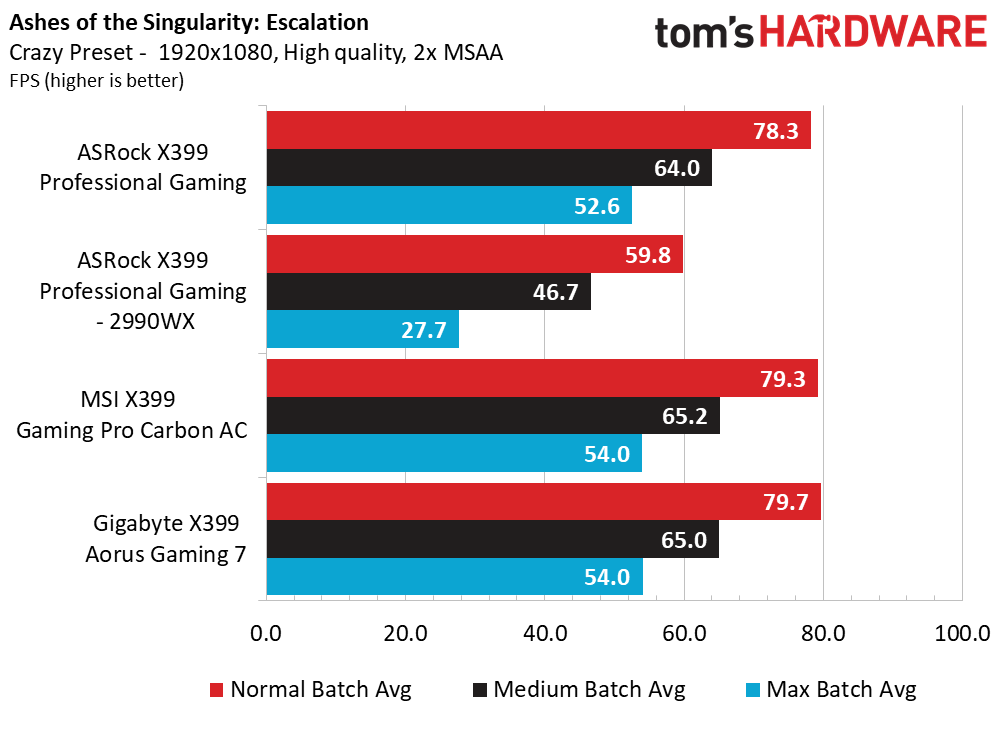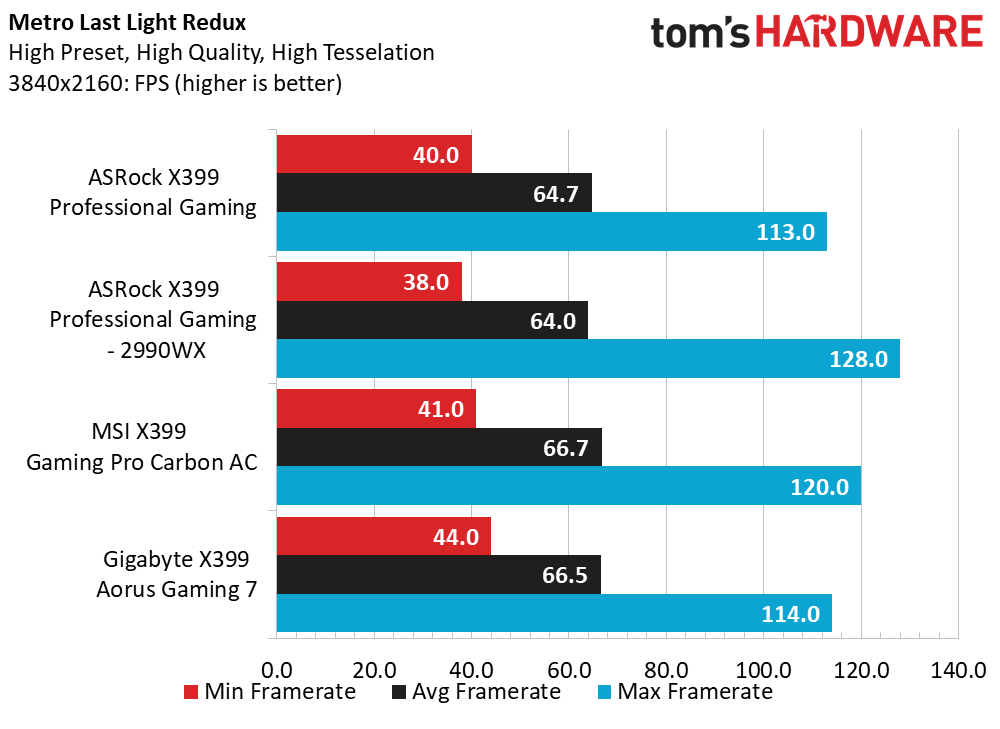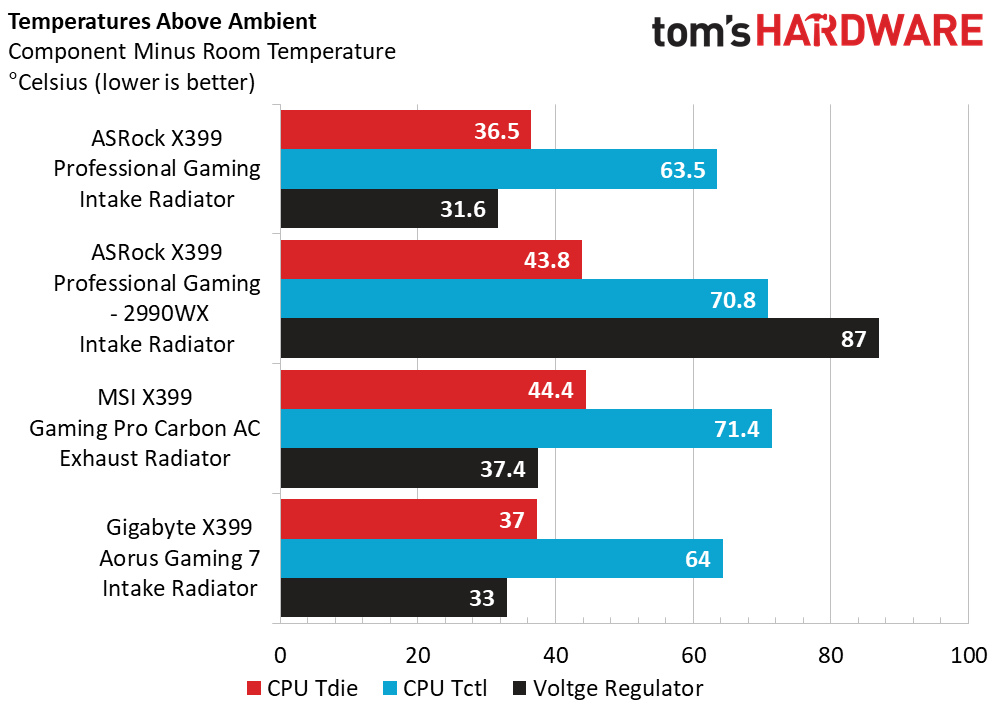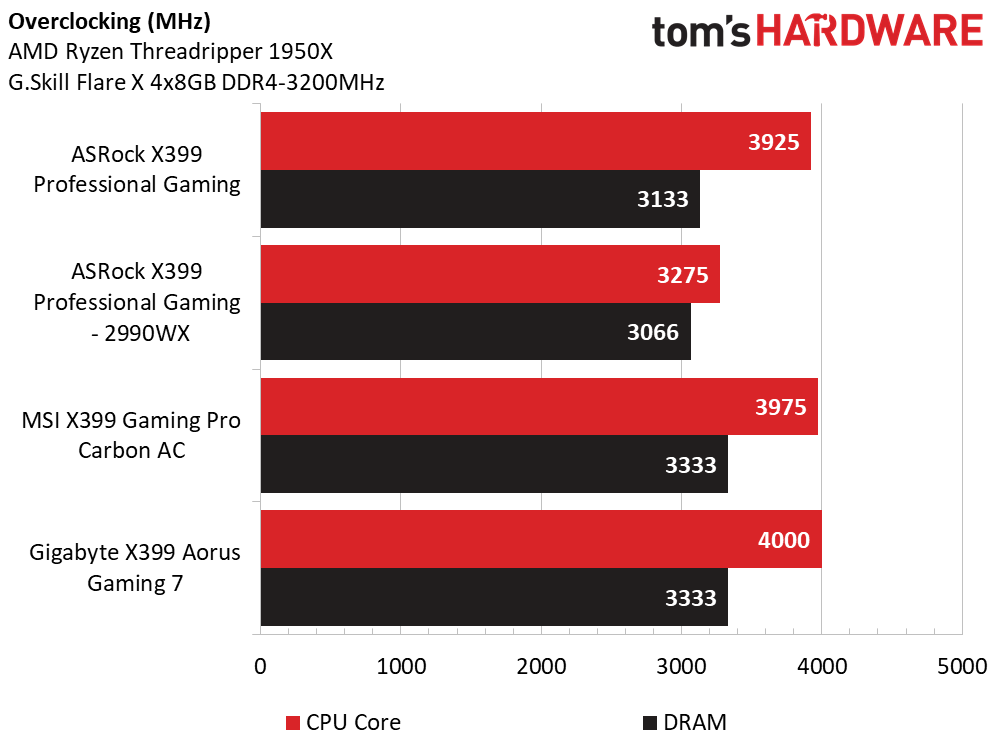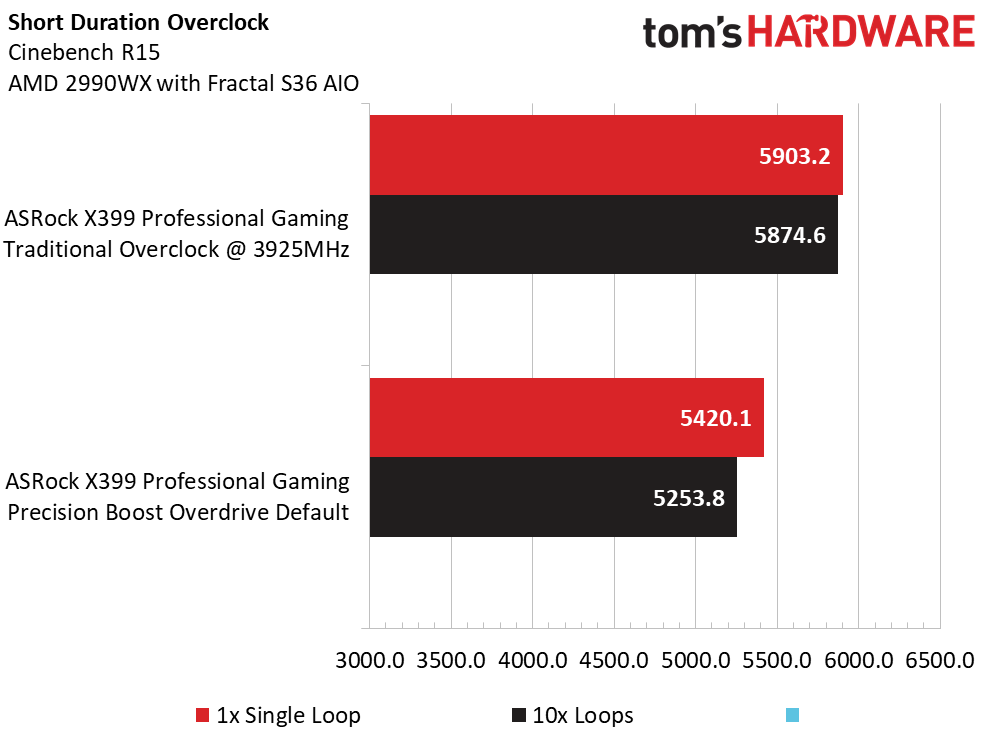ASRock X399 Fatal1ty Professional Gaming Motherboard Review: More Pro than Gaming
Why you can trust Tom's Hardware
Overclocking – Memory, CPU, and Threadripper 2 Results
Initial Overclocking
Having access to only 4 sticks of DDR4-3200 for our review rig, we are forced to populate only a single stick into each of the board’s channels. We’ve successfully run these sticks at DDR4-3333 on other X399 samples, so it is disappointing that this sample is only capable of DDR4-3133. The system will boot with 3200MT/s, but AIDA64 brings the system to a staggering halt. With access to SOC loadline calibration and finer levels of DRAM tuning, this board likely can reach DDR4-3333 or potentially higher.
Our 1950X Threadripper has proven to be fairly straightforward in the overclocking front, but we wanted to see how far we could push it this time around. Unlike our other reviews, at the 3900MHz setting, we did have to bump up our Vcore to a plus 75mV offset for stable Prime95 runs. That 75mV also buys us 50MHz before additional voltage is required. As we increase the voltages, we are able to hit higher clock rates at the cost of thermal throttling. Playing the hot-potato voltage-frequency game, we can reach 4GHz. But throttling continues to mess with our mojo, so we decided to take off our gloves and dig in deeper.
This board has a switch for disabling PROCHOT, which is useful for bypassing throttling governed by the processor. So let’s turn that off. Dr. MOS also has features for disabling over-current and over-voltage protection mechanisms, so we switched those off too. We continued to see throttling events occurring, so we hopped into Ryzen Master and disabled PROCHOT there too (which is NOT consistent on multiple reboots). We also tinkered with the cTDP and other NBIO options in the UEFI and were are able to reduce throttling a bit, but we think we have reached the thermal capabilities of our cooler, running roughly 86C Tdie or 113C Tctl. Speaking of thermal sensors, be cautious trusting the HWiNFO 64’s display on the VRM temperatures. We observed a behavior where once the VRM temperature hits 102C the sensor bugs out and either reports 0C or some negative temperature. If using this board for extreme overclocking, be sure to implement thermocouples or other measurement reporting tools.
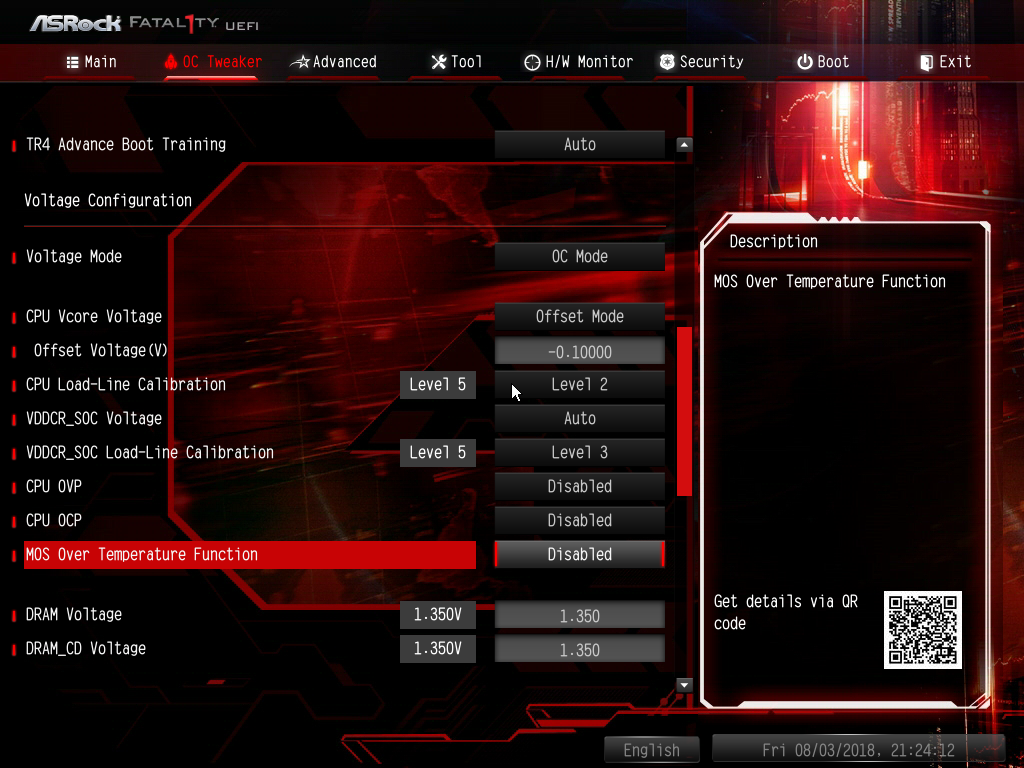
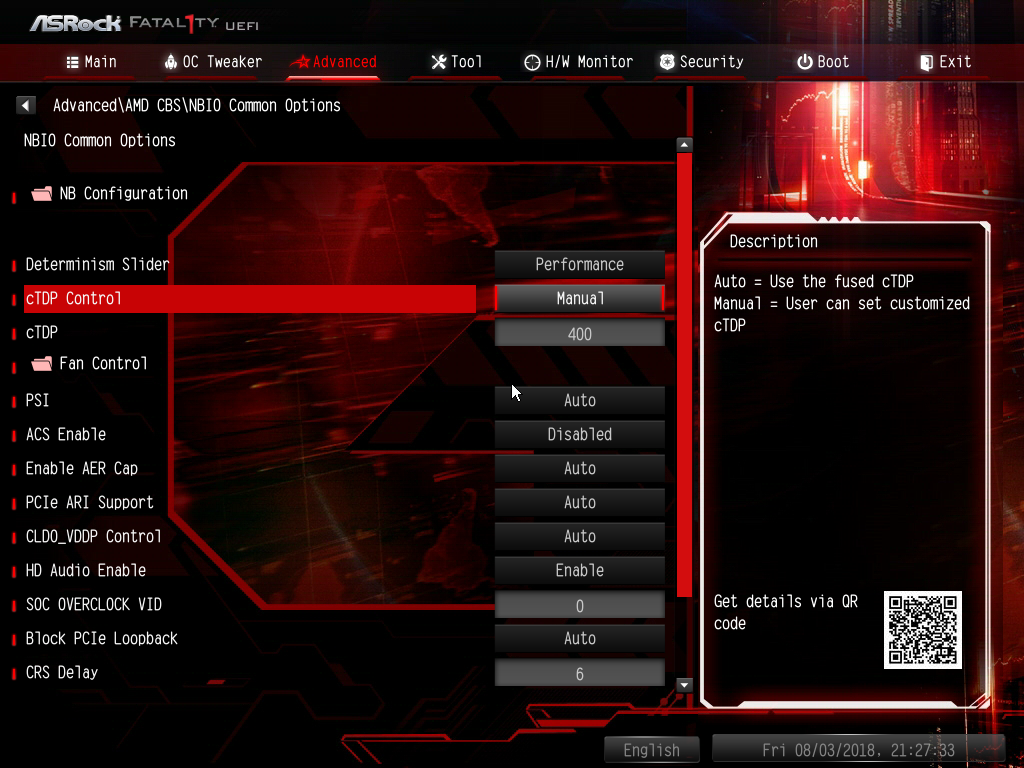
32 Core Testing: Meet the Professional Gamer
While wrapping up this review, we got hour hands on a new Threadripper 2990WX processor sample, so we decided to toss it into the Professional Gamer and see how well it does with our full test suite. For our purposes here today, we're only concerned with a high level "what does a 32-core processor look like in our test suite, " and seeing how well it performs from a thermal/overclocking perspective. For a more thorough analysis of the 2990WX, head over to our full review of the Threadripper 2990WX.
Performance wise, this 32-core beast's strengths are synthetic workloads and multi-threaded applications, such as our Sandra suite and Blender tests. There we see up to an 86 percent performance increases compared to our 1950X processor. Unfortunately, even the XFR boost frequencies can't keep up with other synthetics that rely on core speed rather than core counts, such as Adobe and Handbrake. We also observe that the increased die counts impact memory bandwidth and various other architectural-based operations such as encryption.
Gaming is clearly not the target market for this processor, but the ASRock X399 Professional Gaming is able to utilize the 2000 series' features to help mitigate some of the frequency issues for these processors. Across the board, the 2990WX hits performance gaps of upwards of 30 percent from the average, though increasing the resolution and detail settings help shift the burden to the GPU. We also start to see CPU bottlenecking our Talos benchmark, where regardless of detail settings we see consistent frame rates from the 2990WX.
Get Tom's Hardware's best news and in-depth reviews, straight to your inbox.
Our power data comes as no surprise, as this 2990W processor clearly draws more power than our GPU, with Small FFT Prime95 running, thus making our efficiency charts laughable. At the end of the day, the overall performance of this board and processor combination should not surprise anyone, and the combined performance is within 6 percentage points of the 1950X setup.
Now, back to this page's topic: overclocking. Pulling 250W by definition already limits processors and motherboards on their ability to overclock, and we instantly hit these constraints when starting our attack run. XFR and the ASRock design do a great job at boosting the processor up to the thermal limit of 67C Tdie, and manually increasing the frequency up to 3275MHz hits our predefined thermal and voltage limits for Prime95 runs. We have seen people claim to overclocked upwards of 4GHz with this processor. At first, we were stumped, but those claims included other cooling solutions often implement much lighter workloads.
We repurpose our Cinebench R15 run to loop 10 instances of the multi-CPU benchmark. And sure enough, we hit an overclock of 3925MHz while hitting VReg thermals in the 115C range and Tdies in the 86C range. \Clearly, this board's Vreg can't cool the 850W of system draw with this test. But for sporadic full-load scenarios, impressive clocks can be achieved.
For users who want a more turn-key approach to overclocking, PBO is a decent alternative, but that comes at a cost. The motherboard and firmware have a delicate balance to achieve. And to do that, larger voltages are set that this builder is not comfortable with for 24/7 use cases. However, these settings do manage to achieve modest burst-load scenarios such as our single run Cinebench tests, but quickly throttle clock rates back to maintain the thermal and power limits deemed safe by the UEFI.
Our Cinebench chart shows that a traditional overclock provides safer voltage control as well as higher maximum and average Cinebench runs compared against the one-button-click solution. Again, better cooling solutions are required to adequately unleash the 32-core beast, and we hope to address that in future content coming your way.
So, what does this all mean to a professional gamer? A decent AIO will grant you modest overclocks compared to other boards, and the regulators are capable of high levels of prolonged stress cases on 190W processors. As for the 2000 series Threadrippers, we hit results similar to ASRock's experiences, and they were able to achieve very good Cinebench scores while using their ASRock X399M Taichi platform. Needless to say, the VReg on this board is capable of juicing up the 32-core monsters to impressive levels while employing the same VReg cooler and MOSFET drivers as both Taichi variants--as long as the load is within reason.
MORE: Best Motherboards
MORE: How To Choose A Motherboard
MORE: All Motherboard Content
Current page: Overclocking – Memory, CPU, and Threadripper 2 Results
Prev Page Synthetics, Applications & Games Next Page Temps, Efficiency, Value & Conclusion-
redgarl "Tough value proposition for gamers"Reply
ARE YOU FRIGGING KIDDING ME? Aren't you the site that recommend the 9900k as a GAMING CPU with a 600$ motherboard? How is that value proposition for gamers by the way? Why not just saying that your money is better invested in a GPU than a CPU for games? Of course you didn't think it was important last Friday...
By the way, nothing about the review particularly, just the obvious double standard and lack of consistency throughout the site. -
Crashman Reply
You seem confused. Read the Z390 motherboard reviews.Then look at the byline. Then look at the byline here. The Terk is not the big-spending-gamer you're looking for. Motherboard reviewers prioritize motherboards, CPU reviewers prioritize CPUs.21420384 said:"Tough value proposition for gamers"
ARE YOU FRIGGING KIDDING ME? Aren't you the site that recommend the 9900k as a GAMING CPU with a 600$ motherboard? How is that value proposition for gamers by the way? Why not just saying that your money is better invested in a GPU than a CPU for games? Of course you didn't think it was important last Friday...
By the way, nothing about the review particularly, just the obvious double standard and lack of consistency throughout the site.
The Terk is seeing gaming situations where disabling some of the big AMD processor's cores boosts gaming performance. So maybe you're better off as a gamer to get a model with fewer cores.
Once you figure out that part, ask yourself a question: Is yours even an honest question? The 9900K review appears to offer up the 9700K as a more-realistic alternative. "The Core i7-9700K, even at stock settings, is competitive with the -9900K in most titles, especially considering the $115 you save by stepping down a notch." followed with the last sentence reading "but the (9900K's) $500 asking price relegates it to the most extreme performance enthusiasts."
-
TheTerk X399 is by no means a "value" platform, and the addition of 10Gb networking really is a tough pill to swallow. as a "gamer" would you rather get a cheaper, equivalent quality board or invest in a potentially better forward-looking network adapter. Hence "tough value proposition".Reply
Thanks for the feedback, hit me up on the community Discord if you wanna chat more about it. I'm on there a lot -
izzerwat The 'Gaming' suffix on this board is obviously silly and is best ignored. The whole TR platform is not a 'good value proposition for gamers' because gamers aren't the target audience.Reply
Its a workstation/home server/networked renderbox platform which is where the use-case value is at. For 32 cores of Zen goodness, 10gbit and decent...ish power delivery these boards and CPUs are actually remarkably cheap, compare for instance to a dual-socket, 2x16-core Intel setup.
AsRock's likely reason to stick 'gamer' on there is its associated with the Fatality brand, which they are apparently set on pairing with 10GBit controllers.
The gaming and windows benchmarks don't really agree with the 2990WX, this is known from previous reviews. Windows doesn't properly work with anything over 16-cores and ffs, don't buy a 32-core CPU for playing some vidja games.
That all said, I do think this board would have made more sense without the extraneous features. The wifi and gaming-ish features are kind of extraneous.