ASRock X399 Fatal1ty Professional Gaming Motherboard Review: More Pro than Gaming
Why you can trust Tom's Hardware
UEFI & Software
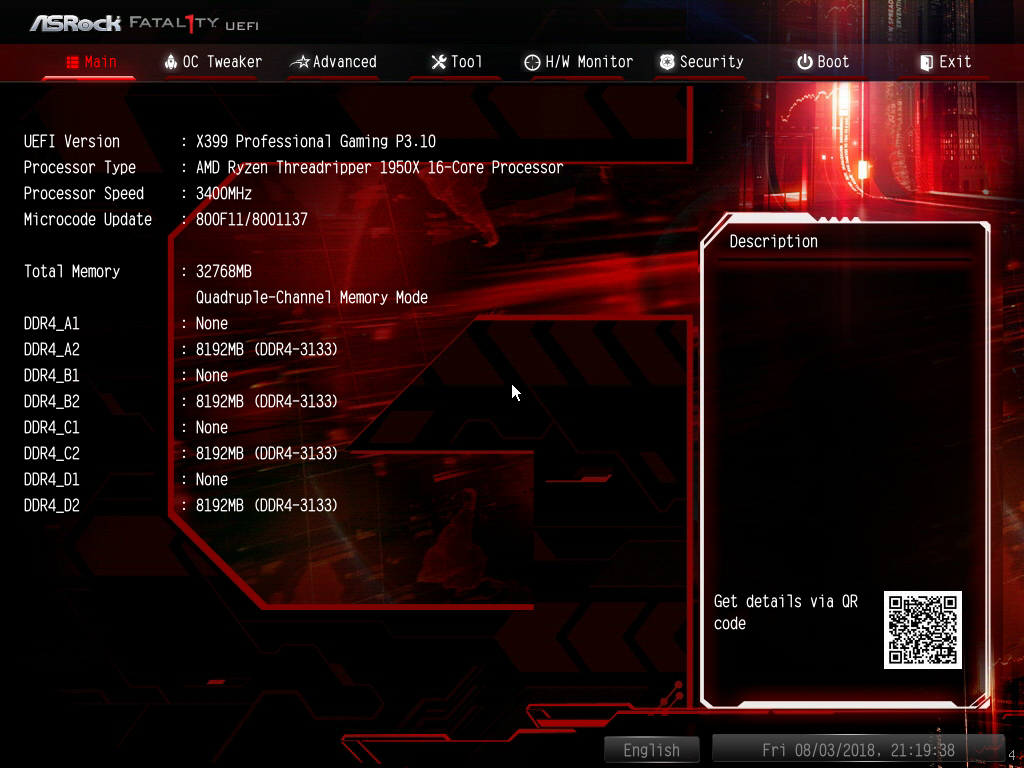
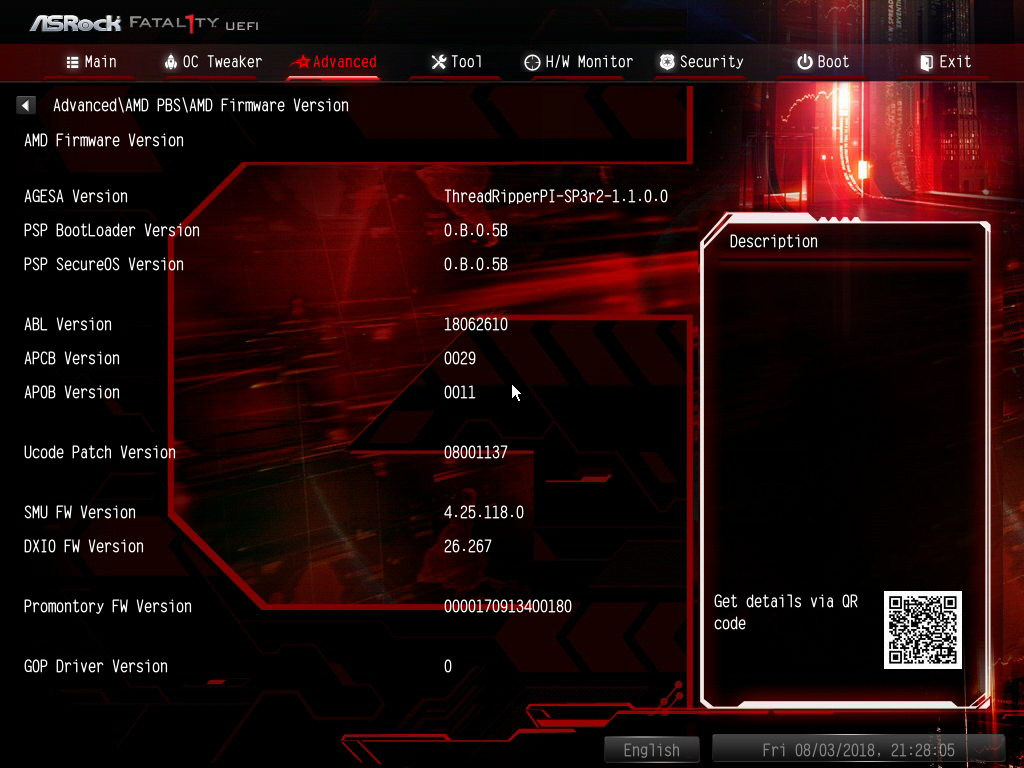
A lot of the functionality of the Fatal1ty board's UEFI is discussed in our previous ASRock X399 Taichi review, so we'll talk about what might be different from the older UEFI compared to more recent and beta versions. One feature I guarantee we didn’t talk about was BIOS Flashback. As testing commenced on this product, we are graced with the opportunity to test this specific feature. Sure enough, updating to a more recent version left our system in the dreaded 0% UEFI update state, which is always a panic-inducing situation. After consulting the documentation (page 30) we were able to resurrect this board with the latest UEFI. Luckily, the documentation is clear, so don’t be intimidated renaming files and formatting USB drives.
As with any Fatal1ty branded product, heavy use of reds and blacks fill the background of the UEFI and the more text-based interface. The Main, OC Tweaker, Advanced, HW Monitor, and other high-level menus operate just as before, and these similarities help us to dive deeper into the UEFI. An important note: This board was initially tested with UEFI version 3.1, which is no longer available on the product page, and newer versions (3.23B) implement performance enhancer features that we will not cover in this article.
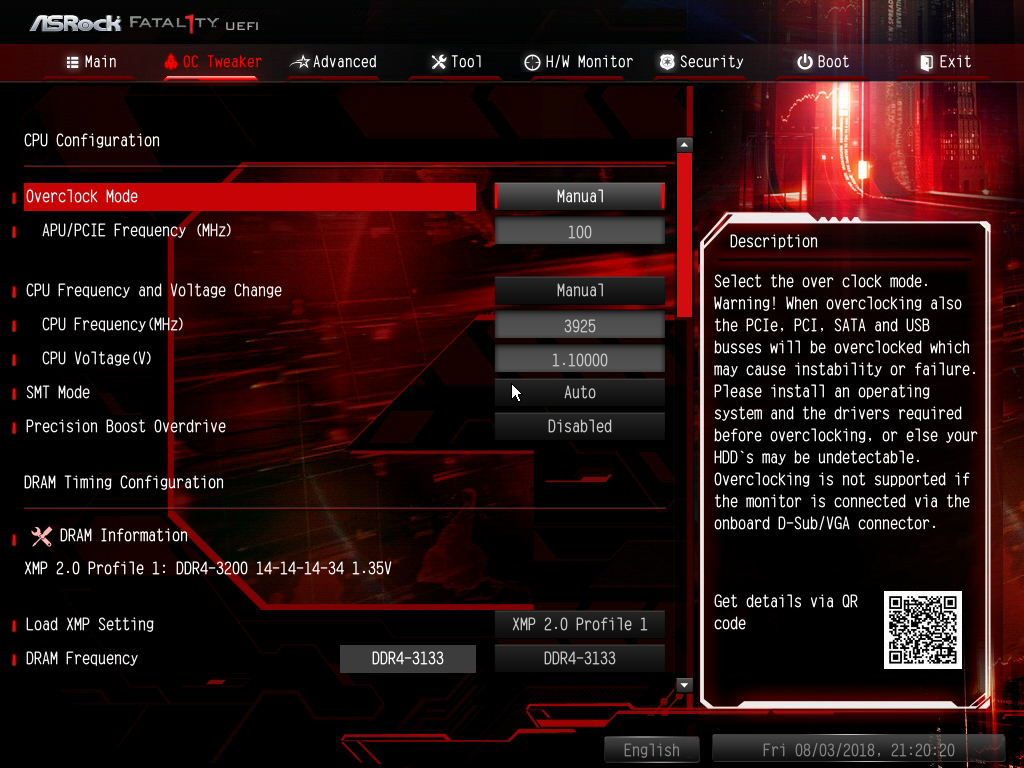


The OC Tweaker’s CPU configuration menu has options for changing the BCLK, multiplier, and other frequency settings. Voltages, loadlines, and MOSFET protection options are also open to bypass, especially when attempting extreme overclocking efforts. One key feature for Threadripper 2000-series processors is the availability for Precision Boost Overdrive (PBO). By default, PBO is set to AUTO, which will only engage the standard performance boost features enabled by 2000 series processors. When set to Enable, ASRock implements its preferred settings for PPT (socket wattage), TDC (Vreg current draw), EDC (Vreg current capacity), and PTC (thermal limit). We recommend using Ryzen Master for monitoring system parameters while running PBO to compare runtime system usage against these predetermined values. Lastly, Manual mode enables the user to define the values to use for PBO, but we do not recommend these settings since ASRock's values are reasonable. Also note--and this is important--using PBO voids your warranty.
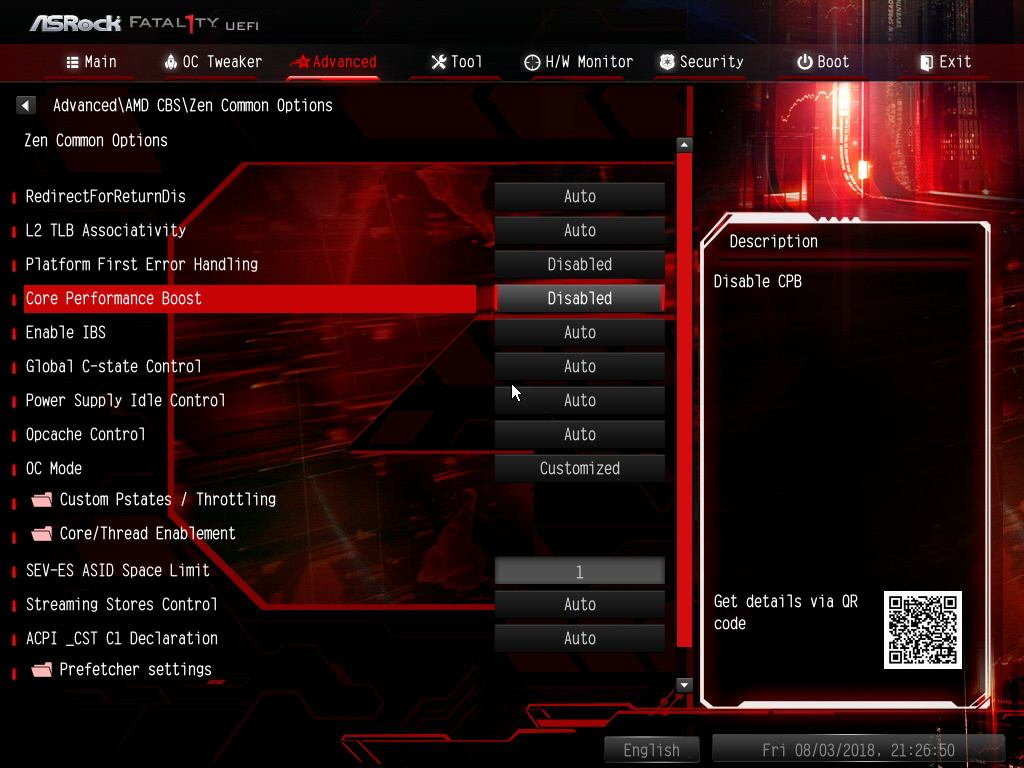
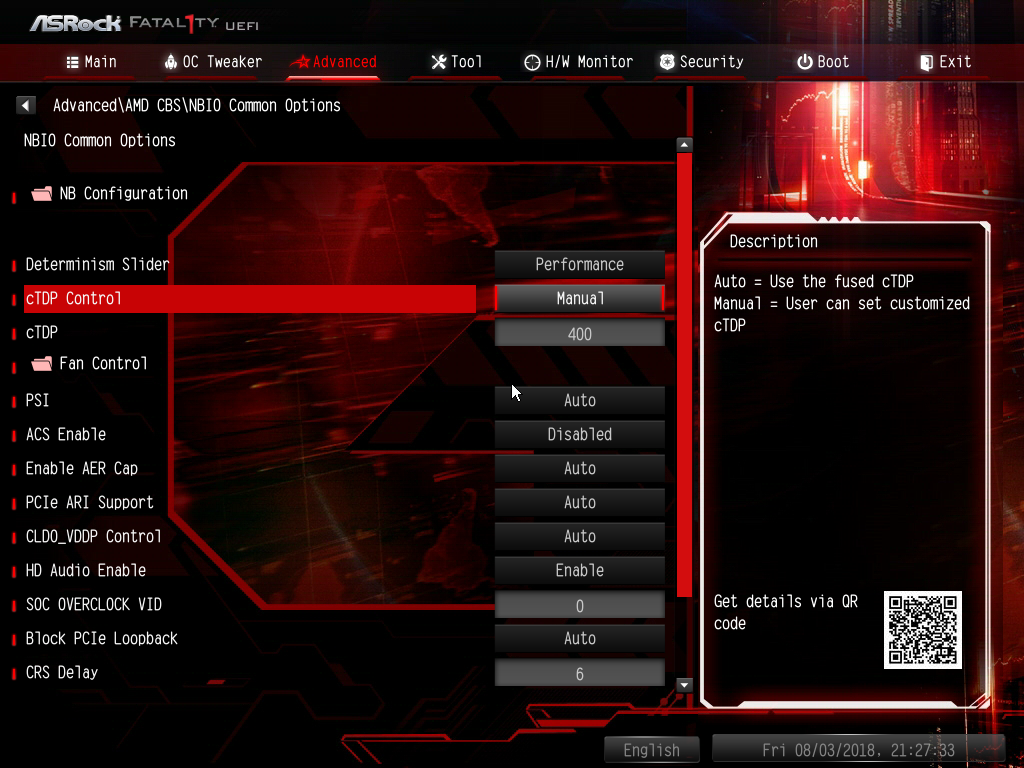
As with our ASRock X470 and B450 reviews, the Advanced menu now becomes critical for unleashing every ounce of performance for the newer processors. Core Performance Boost, NBIO, and CBS menus have options for various performance and power thresholds for the processor. We will talk more about the NBIO in the overclocking section, but know that adjusting the TDP values for the processor is accessible through this menu.
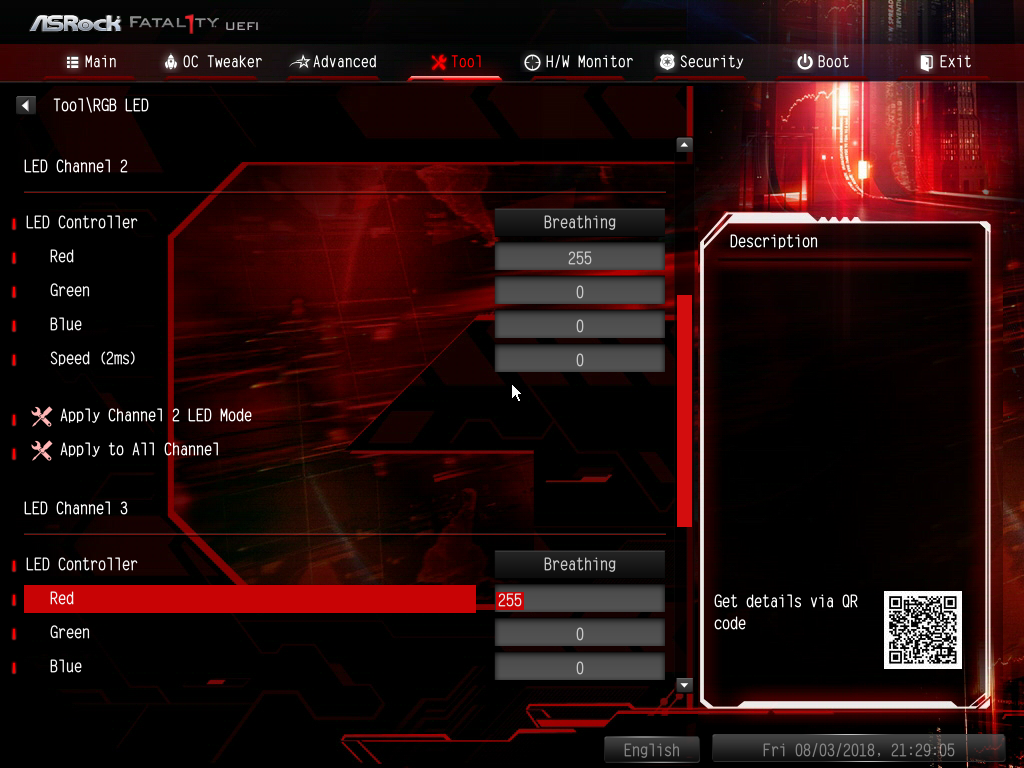
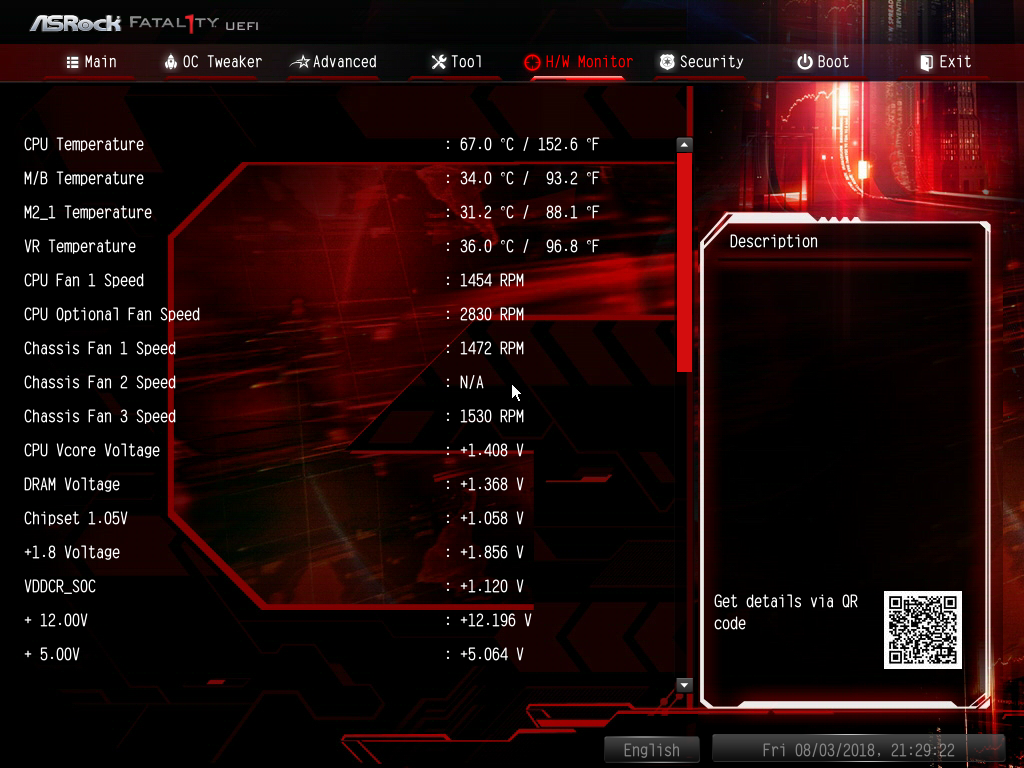
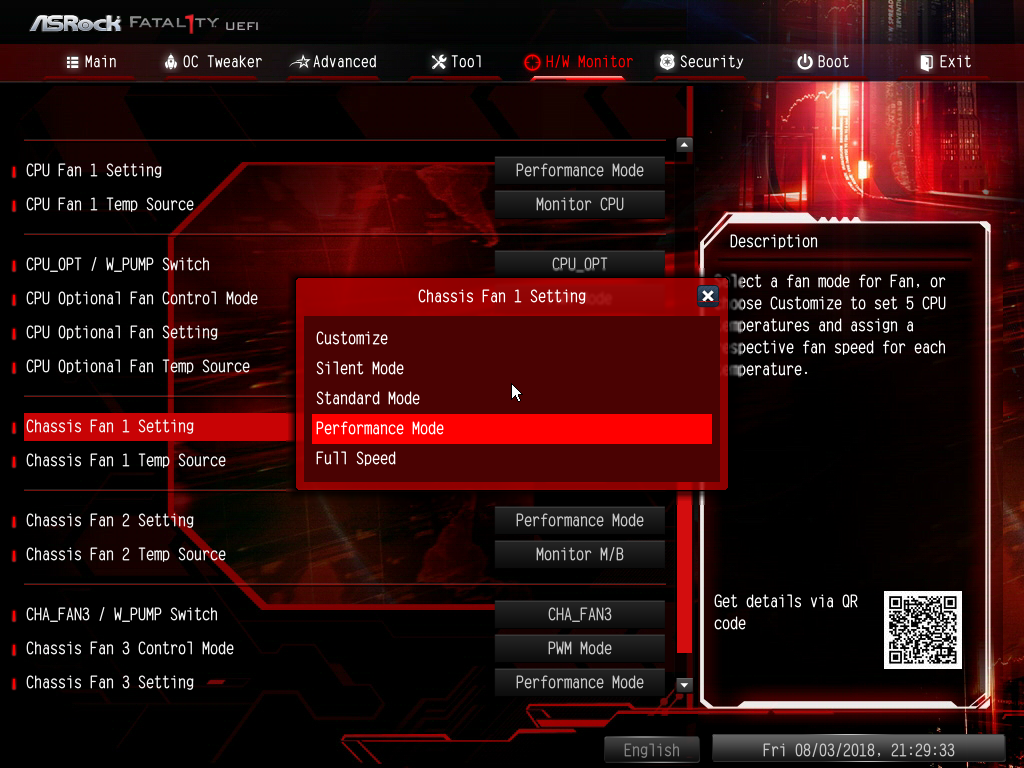
The Tool menu works similarly to the X399 Taichi's, allowing access to the RGB LED options. And we prefer the Breathing mode as presented through the UEFI. HW Monitor again functions like the other board, but note that the CPU temperature does appear to track with the Tctl option, so use caution when creating custom fan curves based on these values. These two menus highlight the love-hate relationship with ASRock and some reviewers. The interface is functional and provides access to the settings, though it can be quite intimidating and cryptic without the use of graphs and stylized prompts.
So, what makes this product a “gaming” board compared to other ASRock offerings? Bundled software this time around is one of the key differentiating factors and is primarily driven by the F-stream ecosystem. Once the packages are installed, gamers can opt to utilize the software to implement overlays, macros, and unlock more refresh rates for mice through the Fatal1ty mouse port. Though I myself don’t put stock in those features, serious gamers may find reason here to opt for the Fatal1ty board over the Taichi series.
MORE: Best Motherboards
Get Tom's Hardware's best news and in-depth reviews, straight to your inbox.
MORE: How To Choose A Motherboard
MORE: All Motherboard Content
Current page: UEFI & Software
Prev Page Features & Layout Next Page Test Configuration & 10Gb Teaser-
redgarl "Tough value proposition for gamers"Reply
ARE YOU FRIGGING KIDDING ME? Aren't you the site that recommend the 9900k as a GAMING CPU with a 600$ motherboard? How is that value proposition for gamers by the way? Why not just saying that your money is better invested in a GPU than a CPU for games? Of course you didn't think it was important last Friday...
By the way, nothing about the review particularly, just the obvious double standard and lack of consistency throughout the site. -
Crashman Reply
You seem confused. Read the Z390 motherboard reviews.Then look at the byline. Then look at the byline here. The Terk is not the big-spending-gamer you're looking for. Motherboard reviewers prioritize motherboards, CPU reviewers prioritize CPUs.21420384 said:"Tough value proposition for gamers"
ARE YOU FRIGGING KIDDING ME? Aren't you the site that recommend the 9900k as a GAMING CPU with a 600$ motherboard? How is that value proposition for gamers by the way? Why not just saying that your money is better invested in a GPU than a CPU for games? Of course you didn't think it was important last Friday...
By the way, nothing about the review particularly, just the obvious double standard and lack of consistency throughout the site.
The Terk is seeing gaming situations where disabling some of the big AMD processor's cores boosts gaming performance. So maybe you're better off as a gamer to get a model with fewer cores.
Once you figure out that part, ask yourself a question: Is yours even an honest question? The 9900K review appears to offer up the 9700K as a more-realistic alternative. "The Core i7-9700K, even at stock settings, is competitive with the -9900K in most titles, especially considering the $115 you save by stepping down a notch." followed with the last sentence reading "but the (9900K's) $500 asking price relegates it to the most extreme performance enthusiasts."
-
TheTerk X399 is by no means a "value" platform, and the addition of 10Gb networking really is a tough pill to swallow. as a "gamer" would you rather get a cheaper, equivalent quality board or invest in a potentially better forward-looking network adapter. Hence "tough value proposition".Reply
Thanks for the feedback, hit me up on the community Discord if you wanna chat more about it. I'm on there a lot -
izzerwat The 'Gaming' suffix on this board is obviously silly and is best ignored. The whole TR platform is not a 'good value proposition for gamers' because gamers aren't the target audience.Reply
Its a workstation/home server/networked renderbox platform which is where the use-case value is at. For 32 cores of Zen goodness, 10gbit and decent...ish power delivery these boards and CPUs are actually remarkably cheap, compare for instance to a dual-socket, 2x16-core Intel setup.
AsRock's likely reason to stick 'gamer' on there is its associated with the Fatality brand, which they are apparently set on pairing with 10GBit controllers.
The gaming and windows benchmarks don't really agree with the 2990WX, this is known from previous reviews. Windows doesn't properly work with anything over 16-cores and ffs, don't buy a 32-core CPU for playing some vidja games.
That all said, I do think this board would have made more sense without the extraneous features. The wifi and gaming-ish features are kind of extraneous.