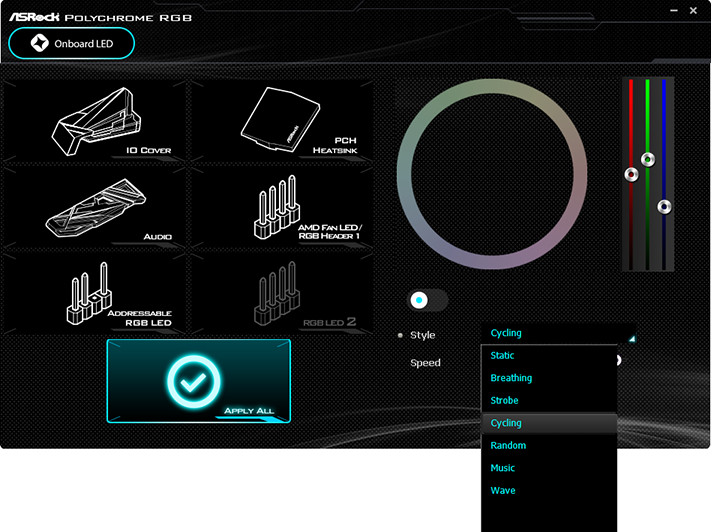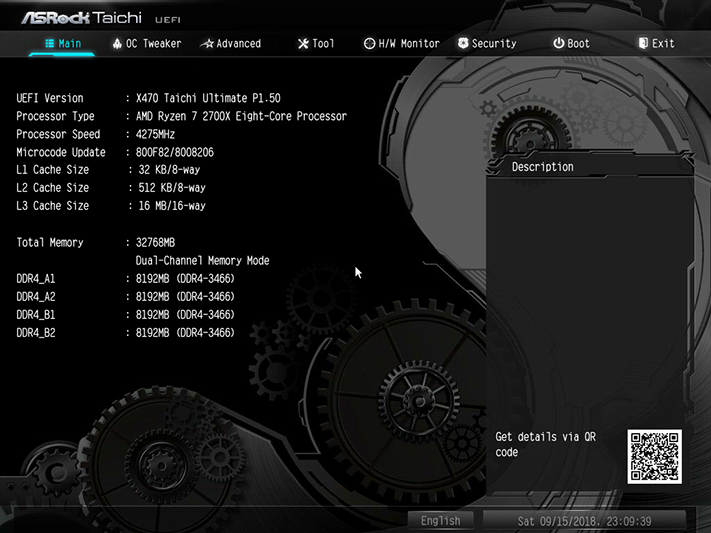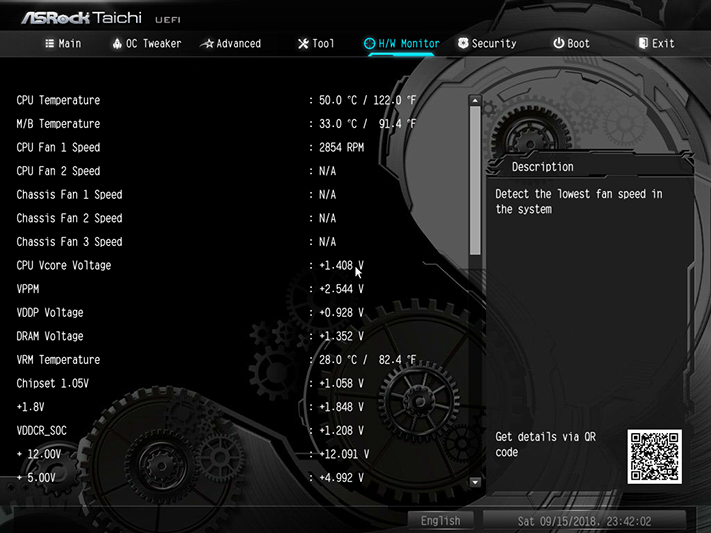ASRock X470 Taichi Ultimate: Just Add 10GbE?
Why you can trust Tom's Hardware
Software & Firmware
Designed to work across its motherboard lines, ASRock A-Tuning appears to be optimized for other processors on other boards (cough...Intel...cough), though the lack of programmed overclocking profiles in firmware is certainly another restriction: The firmware has no programmed overclocks for EZ OC to read or base its automatic overclock algorithm upon. Clock settings are also limited to the CPU/APU/PCIe frequencies.
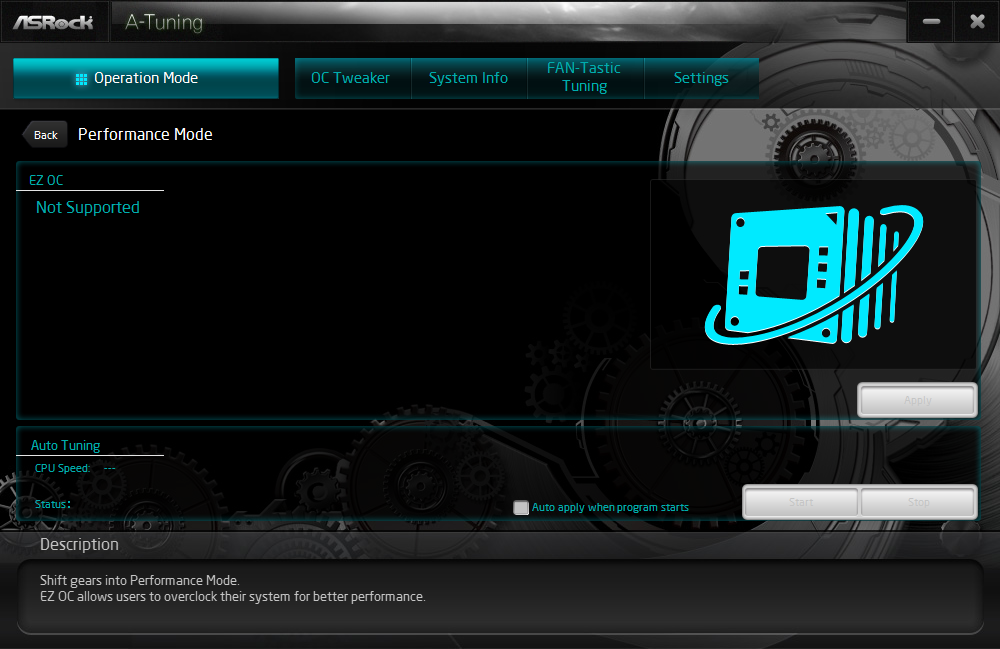
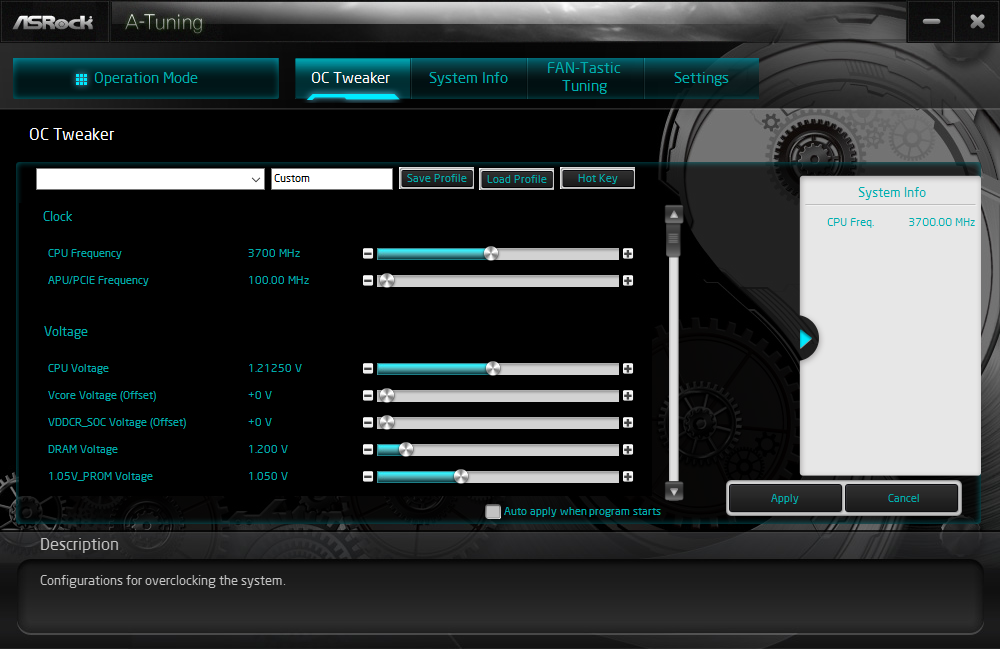

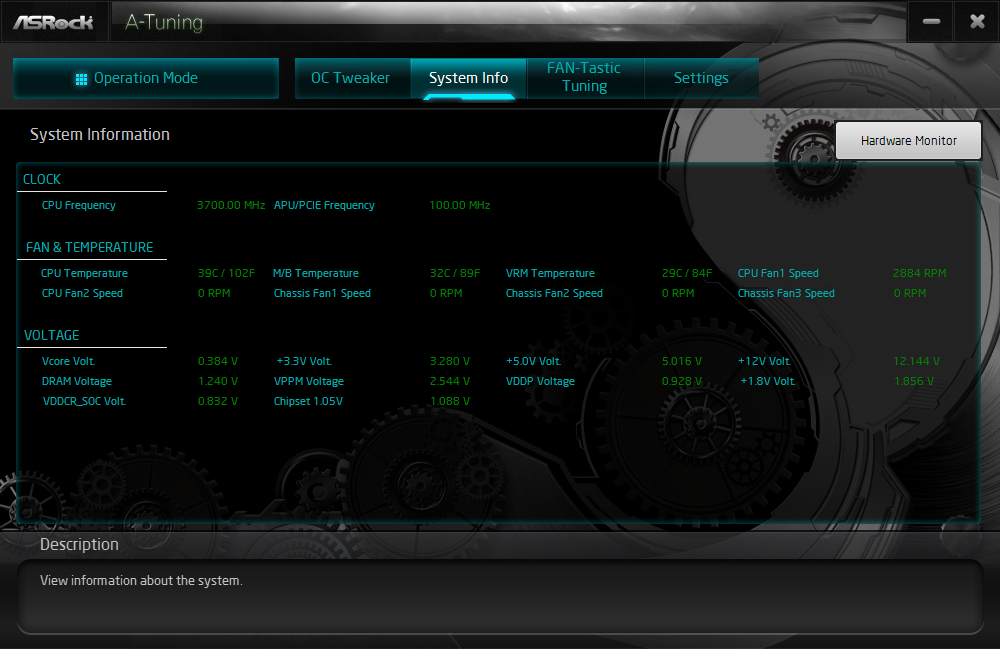
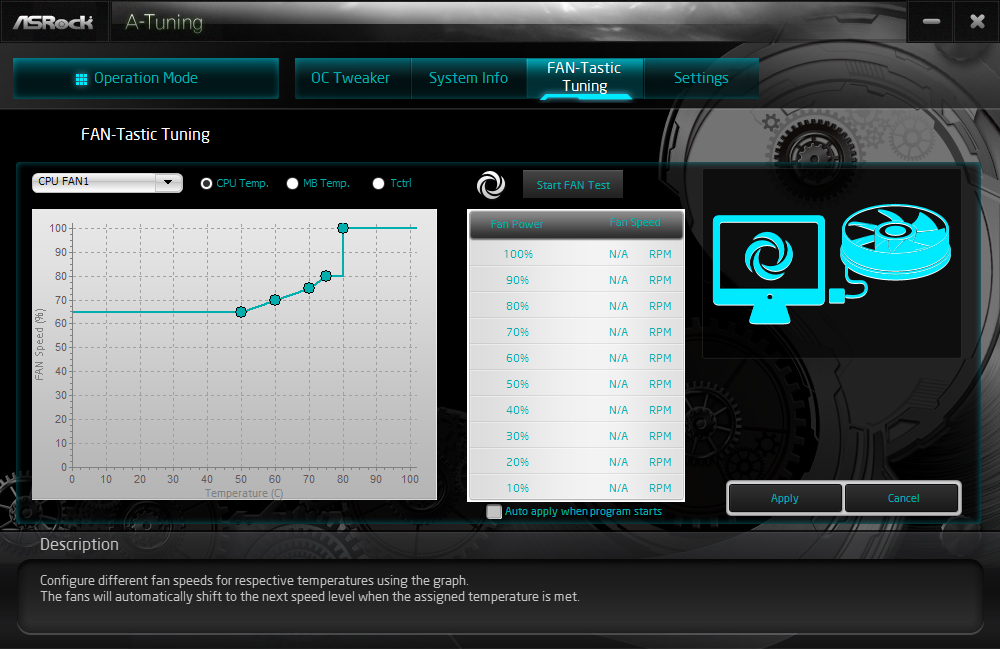
ASRock Polychrome RGB provides various single and multi-color patterns to onboard lighting zones and LED strip headers, but couldn’t read our Kingston RGB memory samples, and was thus unable to synchronize its lighting effects.
Firmware
The X470 Taichi Ultimate’s UEFI has no “EZ Mode” GUI, but those tend to be unnecessarily cumbersome rather than helpful to anyone with basic knowledge (such as that gleaned from reading a couple reviews). Instead we see a standard interface opening by default to the “Main” menu, though the default view can be changed within the Advanced menu.
The basic OC Tweaker menu does little more than basic overclocking, and annoyingly requires users to enable XMP settings before allowing the DRAM configuration to be altered. This means that all of our DRAM overclocks are based upon our memory’s XMP-2933 values rather than the looser automatic configuration that might apply if XMP were disabled. And that in turn means our DRAM overclocks were unnecessarily limited, or that finding a workaround would be unnecessarily complicated.
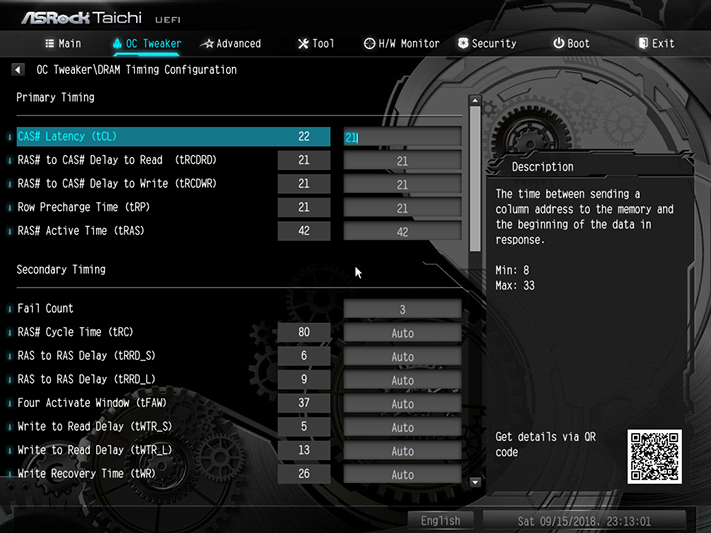

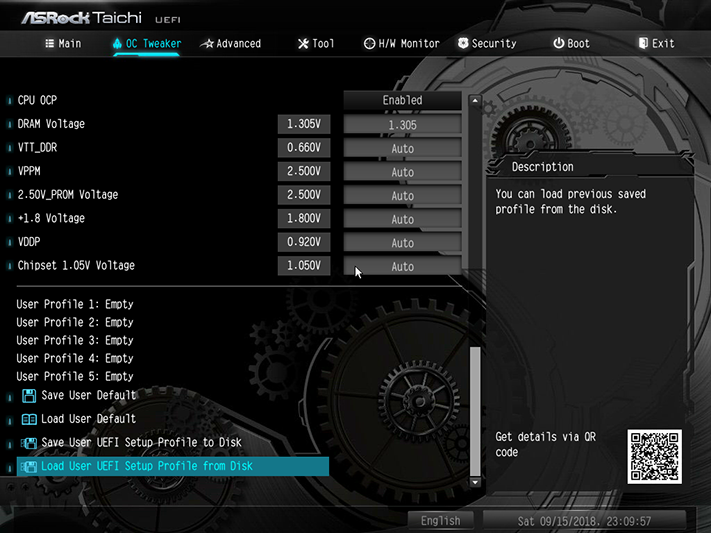
Since I hadn’t overclocked an AMD processor recently, I relied on our own Paul Alcorn’s report of a 1.40V CPU core safe maximum to reach a 4275 MHz overclock, while maintaining a minimum core voltage under load of 1.392V by applying the board’s Level 4 Load-Line calibration. The Level 3 setting boosted voltage under heavy software load to 1.424V, which is too high to assure CPU longevity.
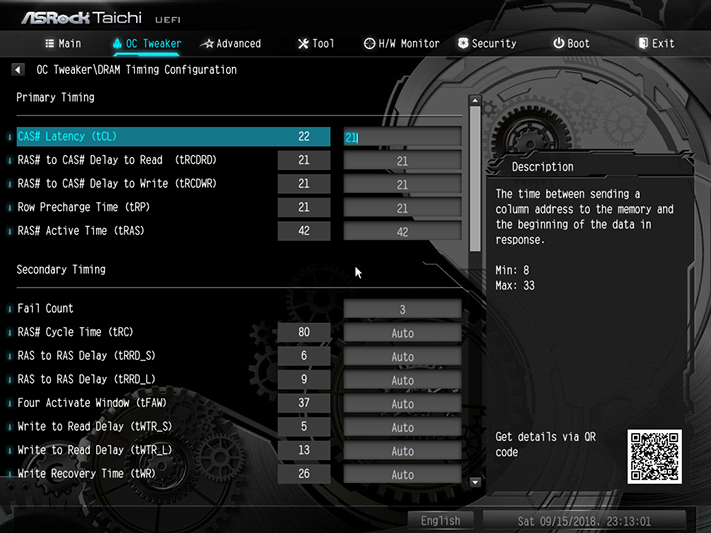

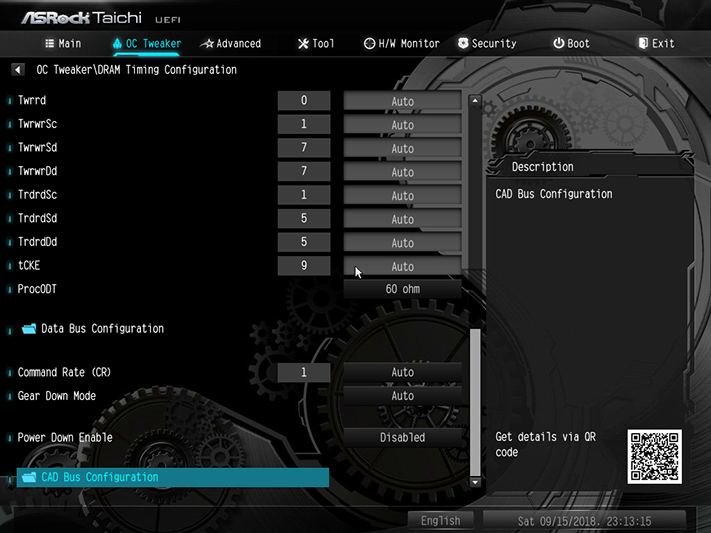
The simplified DRAM Timings menu changes half of its timings to fixed mode when XMP is applied, but manually switching those back to “Auto” allowed them to loosen slightly as we increased DRAM data rate to 3466. Higher settings were bootable but allowed stability tests to crash.
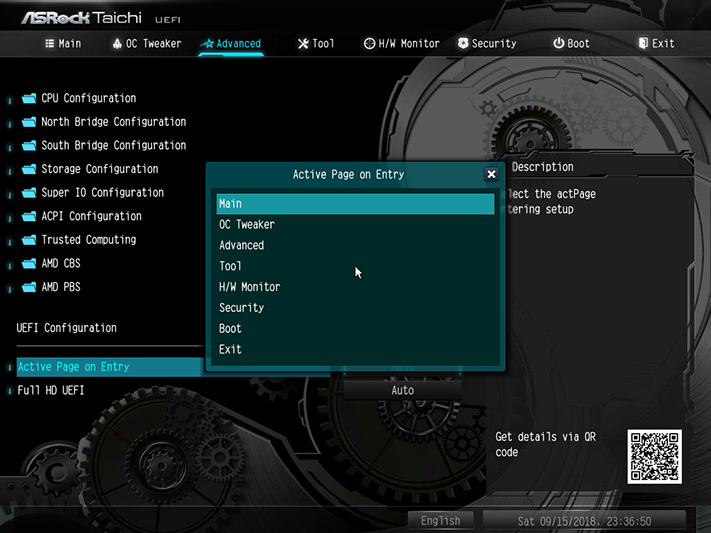

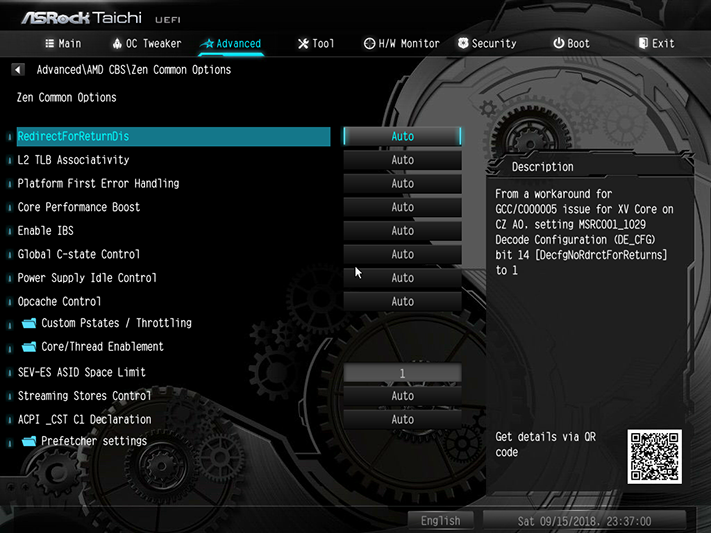
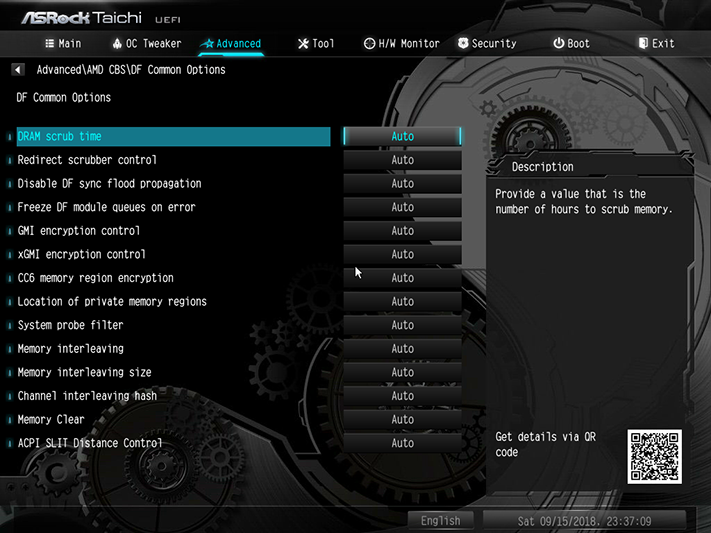
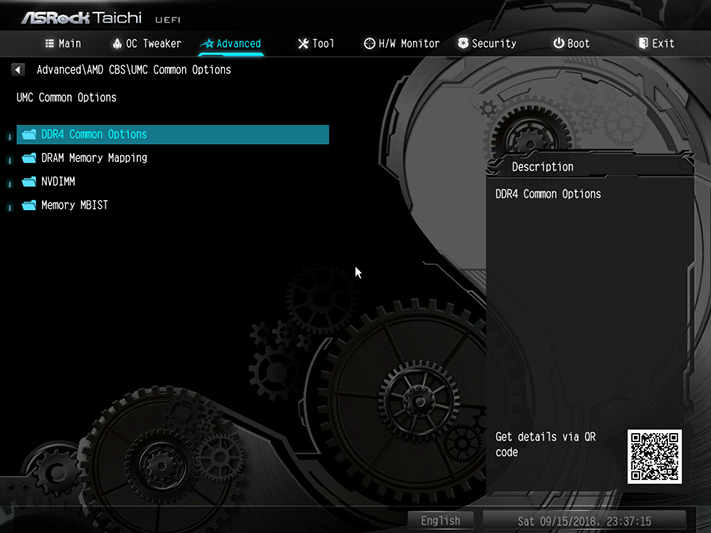
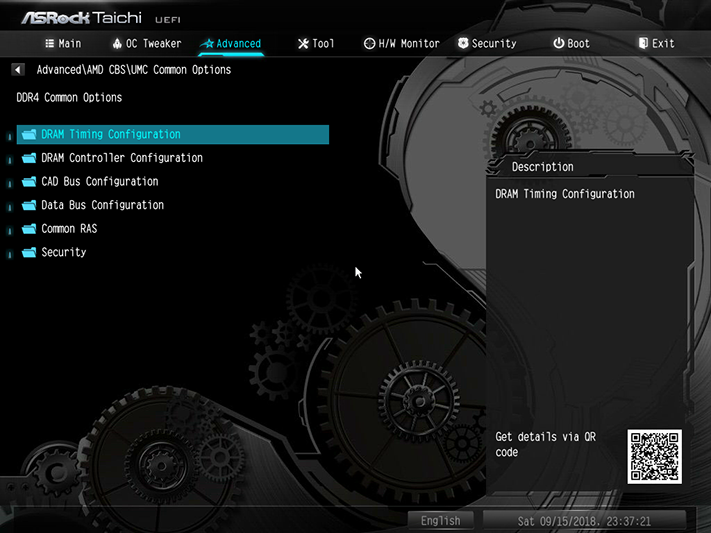


An advanced DRAM frequency and timings menu is available from Advanced mode, but making the changes stick requires going back to the OC Tweaker menu and switching to AMD CBS clock control mode. And doing that meant losing access to all the easy clock controls for the CPU. Having cut my teeth on a far-more user-friendly (Gigabyte X470) board, I initially resigned to frustration before returning to find that choosing 15h/15h/15h/15h/2Ah settings from the Advanced/AMD CBS/UMC Common Options/DDR4 Common Options/DRAM Timing Configuration/I Accept sub-sub-sub-sub-submenu would get us the CAS 21 timings we sought for or DRAM overclocking evaluation.
Get Tom's Hardware's best news and in-depth reviews, straight to your inbox.
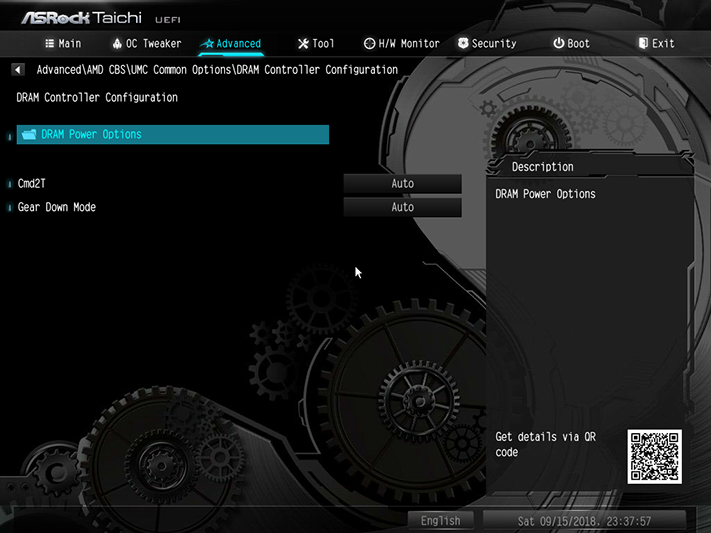
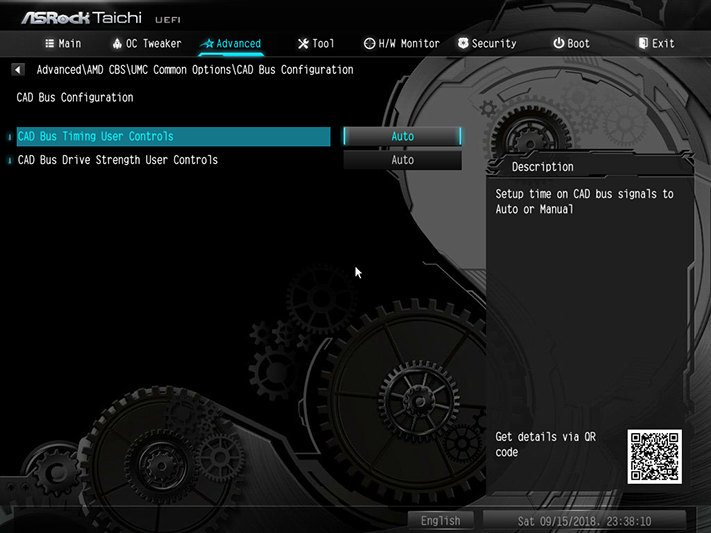
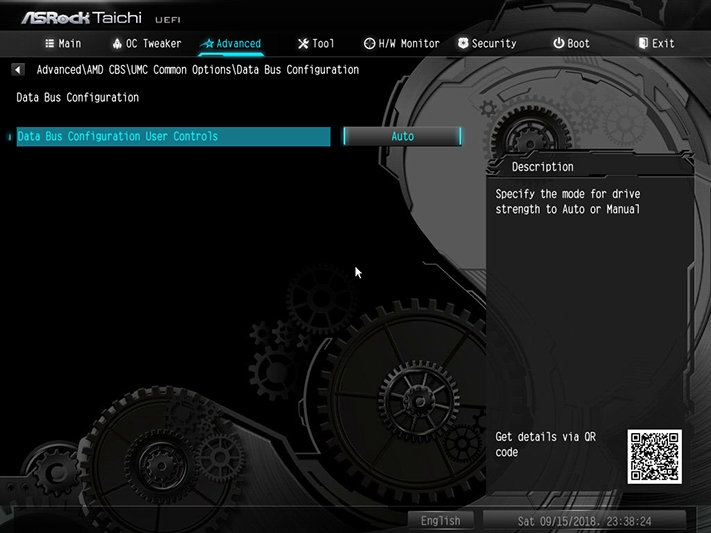
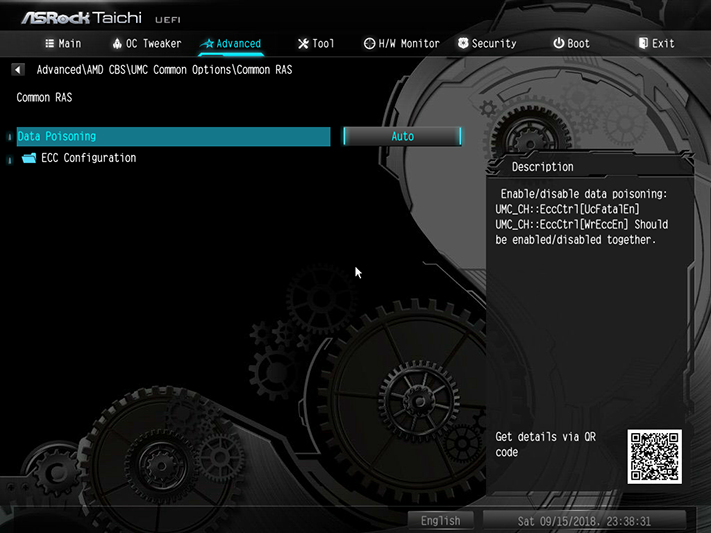
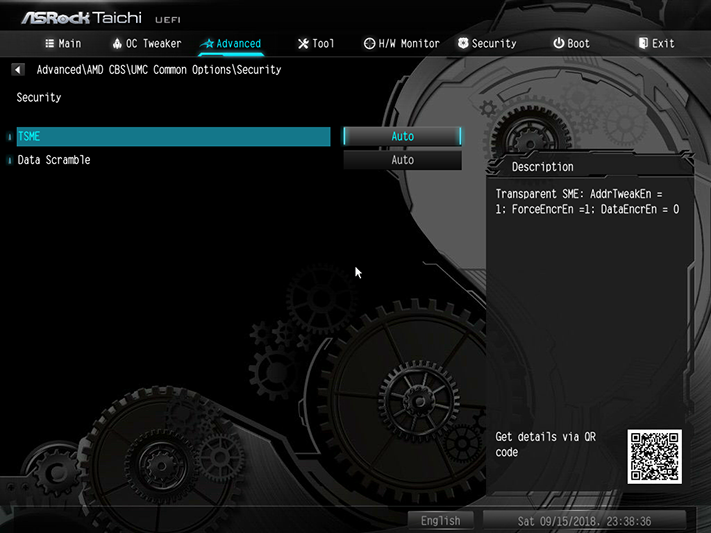
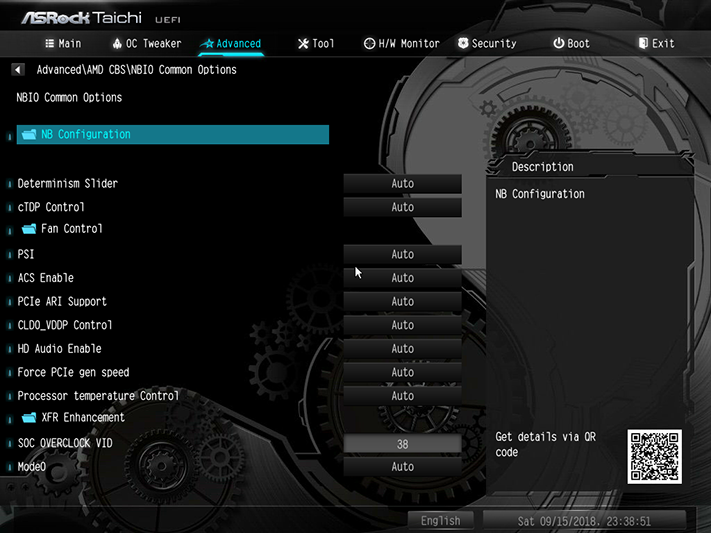
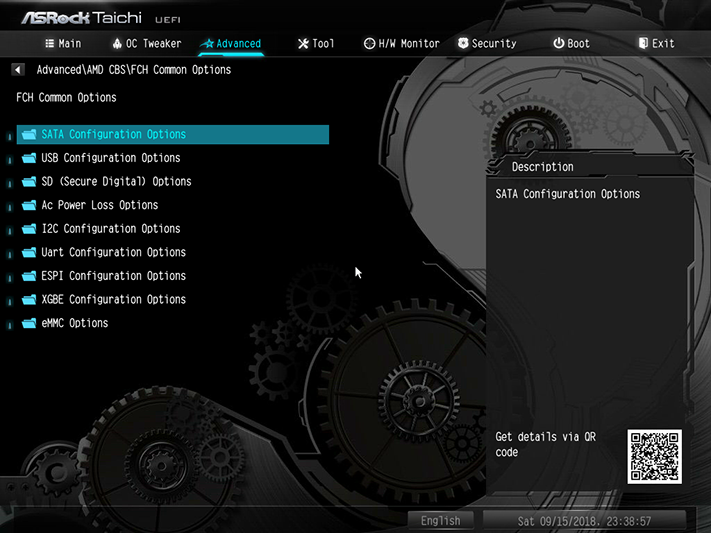
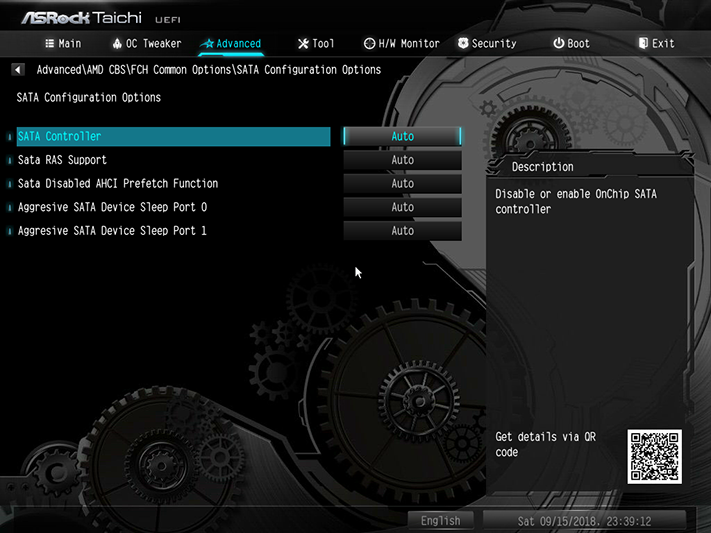
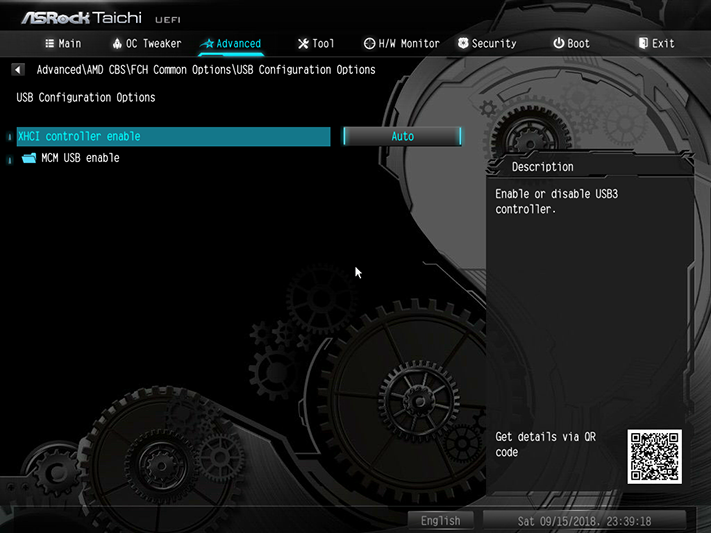
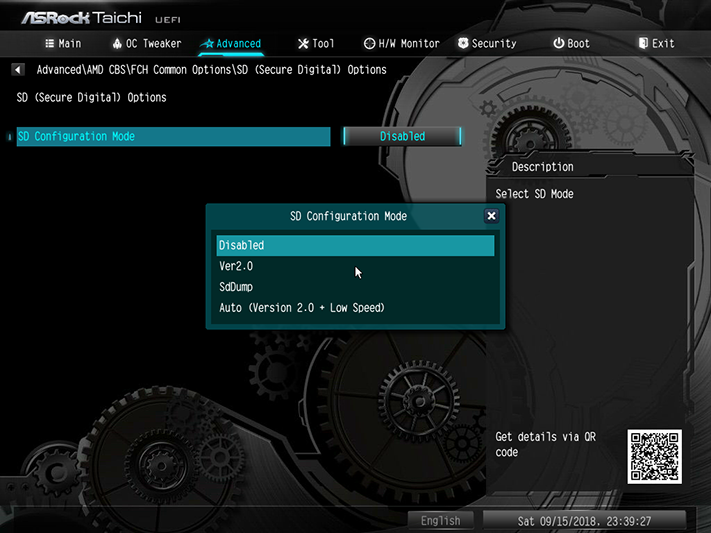
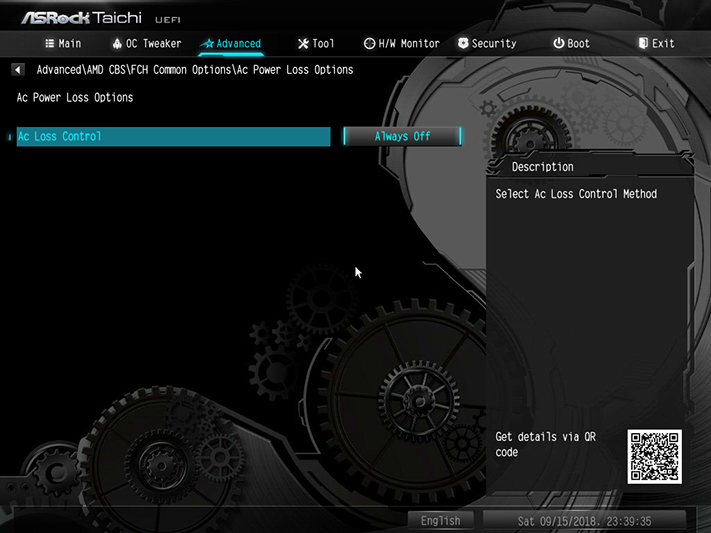
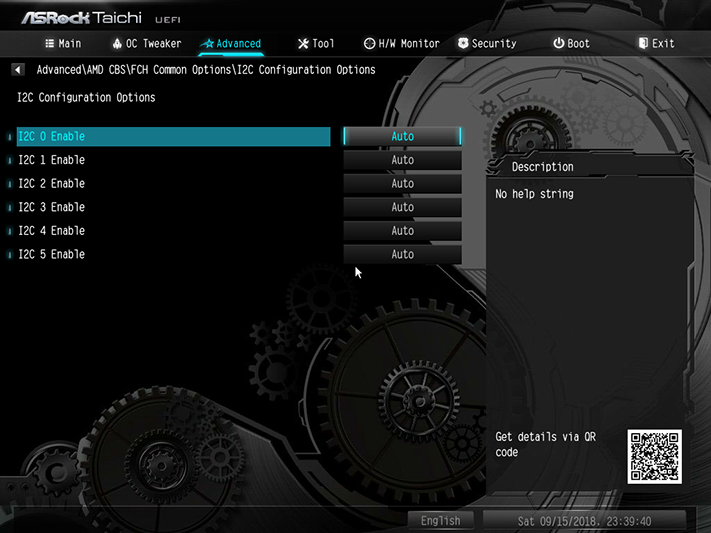
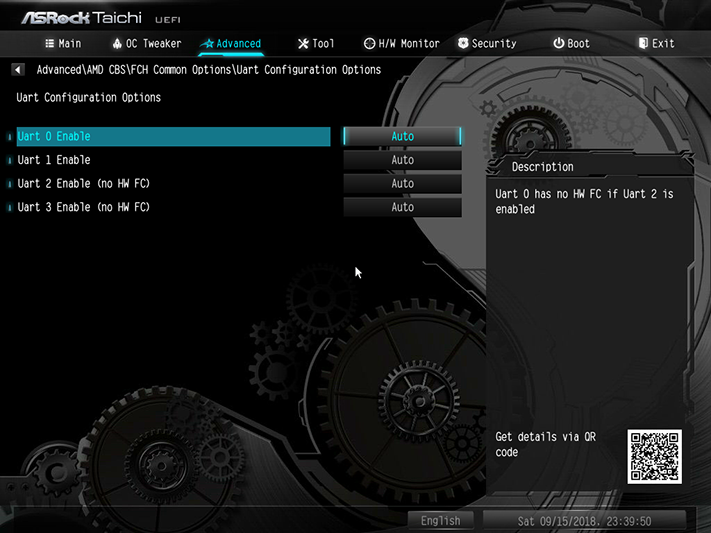
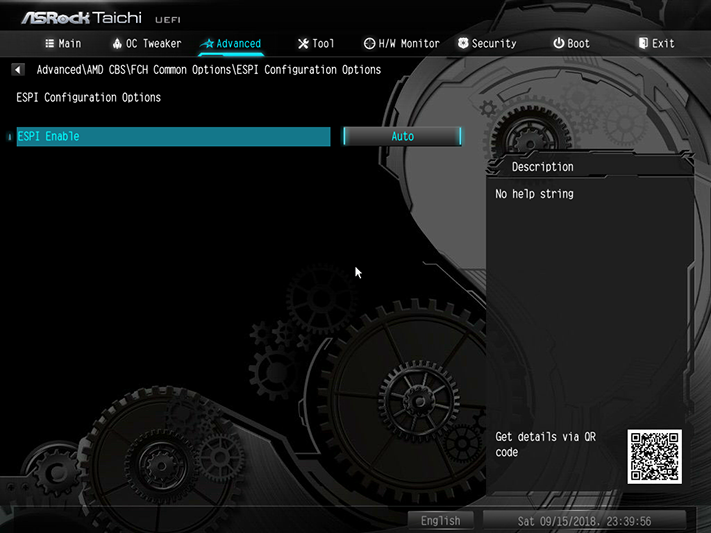
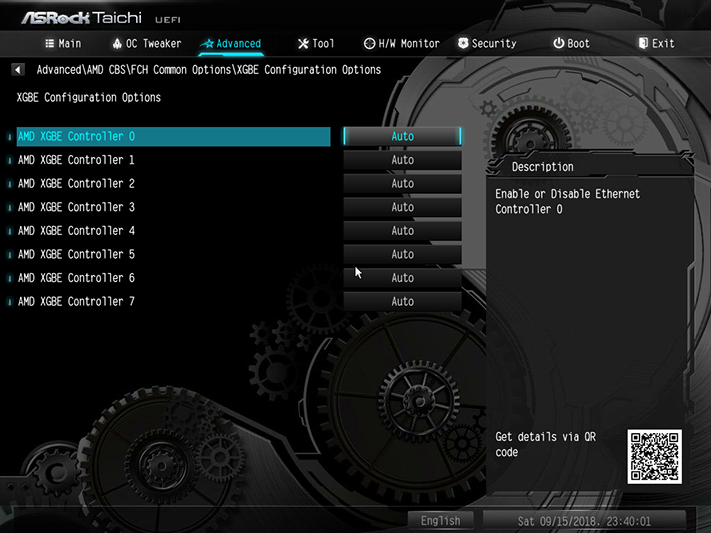

The number of AMD CBS settings and menus make navigation cumbersome, further enhancing our desire to see additional memory controls on the far-simpler OC Tweaker menu.
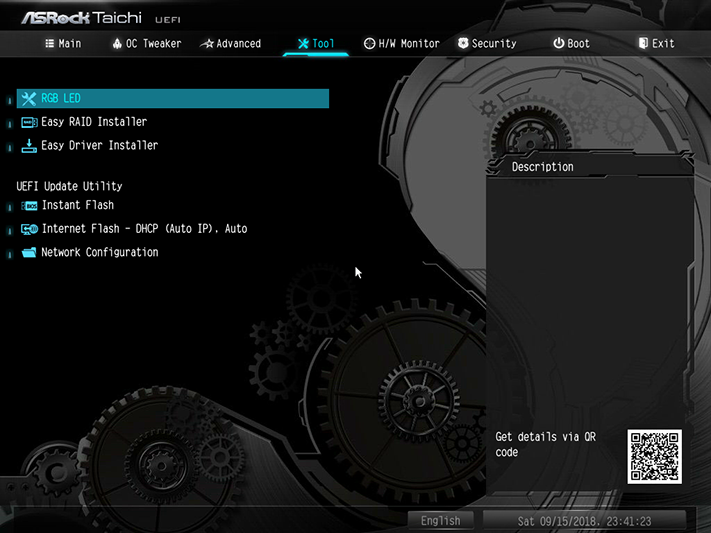

The X470 Taichi Ultimate’s “Tool” menu includes an RGB lighting control submenu, Instant Flash utility for firmware ROMs that have been stored on a USB flash drive, Internet Flash that polls the server for new firmware ROMs that can be stored to a USB flash drive, and a Network Configuration utility to help you configure the machine to poll the ASRock update server through restricted networks. The RGB LED menu has far fewer options than ASRock has typically provided on its Intel motherboards, which adds to the unfinished feel of its GUI.
You may have noticed that we used the X470 Taichi Ultimate’s “1.305V” setting for our DRAM and questioned whether that was the cause of our limited DRAM overclocks, but the firmware’s DRAM voltage reading confirms our voltmeter reading of 1.352V for that setting. The memory is rated at 1.350V, and we keep it under 1.3550V simply to maintain a consistent method of overclocking validation.
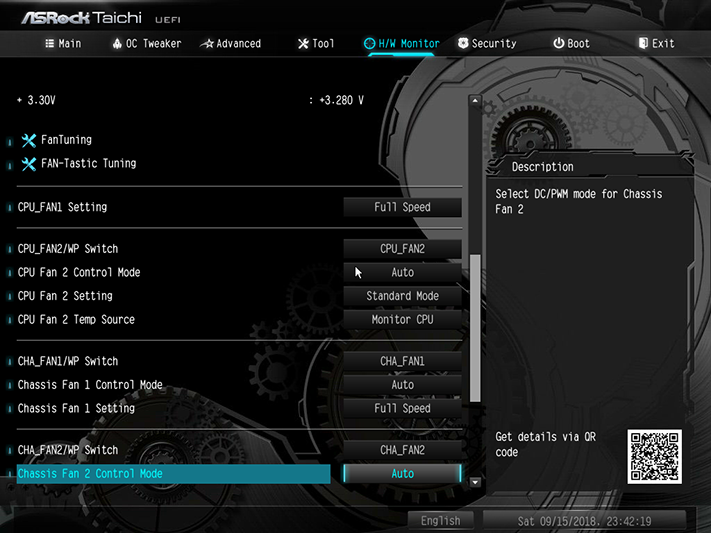
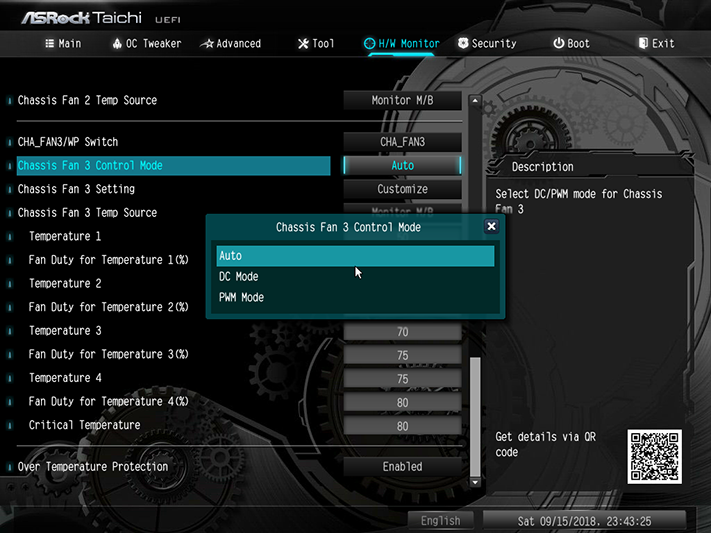
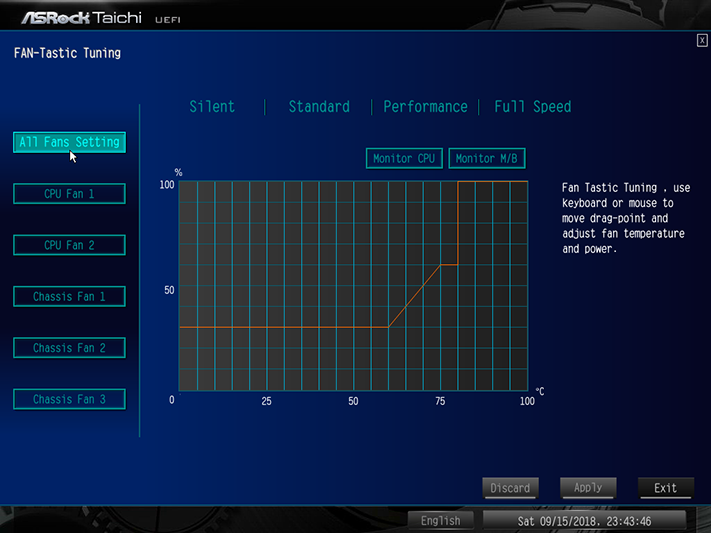
Farther down the H/W Monitor menu, fan controls are available for all headers using both PWM and Voltage-based methods. The primary CPU fan headers is limited to 1A, the other four PWM-style headers are limited to 2A, and the AMD LED fan header (which isn’t addressed in this menu) is limited to 3A.
MORE: Best Motherboards
MORE: How To Choose A Motherboard
MORE: All Motherboard Content
Current page: Software & Firmware
Prev Page X470 Taichi Ultimate Features & Layout Next Page How We Test-
Rookie_MIB Just wondering why you would include the 'average 8700k configuration' in the overclocking results for an article about an AM4 platform? Why not include a result on a B350 AM4 board? That way you could compare the value of AMD budget systems vs stepping up to a more expensive board for a Ryzen build.Reply -
Crashman Reply
Simply including the X470 Aorus Gaming 7 WiFi added nearly three days to the test, and adding another AM4 board would have delayed the review by that much again. We did test more AM4 boards for the second, third, and fourth review, but those reviews haven't been published yet.21363173 said:Just wondering why you would include the 'average 8700k configuration' in the overclocking results for an article about an AM4 platform? Why not include a result on a B350 AM4 board? That way you could compare the value of AMD budget systems vs stepping up to a more expensive board for a Ryzen build. -
rantoc I really hope 10GbE takes off, 1GbE is starting to feel slow now that storage speeds have been increased significantly with SSD'sReply