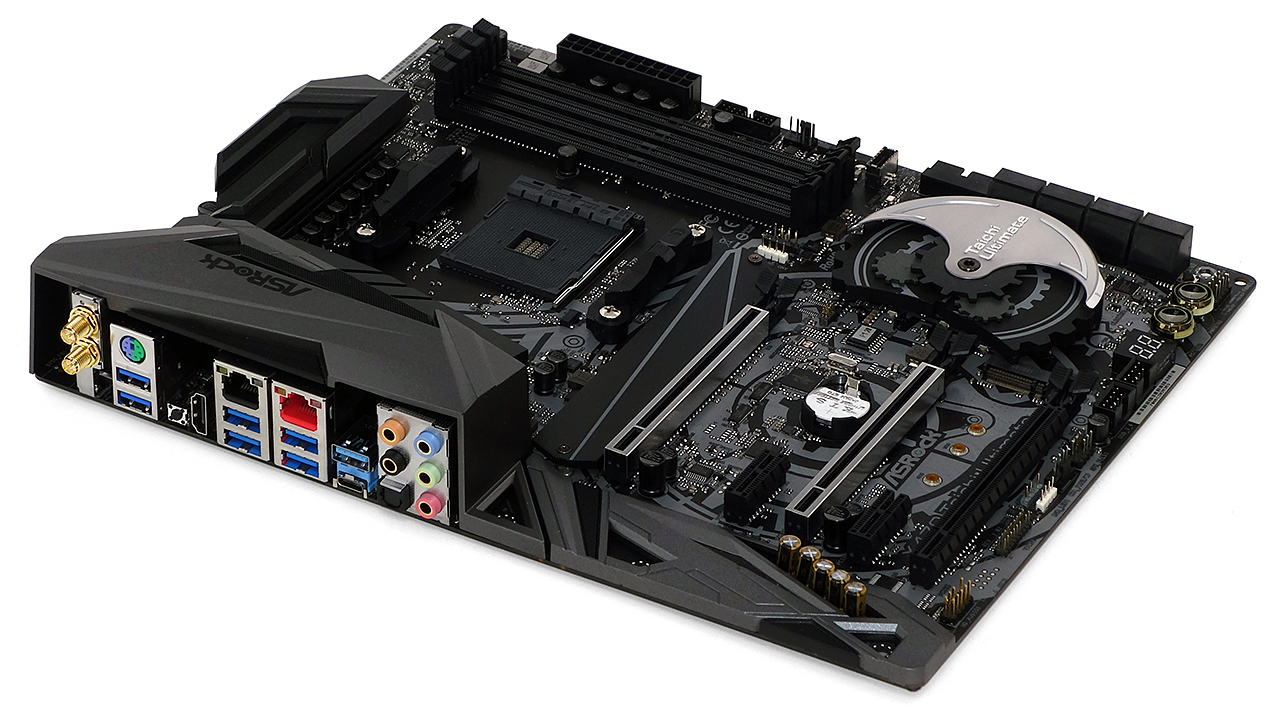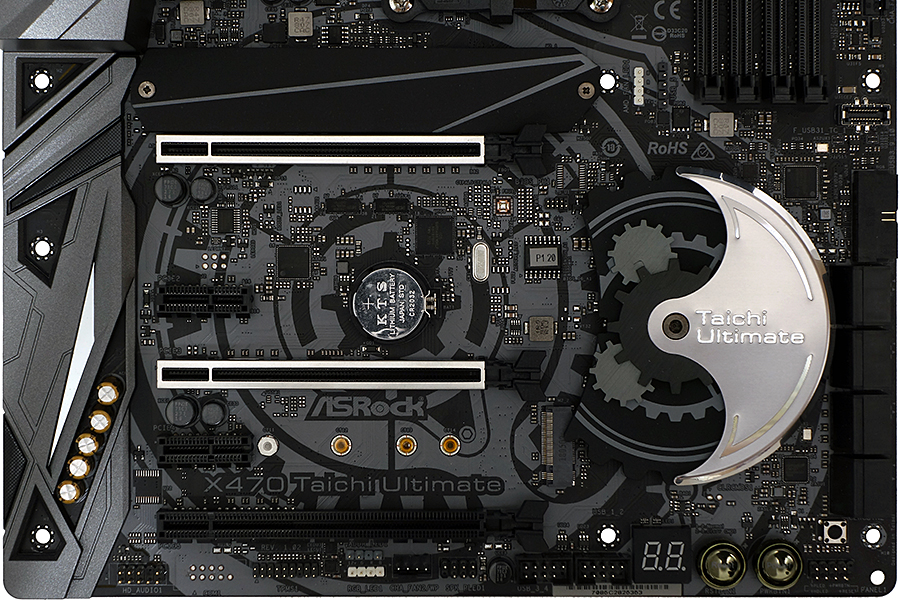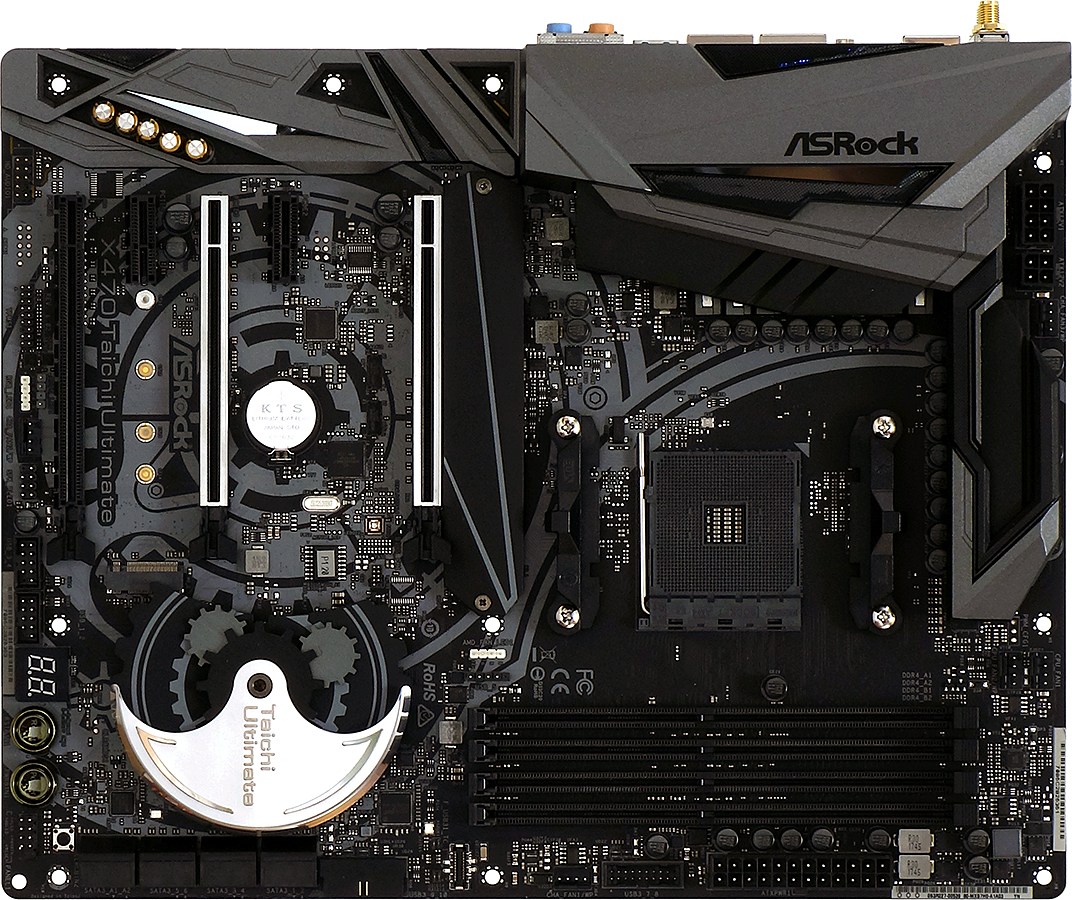Tom's Hardware Verdict
Competitive pricing for its integrated 10GbE controller gives the X470 Taichi Ultimate middling value compared to the previously-reviewed comparison motherboard.
Pros
- +
10GbE, plus 1GbE, plus 802.11ac
- +
Great CPU overclocking
- +
Good layout
Cons
- -
Cheap 802.11ac controller
- -
Difficult memory overclocking
- -
Overly complex firmware menus
- -
Somewhat power-hungry
Why you can trust Tom's Hardware
X470 Taichi Ultimate Features & Layout
What happens when a manufacturer takes an already-successful and somewhat high-end overclocking board (X470 Taichi) and adds ultra-fast 10GbE networking? We’d ideally find the perfect board for the modern power user, but the X470 Taichi Ultimate just isn’t that polished. At $269, the board is relatively inexpensive for what you get, but it suffers from overly-complex firmware and slow Wi-Fi speeds.
The X470 Taichi gets a new look in its Ultimate edition’s grey accent panels, but the “Ultimate” component comes in the form of Aquantia’s AQC107 10Gb Ethernet controller. The controller is typically priced at $100 when mounted to a PCIe x4 card, but ASRock was able to reduce the premium to a mere $60 by integrating it. X470 Taichi Ultimate users still get the original board’s combination of Gigabit Ethernet and 802.11ac Wi-Fi controller, so that the 10GbE doesn’t cost them any of the earlier board’s features.
Specifications
| Chipset | AMD X470 |
| Form Factor | ATX |
| Voltage Regulator | 16 Phases |
| Video Ports | HDMI |
| USB Ports | 10Gbps: (1) Type-C, (1) Type A 5Gb/s: (6) Type A |
| Network Jacks | 10GbE, Gigabit Ethernet, (2) Wi-Fi Antenna |
| Audio Jacks | (5) Analog, (1) Digital Out |
| Legacy Ports/Jacks | (1) PS/2 |
| Other Ports/Jack | ✗ |
| PCIe x16 | (2) v3.0 (x16/x0, x8/x8, Raven Ridge at x8/x0) (1) v2.0 (x4, Excluded by 2nd M.2) |
| PCIe x8 | ✗ |
| PCIe x4 | ✗ |
| PCIe x1 | (2) v2.0 |
| CrossFire/SLI | 2x / 2x |
| DIMM slots | (4) DDR4 |
| M.2 slots | (1) PCIe 3.0 x4 / SATA, (1) PCIe 2.0 x4* (*Consumes four-lane x16 slot) |
| U.2 Ports | ✗ |
| SATA Ports | (8) 6Gb/s (two via ASM1061) |
| USB Headers | (1) v3.1 Gen2, (2) v3.0, (2) v2.0, (1) AMD LED fan |
| Fan Headers | (5) 4-Pin, (1) AMD LED fan |
| Legacy Interfaces | System (Beep-code) Speaker |
| Other Interfaces | FP-Audio, RGB-LED, Addressible LED |
| Diagnostics Panel | Numeric |
| Internal Button/Switch | Power, Reset / ✗ |
| SATA Controllers | Integrated (0/1/5/10), ASM1061 PCIe |
| Ethernet Controllers | Aquantia AQC107 PCIe x4, WGI211AT PCIe |
| Wi-Fi / Bluetooth | Intel 3168 802.11ac (433mb/s) / BT 4.2 Combo |
| USB Controllers | ASM3142 PCIe 3.0 x2 |
| HD Audio Codec | ALC1220 |
| DDL/DTS Connect | DTS Connect |
| Warranty | 3 Years |
Layout
Other than the extra RJ45 connection, the X470 Taichi Ultimate’s I/O panel matches the layout of its (X470 Taichi) predecessor. Users still get two Wi-Fi antenna jacks, a single PS/2 port for their legacy keyboard or mouse, six 5Gb/s USB and two 10Gb/s USB connections (including a Type-C port), a CLR_CMOS button, an HDMI output for Raven Ridge APUs, a digital optical and five analog audio jacks, and a Gigabit Ethernet jack in addition to the Ultimate-model-exclusive 10GbE. The same limitations apply as well: The Wi-Fi’s 433Mb/s limit could impact its usefulness as an access point, non-APU Ryzen processors lack the internal graphics engine to enable the HDMI output, and Ryzen APU’s loose half of the CPU-based PCIe lanes…which in turn disables one of the x16-length PCIe slots.
Users still get the third x16-length slot, but it’s still limited to PCIe 2.0 x4 mode by the chipset. And that slot gets disabled whenever a drive is added to the second M.2 storage slot. That leaves APU users with two M.2 drives nothing but a single eight-lane slot on top and two x1 slots to load with other expansion cards. We’d not likely buy a high-end board for our APUs, but these limitations are still things to keep in mind if your plan is to upgrade over time.
An open-ended connector on the X470 Taichi Ultimate’s lower PCIe x1 slot enables users to put a longer card there, but we found that installing one over an M.2 drive made for a scary-tight fit. ASRock might not expect anyone to use a longer card and a lower M.2 drive simultaneously, but we’d think that was the point, since installing a drive there causes the bottom x16 slot to be disabled. Covered by an aluminum heat spreader, the upper M.2 drive slot is safely out of harm’s way.
Front panel audio, TPM, Addressable LED, standard RGB strip, chassis fan, legacy Speaker with 3-pin Power LED combo, and two dual-port USB 2.0 headers are lined up behind a Port 80 diagnostics code display along the X470 Taichi Ultimate’s bottom edge. Reset, Power, and a second CLR_CMOS button are lined up in front of the Port 80 display, along with an Intel-standard front-panel LED/Button combo header. The bottom-edge fan header is one of three rated at 2A max load for pump compatibility.
Eight forward-facing SATA ports, a USB 3.0 header, and a Gen2 USB 3.1 header line the lower half of the front edge, where two of the SATA ports interface an added-in ASM1061 controller. The upper half of the front edge features a second 2A fan header, a second USB 3.0 front-panel header, and the main 24-pin ATX power connector.
Get Tom's Hardware's best news and in-depth reviews, straight to your inbox.
Eight-pin and four-pin CPU power headers, a third 2A fan header, and two 1A fan headers reside on the X470 Taichi Ultimate’s top edge, just above its 16-phase voltage regulator. Headers for AMD’s RGB/LED CPU fans are located mid-board, just forward of the upper M.2 slot’s heat spreader.
With all the ports located in front of expansion slots pointing forward and none of the stiff-cabled headers (such as USB 3.0 and 3.1) found on the bttom edge, there simply aren’t any noteworthy space conflicts. Even the upper x1 slot is located two spaces below the upper x16 slot, allowing it to be used even when a double-slot graphics cooler is mounted to the top card. Some RGB strip extension cables have stiff connectors, but those are so narrow that we don’t perceive a problem for builders who might bend the header pins down a little simply to install a thick-cooler graphics card over those.
Four SATA cables, two Wi-Fi antennae , an I/O shield, a High Bandwidth SLI bridge, documentation, and a driver disc fill the X470 Taichi Ultimate’s installation kit.
MORE: Best Motherboards
MORE: How To Choose A Motherboard
MORE: All Motherboard Content
-
Rookie_MIB Just wondering why you would include the 'average 8700k configuration' in the overclocking results for an article about an AM4 platform? Why not include a result on a B350 AM4 board? That way you could compare the value of AMD budget systems vs stepping up to a more expensive board for a Ryzen build.Reply -
Crashman Reply
Simply including the X470 Aorus Gaming 7 WiFi added nearly three days to the test, and adding another AM4 board would have delayed the review by that much again. We did test more AM4 boards for the second, third, and fourth review, but those reviews haven't been published yet.21363173 said:Just wondering why you would include the 'average 8700k configuration' in the overclocking results for an article about an AM4 platform? Why not include a result on a B350 AM4 board? That way you could compare the value of AMD budget systems vs stepping up to a more expensive board for a Ryzen build. -
rantoc I really hope 10GbE takes off, 1GbE is starting to feel slow now that storage speeds have been increased significantly with SSD'sReply