Why you can trust Tom's Hardware
Since it has no impact on the CPU performance of AMD motherboards, we enabled XMP memory mode for all of today’s benchmarks.
3DMark and PCMark
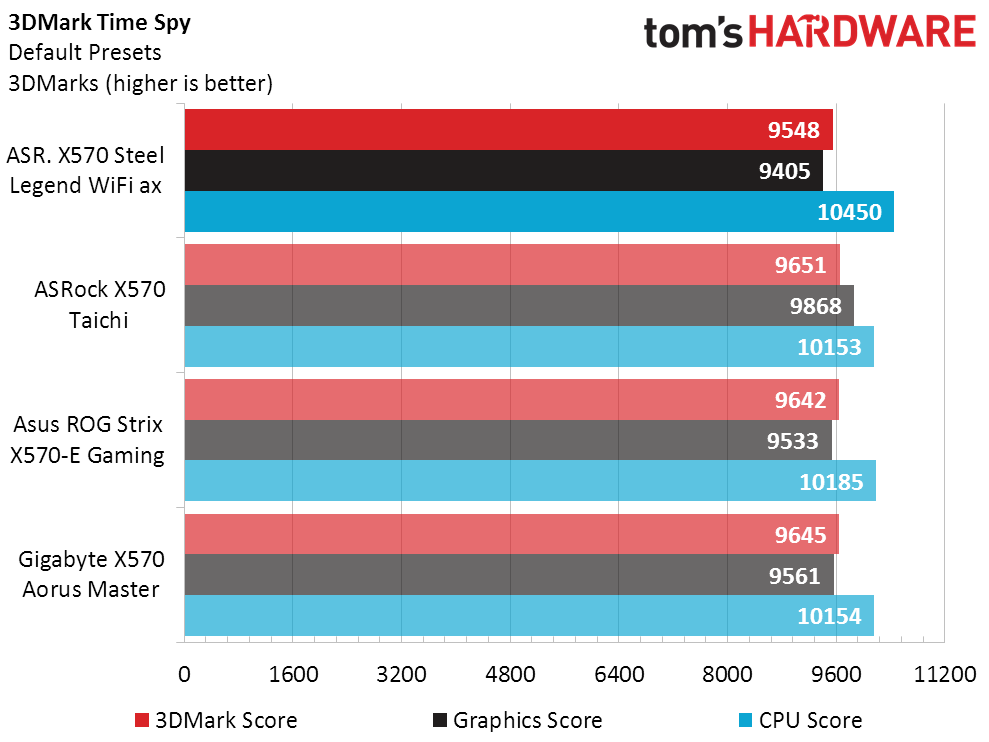
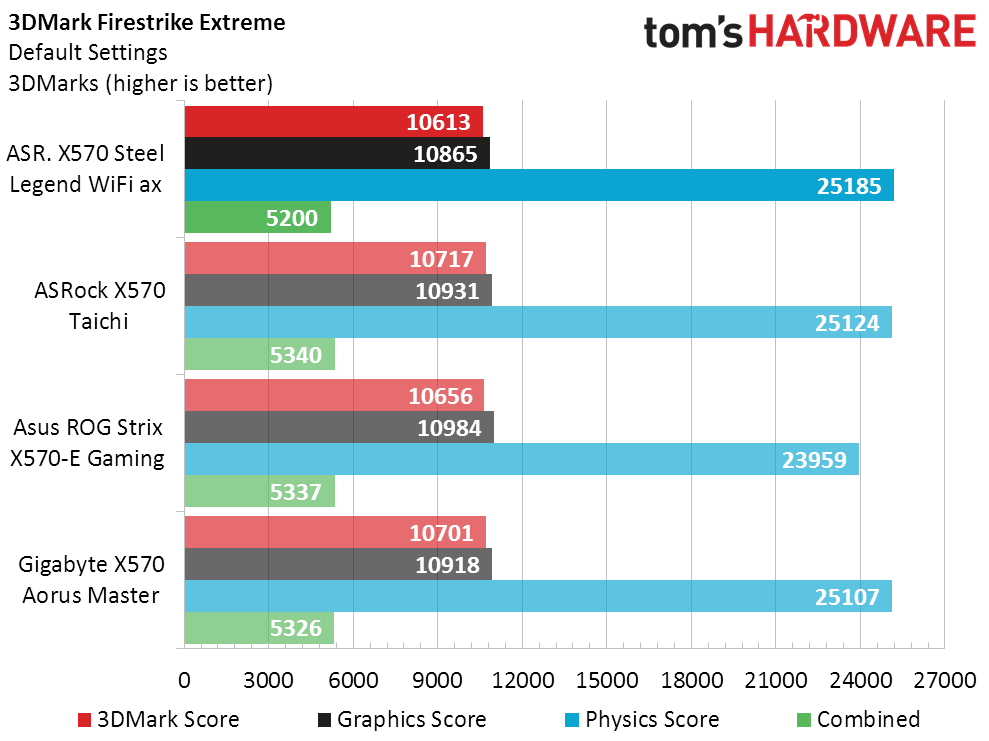
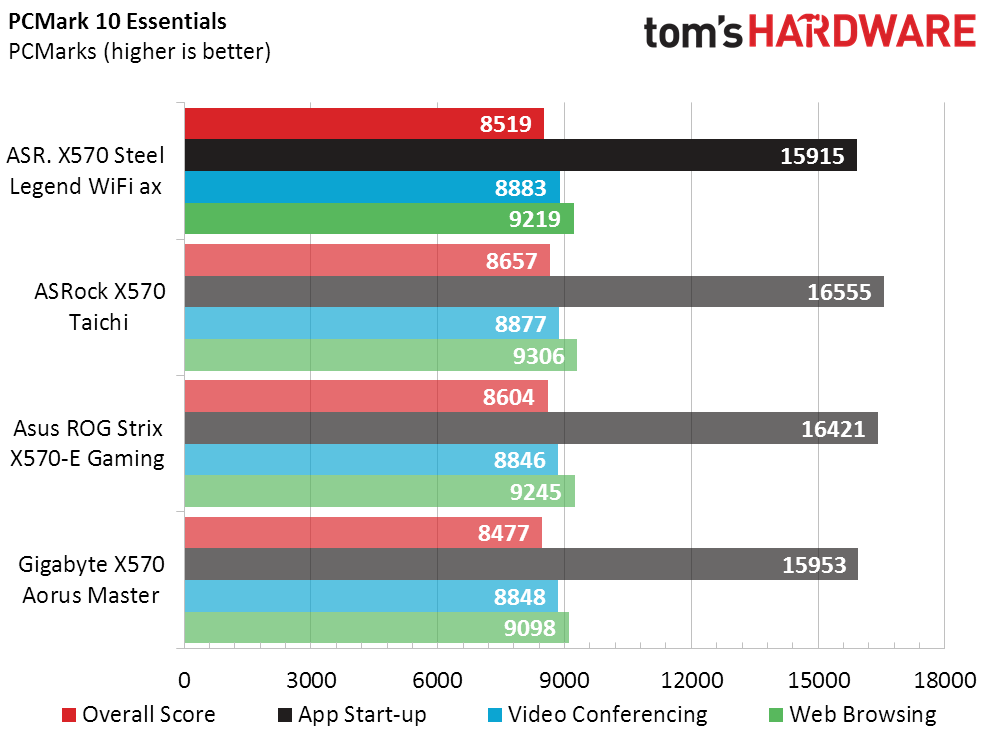
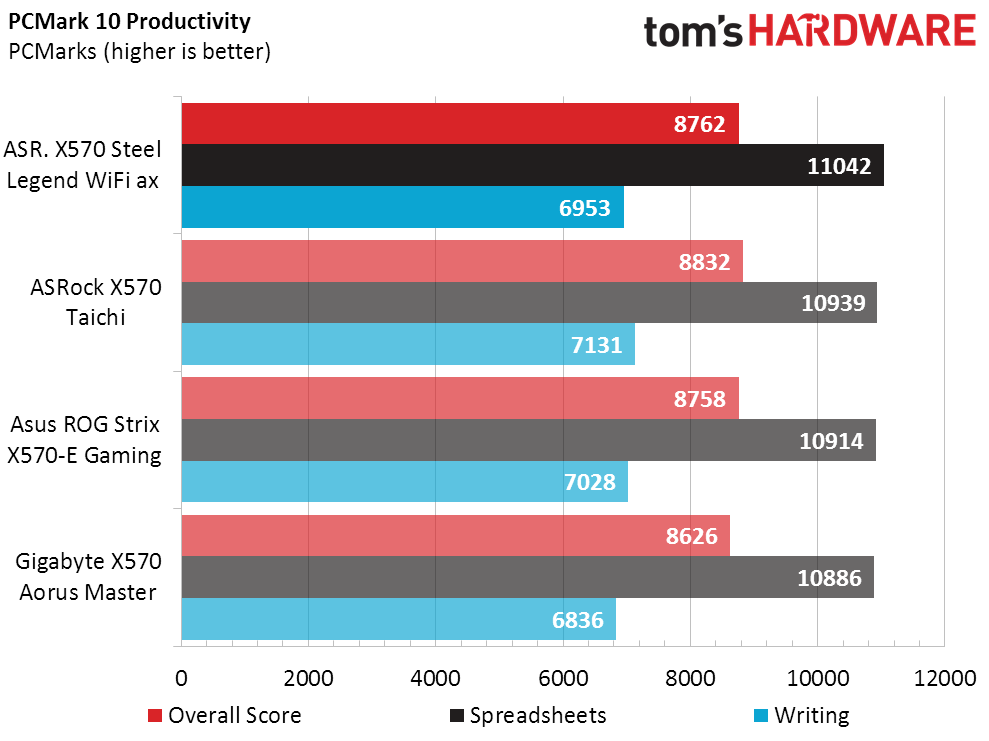
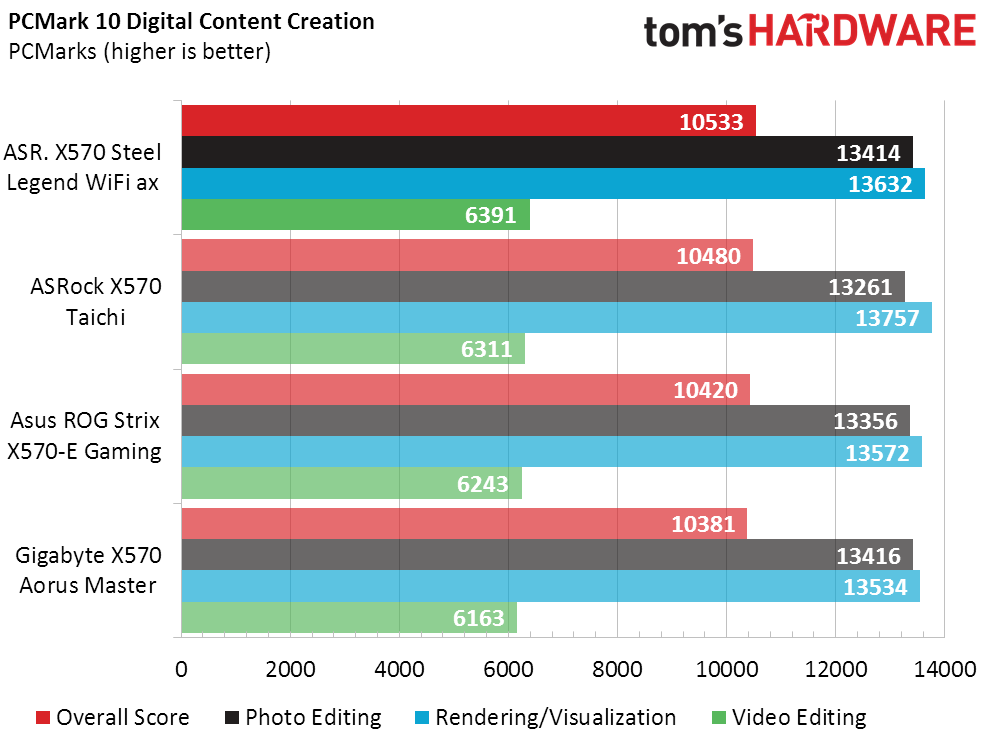
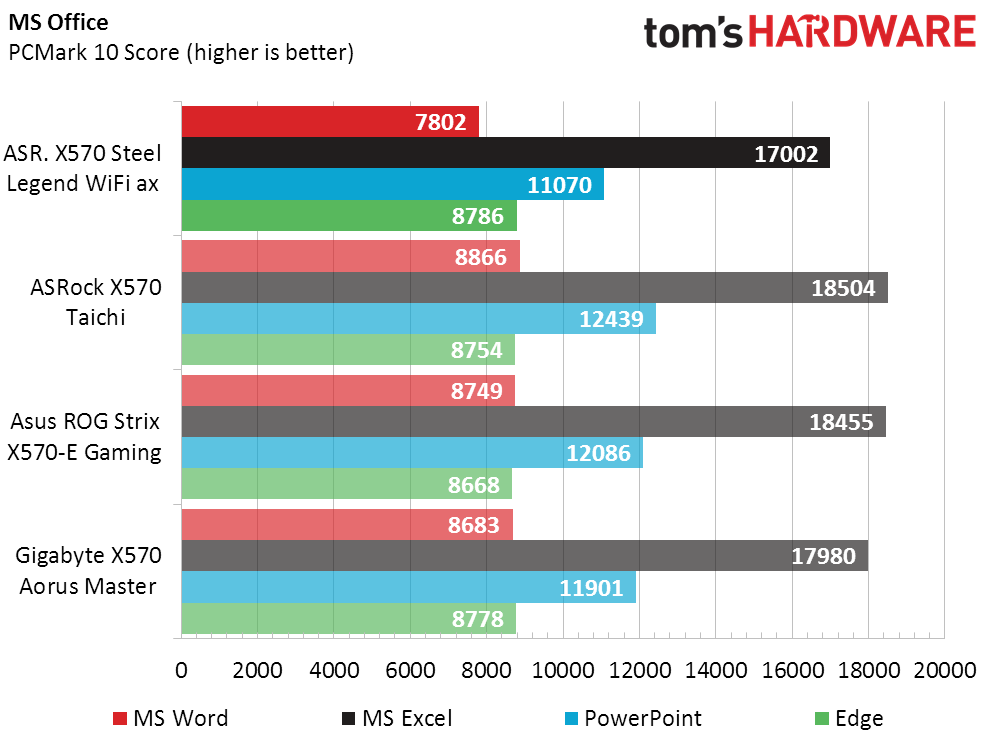
The X570 Steel Legend WiFi ax starts a little slower than the pack in 3DMark, but progressively gains on its competitors until overtaking them in PCMark Productivity. After that it falters, to the point that MS Office shows a hard loss. Perhaps real-world benchmarks will look better?
3D Games
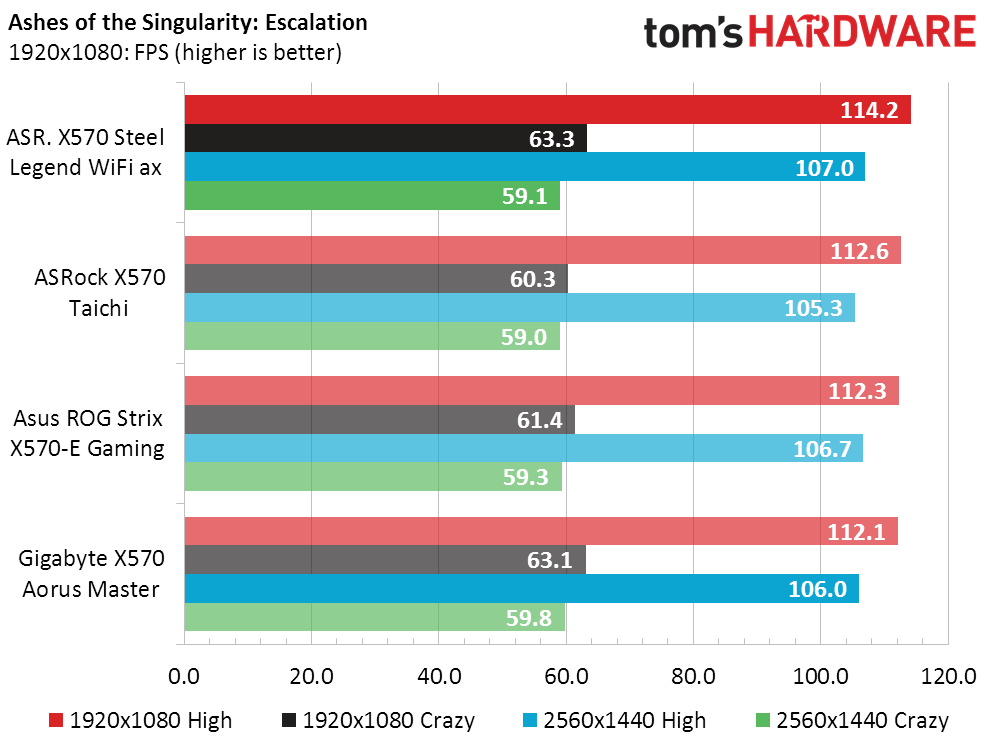
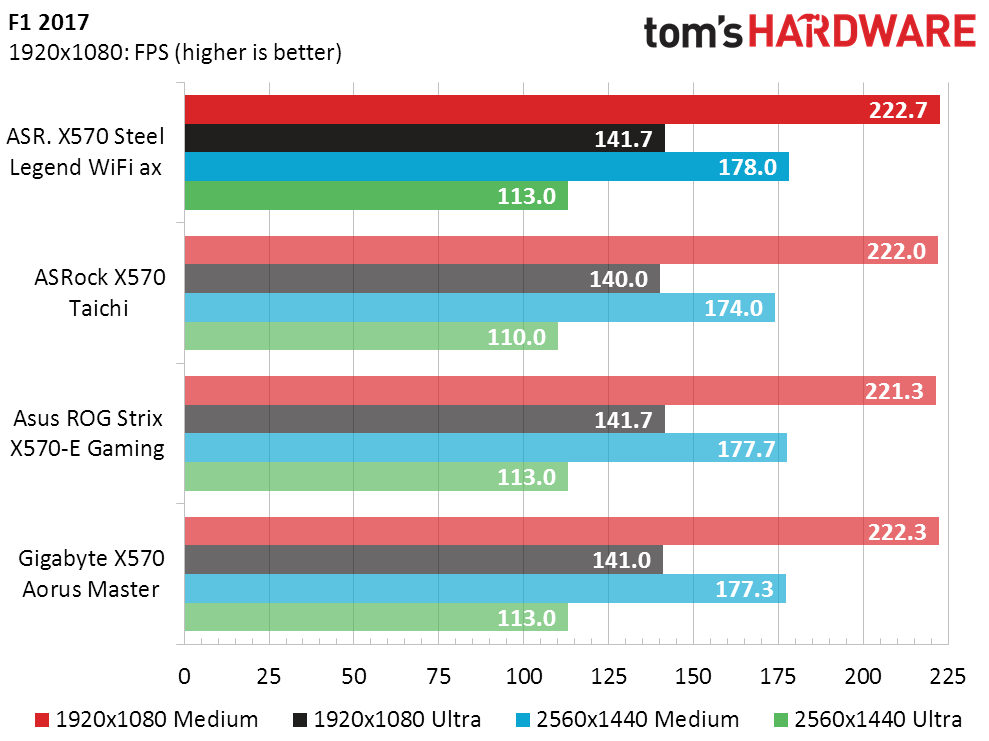
The X570 Steel Legend WiFi ax beat all of its higher-priced competitors at every game setting. While those wins were marginal at best, that’s the kind of consistency that could have us forgetting about the earlier losses.
Mixed Workloads
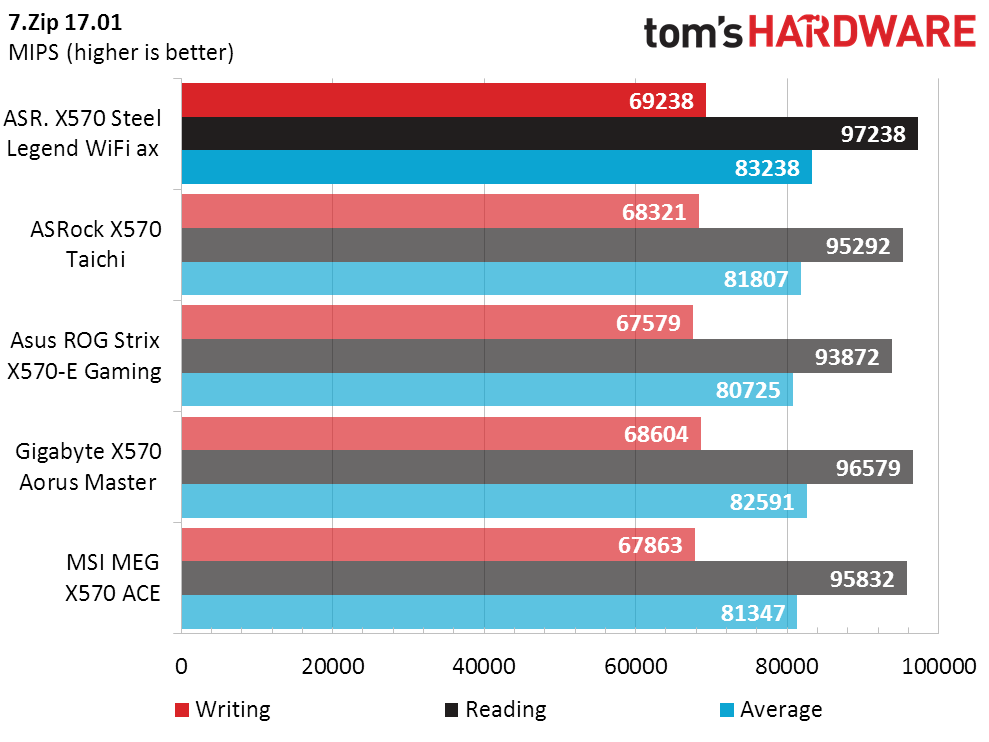
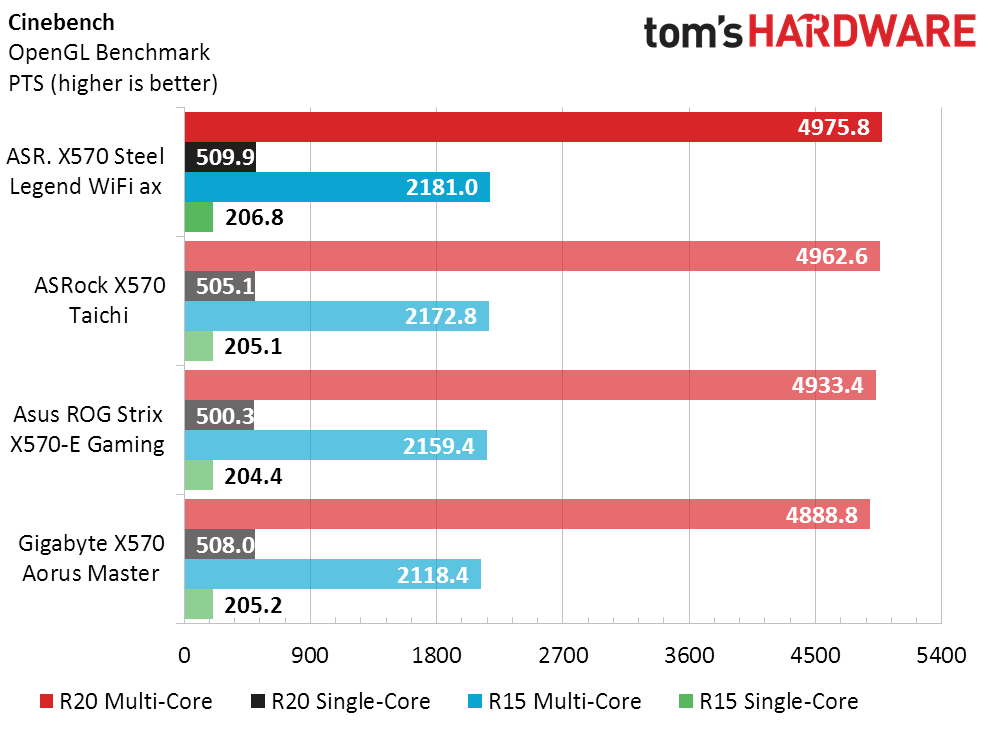
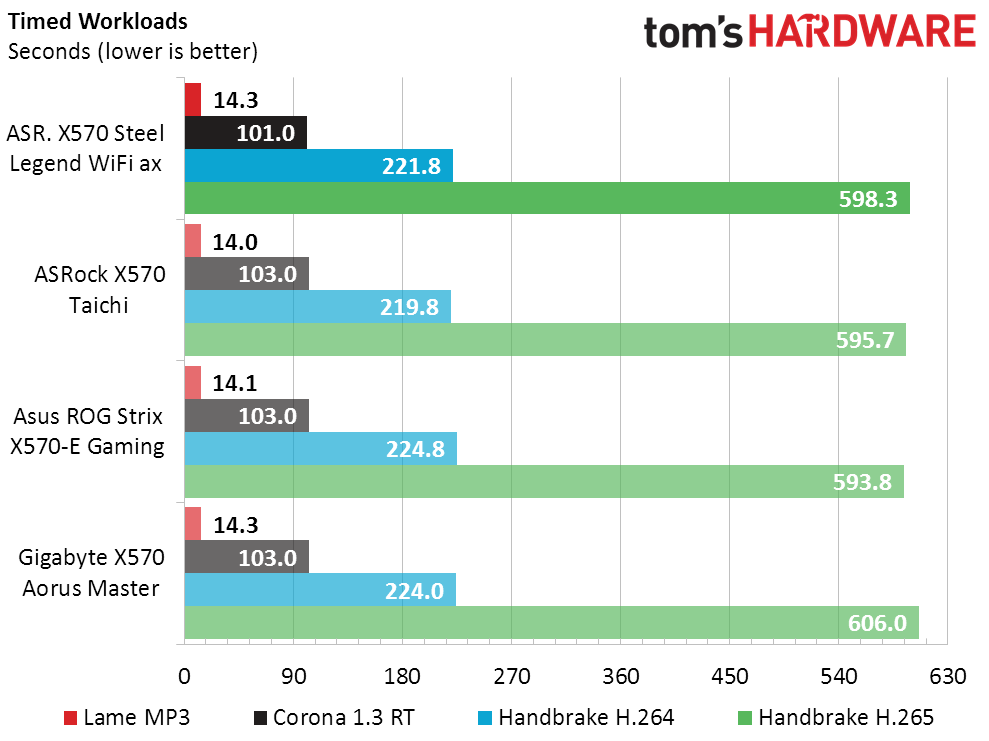
The X570 Steel Legend ax routs its competitors in the synthetic tests of 7-Zip and Cinebench, but only reaches mid-pack in our real-world timed metrics: While higher scores are better, lower completion time also means better performance.
Power, Heat and Efficiency
The X570 Steel Legend WiFi ax uses quite a bit less power than its better-featured competitors, but though we’d like to credit its smaller set of controllers for the reduced consumption, we see that its margin of victory increases under full CPU load.
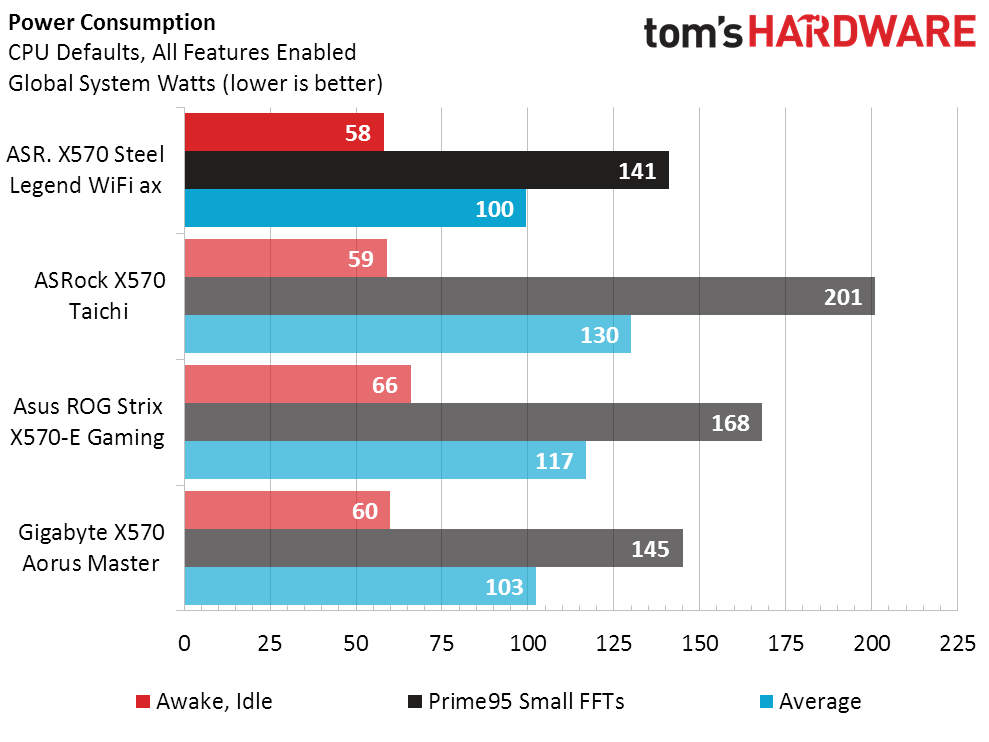
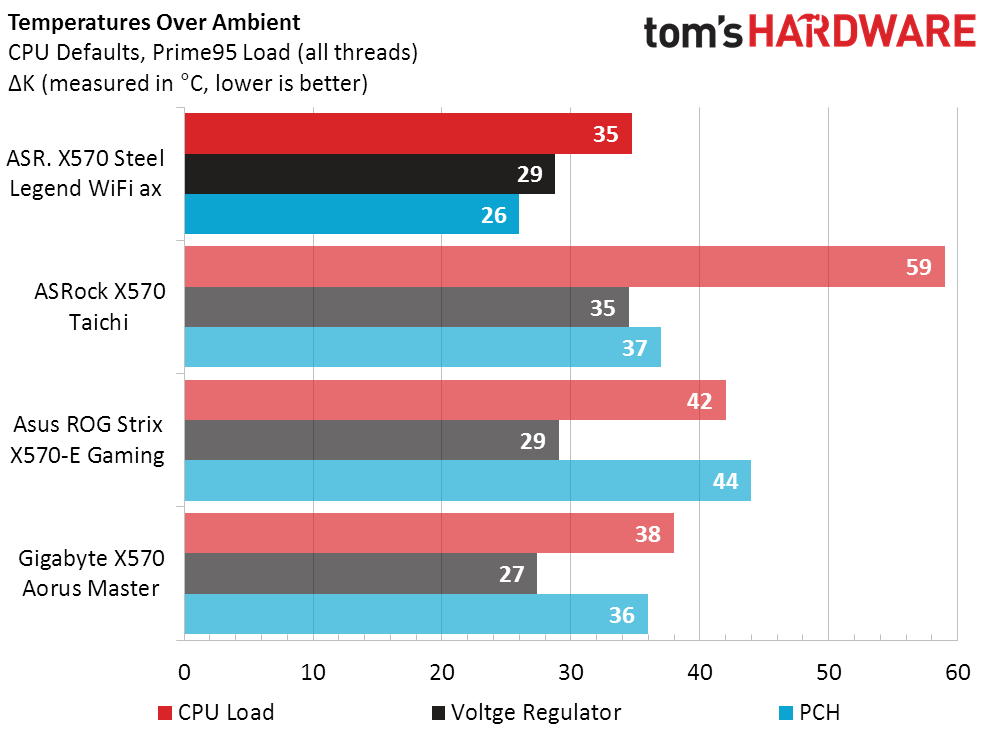
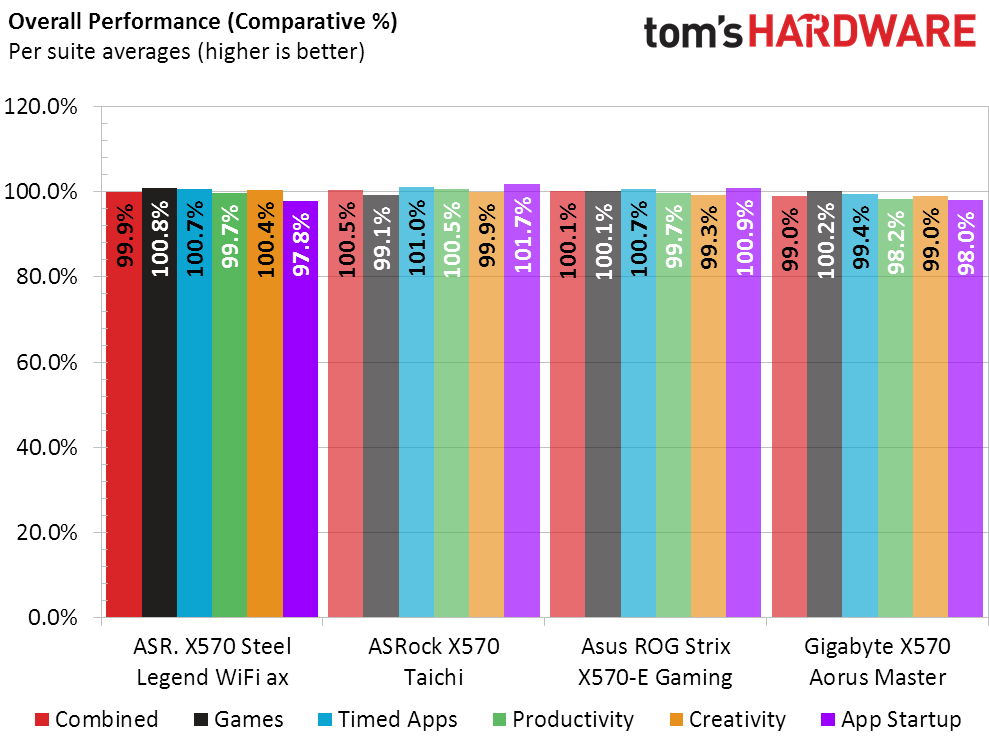
With a performance level that’s 0.1% below the X570 average pitted against a far larger 12.7% power savings, the X570 Steel Legend WiFi ax takes a big efficiency victory.
Final Thoughts
Budget builders love a chart that compares price to performance without accounting for feature differences, so here it is: The cheaper the board, the better its performance-per-dollar.
Get Tom's Hardware's best news and in-depth reviews, straight to your inbox.
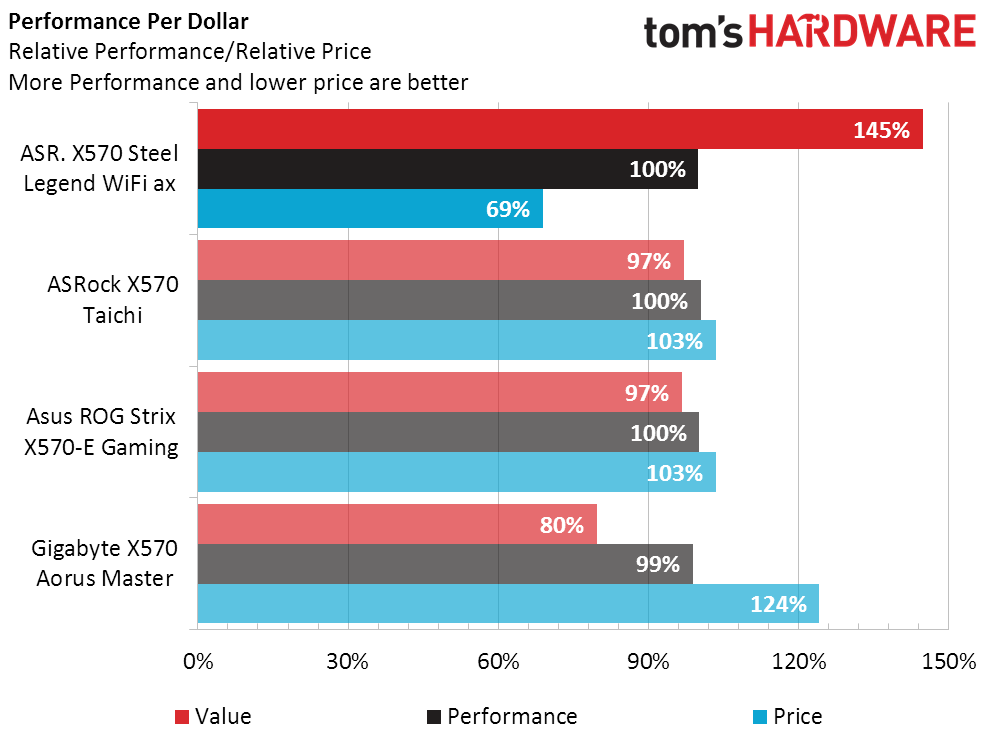
Having said that, the X570 Steel Legend WiFi ax isn’t really in the same market as those other three boards. Including them allows us to verify that a cheaper board still offers the same level of performance and overclocking as its up-market rivals, but anyone who’s looking for better features probably isn’t considering this board.
The only added features we get beyond what’s offered by the X570 PCH are the 2.4Gb/s Wi-Fi controller, some onboard lighting, and some extra RGB headers. Yet it’s hard to argue that anyone’s paying much for the RGB, since the rest of this $200 board includes solid basics such as its 10x50A CPU voltage regulator. And if you don’t want to pay for the WiFi, ASRock offers an otherwise-identical X570 Steel Legend without that controller for $10 less.
The greatest sacrifice compared to the big boards is that the second x16-length slot has only four lanes, because the top x16 slot can’t share its lanes. Both viewpoints describe a basic design that eliminates a few pathway switches to save money: Anyone who didn’t need those pathways to be flexible will surely be fine with this.
The smallest sacrifice of this board’s design is probably that its two M.2 covers are built as a single unit that’s integrated with the PCH fan shroud. This means if you want to have a fan shroud, you won’t be able to install any M.2 SSD that has a heat spreader of its own. Uncovering a single M.2 slot while leaving the over covered is likewise not an option.
As value-conscious buyers are unlikely to choose an SLI graphics configuration or decorated SSDs, those last two things are hardly an inconvenience.
MORE: Best Motherboards
MORE: How To Choose A Motherboard
MORE: All Motherboard Content
Current page: Benchmark Results and Final Analysis
Prev Page Software, Firmware and Overclocking-
Crashman Reply
Thanks for pointing this out: Stuff like this sometimes happens when copying and pasting individual cells from the original chart to the one created by the publishing system.1_rick said:I don't think this is right:
USB Headers(8) 6Gb/s
SATA ControllersSATA Controllers -
neojack Does the integrated wifi chip also supports bluetooth 3.0 ?Reply
it's an important feature for people into VR, because the controllers connects with bluetooth. -
Crashman Reply
I never considered Bluetooth 5.0 to 3.0 interoperability, I just assumed it. The AX200 specs are available at Intel.neojack said:Does the integrated wifi chip also supports bluetooth 3.0 ?
it's an important feature for people into VR, because the controllers connects with bluetooth. -
Crashman Reply
How does it glare when any of the $300+ motherboards that are hear appeared only by happenstance? It's not as if MSI had previously asked for its Unify to be reviewed, but you can ask it "why not" if you'd like ;)Ncogneto said:A glaring omission from these test is the MSI Unify. -
neojack thanks ! bluetooth 5.0 should be fine with VR controllers.Reply
for 10$ i think it's worth it to get the version with the AX200. it's an high-end wifi/BT chipset -
Ncogneto Reply
Ok...why not?Crashman said:How does it glare when any of the $300+ motherboards that are hear appeared only by happenstance? It's not as if MSI had previously asked for its Unify to be reviewed, but you can ask it "why not" if you'd like ;)
The article made the statement "So what else will you get from a $200 motherboard that competes in a $300 market? "
As the MSI Unify is largely thought of as one of the better (if not the best) boards in this $300.00 range I thought it might be in the comparison, but you clarified that for me, the boards just appear by happenstance. -
colwyncorsair Reply
The board runs really hot hitting it's 95 max with ease even with cooling this needs to be fixed and other temp reviews show it's a hot board.admin said:With mid-priced X570 boards hovering around $300, ASRock shows us what it can do to satisfy the $200 market with its X570 Steel Legend. We weren’t disappointed.
ASRock X570 Steel Legend WiFi ax Review: Legendary Value For Ryzen 3000? : Read more -
Crashman Reply
There's always the chance that MSI will send a Unify...if prodded.Ncogneto said:Ok...why not?
The article made the statement "So what else will you get from a $200 motherboard that competes in a $300 market? "
As the MSI Unify is largely thought of as one of the better (if not the best) boards in this $300.00 range I thought it might be in the comparison, but you clarified that for me, the boards just appear by happenstance.
