Tom's Hardware Verdict
Though it’s not ideal for some of the fancier graphics and storage options of the high-end market, the X570 Steel Legend offers Ryzen 3000 buyers great stability and efficiency at a reasonable price.
Pros
- +
Mid-sized voltage regulator on a value-priced board
- +
Good overall performance
- +
Excellent efficiency
Cons
- -
Fixed x16/x4 pathways on the two long PCIe slots
- -
One-piece M.2/PCH cover
Why you can trust Tom's Hardware
Value seekers expect to be underwhelmed by the feature sets of lower-cost boards, but most don’t want to be undercut on CPU support. That’s why the ten 50A-rated “Dr MOS” regulators on the ASROCK X570 Steel Legend WiFi ax’s are one of the board’s primary features. Regardless of how these phases are paired, you know you’ll at least get enough current to run one of AMD’s bigger Ryzen 3000’s at its rated speed. Of course, you’ll probably pair this board with a more modest CPU, at least to start. So what else will you get from a $200 motherboard that competes in a $300 market? And maybe more importantly, what are you really giving up?
Specifications
| Socket | AM4 |
| Chipset | AMD X570 |
| Form Factor | ATX |
| Voltage Regulator | 10 Phases |
| Video Ports | DisplayPort 1.4, HDMI 2.0 |
| USB Ports | 10Gbps: (1) Type-C, (1) Type A, 5Gb/s: (6) Type A |
| Network Jacks | Gigabit Ethernet, (2) Wi-Fi Antenna |
| Audio Jacks | (5) Analog, (1) Digital Out |
| Legacy Ports/Jacks | (1) PS/2 |
| Other Ports/Jack | ✗ |
| PCIe x16 | (2) v4.0 (x16/x4) |
| PCIe x8 | ✗ |
| PCIe x4 | ✗ |
| PCIe x1 | (3) v4.0 |
| CrossFire/SLI | 2x / ✗ |
| DIMM slots | (4) DDR4 |
| M.2 slots | (2) PCIe 4.0 x4 / SATA |
| U.2 Ports | ✗ |
| SATA Ports | (8) 6Gb/s |
| USB Headers | (2) v3 Gen1, (2) v2.0, (1) AMD fan LED |
| Fan Headers | (6) 4-Pin |
| Legacy Interfaces | System (Beep-code) Speaker |
| Other Interfaces | FP-Audio, TPMS, Thunderbolt ACI, (2) RGB LED, ARGB LED |
| Diagnostics Panel | ✗ |
| Internal Button/Switch | ✗ |
| SATA Controllers | Integrated (0/1/10) |
| Ethernet Controllers | WGI211AT PCIe |
| Wi-Fi / Bluetooth | Intel AX200 802.11ax (2.4 Gb/s) / BT 5.0 Combo |
| USB Controllers | ASM1074 Hub |
| HD Audio Codec | ALC1220 |
| DDL/DTS Connect | ✗ |
| Warranty | 3 Years |
One of the things you get is Intel’s 2.4Gb/s Wi-Fi controller, which adds $10 to this part when compared to the otherwise-identical X570 Steel Legend. Though we consider that to be a value benefit, anyone who’s certain that they will never use Wi-Fi can look at the rest of today’s coverage as a discussion that covers both versions of the board. The added controller is proudly displayed mid-board, making its absence noticeable on the version that doesn’t have it.

One of the things buyers don’t get is a bracket to support the Wi-Fi antenna jacks: It’s merely bolted to the thin, flexible I/O-shield and even needs to have the nuts removed and re-installed simply to pull off the panel’s clear plastic protective sheet. Buyers also don’t get the double-pathway USB3 2x2 port seen on pricier boards, as that would require an additional controller. A single 10Gbps pathway connects the Type-C connector, and another connects the Type A port above it. Six additional USB3 ports are of the Gen 1 (5Gb/s) variety, and the space around them is filled with DisplayPort, HDMI, a single PS/2, Gigabit Ethernet, five analog audio, and a single optical S/PDIF connection.

X570 Steel Legend WiFi ax buyers also miss out on SLI, though most buyers at this price point probably won’t miss that at all. The 16 pathways of the top PCIe 4.0 slot are fixed, leaving the middle x16-length slot with only four lanes--though those lanes are PCIe 4.0, which offers double the bandwidth of the PCIe 3 lans you’ll get on boards with other chipsets . Note that the top slot is also in the top position of the case, which might be useful to someone who’d like to add a riser to one of those old low-profile home-theater cases.
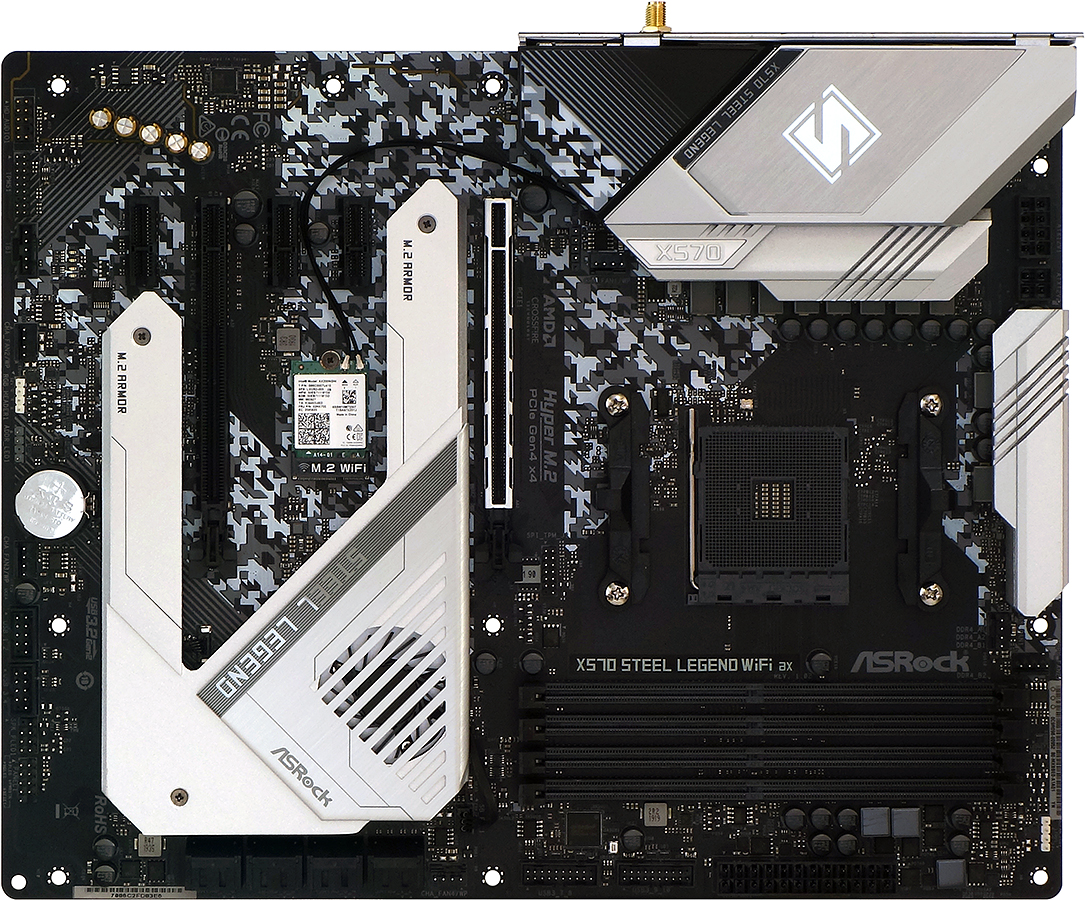
Headers for 8-pin and 4-pin (EPS12V/ATX12V) CPU power input, three fans, 4-pin (single-port) USB, RGB LED, 24-pin primary power, and two USB3 Gen 1 front-panel headers surround the CPU socket. The single-port USB and RGB header are labeled for use with various AMD CPU fans, though these can also be used with other devices.
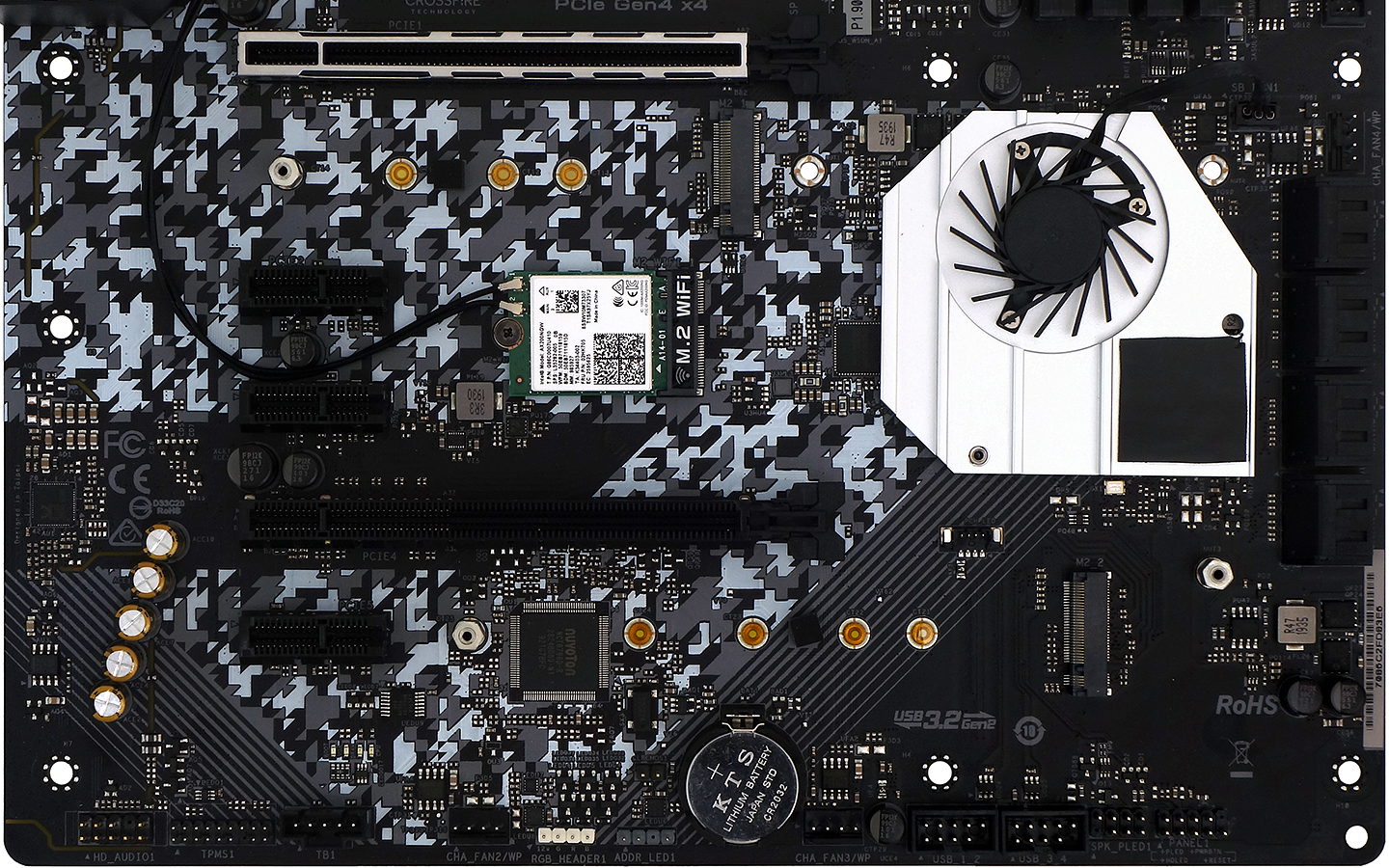
Front-panel audio, TPM, Thunderbolt add-in card, two 4-pin fan, RGB, ARGB, two dual-port USB, PC Speaker / legacy power LED, and Intel-standard front-panel button/LED headers line the X570 Steel Legend WiFi ax’s bottom edge. Above those are two four-lane PCIe 4.0 M.2 slots, eight SATA ports, three PCIe x1 slots (in addition to the x16-length slots mentioned above), and the PCH heat sink.
That little black integrated circuit poking out from under the PCH sink is an ASM1184e PCIe 2.0 x1 to x4 smart switch, which allows the Wi-Fi and Gigabit Ethernet ports to share the chipset’s one remaining PCIe lane.
Get Tom's Hardware's best news and in-depth reviews, straight to your inbox.

Rather than wait for ASRock’s press contact to order a retail board, we accepted an OEM bulk sample. So we didn’t get the printed manual that comes with the retail board. But we were pleased to see that it had the retail board’s Wi-Fi antenna, driver disc, case badge, four SATA cables and M.2 screws. A postcard that could help bolster your frugality credentials with a far-away loved one is also included.
MORE: Best Motherboards
MORE: How To Choose A Motherboard
MORE: All Motherboard Content
-
Crashman Reply
Thanks for pointing this out: Stuff like this sometimes happens when copying and pasting individual cells from the original chart to the one created by the publishing system.1_rick said:I don't think this is right:
USB Headers(8) 6Gb/s
SATA ControllersSATA Controllers -
neojack Does the integrated wifi chip also supports bluetooth 3.0 ?Reply
it's an important feature for people into VR, because the controllers connects with bluetooth. -
Crashman Reply
I never considered Bluetooth 5.0 to 3.0 interoperability, I just assumed it. The AX200 specs are available at Intel.neojack said:Does the integrated wifi chip also supports bluetooth 3.0 ?
it's an important feature for people into VR, because the controllers connects with bluetooth. -
Crashman Reply
How does it glare when any of the $300+ motherboards that are hear appeared only by happenstance? It's not as if MSI had previously asked for its Unify to be reviewed, but you can ask it "why not" if you'd like ;)Ncogneto said:A glaring omission from these test is the MSI Unify. -
neojack thanks ! bluetooth 5.0 should be fine with VR controllers.Reply
for 10$ i think it's worth it to get the version with the AX200. it's an high-end wifi/BT chipset -
Ncogneto Reply
Ok...why not?Crashman said:How does it glare when any of the $300+ motherboards that are hear appeared only by happenstance? It's not as if MSI had previously asked for its Unify to be reviewed, but you can ask it "why not" if you'd like ;)
The article made the statement "So what else will you get from a $200 motherboard that competes in a $300 market? "
As the MSI Unify is largely thought of as one of the better (if not the best) boards in this $300.00 range I thought it might be in the comparison, but you clarified that for me, the boards just appear by happenstance. -
colwyncorsair Reply
The board runs really hot hitting it's 95 max with ease even with cooling this needs to be fixed and other temp reviews show it's a hot board.admin said:With mid-priced X570 boards hovering around $300, ASRock shows us what it can do to satisfy the $200 market with its X570 Steel Legend. We weren’t disappointed.
ASRock X570 Steel Legend WiFi ax Review: Legendary Value For Ryzen 3000? : Read more -
Crashman Reply
There's always the chance that MSI will send a Unify...if prodded.Ncogneto said:Ok...why not?
The article made the statement "So what else will you get from a $200 motherboard that competes in a $300 market? "
As the MSI Unify is largely thought of as one of the better (if not the best) boards in this $300.00 range I thought it might be in the comparison, but you clarified that for me, the boards just appear by happenstance.
