Why you can trust Tom's Hardware
Packed with freeware, shareware and trial software, ASRock App Shop also includes links to the firm’s RGB, overclocking, and USB charging applications. Sapphire Trixx for discrete GPU overclocking and an ASRock-themed version of cFosSpeed network packet prioritization are also linked, and the installation utility even includes a page for detecting BIOS and driver updates from ASRock’s servers.
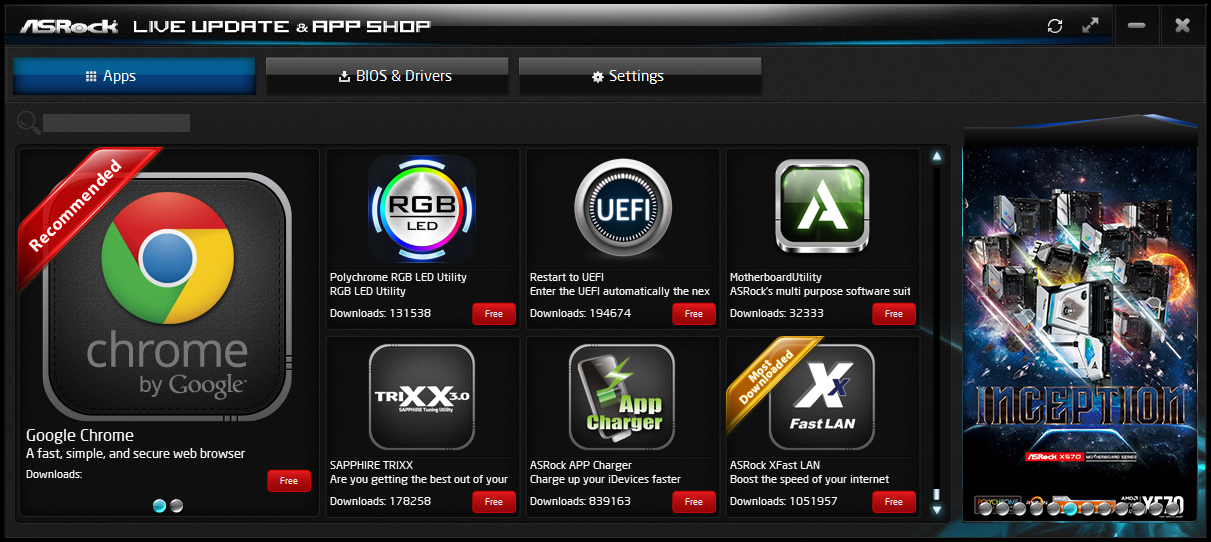
The “Motherboard Utility” link downloads ASRock A-Tuning, which provides Windows-level control for many of the firmware’s overclocking options. Ratio control is limited to the CPU.
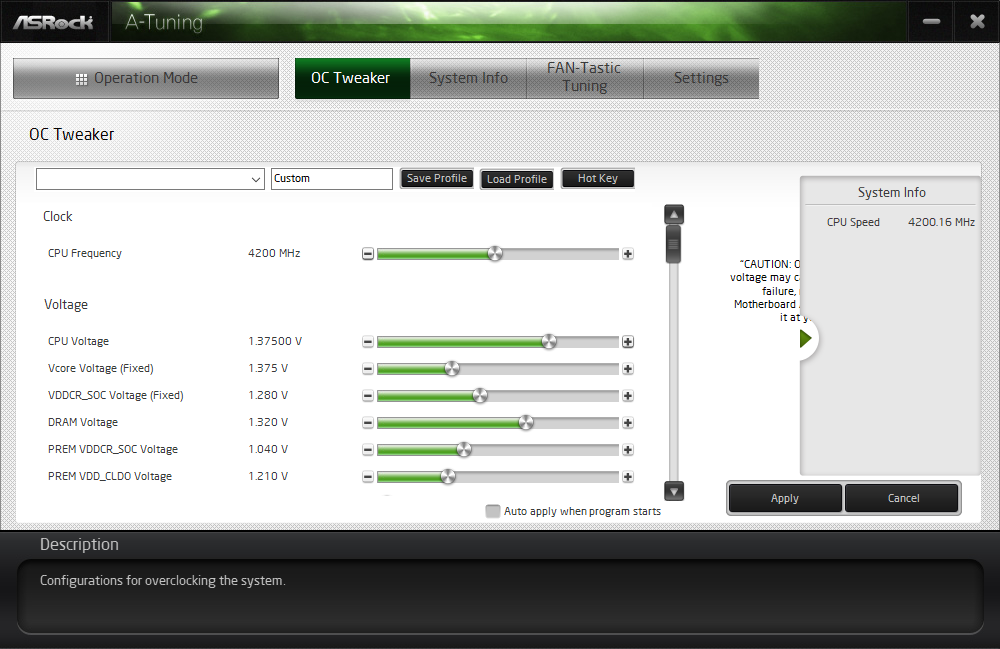
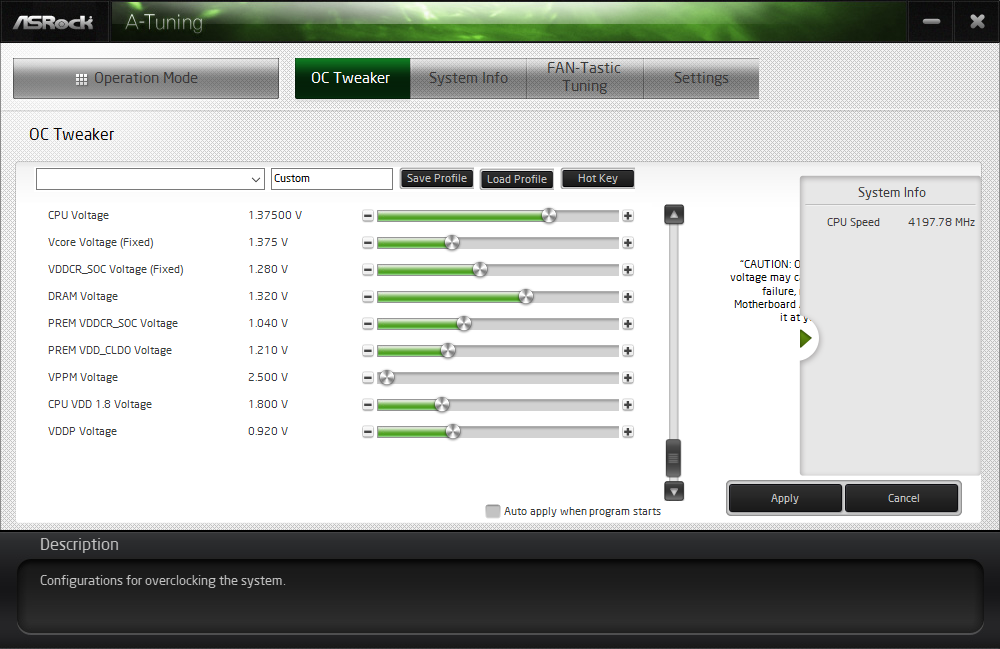
The “System Info” tab provides several useful temperature, voltage and fan readings, but the DRAM voltage reading is off (low) by around 6mV according to our voltmeter. Fan controls with an auto-programming option are also provided.
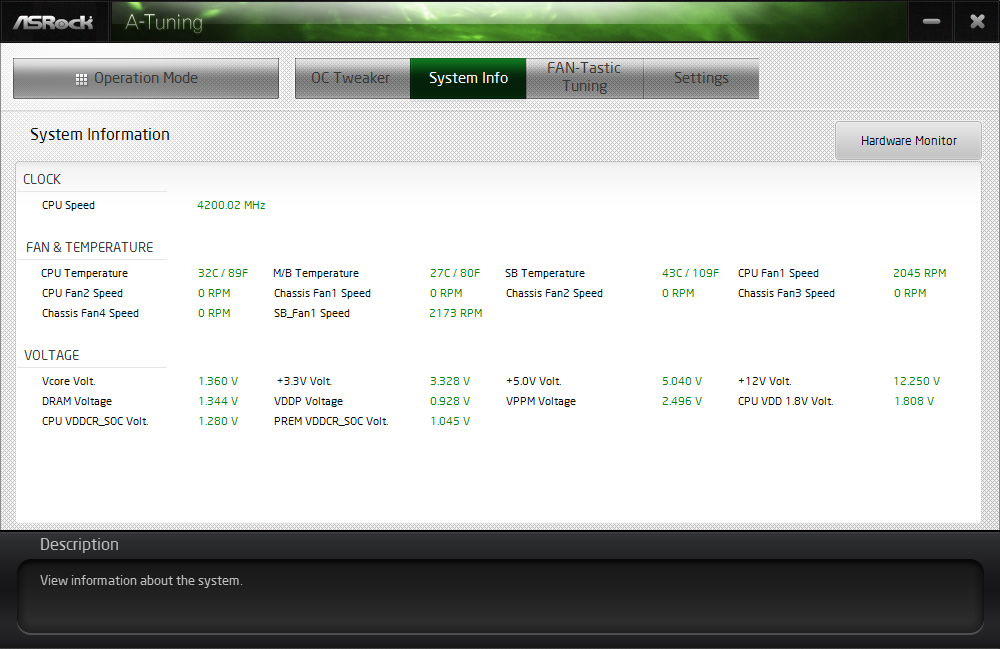
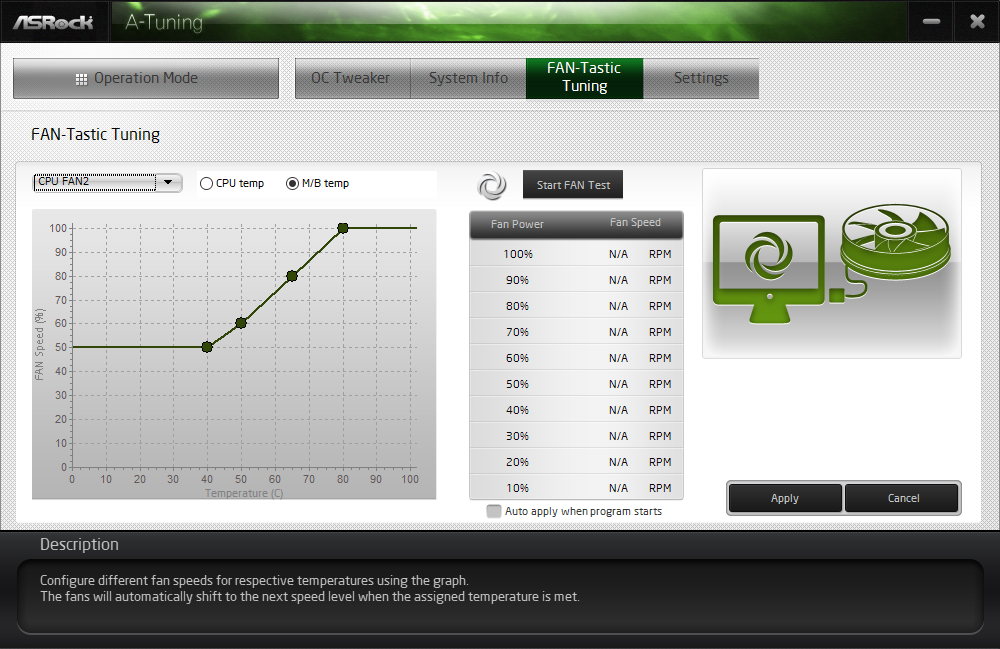
The Polychrome Sync RGB utility offers both component-synchronized and asynchronous modes. It detected our RGB memory, but it could only approximate its cycle rate when applying Rainbow mode. Enabling Sync in Rainbow mode disables the “Speed” control menu.
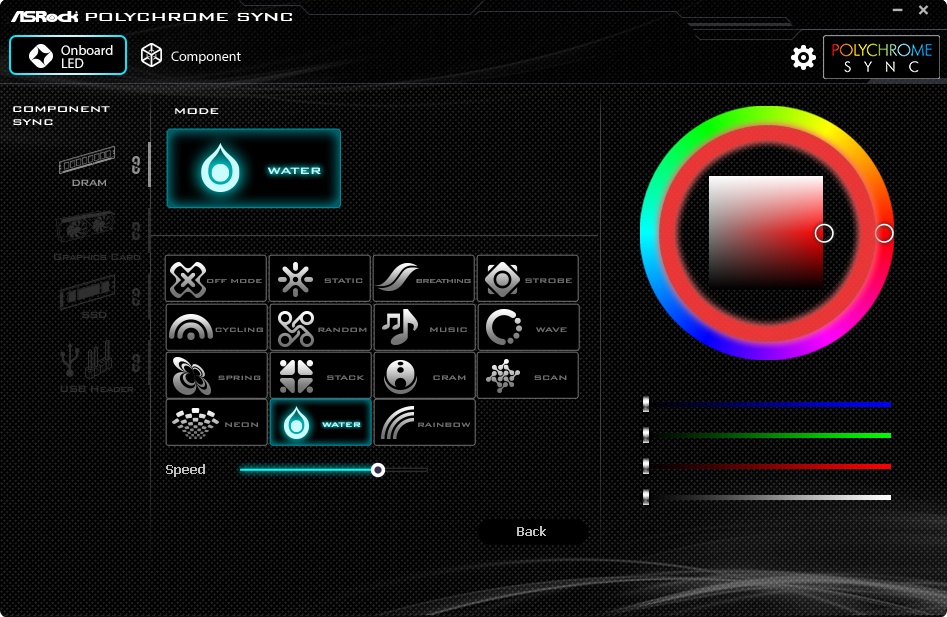
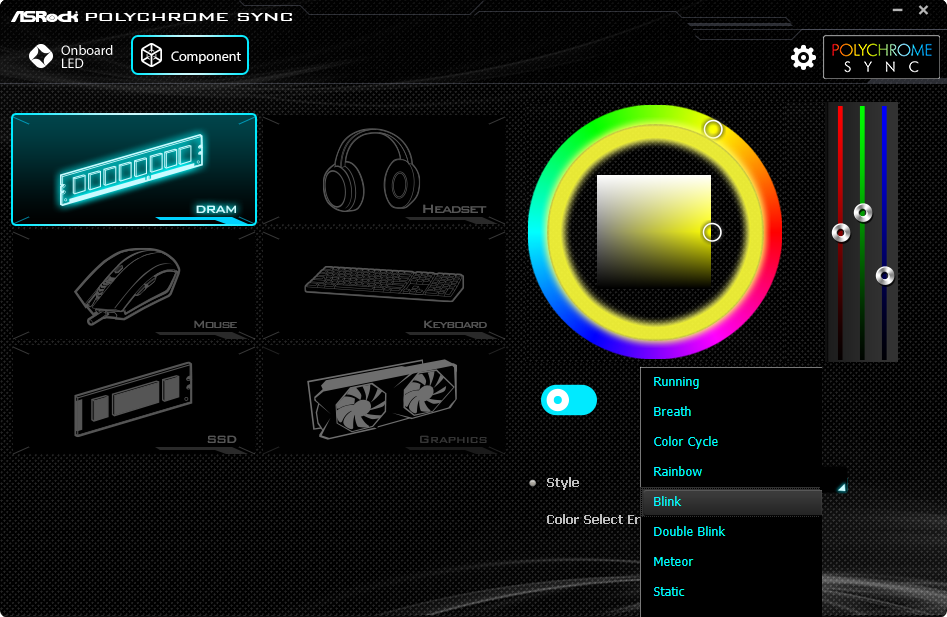
Firmware
The X570 Steel Legend WiFi ax does not include ASRock’s famous Easy-mode GUI, but that’s not a problem for us since the default (otherwise known as “Advanced Mode”) GUI has far more settings. We had no trouble getting our CPU to run at 4.20 GHz with all threads fully loaded under Prime95 using the super-intense small-FFTs workload.
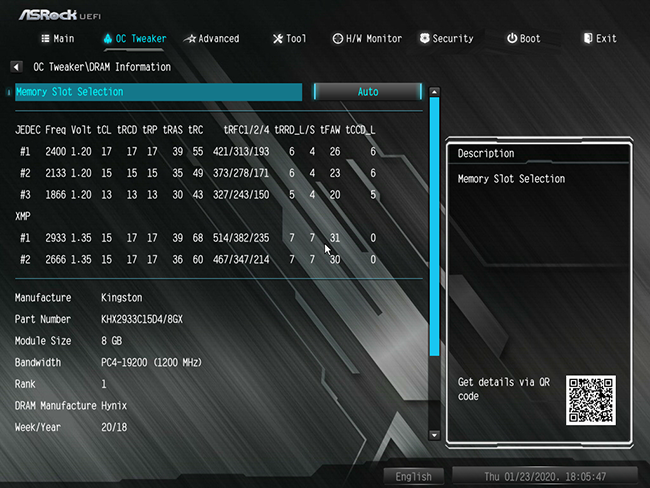
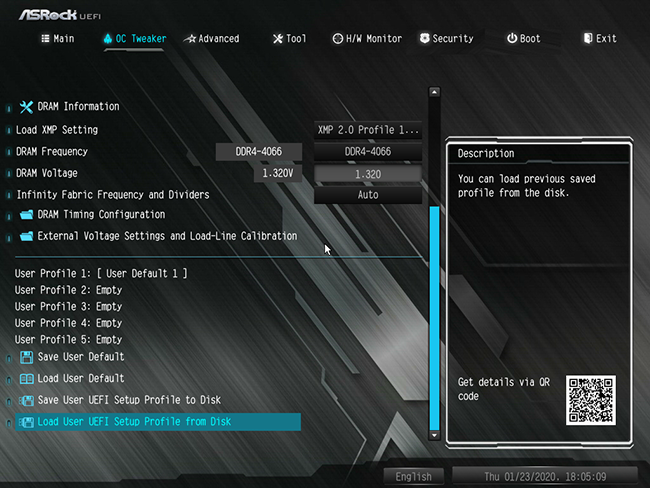
We should note that while most motherboards employ over-spec memory voltage to increase its stability at the tightest possible timings, the X570 Steel Legend WiFi ax’s over-voltage was an astounding 32mV. We had to drop the setting to 1.320V to get our voltmeter to show 1.352V, which kept it under the 1.355V limit we set to keep comparisons fair.
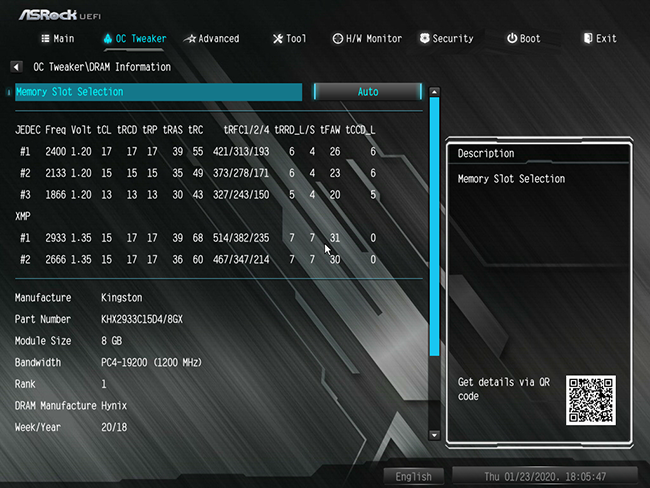
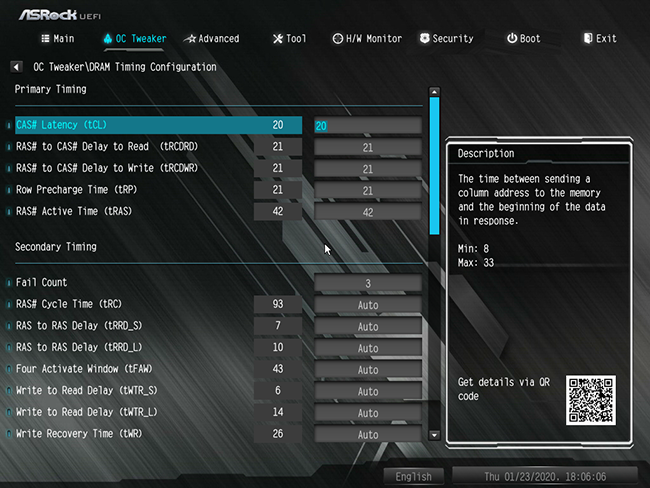
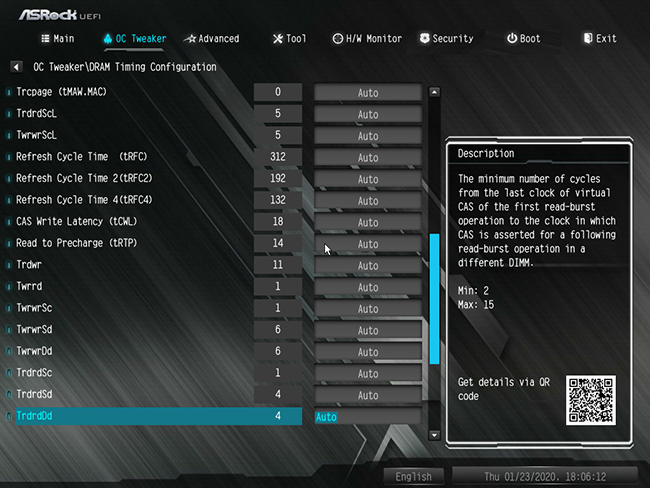
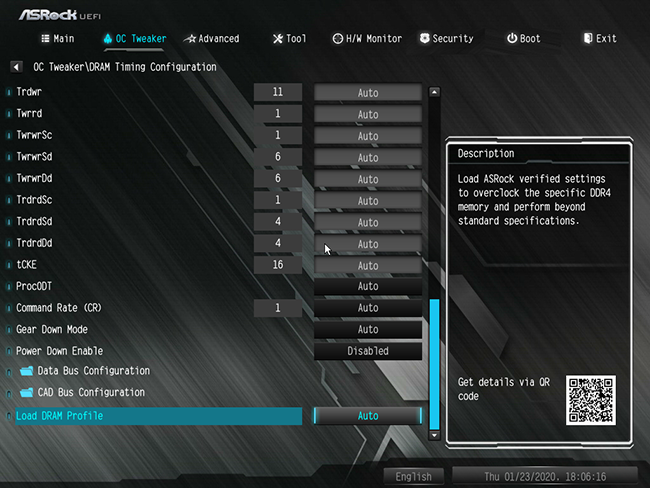
In addition to a handy DRAM information menu, the X570 Steel Legend WiFi ax includes a DRAM Timing Configuration menu with primary, secondary, and some tertiary controls. Increasing primary latency cycles to 20-21-21-42 allowed the board to push two of our modules to DDR4-4066.
Get Tom's Hardware's best news and in-depth reviews, straight to your inbox.
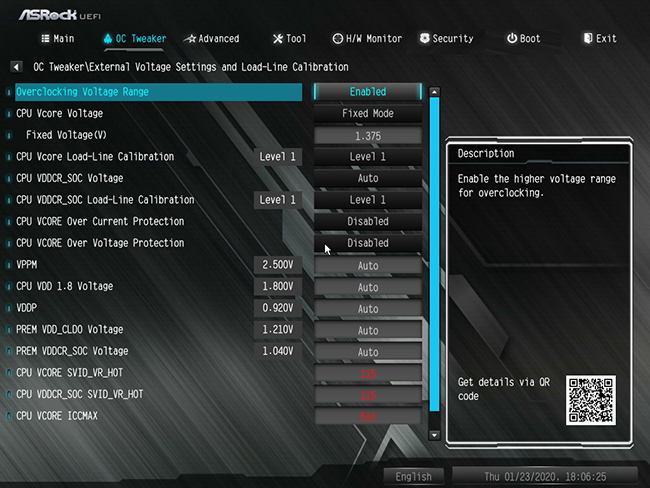
Most of the advanced voltage controls that we’re accustomed to seeing on the main OC Tweaker menu have been moved to the External Voltage Settings and Load-Line Calibration menu of the X570 Steel Legend WiFi ax.
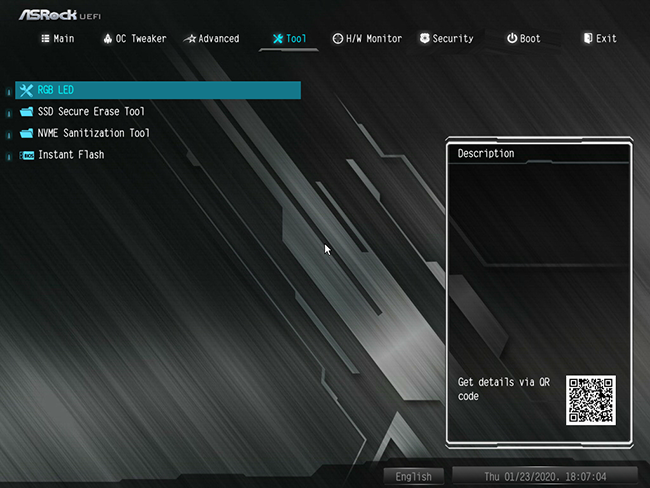
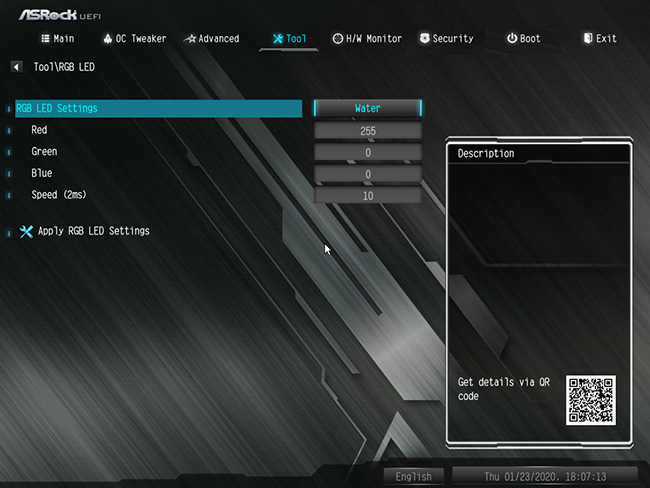
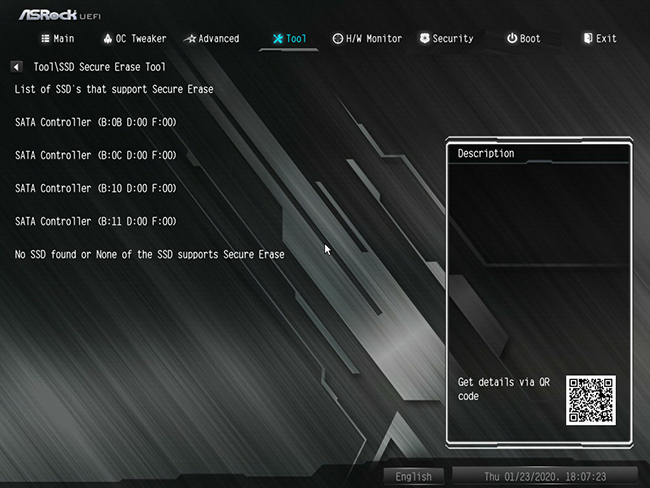
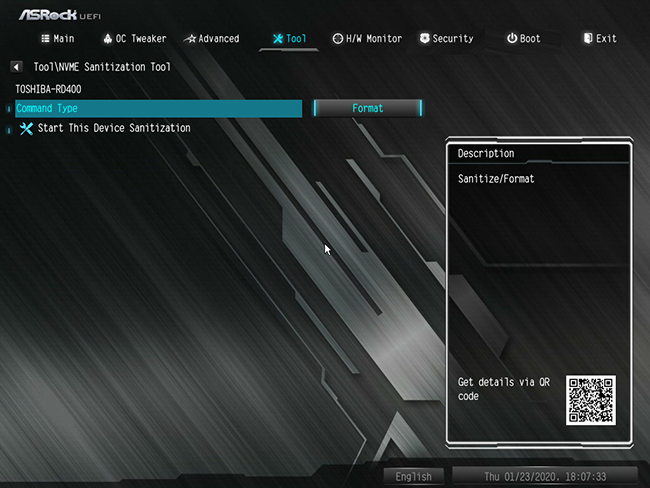
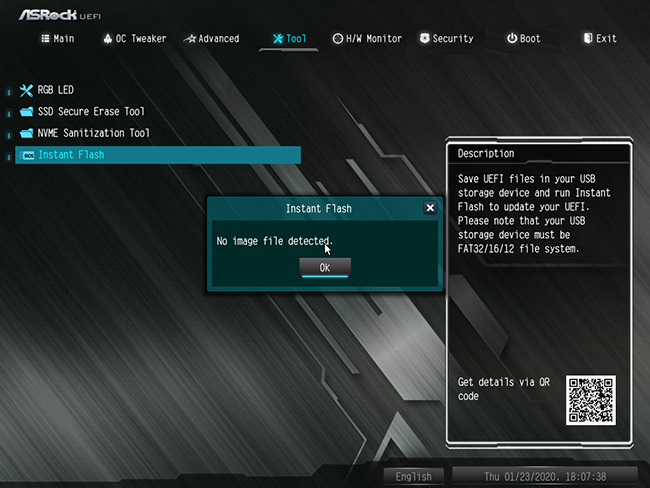
Builders who don’t want to use ASRock’s RGB software will find an RGB LED menu in firmware tools, along with other tools to erase SSDs and update the firmware version from a USB flash drive.
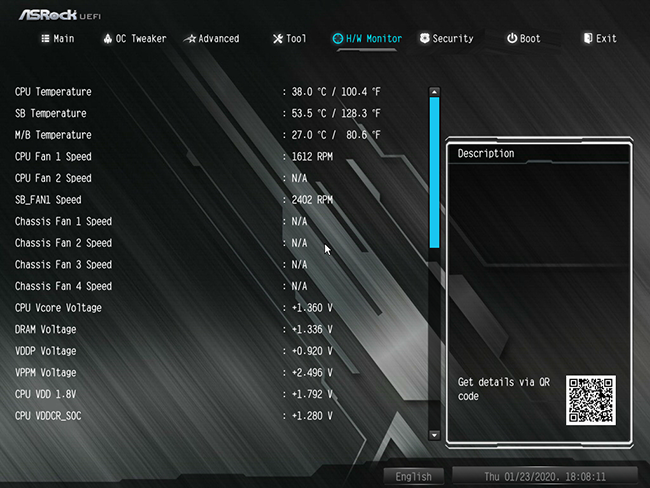
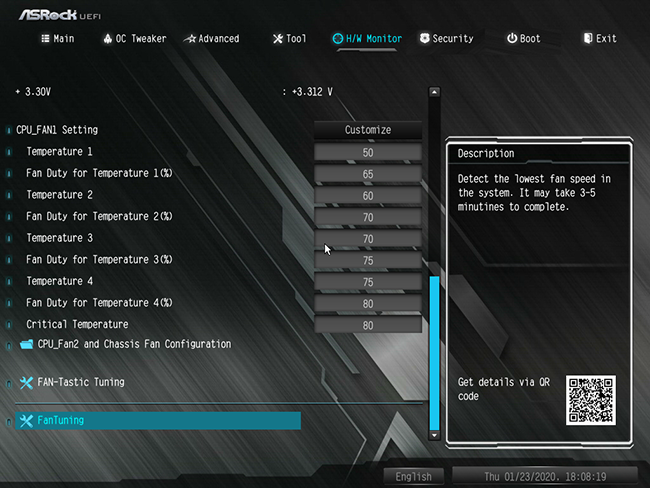

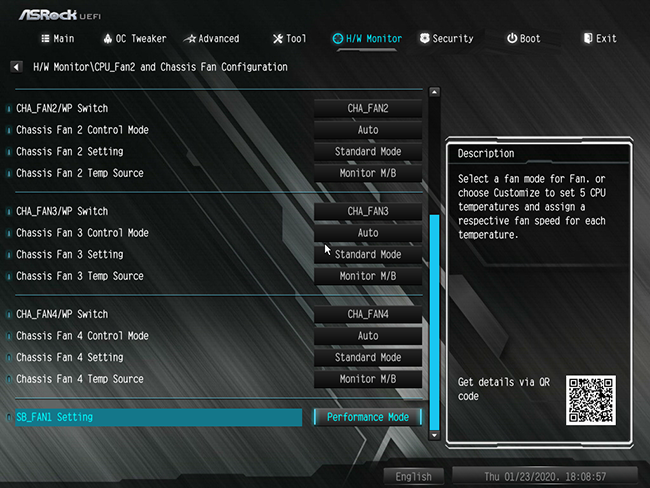
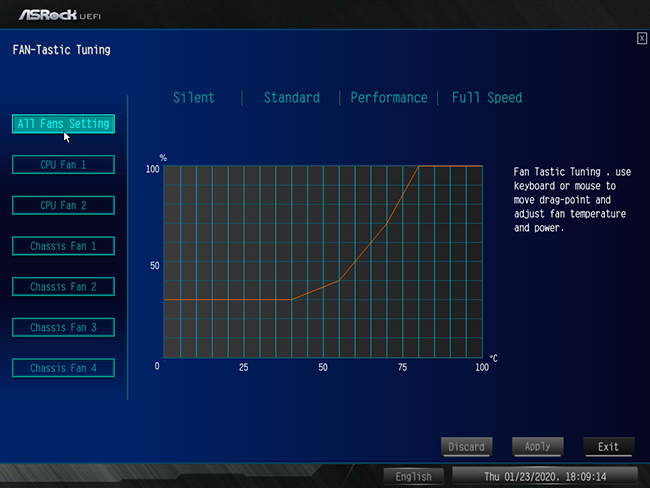
The bottom of the H/W Monitor menu includes CPU fan settings, along with submenus for other fans, visual fan mapping, and automated fan tuning. While the CPU fan header is limited to PWM control, the other headers can be switched between PWM and voltage-based control when desired.
Comparison Hardware
| Header Cell - Column 0 | ASRock X570 Steel Legend WiFi ax | ASRock X570 Taichi | Asus ROG Strix X570-E Gaming | Gigabyte X570 Aorus Master |
|---|---|---|---|---|
| BIOS | P2.20 (11/26/2019) | P1.20 (06/20/2019) | 7010 (07/05/2019) | F5e (07/04/2019) |
| Reference Clock | 100-150 MHz (62.5 kHz) | 100-200 MHz (1 MHz) | 96-118 MHz (1 MHz) | 100-300 MHz (10kHz) |
| CPU Multiplier | 22-63x (0.25x) | 22-63x (0.25x) | 28-63.75x (0.25x) | 8.00-63.75x (0.25x) |
| DRAM Data Rates | 1866-2666/5000/6000 (267/66/100 MHz) | 1866-2400/5000/6000 (267/66/100 MHz) | 1333-5000/6000 (66/100 MHz) | 1333-2666/5000/6000 (267/66/100 MHz) |
| CPU Voltage | 1.10-2.50V (5 mV) | 0.90-1.55V (6.25 mV) | 0.75-2.00V (6.25 mV) | 0.75-1.80V (6.25mV) |
| CPU SOC | 0.70-1.55V (10 mV) | 0.90-1.60V (5 mV) | 0.75-1.80V (6.25 mV) | 0.75-1.80V (6.25mV) |
| VDDP | 0.70-1.55V (10 mV) | 0.80-1.30V (10mV) | 0.90-1.05V (5mV) | Offset -0.2 to +0.70V (20 mV) |
| DRAM Voltage | 1.10-2.20V (5 mV) | 1.00-1.80V (6 mV) | 1.00-1.80V (6 mV) | 1.00-2.00V (10 mV) |
| DDR VTT | Offset -100 to 200 mV (10mV) | Offset -600 to 600 mV (10mV) | 0.67-0.87V (5 mV) | 0.44-0.98V (5 mV) |
| Chipset 1.05V | - | 1.00-1.20V (5 mV) | 1.00-1.05V (5 mV) | 1.00-1.05V (5 mV) |
| CAS Latency | 8-33 Cycles | 8-33 Cycles | 8-33 Cycles | 8-33 Cycles |
| tRCDRD/RDCWR | 8-27 Cycles | 8-27 Cycles | 8-27 Cycles | 8-27 Cycles |
| tRP | 8-27 Cycles | 8-27 Cycles | 8-27 Cycles | 8-27 Cycles |
| tRAS | 21-58 Cycles | 21-58 Cycles | 21-58 Cycles | 21-58 Cycles |
We’re using the parts from our first X570 review, including Gigabyte’s GeForce RTX 2070 Gaming OC 8G and Toshiba’s OCZ RD400 512GB NVMe SSD to compare the X570 Steel Legend WiFi ax to the three least-costly models of our previous reviews.
Overclocking Results
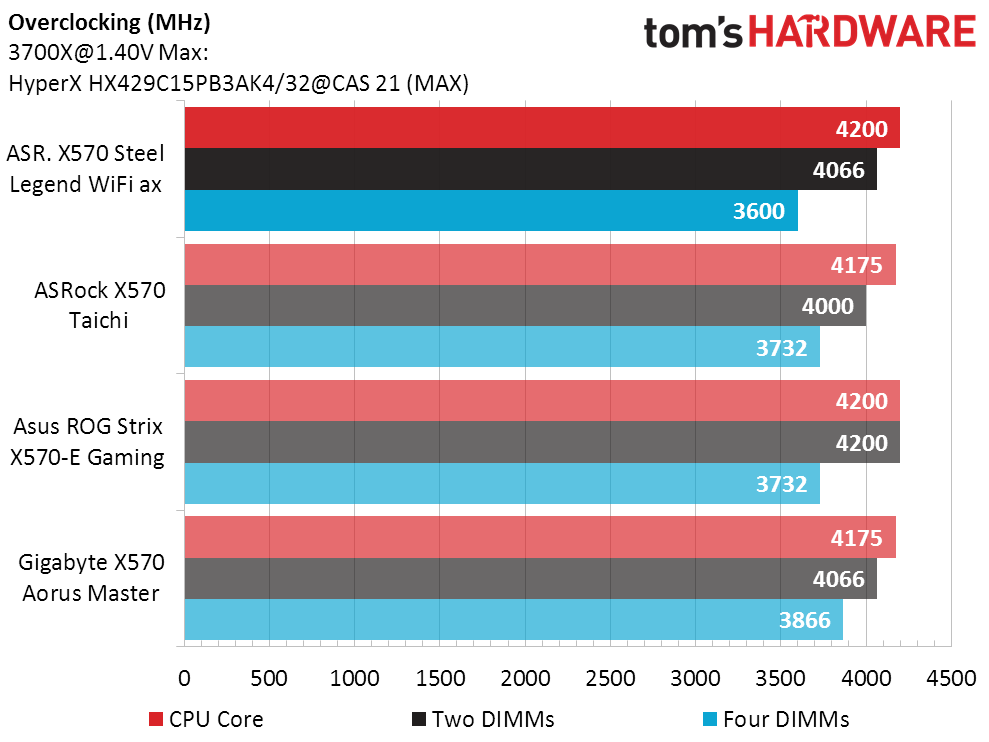
The X570 Steel Legend WiFi ax reaches the same 4.20 GHz fixed frequency under an 8C/16T Prime95 small-FFT load as the Asus ROG Strix X570-E Gaming. Memory overclocking isn’t so great however, as we weren’t able to get past DDR4-3600 with four single-rank DIMMs installed.
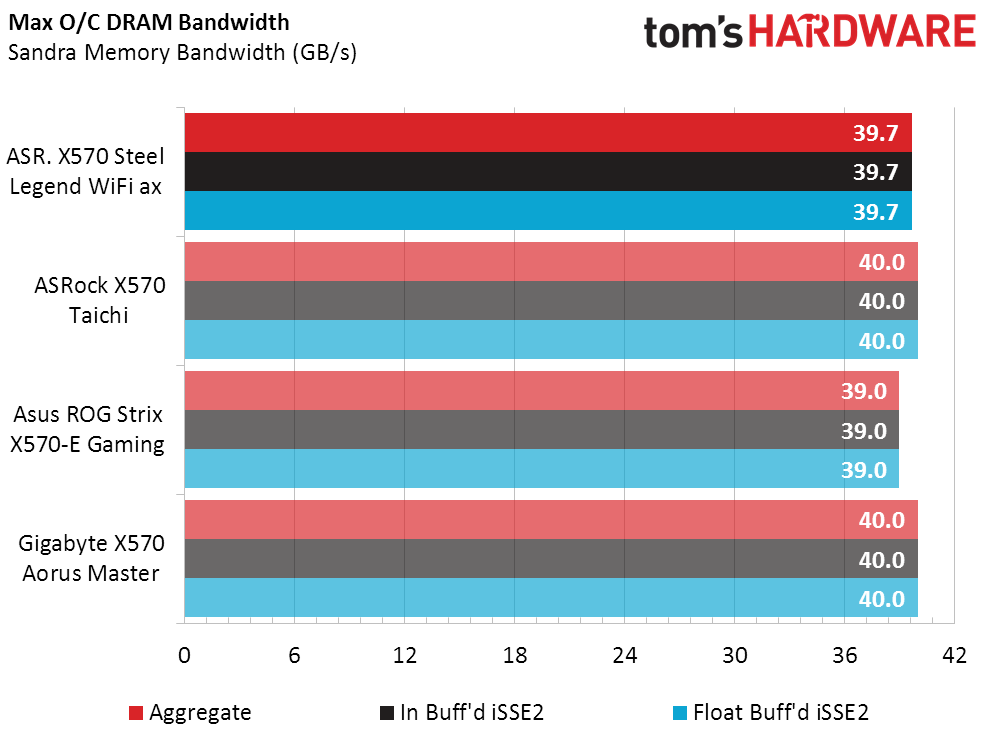
Performance is the reason we overclock, and four ranks outperform two even when the data rate suffers. Thus, the highest bandwidth result we achieved with the X570 Steel Legend WiFi ax came from setting all four single-rank modules to its relatively-low DDR4-3600 stability limit. The good news is that even at that lower data rate, the Steel Legend remains performance-competitive to more-expensive boards.
MORE: Best Motherboards
MORE: How To Choose A Motherboard
MORE: All Motherboard Content
Current page: Software, Firmware and Overclocking
Prev Page Features and Layout Next Page Benchmark Results and Final Analysis-
Crashman Reply
Thanks for pointing this out: Stuff like this sometimes happens when copying and pasting individual cells from the original chart to the one created by the publishing system.1_rick said:I don't think this is right:
USB Headers(8) 6Gb/s
SATA ControllersSATA Controllers -
neojack Does the integrated wifi chip also supports bluetooth 3.0 ?Reply
it's an important feature for people into VR, because the controllers connects with bluetooth. -
Crashman Reply
I never considered Bluetooth 5.0 to 3.0 interoperability, I just assumed it. The AX200 specs are available at Intel.neojack said:Does the integrated wifi chip also supports bluetooth 3.0 ?
it's an important feature for people into VR, because the controllers connects with bluetooth. -
Crashman Reply
How does it glare when any of the $300+ motherboards that are hear appeared only by happenstance? It's not as if MSI had previously asked for its Unify to be reviewed, but you can ask it "why not" if you'd like ;)Ncogneto said:A glaring omission from these test is the MSI Unify. -
neojack thanks ! bluetooth 5.0 should be fine with VR controllers.Reply
for 10$ i think it's worth it to get the version with the AX200. it's an high-end wifi/BT chipset -
Ncogneto Reply
Ok...why not?Crashman said:How does it glare when any of the $300+ motherboards that are hear appeared only by happenstance? It's not as if MSI had previously asked for its Unify to be reviewed, but you can ask it "why not" if you'd like ;)
The article made the statement "So what else will you get from a $200 motherboard that competes in a $300 market? "
As the MSI Unify is largely thought of as one of the better (if not the best) boards in this $300.00 range I thought it might be in the comparison, but you clarified that for me, the boards just appear by happenstance. -
colwyncorsair Reply
The board runs really hot hitting it's 95 max with ease even with cooling this needs to be fixed and other temp reviews show it's a hot board.admin said:With mid-priced X570 boards hovering around $300, ASRock shows us what it can do to satisfy the $200 market with its X570 Steel Legend. We weren’t disappointed.
ASRock X570 Steel Legend WiFi ax Review: Legendary Value For Ryzen 3000? : Read more -
Crashman Reply
There's always the chance that MSI will send a Unify...if prodded.Ncogneto said:Ok...why not?
The article made the statement "So what else will you get from a $200 motherboard that competes in a $300 market? "
As the MSI Unify is largely thought of as one of the better (if not the best) boards in this $300.00 range I thought it might be in the comparison, but you clarified that for me, the boards just appear by happenstance.
