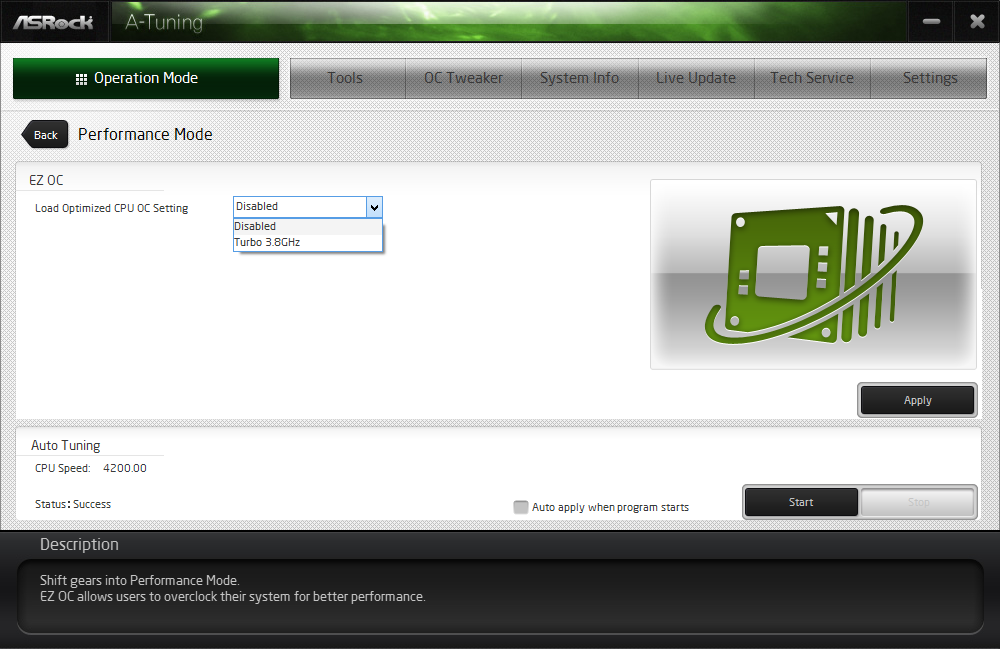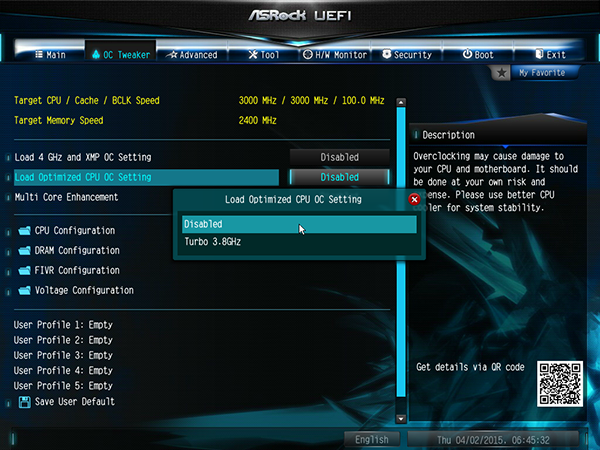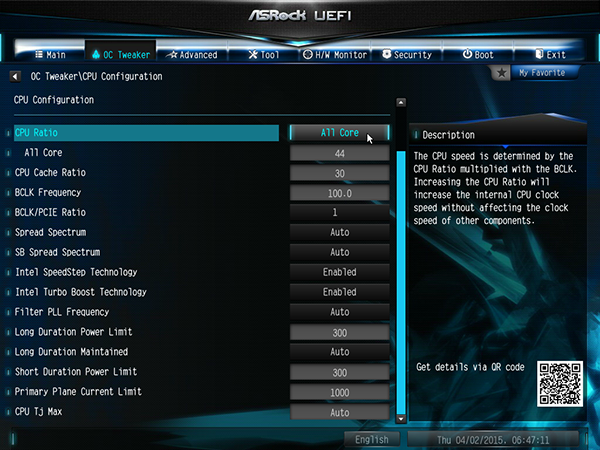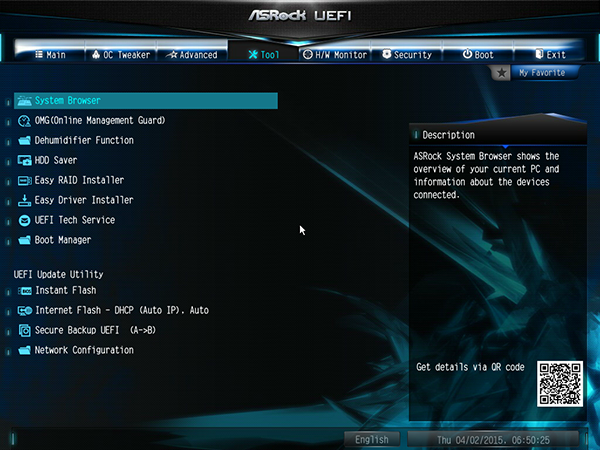ASRock X99 Extreme3 Review
Why you can trust Tom's Hardware
X99 Extreme3 Software And Firmware
ASRock’s X99 Extreme3 still includes the cFos network optimization interface and restart-to-UEFI utility seen in some of our previous reviews, but these are also found in its A-Tuning software. Today we’re going to show a few more images from that package.
Though it might be designed for a lower-cost market, we needed to see how the X99 Exteme3 would stand up to more expensive motherboards in overclocking and performance tests by using it with the same processor. For better or worse, that CPU is a Core i7-5960X. The better comes with a 4.2GHz Auto Tuning overclock at the same 1.2V setting as the board’s “Turbo 3.8GHz” factory-defined overclocking profile.
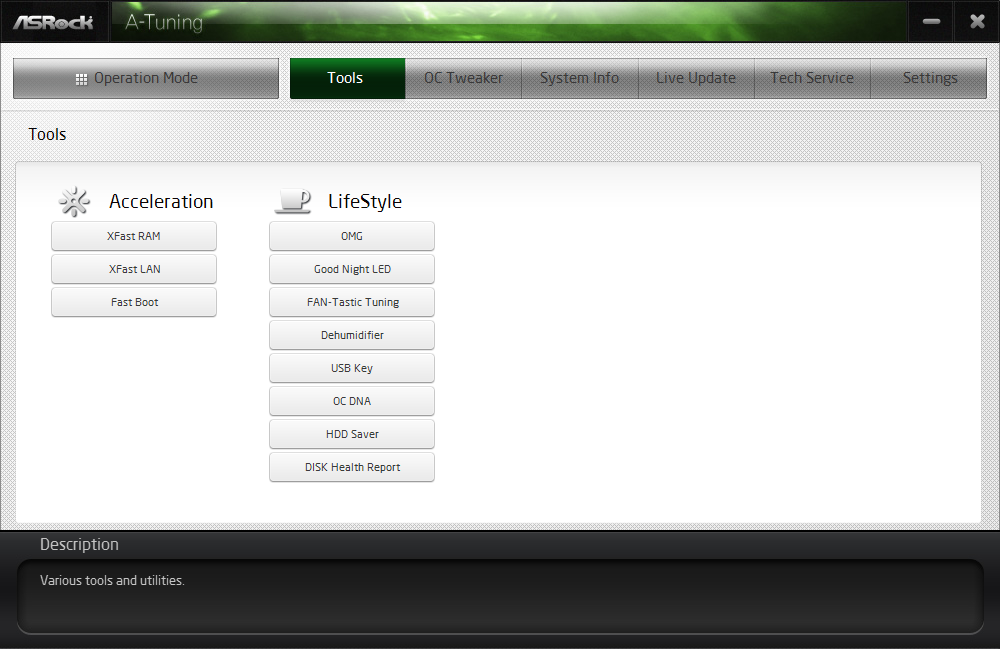
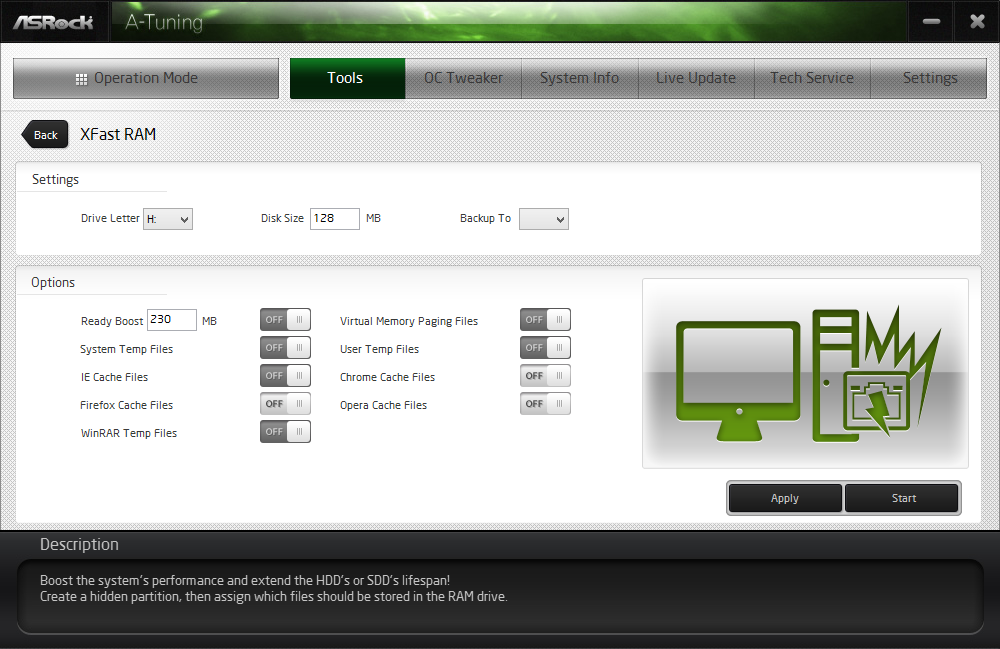
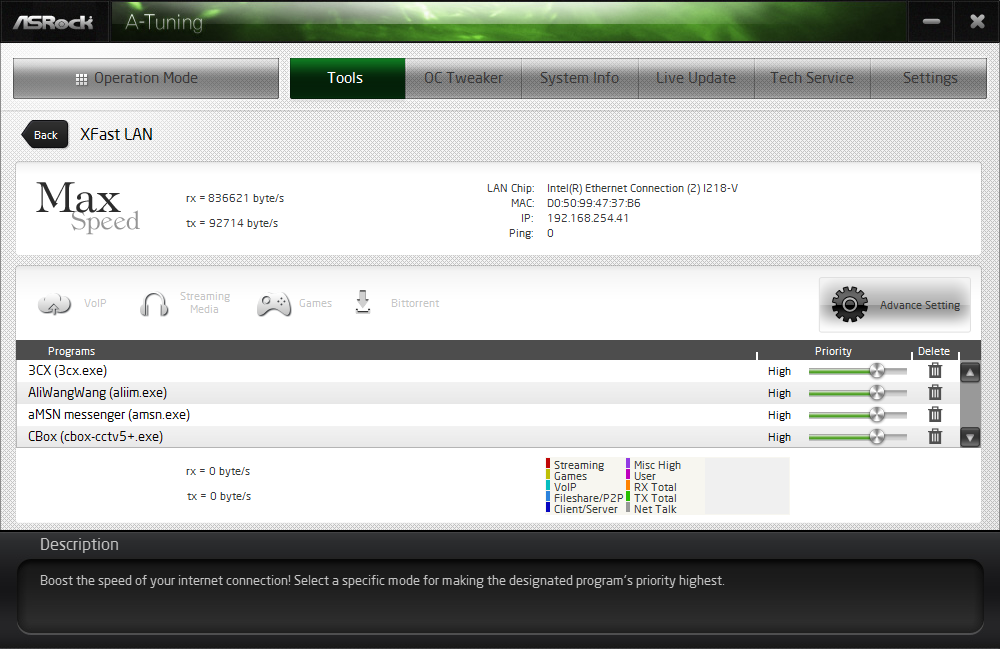
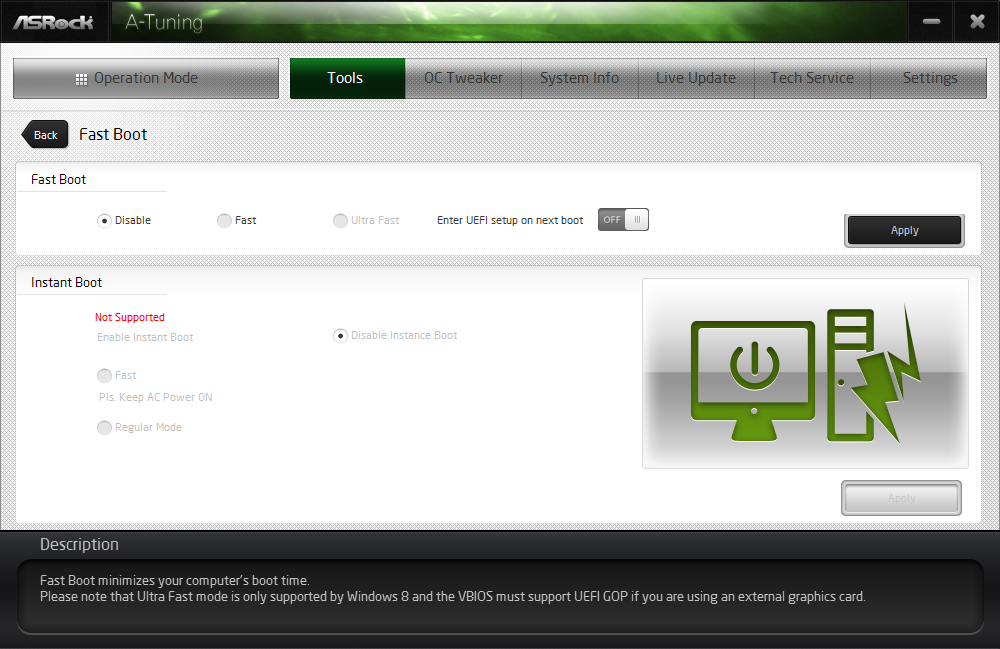
The “Acceleration” suite of ASRock A-Tuning includes XFast RAM drive virtualization (RAMDisk), an alternative XFast LAN interface for the included cFos packet prioritization suite, Fast Boot to skip hardware detection in Windows 8 (UEFI mode) and an option within the Fast Boot menu to enter UEFI directly upon the next boot cycle.
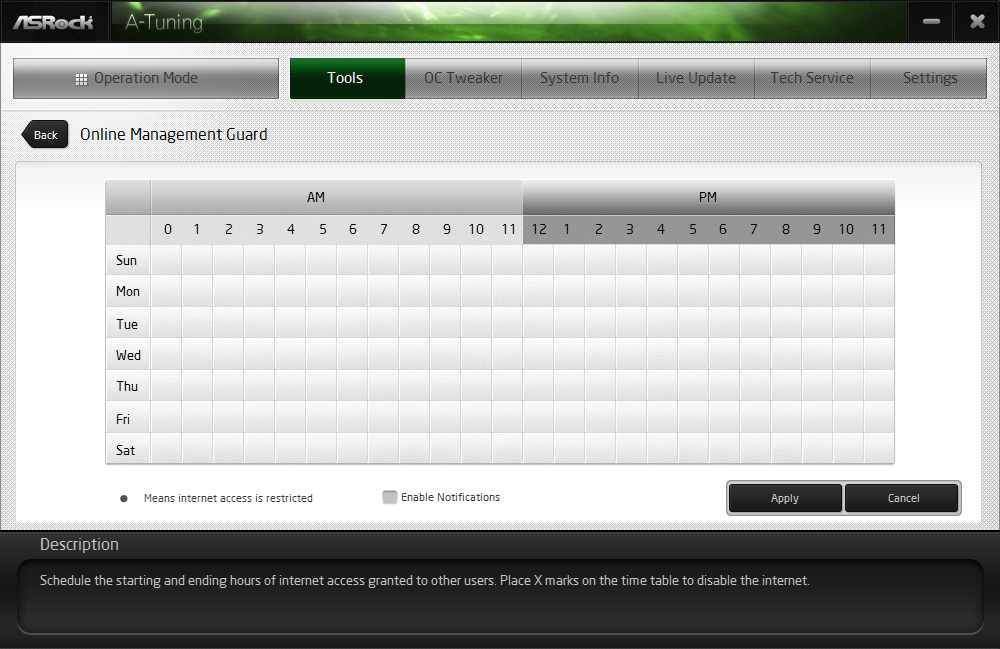
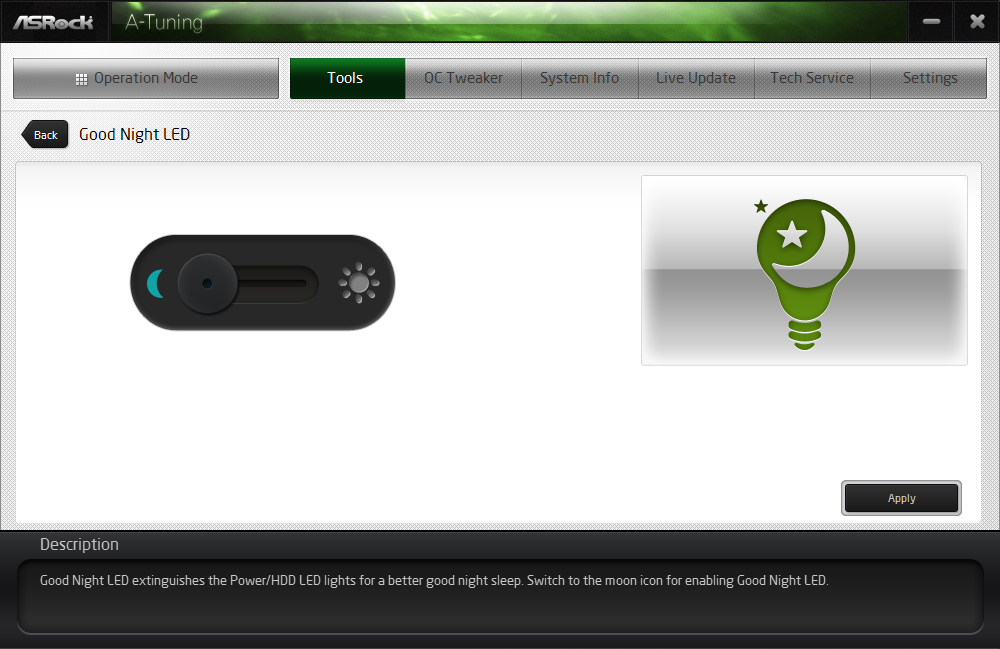
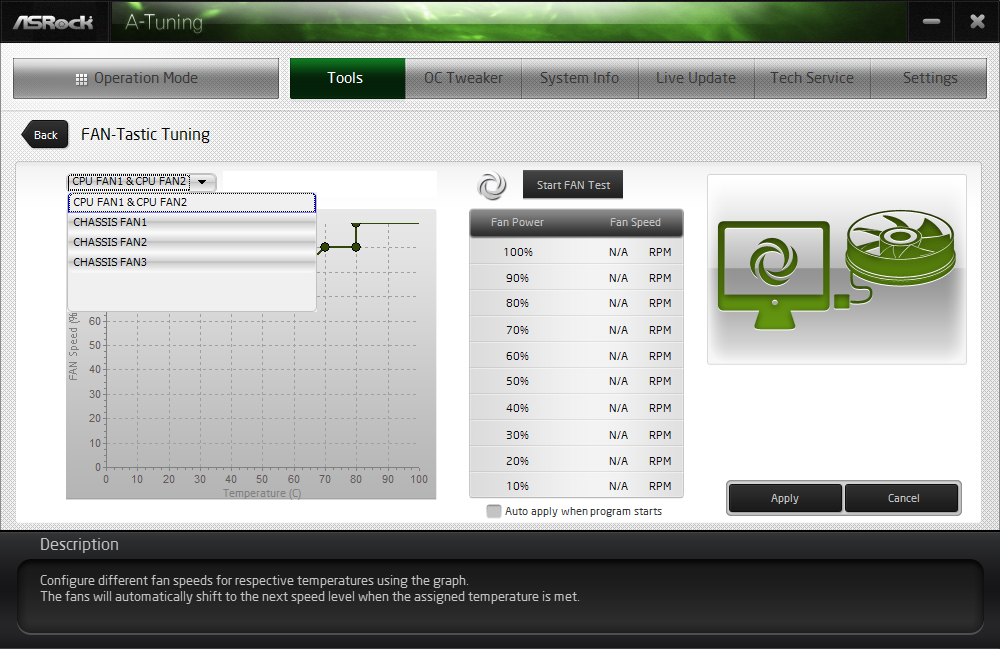
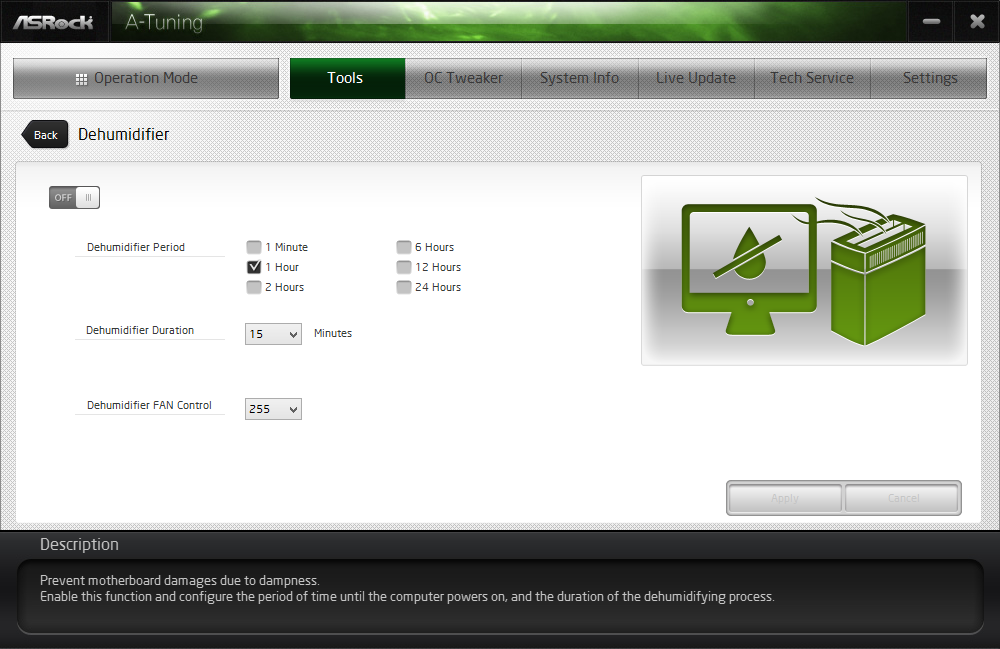
The “Lifestyle” list of tools starts off with ASRock Online Management Guard network access scheduling (for other users), Good Night LED for disabling the front-panel CAS LEDs, “FAN-Tastic” tuning to set up thermally-based fan RPM maps on five of the board’s six headers and “Dehumidifier” to cycle an artificial load for removing moisture. That last feature might be especially useful in Taiwan.
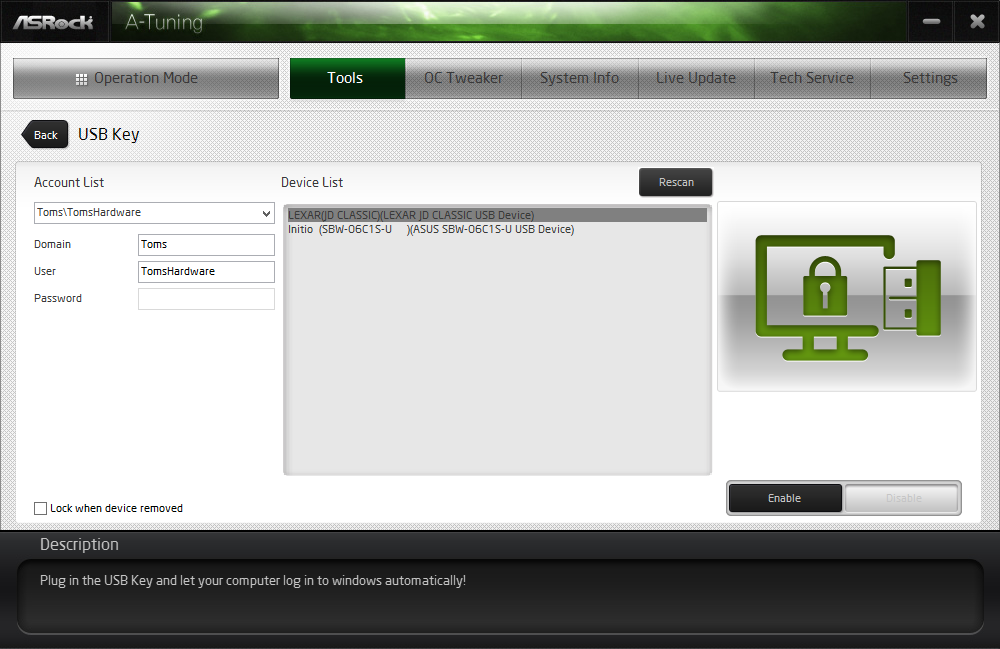
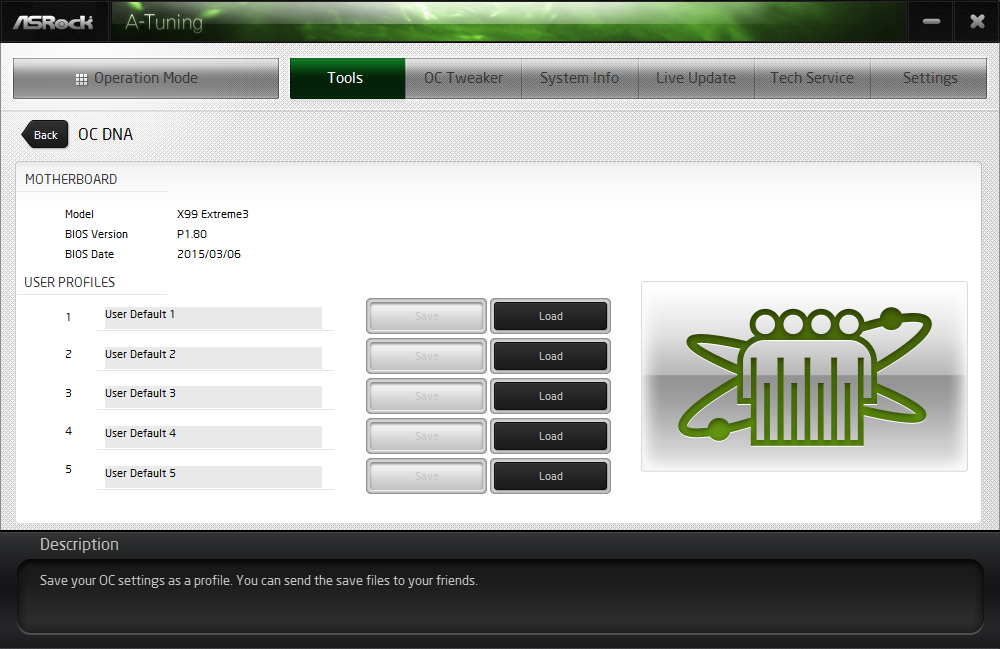
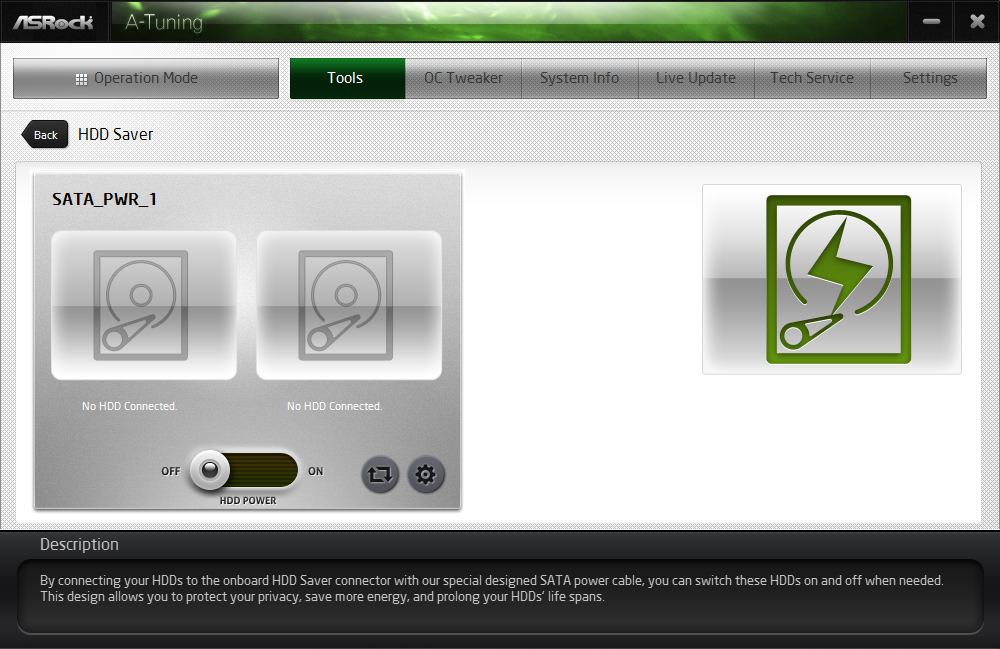
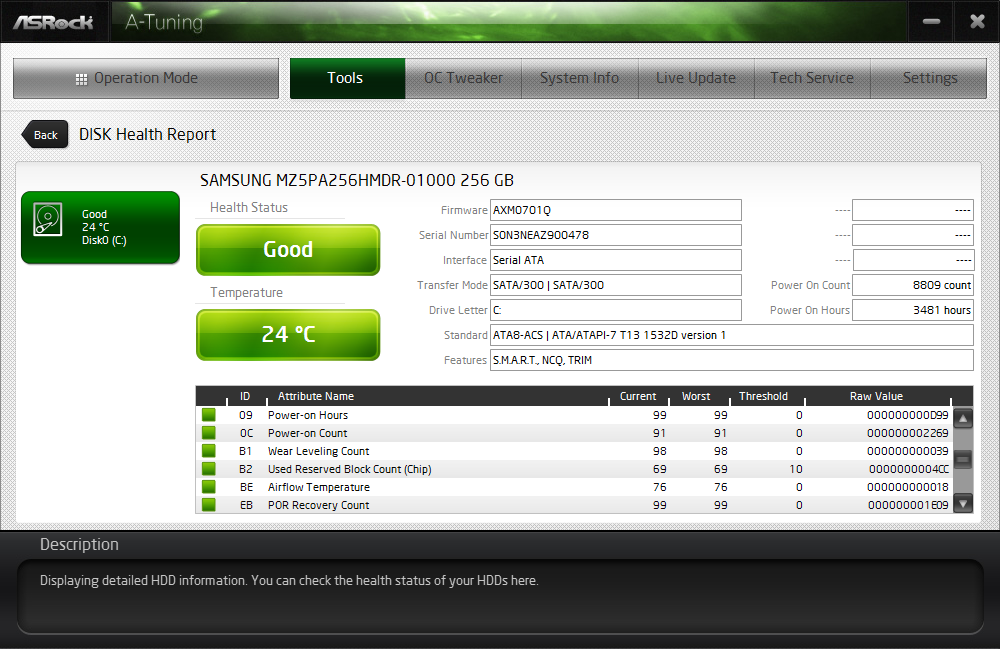
ASRock USB Key lets you log in by connecting a thumb drive loaded with the digital key. Other “Tools” include an OC profile section called “OC DNA”, the HDD Saver utility to turn off drives connected to its motherboard-interfaced power cable and a DISK Health Report that shows my benchmark drive is only 3481 hours old!
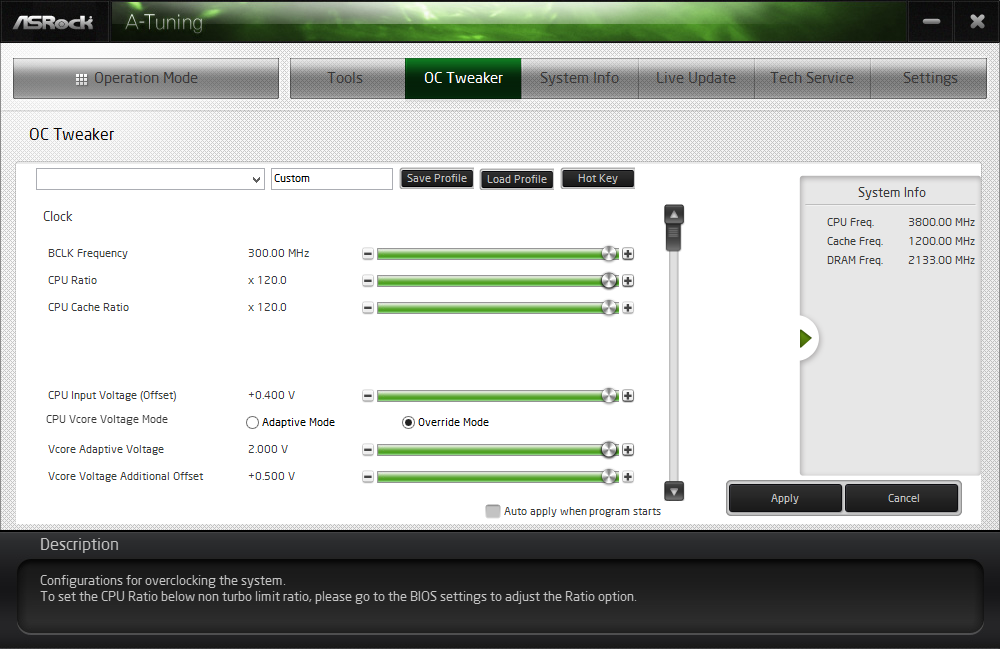
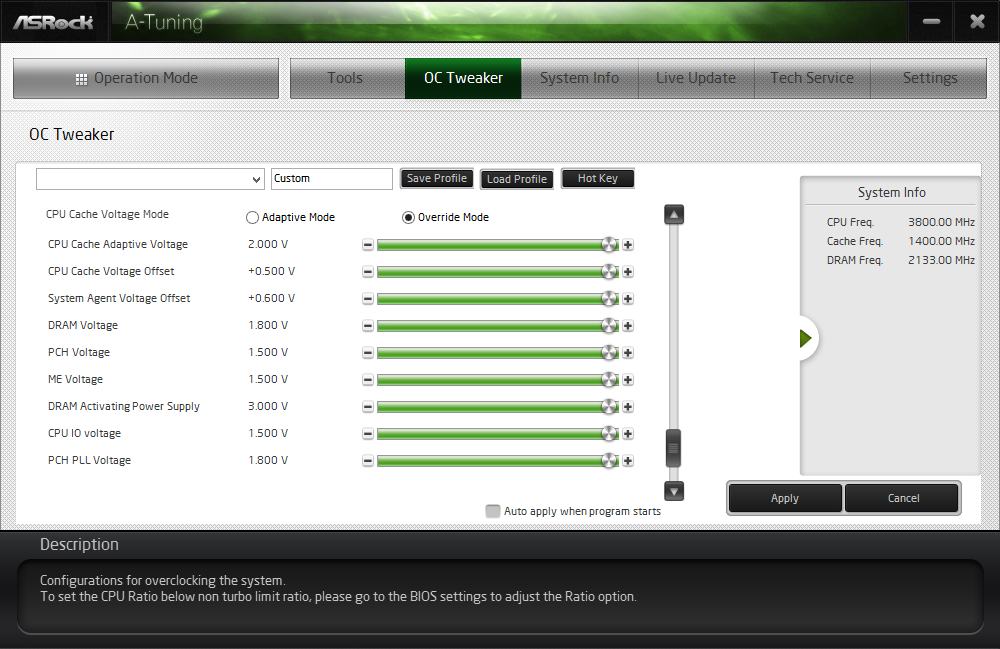
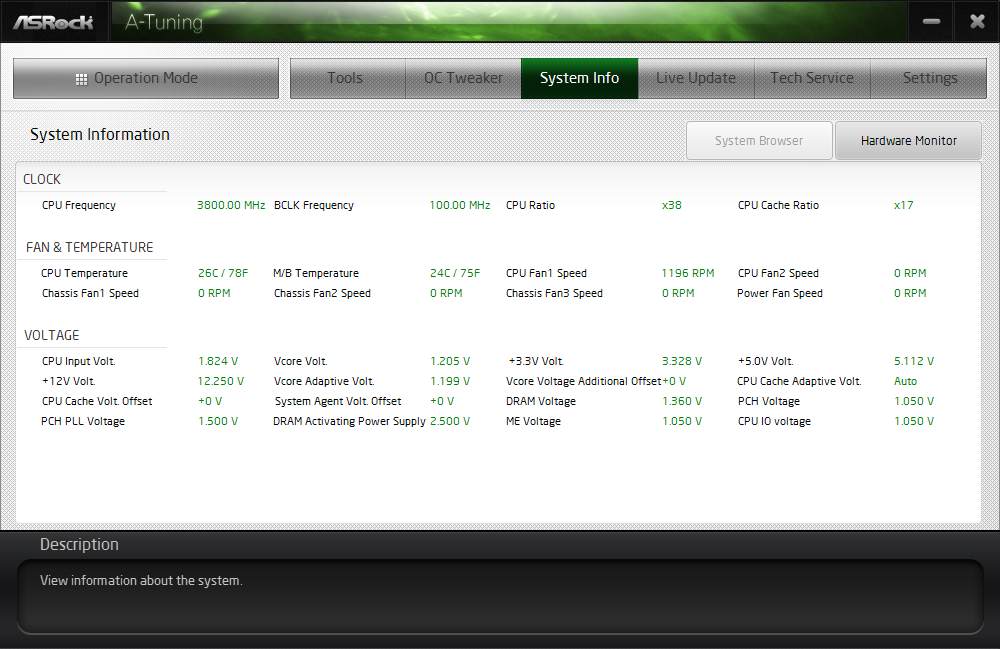
Manual overclocking through software is available throughout the entire range of X99 Extreme3 firmware. ASRock recommends that certain settings should be changed through firmware, and the overclocking professionals I’ve watched typically typically use software only for fine-tuning (or for benchmarking with settings that aren’t bootable).
The “OC Tweaker” menu starts with a “Load 4 GHz and XMP OC Setting”, which didn’t work for our combination of CPU and DRAM, and a Turbo 3.8 GHz setting, which worked but didn't include XMP. Further investigation showed that the core voltage level for the 4GHz and XMP setting were a little too low (at 1.18V fixed), and the DRAM voltage was a little too high (at 1.38V) for this fussy CPU.
Get Tom's Hardware's best news and in-depth reviews, straight to your inbox.
Heat became an issue for the X99 Extreme3’s six-phase voltage regulator at 4.45GHz, even with a 120mm low-speed fan blowing onto its sink. The board was completely stable at 4.4GHz, and heat could have been reduced by using a lower-end CPU with fewer active cores.
The X99 Extreme3 stays within Intel’s specified 10x memory multiplier limit, reaching DDR4-2666 using a 4:3 memory controller to CPU core ratio. It also supports XMP-3000 by reducing the multiplier to 9x and increasing the CPU base clock to 125MHz, though the board pushes a 30 to 35mV bias beyond set memory voltage. This CPU's memory controller loses stability as it approaches 1.37V, and the 1.32V setting produces the desired 1.350 to 1.355 volts.
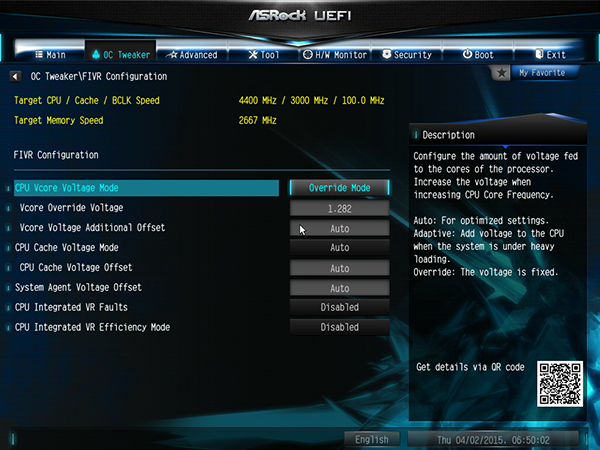
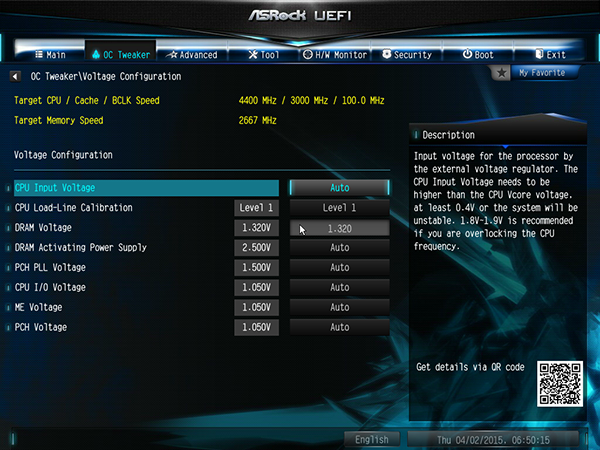
Settings for the CPU’s integrated voltage controller are found within the X99 Extreme3’s OC TweakerFIVR Configuration submenu. External voltage regulation settings are within the OC TweakerVoltage Configuration submenu, including CPU I/O, PCH and a redundant DRAM voltage setting.
Many of the features from A-Tuning are adjustable from firmware, such as Online Management Guard, Dehumidifier and HDD Saver. The X99 Extreme3 also contains a utility for copying RAID drivers to a thumb drive, accessing additional drivers from ASRock’s web server and contacting the company for email-based tech support.
Current page: X99 Extreme3 Software And Firmware
Prev Page X99 Extreme3 Layout Next Page Synthetic Benchmarks-
chenw In the 3D games benchmarks, you have CPU labeled as i7-4790k.Reply
Unless I completely missed something, that is a typo, 4790k cannot be paired with a X99 motherboard. -
chenw In the 3D games benchmarks, you have CPU labeled as i7-4790k.Reply
Unless I completely missed something, that is a typo, 4790k cannot be paired with a X99 motherboard. -
Crashman Reply15763410 said:In the 3D games benchmarks, you have CPU labeled as i7-4790k.
Unless I completely missed something, that is a typo, 4790k cannot be paired with a X99 motherboard.
Recycled charts, it could take a while to replace the typo version with the corrected version. Thanks for pointing this out.
15763411 said:In the 3D games benchmarks, you have CPU labeled as i7-4790k.
Unless I completely missed something, that is a typo, 4790k cannot be paired with a X99 motherboard.
Recycled charts, it could take a while to replace the typo version with the corrected version. Thanks for pointing this out.
-
PaulBags As I understand most current single graphics cards run fine at pcie3 8x, so staying sans switches and running perminantly at 8x/8x/8x +M.2 4x would have been an interesting option. Ah well.Reply -
Larry Litmanen As we all know some (if not all) Apple laptops come without a CD drive, some do not have a Ethernet jack (WiFi only), obviously everyone heard about the new laptop with USB 3.1 being the only jack on the laptop.Reply
I am not saying Intel and motherboard manufacturers need to go to that extreme, but we have reached a point where removing some of these old ports will allow manufacturers to save money and pass them to the buyer.
Is there really a need for a PS/2 port on a performance motherboard? Why not remove all the USB 2.0 ports and maybe add 2 more USB 3.0 ports.
I recently purchased a MSI motherboards called GAMING 5, it is a gaming motherboard (duhh), marketed towards people on the gaming/performance side. Obviously anyone buying this board in the retail store is buying it with an intent to play games, and almost no one who games in 2015 uses a VGA or DVI ports, it also has PS/2 port.
I am paying for these useless features that regular people almost no longer use, let alone gamers or people who are into PC building. You can include a HDMI to VGA or DVI adapter just in case someone out there still needs them.
I think they need to start removing some of the legacy ports and chips and make boards cleaner, cheaper and more affordable to manufacture and buy.
-
firefoxx04 Sigh.. I know that in order to make things cheaper you need to compromise but only 4 ram slots for an X99 platform? To me, a big reason to go X99 is the idea that I can run LOTS of ram. What is the point of going X99 if you only want the lower end 6 core with less PCIe lanes and only 4 ram slots?Reply
Call me crazy or missing the point but I would almost rather save even more and just stick with Z97. -
ShermOR It's not time to be buying. We need X99 & Z97 motherboards with NVMe enabled EUFI BIOS, USB 3.1 Type A & C front and rear & bootable NVMe M.2 3.0 4X . No MB's or cases support all these specs now.Reply -
mapesdhs Hmm, not keen on a top-end board without a debug post LED.Reply
Btw, Filippo's SLI article implies 3-way SLI at x8/x4/x4 would likely work,
since his tests showed no limitations with 2-way at x8/x8, but of course
NV doesn't support it. See the section entitled, "How Many PCIe Lanes
Do You Need?".
Ian.
-
logainofhades This board, to me, would only be useful for a non overclocking workstation rig, that doesn't need more than 32gb of ram. Otherwise, spend a little more and get at least the extreme 4.Reply
Edit* After looking at the prices on PCpartpicker, this board is pointless, unless it becomes much cheaper.
PCPartPicker part list / Price breakdown by merchant
Motherboard: ASRock X99 Extreme3 ATX LGA2011-3 Motherboard ($174.99 @ SuperBiiz)
Total: $174.99
Prices include shipping, taxes, and discounts when availableGenerated by PCPartPicker 2015-04-28 13:52 EDT-0400
PCPartPicker part list / Price breakdown by merchant
Motherboard: ASRock X99 Extreme4 ATX LGA2011-3 Motherboard ($192.98 @ Newegg)
Total: $192.98
Prices include shipping, taxes, and discounts when availableGenerated by PCPartPicker 2015-04-28 13:53 EDT-0400
I really hope the MSI X99S SLI Plus gets reviewed soon. It looks to be a promising budget board for X99. -
Larry Litmanen ReplyIt's not time to be buying. We need X99 & Z97 motherboards with NVMe enabled EUFI BIOS, USB 3.1 Type A & C front and rear & bootable NVMe M.2 3.0 4X . No MB's or cases support all these specs now.
That will be a very expensive system, life is too short to wait until all that hits the market and becomes somewhat affordable.