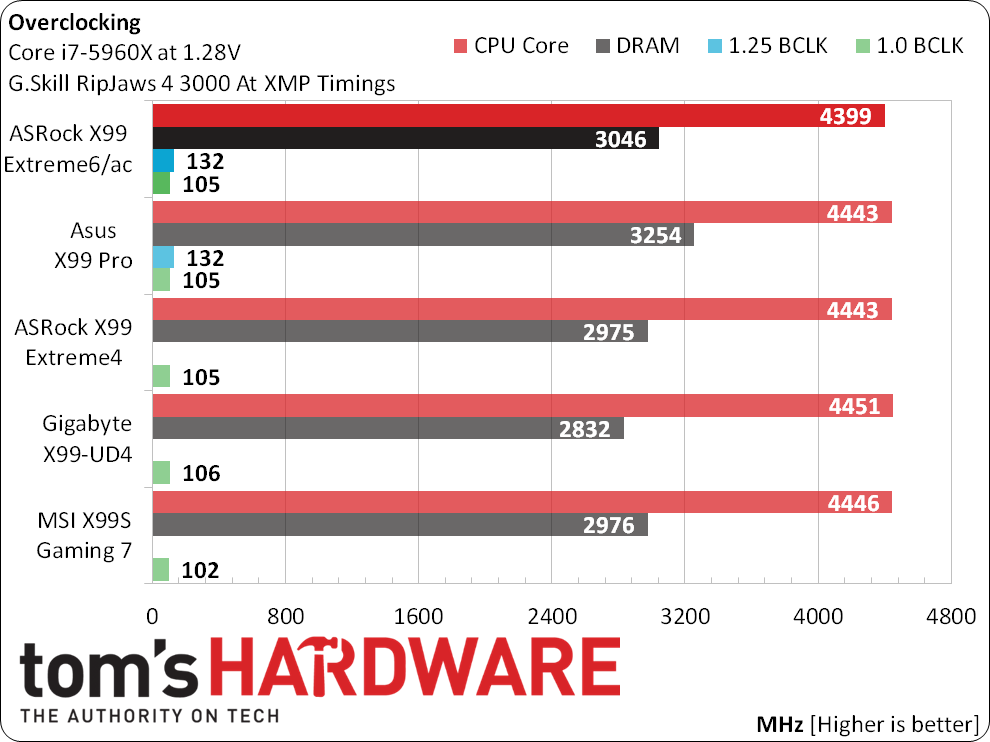ASRock X99 Extreme6/ac Motherboard Review
Featuring the same wireless controller as its closest competitor, ASRock’s X99 Pro adds a second gigabit Ethernet controller and removes a few pathway sharing issues. Have we finally found a value-winning solution for high-end LGA 2011-v3 buyers?
Why you can trust Tom's Hardware
Results: Performance, Power, Efficiency And Overclocking
Massive integration of platform components into our favorite processors limits the value of most benchmarks to verification, since there are far fewer settings an individual motherboard manufacturer can play with (without blatant overclocking, which destroys an apples-to-apples comparison).
3DMark and PCMark
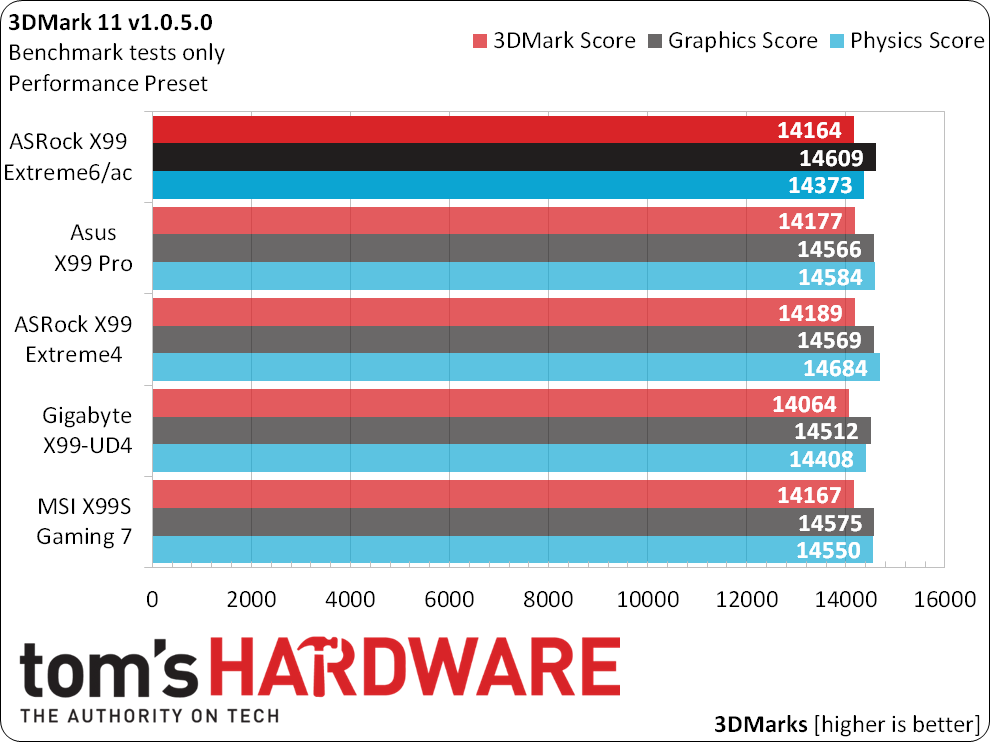
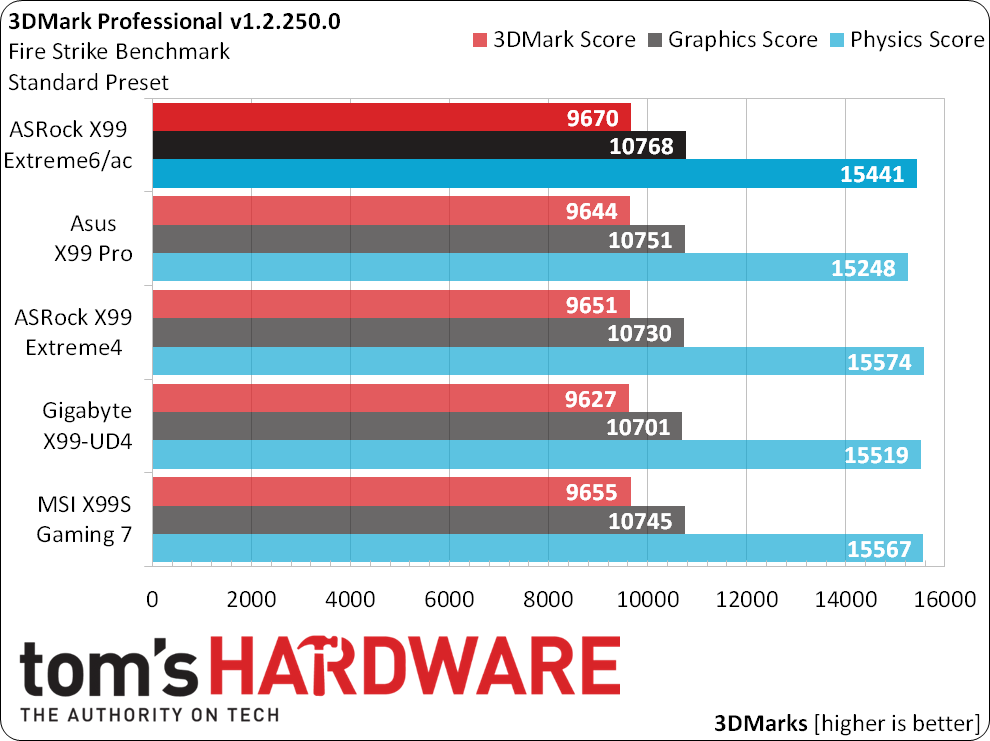
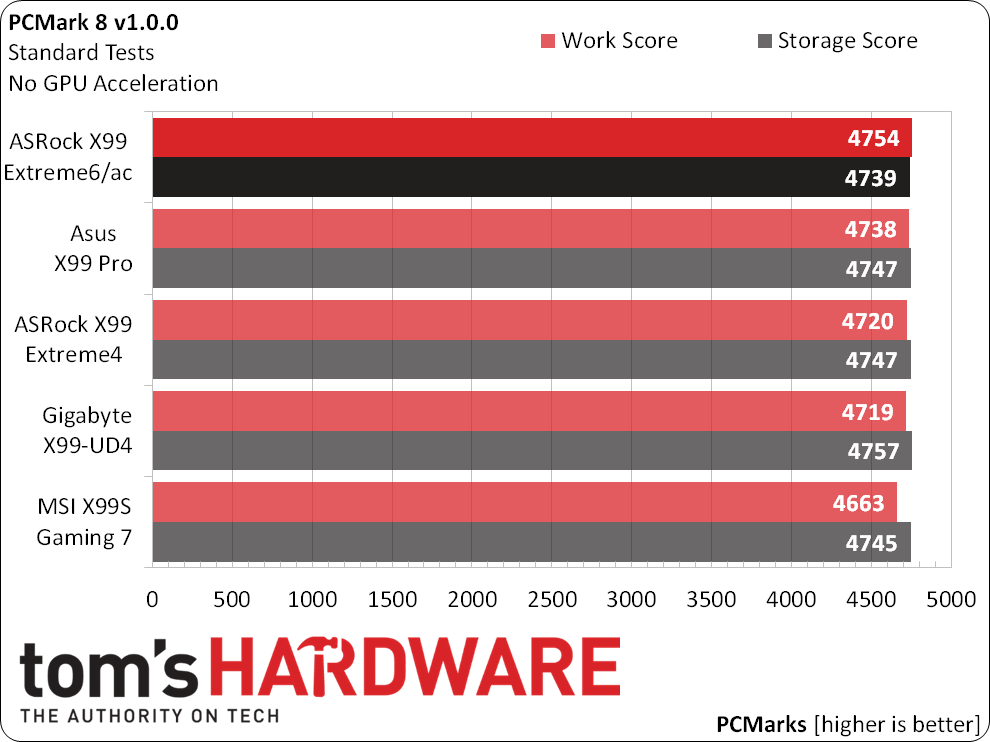
3DMark and PCMark show that the X99 Extreme6/ac has no performance problems, and no obvious signs of out-of-spec overclocking.
SiSoftware Sandra
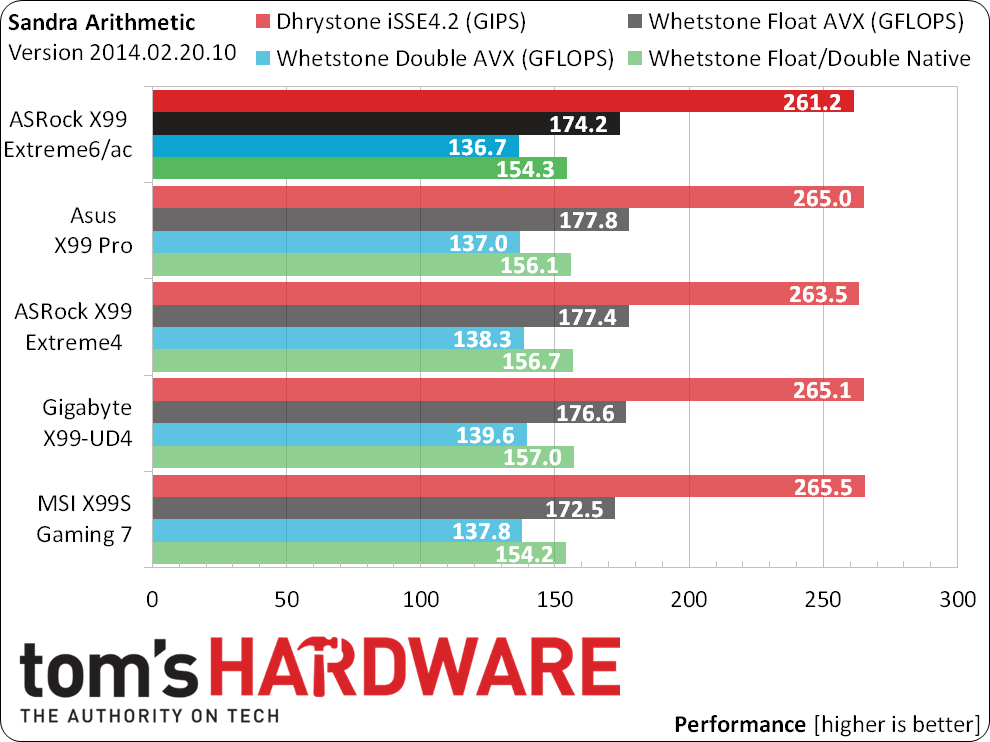
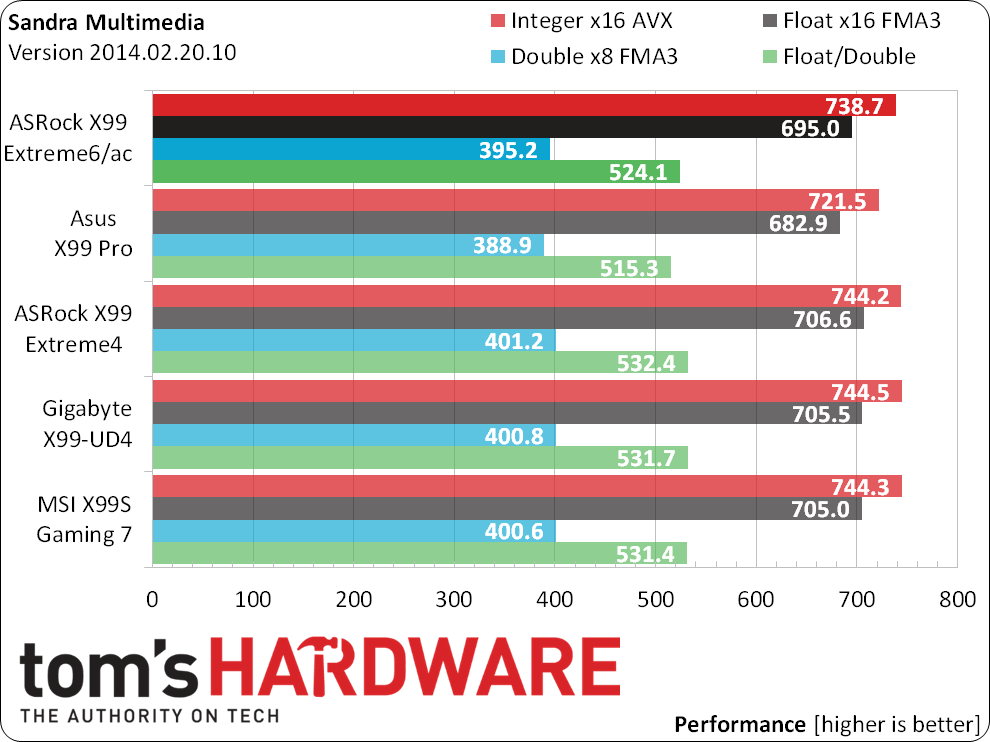
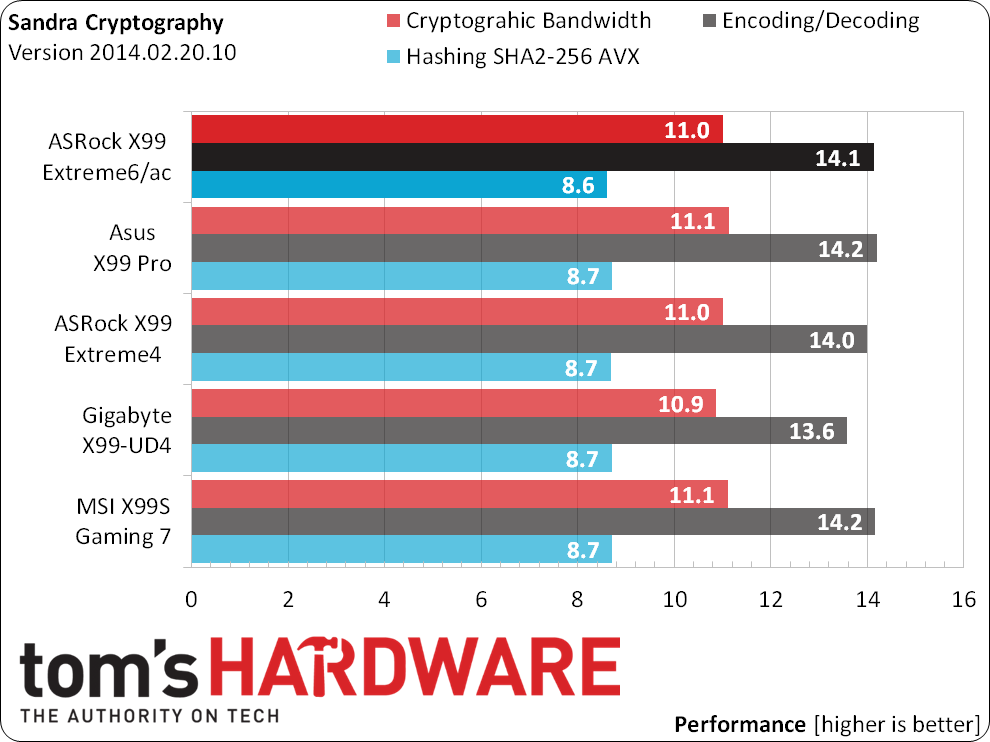
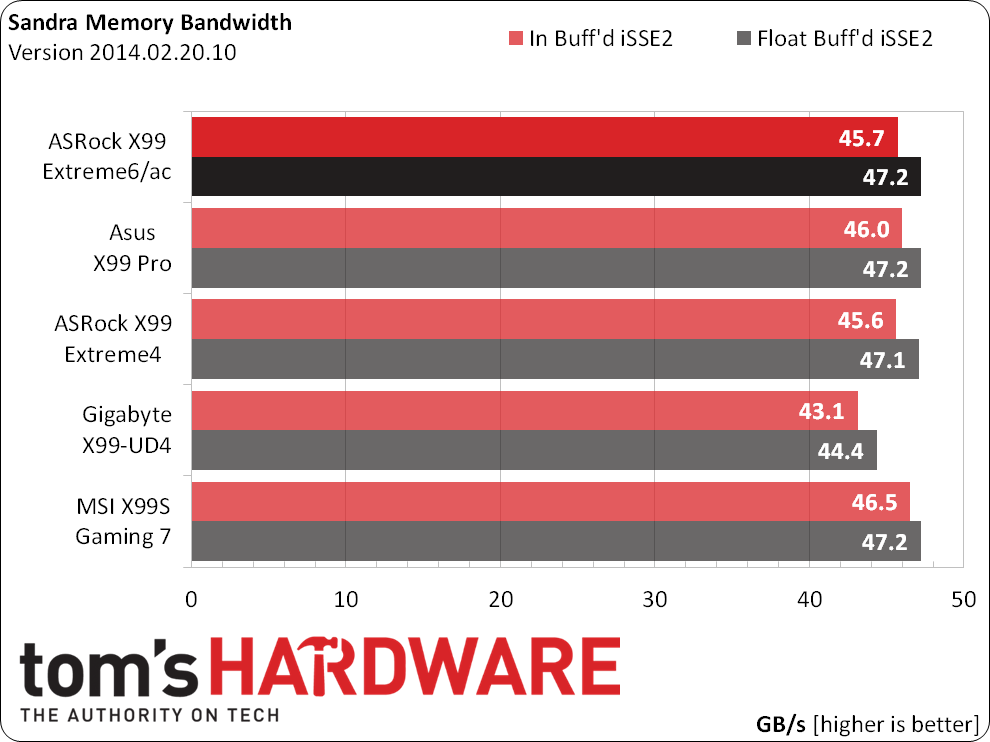
Motherboard manufacturers have a little more flexibility when it comes to memory tuning, but the X99 Extreme6/ac is essentially matched to the top three boards in this comparison. Gigabyte’s X99-UD4 fell slightly behind in September, though that small difference might have already been addressed via firmware updates. We’ll check the next Gigabyte sample to see how the company’s BIOS engineers have progressed.
3D Games
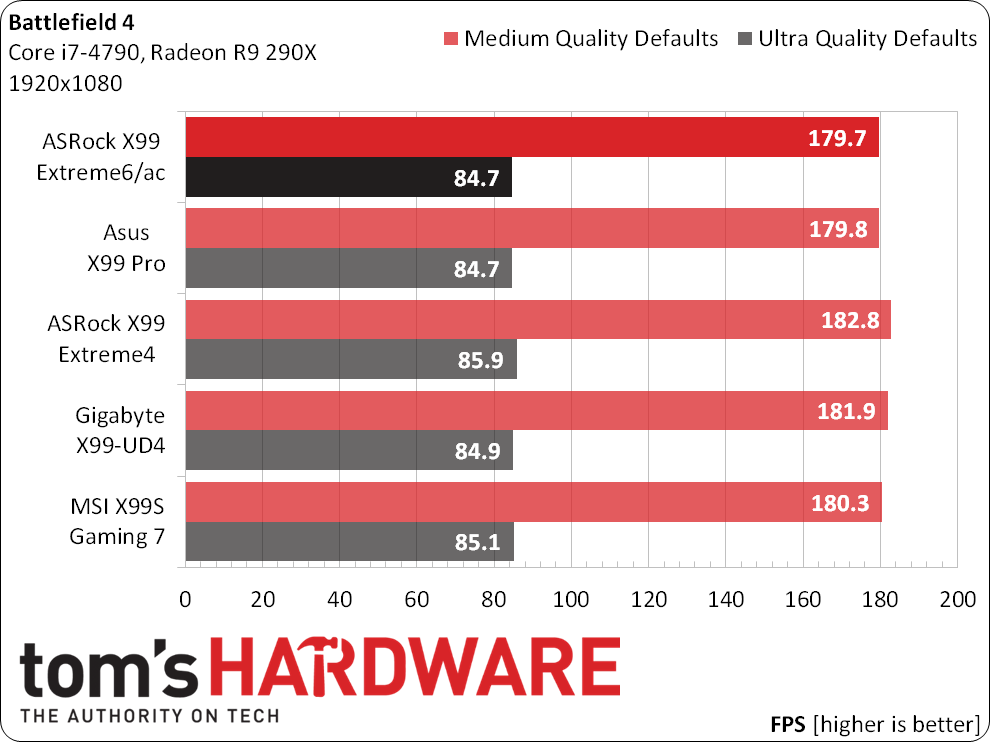
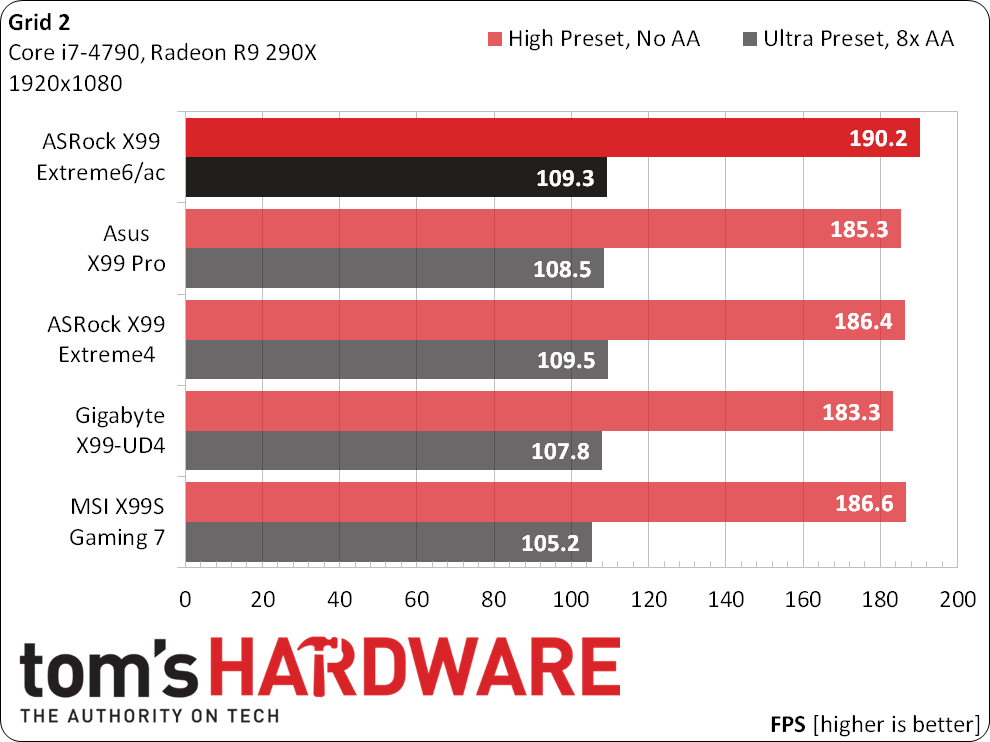
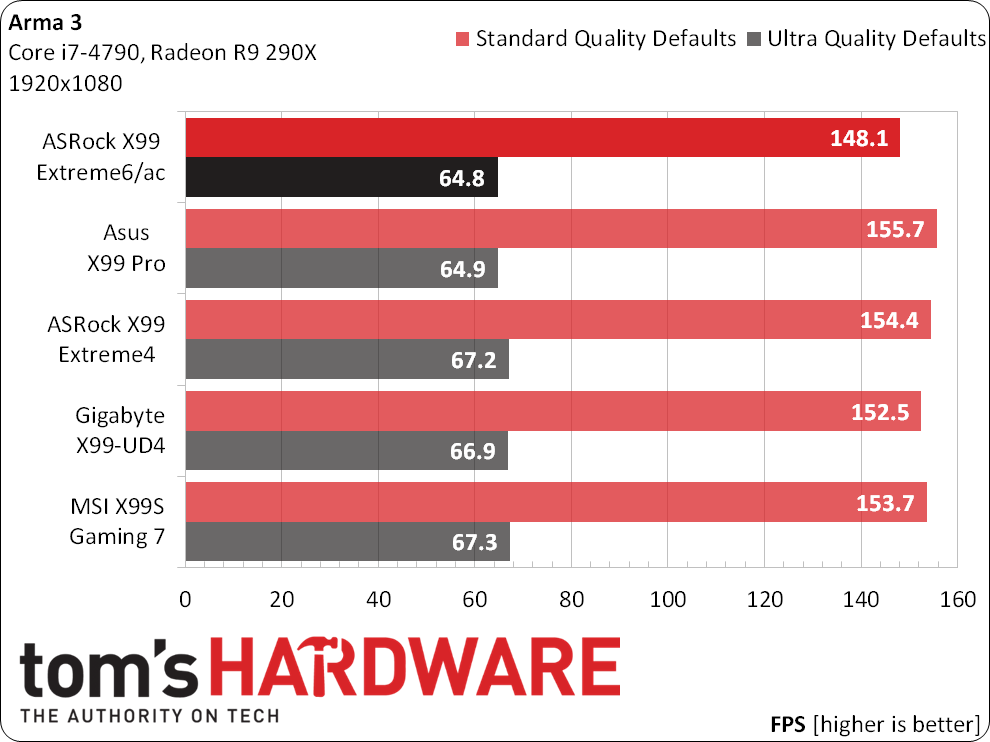
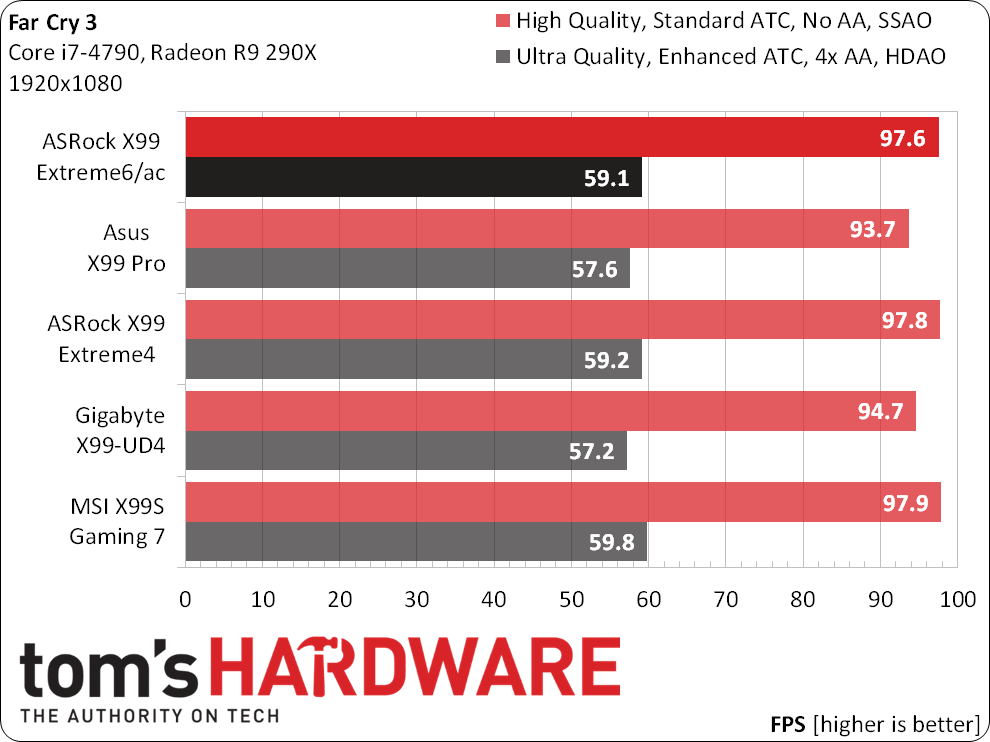
An unusual lead in Grid 2 and loss in Arma 3 makes us glad that we’re using the average of several games to rate the X99 Extreme6/ac’s performance.
Non-Gaming Applications
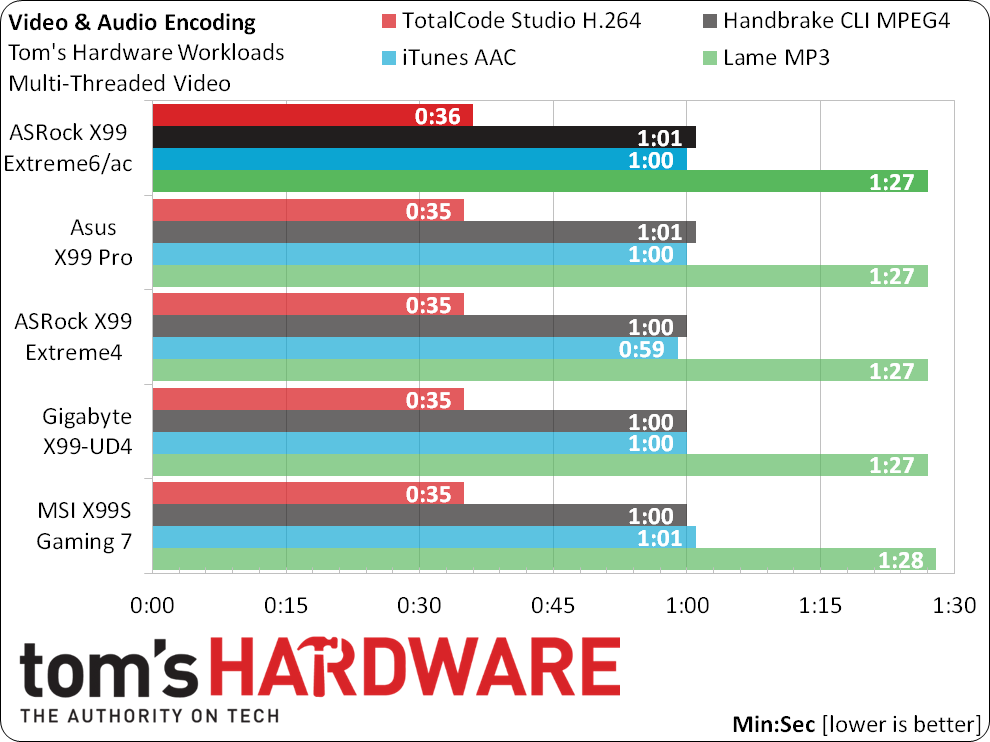
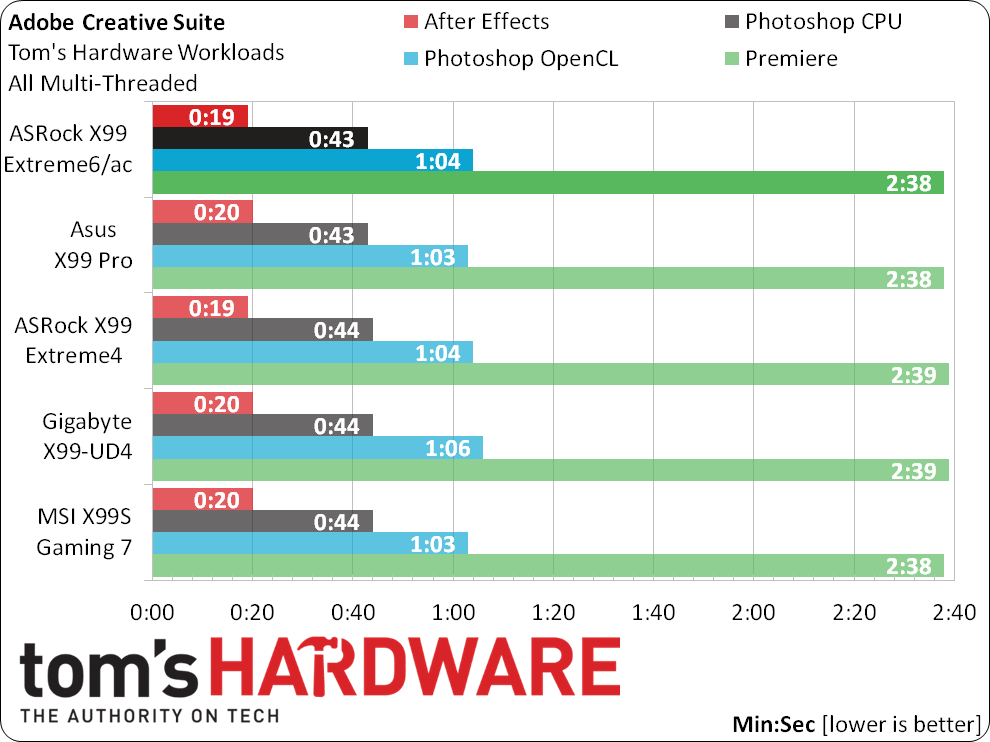
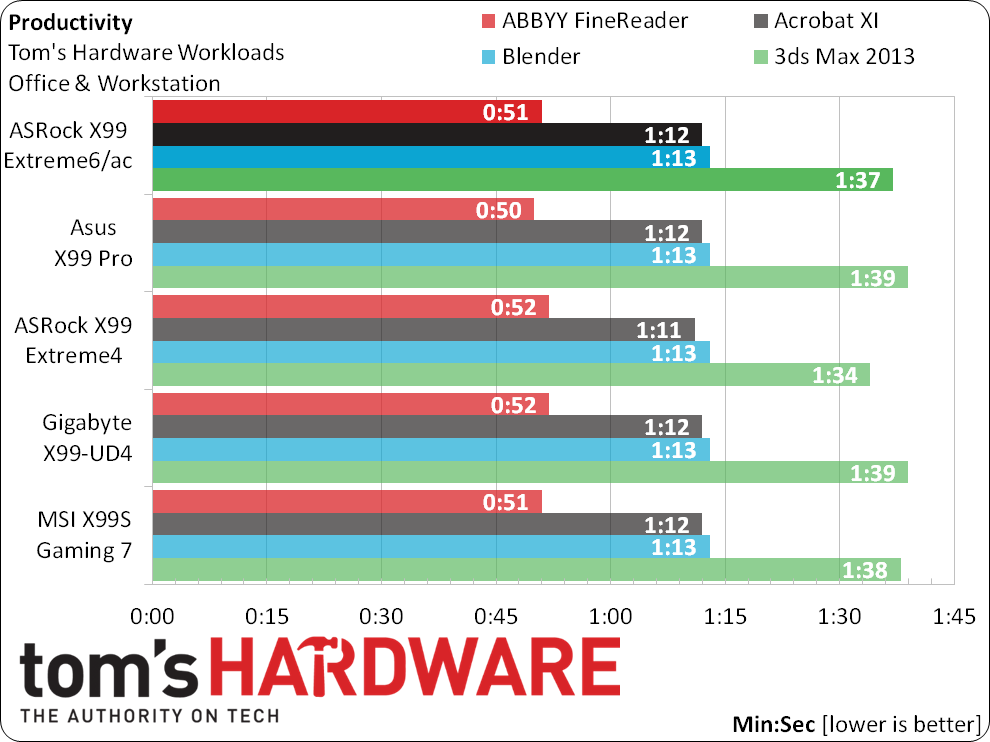
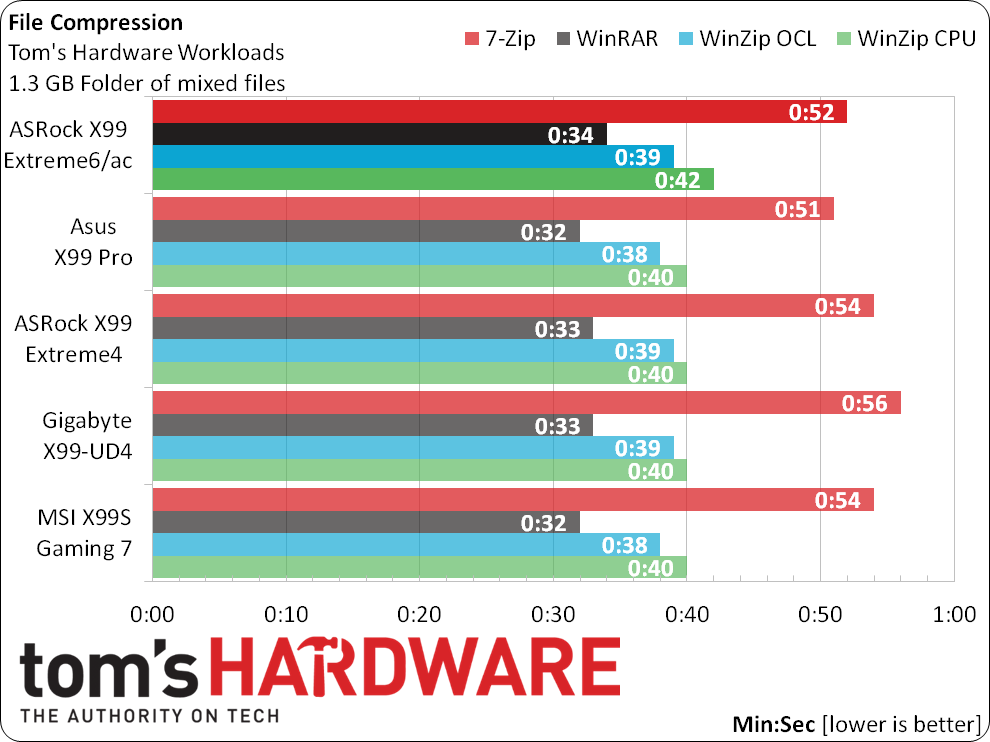
The X99 Extreme6/ac’s better-than-average completion time in 7-Zip file compression is offset by a slightly longer-than-average time in WinRAR. This same motherboard appears roughly average in A/V encoding, Creativity and Productivity.
Power And Efficiency
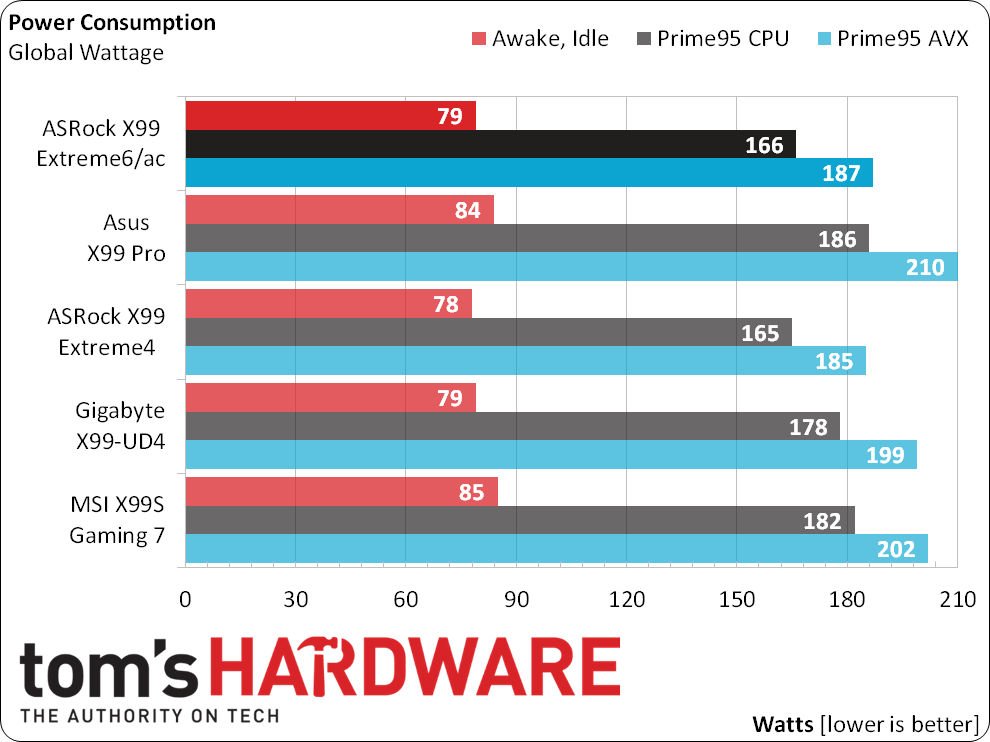
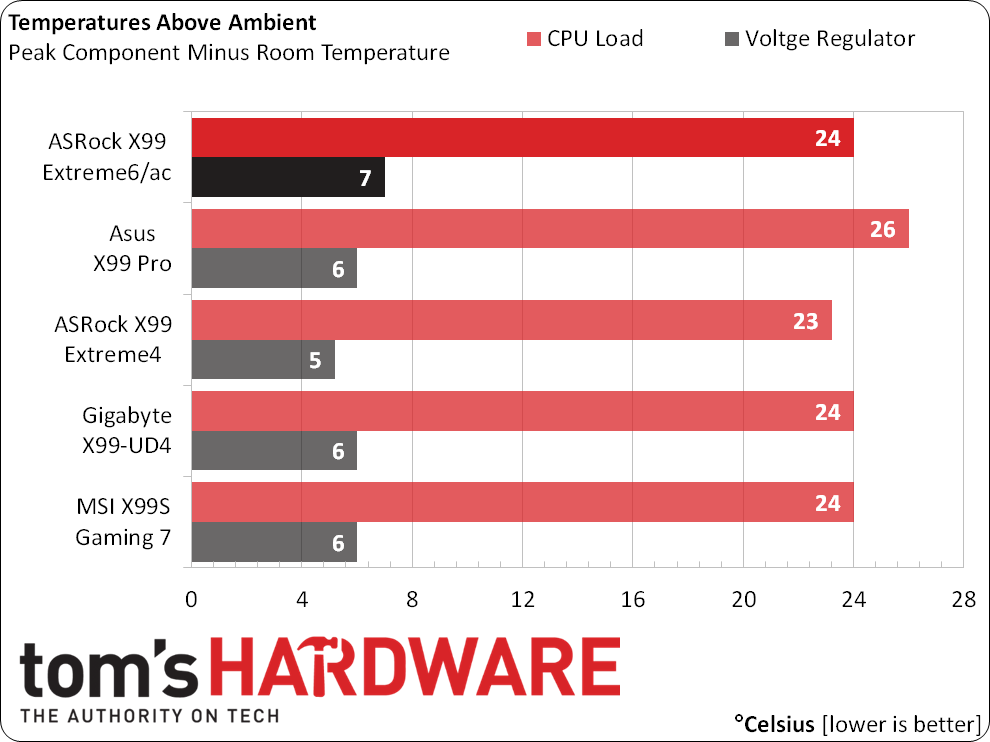
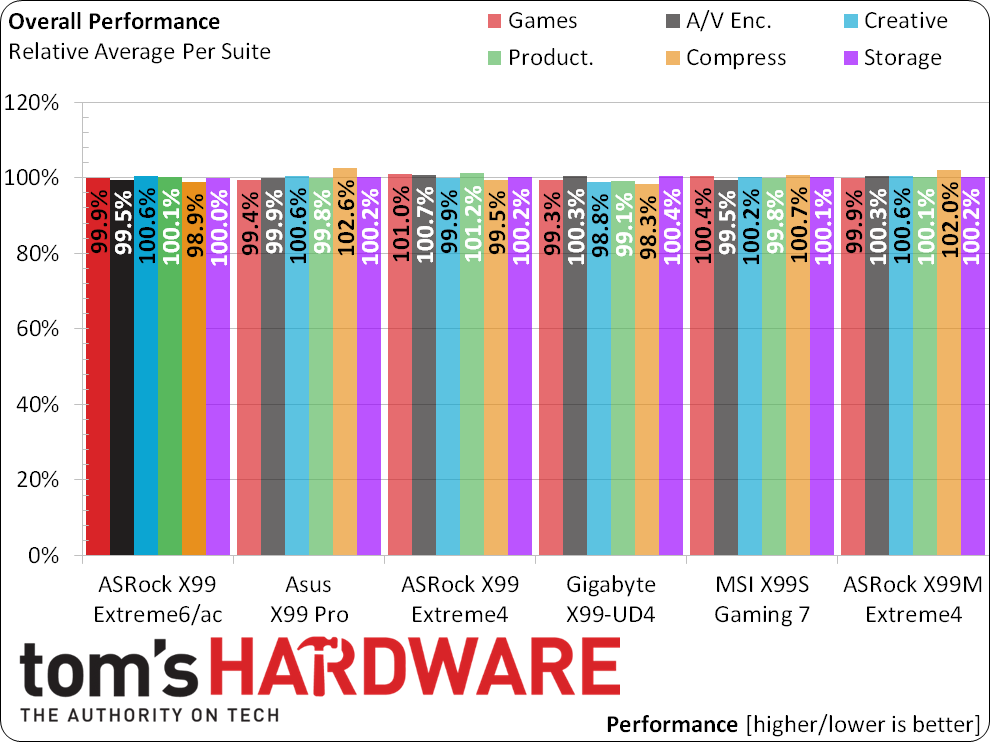
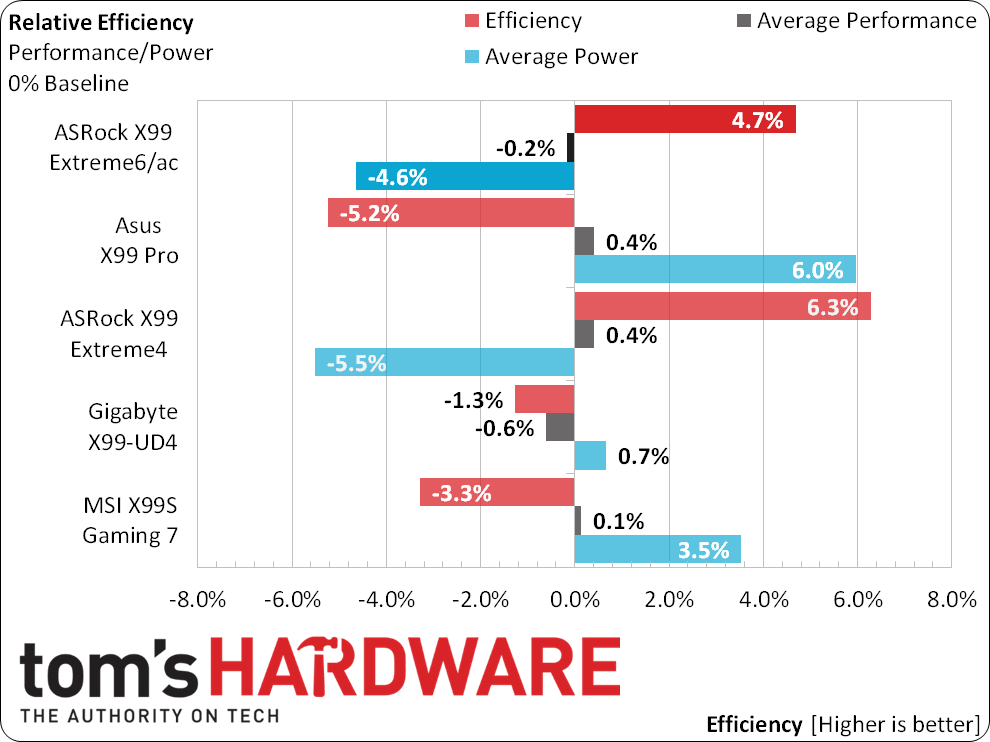
The X99 Extreme6/ac consumes a surprisingly small amount of energy under Prime95, but then again so did its cheaper Extreme4 sibling. Comparing its 99.8%-of-average performance ranking to its 95.4%-of-average energy consumption, we find 4.7% above-average efficiency. That is, in spite of its installed (and active) Wi-Fi controller.
Overclocking
| ASRock X99 Extreme6/ac | |||
|---|---|---|---|
| BIOS Version | 1.40 (11/11/2014) | PCH Voltage | 0.90-1.50V (25 mV) |
| Base Clock | 96-300 MHz (0.1 MHz) | DRAM Voltage | 1.00-1.80V (10 mV) |
| CPU Multiplier | 12-120x (1x) | CAS Latency | 4-31 Cycles |
| DRAM Data Rates | 800-2666 (200/266.6 MHz) | tRCD | 5-31 Cycles |
| CPU Vcore | 0.080-2.00V (1 mV) | tRP | 5-31 Cycles |
| VCCIN | 1.20-2.30V (10 mV) | tRAS | 10-63 Cycles |
A quick comparison of ASRock’s X99 Extreme6/ac and X99 Extreme4 shows the benefit of a little firmware tuning. Our first batch of boards simply wouldn’t run this processor stably at the 125MHz BCLK needed to reach DDR4-3000 at Intel-validated multipliers. Asus’s X99 Pro is the reason for that long-winded description, since it’s the only board we’ve tested so far to support memory ratios exceeding Intel’s validated 10x maximum.
Get Tom's Hardware's best news and in-depth reviews, straight to your inbox.
ASRock’s added efforts result in the X99 Extreme6/ac reaching the same 132MHz BCLK as Asus’ X99 Pro. It can’t do that without dropping the memory ratio though, as its data rate tops out at 3046MT/s. That data rate comes from a 9x DRAM ratio, a 4:3 memory controller to CPU core ratio, a 127MHz BCLK and the DDR data rate multiple of 2x. Phew!
Current page: Results: Performance, Power, Efficiency And Overclocking
Prev Page X99 Extreme6/ac Firmware And Software Next Page Calculated Value And Final Analysis-
vertexx Still looking for the value X99 board without too many trade-offs. What would be helpful for me is a chart comparing the x99 board with the various slot/lane options for the 5820 vs. 5930/5960 CPUs.Reply -
JeanLuc You haven't shown any results for the SATA and ESATA throughput, the USB controllers transfer speeds (Intel speeds I would guess are the same across the board but what the 3rd party controllers?).Reply
Anyone who is buying this will also want to know how good the wireless AC and bluetooth that have been bundled with the motherboard are.
How good is the sound chip? Can you hear background static when you have earphones plugged in if so how bad? Has the manufacturer made any effort to isolate background noise and how effective are those measures?
There is so much you have missed in this "review". -
Crashman Reply
Right now Gigabyte has the best lane configuration and slot spacing four four cards, MSI has the best lane configuration and slot spacing for three. Gigabyte has the USB 3.0 header blocked by a fourth card, MSI has the three cards + PCIe x4 M.2 +USB 3.0 configuration nailed (if you care about PCIe x4 M.2). You'll see another MSI board in a review still pending its publishing date.15149683 said:Still looking for the value X99 board without too many trade-offs. What would be helpful for me is a chart comparing the x99 board with the various slot/lane options for the 5820 vs. 5930/5960 CPUs.
-
Crashman Reply
That's it, I'm asking Adam Overa to find a controller tester :) We should have a collection of standard controller test results to link when discussing the inclusion of these parts on a motherboard.15149944 said:You haven't shown any results for the SATA and ESATA throughput, the USB controllers transfer speeds (Intel speeds I would guess are the same across the board but what the 3rd party controllers?).
Anyone who is buying this will also want to know how good the wireless AC and bluetooth that have been bundled with the motherboard are.
How good is the sound chip? Can you hear background static when you have earphones plugged in if so how bad? Has the manufacturer made any effort to isolate background noise and how effective are those measures?
There is so much you have missed in this "review".
-
vertexx Reply15153170 said:Right now Gigabyte has the best lane configuration and slot spacing four four cards, MSI has the best lane configuration and slot spacing for three. Gigabyte has the USB 3.0 header blocked by a fourth card, MSI has the three cards + PCIe x4 M.2 +USB 3.0 configuration nailed (if you care about PCIe x4 M.2). You'll see another MSI board in a review still pending its publishing date.
That about summarizes it - thanks! I'm looking at a 5820k based rig. Long term goal is water-cooled 3-way x8 + PCIe x4 M.2. So, MSI has that configuration down. Shorter term would more realistically be air-cooled 2-way, and my understanding is the MSI is not the best for 2-way air cooled due to the slot spacing.
So I think I'm looking for a board that can do both a (1) dual SLI x16/x0/x8 + x4 M.2 or (2) 3-way SLI x8/x8/x8 +x4 M.2, all at just above $200.
The lowest price board I could find that can do this is the ASRock x99 Fatal1ty Pro or OC Formula, both in the $340-350 price range. The Professional happens to have a $40 rebate plus $85 DDR4 combo discount, making this a ~$220 proposition for this board. Tempting......
http://www.newegg.com/Product/Product.aspx?Item=N82E16813157539 -
Crashman Reply
Please consider our first roundup:15154249 said:15153170 said:Right now Gigabyte has the best lane configuration and slot spacing four four cards, MSI has the best lane configuration and slot spacing for three. Gigabyte has the USB 3.0 header blocked by a fourth card, MSI has the three cards + PCIe x4 M.2 +USB 3.0 configuration nailed (if you care about PCIe x4 M.2). You'll see another MSI board in a review still pending its publishing date.
That about summarizes it - thanks! I'm looking at a 5820k based rig. Long term goal is water-cooled 3-way x8 + PCIe x4 M.2. So, MSI has that configuration down. Shorter term would more realistically be air-cooled 2-way, and my understanding is the MSI is not the best for 2-way air cooled due to the slot spacing.
So I think I'm looking for a board that can do both a (1) dual SLI x16/x0/x8 + x4 M.2 or (2) 3-way SLI x8/x8/x8 +x4 M.2, all at just above $200.
The lowest price board I could find that can do this is the ASRock x99 Fatal1ty Pro or OC Formula, both in the $340-350 price range. The Professional happens to have a $40 rebate plus $85 DDR4 combo discount, making this a ~$220 proposition for this board. Tempting......
http://www.newegg.com/Product/Product.aspx?Item=N82E16813157539
http://www.tomshardware.com/reviews/intel-x99-haswell-e-overclocking,3934.htmlIt has 2nd-tier (price-range) X99 motherboards with Gigabyte, ASRock and MSI compared, and it has the PCIe stuff you're looking for. In regards to the 5820K, MSI has "4 (x16/x8/x0/x4*, x8/x8/x8/x4*) *Forces M.2 to PCIe 2.0 x2" What this means is that the fourth slot is shared between M.2 and "PCIe x16 slot 4" I believe MSI's entire X99 range is made the same way, apart from the boards that have a PCIe 48-lane switch.
So MSI gets you 3-way + an x4 M.2. Most people are only interested in 2 way SLI as a future upgrade, and ASRock does 2-way + an x4 M.2.
It could be a while before we get down to the lowest X99 pricing tier, but expect coverage of MSI's cheap X99 board in "some other kind of article" three weeks from now.