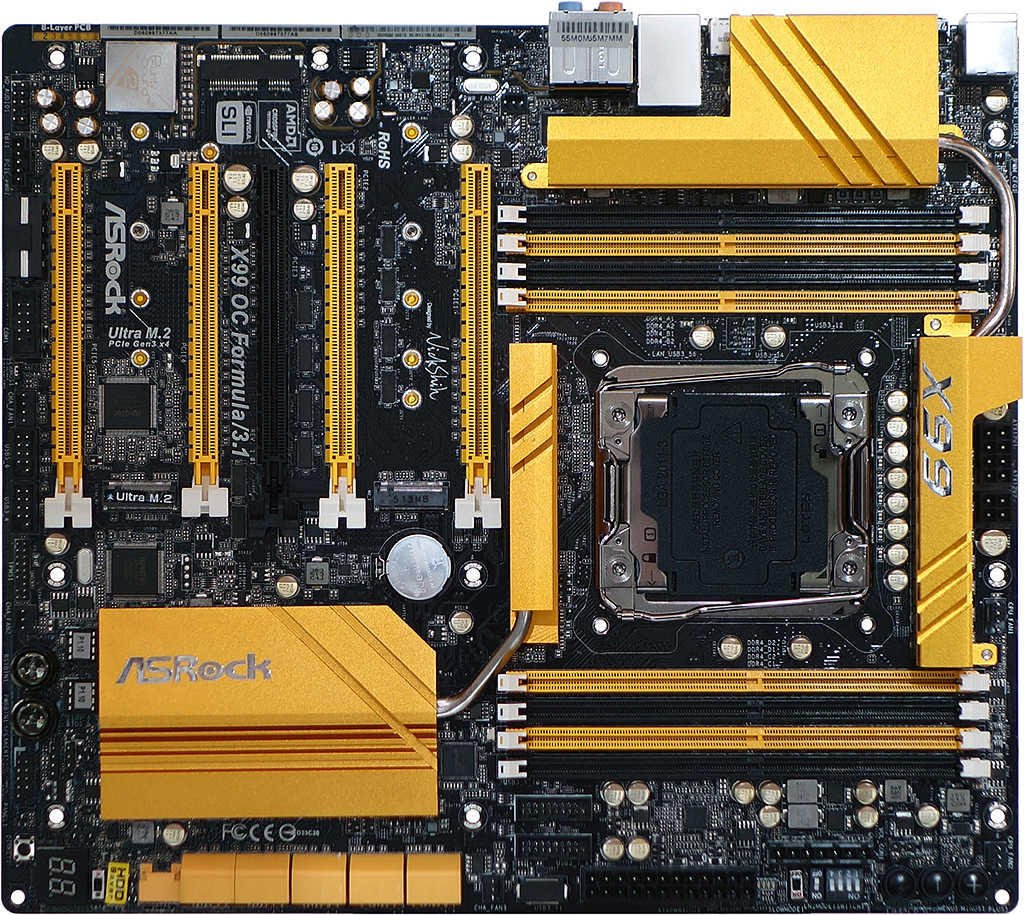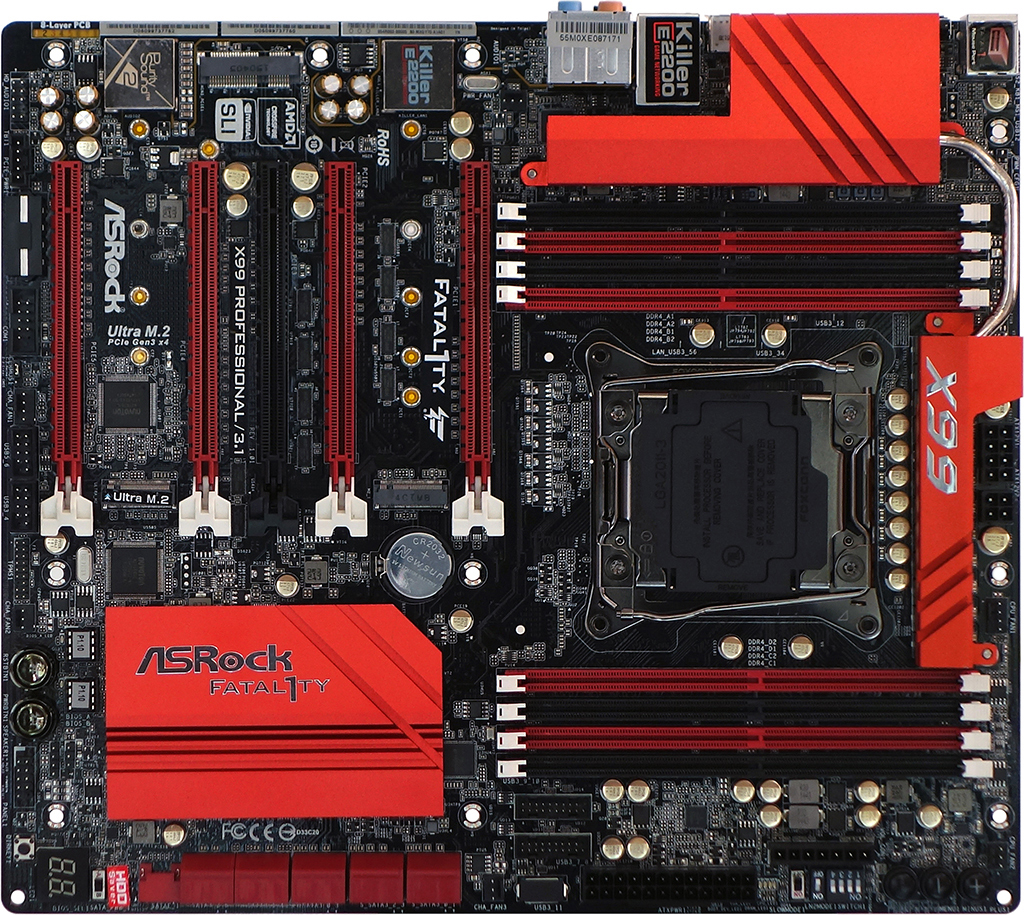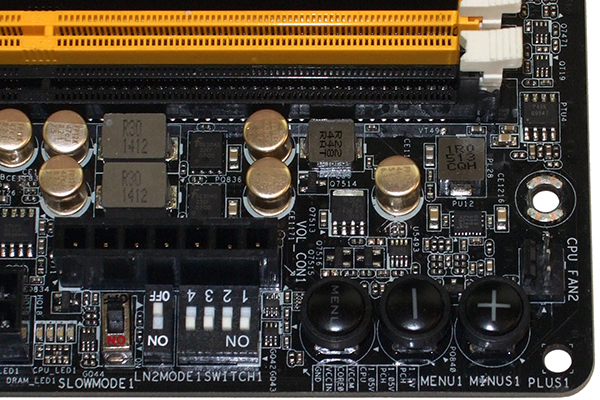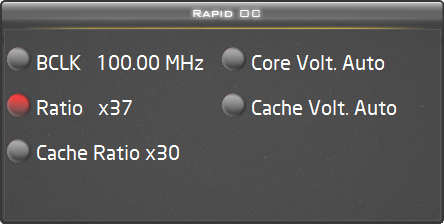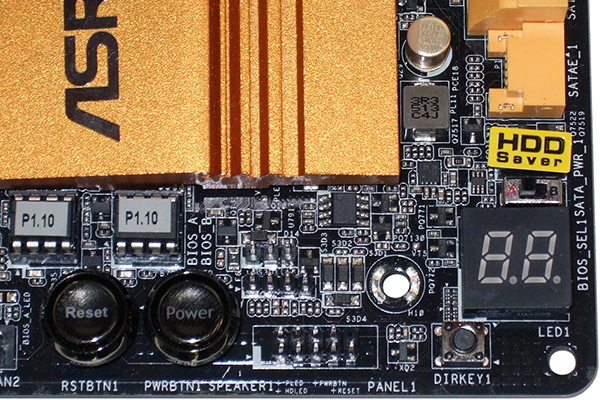ASRock X99 OC Formula/3.1 And Fatal1ty X99 Professional/3.1
ASRock’s latest X99 boards fill the budget gap between the high-end and premium motherboard markets, but do their features justify the extra price?
Why you can trust Tom's Hardware
In Detail
Sharing the same circuit board, the X99 OC Formula/3.1 and Fatal1ty X99 Professional/3.1 support up to ten SATA drives, two M.2 drives, a mini-PCIe Wi-Fi module (not included), and 4-way SLI/CrossFireX.
ASRock divides its M.2 interfaces between an "Ultra M.2" slot with four PCIe 3.0 lanes and a legacy M.2 slot with two PCIe 2.0 lanes and a single SATA port. Builders can fit an ultra-fast 40 Gbps x4 M.2 and still have room for a second drive using a single 6 Gbps pathway or tandem 5 Gbps pathways for the slower drive, in addition to the super-fast slot. SATA mode over M.2 disables one port (marked "S_SATA_3") from the standard SATA connections.
The only M.2 Wi-Fi modules I’ve seen used a completely different type of slot, which is really a horrible thing for end users. Fortunately, Mini PCIe remains a popular alternative.
The LGA 2011-v3 package supports both 40-lane and 28-lane CPUs, the latter limiting these boards to 3-way SLI/CrossFireX as the bottom slot gets disabled. Slot spacing isn’t a major issue since most performance cards have double-slot coolers, though 3-way SLI is problematic for cards with thicker coolers. That spacing would require a user configuration not-approved by ASRock, requiring the black slot for the middle card and a 40-lane processor. Two-way configurations in the first and fourth slots are virtually unrestricted.
The black slot is quite a conundrum for those who must use it, since it’s tied to the Ultra M.2 interface. It has eight PCIe 3.0 lanes when using a 40-lane CPU, but only 4-lanes when used with a Core i7-5820k. And because it’s the only slot without pathway-diverting switches, it gets entirely disabled whenever an SSD is installed into the “Ultra M.2” slot. The last four lanes of a Core i7-5960x or 5930k simply disappear.
There’s only one good reason to complain about the black slot, though, and the USB 3.1 add-in card is that reason. You might be tempted to use it in conjunction with a couple thick graphics cards, but it’s only going to function if the x4 M.2 slot is empty. Though this won’t matter to most users, it will pose a significant challenge to a few.
Two USB 3.0 front-panel headers are lined up above the graphics cards, at the front of the board, for easy connection. All four ports share a single USB 3.0 chipset lane via a 4-port hub, because you really don’t need full bandwidth to power four USB 3.0 drives at the same time, do you? If you did, the board also has two unshared ports on the rear, along with four shared I/O-panel ports, and you can probably figure out which ports to plug what device into.
Get Tom's Hardware's best news and in-depth reviews, straight to your inbox.
Oh, there’s also the FP-Audio header that’s shoved just a little too far into the bottom corner for the cables of some cases to reach, but that’s mostly a case issue. I’ve denounced such cases in my own reviews, but I don’t review every case.
Like its most-expensive rival, ASRock includes LN2-mode and slow-mode switches for extreme overclockers, the latter allowing them to clock the system down to a 12x multiplier to avoid “cold bug” situations when the CPU is unloaded. The longer explanation involves the fact that some overclocks fail at too low a temperature, and the LN2 port can cool off quickly when the CPU is unloaded. Switching to a lower clock before killing the CPU-loading application can prevent this issue.
Two buttons allow users to clock the CPU up and down by BLCK or core multiplier, as well as the CPU cache ratio, core voltage and cache voltage. The “Menu” button allows users to switch between adjustments, while ASRock’s Rapid OC application pops up to show them which item has been selected.
Other OC-friendly features are found in the lower front corner, and include a two-digit status code display, a firmware ROM selector switch, a Direct Key button for powering up directly to the firmware GUI, a regular Power button and a reset button. These boards even include a couple LEDs to indicate which firmware ROM is active.
Also seen above are the two replaceable firmware ROMs, the single SATA-Express extension for SATA ports, and a sticker-covered connector for ASRock’s HDD Saver two-drive power cable. That power cable lets users power down a drive that’s not in use. The HDD Saver application is password-protected, but the password only protects access to that power cable.
Both motherboards include six SATA cables, a PCIe x4 to USB 3.1 dual-port expansion card, a 2-drive HDD Saver cable, I/O shield, software and documentation. The X99 OC Formula/3.1 provides three flexible bridges for 2-3-4-way SLI, while the Fatal1ty X99 Professional has rigid bridges for 2-, 3- and 4-way SLI.
-
obababoy That gold is beautiful! If X99 wasnt a complete waste of a gamers money I would upgrade my z97 setup.Reply -
MonsterCookie I am wondering whether these newer Intel chipsets do actually support the VT-d extensions for virtualization?Reply
By looking at the board, it is full with PCI-e bridge chips to enhance the number of PCI lanes the CPU can address. However, this trick is a no-go with VT-d, since you need direct access to the hardware, and it cannot sit beyond a PCI-e bridge. I have similar issues with my HP Z800 due to trashy Intel chipset.
This is why I had to buy a dirty AMD FX8350, because on AMD all features are supported. Otherwise I would have not even poked an AMD system with a 10 foot pole.
Btw, Tom's.
WHY ON EARTH does that red arrow at the top of the page occupy half of my screen vertically, and it scrolls down as I scroll down the page so I cannot get rid of it at all?
You are reviewing tiny 1080p screens, so you should know that occupying 10% of the visible area with a useless arrow is not cool. -
MonsterCookie BTW, I forgot to mention that in general Killer NICs pretty much suck. On Linux they often do not work at all, which is tragicomic considering that they actually run an embedded-Linux on the cards embedded-CPU itself.Reply
Just throw in a good Intel Gigabit NIC, and that will rock with close to theoretical speed, no messing around with drivers, VM-ware, KVM and Xen recognize them too. Try to do that with a "Killer" NIC. -
Crashman Reply
No, those aren't bridge chips, they're just the electronic version of a double-pole switch. I don't know how software would even know that they're there. Unlike the bridging switches, there are no extra lanes provided, the platform always gets 40 from a 40-lane CPU or 28 from a 28-lane CPU, and these become "fixed" as soon as the device is installed. The PCH lanes are fixed without having any device installed..16348993 said:I am wondering whether these newer Intel chipsets do actually support the VT-d extensions for virtualization?
By looking at the board, it is full with PCI-e bridge chips to enhance the number of PCI lanes the CPU can address. -
goinginstyle Another sucktastic review. Of course no matter the price ASRock will receive an award, just like MSI always does even with stability and crap software and EFI controls. What is your problem with Asus? You pretended to review the Ramage V Extreme board but really did not go into detail on it. Seems like you have a personal issue with Asus, especially noticing the lack of reviews in the last six months. The Rampage V is a much better product than the two ASRock boards and your opinion about enthusiasts wanting to save money and go with ASRock is laughable at best. You have no clue what enthusiasts want or desire. The two ASRock boards are a joke. Just read the forums and other reviews.Reply -
Crashman Reply
Asus sent the Rampage V Extreme specifically for O/C testing, having voiced concern that our value analysis doesn't account for the extra time and expense they put into firmware and software development. A full review would require us to buy our own sample, and we haven't gotten there yet.16353633 said:What is your problem with Asus? You pretended to review the Ramage V Extreme board but really did not go into detail on it. Seems like you have a personal issue with Asus, especially noticing the lack of reviews in the last six months. -
tpovic THIS SHOULD BE UNDER ALL MOTHERBOARD TESTSReply
so maybe in a few years us not buying this crap they turn around and inovate!
"As we all know some (if not all) Apple laptops come without a CD drive, some do not have a Ethernet jack (WiFi only), obviously everyone heard about the new laptop with USB 3.1 being the only jack on the laptop.
I am not saying Intel and motherboard manufacturers need to go to that extreme, but we have reached a point where removing some of these old ports will allow manufacturers to save money and pass them to the buyer.
Is there really a need for a PS/2 port on a performance motherboard? Why not remove all the USB 2.0 ports and maybe add 2 more USB 3.0 ports.
I recently purchased a MSI motherboards called GAMING 5, it is a gaming motherboard (duhh), marketed towards people on the gaming/performance side. Obviously anyone buying this board in the retail store is buying it with an intent to play games, and almost no one who games in 2015 uses a VGA or DVI ports, it also has PS/2 port.
I am paying for these useless features that regular people almost no longer use, let alone gamers or people who are into PC building. You can include a HDMI to VGA or DVI adapter just in case someone out there still needs them.
I think they need to start removing some of the legacy ports and chips and make boards cleaner, cheaper and more affordable to manufacture and buy." -
RedJaron Reply
Yes. A lot of gamers still refuse to use anything except a PS/2 keyboard. These are the same type of people who would shell out big money for an extreme gaming rig.16355398 said:Is there really a need for a PS/2 port on a performance motherboard?
Because the X99 chipset is limited to six USB3 ports. Often this comes as four ports on the back and one for the front panel header. Adding more USB3 requires an additional USB controller chip and that costs more money. Besides, USB2 handles basic peripherals such as keyboards, mice, printers, scanners, etc more than adequately, so removing them is unnecessary. USB3 is only necessary for external high-speed storage at the moment so there's no reason to think your keyboard and mouse must use USB3.16355398 said:Why not remove all the USB 2.0 ports and maybe add 2 more USB 3.0 ports.
I said the same thing in my last review regarding VGA ports. I don't think they're necessary on a Z97 or X99 board specifically meant for power users. Having a DVI, HDMI, or DisplayPort still makes sense because even though you'll likely have a dGPU, at times you'll need to use the integrated video, say for troubleshooting. I've already covered PS/2.16355398 said:I recently purchased a MSI motherboards called GAMING 5, it is a gaming motherboard (duhh), marketed towards people on the gaming/performance side. Obviously anyone buying this board in the retail store is buying it with an intent to play games, and almost no one who games in 2015 uses a VGA or DVI ports, it also has PS/2 port.
Your situation does not apply to everybody, nor even most people. If you think premium mboards are expensive now, imagine how pricey they'd be if they had to make 10 versions of the same board just to cater to all the people who might use it. Desktop mboards have to have a LOT of different features because the same model board will often be used for many different things.16355398 said:I am paying for these useless features that regular people almost no longer use, let alone gamers or people who are into PC building. You can include a HDMI to VGA or DVI adapter just in case someone out there still needs them.
I think they need to start removing some of the legacy ports and chips and make boards cleaner, cheaper and more affordable to manufacture and buy." -
tpovic Reply16359804 said:
Yes. A lot of gamers still refuse to use anything except a PS/2 keyboard. These are the same type of people who would shell out big money for an extreme gaming rig.16355398 said:Is there really a need for a PS/2 port on a performance motherboard?
Because the X99 chipset is limited to six USB3 ports. Often this comes as four ports on the back and one for the front panel header. Adding more USB3 requires an additional USB controller chip and that costs more money. Besides, USB2 handles basic peripherals such as keyboards, mice, printers, scanners, etc more than adequately, so removing them is unnecessary. USB3 is only necessary for external high-speed storage at the moment so there's no reason to think your keyboard and mouse must use USB3.16355398 said:Why not remove all the USB 2.0 ports and maybe add 2 more USB 3.0 ports.
I said the same thing in my last review regarding VGA ports. I don't think they're necessary on a Z97 or X99 board specifically meant for power users. Having a DVI, HDMI, or DisplayPort still makes sense because even though you'll likely have a dGPU, at times you'll need to use the integrated video, say for troubleshooting. I've already covered PS/2.16355398 said:I recently purchased a MSI motherboards called GAMING 5, it is a gaming motherboard (duhh), marketed towards people on the gaming/performance side. Obviously anyone buying this board in the retail store is buying it with an intent to play games, and almost no one who games in 2015 uses a VGA or DVI ports, it also has PS/2 port.
Your situation does not apply to everybody, nor even most people. If you think premium mboards are expensive now, imagine how pricey they'd be if they had to make 10 versions of the same board just to cater to all the people who might use it. Desktop mboards have to have a LOT of different features because the same model board will often be used for many different things.16355398 said:I am paying for these useless features that regular people almost no longer use, let alone gamers or people who are into PC building. You can include a HDMI to VGA or DVI adapter just in case someone out there still needs them.
I think they need to start removing some of the legacy ports and chips and make boards cleaner, cheaper and more affordable to manufacture and buy."