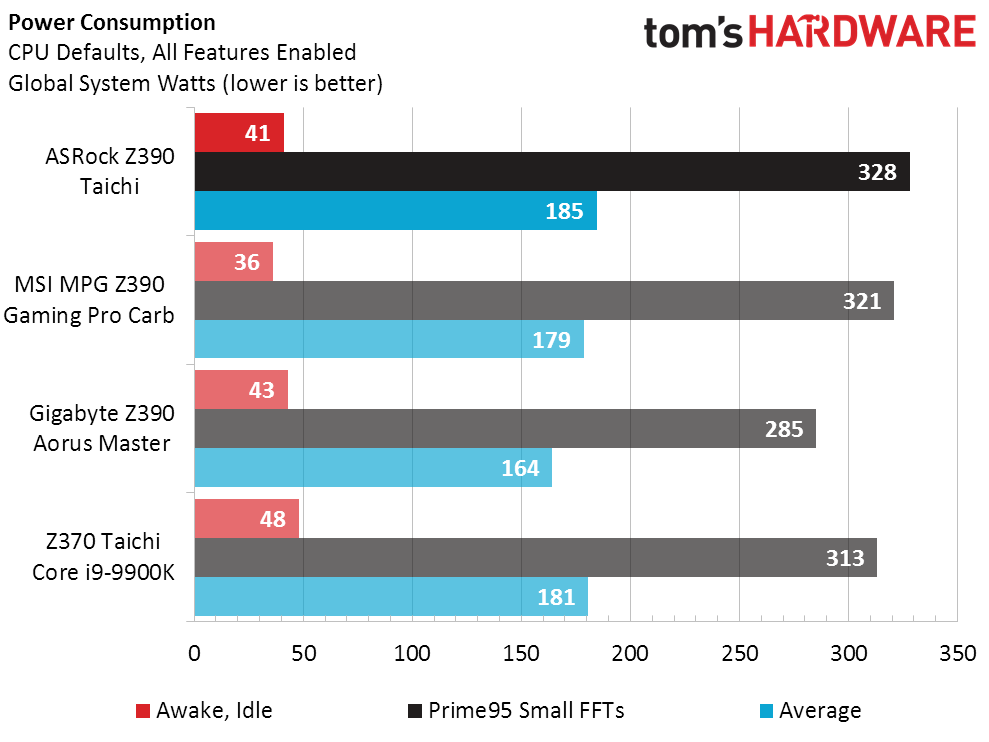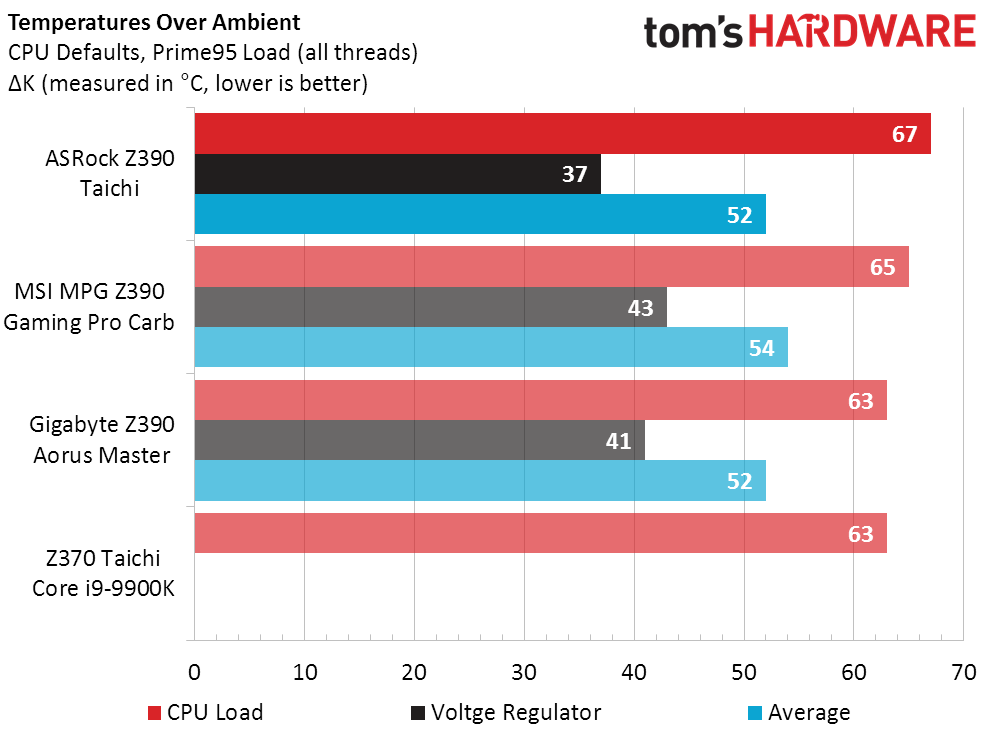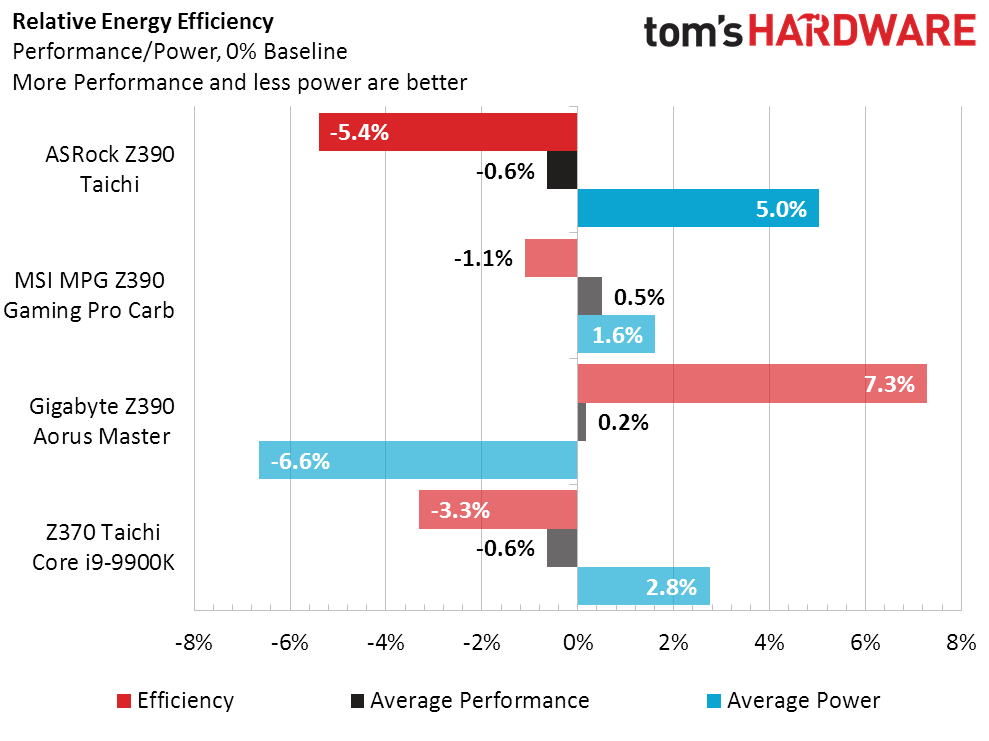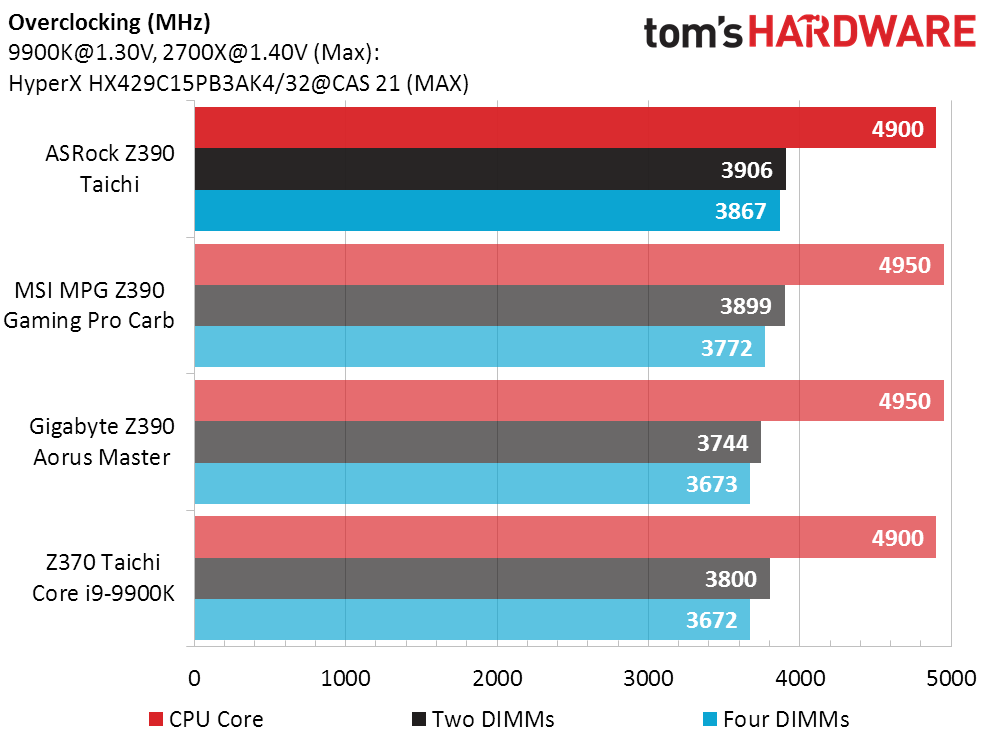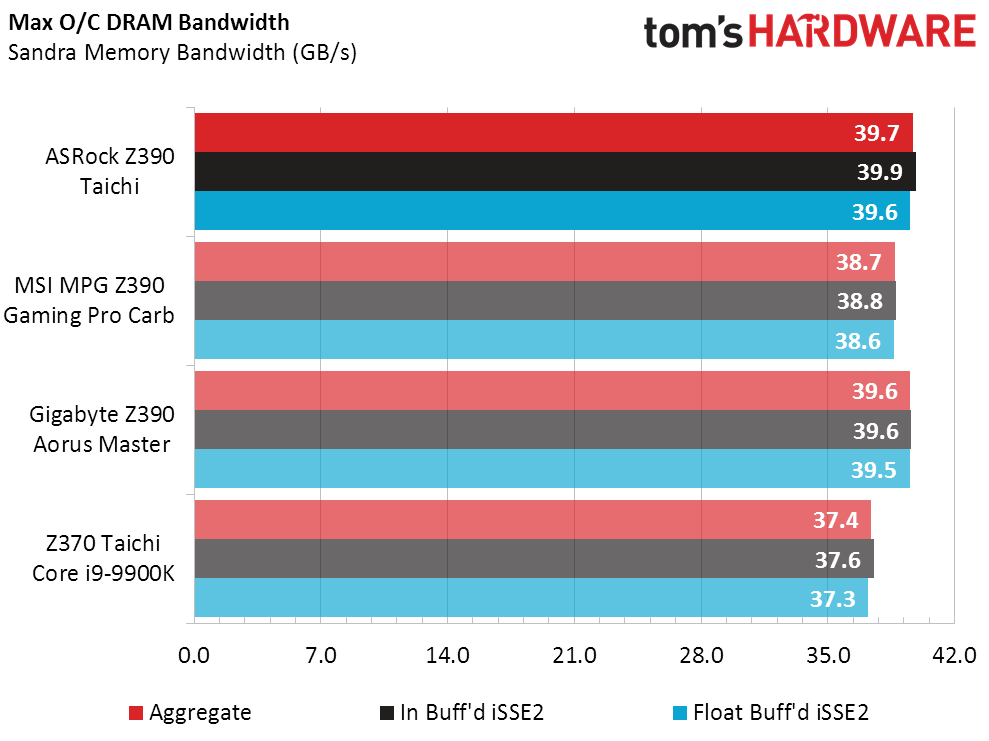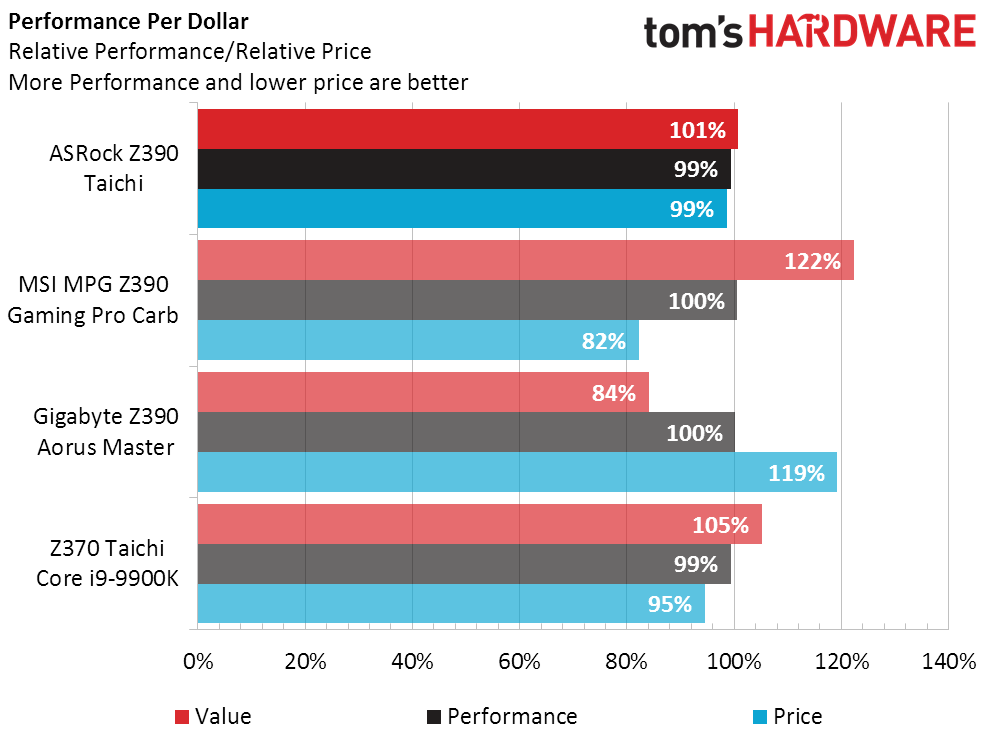ASRock Z390 Taichi ATX Motherboard Review: i9 With More Power
Why you can trust Tom's Hardware
Benchmark Results & Final Analysis
Most performance-oriented boards have a default setting to force the CPU’s higher “two cores loaded” multiplier when all eight cores are loaded. Since that type of overclocking causes inconsistencies in our power and heat readings while also violating CPU spec, we disable it for our performance and efficiency evaluations. We also disable XMP, since enabling it will re-enable the default overclocks employed by some boards. We also enable the CPU’s basic power-savings features for this same group of tests.
Synthetic Benchmarks
We use synthetics primarily as a diagnostics tool, and differences this small don’t warrant a deep-dive search for configuration issues.
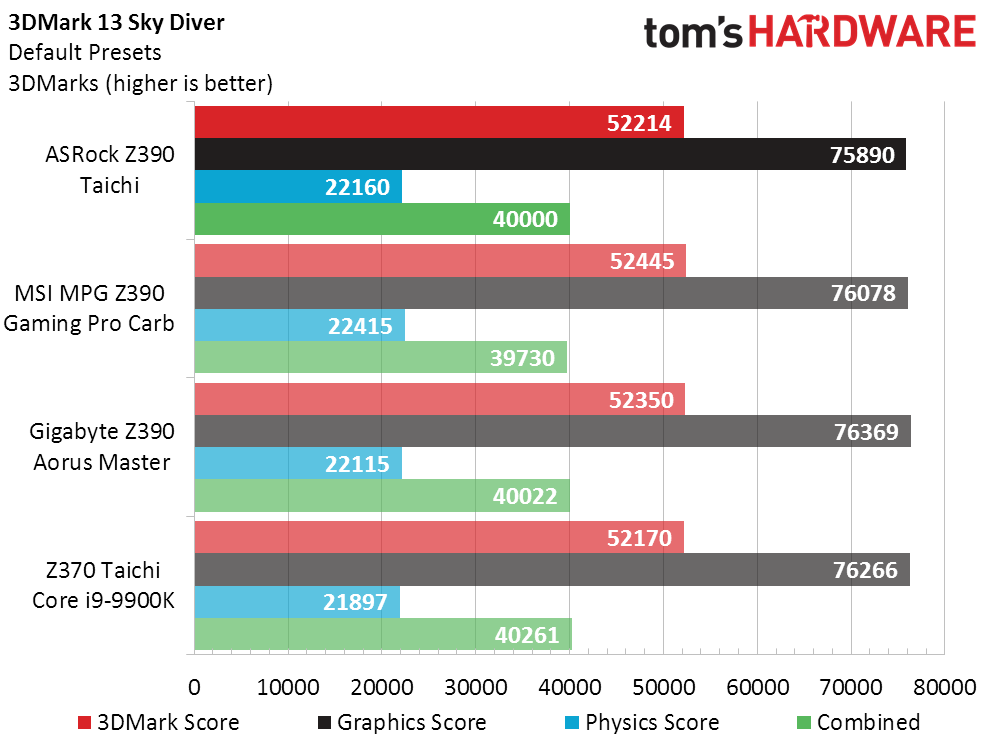
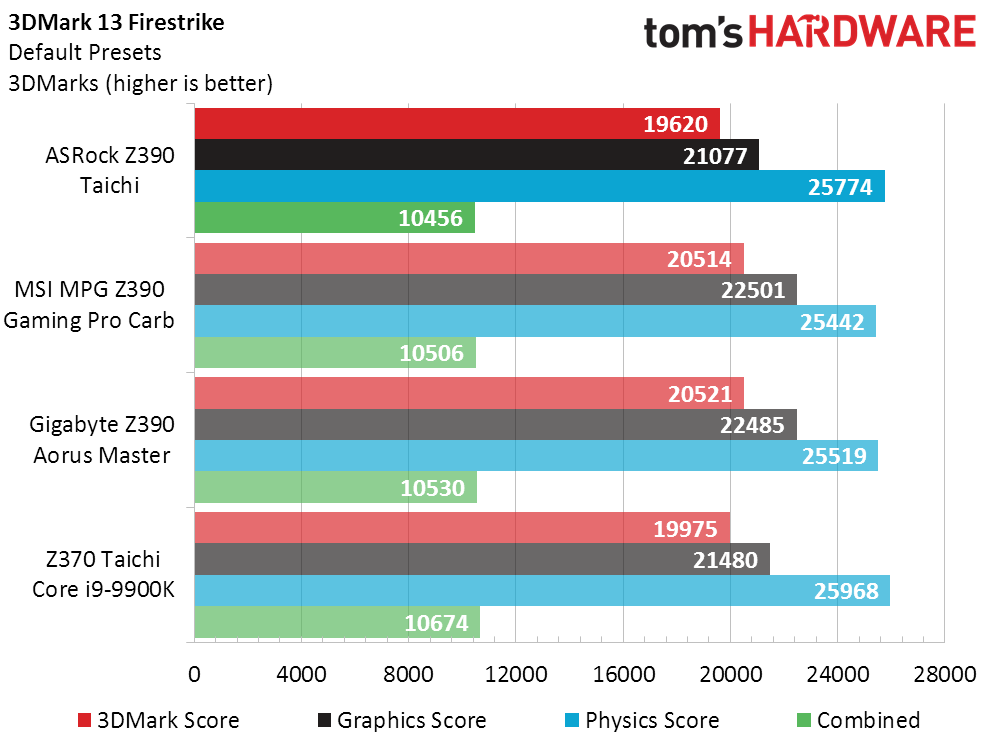
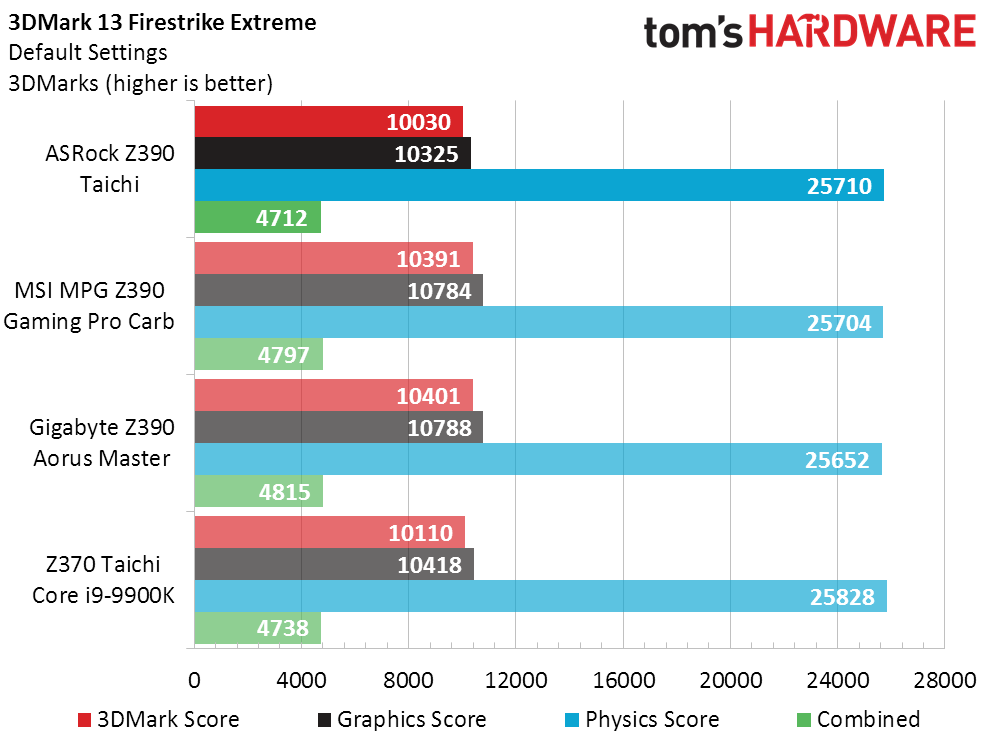
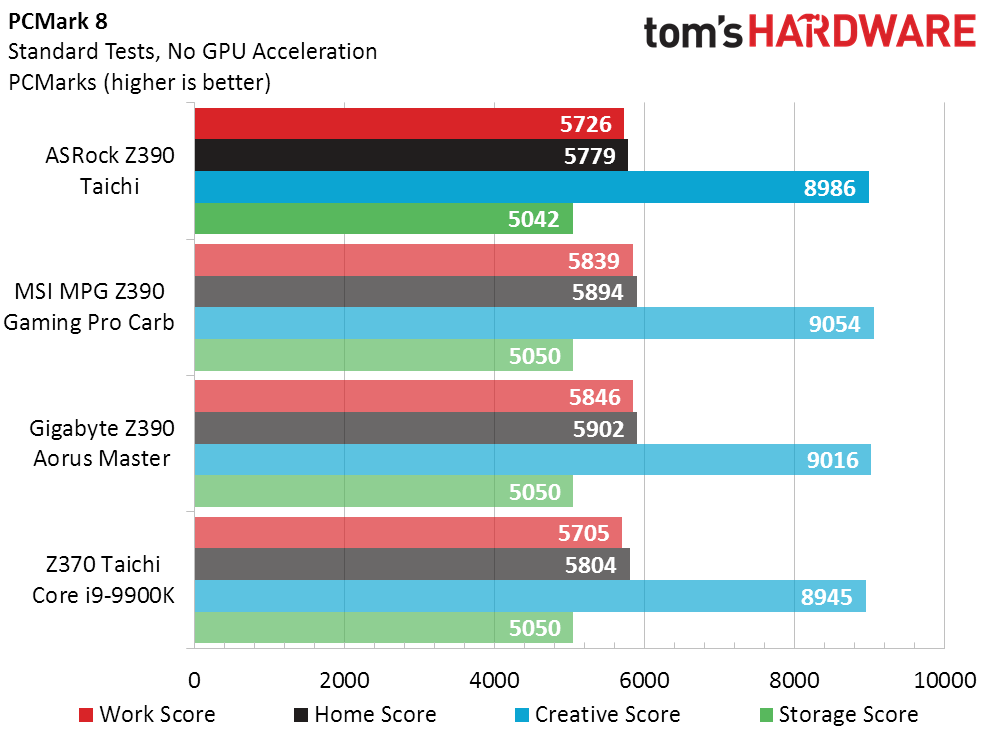
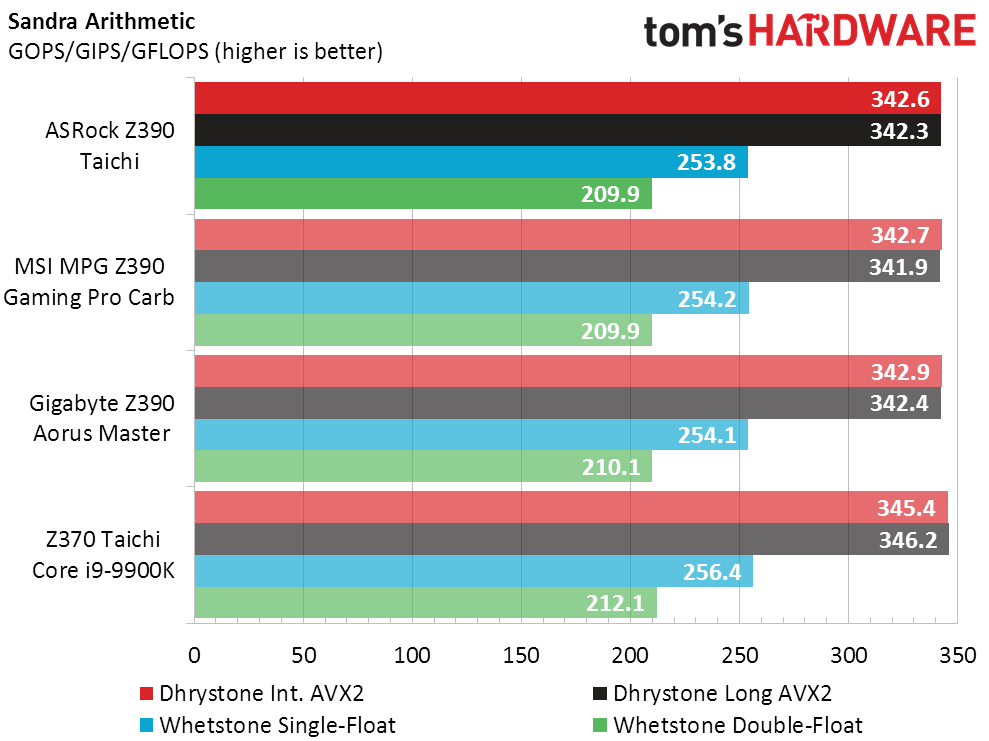
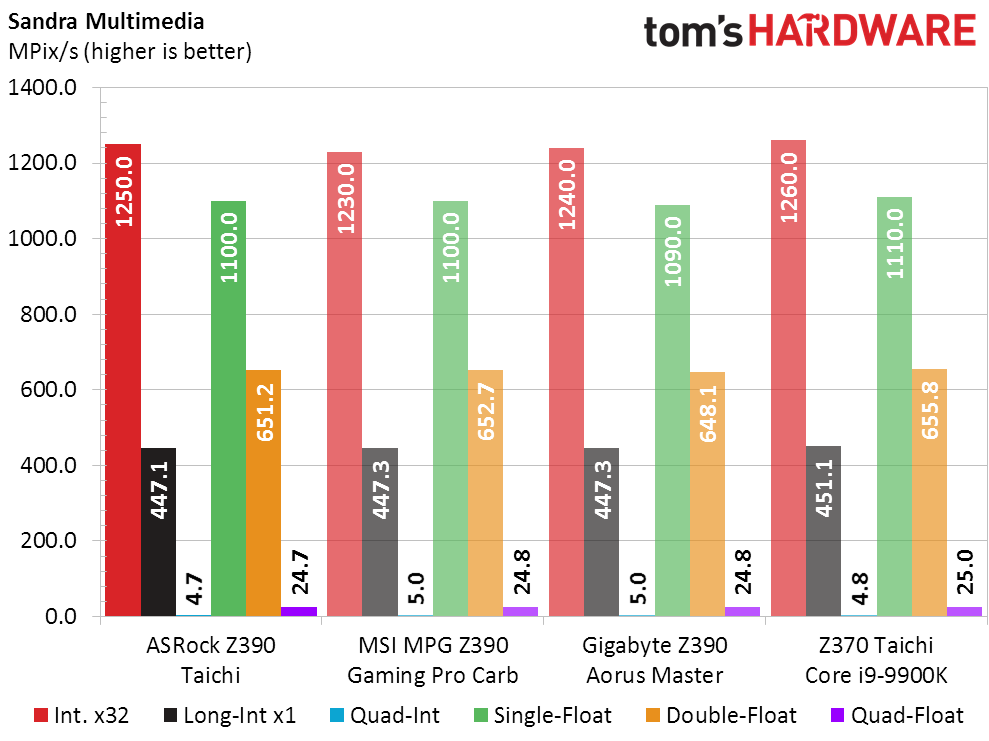
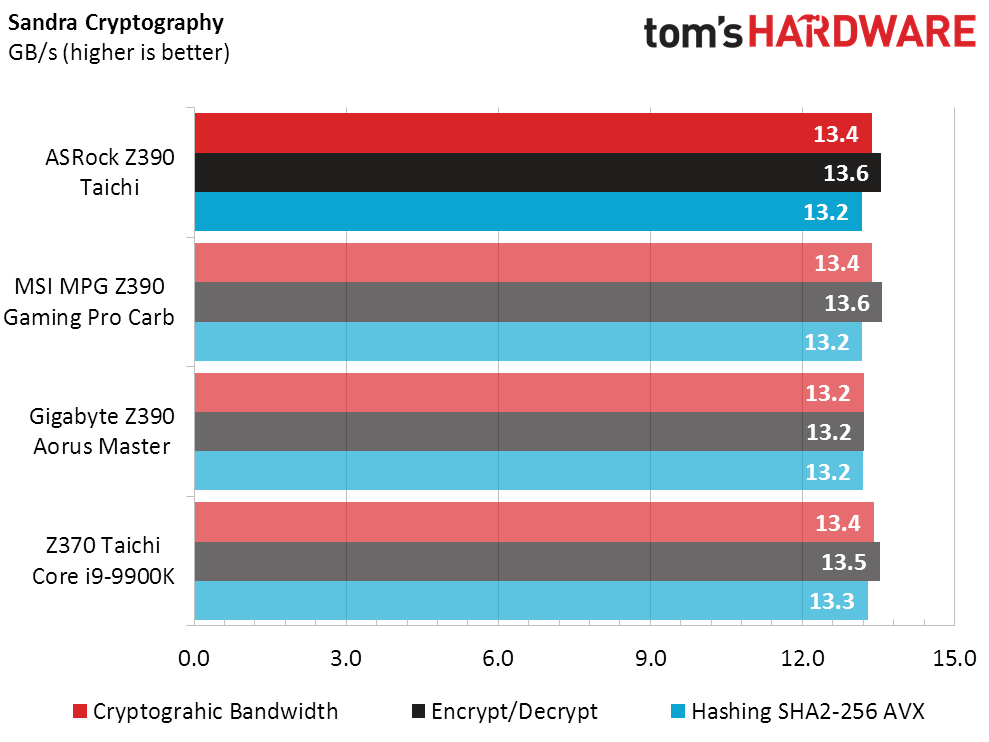
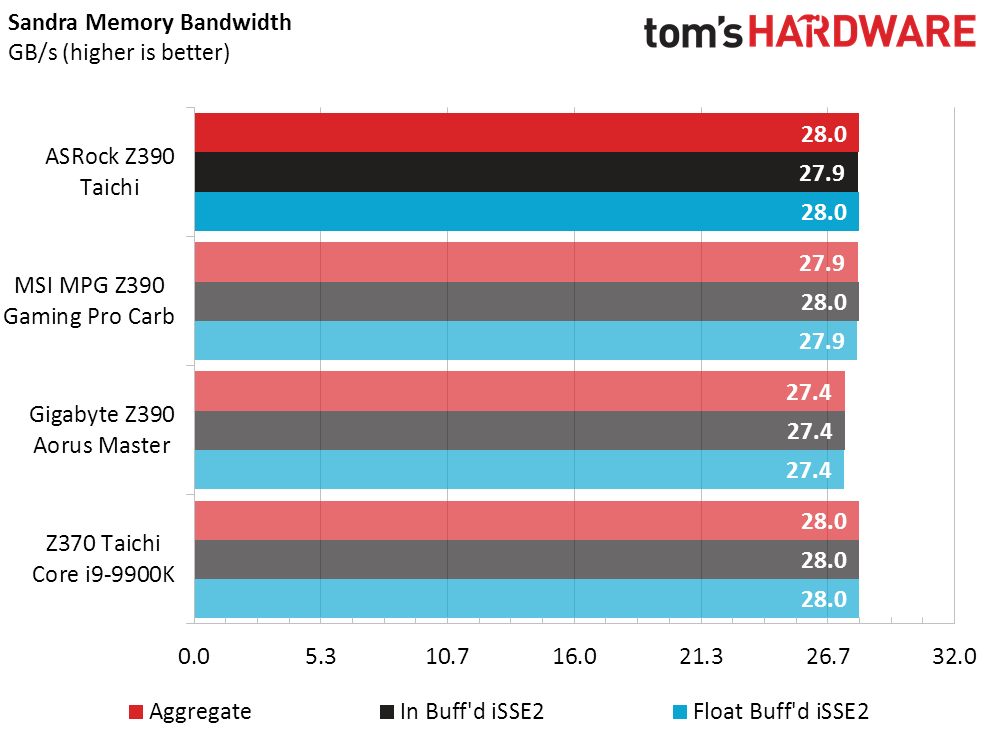
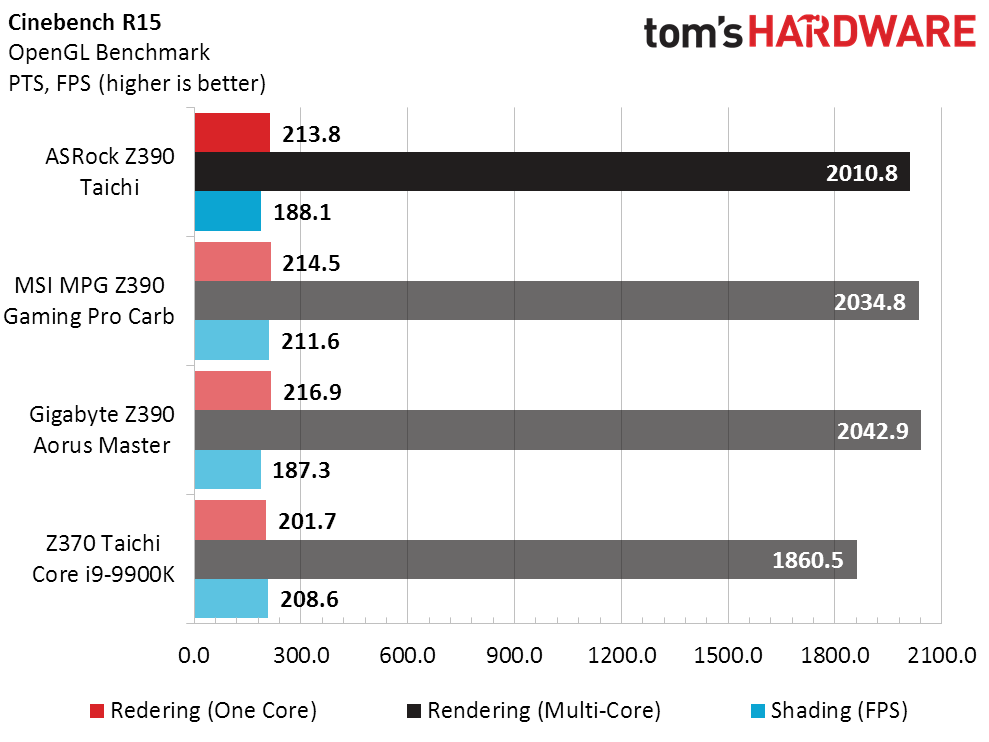
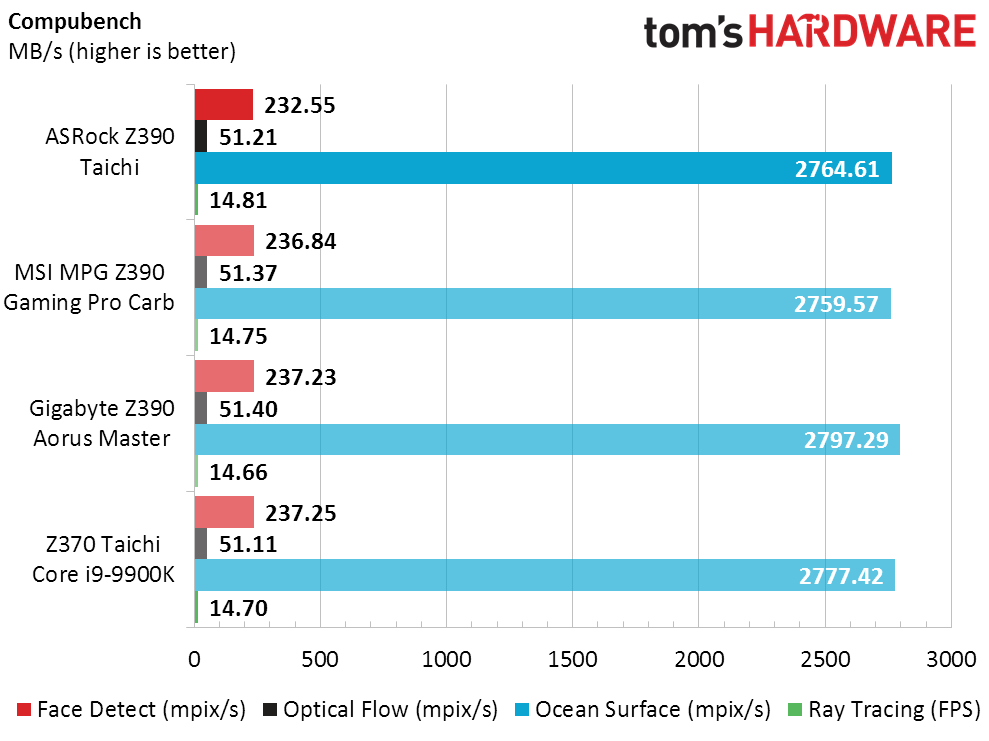
The greatest performance deviation came from the older Z370 Taichi in Cinebench, leaving the Z390 Taichi unscathed. The competing Z390 Aorus Master fell behind slightly in the Sandra Memory Bandwidth and Cryptography tests, so our larger interest is in whether the Z390 Taichi can beat it in real-world tests.
3D Games
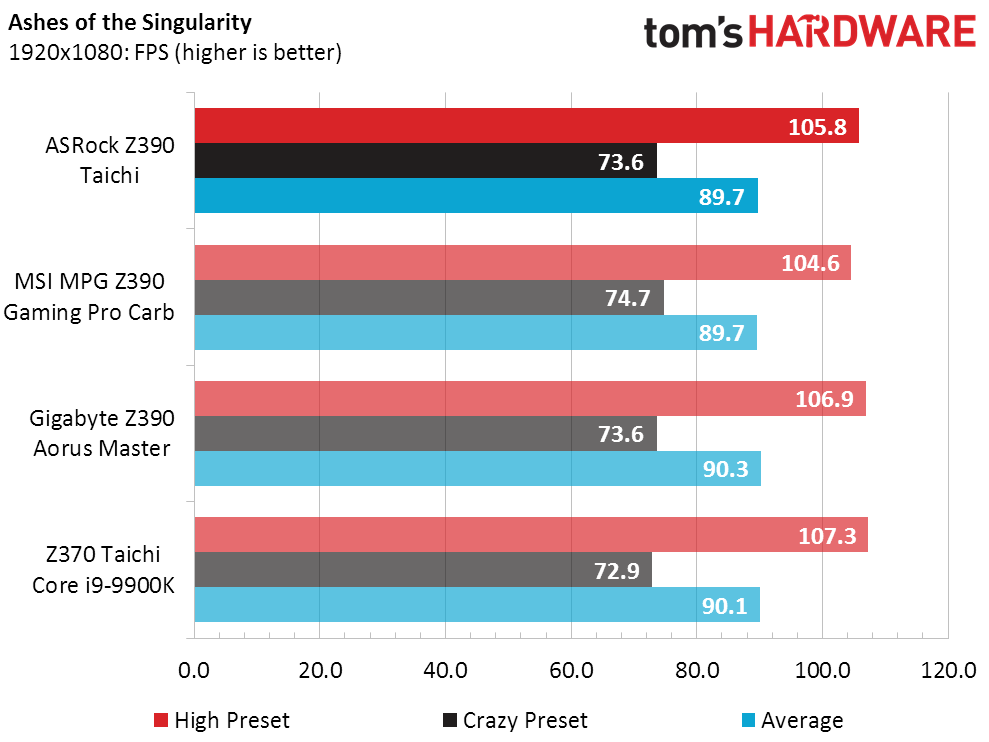
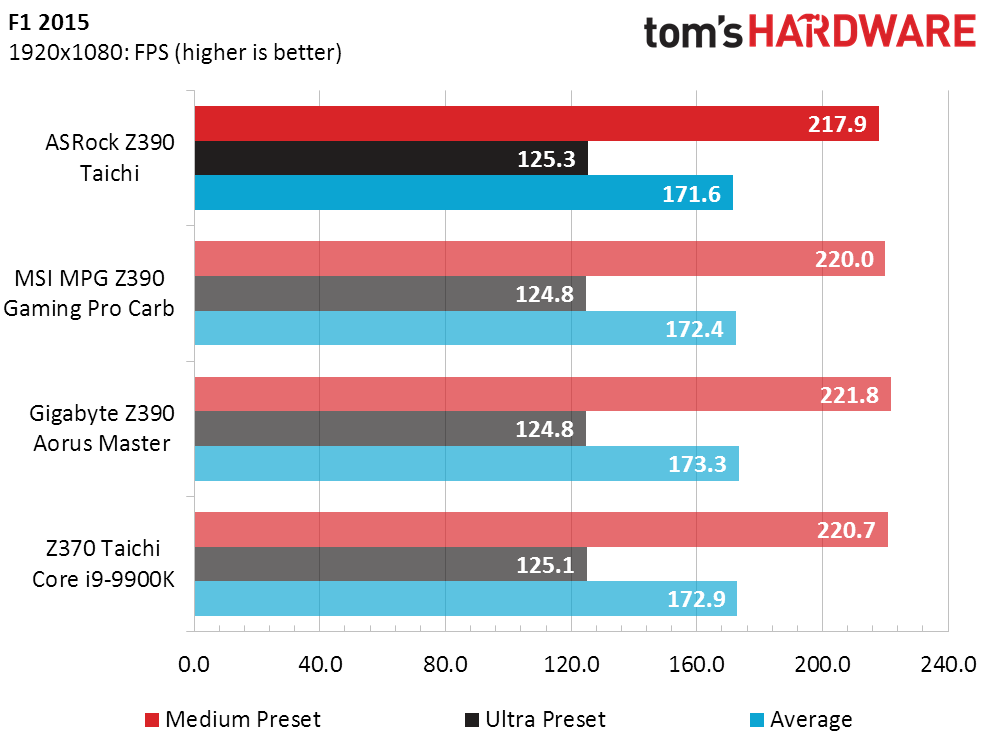
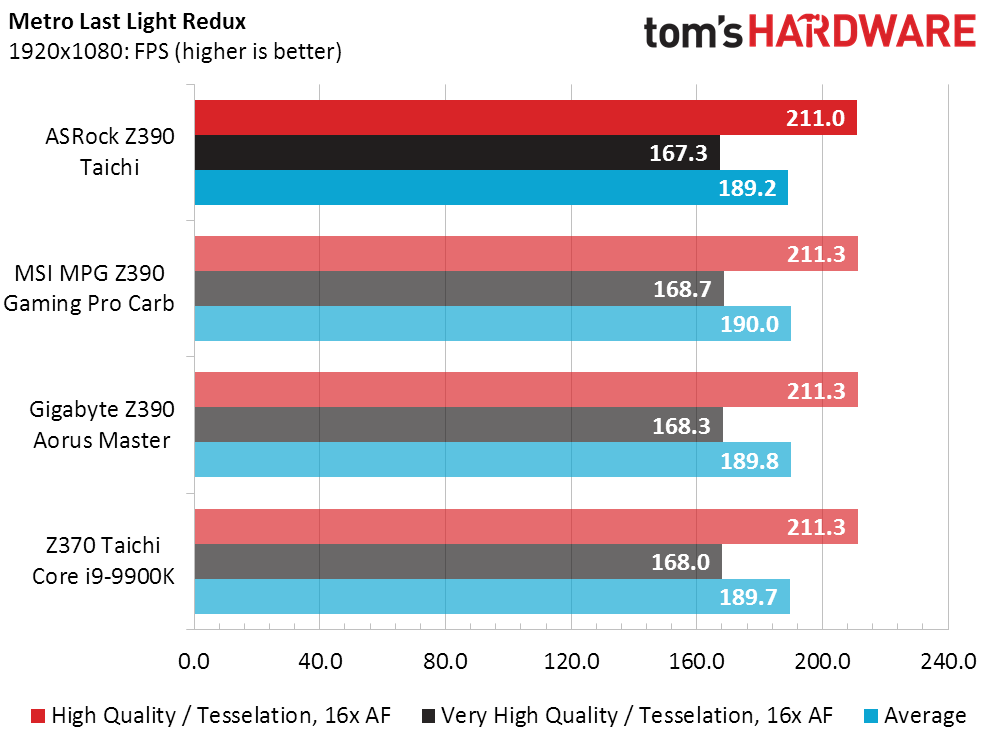
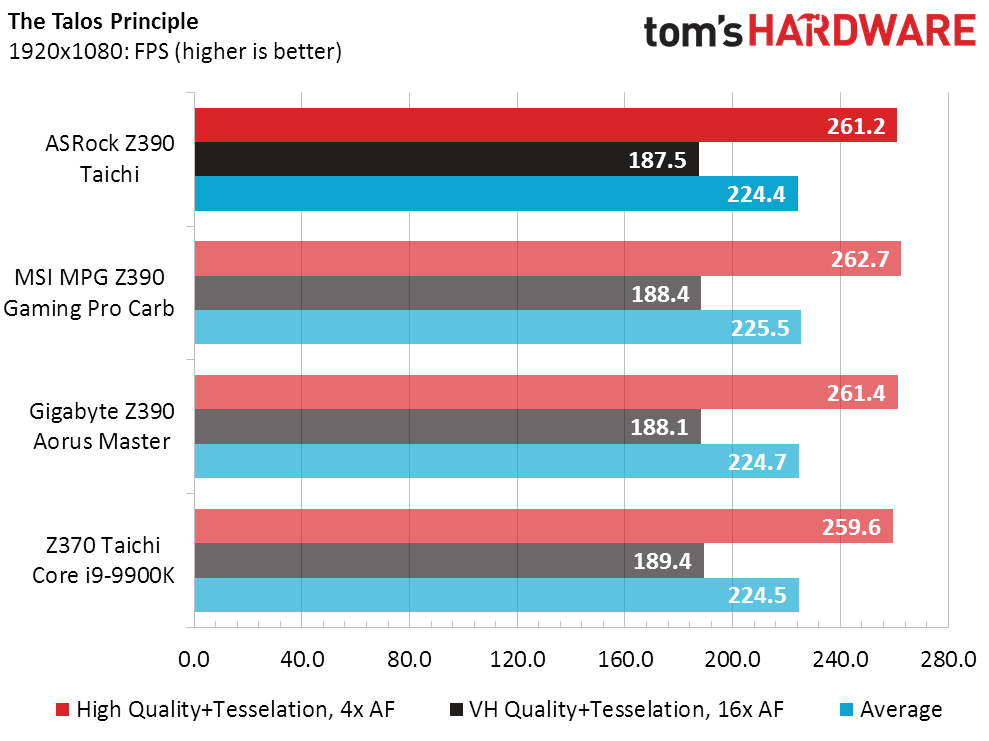
Better memory bandwidth didn’t appear to help the Z390 Taichi in our memory-constrained F1 2015 bench, and the board fell to last place overall by a difference of less than half of one percent. We’ve given up on arguing over whether anyone can see a difference of less than one FPS, and will state simply that all four boards perform too closely for any of us to see a difference.
Timed Applications
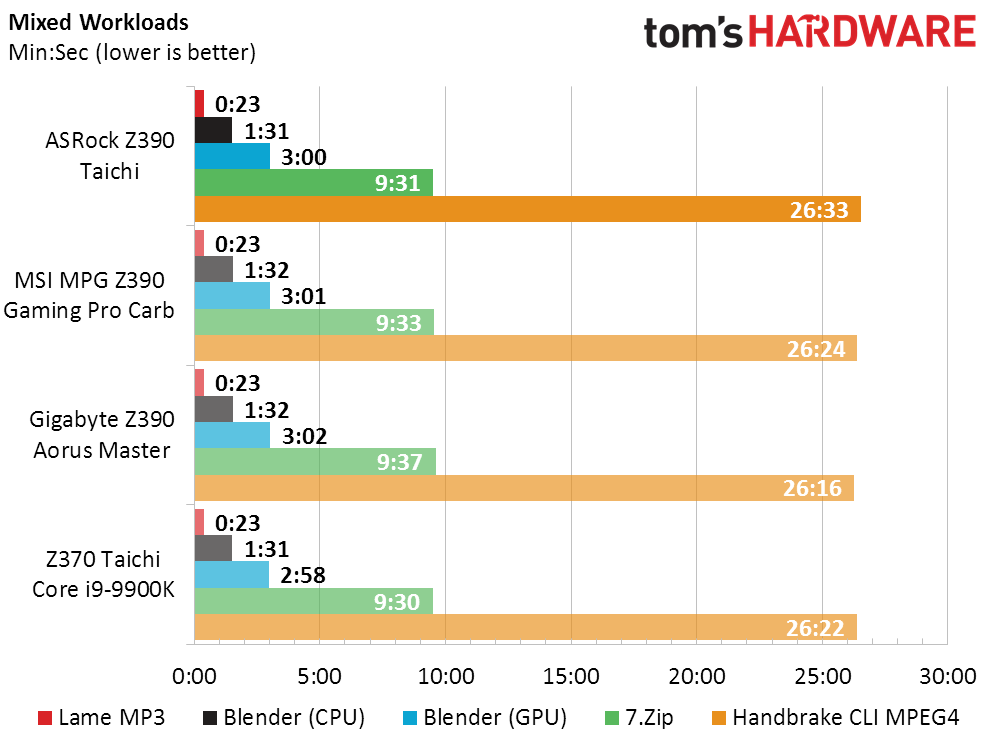
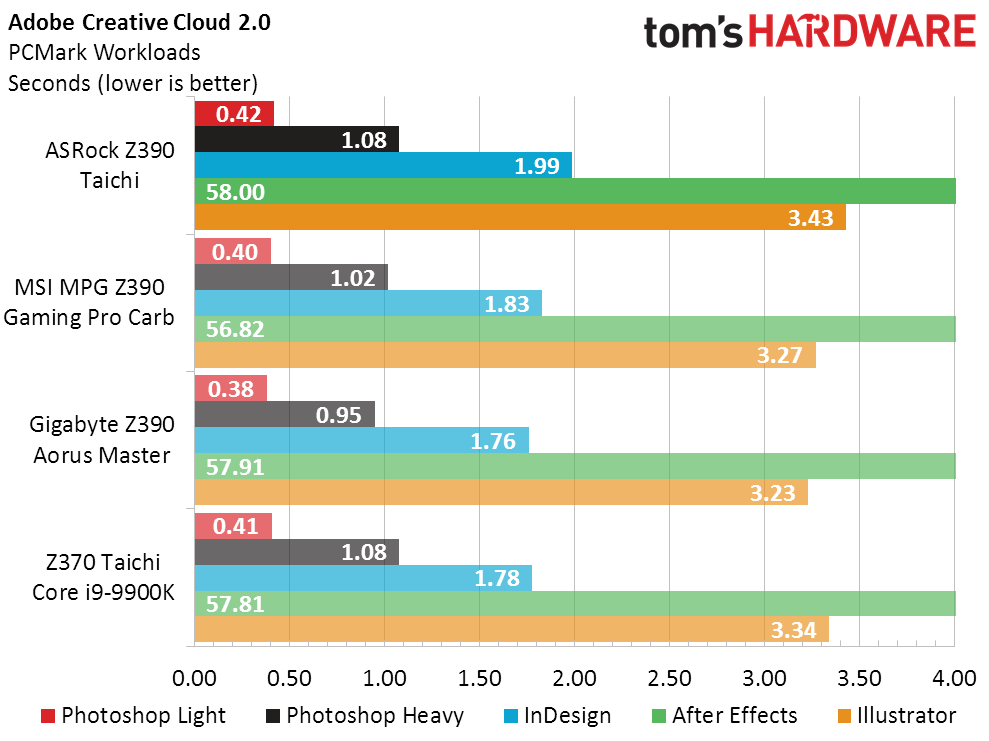
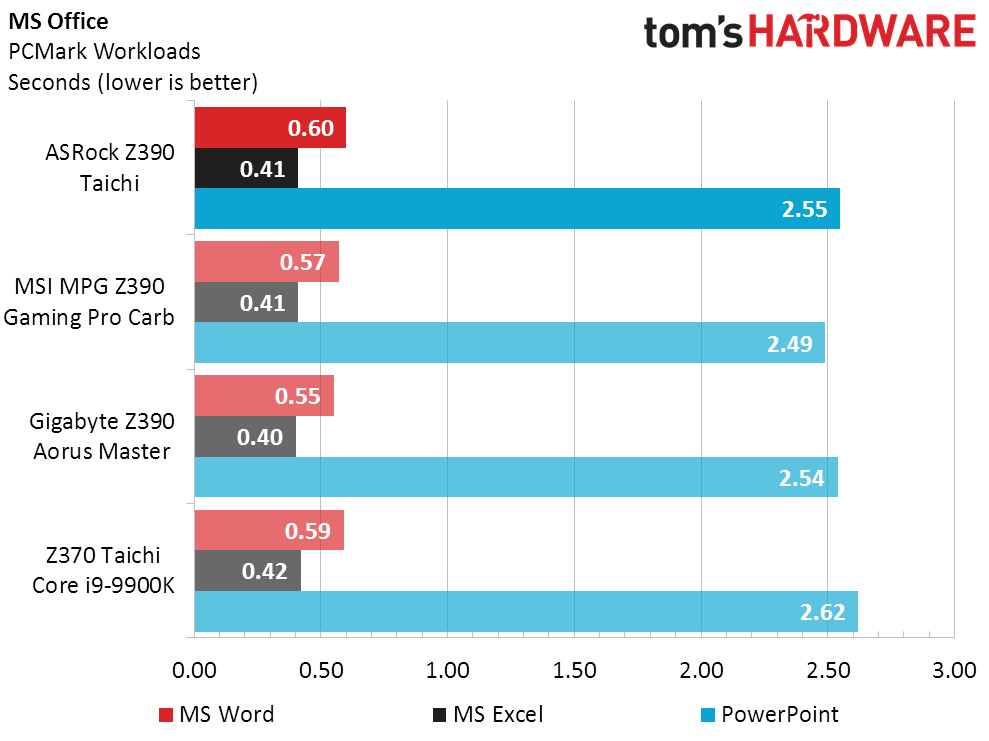
The Z390 Taichi also takes small losses in Handbrake, Adobe Illustrator, and MS Word. That combination is enough to ding the board by a grand total of about 1 percent in our performance averages, which still isn’t enough to sway us.
Power, Heat, & Efficiency
The Z390 Taichi’s fully-loaded power reading is simply terrible, and if ASRock is looking for one place to optimize its firmware, the company should start here.
The Z390 Taichi’s oversized heat sink on its voltage regulator did a great job of preventing high energy from turning into high temperatures. Meanwhile, the previous-generation Z370 Taichi ran so hot that we had to put a 158 CFM fan over its voltage regulator simply to complete the power tests.
Get Tom's Hardware's best news and in-depth reviews, straight to your inbox.
Drawing an extra 5 percent in power predictably dings the board 5 percent in efficiency. The Z390 Taichi’s performance difference was too little to move the efficiency bar by even one percent.
Overclocking
The old Z370 Taichi had enough juice to push our Core i9-9900K to 4.9 GHz, at which point we couldn’t add enough cooling to its voltage regulator to try for a higher frequency. The Z390 Tachi beat it by not overheating, but CPU core voltage fluctuated too much to push for a higher frequency. Knowing that the board was capable of more, ASRock recommended a higher core voltage than our CPU cooler could keep up with--at least when running Prime95 small-FFTs for our stability test.
The Z390 Taichi had the highest DRAM overclock we’ve yet seen on this Core i9-9900K sample, and it also reached the highest bandwidth when overclocked. Previous boards had often used excessively slow advanced timings to boost overclocking capability at the cost of performance, but that wasn’t a problem for the Z390 Taichi.
Final Thoughts
With dual Gigabit Ethernet and Wi-Fi, the Z390 Taichi has the feature set to place it directly between the compared MPG Z390 Gaming Pro Carbon and Z390 Aorus Master. The price $239 also puts it dead center between these boards.
Considering how the previous Z370 Taichi required a high-powered fan over its voltage regulator simply to run the new Core i9 CPU at stock speed, it’s not even in the running here, despite its slightly lower price. Users who don’t already own a high-quality Z370 board have no reasonable excuse not to jump past those and go straight to the Z390 chipset to support their Core i9-9900K purchase. But those with lesser 9th Generation CPUs and who don't plan on extreme overclocking still may want to consider those older boards if the price and feature set are enticing.
Three small marks against the Z390 Taichi are that it’s around a percent slower than competitors, that it consumes around 10 percent more peak energy compared to those competitors, and that it comes up 50MHz short of the CPU overclocks of those competitors, when using the firmware available when we wrote this.
As we were wrapping up this review, ASRock provided updated firmware designed boost 3DMark scores. But the real focus should probably be on getting rid of those peaks and valleys in the board’s power regulation. We find no issue with the hardware, so potential buyers will do best to track changes in future firmware.
The Z390 Taichi already has the best DRAM overclock of the three boards we’ve tested, from both a data rate and performance standpoint, and the normal trend for firmware development would be that things should get even better over time. But as for right now, the Z390 Taichi is a decent board for buyers of the new Core i9-9900K. But it doesn't impress us enough to earn an award.
MORE: Best Motherboards
MORE: How To Choose A Motherboard
MORE: All Motherboard Content
-
xxxlun4icexxx Will you be reviewing the Tacihi Ultimate as well? That is the board I purchased and I am wondering how much of a difference there is between the regular and the ulti!Reply -
Crashman Reply
Yes. You could even see it as ASRock's second bite at the apple, since it has the same voltage regulator and will be tested with newer firmware.21414831 said:Will you be reviewing the Tacihi Ultimate as well? That is the board I purchased and I am wondering how much of a difference there is between the regular and the ulti!
-
xxxlun4icexxx Reply21414838 said:
Yes. You could even see it as ASRock's second bite at the apple, since it has the same voltage regulator and will be tested with newer firmware.21414831 said:Will you be reviewing the Tacihi Ultimate as well? That is the board I purchased and I am wondering how much of a difference there is between the regular and the ulti!
Thanks!
Do you recommend when I first install my mobo/cpu that I check for board bios updates, or just ride it out for a while until everyone gets settled with the new cpus? -
Crashman Reply
Thus far they're only advertising better 3DMark performance, and if that's the case I'd wait for one that gives it better voltage control for greater efficiency and overclocking.21414851 said:21414838 said:
Yes. You could even see it as ASRock's second bite at the apple, since it has the same voltage regulator and will be tested with newer firmware.21414831 said:Will you be reviewing the Tacihi Ultimate as well? That is the board I purchased and I am wondering how much of a difference there is between the regular and the ulti!
Thanks!
Do you recommend when I first install my mobo/cpu that I check for board bios updates, or just ride it out for a while until everyone gets settled with the new cpus?
-
xxxlun4icexxx Reply21414928 said:
Thus far they're only advertising better 3DMark performance, and if that's the case I'd wait for one that gives it better voltage control for greater efficiency and overclocking.21414851 said:21414838 said:
Yes. You could even see it as ASRock's second bite at the apple, since it has the same voltage regulator and will be tested with newer firmware.21414831 said:Will you be reviewing the Tacihi Ultimate as well? That is the board I purchased and I am wondering how much of a difference there is between the regular and the ulti!
Thanks!
Do you recommend when I first install my mobo/cpu that I check for board bios updates, or just ride it out for a while until everyone gets settled with the new cpus?
Thanks Crashman, I appreciate the info.
-
mlee 2500 Thanks for the review, like the other poster I look forward to the Taichi Z390 Ultimate review, as that is the board I'm inclined towards from a feature set perspective, and perhaps it will show improvement with newer firmware.Reply
At of today, it looks like ASRock has made a 1.38 version BIOS available as a "Beta" release. I"m going to sit tight and track their BIOS releases before building with the i9-9900K. I'm a little surprised there hasn't already been more evolution as the vendor has had these boards and CPU's to test with for quite some time now.
The Tachi Z390/i9-9900K power draw, combined with a single newer RTX 2080 GPU, isn't going to leave allot of head room for a 650W power supply.
A couple other more minor details for ASRock (and all mobo manufacturers) to consider:
(1) Please make the integrated USB type A connectors color coded to reflect their version. They're all blue, which means you look back there to plug something in and then have to grab the manual or pull up a PDF to see which is 3.1, 3.0, and so forth. That's the last thing you want to do.
(2) Also, a couple "dummy" SATA plugs which the consumer could plug into SATA headers which are disabled when using M.2 drives might save people allot of grief, and possibly even prevent some support calls.
(3) Thank You ASRock for including DTS Connect! Allot of us have nice high end surround speakers you can't or wouldn't want to drive directly from the mobo, and connecting a monitor at greater than 60Hz (or via DisplayPort) makes HDMI audio pass-through to a home theater receiver a non-starter. DTS connect (or Dobly Digital Live) should be a standard feature from every mobo vendors mid-tier or better products. -
rantoc They say its SLI capable but yet have the same "stupid" 3 slots spacing resulting in the typical air starvation of the main card since it will be obstructed by the second card. Todays big custom air cooled cards are 2.5 to 3 pcie slots wide, not the old typical 2 pcie - When will the MB makers "evolve" to the new width of the cards for multigpu and who will be the first?Reply -
Crashman Reply
Even the founder's edition cards are only two slots, and most of the oversized cards are 2.5 slots. A 3-slot cooling design is a defective design, and such cards should be called out for that. We're already putting the top x16 slot in the case's 2nd slot hole to make space for oversized CPU coolers, voltage regulators and DIMM cooling, and there's a scarcity of 8-slot cases, so two three-slot cards at 4-slot spacing doesn't even make sense. For those reseaons, if I review a board with the 2nd x16 slot aligned to the case's 6th card hole, I'll probably just write it off as a bad idea.21416967 said:They say its SLI capable but yet have the same "stupid" 3 slots spacing resulting in the typical air starvation of the main card since it will be obstructed by the second card. Todays big custom air cooled cards are 2.5 to 3 pcie slots wide, not the old typical 2 pcie - When will the MB makers "evolve" to the new width of the cards for multigpu and who will be the first?