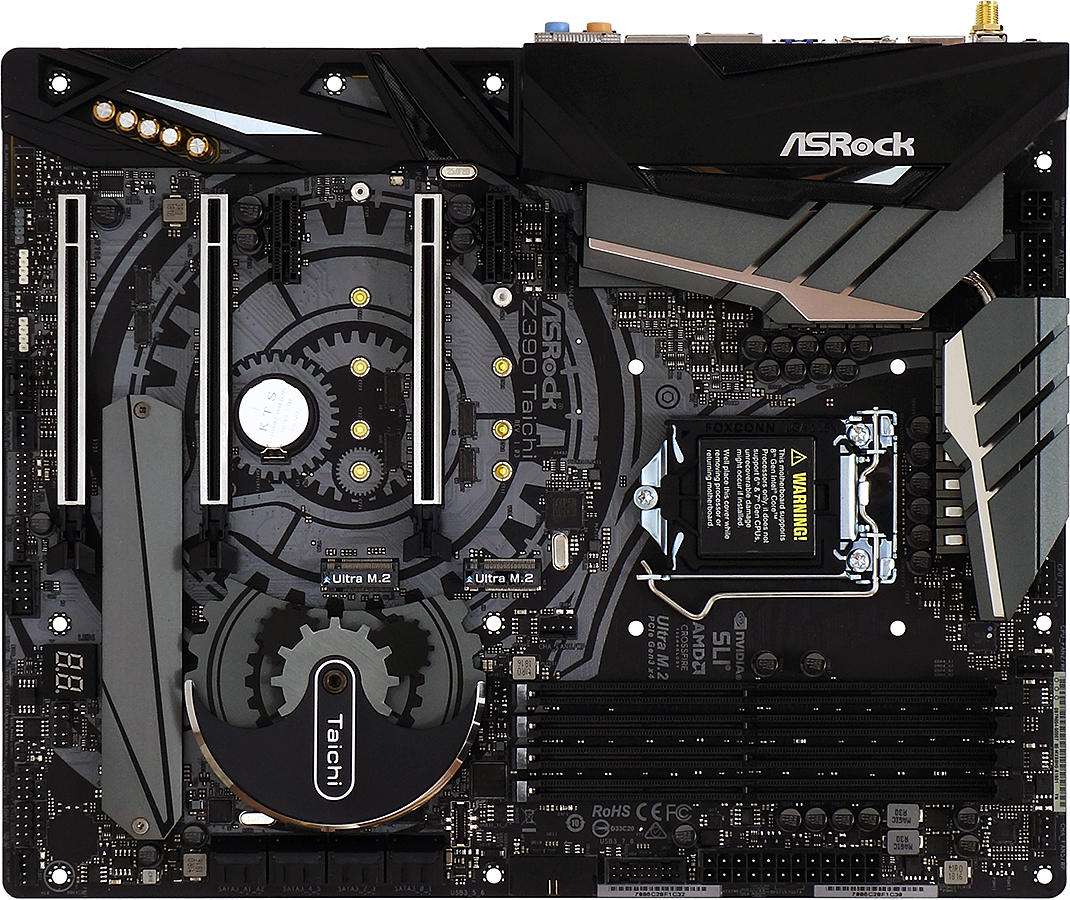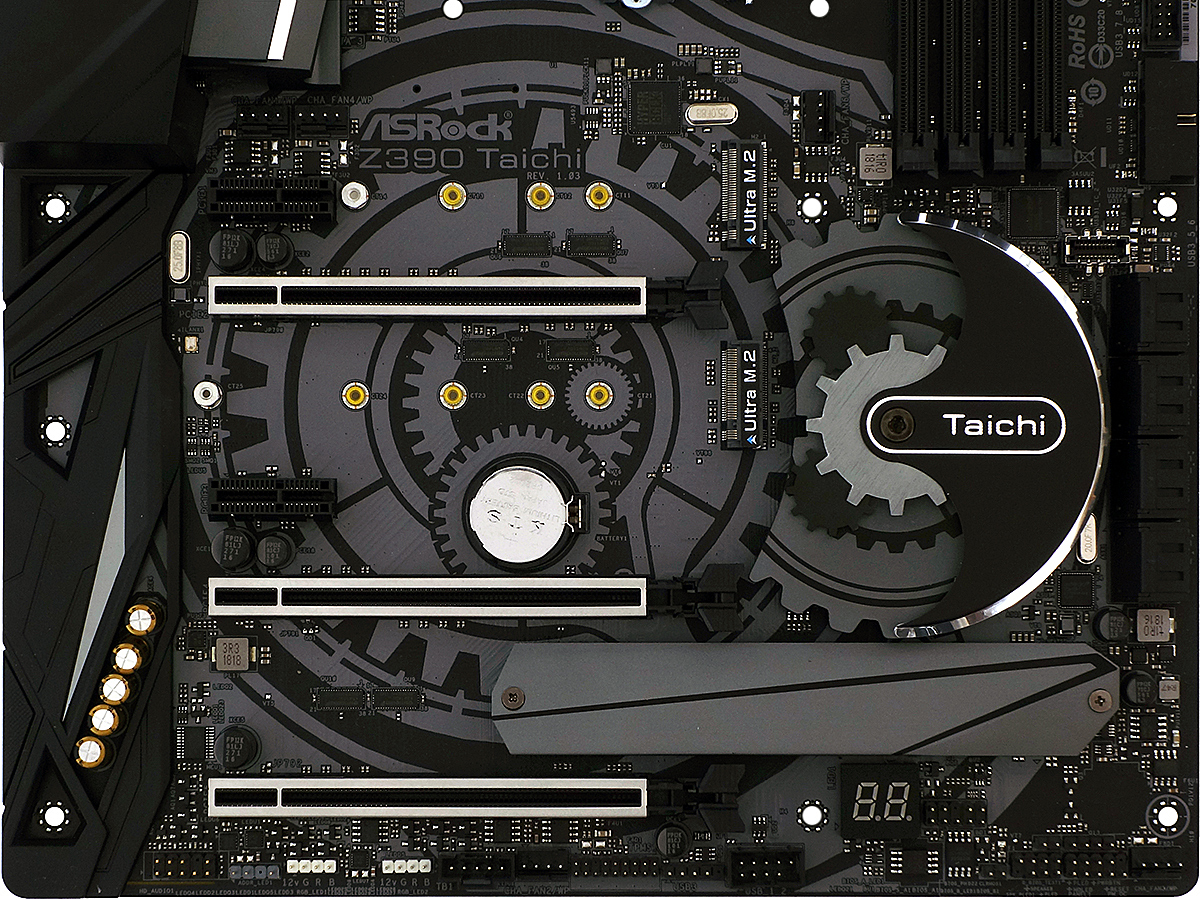Tom's Hardware Verdict
With good overall marks offsetting minuscule competitive setbacks, the Z390 Taichi is a capable home base for a new Core i9 CPU. But buyers sitting on the fence will should check if newer firmware improves efficiency and voltage issues.
Pros
- +
Great DRAM overclocking
- +
Adequate CPU overclocking
- +
Nice feature set for the price
Cons
- -
Mediocre CPU voltage leveling
- -
High energy use at full load
- -
Small performance deficit
Why you can trust Tom's Hardware
Layout & Features
Placing itself halfway between the feature sets and the prices of our two previously-reviewed Z390 boards, the $239 Z390 Taichi currently lives in a zone where its combination of dual Gigabit Ethernet and Wi-Fi could make it the value choice. Unfortunately, the early firmware holds it back just enough that we’re not ready to give it an award. Future buyers interested in this board's features and price should check user reviews to determine if ASRock fixed its early firmware flaws.
Specifications
| Socket | LGA 1151 |
| Chipset | Intel Z390 |
| Form Factor | ATX |
| Voltage Regulator | 12 Phases |
| Video Ports | DisplayPort 1.2, HDMI 1.4 |
| USB Ports | 10Gbps: (1) Type-C, (3) Type A 5Gb/s: (4) Type A |
| Network Jacks | (2) Gigabit Ethernet, (2) Wi-Fi Antenna |
| Audio Jacks | (5) Analog, (1) Digital Out |
| Legacy Ports/Jacks | (1) PS/2 |
| Other Ports/Jack | CLR_CMOS Button |
| PCIe x16 | (3) v3.0 (x16/x0/x0, x8/x8/x0, x8/x4/x4) |
| PCIe x8 | ✗ |
| PCIe x4 | ✗ |
| PCIe x1 | (2) v3.0 |
| CrossFire/SLI | 2x / 3x |
| DIMM slots | (4) DDR4 |
| M.2 slots | (1) PCIe 3.0 x4^, (2) PCIe 3.0 x4^ / SATA* (*Consumes SATA Port 3, ^0/1, 4/5) |
| U.2 Ports | ✗ |
| SATA Ports | (8) 6Gb/s (Ports 0/1, 3, 4/5 shared w/M.2) |
| USB Headers | (1) 10Gb/s Type-C, (2) v3.0, (1.5) v2.0 |
| Fan Headers | (8) 4-Pin |
| Legacy Interfaces | ✗ |
| Other Interfaces | FP-Audio, D-LED, (2) RGB-LED, Thunderbolt AIC, TPM |
| Diagnostics Panel | Numeric |
| Internal Button/Switch | ✗ / ✗ |
| SATA Controllers | Integrated (0/1/5/10), ASM1061 PCIe |
| Ethernet Controllers | WGI211AT PCIe, WGI219V PHY |
| Wi-Fi / Bluetooth | Intel 3168 802.11ac (433mb/s) / BT 4.2 Combo |
| USB Controllers | ASM1074 Hub |
| HD Audio Codec | ALC1220 |
| DDL/DTS Connect | DTS Connect |
| Warranty | 3 Years |
Features & Layout
The Z390 Taichi might be a new board, but to call it a new design would be a stretch. ASRock revised a few pathway routes to enable chipset-based USB 3.1 Gen2 (and eliminate the previous-generation Z370 Taichi’s third-party USB controllers). But the slots follow the same arrangement as the previous-gen model, as do most of the connectors. Both boards even had so-called “12-phase” voltage regulators, though the Z390 version uses TI 40-amp MOSFETs rather than the former board’s 30-amp parts. The heat sink covering those beefier transistors is also bigger, and the plastic shroud behind it gets its own RGB lighting this time around.
Our tests have shown that the fully-loaded Core i9-9900K pulls 50 percent more power than the Core i7-8700K, but it’s important to remember that much of that extra power comes from the CPU’s higher clock speed, and the higher voltage levels needed to support it. When we overclock both processors to their stability limits using the same core voltage, the 9900K pulls only 33 percent more power than the 8700K. That makes sense because it has 33 percent more cores, and fortunately aligns with the new board’s 33 percent increase in amp capacity. The good news is that we’re reaching higher frequencies despite the extra cores, thanks to improvements built into Intel’s latest 14nm+++ lithography process.
We still see the same combination of three metal-reinforced x16-length and two open-ended PCIe x1 slots on this board. As with the Z370 Taichi, the top x1 slot remains shoved up against an M.2 storage slot, where the physical edge of any longer card inserted there will rest atop any drive mounted there. New for the Z390 Taichi, though, is that the second x1 slot’s opening points directly toward the battery, as if the firm doesn’t want anything longer than an x4 card inserted there.
But the reason ASRock moved the battery is a good one: Where the Z370 version had the second and third M.2 slots shoved end-to-end between the second and third x16 card slots, the Z390 model moves one of those M.2 storage slots up to where the battery used to be. The result is a board that holds up to two 120mm and one 80mm SSD, where the previous version was limited to 80mm drives on all three slots.
The CLR_CMOS button, dual Gigabit Ethernet jacks, digital optical and five analog audio jacks remain, and are all driven by the same controllers as found on the previous Z370 Taichi. We still get DisplayPort 1.2 and HDMI 1.4b to tap into CPU-integrated graphics. We still get four Gen1 USB 3.1 ports. We still get the legacy 433Mb/s Wi-Fi standard, but it’s on a newer module on this board. The Z390 Taichi has two more USB 3.1 Gen2 ports on its I/O panel (totaling four, including one Type-C), and the Key-E Wi-Fi module now resides above the single PS/2 port. Small but noticeable changes blur the lines between whether the Z390 Taichi should be considered a new design or an alteration of its predecessor.
Looking for additional noteworthy changes from the Z370 Taichi, we found an extra 4-pin CPU power header next to the eight-pin version, one fan power connector has been moved from behind to below the rear voltage regulator heat sink. The Z390 Taichi has eight (rather than five) 4-pin fan headers, and that Z390 buyers get two RGB and one Addressable LED strip connector, compared to the old board’s single RGB header. ASRock also added a heat spreader to the Z390 Taichi’s third M.2 slot and rearranged its front-panel USB 3.0/3.1 header positions slightly. And the older model’s XMP-enable switch has been ditched here.
Get Tom's Hardware's best news and in-depth reviews, straight to your inbox.
The eight forward-facing SATA ports remain and the ASM1061 controller that connects two of those ports persists. The sharing of HSIO pathways between ports and M.2 slots is unchanged: HSIO for SATA ports 0 and 3 are converted to PCIe for the upper M.2 slot, SATA ports 4 and 5 are treated the same way by the lower M.2 slot, and the middle M.2 slot only disable the SATA port 3 if using a SATA M.2 drive.
Where the former Z370 Taichi had a set of solder pads for a missing second connector, the Z390 Taichi placed its solo front-panel audio header. That moves it forward a little for easier cable management. Next to it are headers for an Addressable LED 3-pin cable, two standard RGB strips, a Thunderbolt add-in card, a fan, TPM, a four-pin (single-port) USB 2.0 half-header, a nine-pin (standard dual port) USB 2.0, beep-code speaker, an Intel-standard LED/button group, and another fan. As before, a Port 80 status code display resides slightly above the bottom row of front-panel headers.
The Z390 Taichi includes hardware and software manuals, a driver and application disc, an I/O shield, four SATA cables, Wi-Fi antennas, a high-bandwidth SLI bridge, and a foil-backed case badge.
MORE: Best Motherboards
MORE: How To Choose A Motherboard
MORE: All Motherboard Content
-
xxxlun4icexxx Will you be reviewing the Tacihi Ultimate as well? That is the board I purchased and I am wondering how much of a difference there is between the regular and the ulti!Reply -
Crashman Reply
Yes. You could even see it as ASRock's second bite at the apple, since it has the same voltage regulator and will be tested with newer firmware.21414831 said:Will you be reviewing the Tacihi Ultimate as well? That is the board I purchased and I am wondering how much of a difference there is between the regular and the ulti!
-
xxxlun4icexxx Reply21414838 said:
Yes. You could even see it as ASRock's second bite at the apple, since it has the same voltage regulator and will be tested with newer firmware.21414831 said:Will you be reviewing the Tacihi Ultimate as well? That is the board I purchased and I am wondering how much of a difference there is between the regular and the ulti!
Thanks!
Do you recommend when I first install my mobo/cpu that I check for board bios updates, or just ride it out for a while until everyone gets settled with the new cpus? -
Crashman Reply
Thus far they're only advertising better 3DMark performance, and if that's the case I'd wait for one that gives it better voltage control for greater efficiency and overclocking.21414851 said:21414838 said:
Yes. You could even see it as ASRock's second bite at the apple, since it has the same voltage regulator and will be tested with newer firmware.21414831 said:Will you be reviewing the Tacihi Ultimate as well? That is the board I purchased and I am wondering how much of a difference there is between the regular and the ulti!
Thanks!
Do you recommend when I first install my mobo/cpu that I check for board bios updates, or just ride it out for a while until everyone gets settled with the new cpus?
-
xxxlun4icexxx Reply21414928 said:
Thus far they're only advertising better 3DMark performance, and if that's the case I'd wait for one that gives it better voltage control for greater efficiency and overclocking.21414851 said:21414838 said:
Yes. You could even see it as ASRock's second bite at the apple, since it has the same voltage regulator and will be tested with newer firmware.21414831 said:Will you be reviewing the Tacihi Ultimate as well? That is the board I purchased and I am wondering how much of a difference there is between the regular and the ulti!
Thanks!
Do you recommend when I first install my mobo/cpu that I check for board bios updates, or just ride it out for a while until everyone gets settled with the new cpus?
Thanks Crashman, I appreciate the info.
-
mlee 2500 Thanks for the review, like the other poster I look forward to the Taichi Z390 Ultimate review, as that is the board I'm inclined towards from a feature set perspective, and perhaps it will show improvement with newer firmware.Reply
At of today, it looks like ASRock has made a 1.38 version BIOS available as a "Beta" release. I"m going to sit tight and track their BIOS releases before building with the i9-9900K. I'm a little surprised there hasn't already been more evolution as the vendor has had these boards and CPU's to test with for quite some time now.
The Tachi Z390/i9-9900K power draw, combined with a single newer RTX 2080 GPU, isn't going to leave allot of head room for a 650W power supply.
A couple other more minor details for ASRock (and all mobo manufacturers) to consider:
(1) Please make the integrated USB type A connectors color coded to reflect their version. They're all blue, which means you look back there to plug something in and then have to grab the manual or pull up a PDF to see which is 3.1, 3.0, and so forth. That's the last thing you want to do.
(2) Also, a couple "dummy" SATA plugs which the consumer could plug into SATA headers which are disabled when using M.2 drives might save people allot of grief, and possibly even prevent some support calls.
(3) Thank You ASRock for including DTS Connect! Allot of us have nice high end surround speakers you can't or wouldn't want to drive directly from the mobo, and connecting a monitor at greater than 60Hz (or via DisplayPort) makes HDMI audio pass-through to a home theater receiver a non-starter. DTS connect (or Dobly Digital Live) should be a standard feature from every mobo vendors mid-tier or better products. -
rantoc They say its SLI capable but yet have the same "stupid" 3 slots spacing resulting in the typical air starvation of the main card since it will be obstructed by the second card. Todays big custom air cooled cards are 2.5 to 3 pcie slots wide, not the old typical 2 pcie - When will the MB makers "evolve" to the new width of the cards for multigpu and who will be the first?Reply -
Crashman Reply
Even the founder's edition cards are only two slots, and most of the oversized cards are 2.5 slots. A 3-slot cooling design is a defective design, and such cards should be called out for that. We're already putting the top x16 slot in the case's 2nd slot hole to make space for oversized CPU coolers, voltage regulators and DIMM cooling, and there's a scarcity of 8-slot cases, so two three-slot cards at 4-slot spacing doesn't even make sense. For those reseaons, if I review a board with the 2nd x16 slot aligned to the case's 6th card hole, I'll probably just write it off as a bad idea.21416967 said:They say its SLI capable but yet have the same "stupid" 3 slots spacing resulting in the typical air starvation of the main card since it will be obstructed by the second card. Todays big custom air cooled cards are 2.5 to 3 pcie slots wide, not the old typical 2 pcie - When will the MB makers "evolve" to the new width of the cards for multigpu and who will be the first?