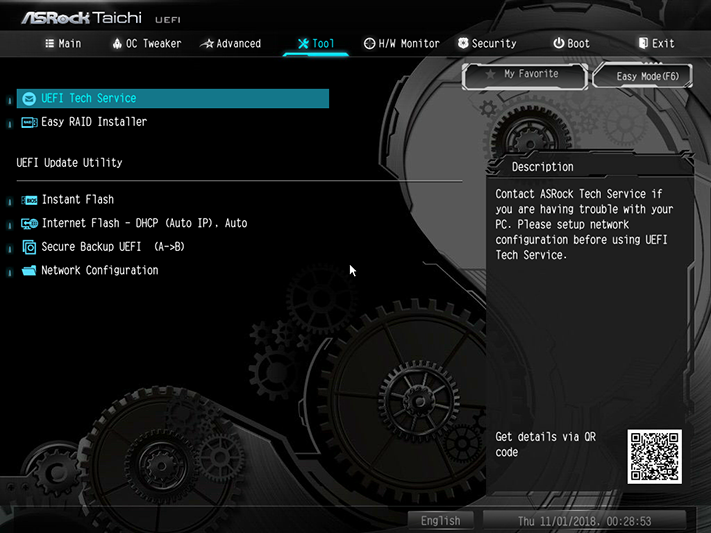ASRock Z390 Taichi Ultimate Motherboard Review: All About the Networking
Why you can trust Tom's Hardware
Software and Firmware
ASRock’s A-Tuning still includes an automatic overclocking algorithm that bases its starting point on a user-selected overclocking profile, but we’ve found that the voltage of that profile is the actual starting point. So we set it to 1.30V, and it tuned our CPU to 4.50 GHz at 1.35V, with reported actual voltage fluctuating from 1.344V unloaded to 1.360V fully loaded. Unfortunately, our Core i9-9900K CPU is rated as being capable of 4.70 GHz with all eight cores loaded…and it requires less than 1.20V to hold that frequency. So in some sense, this A-Tuning setting winds up being an overvoltage underclock.
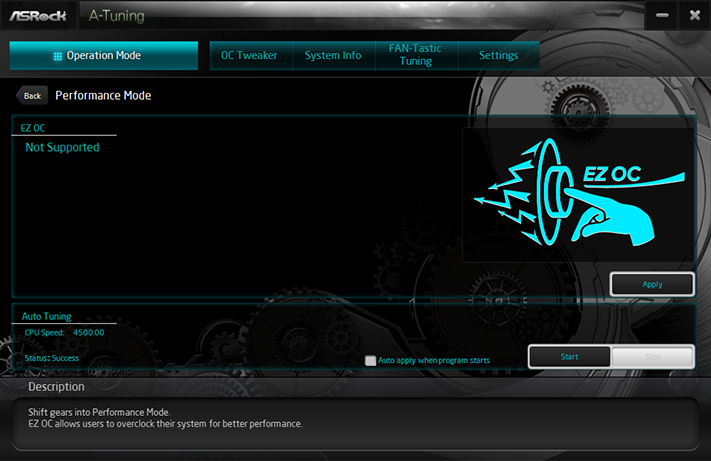
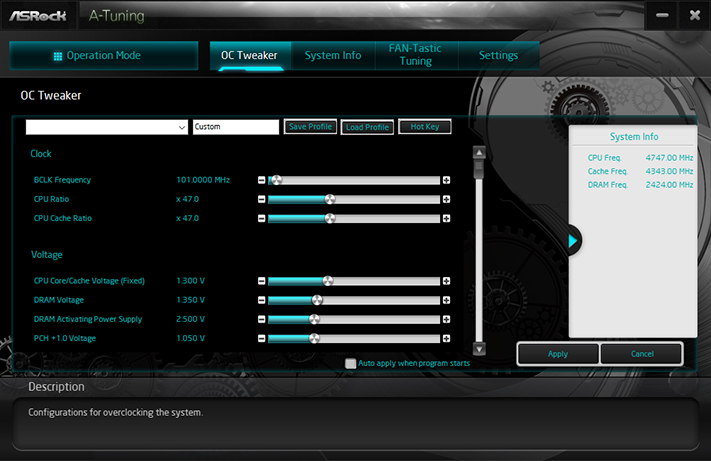

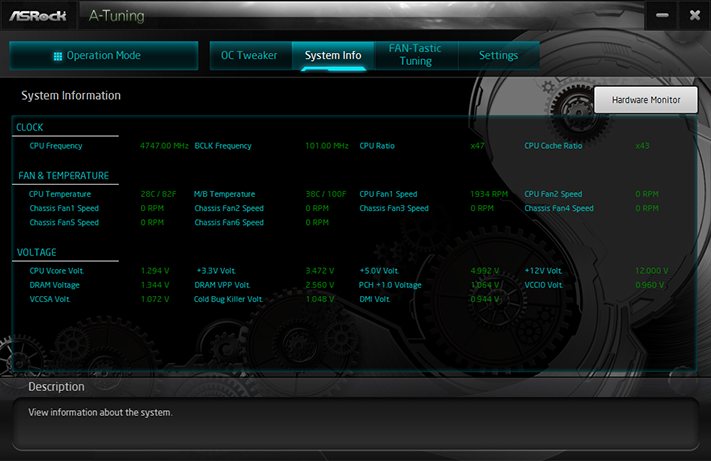
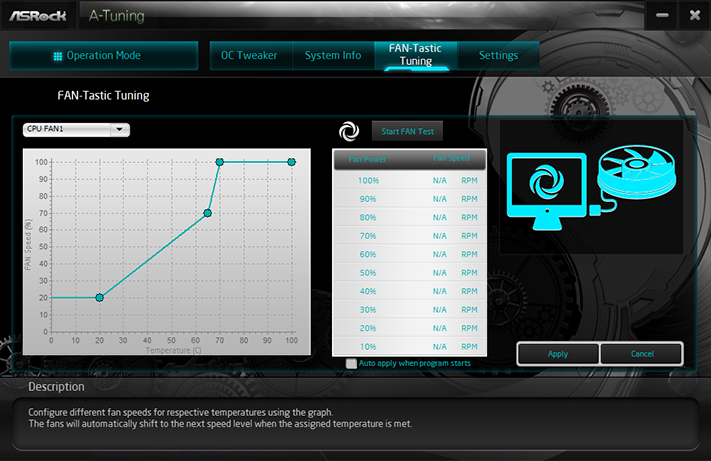
Next, we used A-Tuning’s manual overclocking to increase its BCLK to 101 MHz, drop its core voltage back to 1.30V, and increase its multiplier to 47x. We probably could have gone farther than a 1% overclock, but we just wanted to confirm that its adjustments worked. And they do.
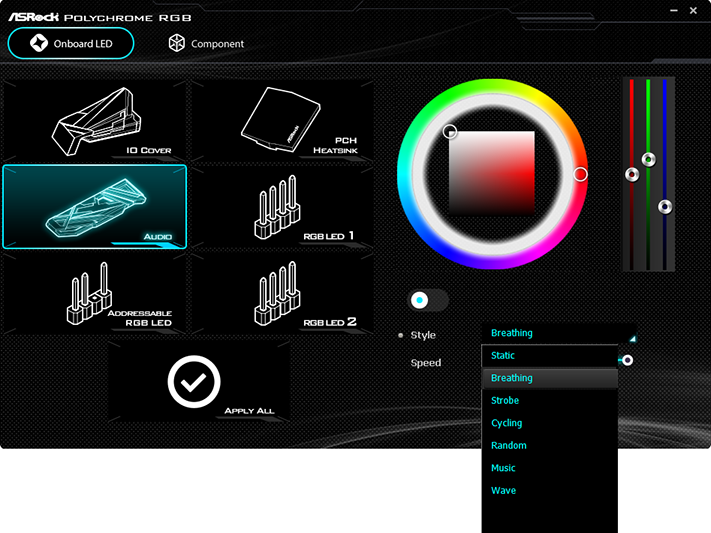
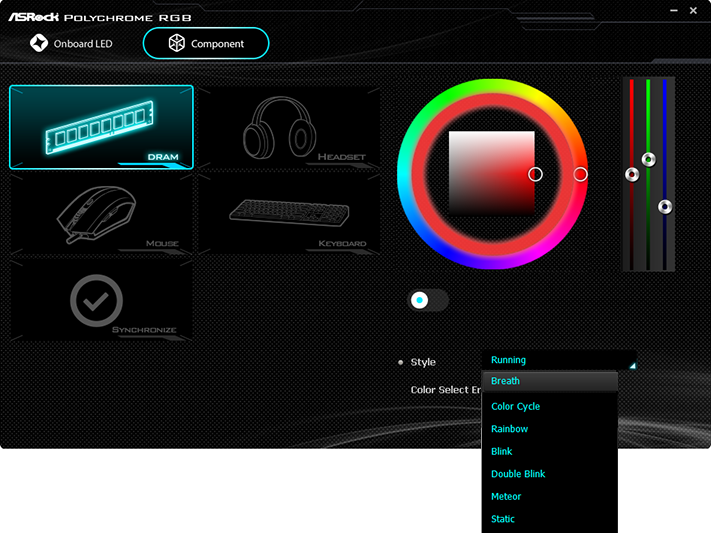
ASRock Polychrome RGB works with all of the motherboard lighting and our DRAM, but the motherboard LEDs don’t support rainbow patterns or even chase sequences. Attempts to adjust individual sections resulted in all sections changing as if they’re on the same color channel. And while motherboard-to-memory sync is available, there are only a limited variety of all-at-once flashing and static modes available in the user’s choice of monochromatic color.
Firmware
The Z390 Taichi Ultimate defaults to its EZ Mode GUI, and while that can be changed, clearing settings causes it to revert back to EZ Mode. Users can select XMP profile, boot priority and fan mode, and can enter a firmware update mode or set custom fan profiles from the tools popup menu in this UI. Keying “F6” brings users to Advanced mode, were the OC Tweaker menu offers advanced overclocking control submenus, five storage slots for custom firmware settings, and the ability to transfer those profiles to and from a USB flash drive.

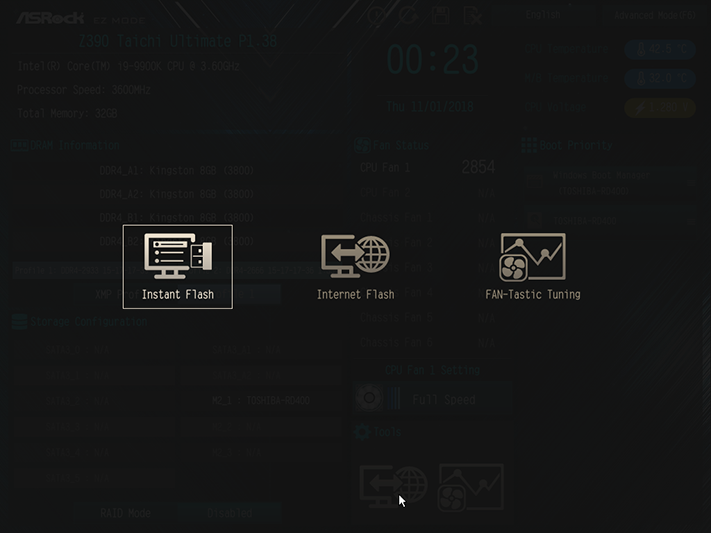
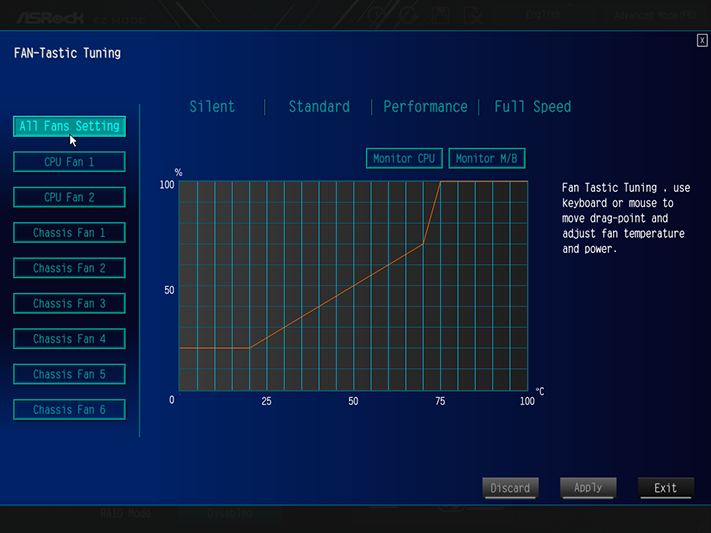

As with the Z390 Taichi, the Z390 Taichi Ultimate pushed our CPU to 4.90 GHz under an 8C/16T full AVX load. While that’s 200MHz higher than the CPU’s rating for that load, it’s 49 MHz shy of several competing samples including ASRock’s own Z390 Phantom Gaming-ITX/ac. Our CPU crashed at the higher 4949MHz clock after approximately 30 minutes under full load.
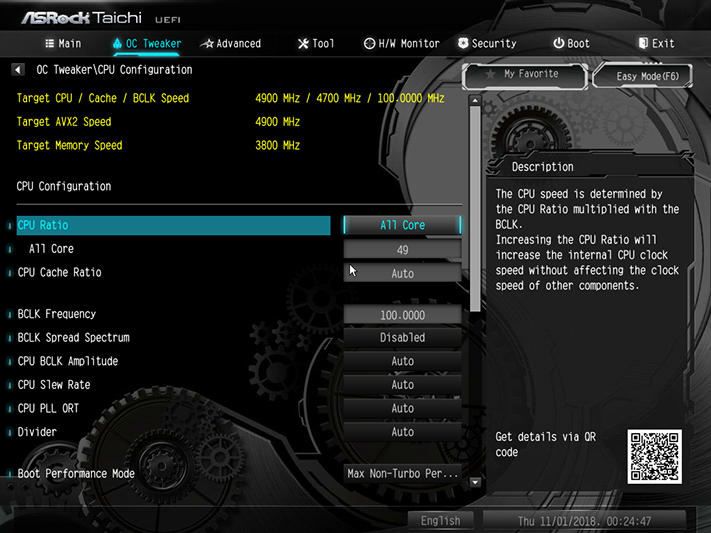
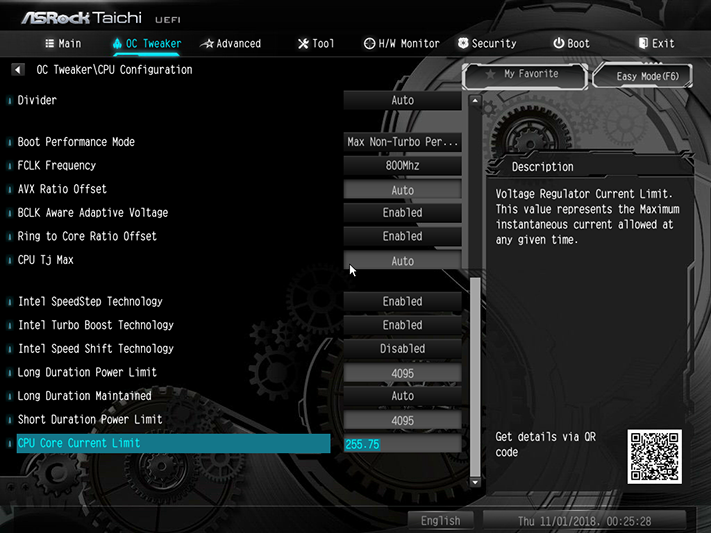
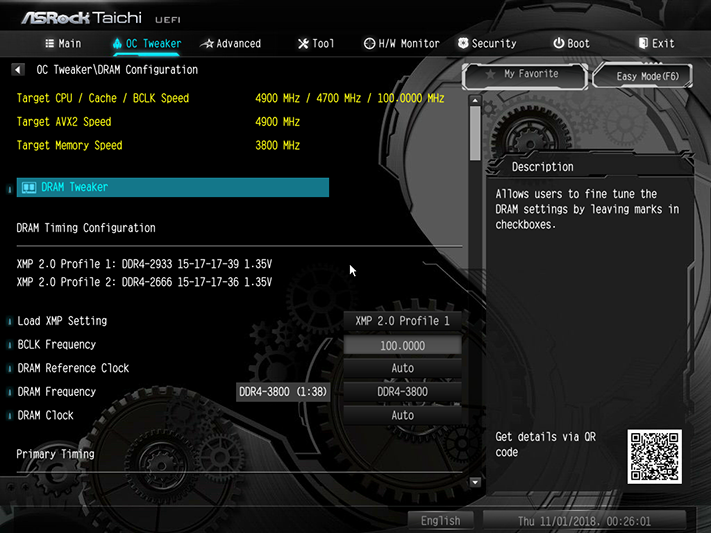
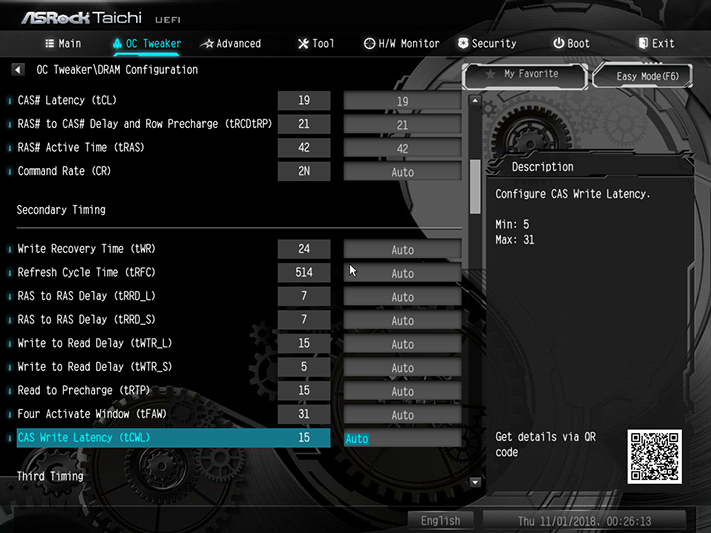

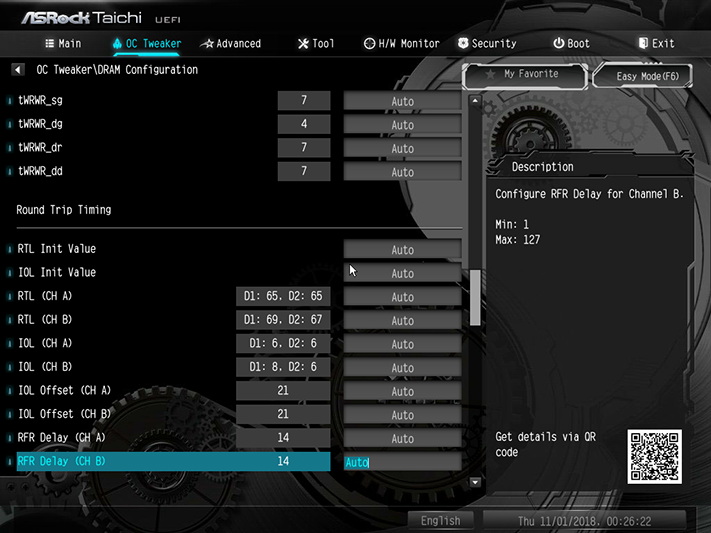

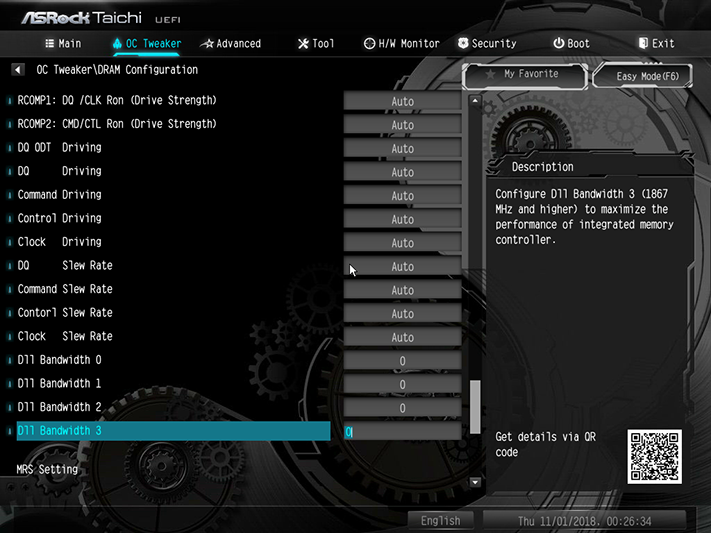
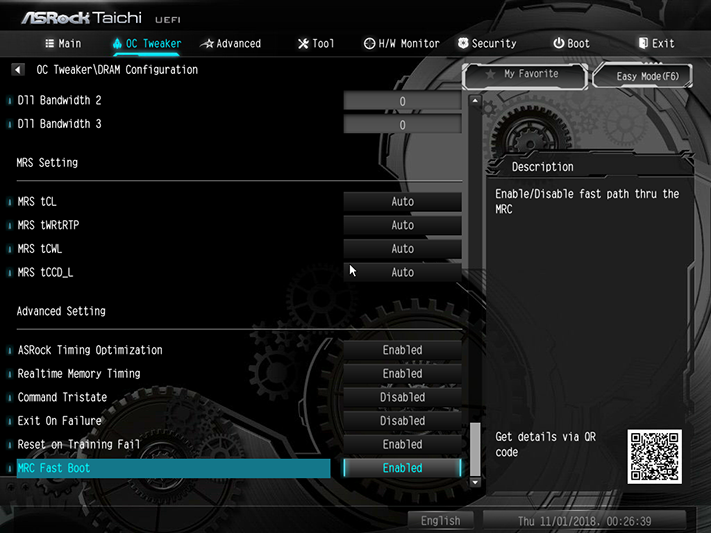
We use 21-21-21-42 timings as the limit for our DRAM overclocking test, but found that the Z390 Taichi Ultimate, like most other Intel motherboards, reaches the same or slightly higher data rates at 19-21-21-42. The board pushed our DDR4-2933 memory to a crash-free DDR4-3800.
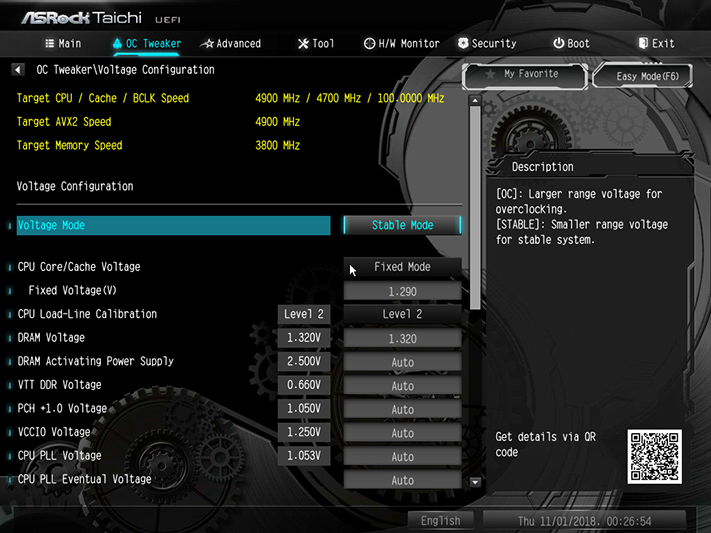
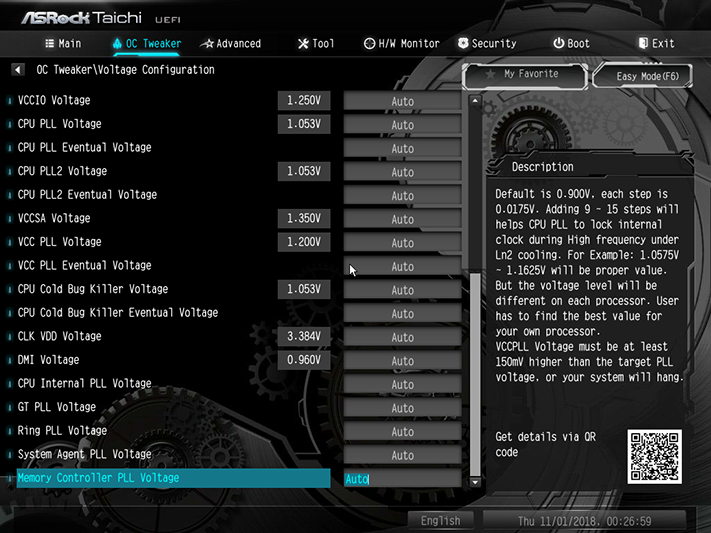
The Z390 Taichi Ultimate responded to our setting a 1.30V CPU by adding Level 2 Load-Line Calibration, which offsets voltage drop under high loads. It overcompensated a little, and dropping to 1.290V got us to our target. DRAM was far-more aggressively over-voltage, as the 1.32V setting produced a measured 1.352V at its DIMM slots. And while we didn’t touch VCCSA, it automatically adjusted from 1.05 to 1.20V when we enabled our memory’s XMP profile, then to 1.25V when we increased its data rate to 3200, and to 1.35V when we increased to DDR4-3733.
Get Tom's Hardware's best news and in-depth reviews, straight to your inbox.
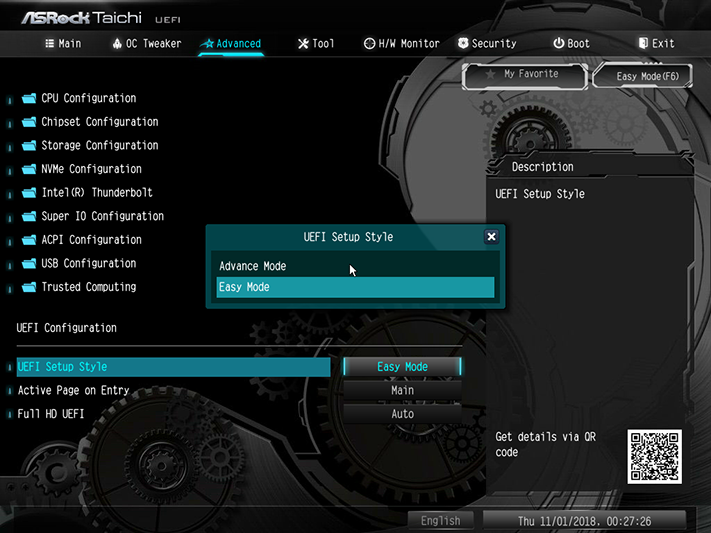
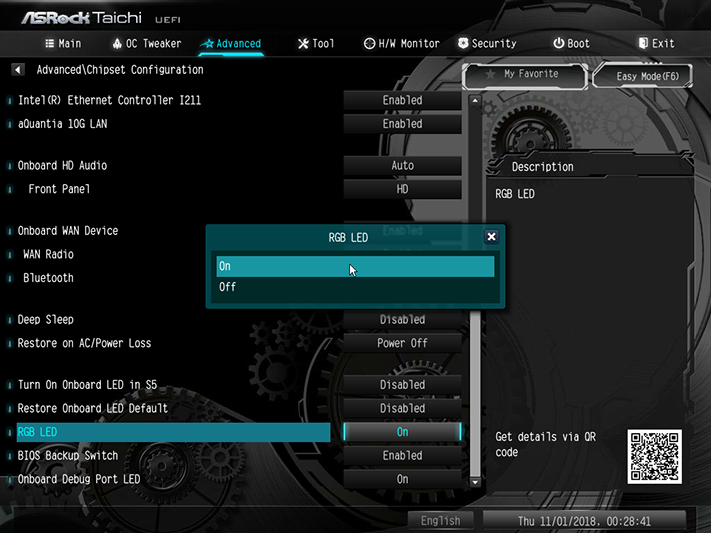
Users can switch the default GUI from the Advanced menu of Advanced mode, at least until they do something that requires the push of the CLR_CMOS button. The Advanced menu is also where you’ll find the RGB LED controls, though the only options are “On” and “Off”.
The “Tool” menu includes an outgoing email client tied to ASRock’s tech support, plus utilities for copying RAID drivers to a USB drive, flashing firmware from a USB drive, downloading the latest firmware to a USB drive, and configuring one of the integrated network controllers to pass through your restricted network to reach ASRock’s tech support and update servers.
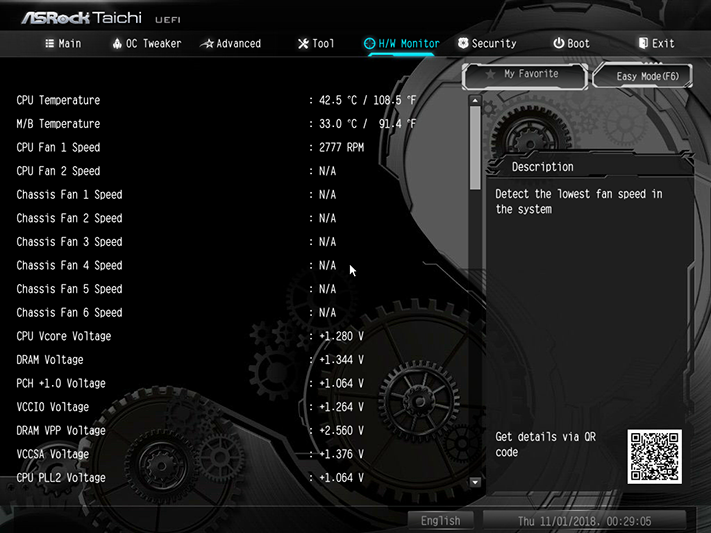
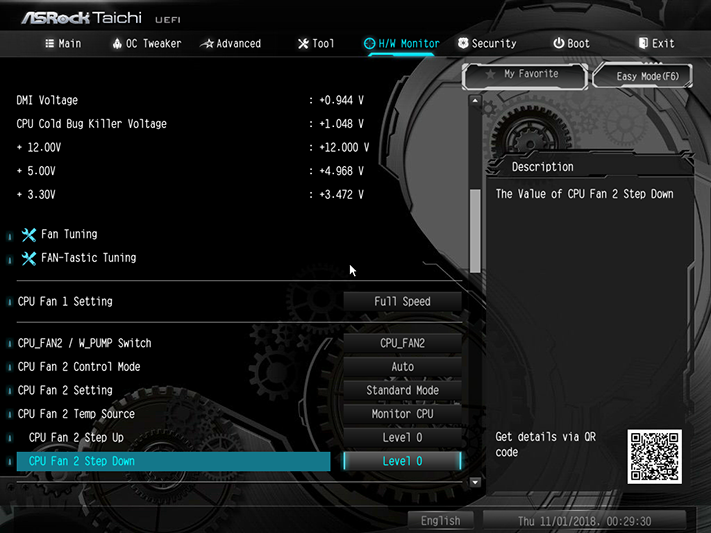
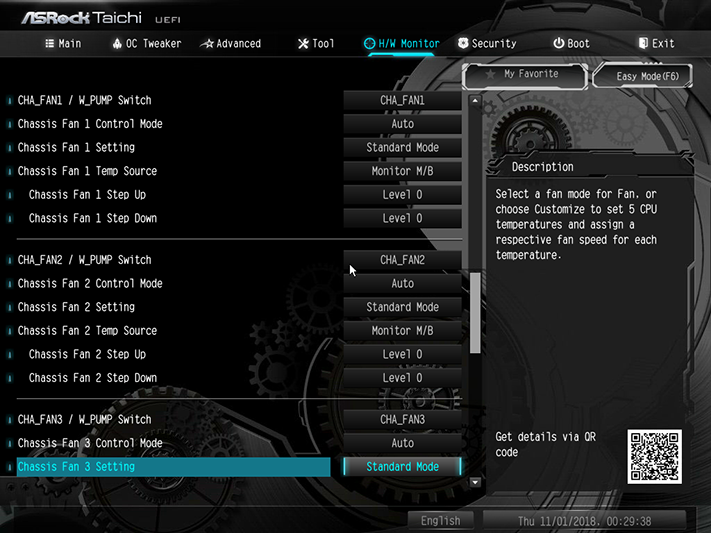
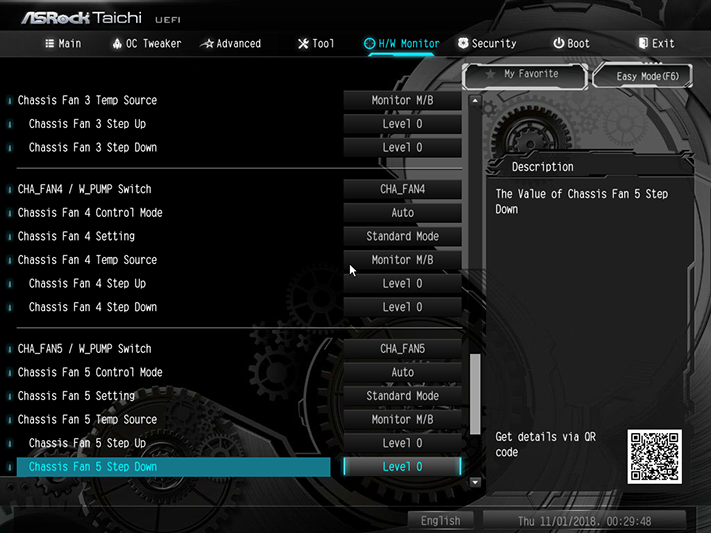
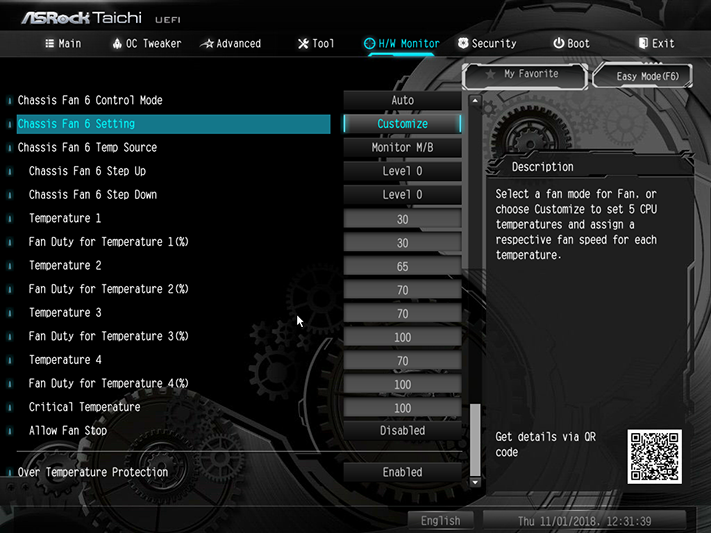
The H/W Monitor’s fan menu includes a few automatic modes, a Fan Tuning algorithm to discover the range of your fan and alter automatic adjustments accordingly, the same FAN-Tastic custom slope menu shown above for EZ Mode, and a percent-based table option for people who would rather do math. Seven of the eight fan headers support both voltage and PWM based RPM control, and those seven also support 2A/24W per-header loads. The sole standout, the CPU fan header, is PWM-only and has a 1A/12W limit.
MORE: Best Motherboards
MORE: How To Choose A Motherboard
MORE: All Motherboard Content