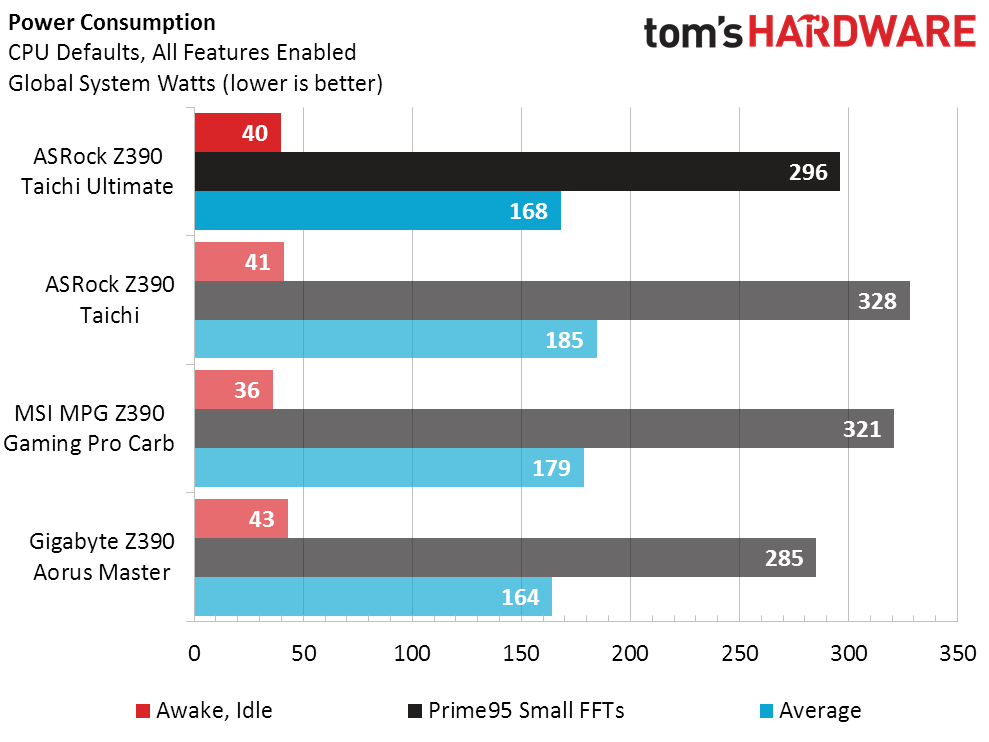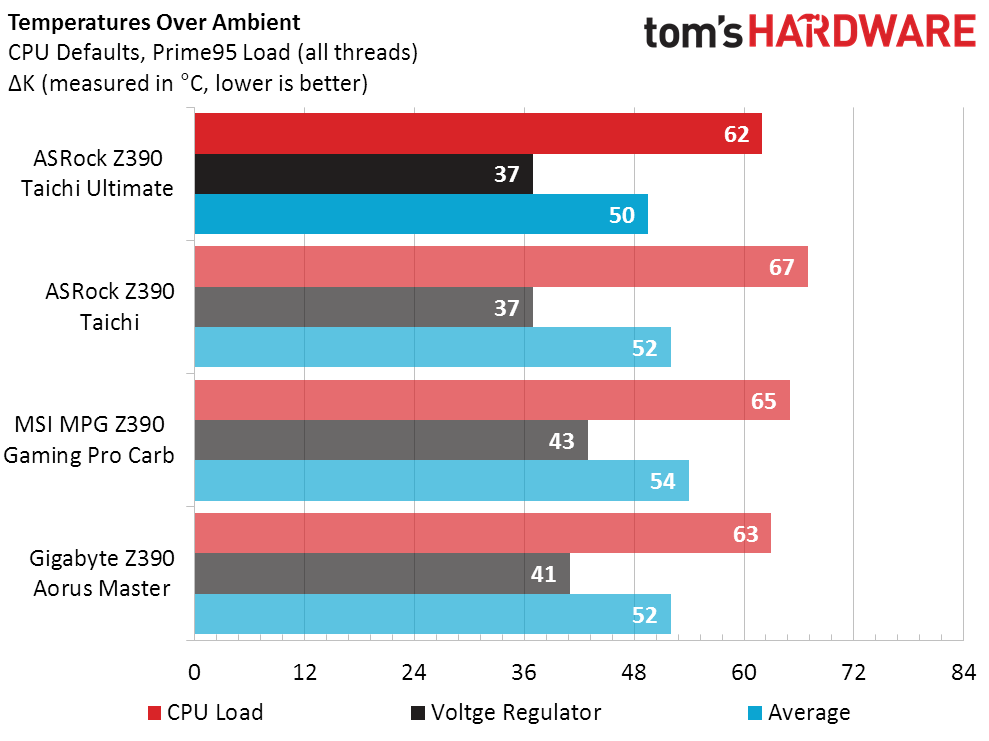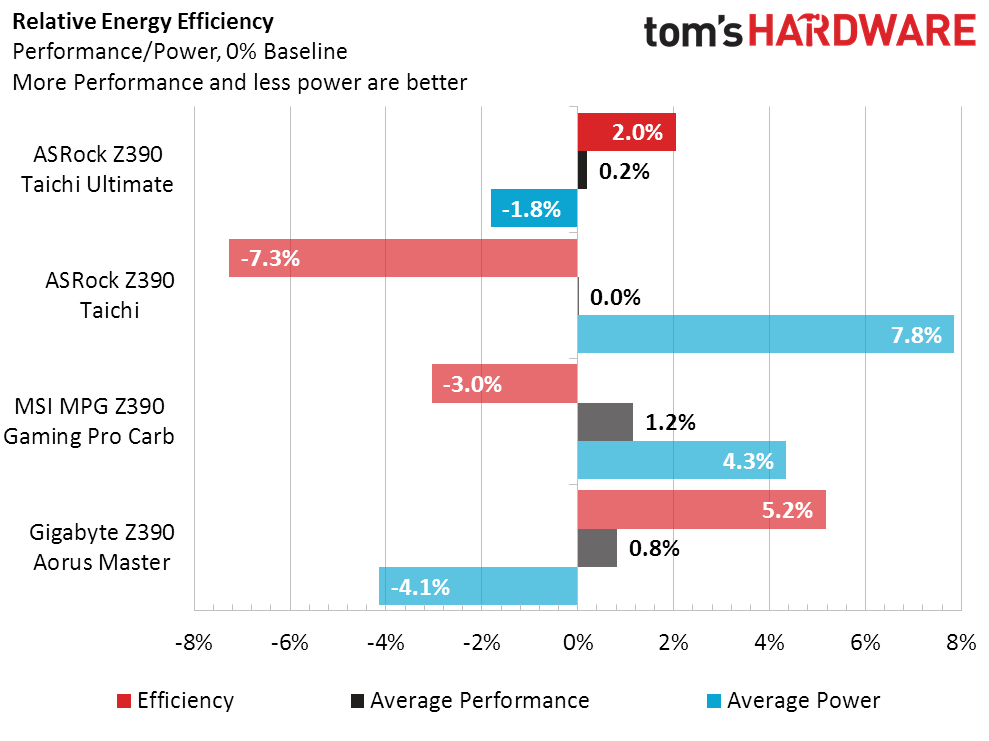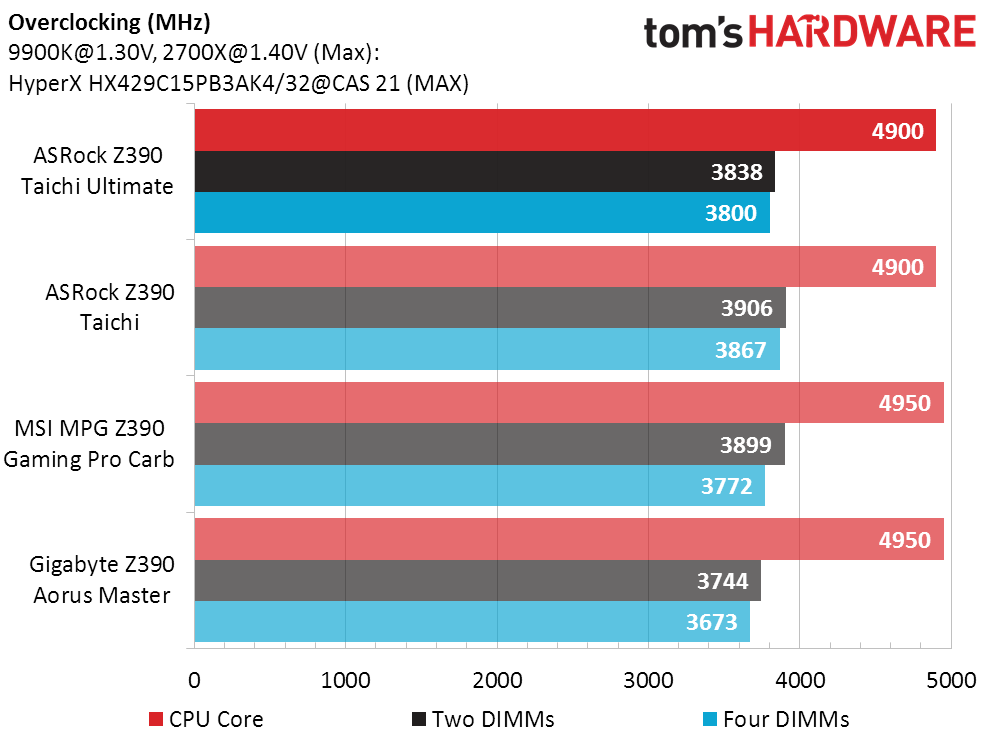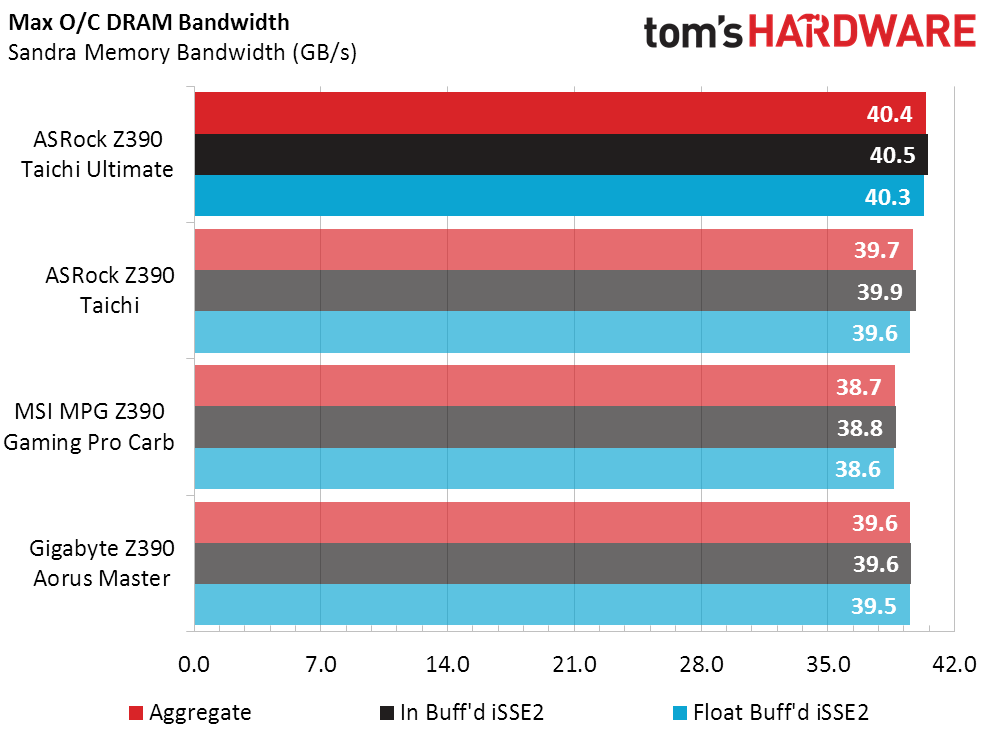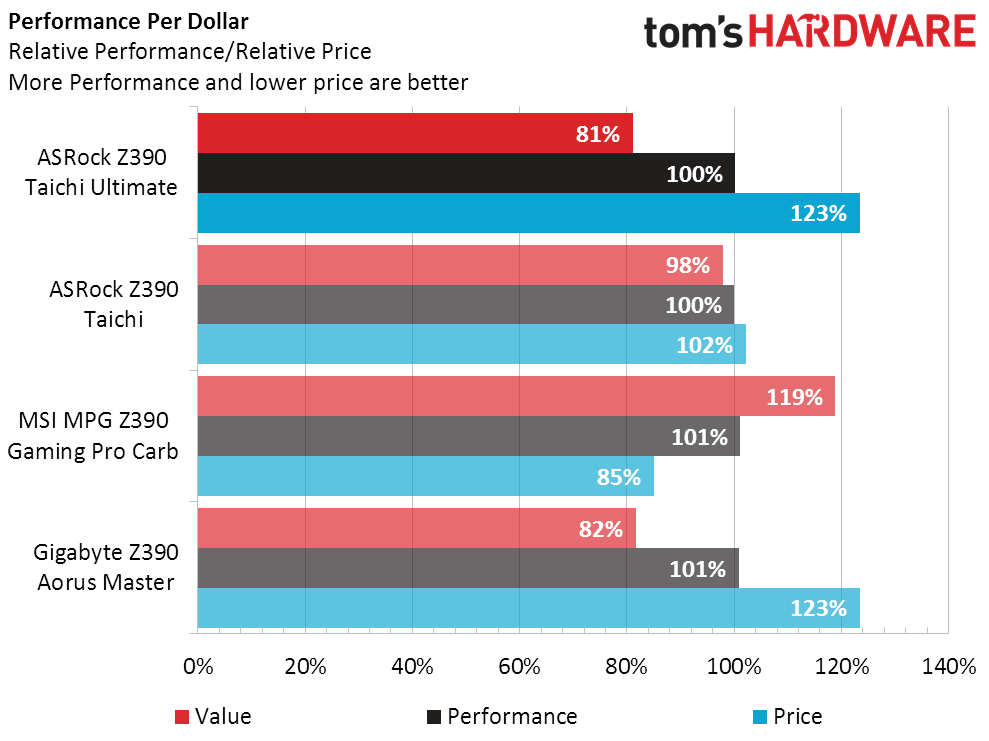ASRock Z390 Taichi Ultimate Motherboard Review: All About the Networking
Why you can trust Tom's Hardware
Test Results and Conclusion
All basic performance and power tests are conducted with automatic overclocking modes disabled and CPU power-saving features enabled. Those settings don’t apply to our overclocking evaluations.
Synthetic Benchmarks
No news is great news for 3DMark and PCMark, because it means nothing is broken and nobody is cheating. Tiny differences appear to favor the Z390 Taichi Ultimate occasionally, but not consistently.
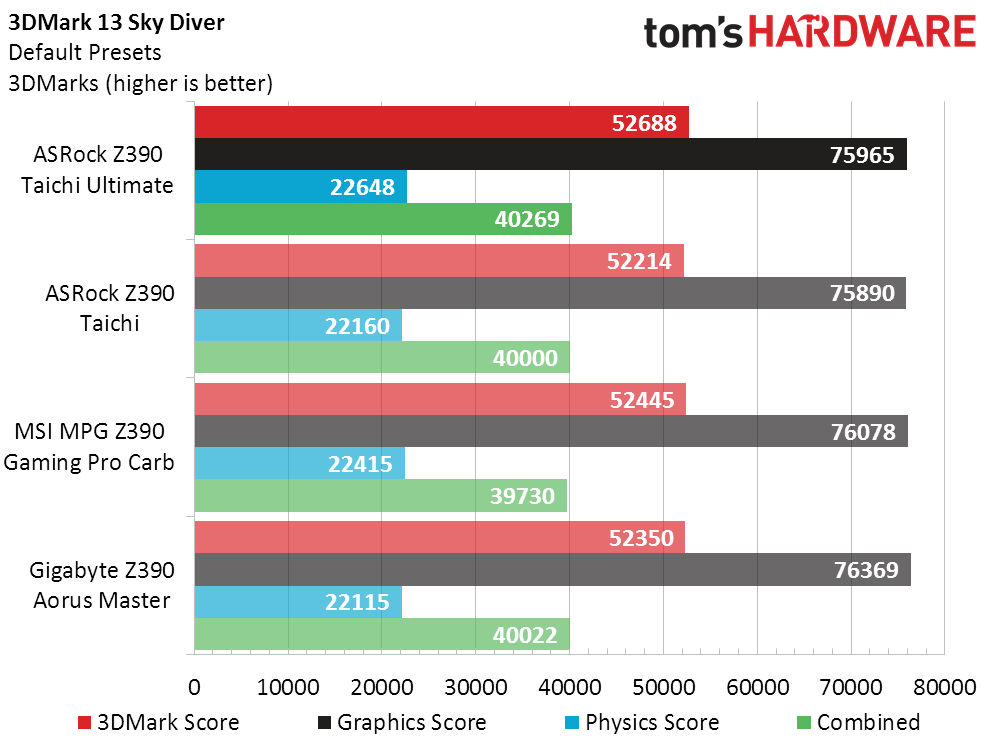
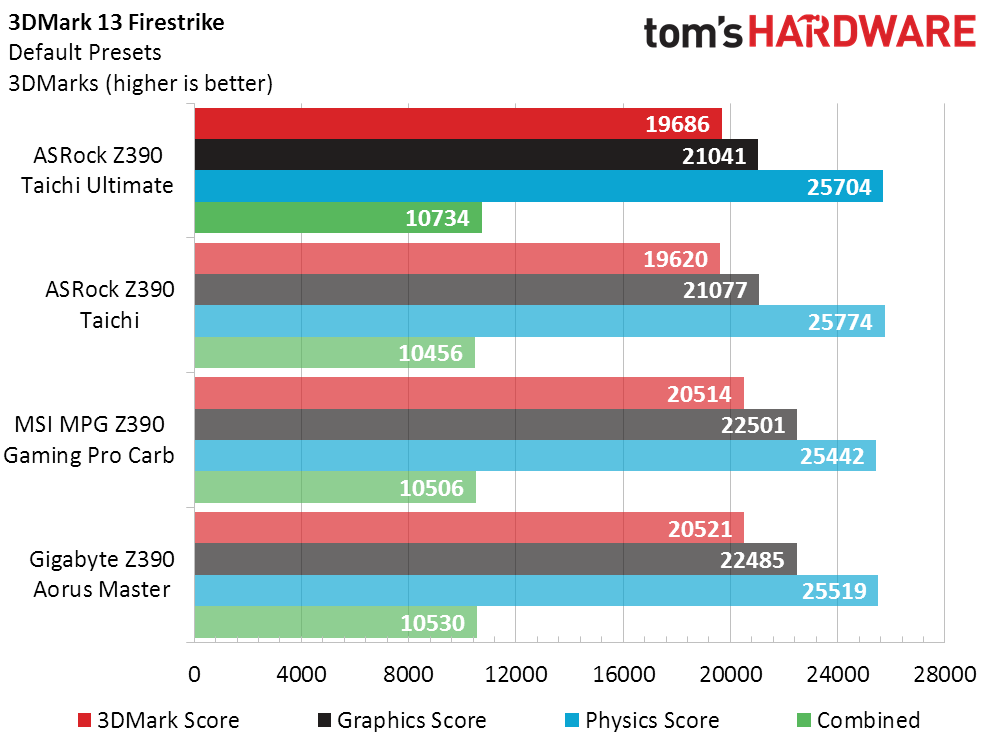
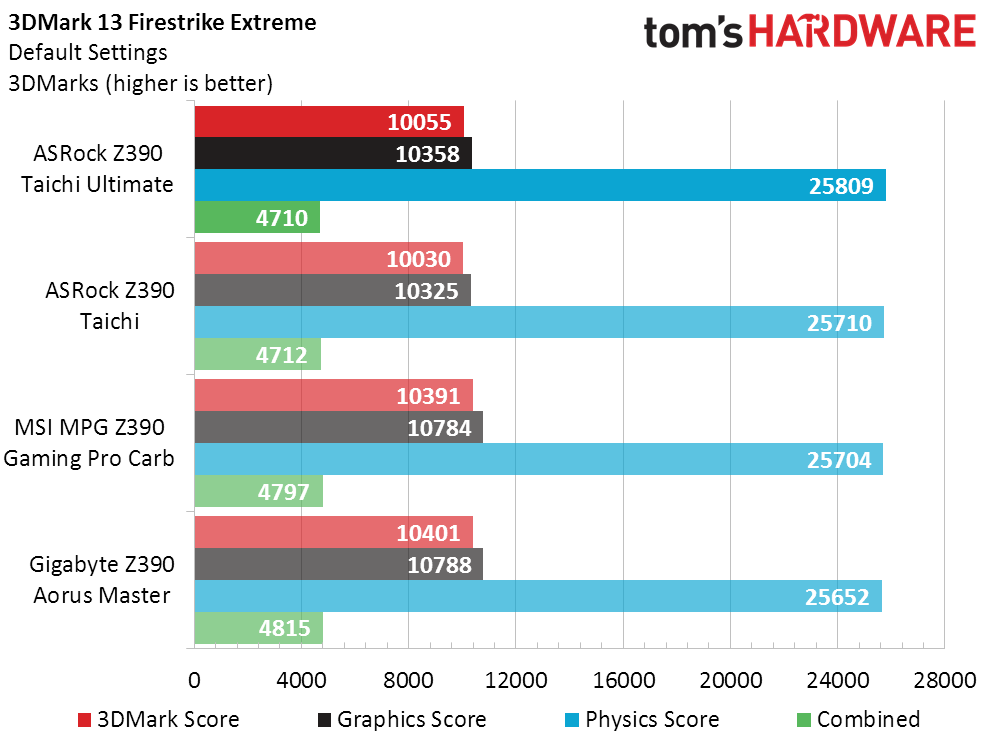
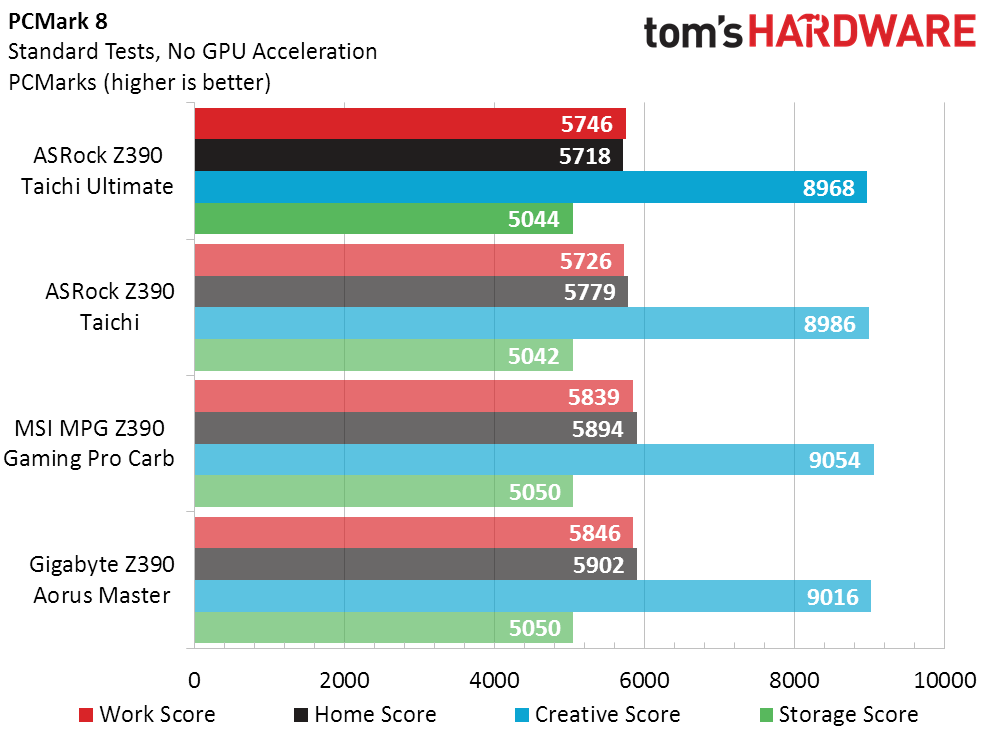
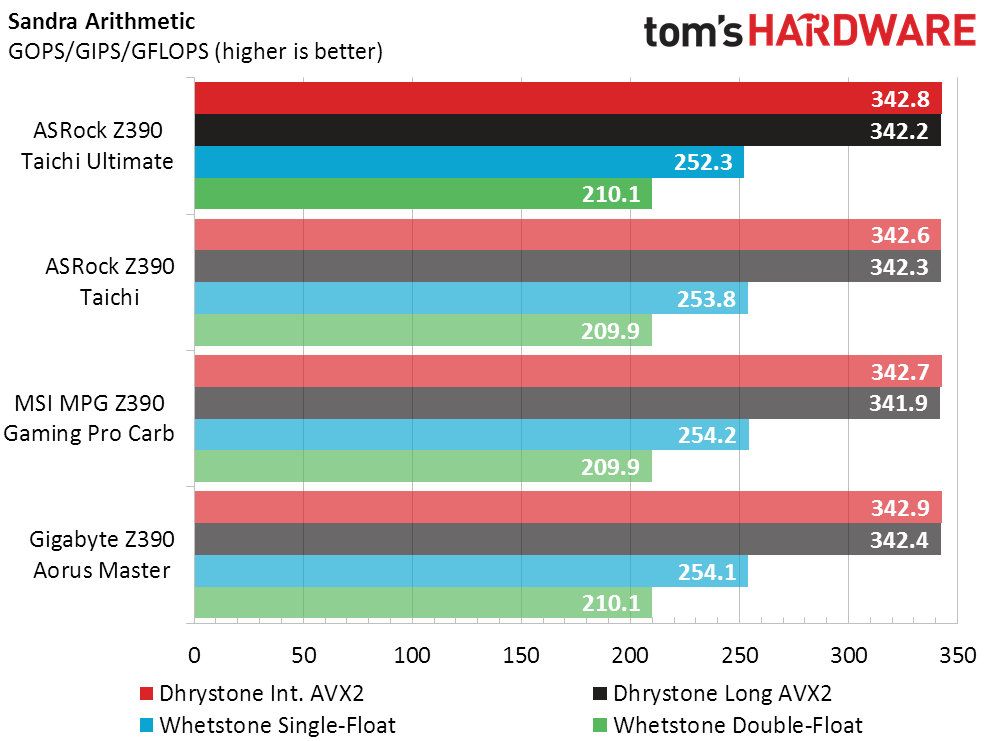
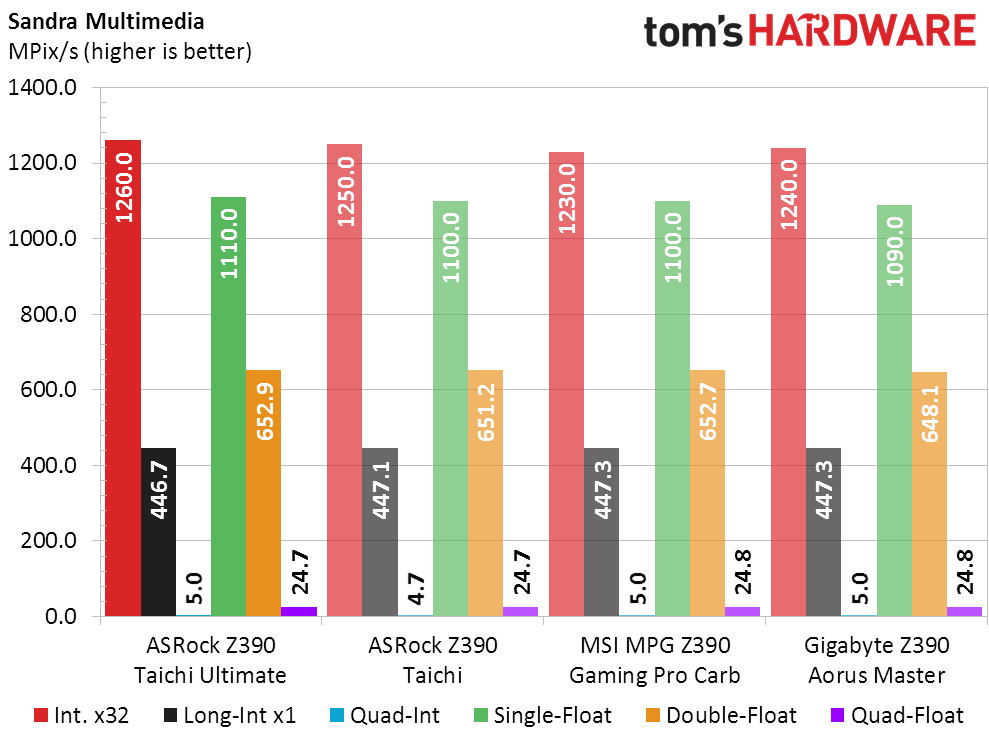
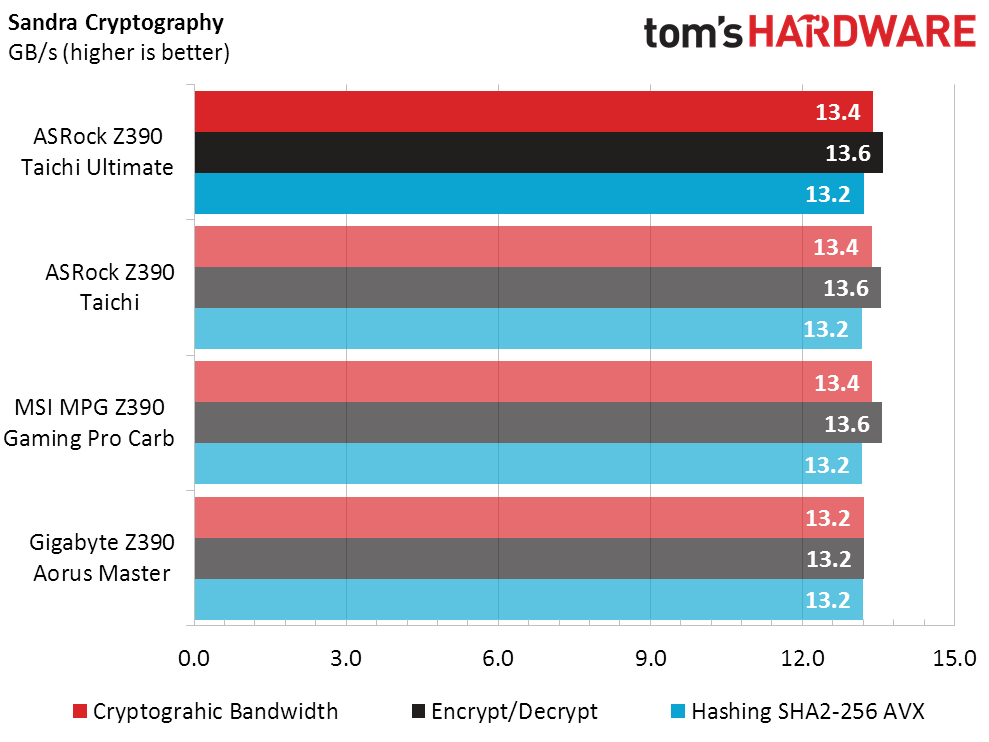
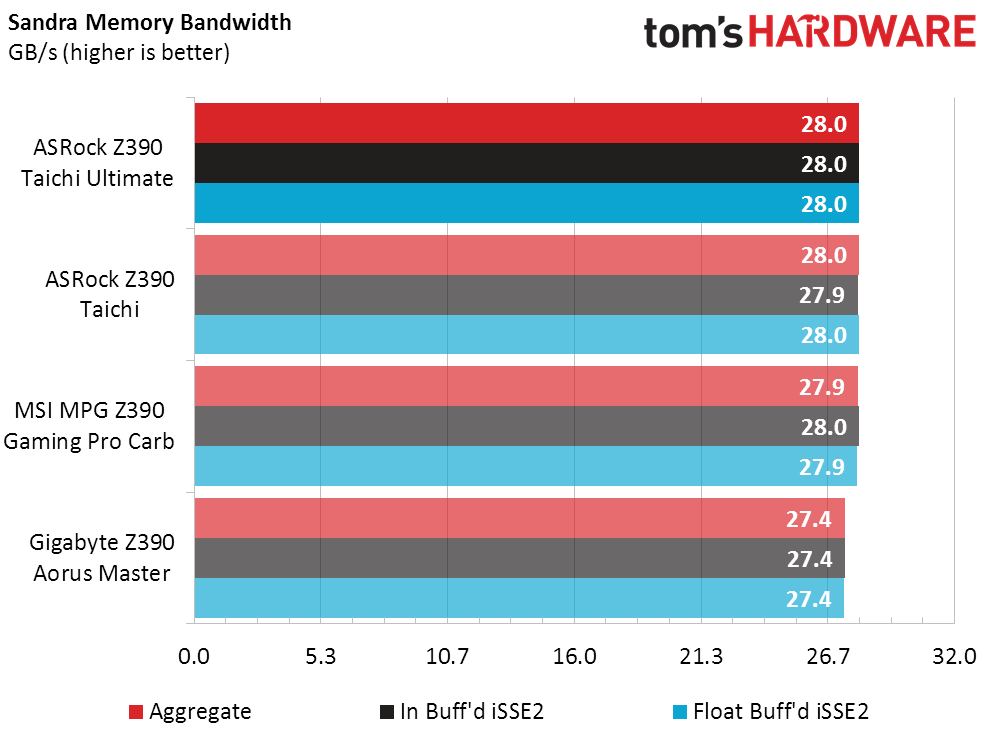
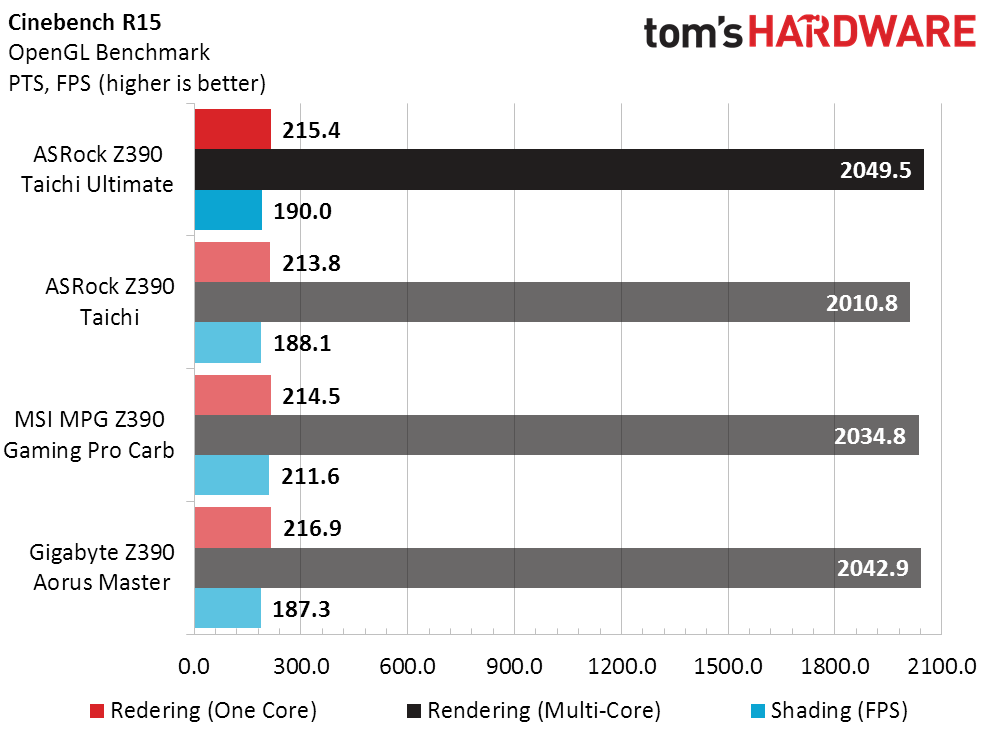
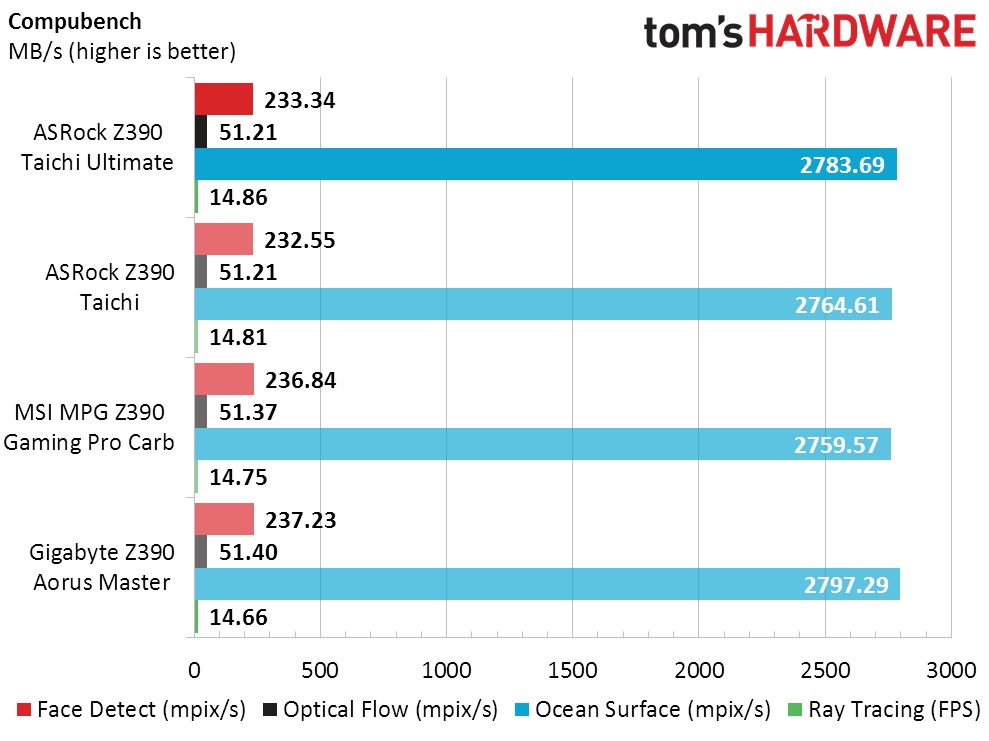
It isn’t until we reached the Sandra Cryptography test that we saw any noteworthy differences, with the Z390 Aorus Master falling behind due to its lower memory bandwidth. Advanced memory adjustments are one of the few places manufacturers can optimize performance without being called-out, and it appears Gigabyte was instead attempting to optimize for stability here.
3D Games
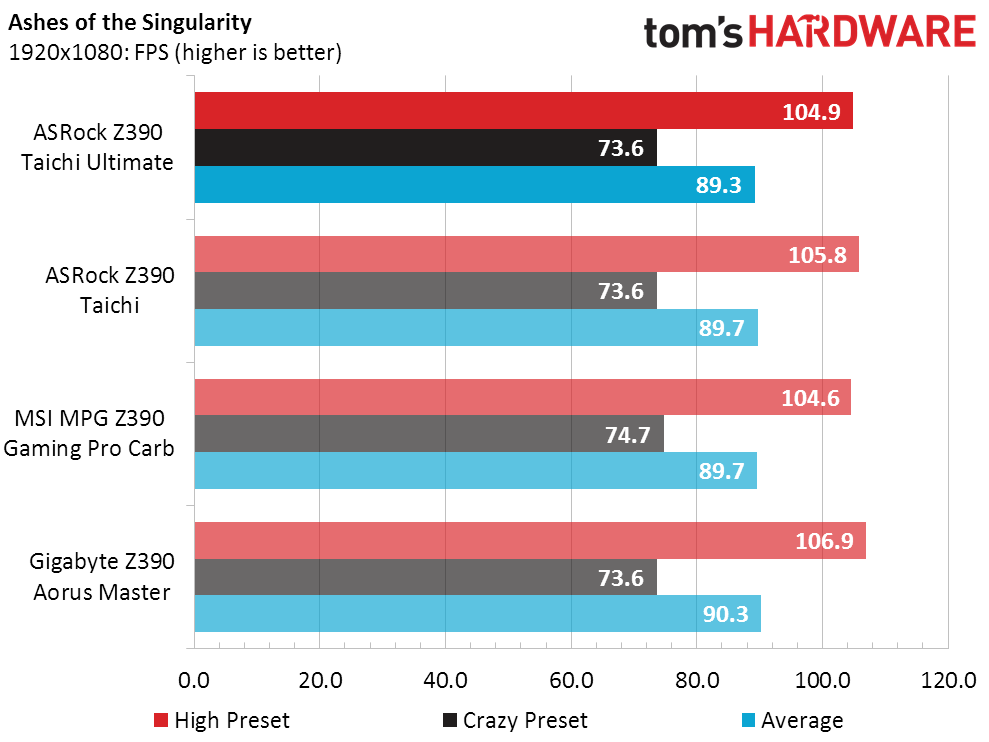
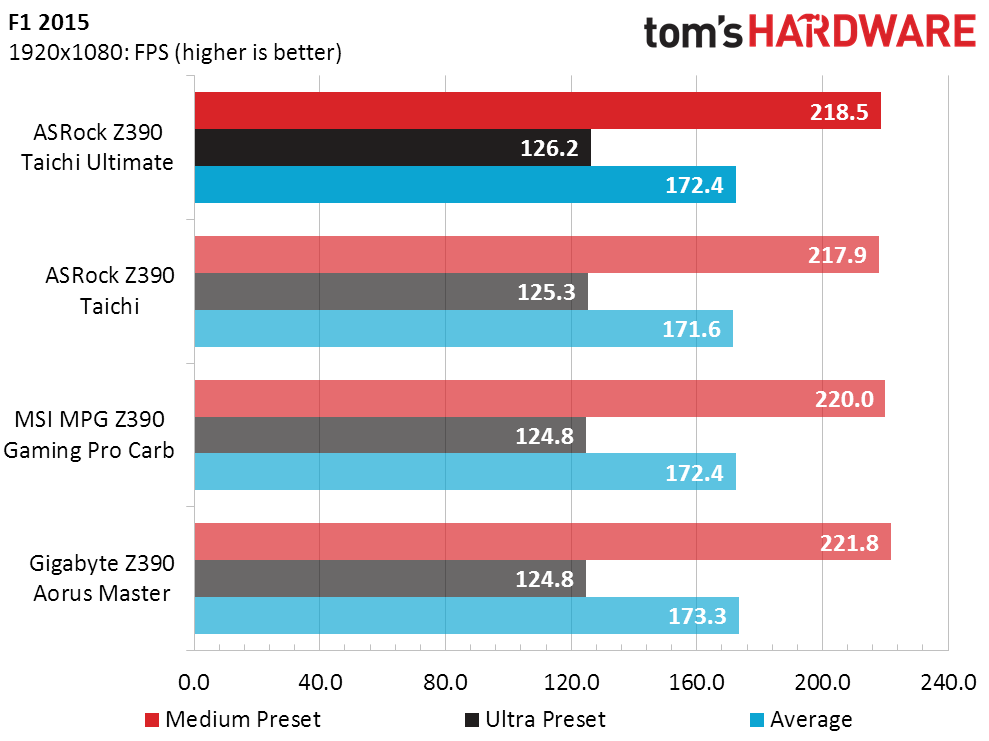
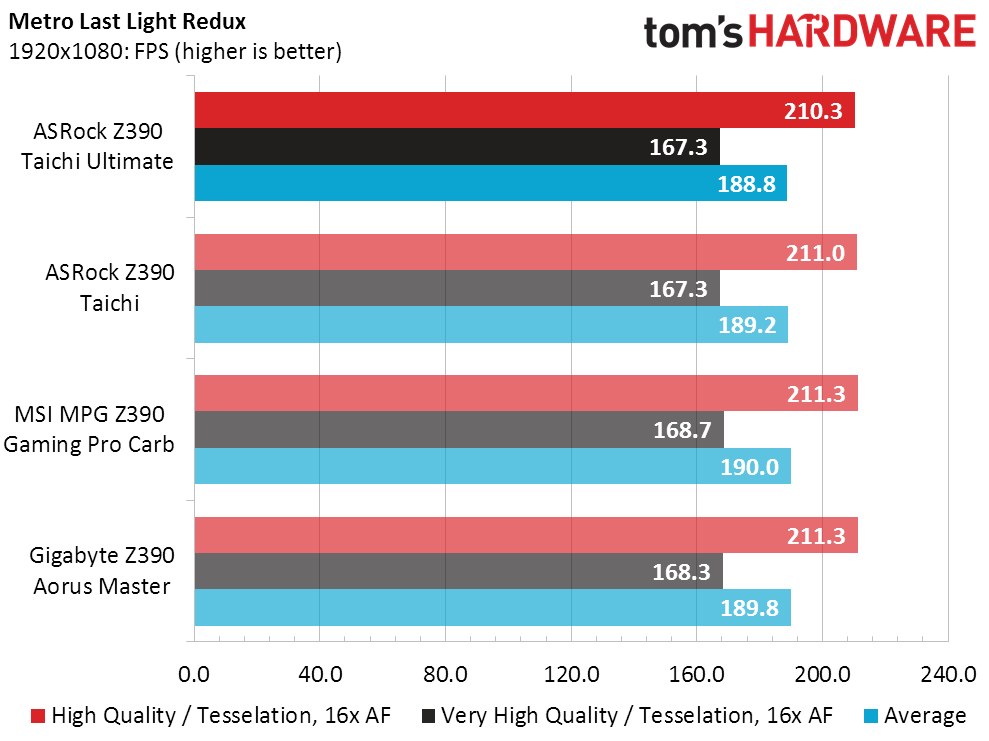
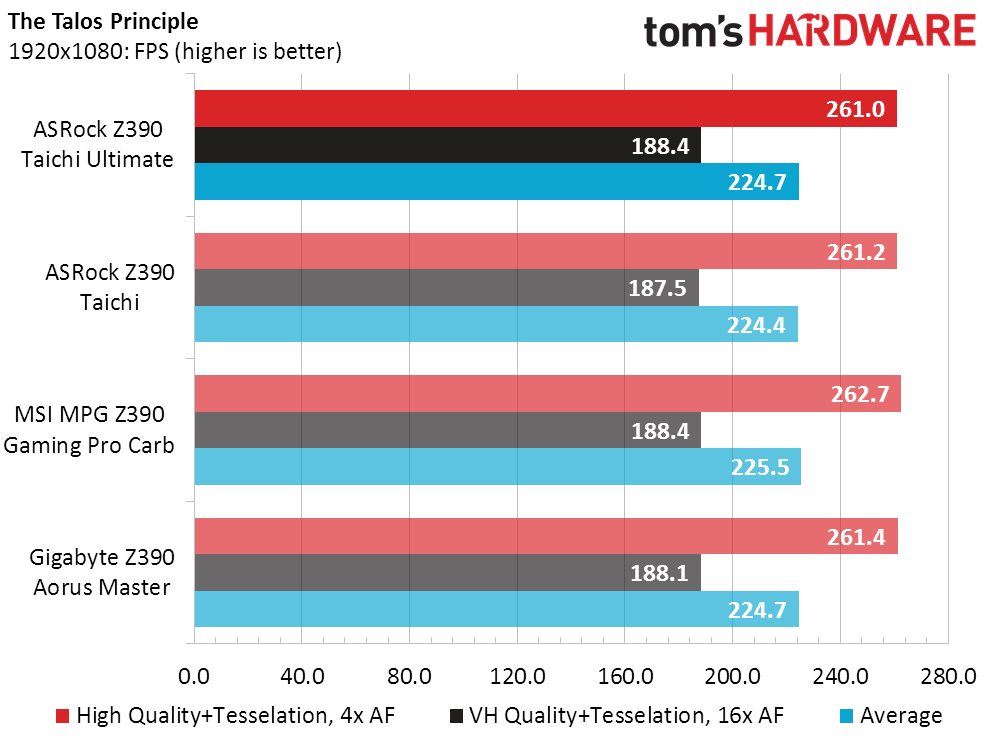
We expect the board with the best bandwidth to lead at least in F1 2015, but it looks like Gigabyte had a trick up its sleeve to avoid the expected loss. It’s down by less than 2 FPS at the game’s Ultra preset, and up by about as much at the game’s Medium preset.
Timed Applications
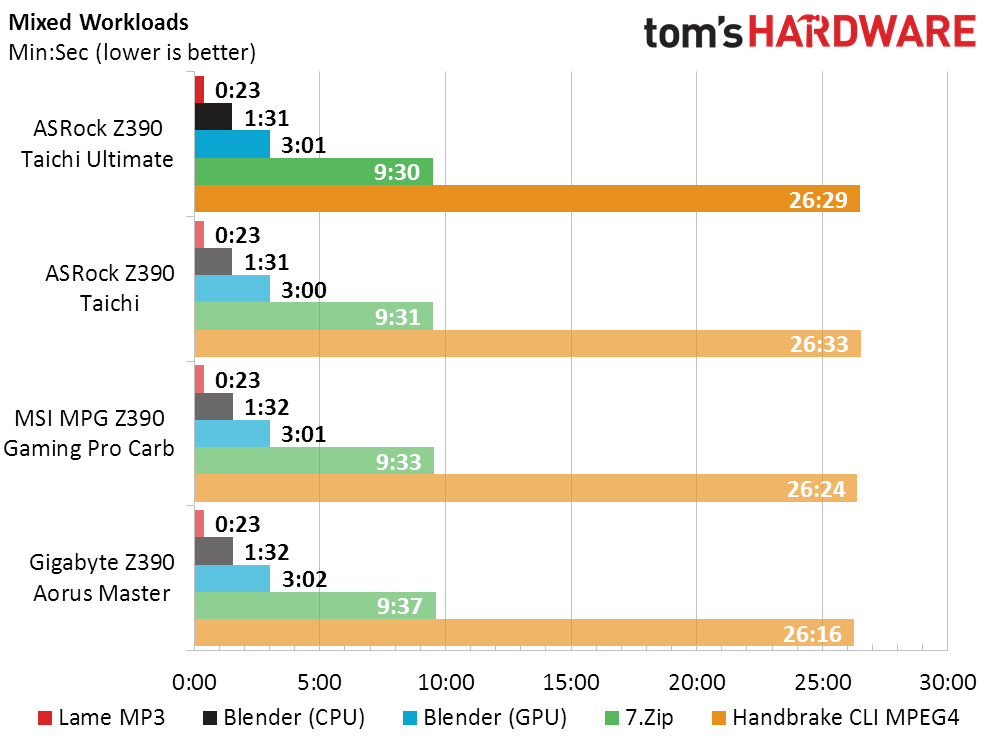
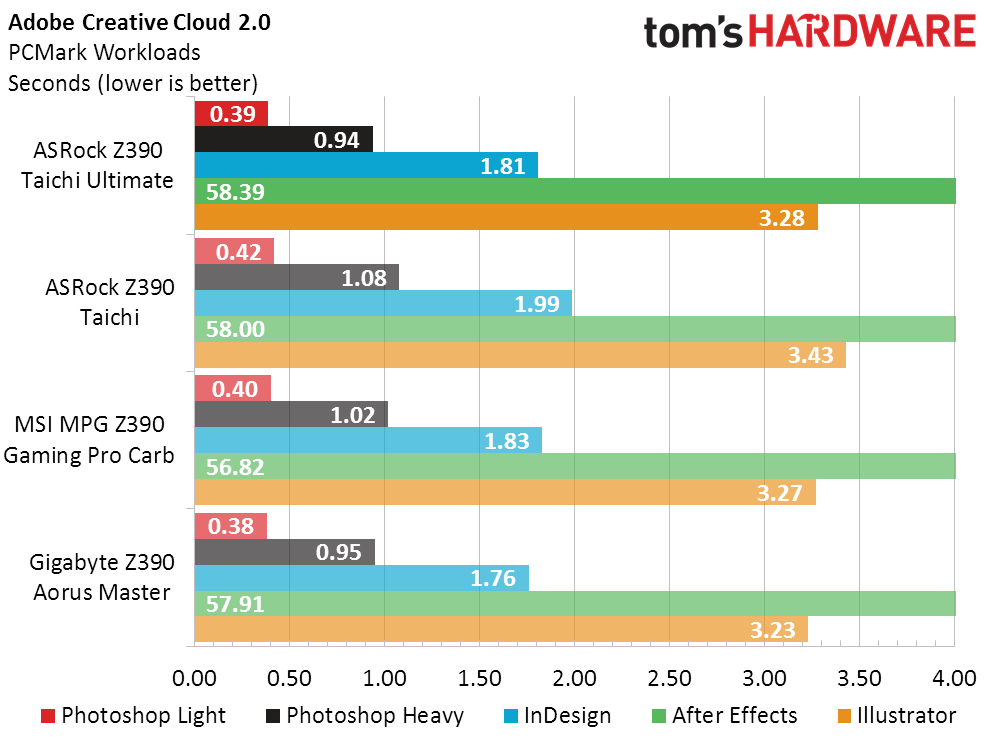

Lower is better for completion times, where we see the Z390 Taichi Ultimate as the fastest (barely) in 7.Zip and second-slowest (again, barely) in Handbrake. Differences are simply too small for most of us to predict an overall winner without using a calculator.
Power, Heat, & Efficiency
Power was one of the big improvements ASRock had in mind with its revised firmware, which is a place where the Z390 Taichi Ultimate could be viewed as a stand-in for the not-retested Z390 Taichi. The biggest difference here is that a small reduction in CPU core voltage at 4.70 GHz (the appropriate frequency for an 8C/16T load) saved the version with the newer firmware around 10% in peak power consumption and reduced peak temperature by around 5 °C.
Our voltage regulator reading isn’t credible however, because the board throttled due to thermal issues after around 20 minutes. We found that even adding a slight breeze over it solved that problem, and we reached that finding by plugging in a ~60CFM fan and letting it idle down to around 30 percent of its maximum RPM.
Get Tom's Hardware's best news and in-depth reviews, straight to your inbox.
Remembering that the Z390 Taichi Ultimate is basically a Z390 Taichi with a few extra parts sitting idle in our tests, it’s nice to see the newer board’s 0.2-percent performance increase, but even nicer to see its ~9 percent energy decrease when compared to the original Taichi with its older firmware.
Overclocking
The new firmware didn’t help the Z390 Taichi Ultimate beat the previously-tested Taichi in overclocking, but both boards at least outpaced the Z390 Aorus Master in DRAM data rate.
The again, ASRock didn’t mention “better overclocking” with its BIOS changes, it said better performance and increased efficiency. We’re seeing that improved performance in its overclocked memory bandwidth, even though it never reached the higher data rate we hoped for.
Final Thoughts
The Z390 Taichi Ultimate adds 10GbE to the Z390 Taichi, and upgrades its Wi-Fi controller to 1.73Gbps. The difference in price between these two boards is slightly less than the cost of a Gigabit Ethernet card that contains its controller, so if you need that feature you’re already getting a better deal. On the other hand, Ethernet bandwidth wasn’t one of the metrics in our application performance tests.
None of the compared boards have ten gigabit Ethernet, let alone triple Ethernet plus Wi-Fi, so the above chart is only useful for entertainment. Cheapskates can show people the above chart when they see others brag about the Taichi Ultimate or Aorus Master after they’ve settled for the Gaming Pro Carbon, for example.
Due primarily to its newer firmware, the Z390 Taichi Ultimate we tested was a better board than the Z390 Taichi. Since those same firmware advancements are also available for the cheaper board, it’s only the added value of the costlier controllers that we need to consider. The upgrades are worth more than the price difference, but probably not much more than that that for most.
At its price, the Z390 Aorus Master is the Z390 Taichi Ultimate’s closest competitor, and while the Aorus Master has better overclocking, a larger voltage regulator, and enough voltage regulator cooling to not require the additional fan we needed to keep the Taichi Ultimate at full load during our power test, the Aorus Master does not have 10GbE or even so much as dual Gigabit Ethernet. We’re comparing a slightly higher quality Gigabyte board to an ASRock model with a vastly superior feature set and leaving the point score where it was when we tested the Z390 Taichi.
MORE: Best Motherboards
MORE: How To Choose A Motherboard
MORE: All Motherboard Content