Early Verdict
The Asus 970 Pro Gaming/Aura is a great value for the tired chipset and options for people interested in jumping brand loyalty.
Pros
- +
UEFI options that are familiar to multiple brands • High-end connectors and headers • Good performance and overclocking
Cons
- -
VRM Heat sinks are a little too high profile • DIMM connectors really close to socket • Aura seems a little gimmicky
Why you can trust Tom's Hardware
Giving Gamers Some Flare
Zen, oh Zen, when will you get here? AMD enthusiasts are chomping at the bit for the latest and greatest from Advanced Micro Devices, and we are about to lose our minds. Rather than cry myself to sleep waiting for the boards to arrive, I decided to look at the many other boards that are relevant to my interests. In response to my previous article, many people asked, "Why would anyone drop money on such an old chipset?" Well, some people are just getting into the PC-building hobby; others are replacing broken hardware, and some just love AMD products and want to spend more of their money on other components.
After exiting the time machine from my trip to 2013 for my 990FX review, I saw that FedEx left a suspicious package on my doorstep. Lo and behold, Asus had sent me an AMD product to review: the Asus 970 Pro Gaming/Aura board. Queue the comments section: "This isn't even the top-of-the-line AMD chipset; why would you waste your time on this thing?" Being an enthusiast and always in search of knowledge and experience, I found this product offered a perfect opportunity to expand my knowledge of board manufacturers as well as introduce some more components and tests to my bench that the comment section desperately desired.
Specifications
MORE: Best MotherboardsMORE:
How To Choose A MotherboardMORE: All Motherboard Content
The Asus 970 Pro Gaming/Aura board was announced back in January and aims to bring value to the budget builder by including the SB950 south bridge in the 970 chipset. With this addition, most of the features that we see in our 990FX reviews are given new homes in this everyday platform. Just glancing over the specification sheet makes me curious how these changes help this platform stack up against some of the competition.


The packaging of this box reminded me of some higher-end boards, with a highly polished style along with a mixture of colors, gloss and minimalist branding adorning the edges. Upon opening the package, though, I found that the contents were sparse: a padded backplate, an installation CD, a user manual, two SATA cables and some zip ties for all of my cable-bundling needs. Sure, I'd like more SATA cables or maybe an Asus sticker, but no need to include that when all I'm looking for is some decent performance at a good price.
Walking my way around the board, the back panel includes one PS/2 port, eight USB 2.0 ports, two USB 3.1 ports and one gigabit Ethernet port. SPDIF and six-channel audio output provide ample audio connectivity for a wide variety of speaker configurations. Along the back of the PCB are the Realtek ALC1150 audio chip and Nichicon capacitors, with a bead of illumination riding along the top of the shielding.
The south side of the board contains all of the usual suspects for case connections, with two USB2.0, one USB3.1 and one four-pin chassis fan headers. A nice surprise for this product is the inclusion of an M.2 SSD port for those builders who want to have NVMe-connected storage plugged into the mix.
Get Tom's Hardware's best news and in-depth reviews, straight to your inbox.
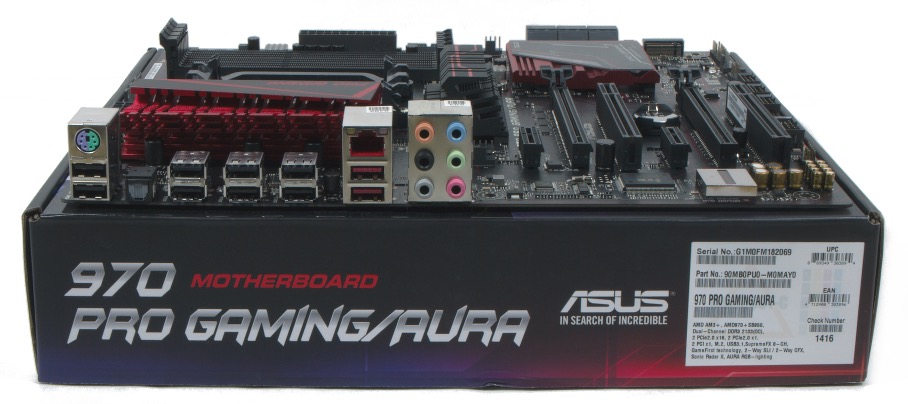

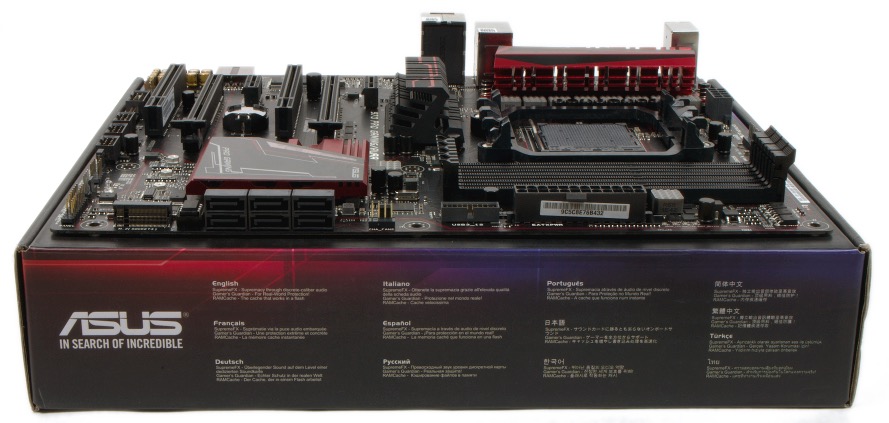

I appreciated the inclusion of six angled SATA 3.0 connectors on the front edge of the board to help eliminate cables going across the motherboard, though I would have preferred them to be a few more millimeters off the edge. Another four-pin chassis fan header as well as a USB3.1 header hug the edge of the board along with the power-supply connector and memory slots.
The topside of the board sports three four-pin fan headers, which is a pleasant addition. The intention was to give users who utilize water-cooling reservoirs convenient access to the topside of the case, and also to make it possible for dual-fan heat-sink configurations to be PWM-controlled.
As the product name suggests, this board gives off an aura of light when powered on. You can program this feature through the UEFI, and it can output several different color options. Along with the south bridge, the SupremeFX chip glows, and this board begs to be in a windowed case. If you don't need the lights, you can disable this option and place the board into a standard, boring case. Bah, humbug.

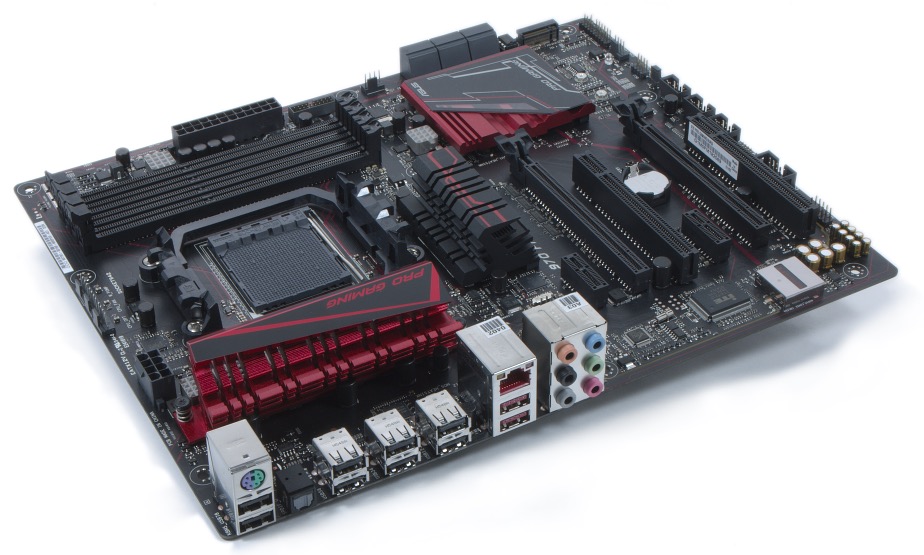
BIOS
Digging around in the UEFI on this board was a pleasant experience and provided a mix of many of the other manufacturers' experiences in one package. When the UEFI first loads, I am presented with a dashboard-like home page that resembles the MSI tachometer UI. I am also two clicks away from the Advanced mode, which enables menu selection similar to that found on the ASRock and Gigabyte BIOS.
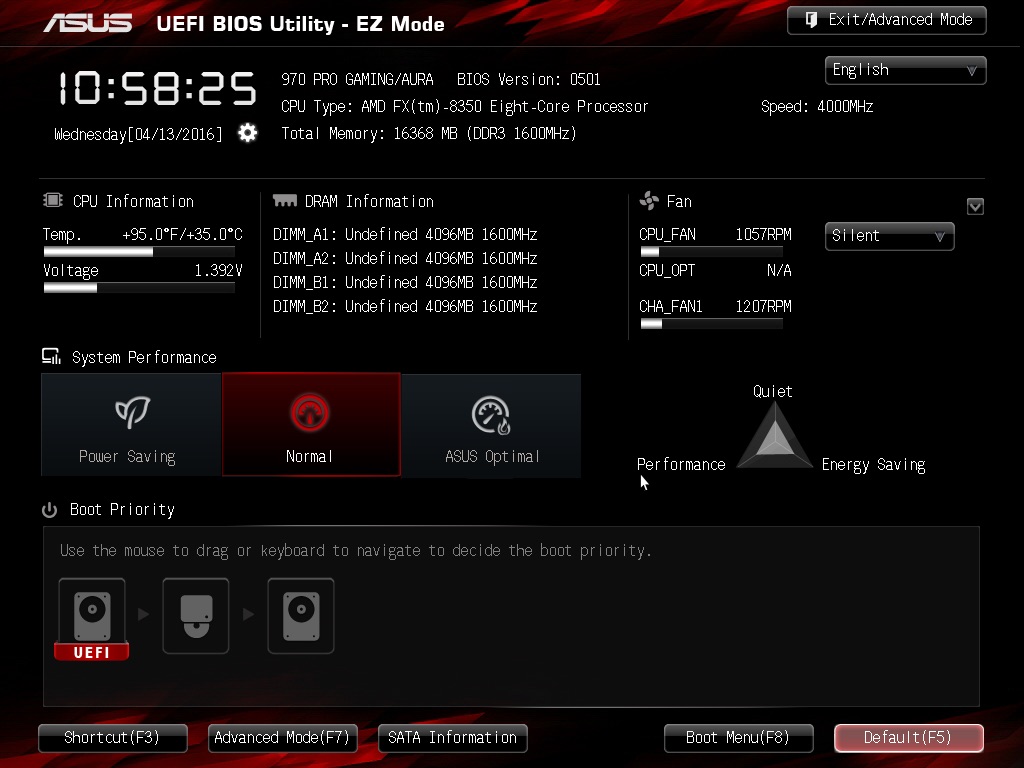
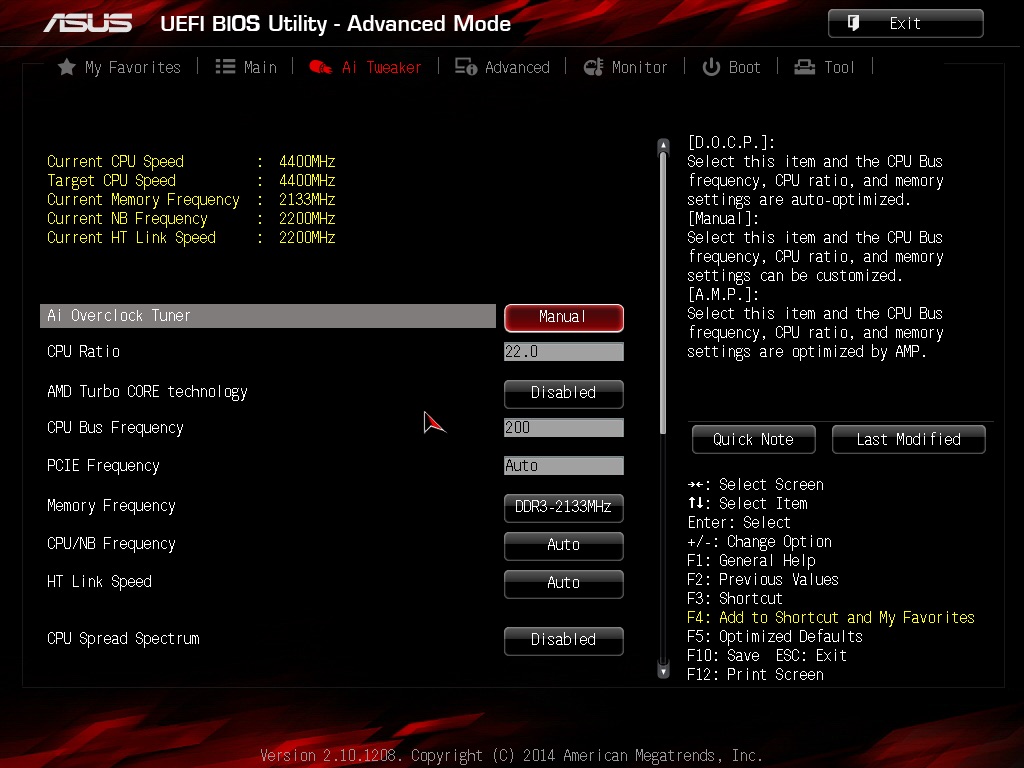
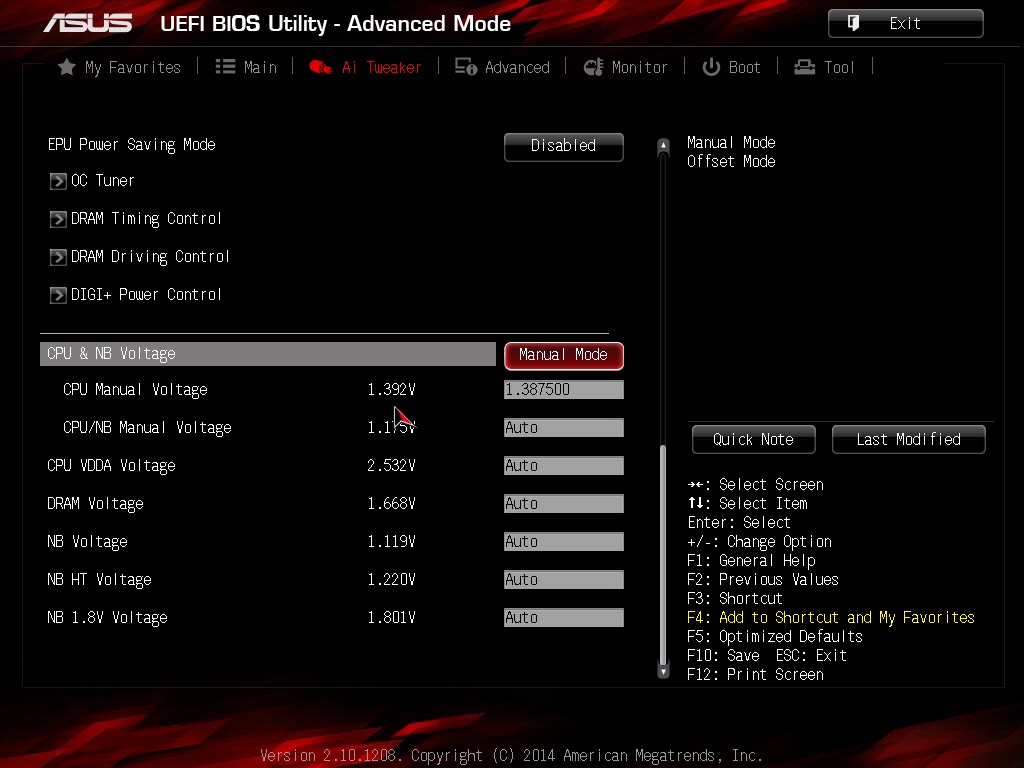
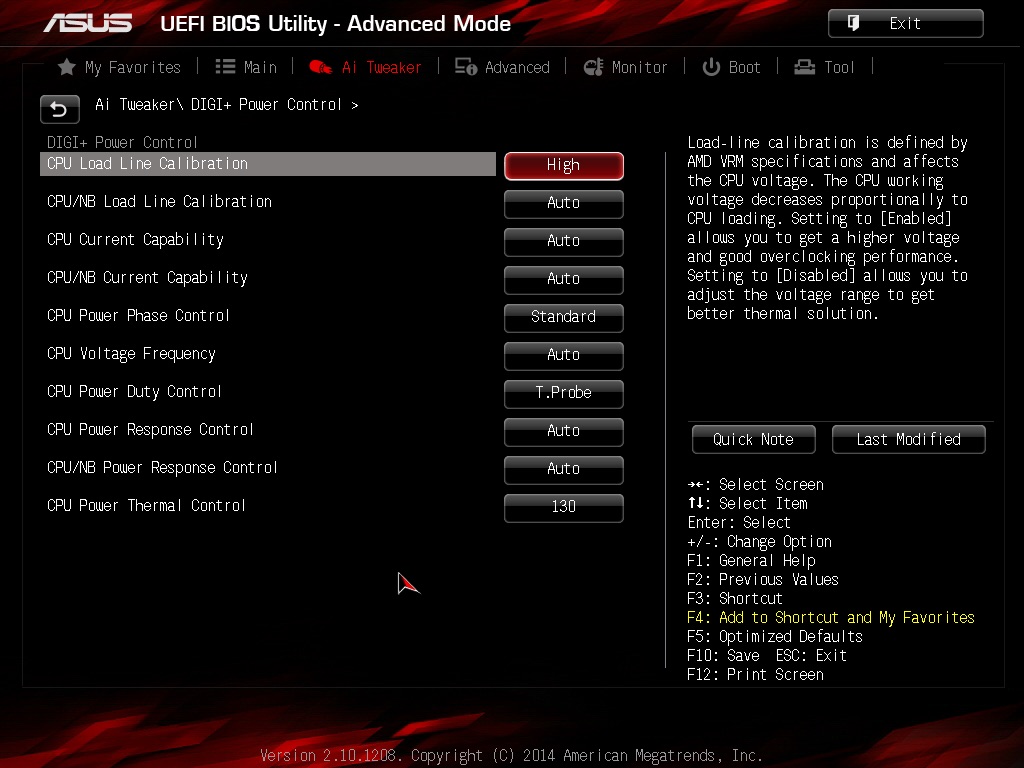
For the purposes of this article, I spent most of my time in Advanced mode, and again I was greeted with familiar features. The clock multiplier options once again caught me off guard, as they require manual input of the number or pressing the +/- keys when highlighting the field. When selecting voltage settings, Asus enables the user to access either absolute-setting mode or offset mode, which allows you to reach the appropriate voltage settings to obtain the desired overclock. I'll talk more about overclocking later, but I was very happy to have a lot of options in my attempt at ringing out performance.
-
amclaren4 It is nice to see something almost new. This looks good for the money. It would be nice to see how the M.2 preformed, as this is a new addition.Reply -
Onus I'd like to know more about the M.2 slot also. Is it SATA, PCIe, or both? Are any other ports disabled when it is used?Reply
Otherwise, this board appears to be quite robust in the range of ports and slots it provides. PCIe 2.0 vs. 3.0 is not yet an issue, and may not be for some time. You said it supports SLI? That's rare for the 970, so could be a big deal for some. -
Lutfij I think Asus have employed their T-Topology understanding from Intel to help get those ram slots closer to the socket space to help with the board produce better overclocking results.Reply
Remember, Asus themselves had stated that these technology advancements see a tricking down over generations and revisions in their product lines. -
This is a motherboard review, where is the DPC latency?Reply
I got my sabertooth 990fx in 2011. It's almost off it's 5 year warranty. Time machine is right, this board makes absolutely no sense. -
g-unit1111 There's two questions I have:Reply
1. Is that an ultra M2 slot on that motherboard? I didn't know 970 and 990FX supported ultra M2.
2. Is it really worth it to buy 970 / 990FX at this point when AMD is very close to releasing a new line of CPUs that will use a new socket? -
TheTerk ReplyI'd like to know more about the M.2 slot also. Is it SATA, PCIe, or both? Are any other ports disabled when it is used?
I'm definitely interested in testing some M.2 if it's not already covered by the storage reviewers. this board looks like it's using PCIe 2.0 x4. SLI confirmed on ASUS website.
Otherwise, this board appears to be quite robust in the range of ports and slots it provides. PCIe 2.0 vs. 3.0 is not yet an issue, and may not be for some time. You said it supports SLI? That's rare for the 970, so could be a big deal for some. -
buzznut47 I own the Asrock 990FX Killer board, The selling point there is that it uses a Killer NIC for high speed internet gaming. And of course the Fatality moniker, although I'm not sure dude even plays video games anymore.Reply
I thought it would be worth mentioning, That particular board has a notorious overheating problem with the Northbridge. As such I eventually had to buy an active cooler which added close to $20 extra.
It is operating at a very nice temp now, so I'm not sure what's wrong with the chipset heatsink. Its not cheap aluminum, it has a bit of heft to it; almost feels like Acetal. Temp issues were resolved immediately after replacing with an Evercool chipset cooler with a 60 mm fan.
Regardless, if you read up reviews on the Killer board you will certainly find the many complaints about the overheating Northbridge. Mine got hot enough to boil water @ 100C. So for the value portion, I think you could add the additional cost of a decent Northbrige cooler.
Had the ASUS board been available when I purchased the 990FX board, I likely would have gone with that. I may pick one up anyway, I like it.
