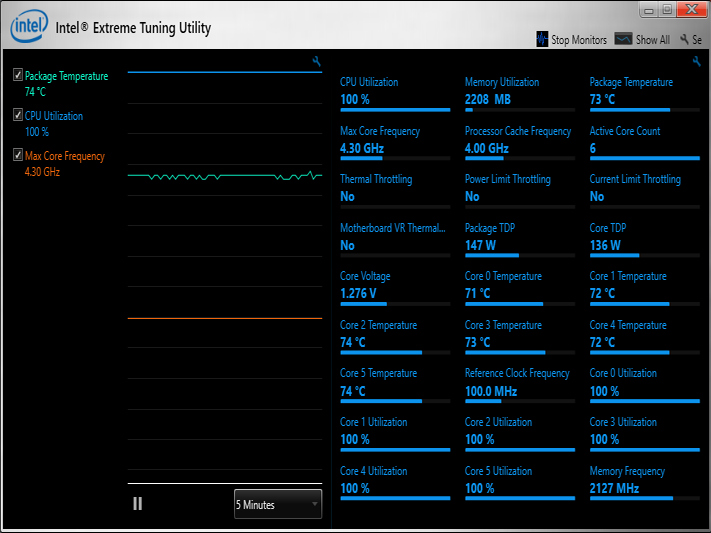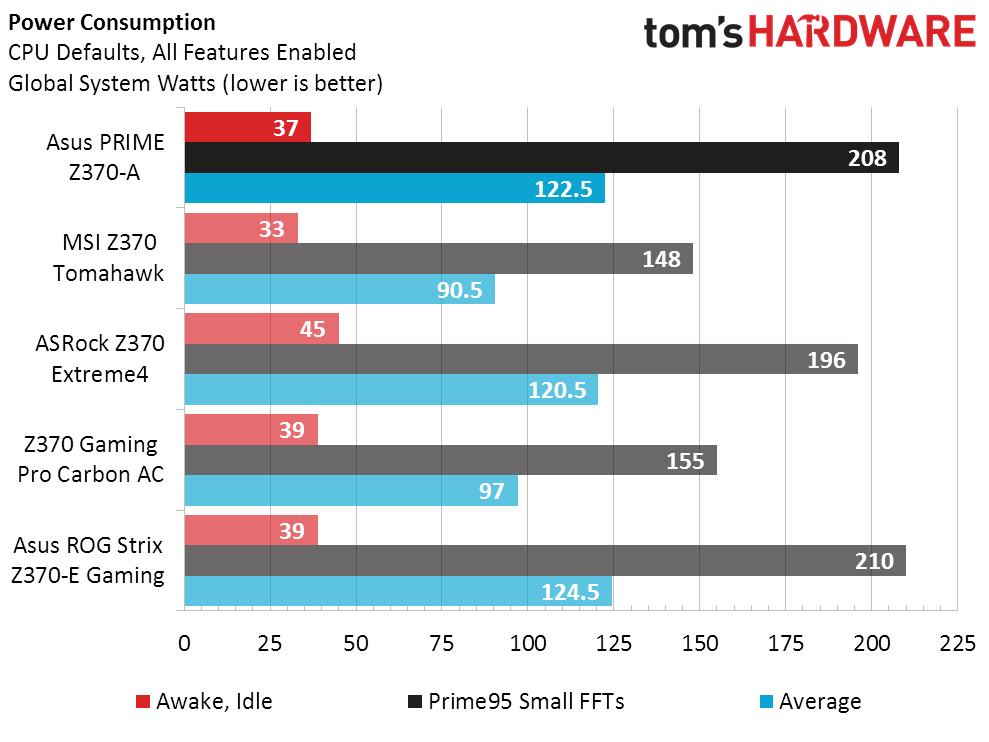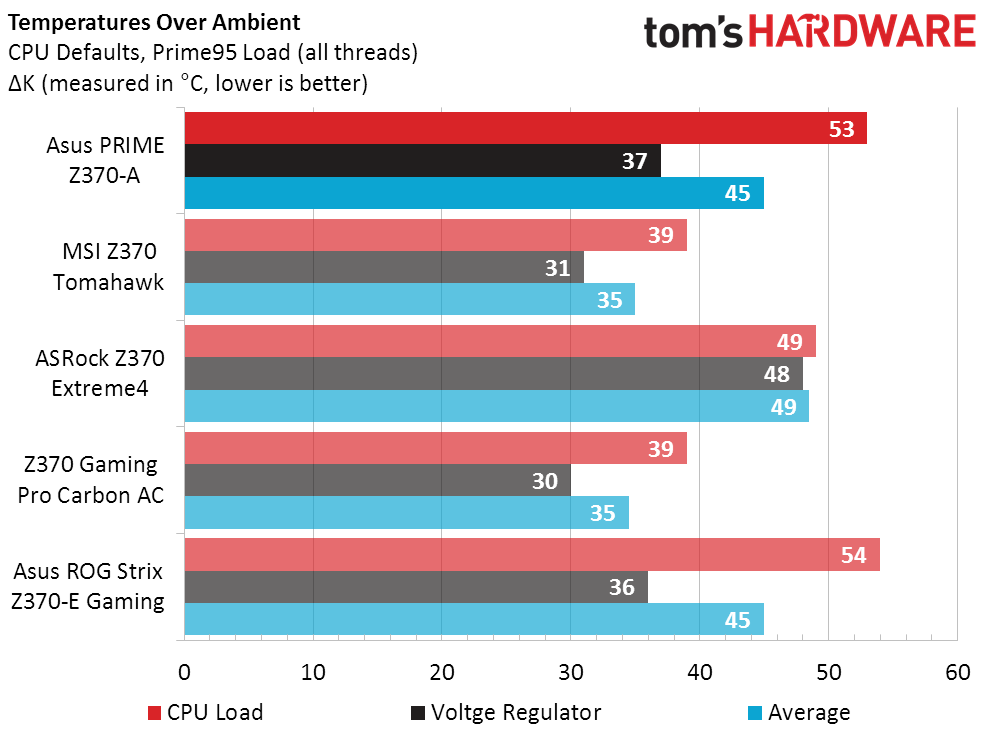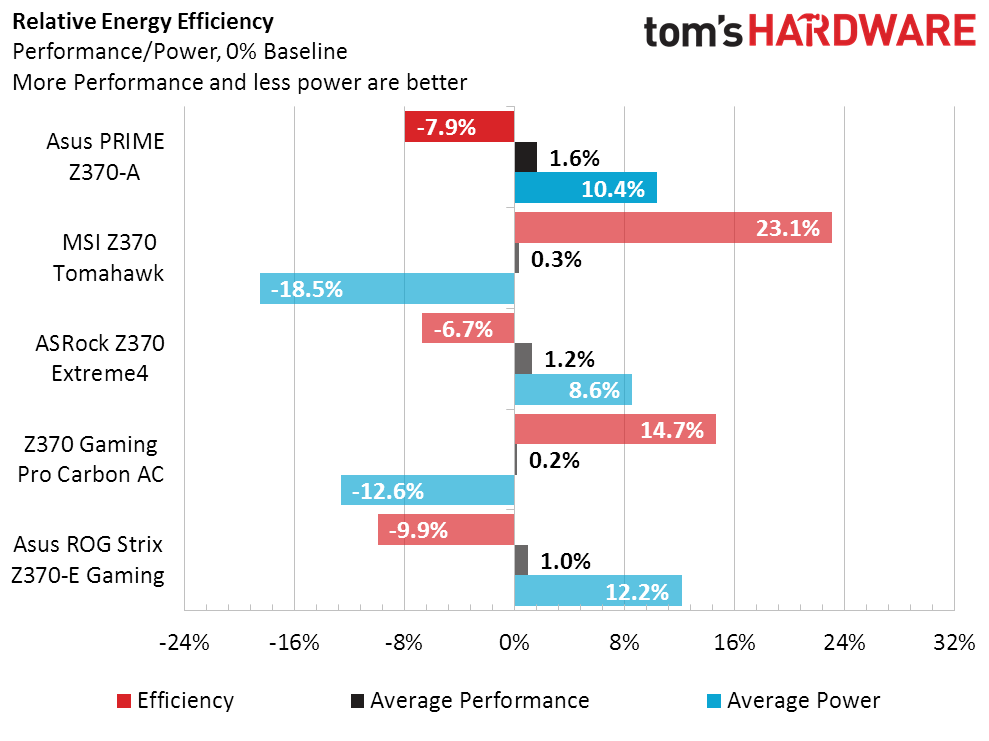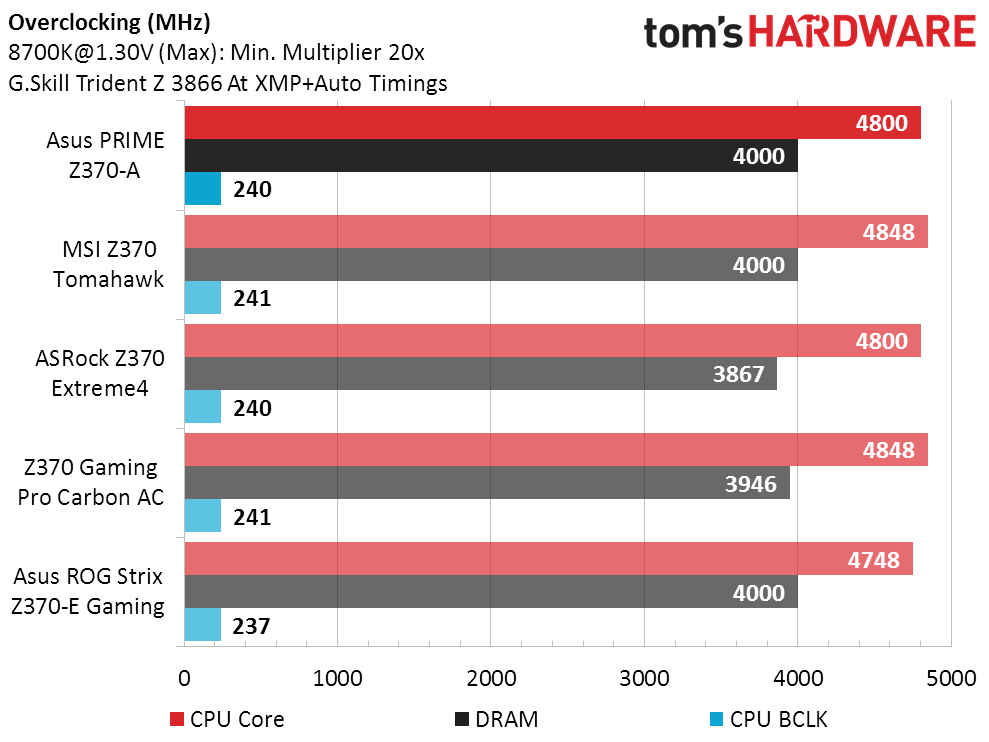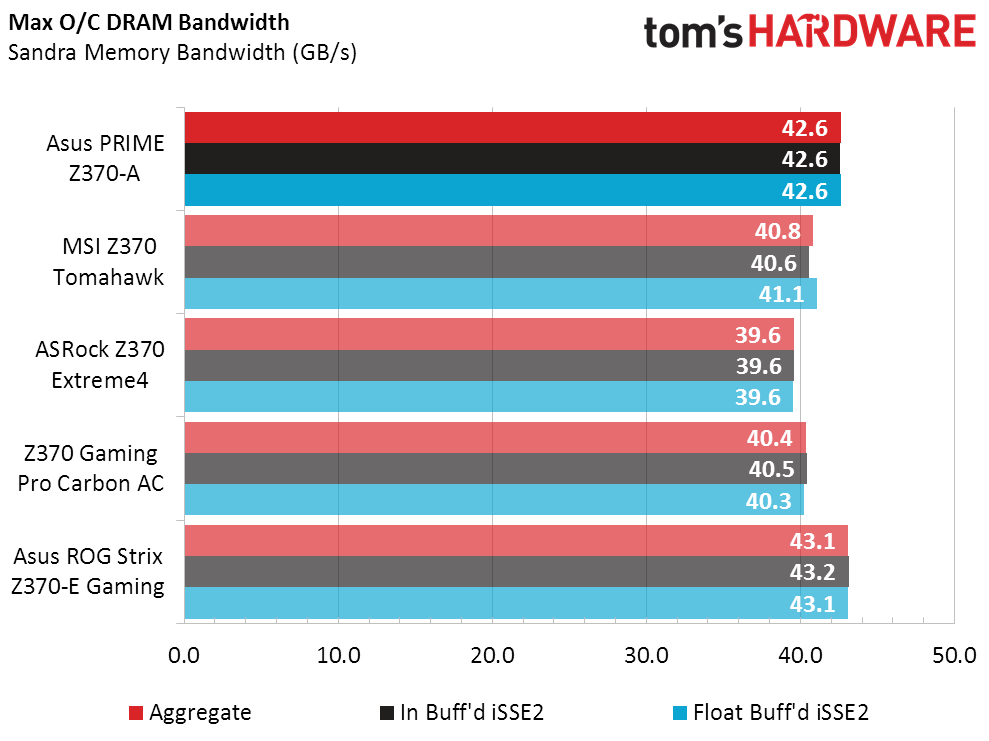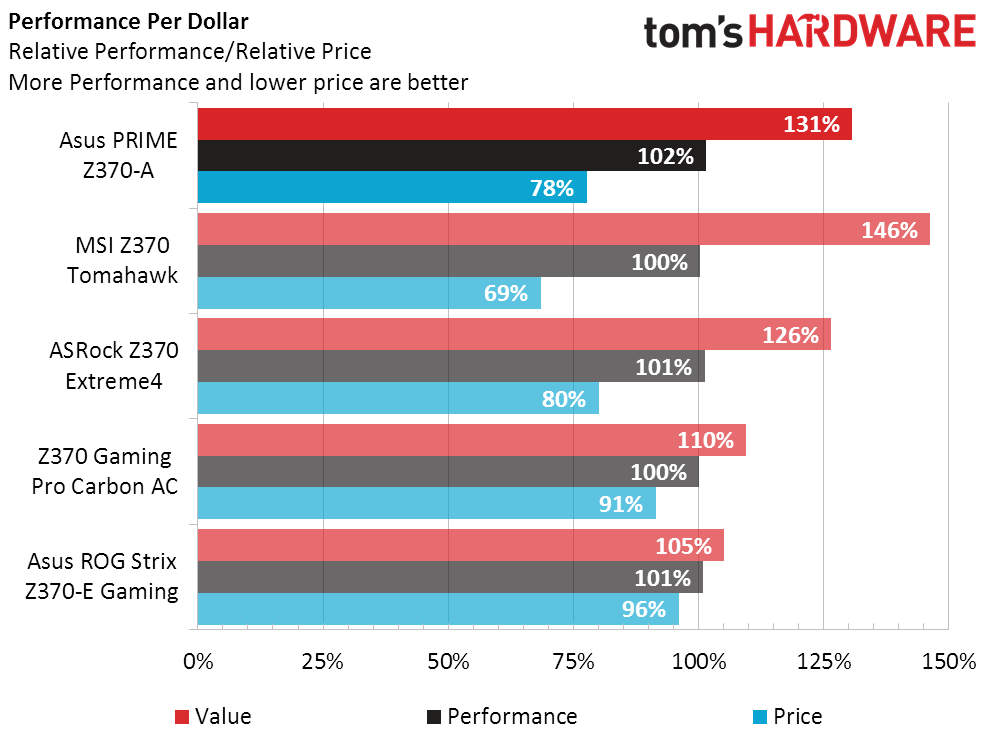Asus Prime Z370-A ATX Motherboard Review: A Prime Cut for the Bucks
Why you can trust Tom's Hardware
Benchmark Results & Final Analysis
We start our benchmark set with Synthetic tests, which tend to indicate specific strengths and weaknesses of various hardware beyond the limitations of ordinary program code. Real-world benchmarks follow these.
Synthetic Benchmarks
The Z370-A beats most of its competitors in 3DMark’s graphics score, which is interesting since we’re still using the same old drivers from our X299 series (having blocked updates).
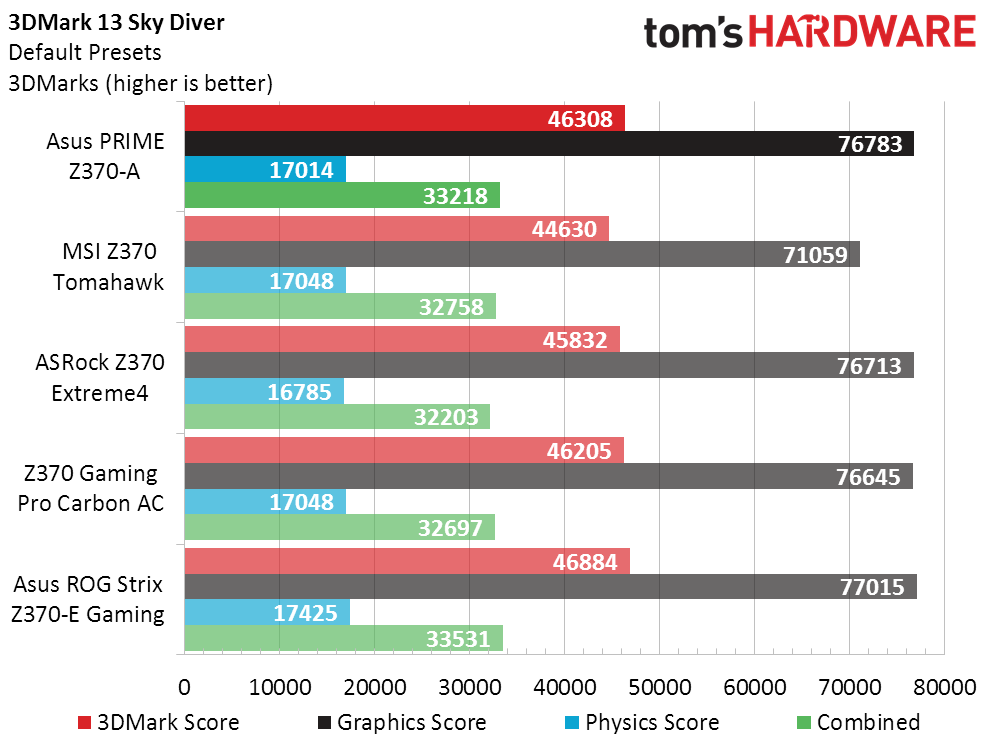
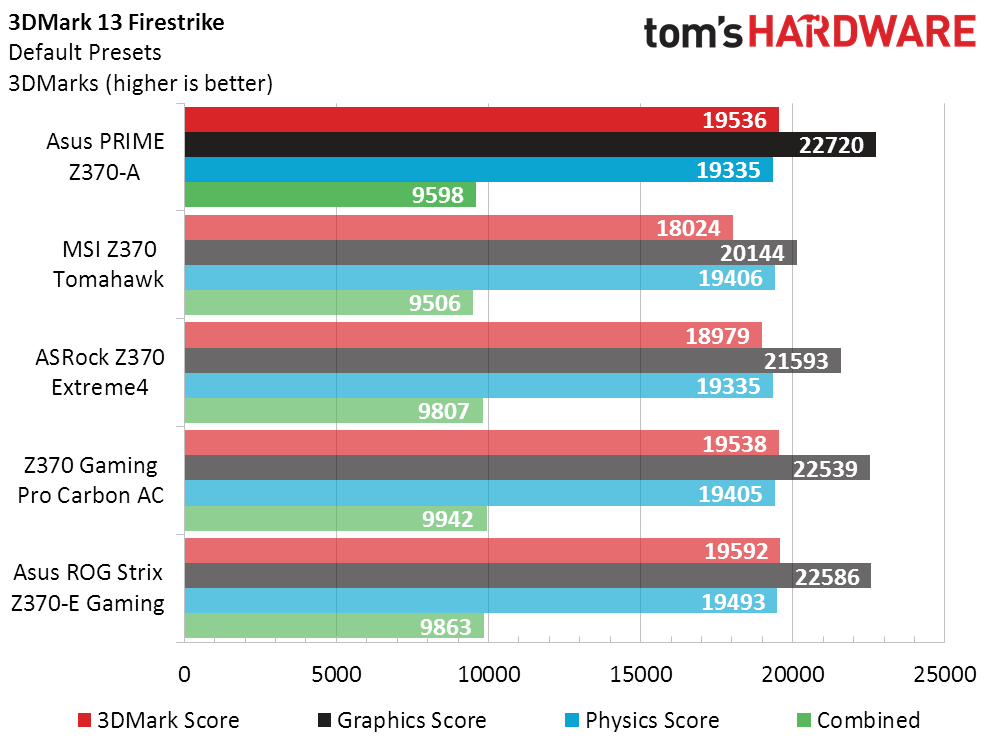
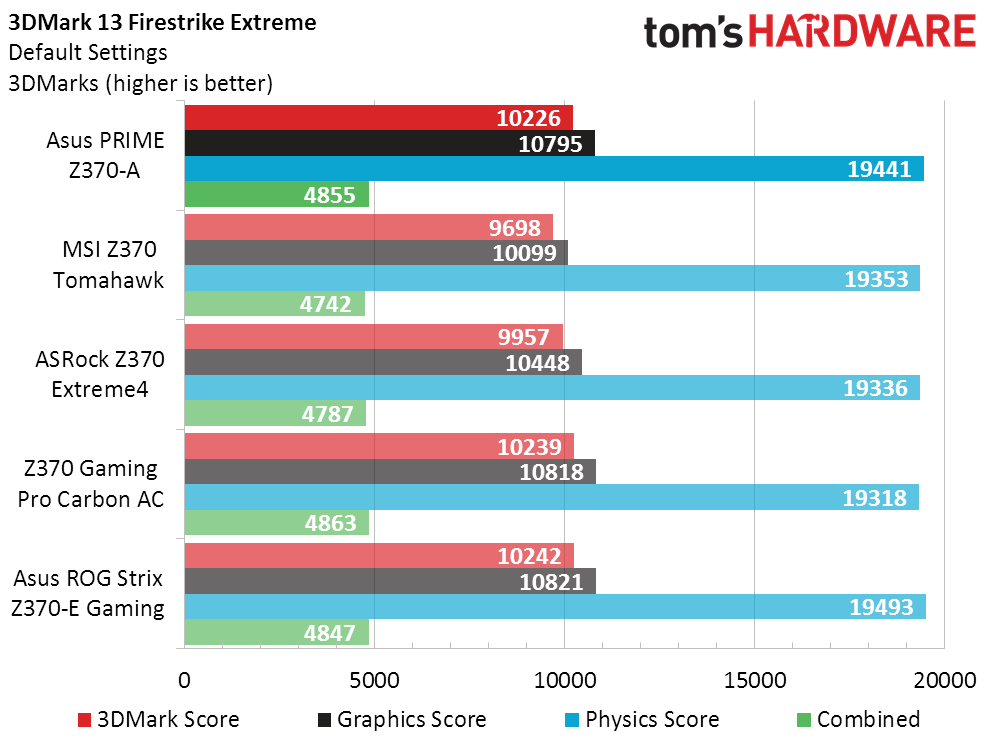
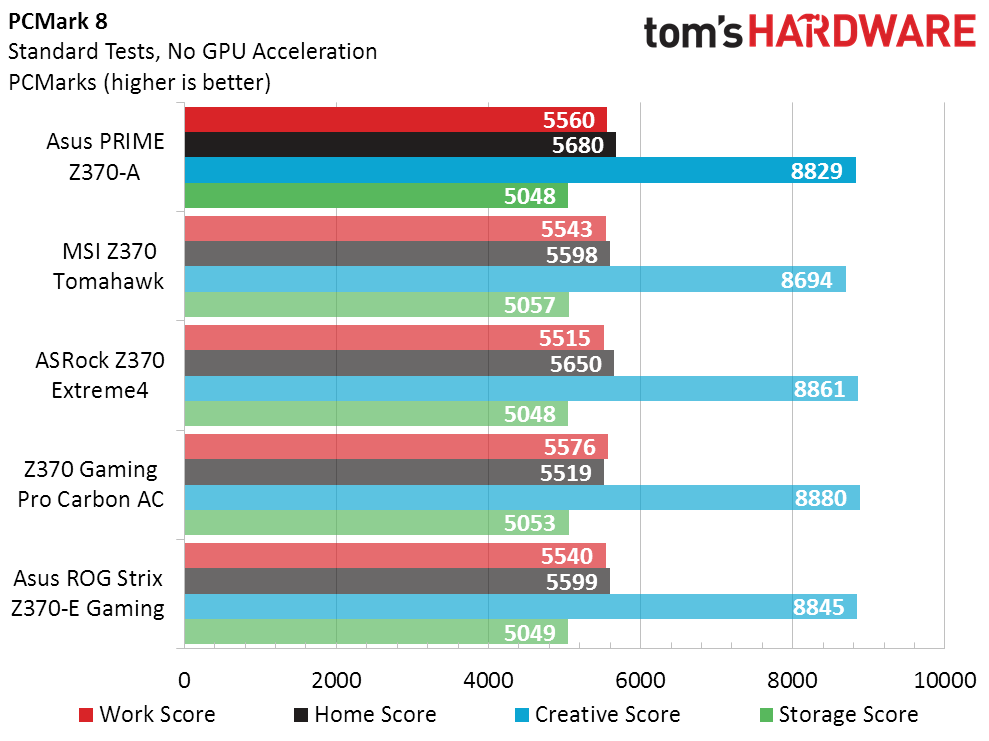
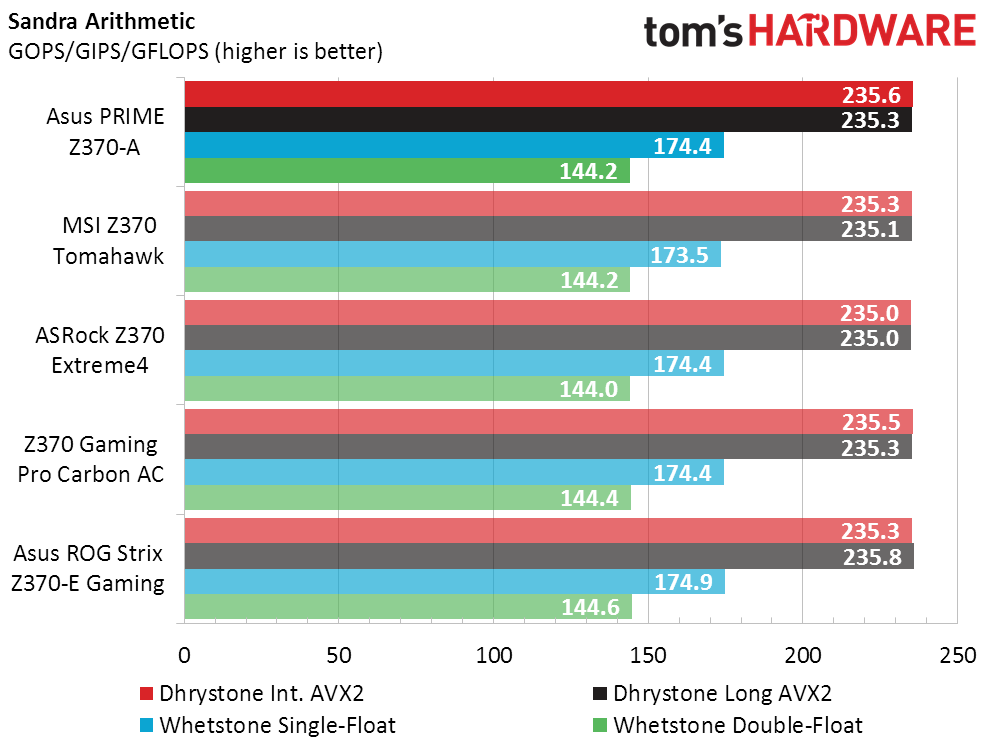
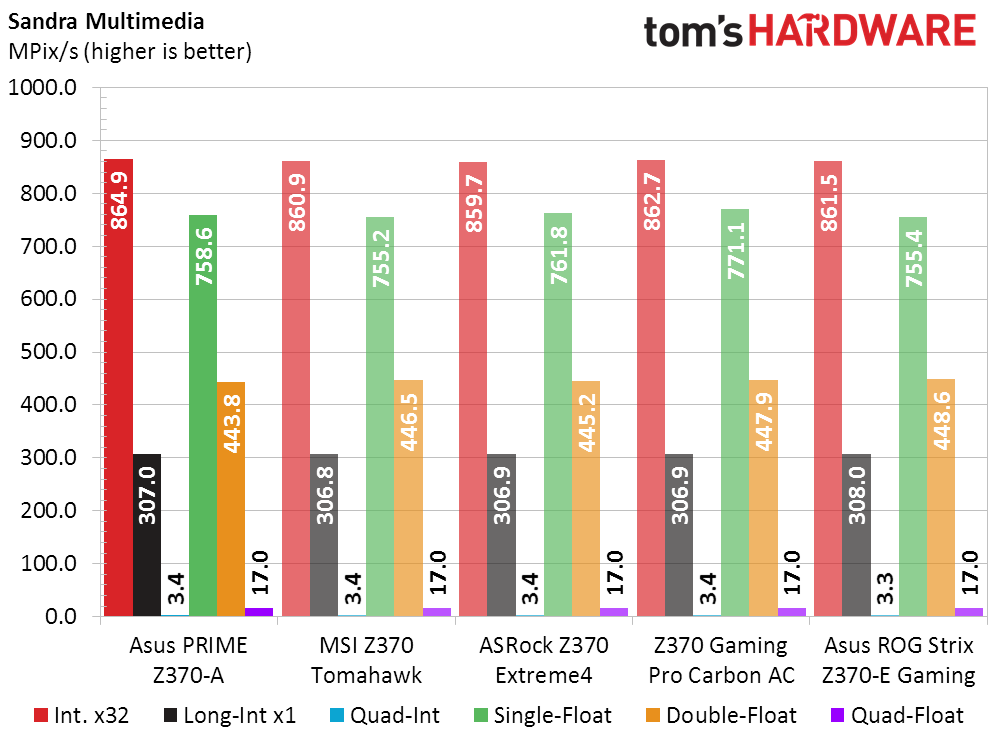
PCMark, on the other hand, shows nothing out of the ordinary.
Sandra Arithmetic and Multimedia reflect our observations, that no CPU overclocking was being used to game the test. What else could be going on?
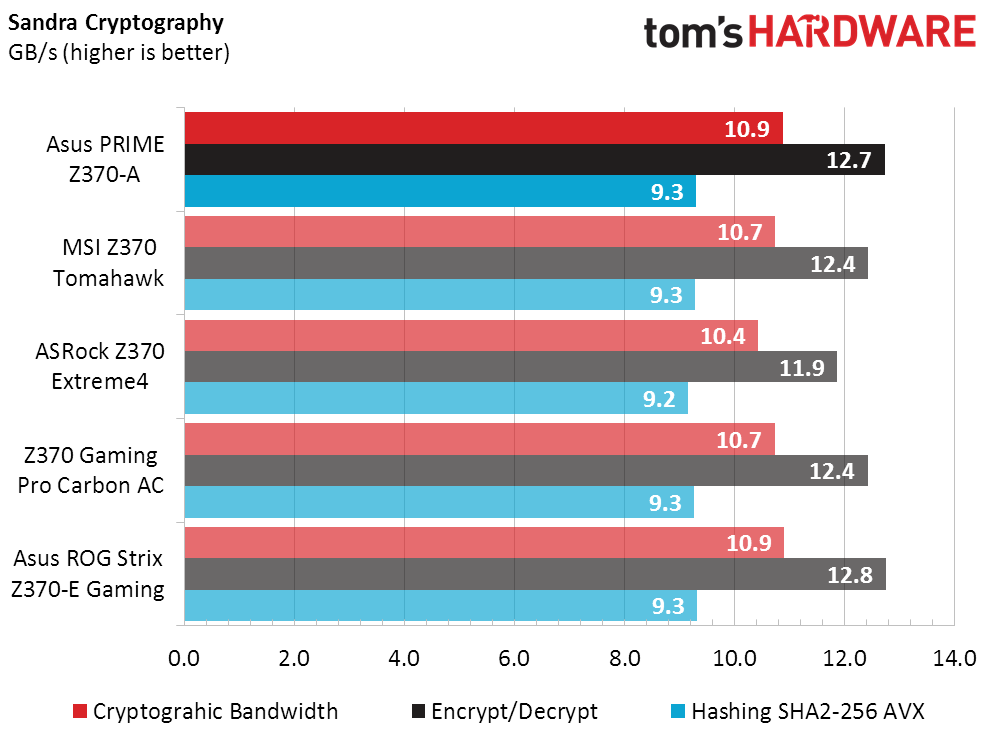
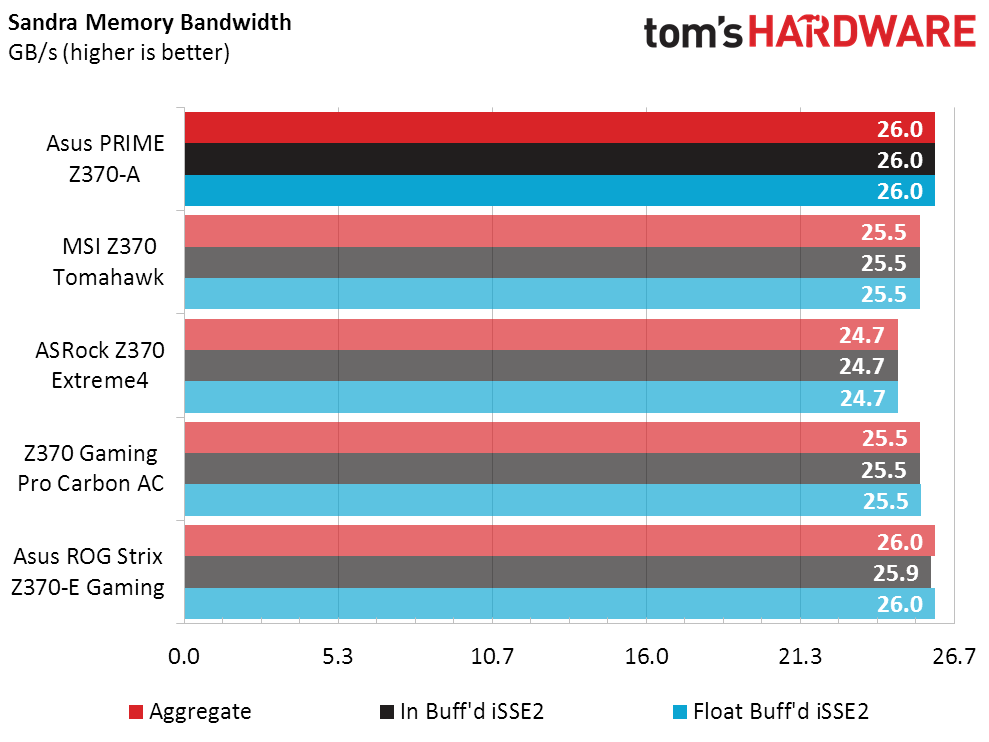
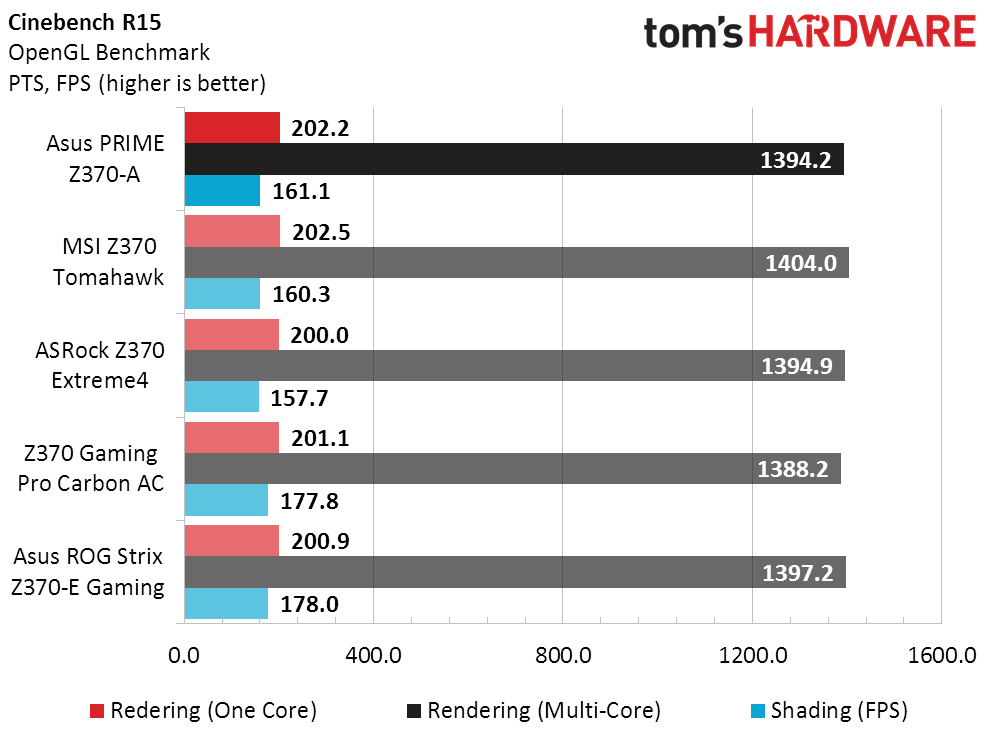
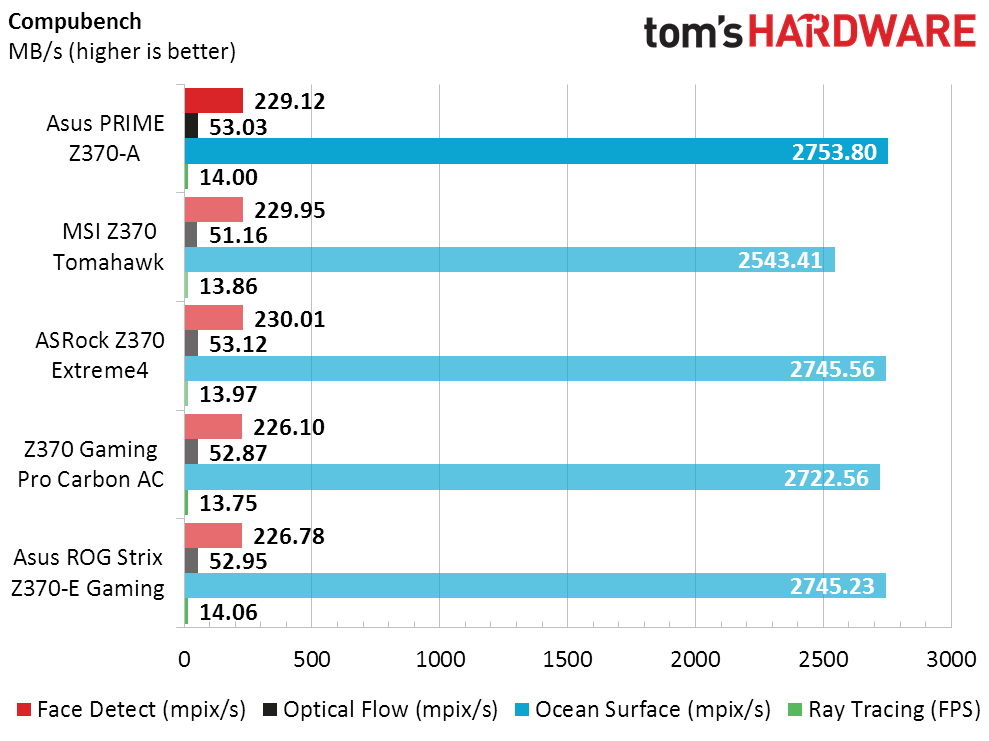
The Asus advantage is revealed in Sandra’s Memory Bandwidth test, and similarly reflected in its bandwidth-constrained Cryptography Encrypt/Decrypt cycles. Various manufacturers tune their boards for either increased memory performance or increased memory stability, and Asus has historically attempted to do both by optimizing secondary and tertiary timings to a wider variety of specific modules.
3D Games
Game performance is typically limited by GPU performance as quality level increases, but things like memory and CPU performance have a larger impact at lower settings. We’re not too surprised to see the bandwidth-blessed Asus boards beat up competitors at the lower settings of Ashes and F1 2015.
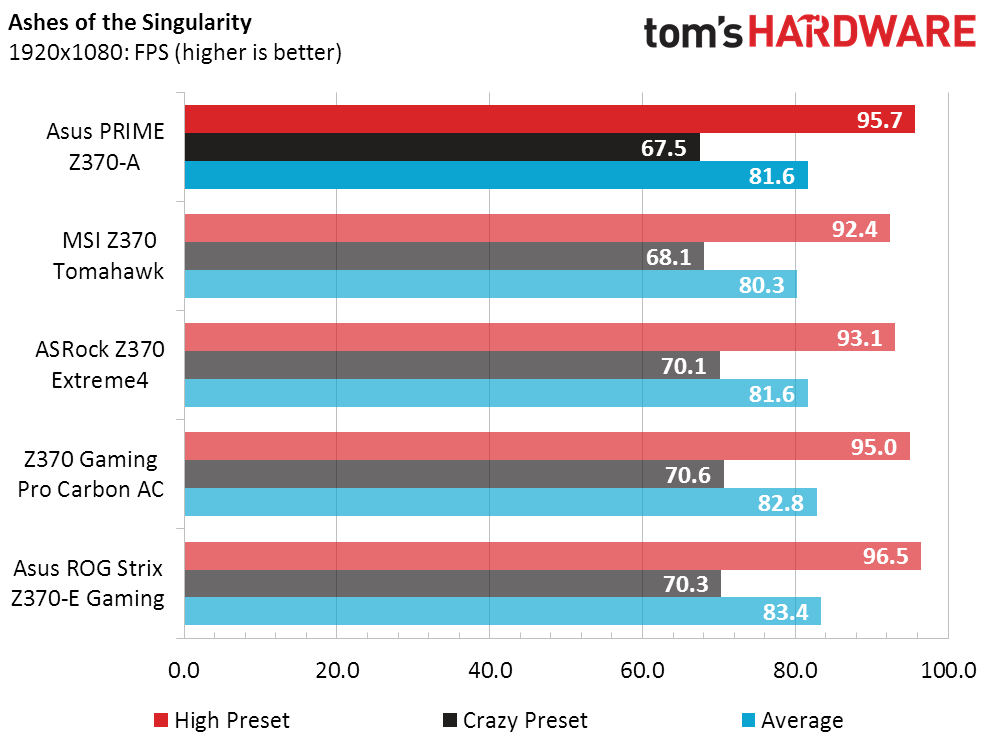
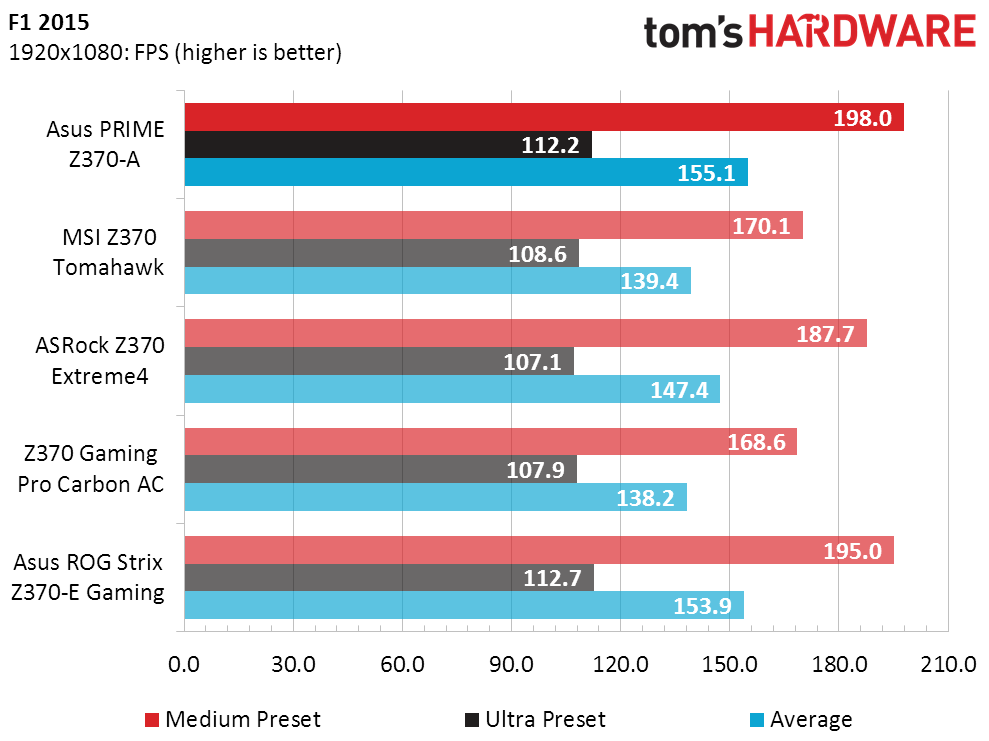
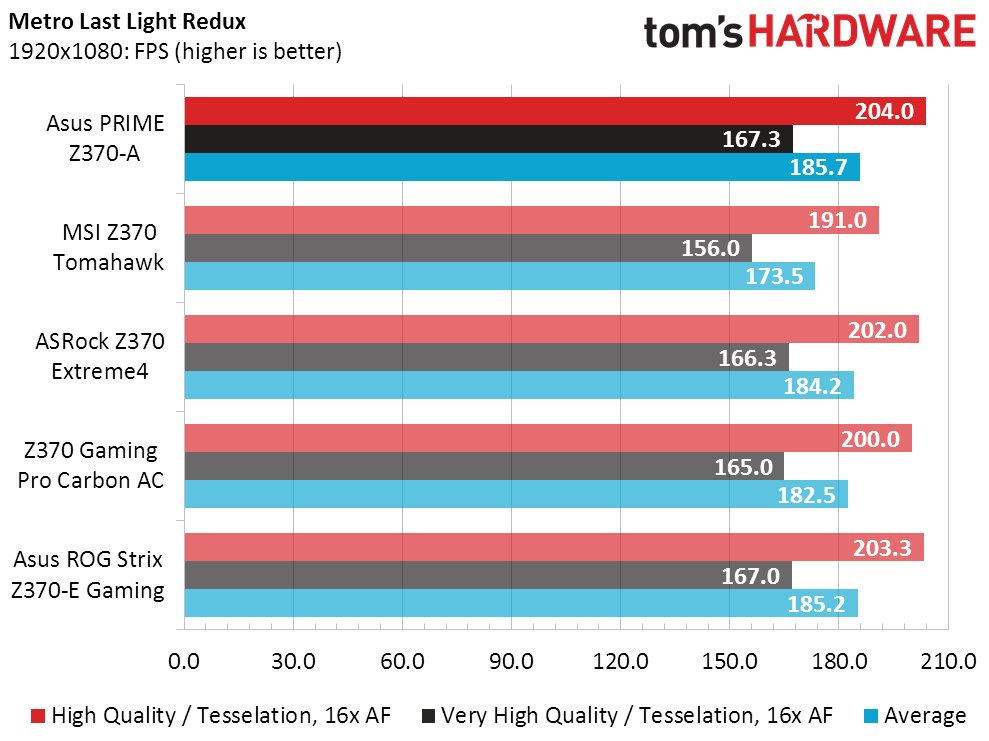
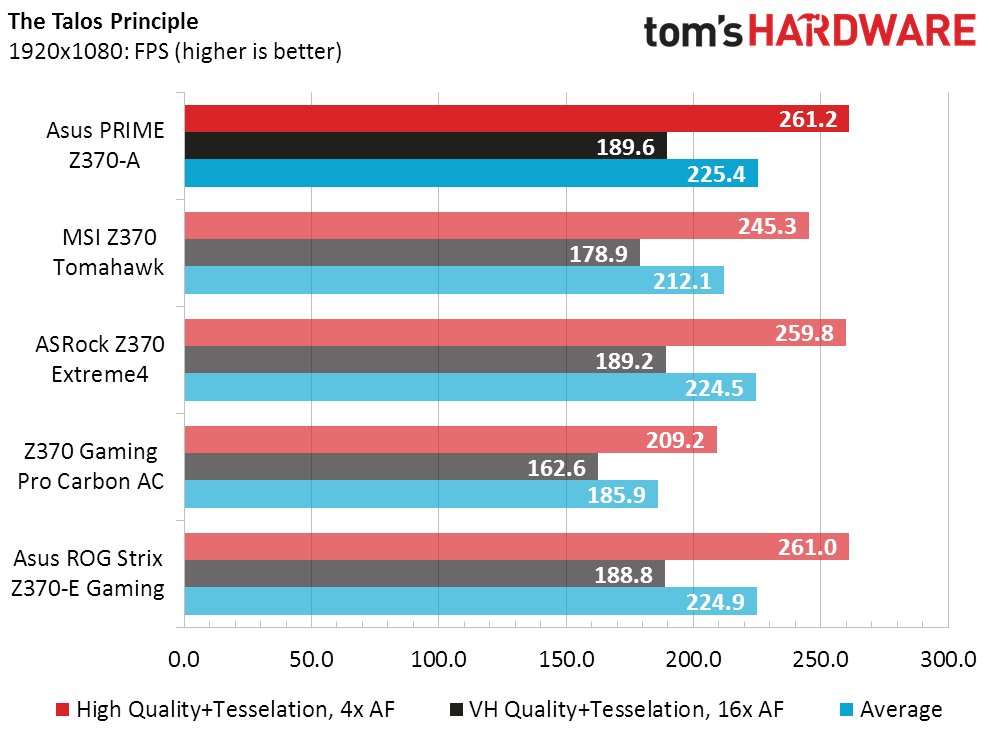
Three boards broke past 200 FPS in Metro Last Light Redux, with the Prime Z370-A taking a marginal win. The more-expensive Z370 Gaming Pro Carbon AC fell behind in Talos with its included Nahimic 3D audio-positioning software enabled, but its review showed competitive Talos performance with Nahimic software disabled.
Get Tom's Hardware's best news and in-depth reviews, straight to your inbox.
Timed Applications
The Prime Z370-A picks up a noticeable lead in 7-Zip compression, which, as we’ve seen in memory reviews, is bandwidth-constrained. We see on-par performance in our mix of audio and video utilities.
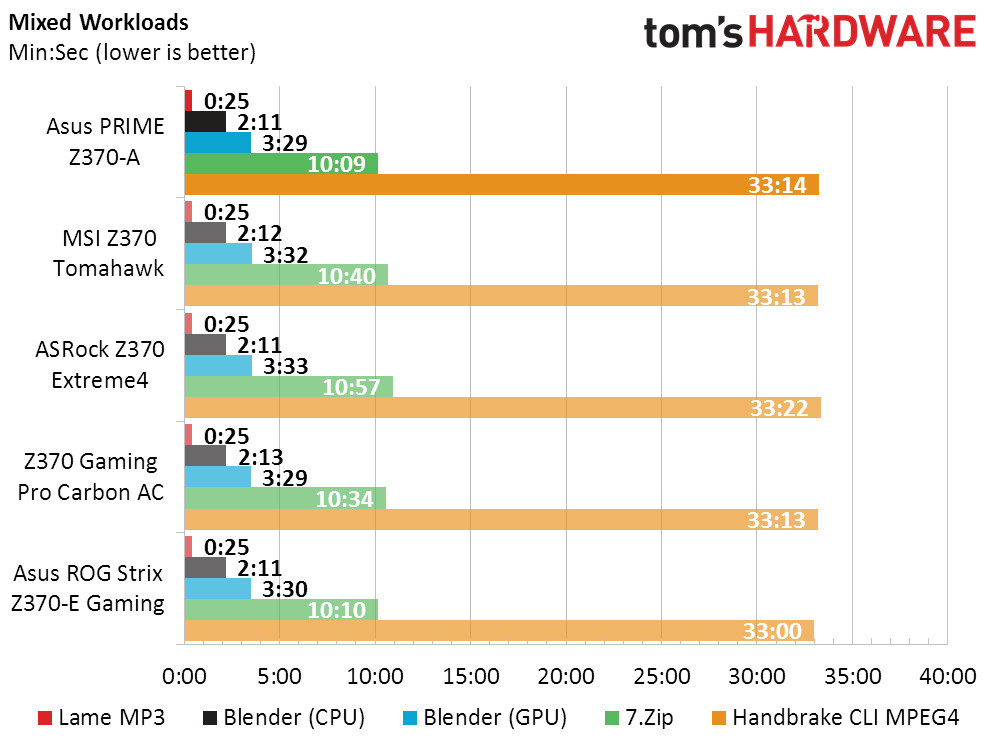
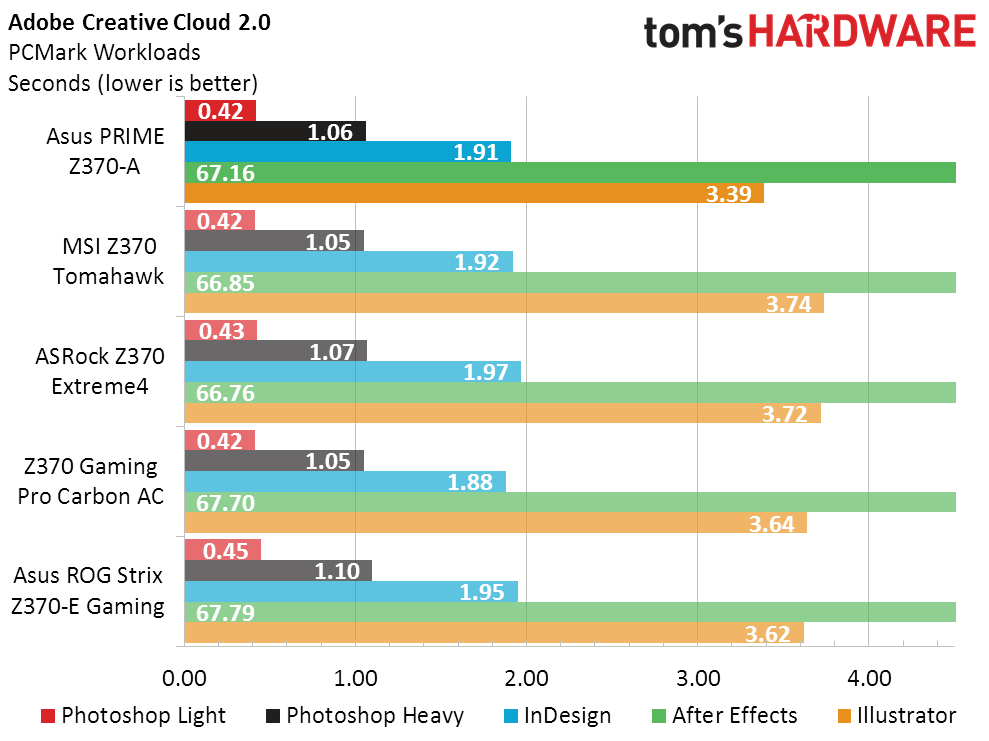
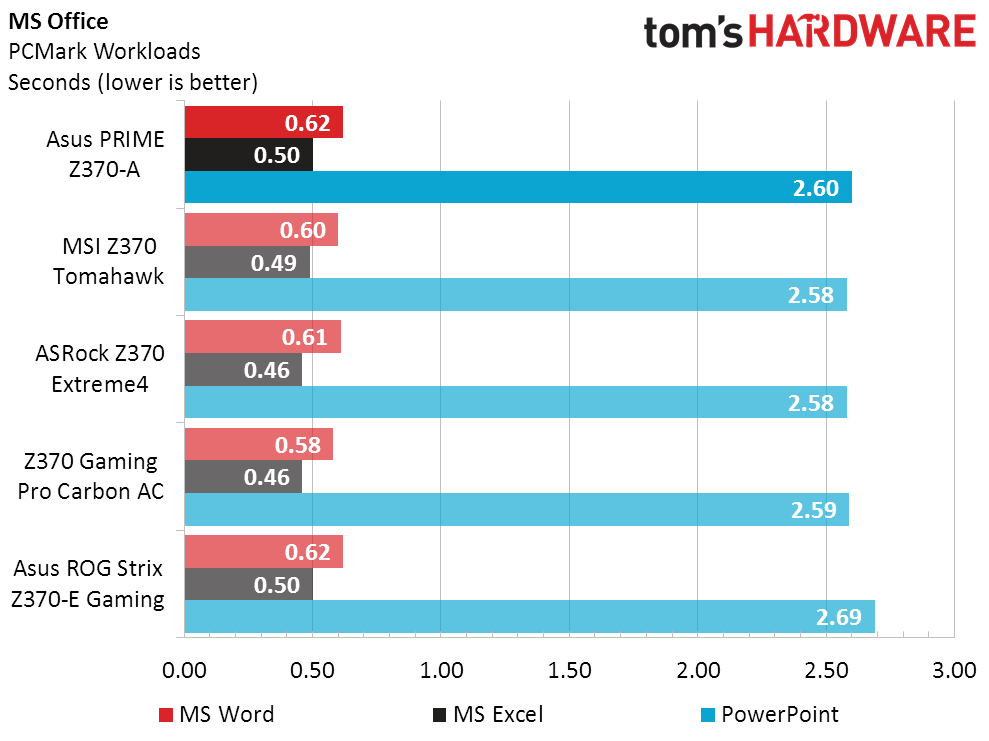
We see no significant performance margins in our Adobe CC applications, and the Prime Z370-A fell behind a few of its competitors in our lightweight Office suite.
Power, Heat & Efficiency
The Prime Z370-A has a few settings enabled by default that would have made our test results non-comparable, namely that it enables both Load Line Calibration and power limit throttling by default. Core voltage would rise to around 1.35V under Prime95 small-FFTs, after which the power limit would engage to throttle back the CPU.
Disabling those defaults allowed the CPU run at the expected 4.40GHz continuously, with all 12 physical and virtual cores engaged, whereupon the power use would climb to 208W (at the wall), with XTU indicating a mere 136W TDP.
Perhaps we should have changed the firmware’s default “SVID mode” from default to “typical”? Doing so allowed the full load wattage to drop to 172W, without lowering CPU frequency.
The charted temperatures also use the board’s default SVID mode: Changing that mode to “typical” allowed the CPU and voltage regulator temperatures to decline by 9 and 3 degrees, respectively.
A 1.6% lead in performance is offset by a 10.4% above-average power use, setting the Prime Z370-A’s efficiency at 7.9% below the average of all Z370 boards we’ve tested (including those not shown in today’s charts). However, had we used the 172W full-load number attained from changing SVID mode from “default” to “typical,” it would have been 6.7% more efficient than average. So bear that in mind if power consumption is key for you.
Overclocking
While we were pleased to see the Prime Z370-A push our CPU to 4.80GHz at only 1.28V, the competing Z370 Tomahawk held up our 1.30V intended setting to achieve a slightly higher 4848MHz.
Both the Prime Z370-A and Z370 Tomahawk reached the same DDR4-4000, but we’d sure love to see if Asus’ default bandwidth advantage extends to the overclocked configuration.
Sure enough, the Prime Z370-A keeps its bandwidth advantage when overclocked. Indeed, its bandwidth advantage is far greater than its core overclocking deficit, so that users who run bandwidth-dependent applications will be better served by the Asus board.
Final Thoughts
Many readers love to see value charts even though performance-per-dollar doesn’t reflect differences in feature set. SLI capability is the Prime Z370-A’s main advantage, and its $20 price premium includes both the onboard PCIe switch set needed to interface the second card, and the high-bandwidth SLI bridge needed to team it.
There are a few other advantages, though small. For example, it’s possible to use both M.2 slots and all three x16-length PCIe slots simultaneously on the Prime Z370-A, but only if you’re willing to let the second M.2 slot run at x2 mode. On the other hand, the MSI board has two more USB 3.0 ports on the I/O panel.
The USB quibble aside, we award the Z370-A our Editors' Choice award for its feature-set balance, the SLI factor, and its performance given the price. Alas, we don’t also have a “Fair Price!” award. But if we did, the Prime Z370-A would surely receive it, too. To date, it’s the best Z370 SLI board for the money.
MORE: Best Motherboards
MORE: How To Choose A Motherboard
MORE: All Motherboard Content
-
redgarl The same board AMD had for their Ryzen launch... only it was using the wrong BIOS and was incompatible.Reply
Asus, never again... after my 4850s TOP in CF, my G73JH-A1 and the X370 Prime pro, there is no way I will give them my business. Long gone are the day of Asus being a prime and reliable motherboard manufacturer.