Why you can trust Tom's Hardware
Our standard benchmarks and power tests are performed using the CPU’s stock frequencies (including any default boost/turbo), with all power-saving features enabled. We set optimized defaults in the BIOS and the memory by enabling the XMP/EXPO profile. For this baseline testing, the Windows power scheme is set to Balanced (default), so the PC idles appropriately.
Synthetic Benchmarks
Synthetics provide a great way to determine how a board runs, as identical settings should produce similar performance results. Turbo boost wattage and advanced memory timings are places where motherboard makers can still optimize for either stability or performance, though, and those settings can impact some testing.
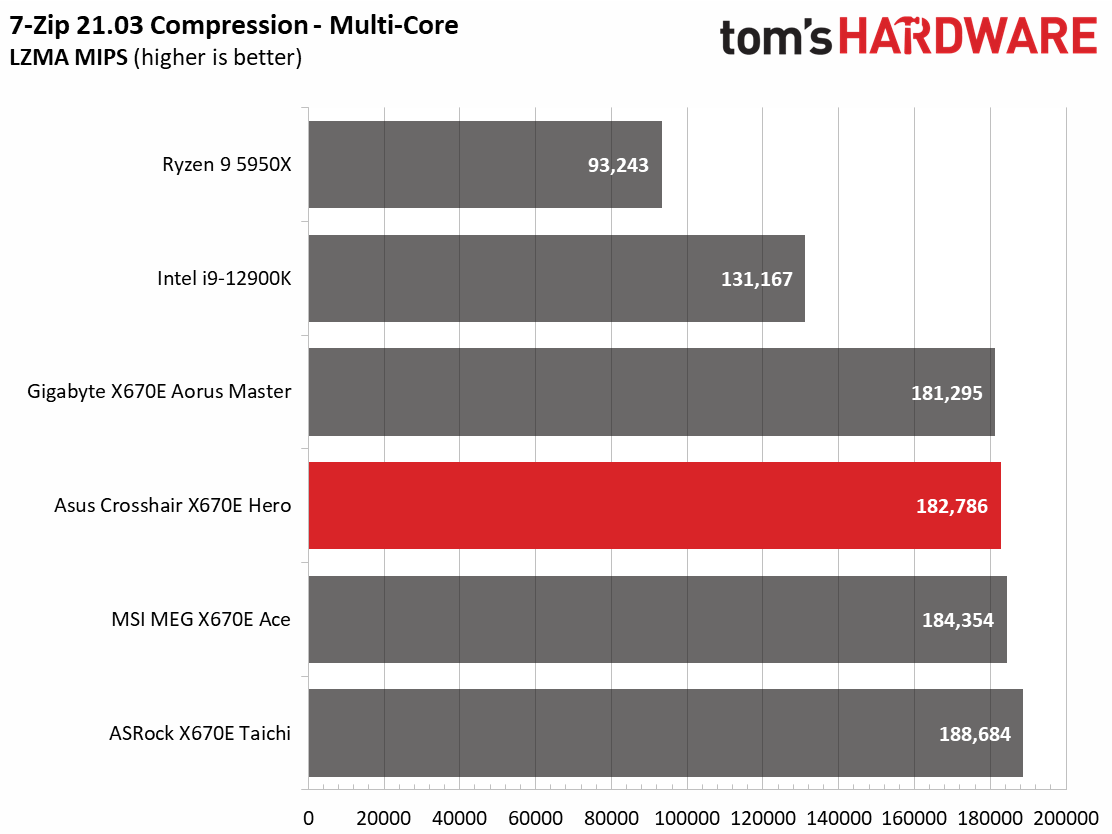
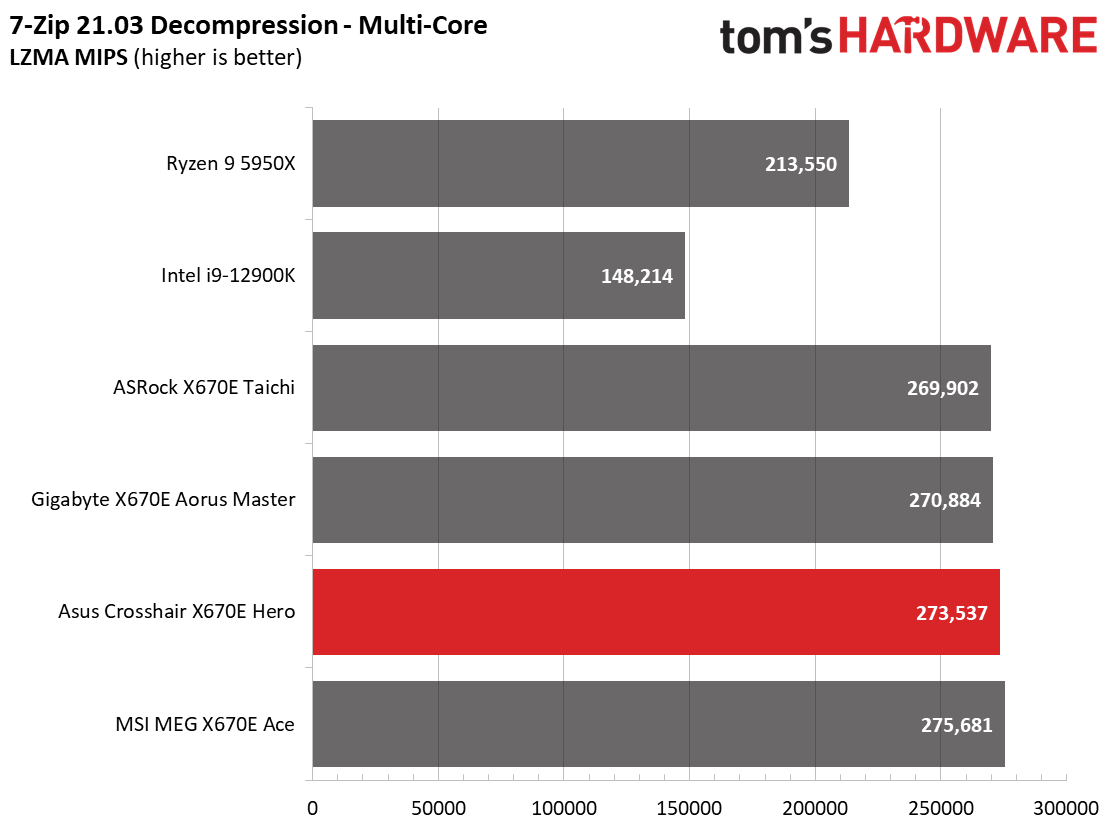
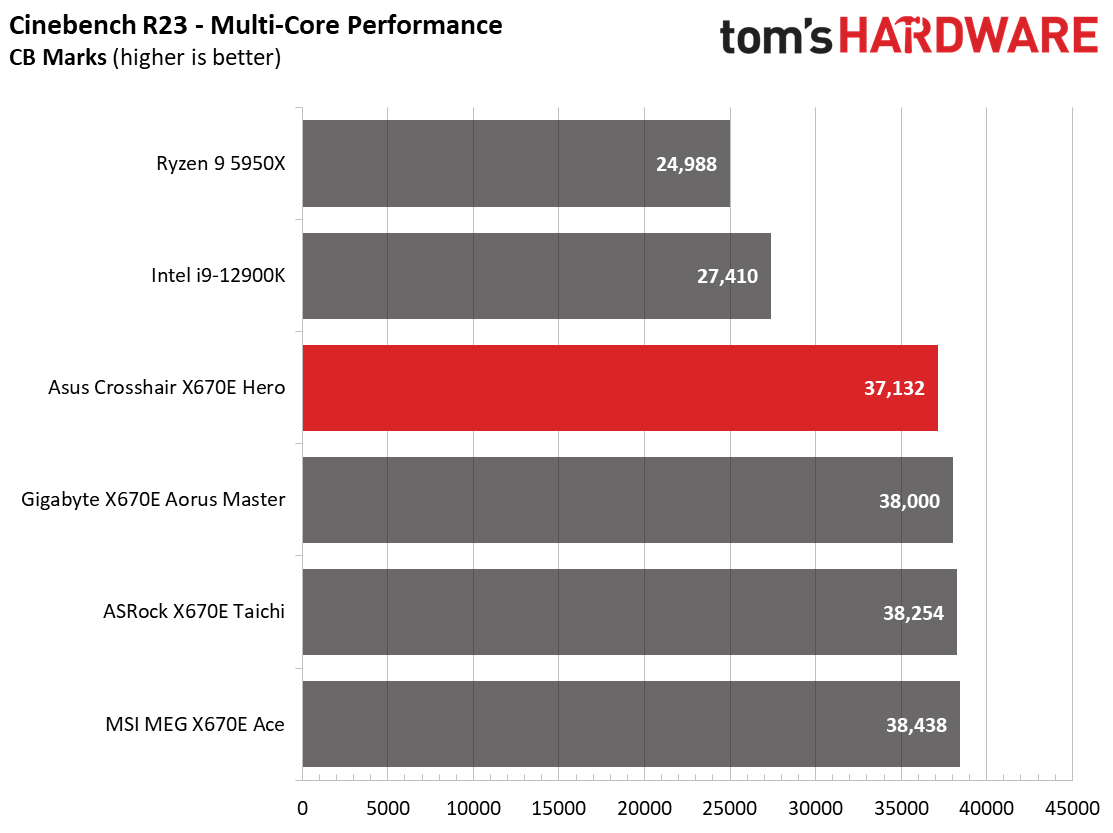
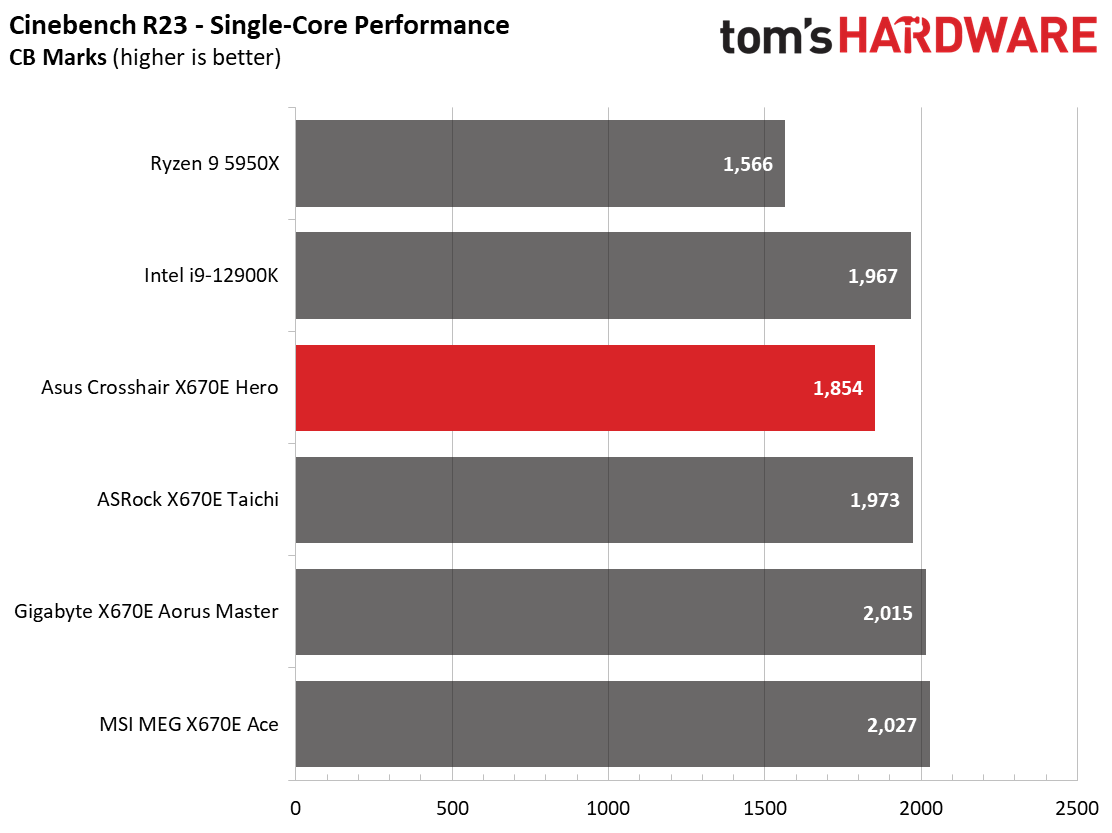
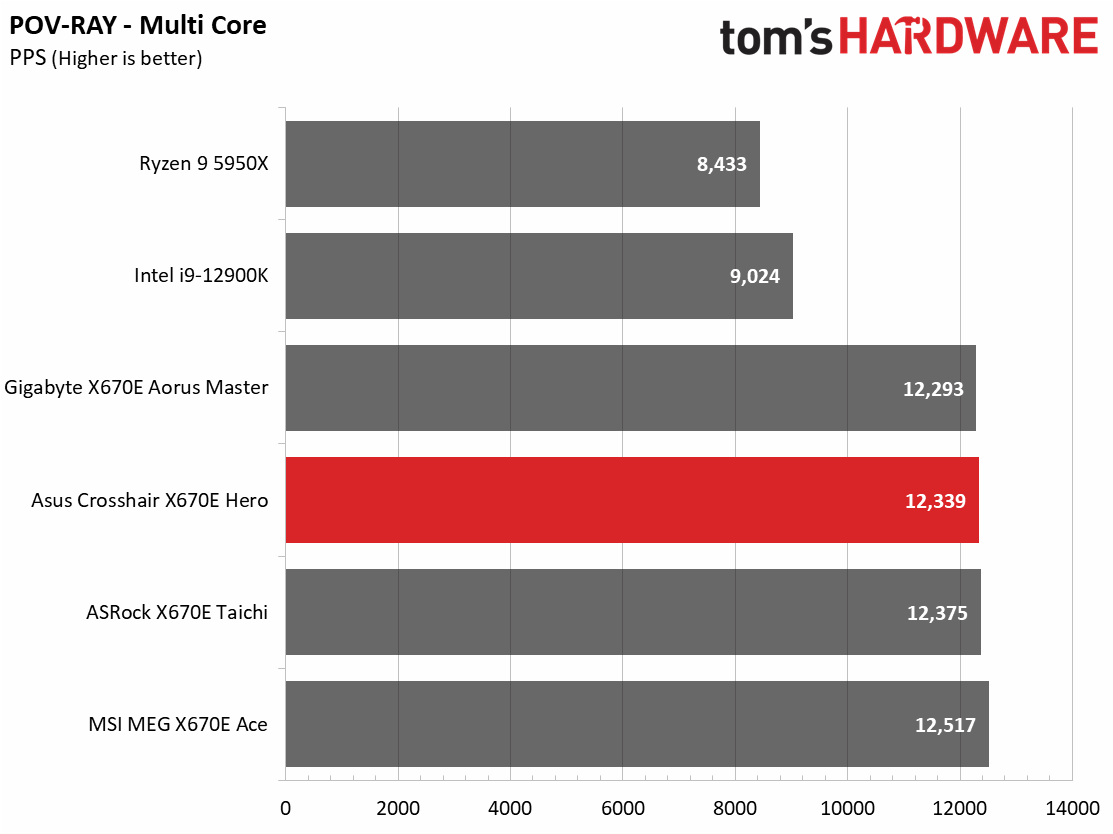
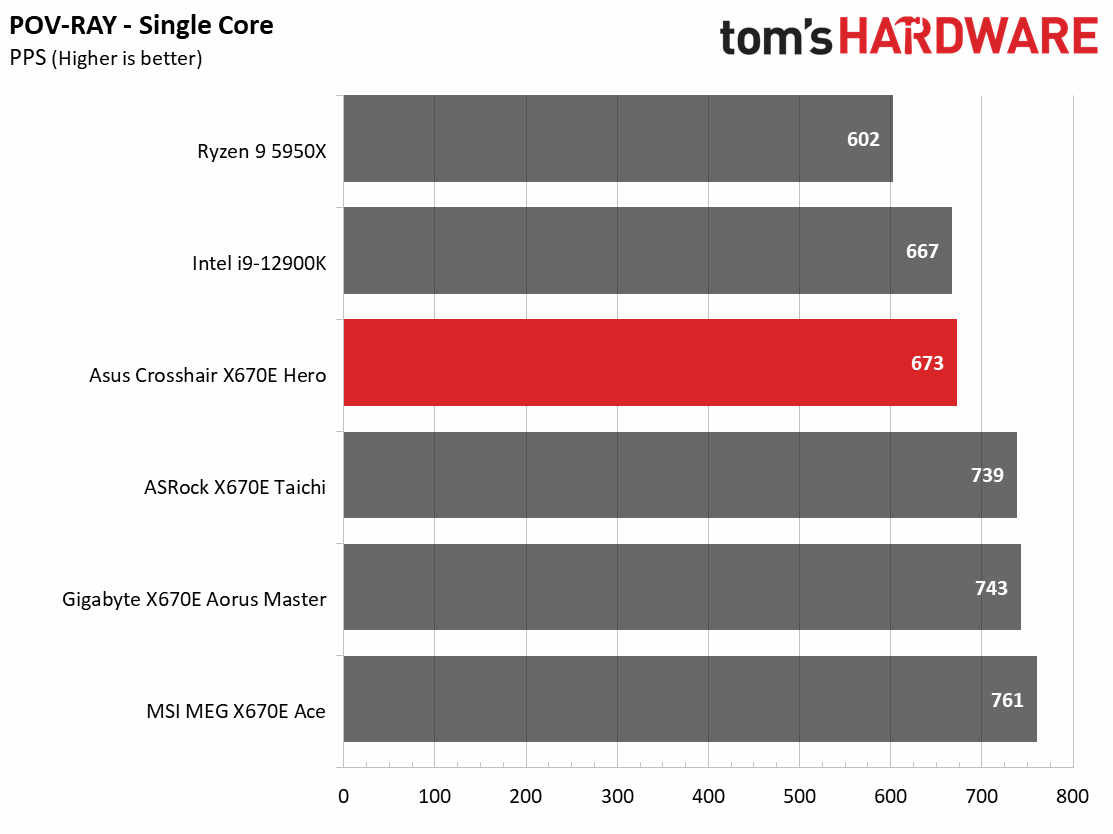
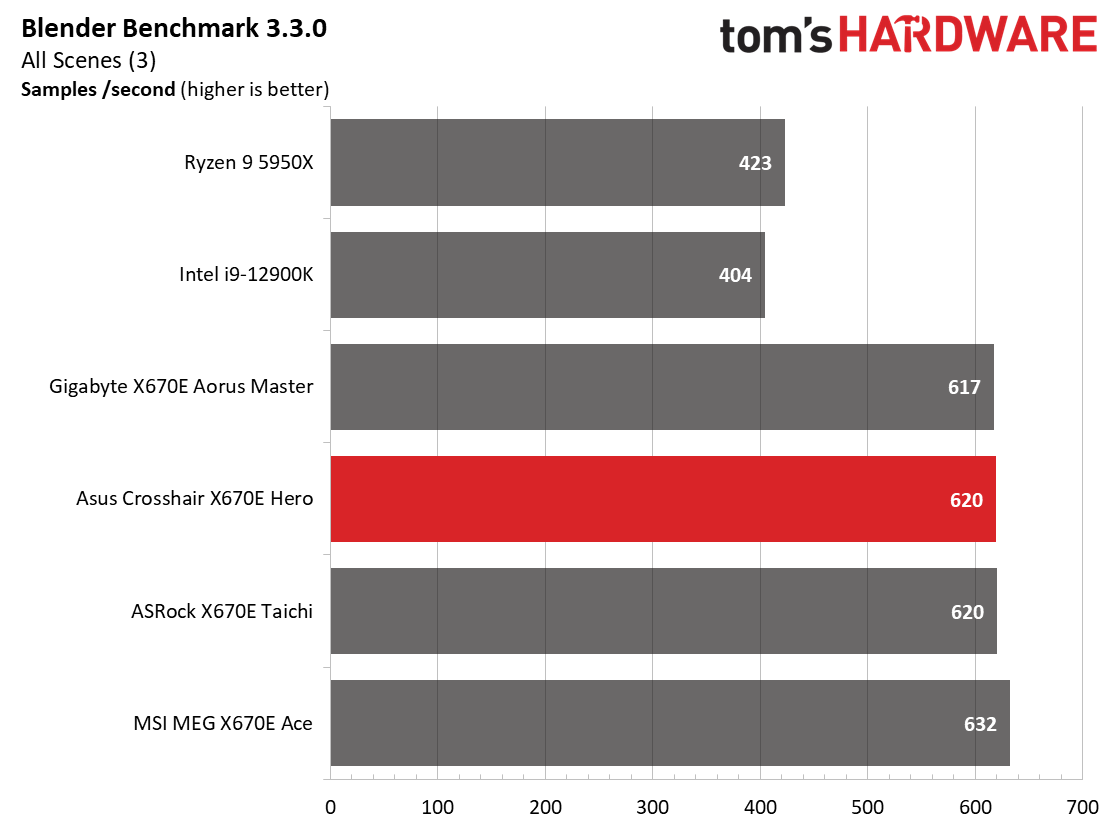
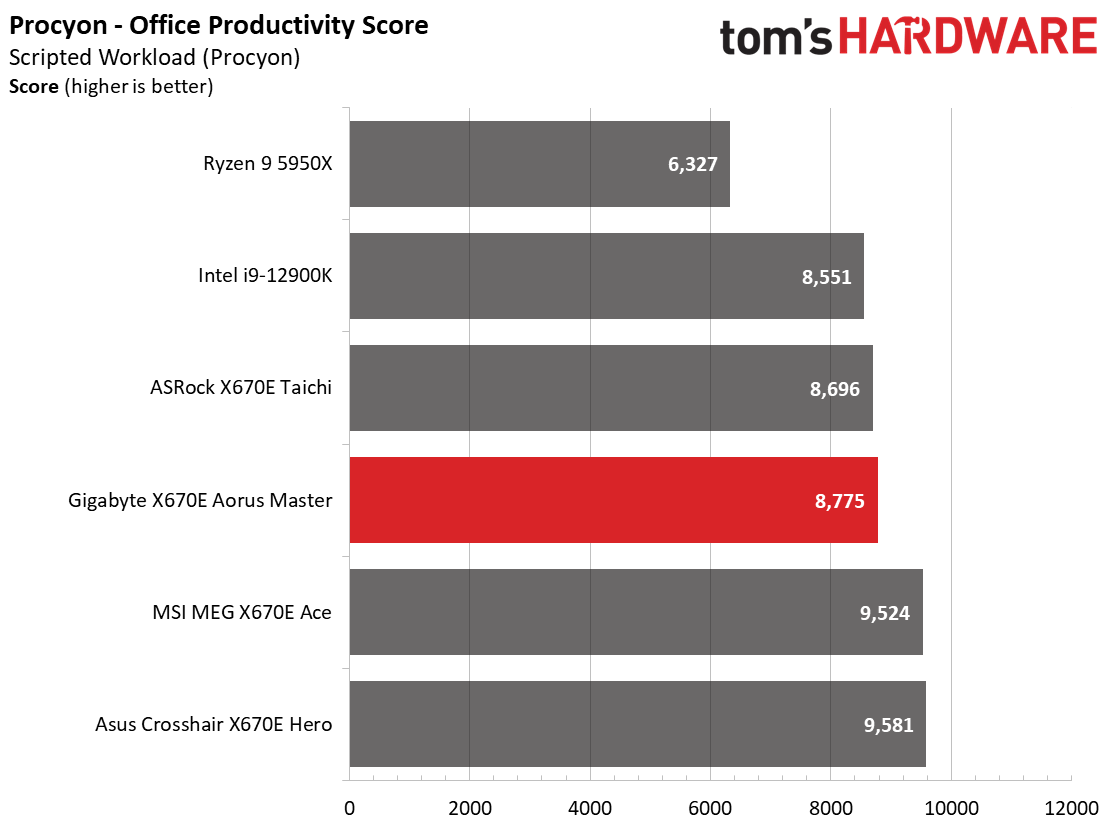
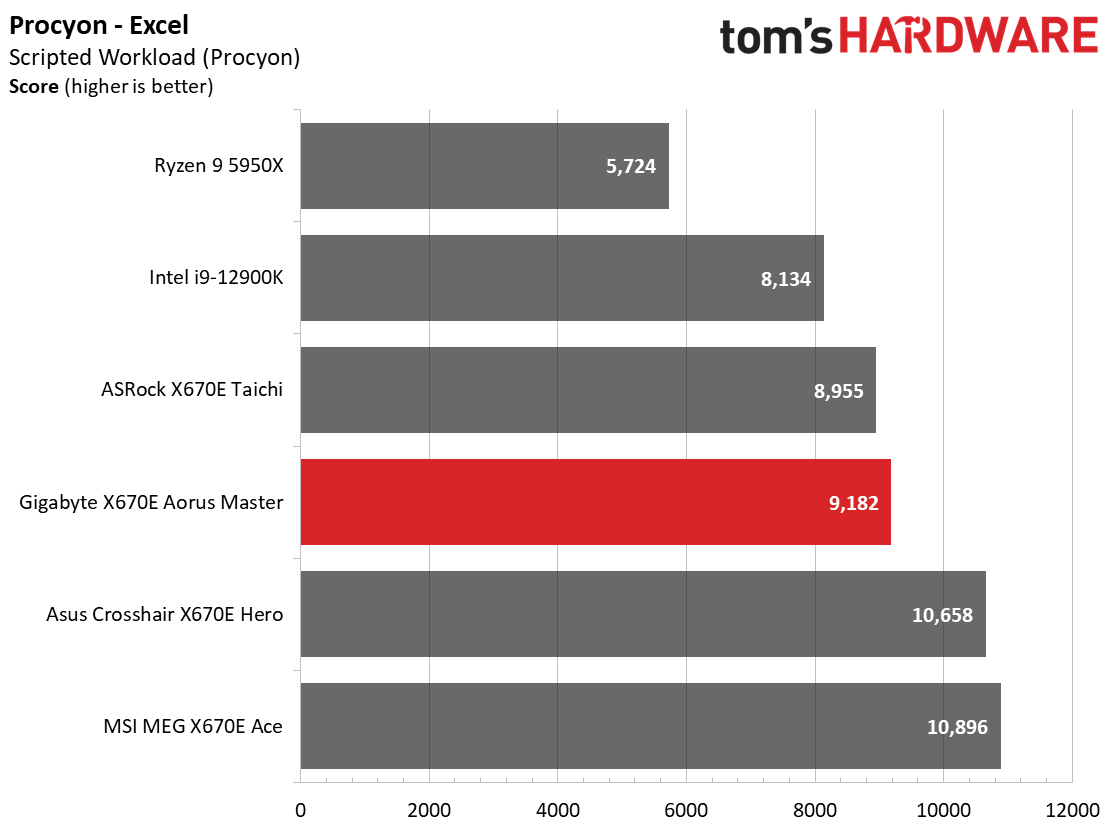
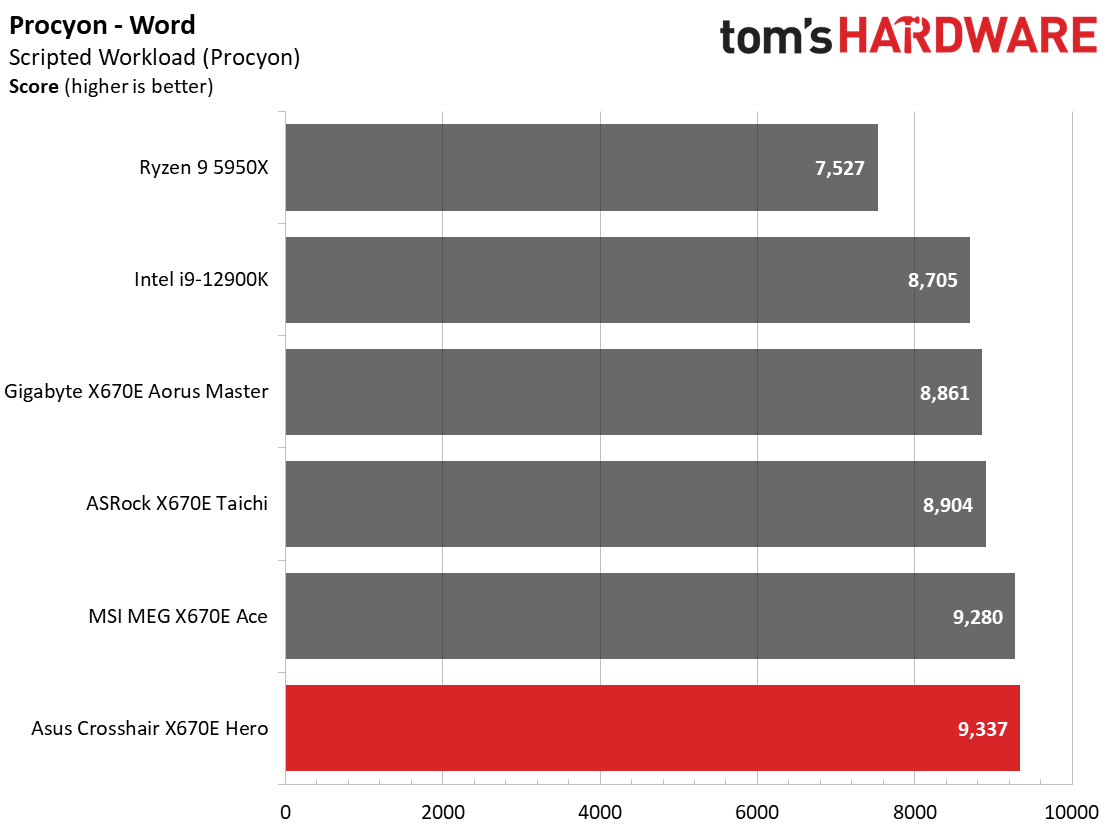
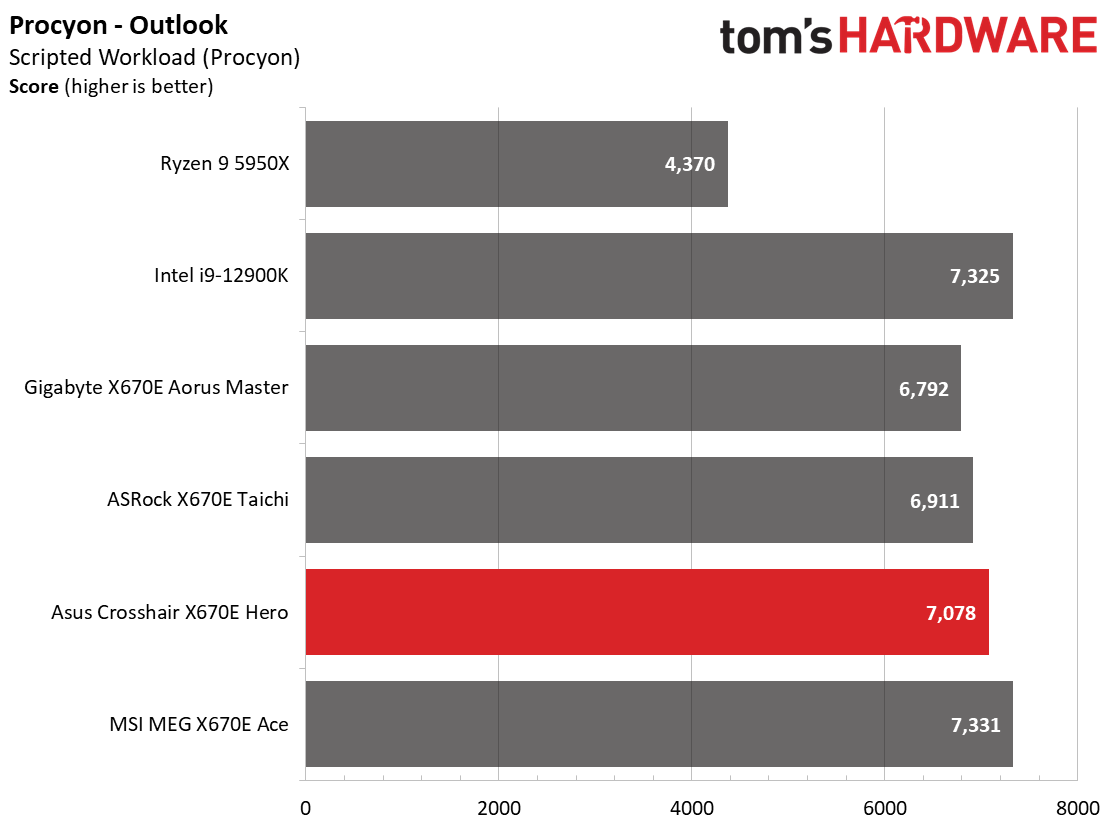
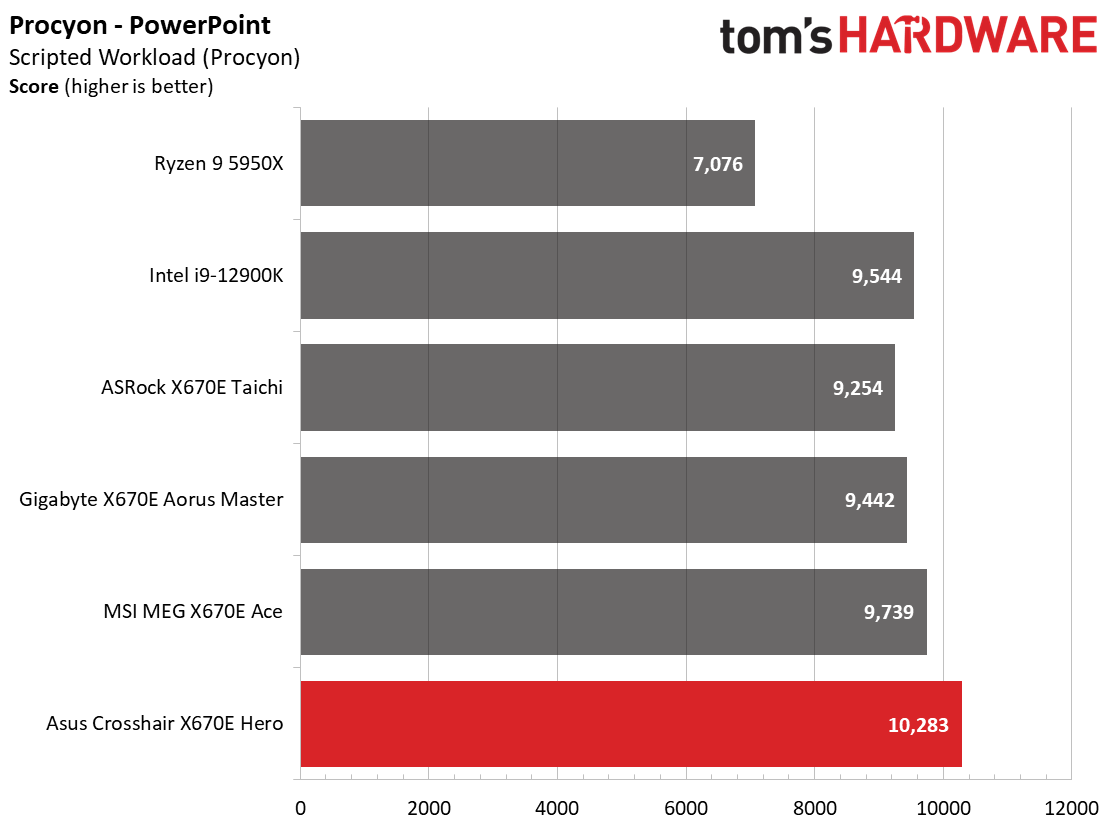
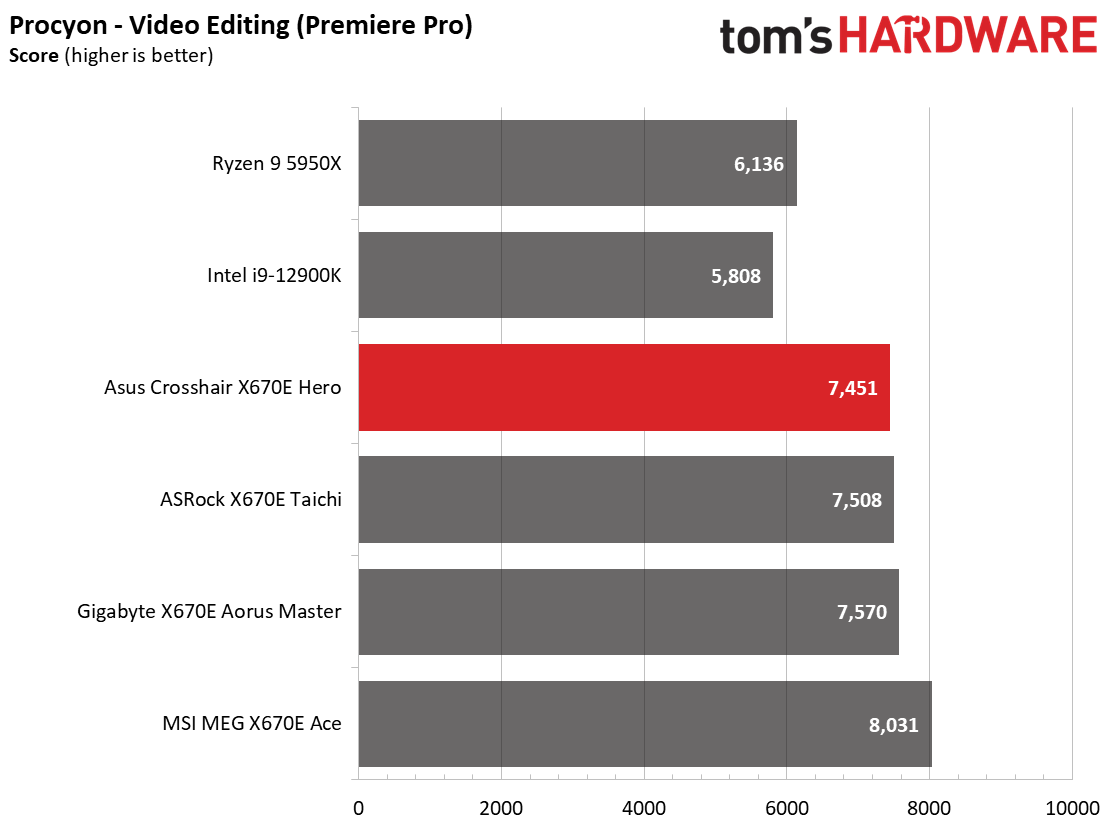
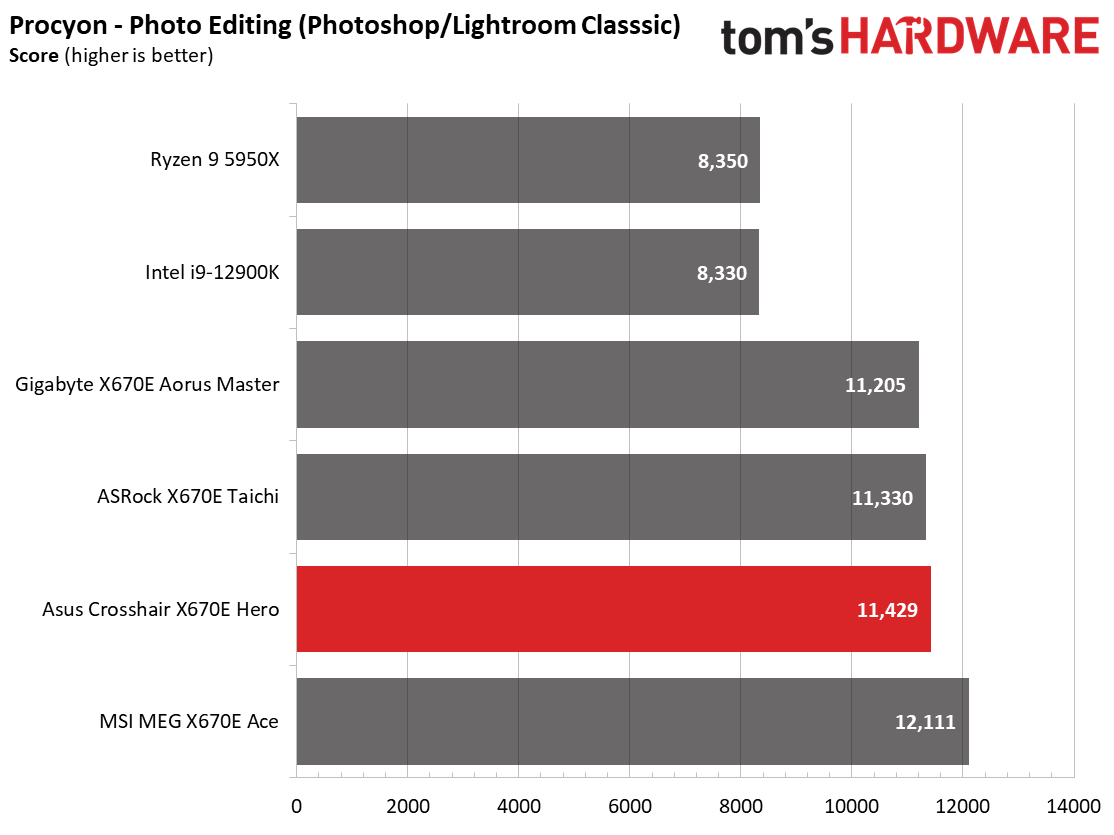
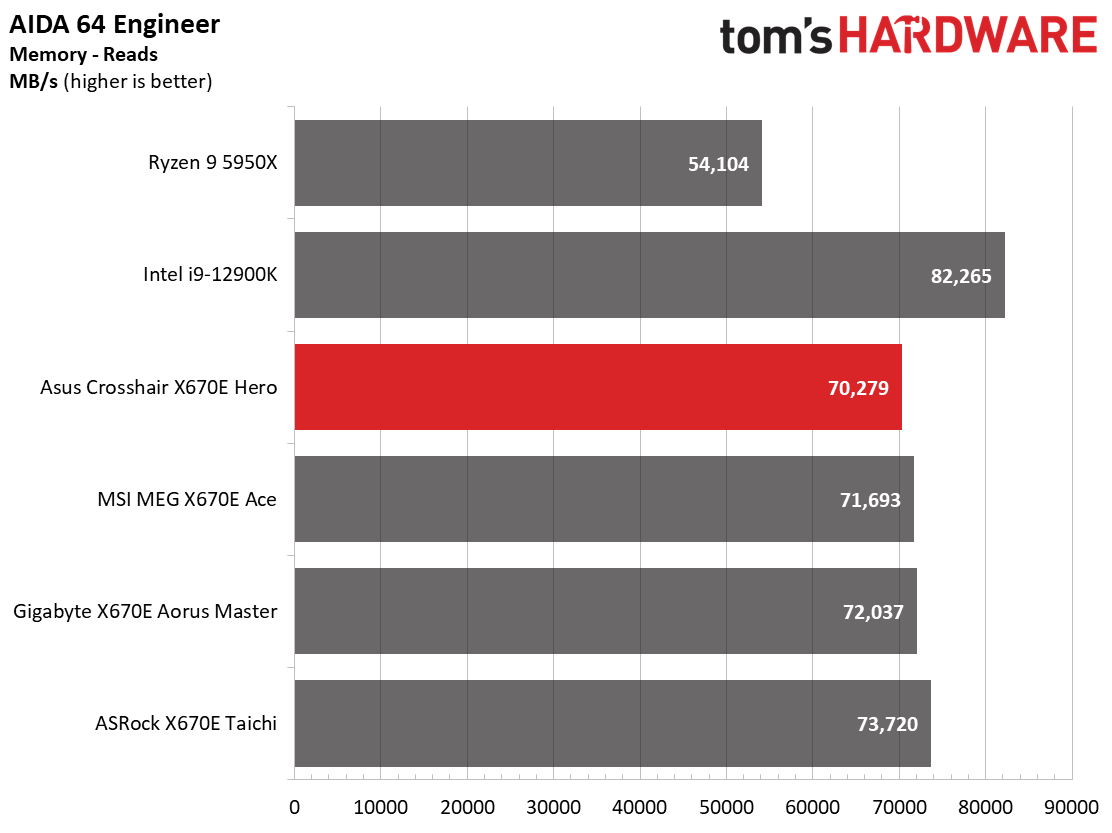
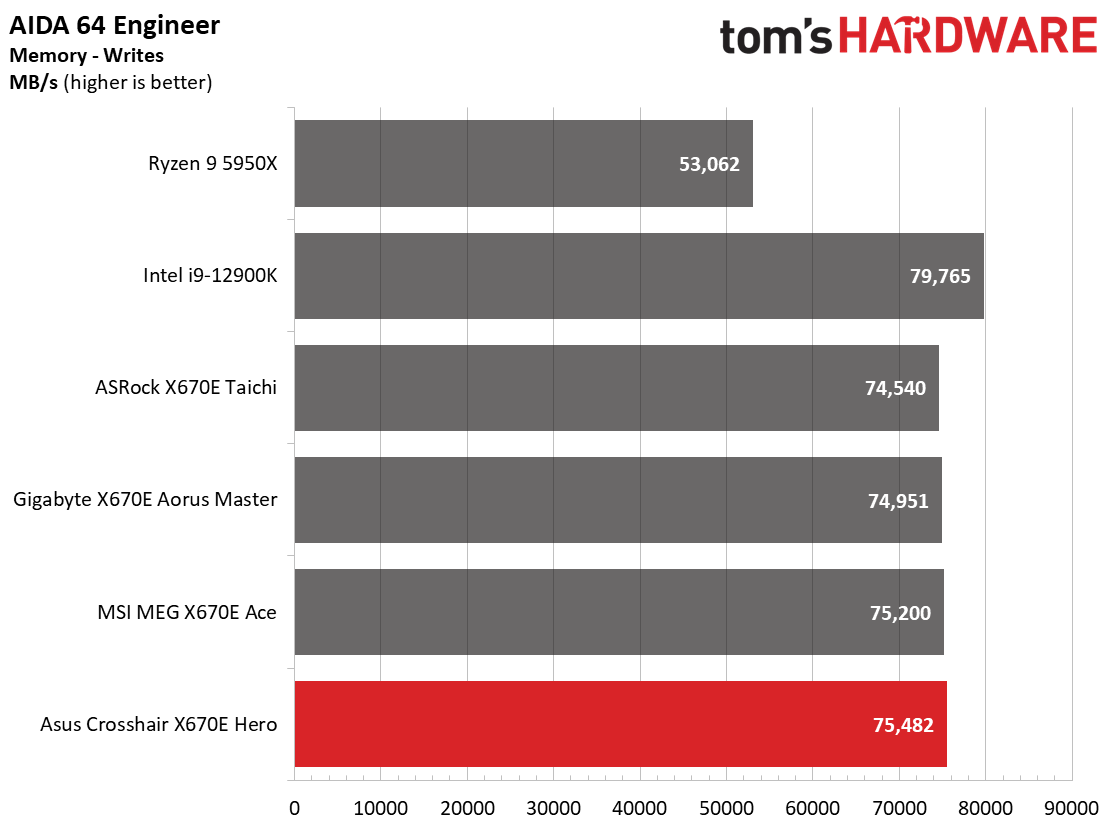
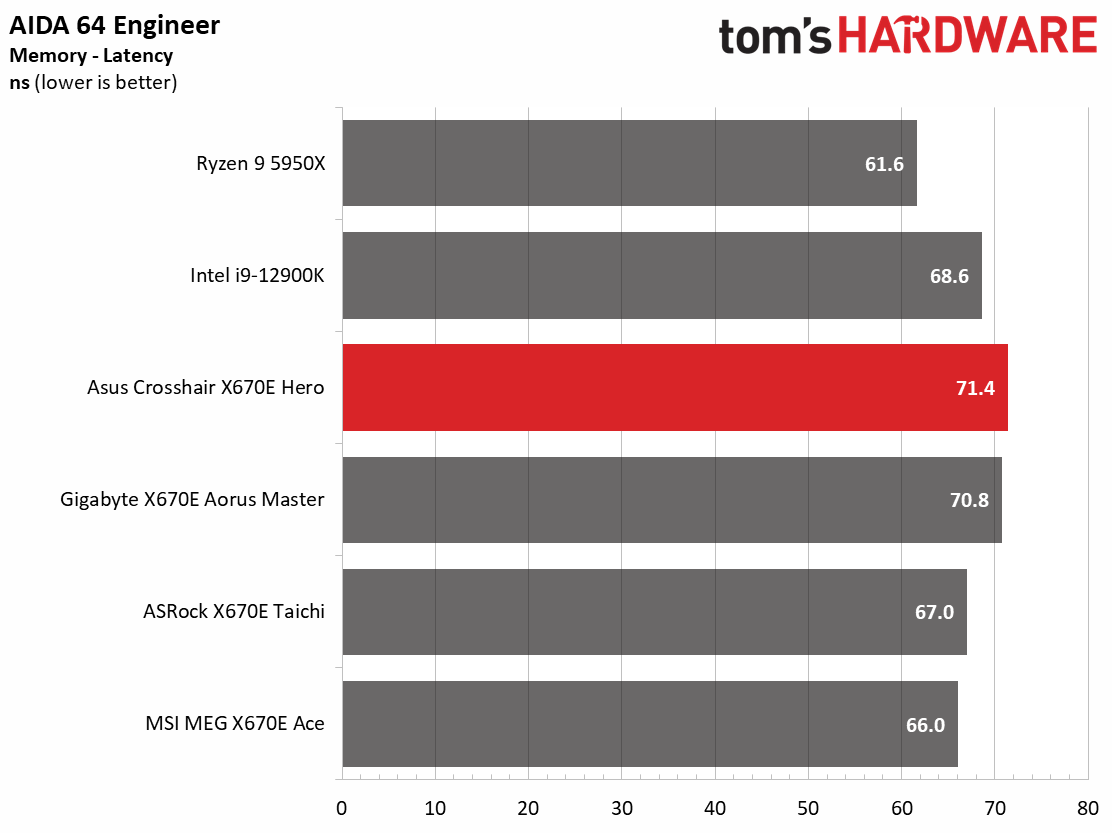
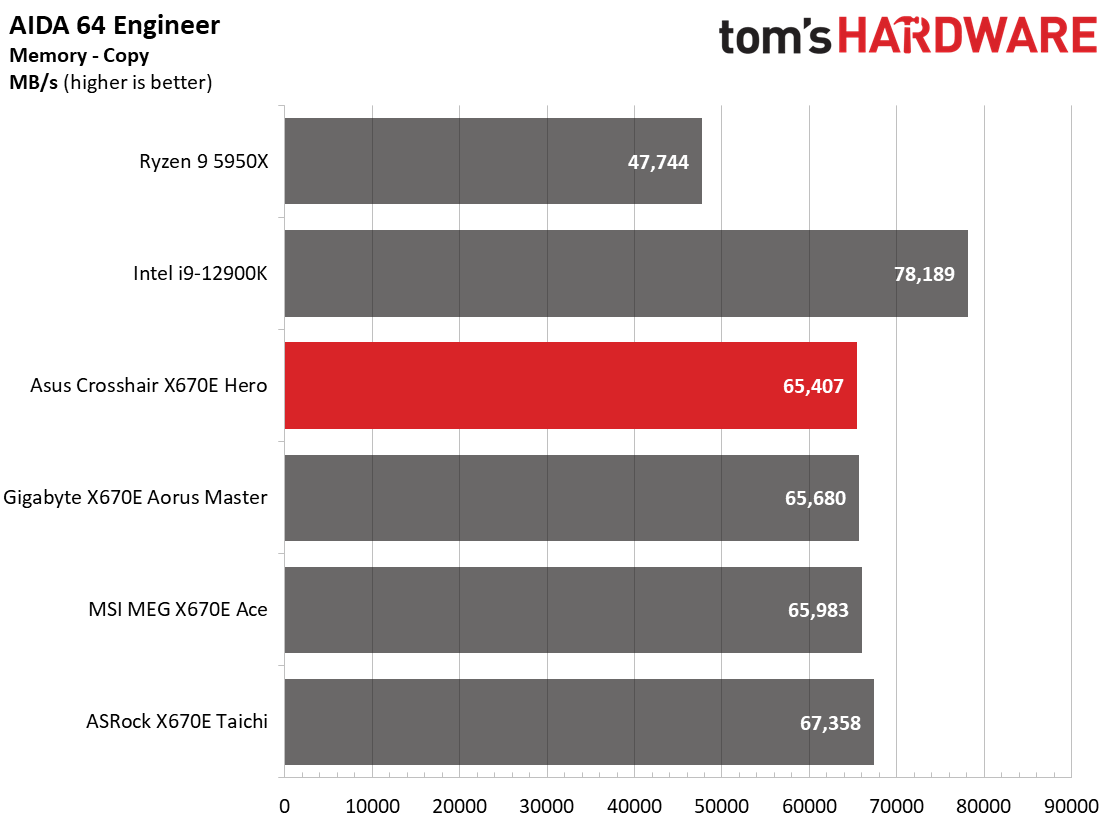
Our synthetic benchmarking results show the Hero is, overall, average throughout these tests. In some, it’s the fastest (Corona, some Procyon Office tests) others, the slowest (Cinebench R23, POV-Ray single core). Overall it’s right around average if not a hair slower. That said, in most cases, it would be difficult to tell the boards apart if you weren’t counting anyway. All results remain tight so far.
Timed Applications
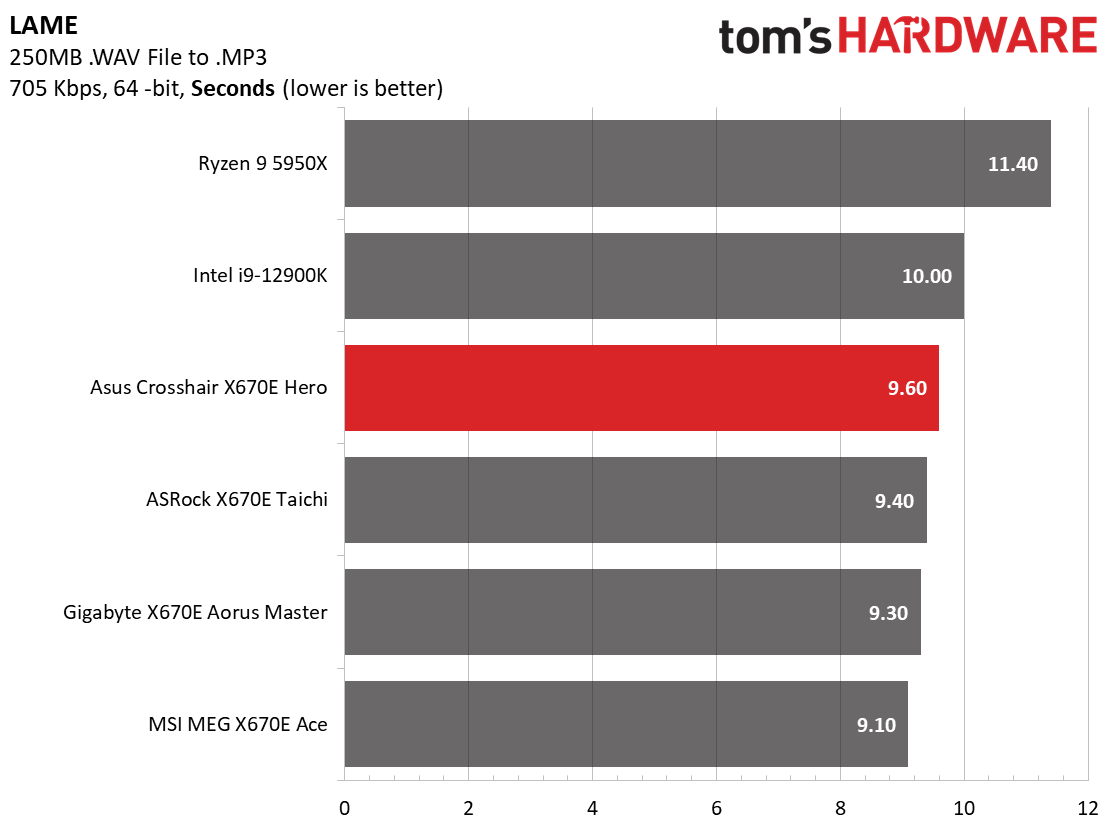
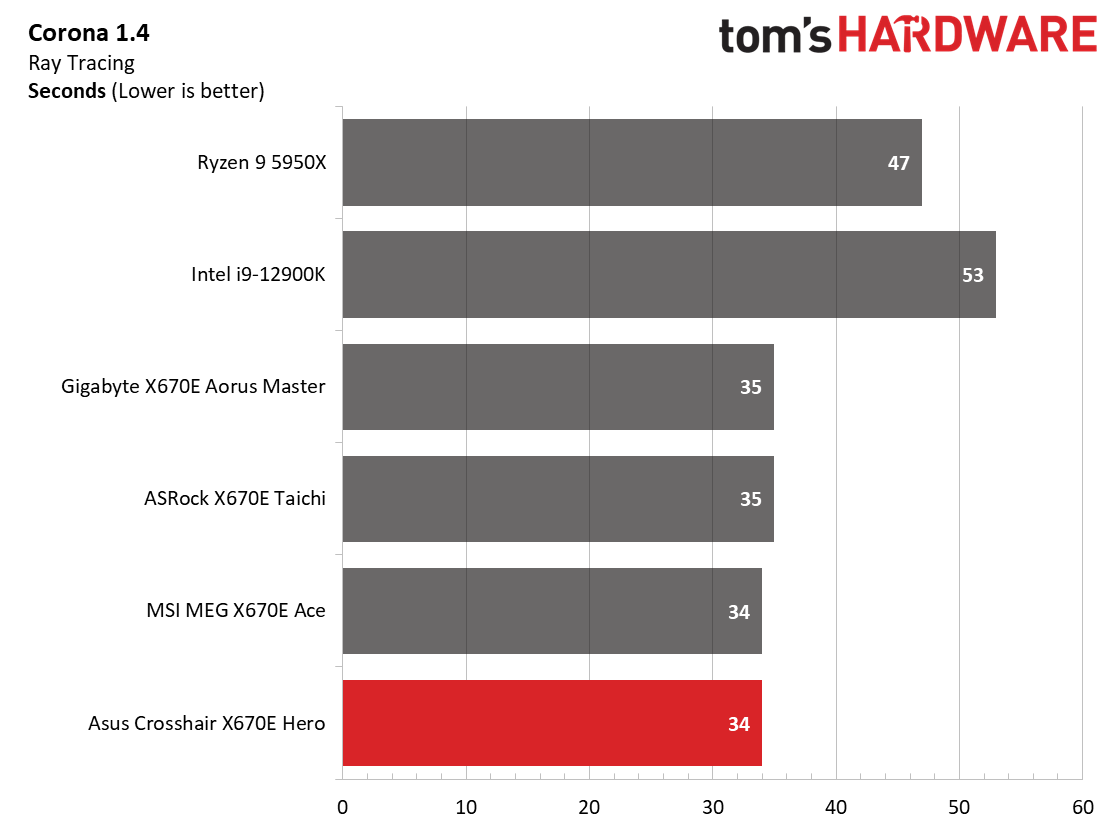
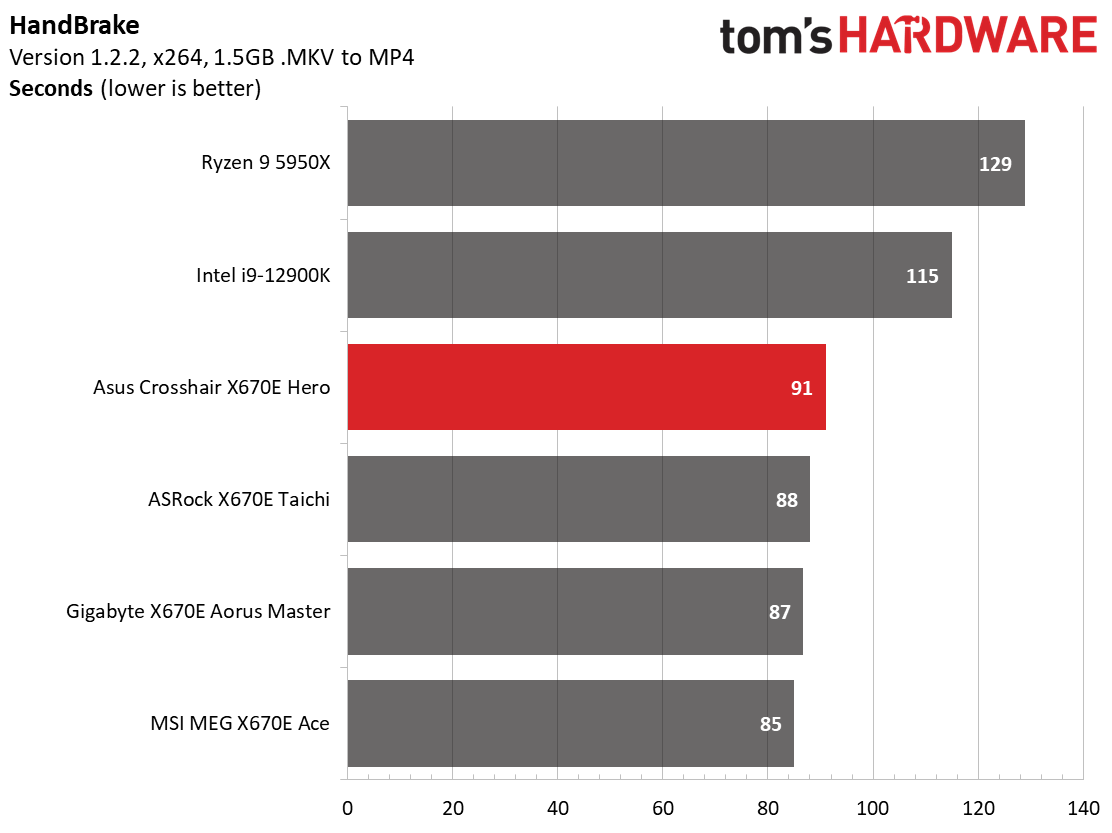
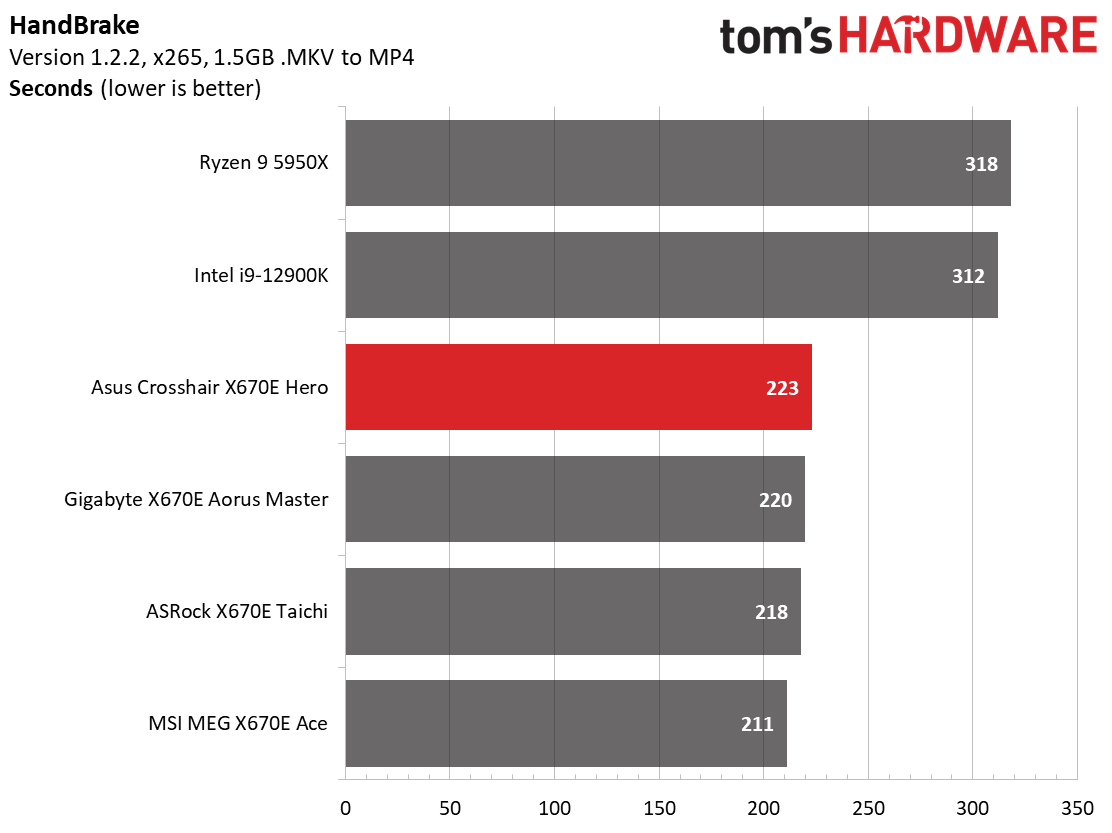
In our timed applications, the X670E Hero was again average or slightly slower. It was the slowest result in LAME and Handbrake but did well in Corona, leading the pack there. Overall in our timed applications, it was again on the slower side of average, but still a relatively close group.
3D Games and 3DMark
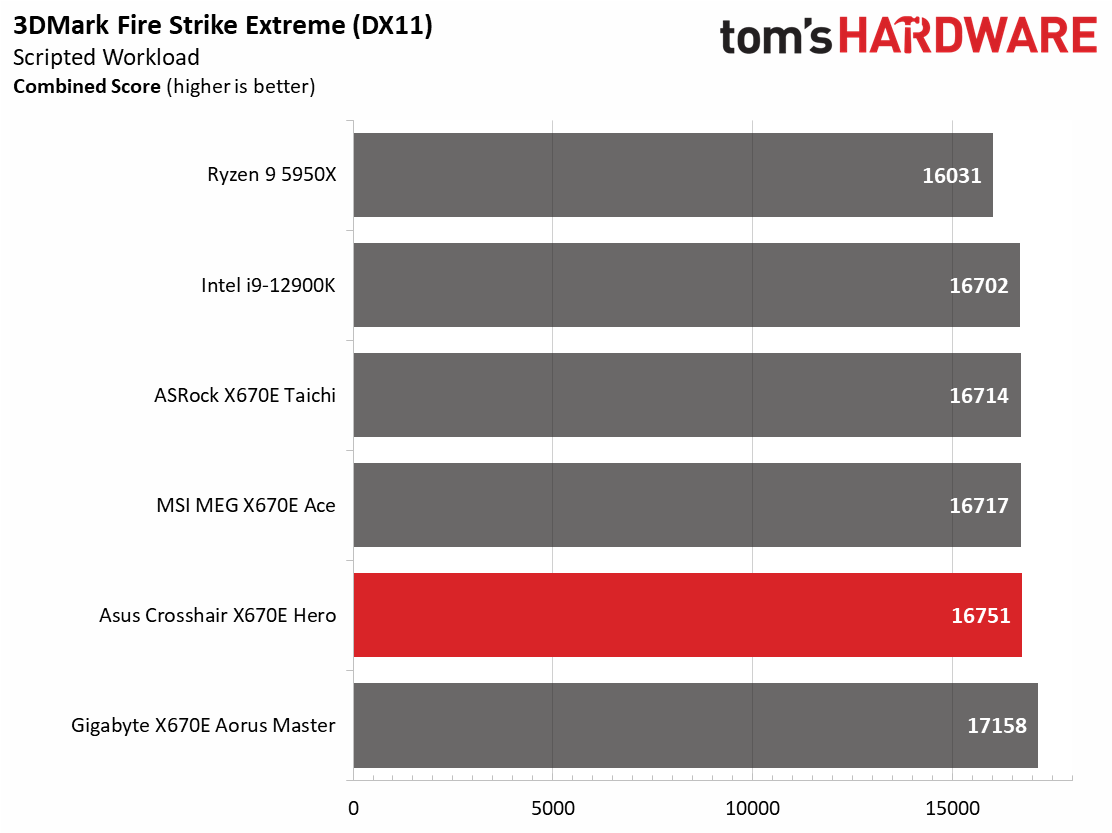
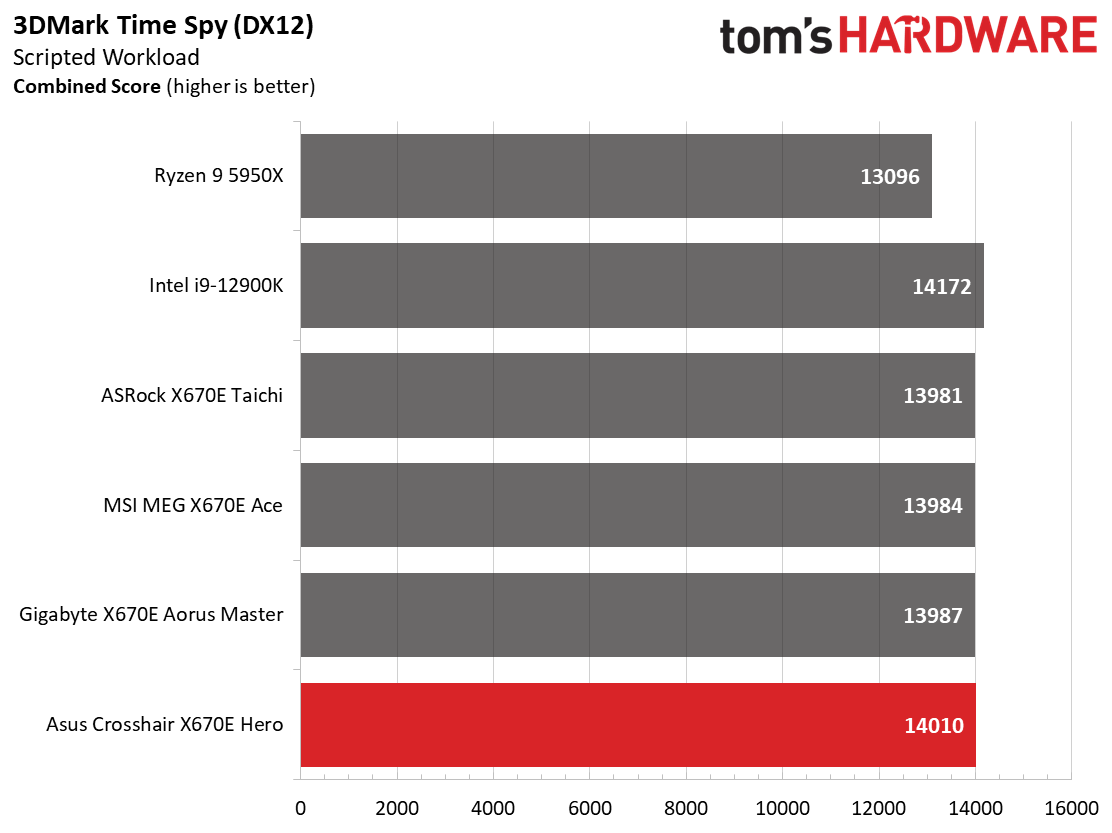
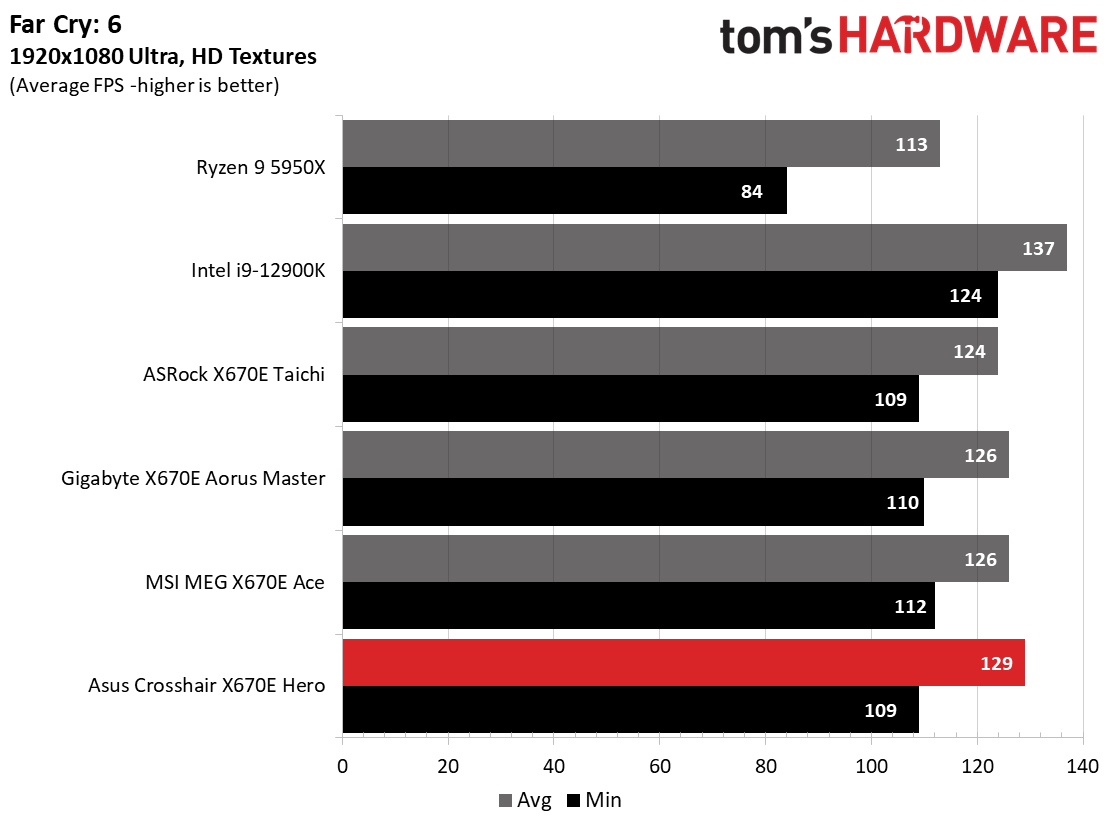
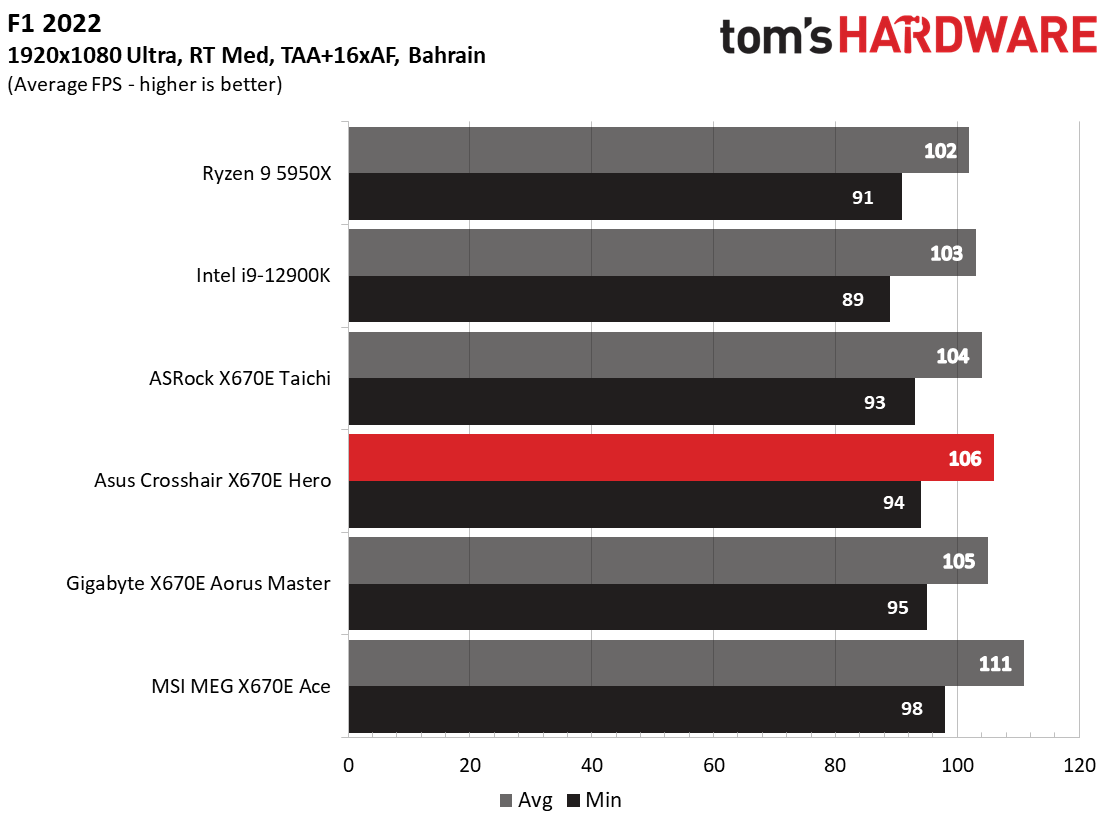
Starting with the launch of Zen 4, we’ve updated one of our games, F1 21 to F1 22, while keeping Far Cry 6. We run the games at 1920x1080 resolution using the Ultra preset (details listed above). As the resolution goes up, the CPU tends to have less impact. The goal with these settings is to determine if there are differences in performance at the most commonly used (and CPU/system bound) resolution with settings most people use or strive for (Ultra). We expect the difference between boards in these tests to be minor, with most falling within the margin of error differences. We’ve also added a minimum FPS value, affecting your gameplay and immersion experience.
In F1 2022, the X670E Hero and 7950X combo reached 94 frames per second minimum and 106 frames per second average. These results put it right where the average is for this title. In Far Cry 6, the Hero has the highest average at 129 frames per second, and the 109 frames per second minimum matched the Taichi and was 2 frames slower than the fastest result (MSI Ace). We don’t see any problems with this board and the games we test. The Time Spy and Fire Strike results also show this board is just as fast as the others. No worries on the gaming front!
Power Consumption / VRM Temperatures
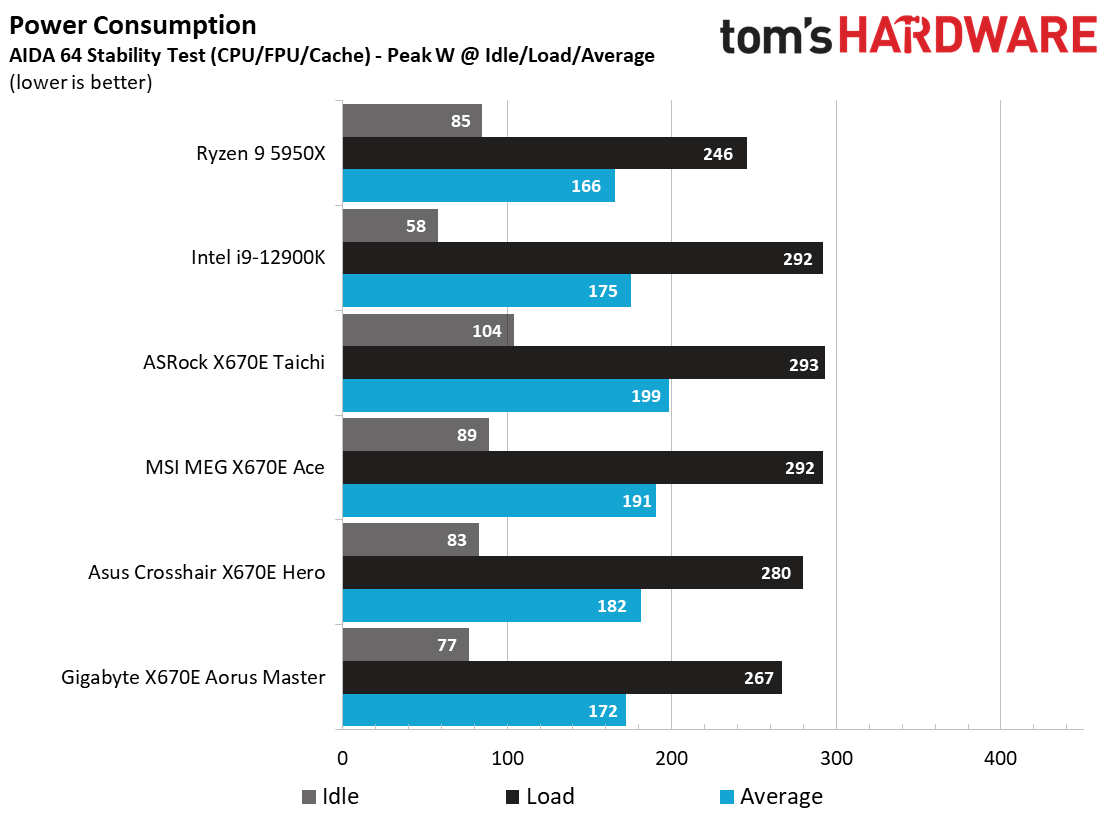
We used AIDA64’s System Stability Test with Stress CPU, FPU, Cache and Memory enabled for power testing, using the peak power consumption value. The wattage reading is from the wall via a Kill-A-Watt meter to capture the entire PC (minus the monitor). The only variable that changes is the motherboard; all other parts remain the same.
Get Tom's Hardware's best news and in-depth reviews, straight to your inbox.
At idle, the X670E Hero consumed 83W, and during load testing, the system peaked at 280W. These results appear to be around the average of our early data sets. The trend of relatively high idle power use on the platform compared to Z690 and much of X570 continues. These premium boards tend to use more power at idle as there are more features to power than budget-class boards with fewer extras. We’ll continue to monitor the trends.
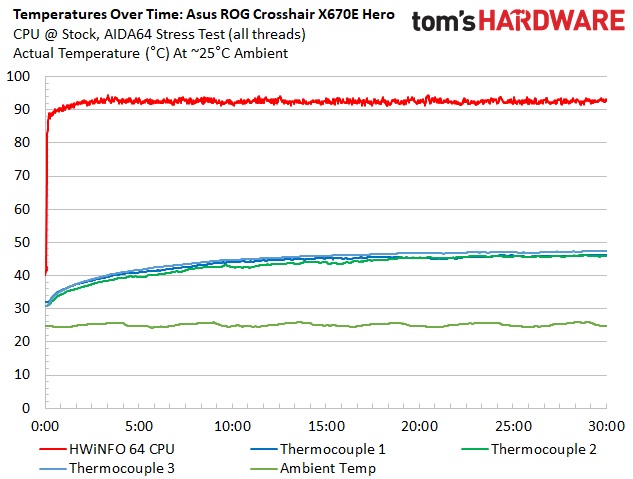
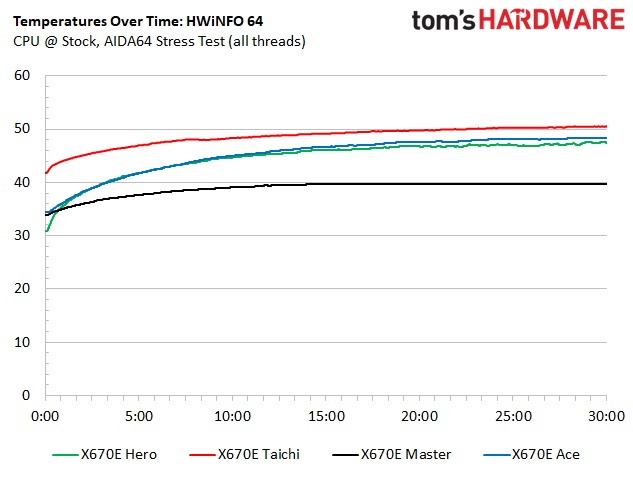
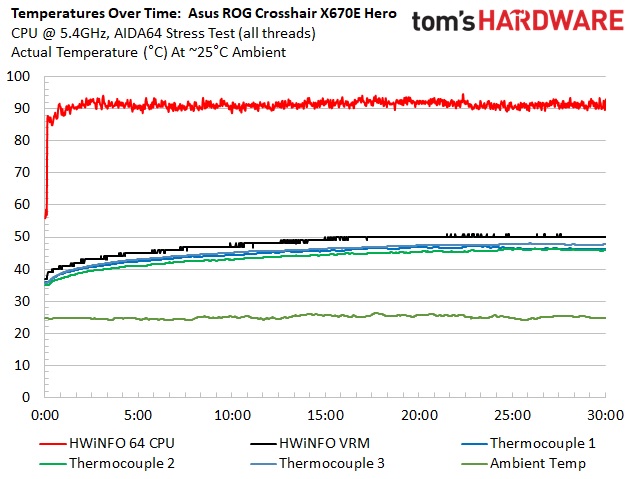
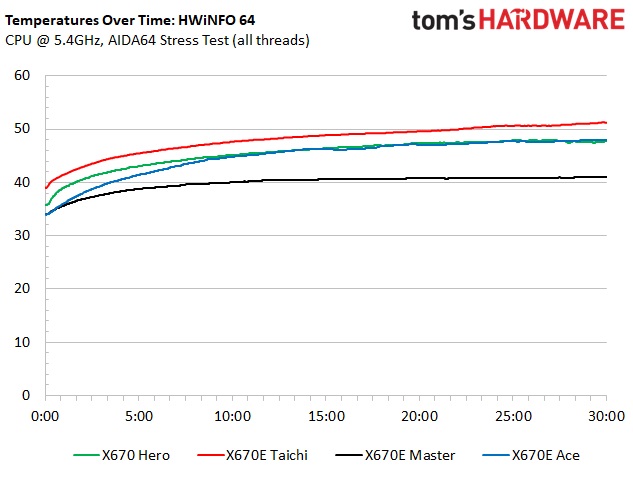
VRM temperatures on our Hero were well within specification during our testing and nothing to worry about (as expected). The massive heatsinks did a great job keeping the power bits below running cool even when overclocking. At stock, the VRM temperatures peaked around 47 degrees Celsius. When overclocked, The temperature from our probe peaked at 48 degrees Celsius, just one degree above stock. This makes sense, considering how wild the voltage is at stock speeds for boost.
Overclocking
Over the last few CPU generations, particularly on the AMD side, overclocking headroom has been shrinking while the out-of-box potential has increased. For overclockers, this means there’s less fun to have. For the average consumer, it means you’re getting the most out of the processor without manual tweaking. Our goal in this section is to increase the load on the VRMs and see if they can handle the additional stress. Overclocking AMD CPUs can be done in several ways (all-core, adjust PBO values, manual turbo boost clocks). But for simplicity’s sake, we just went with an all-core overclock of 5.4 GHz with 1.30V to increase the power output.
Since our approach is to add power through all cores, we raised the CPU multiplier to 54x, manually set the voltage to ~1.30V, and adjusted LLC to minimize vdroop. On the memory side, AMD states the sweet spot is around DDR5-6000, so we dropped our Kingston Fury Beast kit on the board and set the new AMD EXPO profile, and checked for stability.
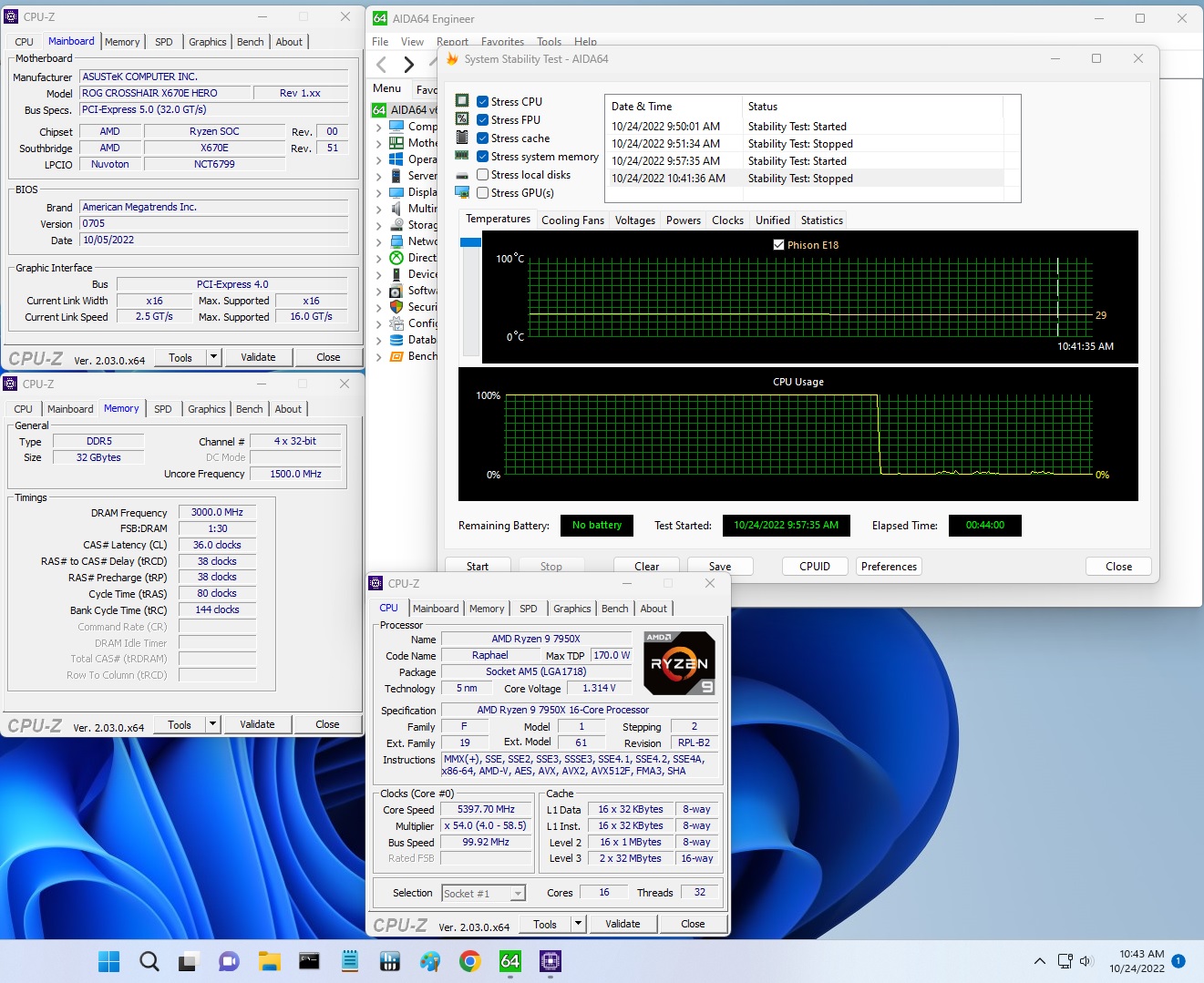
Overclocking on the X670E Hero was painless. Like ASRock, most of the options you need for this simple overclock are on the same page in the BIOS. We set the 1.30V the CPU needs to be stable for our clocks, set LLC to mitigate vdroop, and away we went to testing. VRM temperatures were in order, and the system was stable. Unsurprisingly, the Hero has no issues pushing the flagship processor to your thermal limits.
On the memory side, we swapped to our Kingston DDR5-6000 kit, enabled EXPO and tested it without issue. There’s still some headroom left on the platform, but as always, your mileage may vary. For the best chance of success, stick to the Memory QVL list.
Bottom Line
Wrapping things up, the X670E Hero is a solid performer with a robust collection of features and ports/slots. From the copious amount of USB ports (12 total, two of which are USB4/40 Gbps), the three PCIe 5.0 M.2 sockets, to the flagship-class audio, the board presents users as not only a full-featured option but a good-looking one too. Priced at $699.99, there isn’t much competition in the space as the price point places it in a nether zone between the much pricier flagships and the premium mid-range segment that offers similar specifications and features for less.
The only direct comparison by price is the MSI X670E Ace ($699.99). You’ll see the biggest differences between those two in the networking (10 GbE Ace vs 2.5 GbE Hero) and USB4 support (Hero). Outside of that, both boards have six SATA ports and three PCIe 5.0 M.2 sockets (with included add-in cards). USB count differs as well, but both offer plenty. Looks are subjective, so there’s no clear-cut winner at the same price point (unless you need 10 GbE or 40 Gbps USB).
While it’s a toss-up between those boards, ASRock’s X670E Taichi ($499.99) and Gigabyte’s X670E Aorus Master ($499.99) offer similar specifications and features but at a much lower price. You won’t see 10 GbE on these boards (nor do you on the Hero), but you do get at least one PCIe 5.0-capable M.2 slot (two on the Aorus Master), capable power delivery, flagship-class audio (last-gen for Aorus Master), and a ton of USB ports (Taichi has USB4). If you want to stick with Asus boards, the ROG Strix X670E-E Gaming WIFI is $499.99 and stands up well to the similarly priced competition.
In the end, we like what the new ROG Crosshair X670E Hero has to offer, but the current $699.99 price is a lot to stomach. Unless you specifically need 10 GbE (which the Hero does not have!), three PCIe 5.0 M.2 sockets (using add-in-cards) and USB4 ports, there’s little reason to pay so much more for your motherboard. While both the Ace and Hero are great motherboards, I prefer the Asus BIOS and Hero’s appearance more than the Ace (which is still a good-looking board!), but that’s my subjective opinion. Yours will vary.
MORE: Best Motherboards
MORE: How To Choose A Motherboard
MORE: All Motherboard Content

Joe Shields is a staff writer at Tom’s Hardware. He reviews motherboards and PC components.
-
btmedic04 I wanted this board when it was teased before the launch of AM5, and then I saw the price. No thanks. the rog tax is too damn highReply -
tamalero Having a single PCIE5 slot or many with limited lanes makes me wonder..Reply
They are sort of useless in the short term?
I always wondered if there would be a way to split a 8X PCIEx5 into a 2x PCIE8x4 -
Batwolf01 Reply
I saw today like 3 pages talking about this motherboard. But nobody talking about how many issue cause this motherboard , for me I finished mashed mine with a hammer. This have bsod issue reset all the time and lagging all the time. Don't buy this crap just check issue in the same page of asus and check microcenter review. Don't waste yout moneyAdmin said:Asus’ ROG Crosshair X670E Hero is a well-equipped Ryzen 7000 board that costs just under $700. It includes five M.2 sockets (three PCIe 5.0, one via an AIC), six SATA ports, flagship-class audio, 12 rear IO USB ports (2x USB4), and the premium ROG Hero aesthetic.
Asus ROG Crosshair X670E Hero Review: Three PCIe 5.0 M.2 and USB4 : Read more