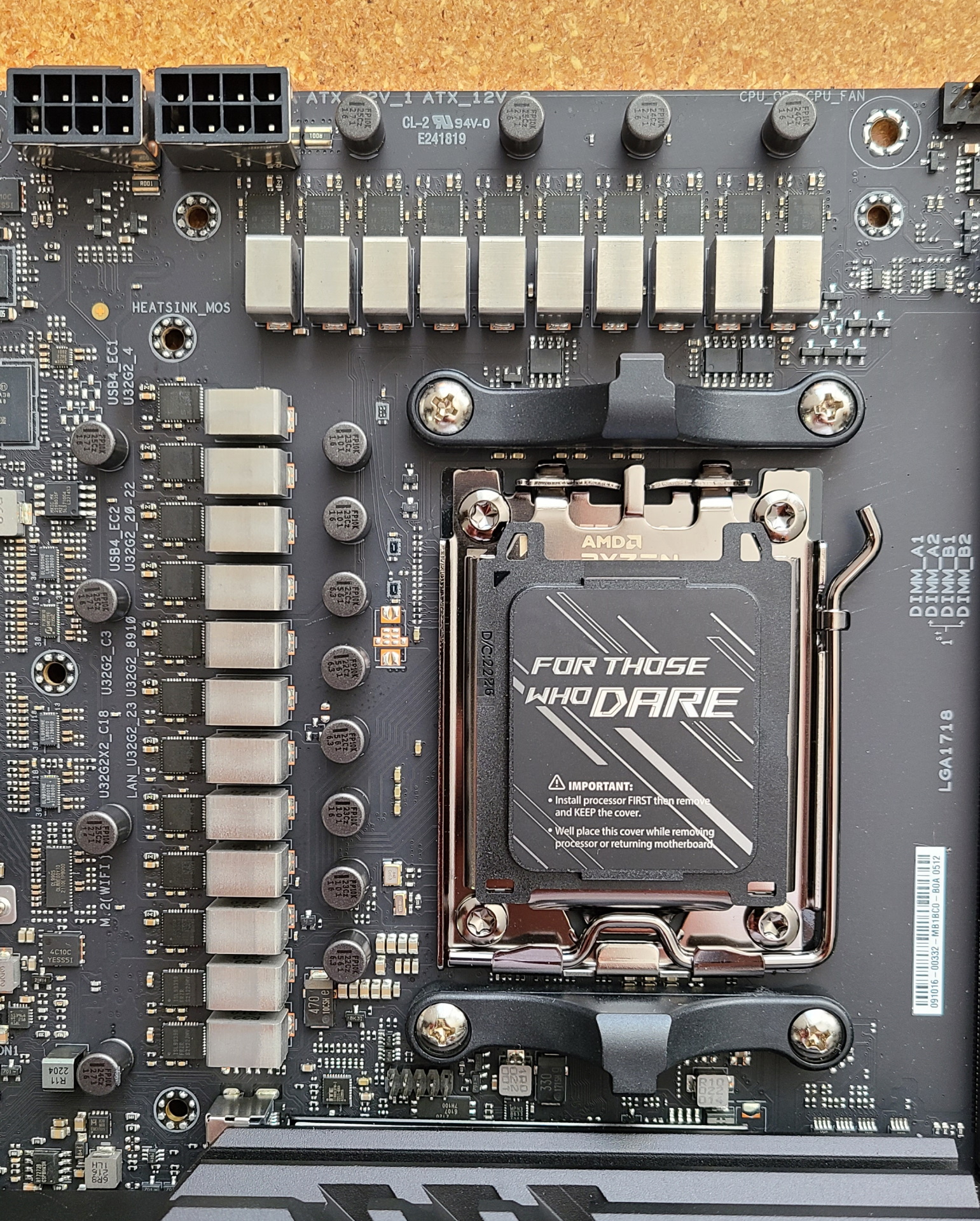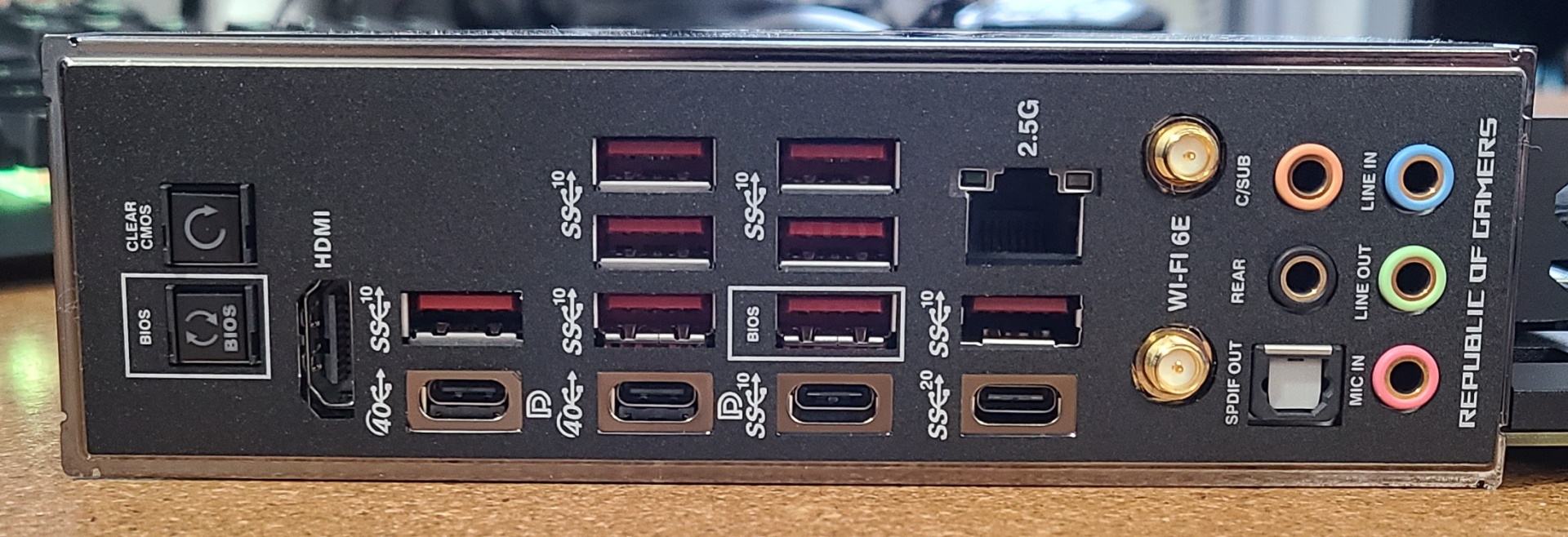Tom's Hardware Verdict
We like what the Crosshair X670E has to offer, but at $699 it sits in a curious space between $1000 flagships and excellent $500 mid-range boards. If you can use all of its features (USB4, multiple PCIe 5.0 M.2 sockets), it’s a great board to build your Zen 4 system on. But otherwise, there are less-expensive options available that still deliver the goods.
Pros
- +
Two USB4 ports and three PCIe 5.0 M.2 sockets
- +
12 total Rear IO USB ports
- +
Attractive
Cons
- -
Lacks 10 GbE port like its peer
- -
Expensive
Why you can trust Tom's Hardware
If you’re looking to build a new Ryzen 7000 system, the X670E Hero delivers all things Zen 4, including PCIe 5.0 slots and even two PCIe 5.0 M.2 sockets. The Hero has an updated design with improved visuals, and it continues to look the part of a premium motherboard as high-end boards have, in general, gotten more premium. Along with the standard upgrades, the Hero includes two USB 4 (40 Gbps) ports (12 total rear IO USB), a flagship-class audio solution with integrated DAC, Wi-Fi 6E and a 2.5 GbE port. Overall, it’s an attractive motherboard that comes loaded with features for its substantial $699.99 price.
Asus’ X670 product stack consists of 12 boards at the time of this writing. You’ll see all the familiar names like the Extreme, Hero, Gene, Creator, Gaming, TUF, Prime, and Pro boards we’re used to. Prices range from $269 (Prime X670-P) to $999for the flagship Crosshair X670E Extreme. In short, there’s something for everyone here (except for those who want to spend less than $269), including ITX and Micro-ATX boards and lower-end options. Just remember that the truly lower-end options for this platform are part of the B650 chipset line.
Along with all of the required platform updates, the Hero comes with five M.2 sockets, three of which support PCIe 5.0 x4 speeds (one requires using the included add-in card). The board also has six SATA ports for lots of legacy storage options. The wired networking is fast enough at 2.5 Gb, but other boards in the class include a 10 GbE port. Performance-wise, the Hero mixes in with our other early Ryzen 7000 results, with nothing inordinately fast or slow. That may change as more data comes in, but for now, our testing with our AMD Ryzen 7950X shows this is a performant option. Overclocking, for what little that’s worth on AMD these days, worked without issue as well.
Below, we’ll take a detailed look at the features and specs of the X670E Hero to better understand how this motherboard stacks up against the competition. Please refer to the X670 Motherboard Overview article for details about platform features and changes. After we see a few of these AM5 boards, we’ll see which, if any, deserve a spot on the best motherboards list. Before we get into all the details, here is a complete list of specifications from the Asus website.
Specifications: Asus ROG Crosshair X670E Hero
| Socket | LGA1718 |
| Chipset | X670E |
| Form Factor | ATX |
| Voltage Regulator | 21 Phase (18x 110A SPS MOSFETs for Vcore, Teamed) |
| Video Ports | (1) HDMI (v2.1) |
| Row 5 - Cell 0 | (2) USB4 |
| USB Ports | (2) USB4 (40 Gbps) Type-C |
| Row 7 - Cell 0 | (1) USB 3.2 Gen 2 (20 Gbps) Type-C |
| Row 8 - Cell 0 | (1) USB 3.2 Gen 2 (10 Gbps) Type-C |
| Row 9 - Cell 0 | (8) USB 3.2 Gen 2 (10 Gbps) |
| Network Jacks | (1) 2.5 GbE |
| Audio Jacks | (5) Analog + SPDIF |
| Legacy Ports/Jacks | ✗ |
| Other Ports/Jack | ✗ |
| PCIe x16 | (2) v5.0 (x16, x8/x8) |
| PCIe x8 | ✗ |
| PCIe x4 | ✗ |
| PCIe x1 | (1) v 4.0 (x1) |
| CrossFire/SLI | AMD CrossFire |
| DIMM Slots | (4) DDR5 6400+(OC), 128GB Capacity |
| M.2 Sockets | (2) PCIe 5.0 x4 (128 Gbps) / PCIe (up to 80mm) |
| Row 21 - Cell 0 | (2) PCIe 4.0 x4 (64 Gbps) / PCIe (up to 80mm) |
| Row 22 - Cell 0 | (1) PCIe 5.0 x4 (128 Gbps) / PCIe (up to 110mm) from AIC |
| Row 23 - Cell 0 | Supports RAID 0/1/10 |
| U.2 Ports | ✗ |
| SATA Ports | (6) SATA3 6 Gbps (Supports RAID 0/1/10) |
| USB Headers | (1) USB v3.2 Gen 2x2, Type-C (20 Gbps, 60W PF/QC4+) |
| Row 27 - Cell 0 | (2) USB v3.2 Gen 1 (5 Gbps) |
| Row 28 - Cell 0 | (3) USB v2.0 (480 Mbps) |
| Fan/Pump Headers | (8) 4-Pin (CPU, CPU OPT, AIO Pump, Chassis, W_Pump) |
| RGB Headers | (3) aRGB Gen2 (3-pin) |
| Row 31 - Cell 0 | (1) Aura GB (4-pin) |
| Diagnostics Panel | (1) Q-Code |
| Row 33 - Cell 0 | (1) Q-LEDs |
| Internal Button/Switch | Power, Flex, and Retry buttons |
| SATA Controllers | (1) ASMedia ASM1061 |
| Ethernet Controller(s) | (1) Intel I225-v (2.5 GbE) |
| Wi-Fi / Bluetooth | Intel AX210 Wii-Fi 6E (2x2 ax, MU-MIMO, 2.4/5/6 GHz, 160 MHz, BT 5.2) |
| USB Controllers | JHL8540 USB4 |
| HD Audio Codec | Realtek ALC4082 (ESS SABRE9218 Quad DAC) |
| DDL/DTS | ✗ / DTS: Sound Unbound |
| Warranty | 3 Years |
Inside the Box of the Asus ROG Crosshair X670E Hero
Inside the box along with the motherboard, Asus includes a lot of accessories designed to get your system up and running without an additional trip to the store. Of primary not is the AIC for an additional PCIe 5.0 x4 slot (on top of the two on the board itesef). The rest is standard siff, including SATA and RGB cables, Wi-Fi antennas, and a USB stick with drivers. Below is a complete list of the included accessories.
- ARGB RGB extension cable
- RGB extension cable
- (4) SATA 6Gb/s cables
- PCIe 5.0 M.2 Card with heatsink
- M.2 screw package for PCIe 5.0 M.2 Card
- Thermal pad for M.2
- ASUS Wi-Fi moving antennas
- (3) Rubber Packages for M.2 backplate
- Q-connector
- M.2 Q-Latch package
- (3) M.2 Q-Latch packages for M.2 backplate
- ROG Graphics card holder
- ROG key chain
- ROG stickers
- ROG thank you card
- USB drive with utilities and drivers
- User guide
Design of the ROG Crosshair X670E Hero




The X670E Hero receives a nice visual update from the Crosshair VIII Hero. The VRM heatsinks appear larger and have more surface area with large mitered slots carved out, while the rear IO cover now sports a larger RGB element (the only RGB element), along with the Crosshair branding in chrome. The bottom portion of the board extends the heatsinks out to the audio section, while the top M.2 socket gets a notable heatsink upgrade to support the PCIe 5.0 drives we’ll soon see.
The board’s style closely follows the Z690 Hero, but is a better version with updates minimizing the polarizing dot-matrix style illumination we saw on the Intel boards. In all, this is a very good-looking option that won’t take attention away from anything in the case, while looking like the premium part it is.
Get Tom's Hardware's best news and in-depth reviews, straight to your inbox.

Starting with the top half, we get a better look at the RGB element. Here the RGBs shine through a screen to give you the design on top. Asus mostly moved away from the dot-matrix design and replaced it with an updated look that displays the Hero and ROG branding. The lighting won’t take over your case, but it is still bright enough to show off other things inside.
Above the VRM heatsinks are two 8-pin EPS power connectors (one required) to feed the processor power. The VRM heatsinks surrounding them are heavy, with large cutouts to increase surface area and improve cooling capability. Additionally, both VRM heatsinks connect through a heatpipe, so the load is shared between them. As you’ll see later in our testing, they had no issues keeping the power delivery bits cool while stress testing our Ryzen 9 7950X CPU.
To the right of the socket area, we run into four single-side locking, unreinforced DRAM slots that support speeds up to DDR5-6600(OC) and capacities up to 128GB. While it’s not a big deal, I would like to see reinforced DRAM slots here since some significantly less-expensive boards (Aorus Master and Taichi) have them.
Just above the DRAM slots are the first three (of eight) 4-pin fan/pump headers. All fans support PWM and DC devices, with the CPU and Chassis fans Q-Fan controlled. The W_PUMP+ and AIO_PUMP run at full speed by default. Output on the headers varies from 1A/12W (CPU/Chassis and AIO_PUMP headers), while the W_pump+ header supports 3A/36W. There are plenty of headers and enough power to run your cooling from the motherboard.
Below that, we run into the first two RGB headers, in this case, a 4-pin Aura RGB and 3-pin ARGB. The other two 3-pin ARGB headers are located on the bottom of the board. Continuing down the right edge, we run into the Start, Flex and Retry buttons, along with the 24-pin ATX connector to power the motherboard. There’s a 6-pin PCIe connector as well that, when connected, supports up to 60W charging (PF/QC4+) through the front panel USB Type-C header (that sits just below the supplemental power connection). Last but not least is the convenient PCIe slot Q-Release button that unlocks the PCIe slot. Often graphics cards and large M.2 heatsinks get in the way of accessing the latch, so this is a nice addition.
Power delivery on the Hero uses some of the most capable hardware we’ve seen. Power comes from the EPS connector(s) to an Infineon Digi+ ASP2205 PWM controller. After that, it moves on to 18 110A SIC850A MOSFETs (that’s 1,980 Amps!), which are more than capable of handling the flagship 7950X. Coupled with the huge heatsinks, there’s no need to worry about power delivery.
Moving to the bottom half of the board, we’ll start on the left side, which houses the audio section. Hiding under a shroud is an Asus-branded Realtek ALC4082 codec. As you mayknow, the 4082 codec, on paper, is the best codec these boards have available. In addition to the flagship codec is an ESS SABRE9218 DAC and dedicated audio caps. The audio circuitry here is among the best you’ll find on any motherboard.
In the middle of the board, we find a few M.2 sockets and three PCIe slots. Starting with the PCIe slots, the top two full-length slots connect through the CPU and offer PCIe 5.0 bandwidth. The top slot runs up to x16 speeds while the second runs up to x8. If anything populates the second slot (including the M.2 AIC), they break down to x8/x8, but keep in mind that it’s PCIe 5.0 x8, which is effectively equivalent to PCIe 4.0 x16 . The tiny bottom slot sources its lanes from the chipset and runs at PCIe 4.0 x1.
The Hero sports four M.2 sockets on the board itself, with a fifth coming from the M.2 add-in card (AIC). Onboard, all sockets support up to 80mm PCIe modules and use the M.2 Q-Latch (rather than the typical tiny screws) to secure modules, but the speeds differ. Socket M2_1 and M2_2 source their lanes from the CPU and run at PCIe 5.0 x4 (128 Gbps) speeds. M2_3/4 get their lanes from the chipset and run at PCIe 4.0 x4 (64 Gbps) speeds. The add-in-card gives owners another PCIe 5.0 x4 M.2 socket (up to 110mm), bringing the total to three PCIe 5.0 M.2, or five M.2 in total with the board and the AIC. In addition to the six SATA ports, you can run 11 drives concurrently. If you’re into running software RAID, the NVMe and SATA socket/ports support RAID0/1/10 modes.
Sliding past the chipset heatsink along the right edge, we run into another chassis fan header, a USB 3.2 Gen 1 connector and six SATA ports. Across the bottom of the board are several exposed headers. You’ll find the usual, including additional USB ports, RGB headers, and more. There are even headers for water flow rate and water temperature sensors to use with your custom water loop. Below is a complete list from left to right.
- Front panel audio
- (3) 4-pin fan headers
- (2) 3-pin ARGB header
- (3) USB 2.0 headers
- USB 3.2 Gen 1 header
- Water pump header
- Water temperature in/out headers
- Temperature sensor header
- Front panel
The rear IO on the Hero comes with a theme-matching, pre-installed IO plate with easy-to-read white labels on each of the ports. There are a staggering 12 USB ports on the rear IO, which should be plenty for most people. From left to right, we first see BIOS Flashback and CMOS reset buttons. For video, there’s an HDMI port and both USB4 (40 Gbps) Type-C ports to the right of it. The red USB ports are all 3.2 Gen 2 (10 Gbps), with the other two Type-C ports running Gen 2 (10 Gbps) and Gen 2x2 (20 Gbps), respectively. Next is the Intel 2.5 GbE port, Wi-Fi antenna connections, and a full 5-plug plus SPDIF audio stack.
MORE: Best Motherboards
MORE: How To Choose A Motherboard
MORE: All Motherboard Content

Joe Shields is a staff writer at Tom’s Hardware. He reviews motherboards and PC components.
-
btmedic04 I wanted this board when it was teased before the launch of AM5, and then I saw the price. No thanks. the rog tax is too damn highReply -
tamalero Having a single PCIE5 slot or many with limited lanes makes me wonder..Reply
They are sort of useless in the short term?
I always wondered if there would be a way to split a 8X PCIEx5 into a 2x PCIE8x4 -
Batwolf01 Reply
I saw today like 3 pages talking about this motherboard. But nobody talking about how many issue cause this motherboard , for me I finished mashed mine with a hammer. This have bsod issue reset all the time and lagging all the time. Don't buy this crap just check issue in the same page of asus and check microcenter review. Don't waste yout moneyAdmin said:Asus’ ROG Crosshair X670E Hero is a well-equipped Ryzen 7000 board that costs just under $700. It includes five M.2 sockets (three PCIe 5.0, one via an AIC), six SATA ports, flagship-class audio, 12 rear IO USB ports (2x USB4), and the premium ROG Hero aesthetic.
Asus ROG Crosshair X670E Hero Review: Three PCIe 5.0 M.2 and USB4 : Read more