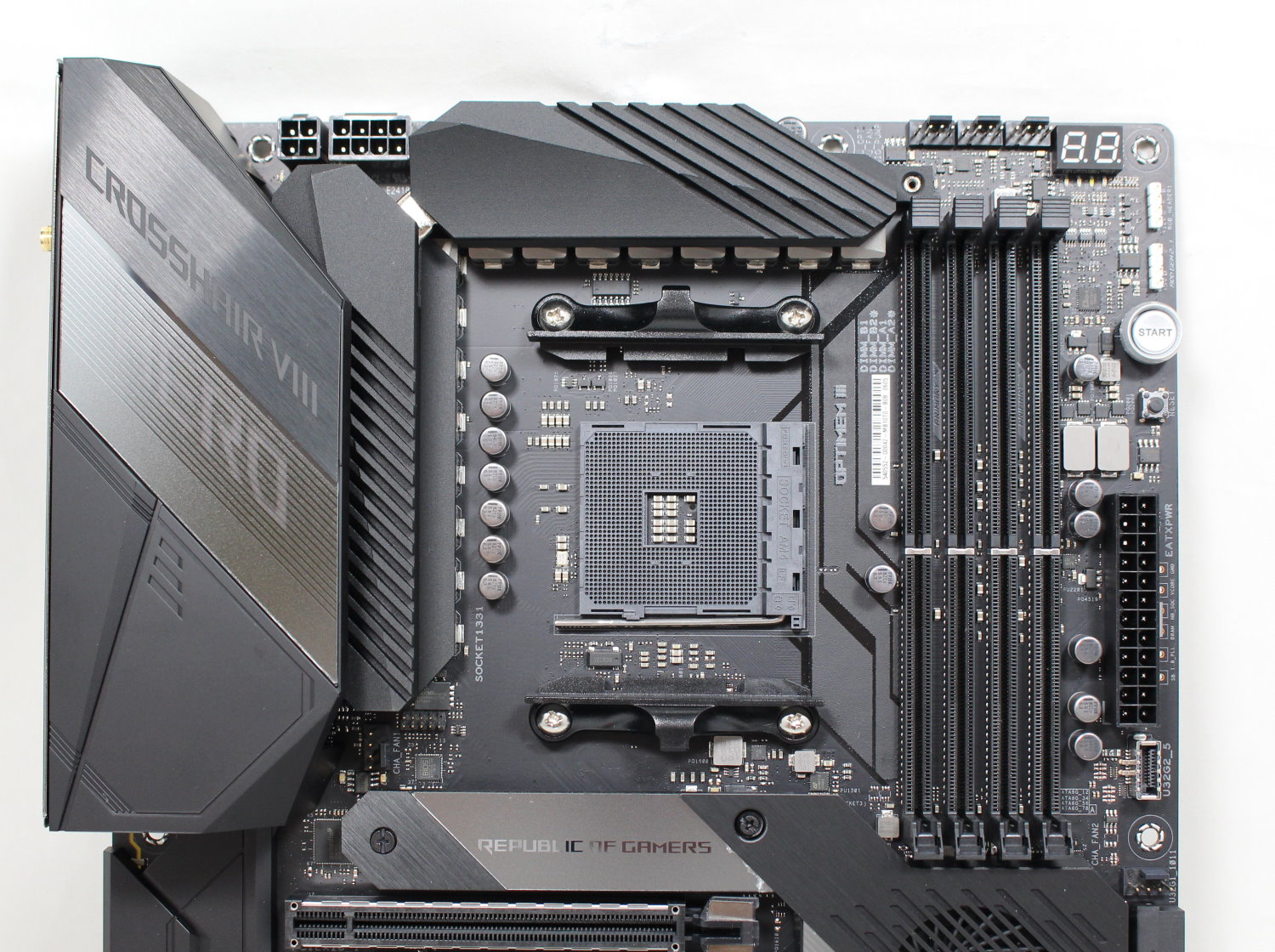Tom's Hardware Verdict
The Asus ROG Crosshair VIII Hero Wi-Fi is packed with features, with 12 USB ports (eight of which are USB 3.2 Gen 2 speeds), a 2.5G LAN port, eight SATA ports, and integrated Wi-Fi 6, it’s a good base for a high-end build.
Pros
- +
Onboard power/reset buttons
- +
Q-Code LED display
- +
All M.2 slots include a heatsink
- +
12 USB ports on the rear IO
Cons
- -
Expensive
- -
Chipset fan sits directly under the GPU
Why you can trust Tom's Hardware
In recent months, we’ve looked at several AMD X570 motherboards, but mostly have focused on the budget and mid-range, starting at around $200 and up. Now we’re stepping into a higher (though still mid-range) segment to evaluate if Asus’s Crosshair VIII Hero Wi-Fi deserves a spot on our best motherboards list.
Priced at $379.99 on Newegg, it is a considerable step up from past X570 reviews. With this increase, we will generally find improvements in VRM count and quality, LED lighting, as well as other high-end features. The Crosshair VIII Hero Wi-Fi doesn’t disappoint, and brings with it a robust VRM, 2.5G LAN, a slew of USB 3.2 Gen 2 ports, integrated Wi-Fi 6/802.11ax, and ROG SupremeFX premium audio in a full-sized ATX form factor.
- Read our How To Choose A Motherboard guide to help narrow down your buying options.
The Asus X570 motherboard lineup includes options from the TUF, Prime, Strix, WS (Workstation), and ROG lines in ATX form-factor only (currently). If you are looking for an ITX board, it will have to be from Gigabyte or ASRock for now, while Micro-ATX boards can be found in Asus, MSI, ASRock, and Gigabyte lineups. The OG Crosshair VIII Formula leads the pack, followed by the Hero and WS, with the Strix, Prime and TUF lines mixed in on the way down the product stack. With a total of 10 motherboards in its lineup, Asus has enough options to suit most builds.
The Asus ROG Crosshair VIII Hero Wi-Fi’s $380 price point lands it in the upper mid-range of all X570 boards. The overall experience with the board was positive, as stock testing completed without a hitch and performance was as expected, with results right around the other boards.
Asus’ latest UEFI for the system looks good and is easy to work with, providing a good foundation for a full system. The board includes a whopping 12 USB ports on the rear IO, including eight USB 3.2 Gen 2 ports (seven Type-A, one Type-C), fast 2.5G Realtek based LAN, as well as Intel Wi-Fi 6 integration. If you look close enough, you may find a kitchen sink.
As with other boards on this platform, the ROG Crosshair VIII Hero supports both Ryzen 2000 and Ryzen 3000 series processors. It includes eight SATA ports and four DIMM slots, the latter capable of supporting up to 128GB of DDR4 RAM. Asus does not have rated memory speeds listed on the specification page. For audio, we find the ROG SupremeFX codec (a tweaked Realtek ALC1220), a premium audio solution.. Below is a complete list of specifications from Asus.
Specifications
| Socket | AM4 |
| Chipset | AMD X570 |
| Form Factor | ATX |
| Voltage Regulator | 14 phase / 12 + 2 (“teamed” setup with 7+1 controller) |
| Video Ports | ✗ |
| USB Ports | USB 3.2 Gen 2 (10 Gbps): 7x Type-A, 1x Type-C USB 3.2 Gen 1 (5 Gbps): 4x Type-A |
| Network Jacks | (2) Gigabit Ethernet |
| Audio Jacks | (5) Analog + SPDIF |
| Legacy Ports/Jacks | ✗ |
| Other Ports/Jack | Wi-Fi Antenna |
| PCIe x16 | (3) |
| PCIe x8 | ✗ |
| PCIe x4 | ✗ |
| PCIe x1 | (1) |
| CrossFire/SLI | AMD 3-Way CrossfireX, Nvidia 3-Way SLI |
| DIMM slots | (4) DDR4 |
| M.2 slots | (2) PCIe 4.0 x4 / SATA + PCIe |
| U.2 Ports | ✗ |
| SATA Ports | (8) 6Gb/s (RAID 0, 1, 5, 10) |
| USB Headers | (1) v3.2 Gen2, (1) v3.0, (2) USB 2.0 |
| Fan Headers | (8) 4-Pin |
| Legacy Interfaces | ✗ |
| Other Interfaces | FP-Audio, RGB-LED, TPM |
| Diagnostics Panel | Q-Code LED display |
| Internal Button/Switch | Power, Reset, Slow Mode, Reset CMOS, Safe boot, Retry |
| SATA Controllers | ✗ |
| Ethernet Controllers | 1G - Intel I211-AT 2.5G - Realtek RTL8125-CG 2.5G |
| Wi-Fi / Bluetooth | Intel Wi-fi 6 AX200 (2.4 Gbps, 2x2, MU-MIMO) |
| USB Controllers | ✗ |
| HD Audio Codec | SupremeFX S1220 |
| DDL/DTS Connect | ✗ / Yes |
| Warranty | 3 Years |
Asus includes a fair amount of accessories with the Crosshair VIII Hero, from the basic driver disk, manuals and SATA cables, to RGB extensions and the Wi-Fi antenna -- everything you need to get started. Below is a complete list of what ships in the box, along with the board.
Get Tom's Hardware's best news and in-depth reviews, straight to your inbox.
- SATA cables
- 1x M.2 screw package
- Support DVD
- ROG big Sticker
- Q-Connector
- Wi-Fi Antenna
- 80cm RGB extension cable
- Addressable LED extension cable
- ROG Coaster
- ROG Thank you card


The board itself gives off a premium vibe with a jet black PCB and heatsinks. Accenting the black is a silver swath going through the chipset heatsink and up through the VRM heatsink.
Emblazoned on the rear IO heatsink is the Crosshair VIII name, while just below it in the sliver area is the word “HERO,” with RGBs illuminating the word with a faint frosty glow. The ROG symbol on the chipset heatsink also incorporates RGB lighting and shares the same frosted look. RGB control is handled by Asus’ AURA software.
Other than that, it's black on black for the VRM heatsinks, audio shroud and DIMM slots. Two of the three full-length PCIe slots include reinforcement for heavy GPUs and EMI slot protection. The Crosshair VIII Hero Wi-Fi really presents itself as a premium motherboard. Without polarizing styling cues, it will fit in with most build themes too.
Starting at the top, on the far left is the rear IO cover which reaches out over the heatsink. The cover is made out of mostly brushed-finished aluminum, with some plastic. We see the Crosshair VIII naming on top and “HERO” on the bottom, the latter lit up with RGBs.
Feeding the VRMs are a required 8-pin and optional 4-pin EPS connector, sandwiched between the shroud and VRM heatsinks. This board uses a ASP1405i/Infineon IR35201 8-phase controller running in 7+1 mode. The heatsinks aren’t the biggest we’ve seen, but they are connected to each other via a heat pipe, sharing the thermal load between them. The power bits stayed well within spec during our stock and overclocked testing.
Instead of using phase doublers to touch all VRM phases, Asus uses a different topology, teaming, which the company says provides optimal transient response (versus doubling). The board is equipped with premium Infineon PoweRstage IR3555 rated at 60A each. In other words, there is plenty of capability in the VRM, and handling even the upcoming 16-core 3950X shouldn’t be an issue.
To the right of the socket area, we spy the four DIMM slots, with each slot using a single-sided locking mechanism for ease of installation and removal. The board supports up to 128GB of DDR4 RAM but curiously, Asus doesn’t list any memory speeds on the specifications page.
Above the memory slots are three of the eight 4-pin fan/pump headers. In this area specifically are the CPU_FAN, CPU_OPT and AIO_PUMP headers. Just to the right of these is the handy two-character Q-Code debug LED display used for troubleshooting during startup.
Sliding down the right side we see a large start/power button along with a smaller and simpler reset button. Just below it is the 24-pin ATX power connector and below it the front panel USB 3.2 Gen 2 header.
One really helpful feature, especially for the overclocker, are voltage read points. With software displaying the incorrect information at times, this is the most accurate way to get readings. Voltage read points include a ground, Vcore, NB_SOC, DRAM, PLL and SB.
For RGB headers, we spy two (of four total) in the upper right corner. One 3-pin ARGB and the other 4-pin. The 3-pin is a 5V addressable header that connects up to 300 individually addressable RGB LEDs, with a maximum power rating of 3A (5V). The 12V LED connector supports 5050 RGB LED strips, also with a 3A (12V) rating. Control over the attached strips is managed by the Asus Aura software.
The bottom half of the board is, for all intents and purposes, covered by heatsinks/shrouds. On the far left, the SupremeFX S1220 audio is hidden along with the Texas Instruments RC4580 op-amp and ESS ES9023P DAC, but we can see a glimpse of the Nichicon audio caps, said to produce a warmer and more natural sound. The codec is a tweaked version of the premium Realtek ALC1220 chip, but with improved audio such as SnR. This audio solution should be more than adequate for most users.
In the middle of the board is where we find the three full-length PCIe slots and the x1 slot. The top slot will run x16 while the second is capable of x8 speeds. When using both slots, they will run at x8/x8 PCIe 4.0. Both of these slots are reinforced as well. The bottom full-length slot is capable of PCIe 4.0 x8 speeds, with its bandwidth sourced from the chipset. The Crosshair III Hero Wi-Fi supports both 3-way SLI and Crossfire multi-GPU solutions.
Between the PCIe slots and hidden below the heatsink and shroud are two M.2 slots. Both slots are able to run SATA or PCIe based m.2 modules. The primary, (top) slot will hold up to an 80mm drive, while the bottom slot supports up to 110mm. As is the norm on X570 due to the PCIe lane count, no SATA ports will be affected regardless of what type of M.2 module is used.
To the right is the chipset heatsink and fan along with the eight SATA ports. The fan is quiet during normal use scenarios, so we have nothing to worry about there though it is, like most other chipset fans, right underneath the video card and its exhaust. Asus says the 60,000-hour lifespan fan uses a specially designed air duct to concentrate airflow over the fins and eventually out the bottom past the bottom M.2 slot.
Some readers have made a lot of fuss about these fans. But throughout my X570 testing, the vast majority of the board’s chipset fans have been inaudible over the other components. The eight SATA ports are more than most builders will need, and all are sourced from the chipset and support RAID 0, 1,5 and 10.
Worth noting is the Crosshair VIII Hero Wi-Fi is a watercooling ecosystem in itself. Between all the fan and pump headers, water flow sensor and temperature headers, the board is able to replace many fancy fan/system controllers with control and monitoring handled through software or the BIOS. With cases forgoing 5.25-inch bays these days, this can be a help and spare that slot for optical drives if that is still needed.
Across the bottom edge of the board is a holy ton of headers and buttons responsible for various things. We see USB headers, buttons for retry and safe boot, an LN2 switch, temperature headers and more. Here’s a full list:
- Front Panel Audio
- 2x Fan headers
- CMOS jumper
- Dual BIOS switch
- 2x USB 2.0 headers
- USB 3.1 header
- USB 3.2 header (fast charge)
- Front panel header
- Clear CMOS jumper
Spinning around back to the rear IO area, we’re greeted by an integrated black rear IO panel which maintains the high-quality feel. The rear IO also holds the most USB ports we’ve seen yet on an X570 board, with a total of 12.
This count includes eight USB 3.2 Gen 2 (7x Type-A and 1x Type-C), along with four USB 3.2 Gen 1 ports. Outside of the generous USB port count, we can see both the Intel I211-AT Gigabit LAN as well as the Realtek 2.5G LAN port. You’ll also find a Clear CMOS and BIOS Flashback buttons out here for easy access. We spy the Intel Wi-Fi 6 AX200 antenna mounts (the gold protrusions) and finally, the gold-plated audio stack, which consists of five 3.5mm jacks and SPDIF as well.
Overall, the rear IO on the Crosshair VIII Hero is loaded with functionality that is typical for this class of board. Where it really earns its keep is with the high number of USB ports.Note, though, that the board does not include any video outputs. So those looking to use integrated graphics on APUs will have to look elsewhere. That said, it’s unlikely that anyone would want to use a low-end APU with a motherboard that costs well more than twice as much. So there’s no real worry there.
MORE: Best Motherboards
MORE: How To Choose A Motherboard
MORE: All Motherboard Content

Joe Shields is a staff writer at Tom’s Hardware. He reviews motherboards and PC components.
-
slash3 One correction for the first page - the bottom PCI-E x16 (physical) slot is an x4 (effective) from the PCH, not x8.Reply