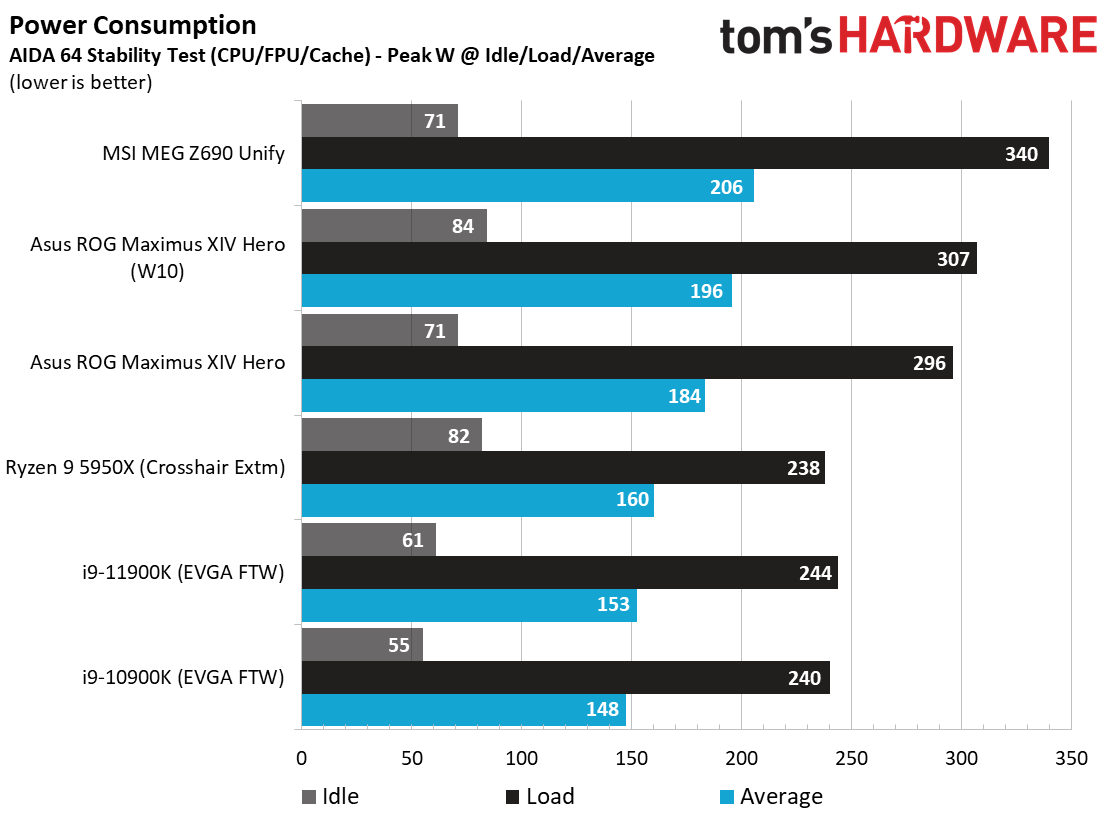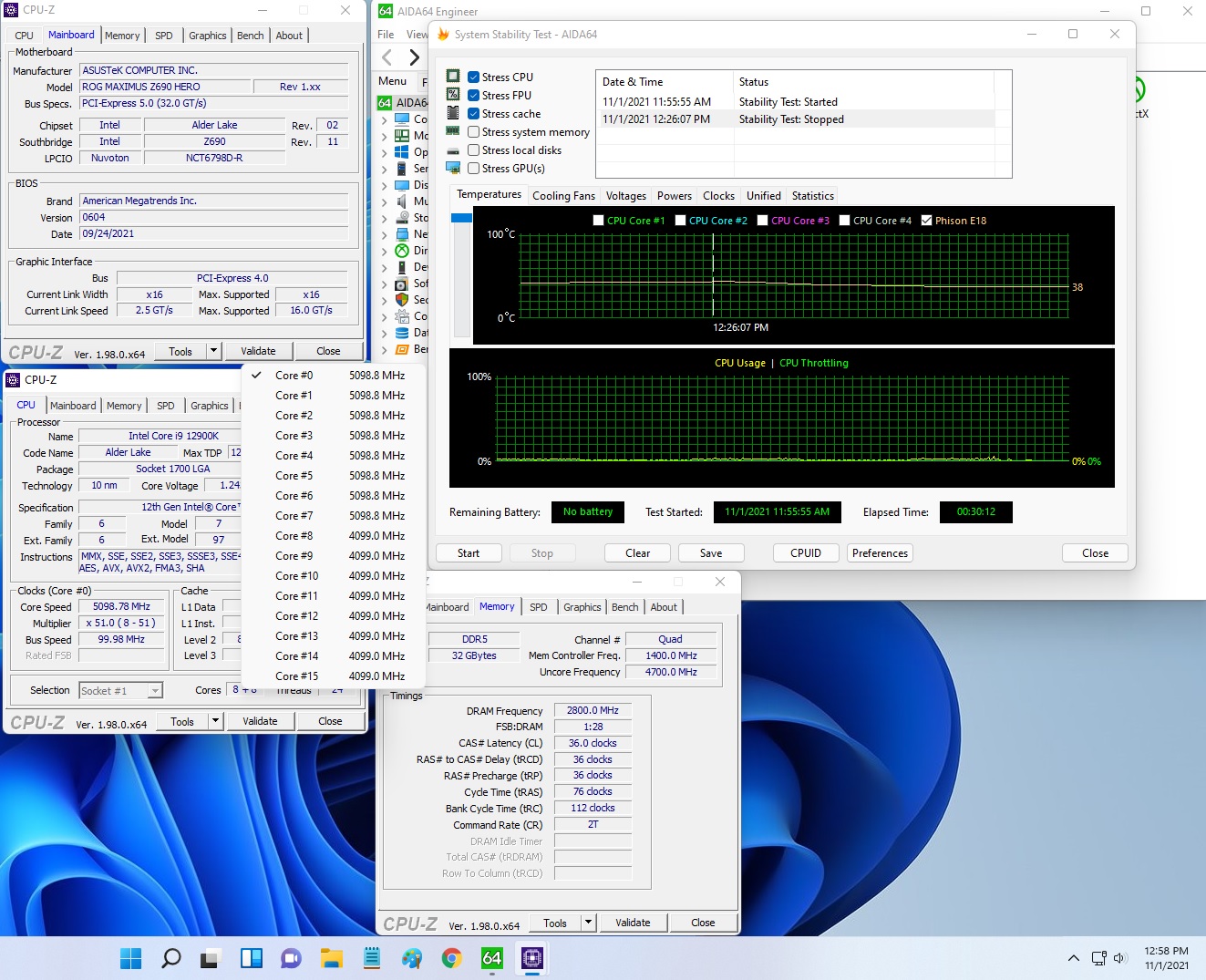Why you can trust Tom's Hardware
Our standard benchmarks and power tests are performed using the CPU’s stock frequencies (including any default boost/turbo), with all power-saving features enabled. We set optimized defaults in the BIOS and the memory by enabling the XMP profile. For this baseline testing, The Windows power scheme is set to balanced (default), so the PC idles appropriately.
To get the most out of the Intel Alder Lake chips, you need to be on Windows 11, with its updated scheduler. In most cases, Windows 10 performs well. However, some tests (Cinebench R20, Corona and POVRay) take a significant hit. In short, if you’re going with Alder Lake, you must upgrade to Windows 11 for the best results across the board. That may change with patching and updates. We’ll keep you posted.
Synthetic Benchmarks
Synthetics are a great tool to determine how a board runs, as identical settings should produce similar performance results. Turbo boost wattage and advanced memory timings are places where motherboard makers can still optimize for either stability or performance, though, and those settings can impact some testing.
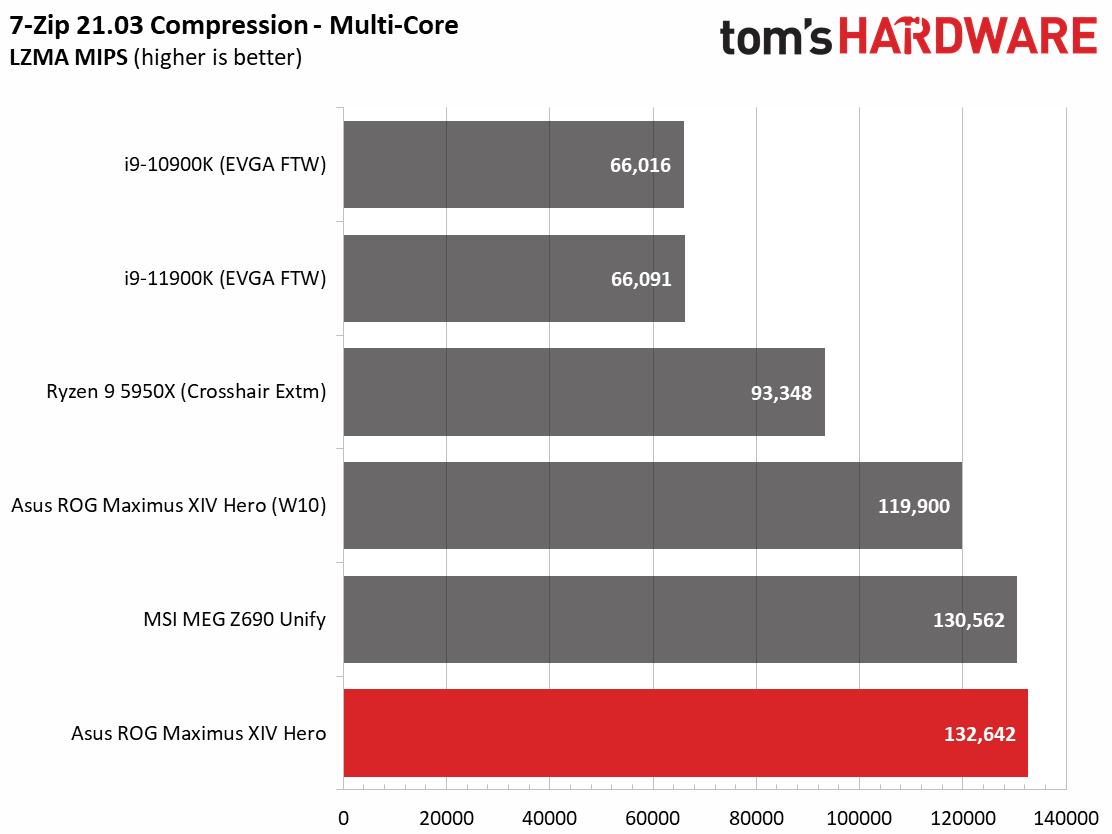
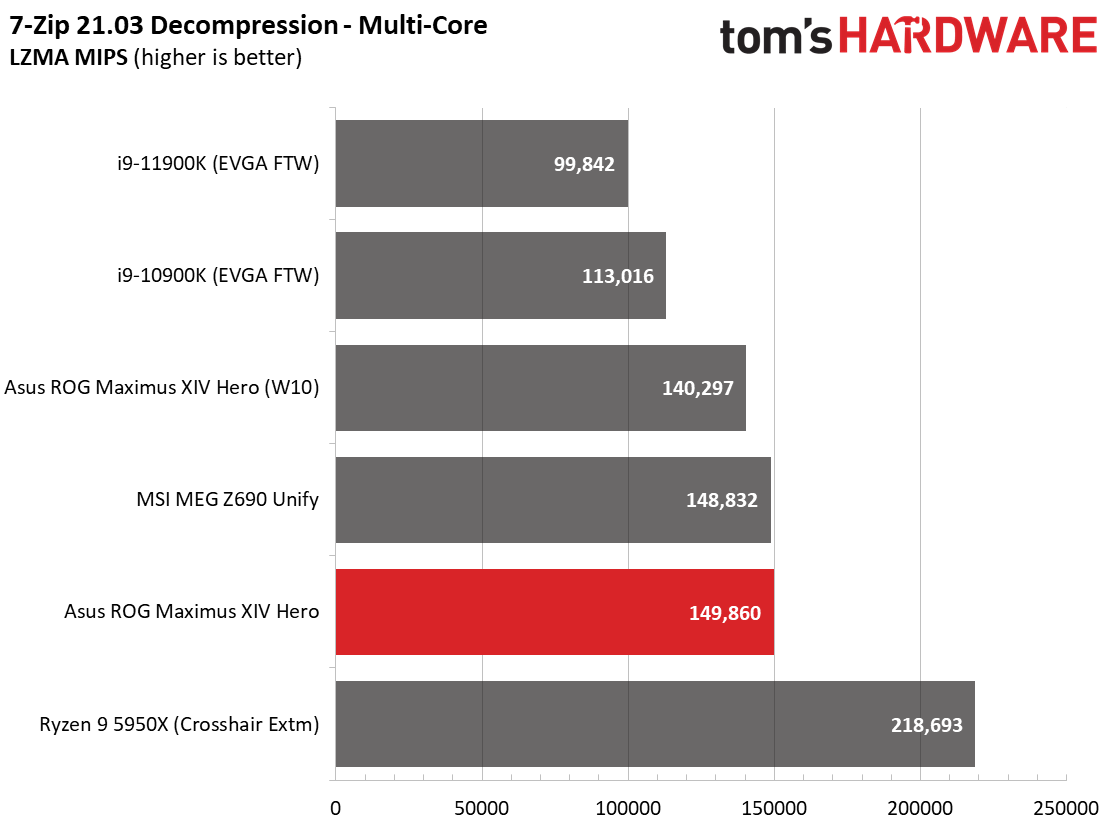
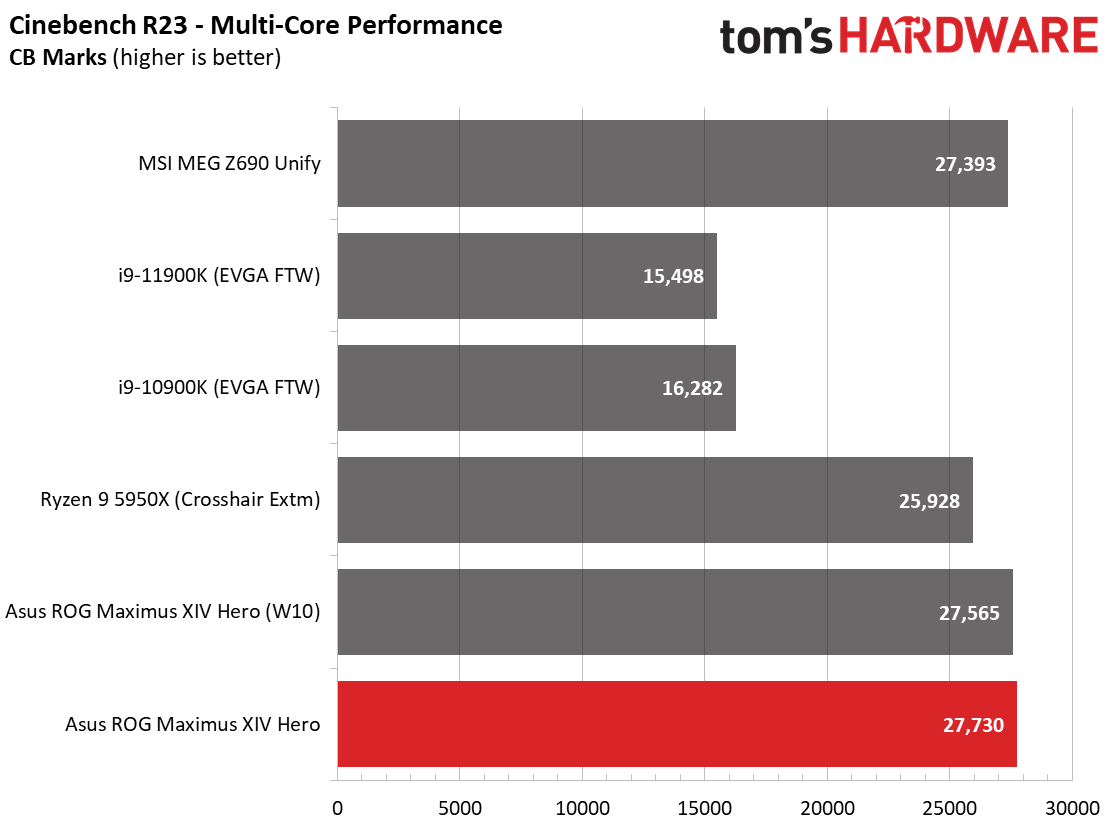
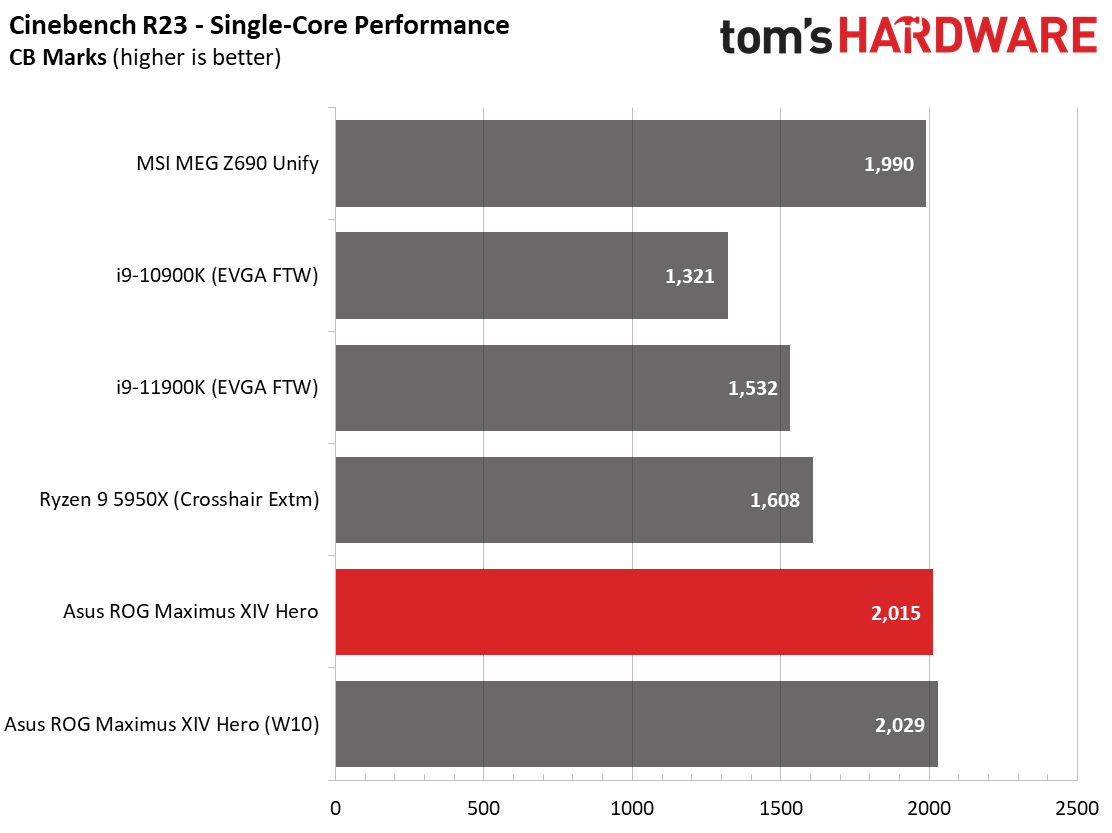
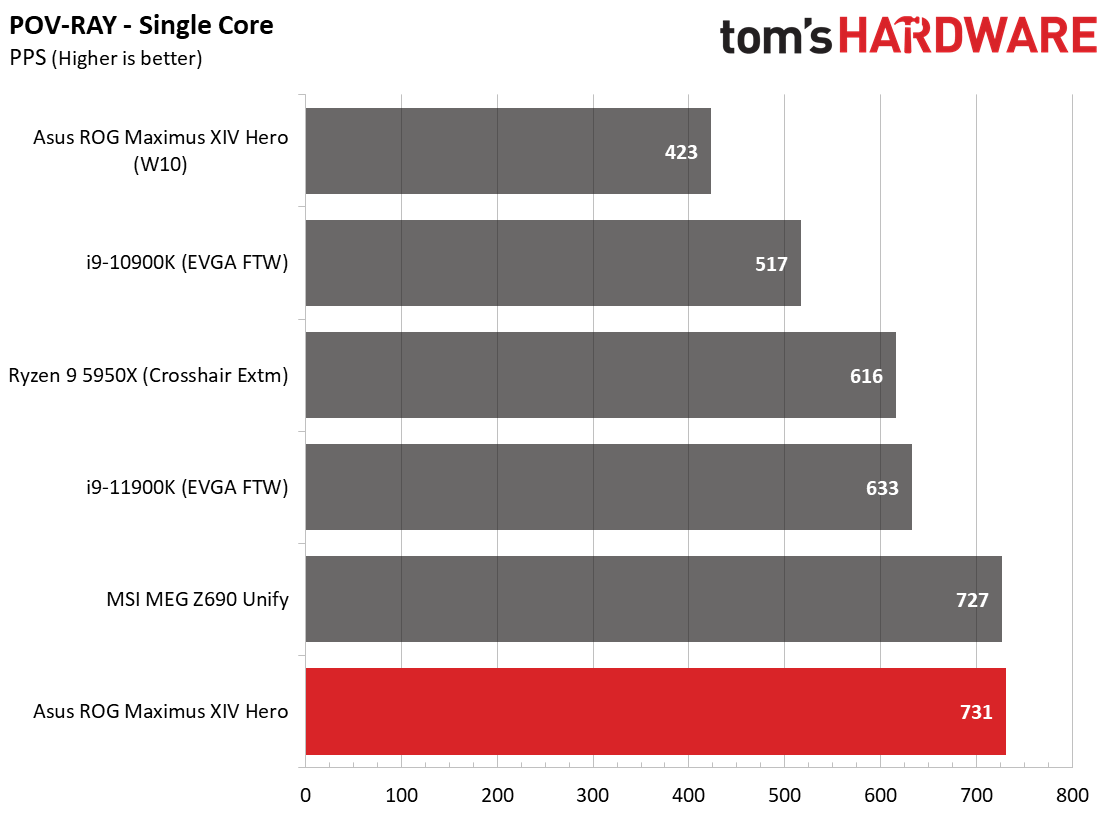
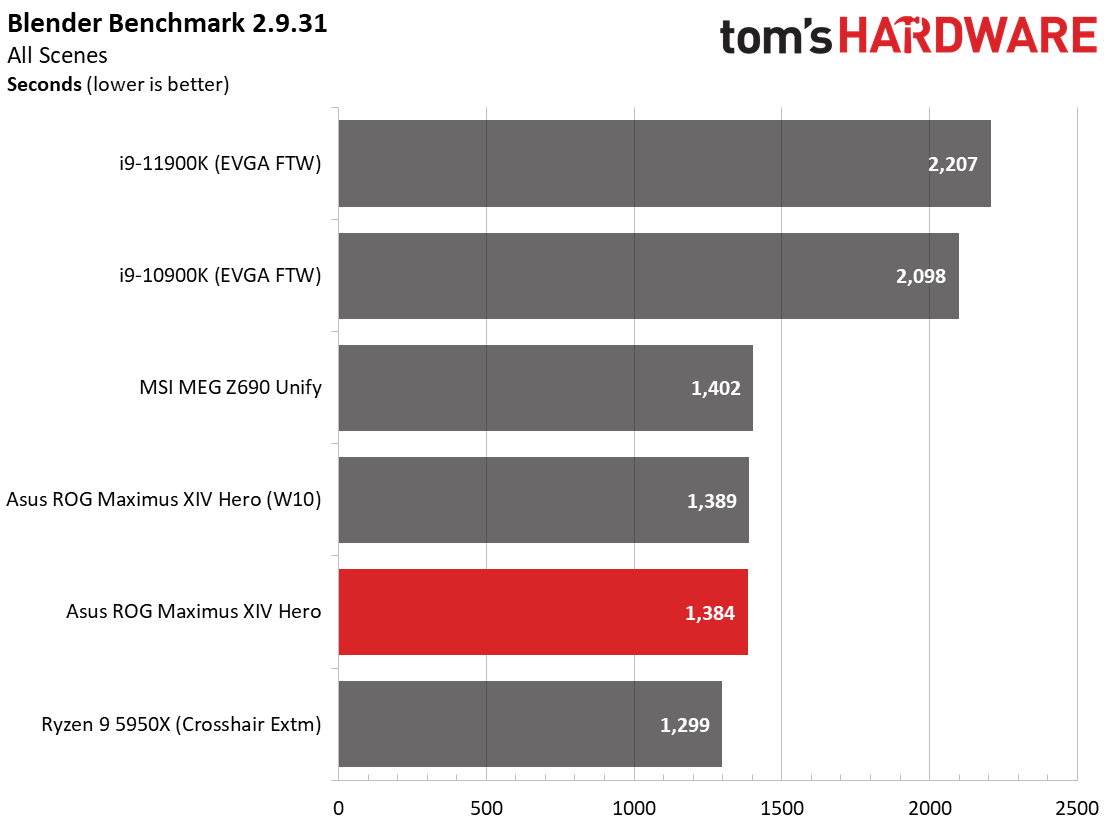
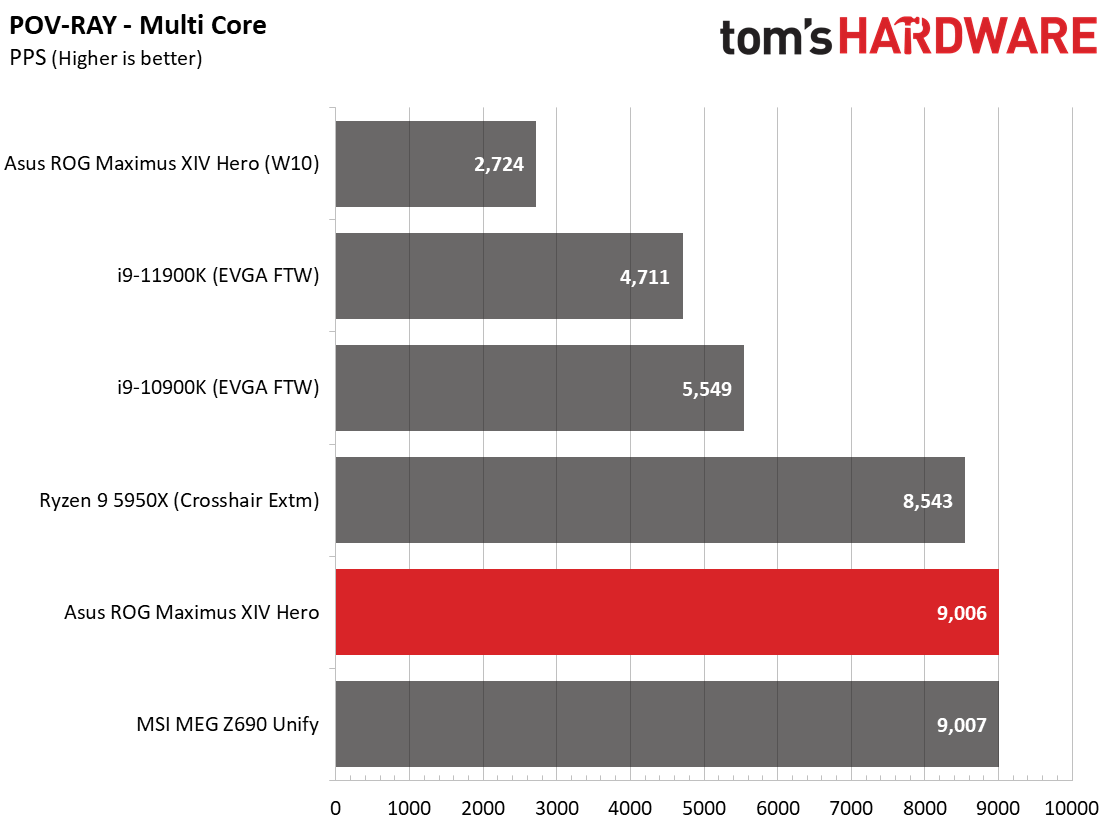
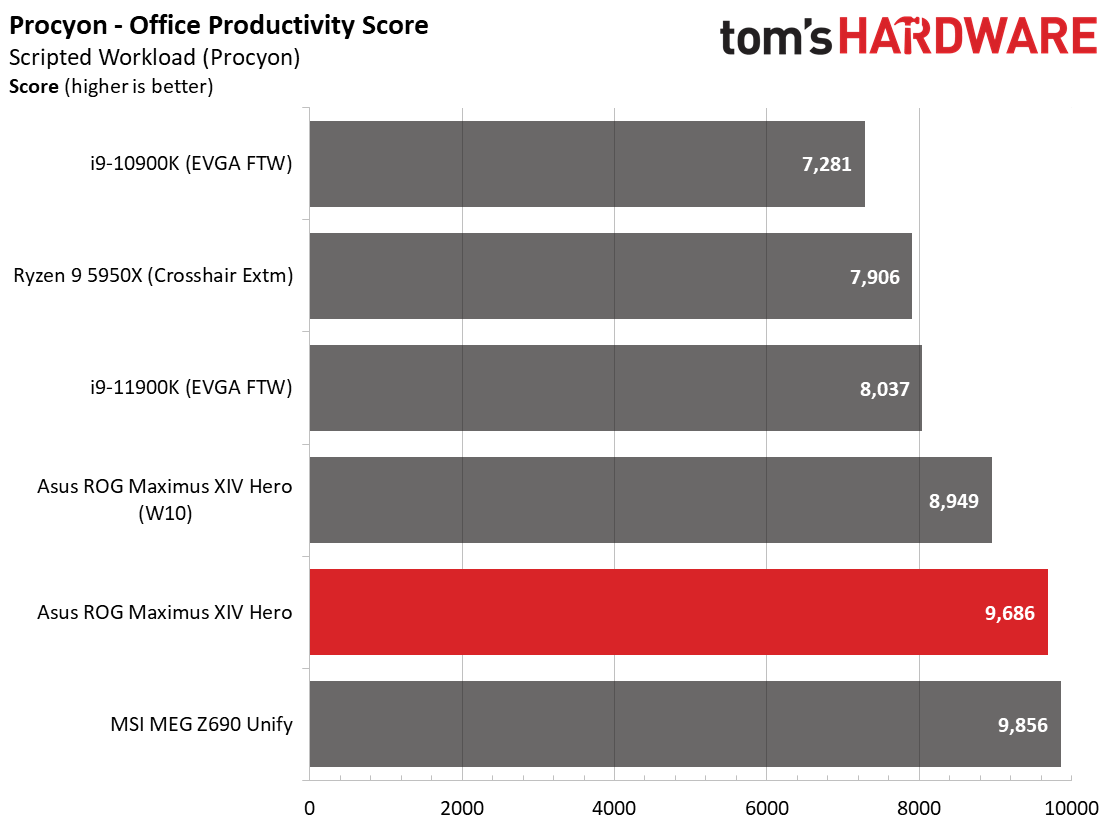
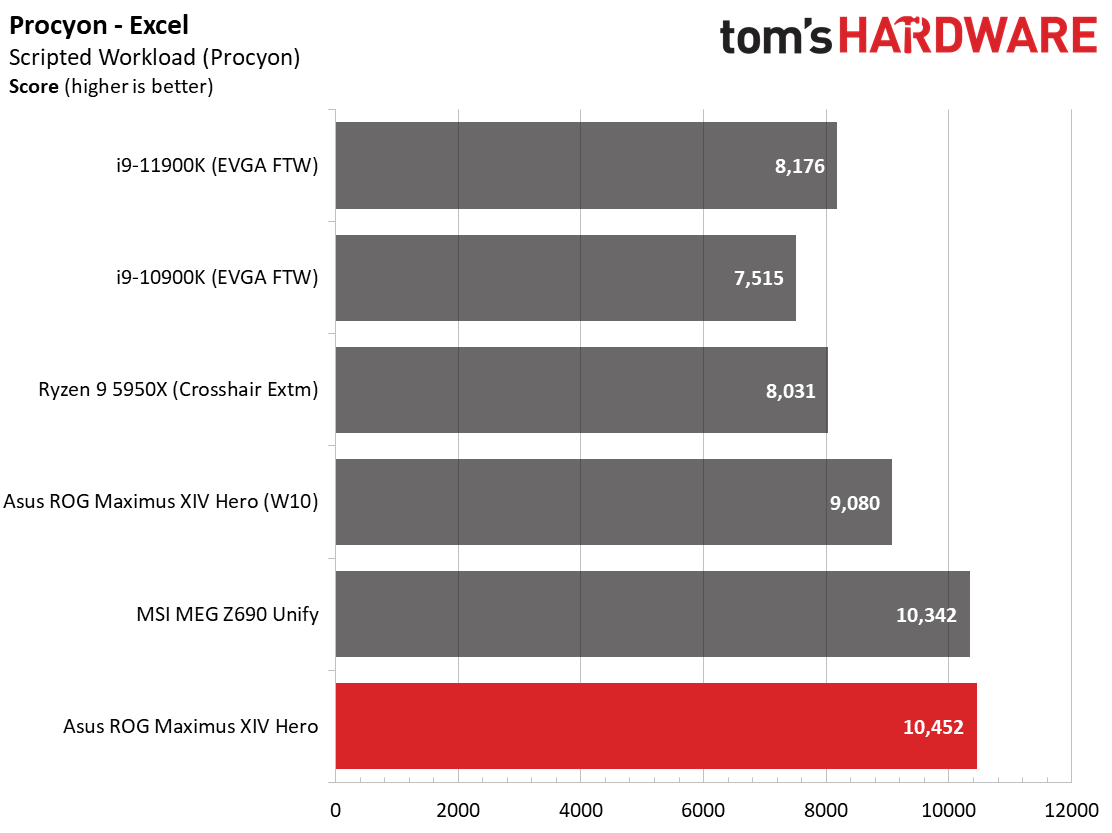
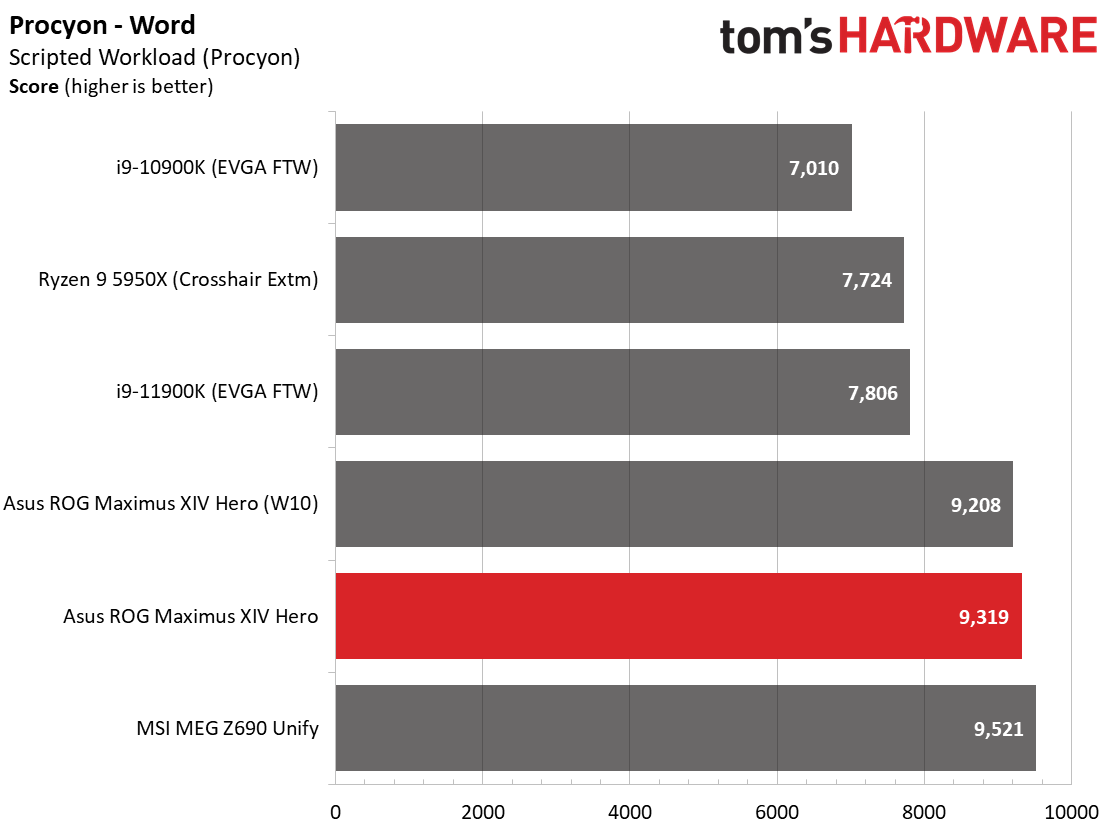
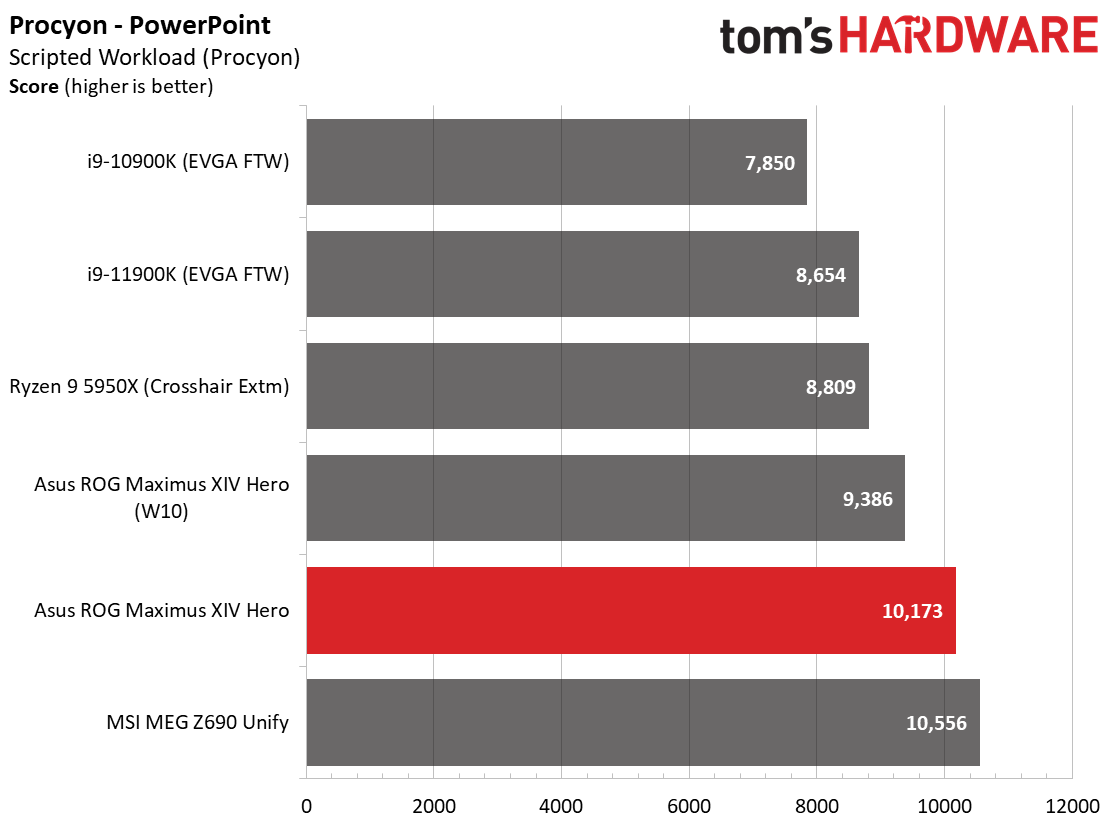
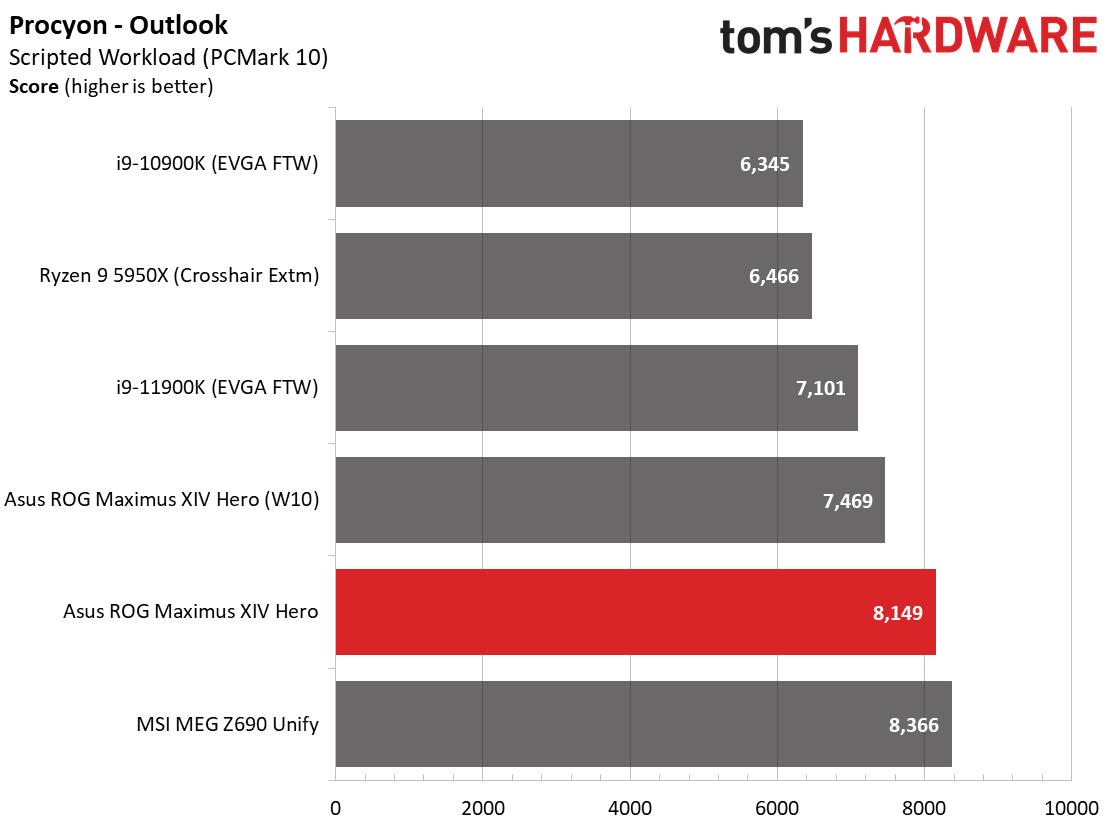
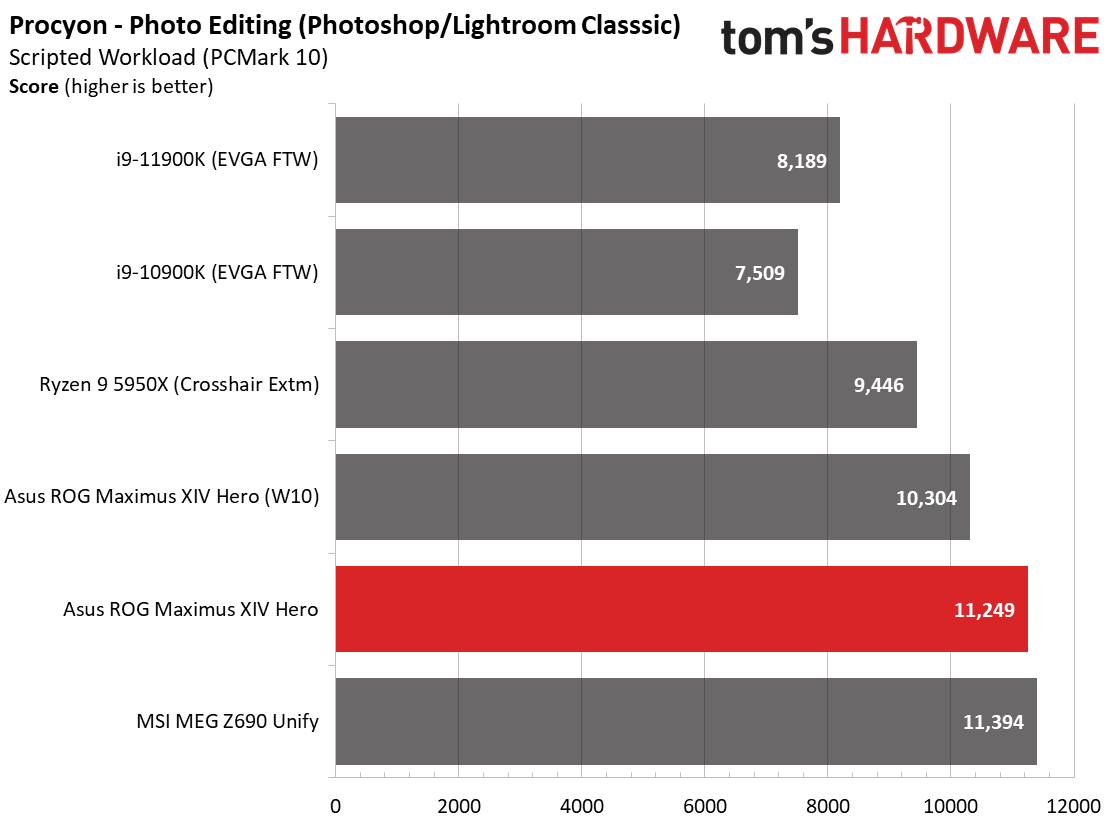
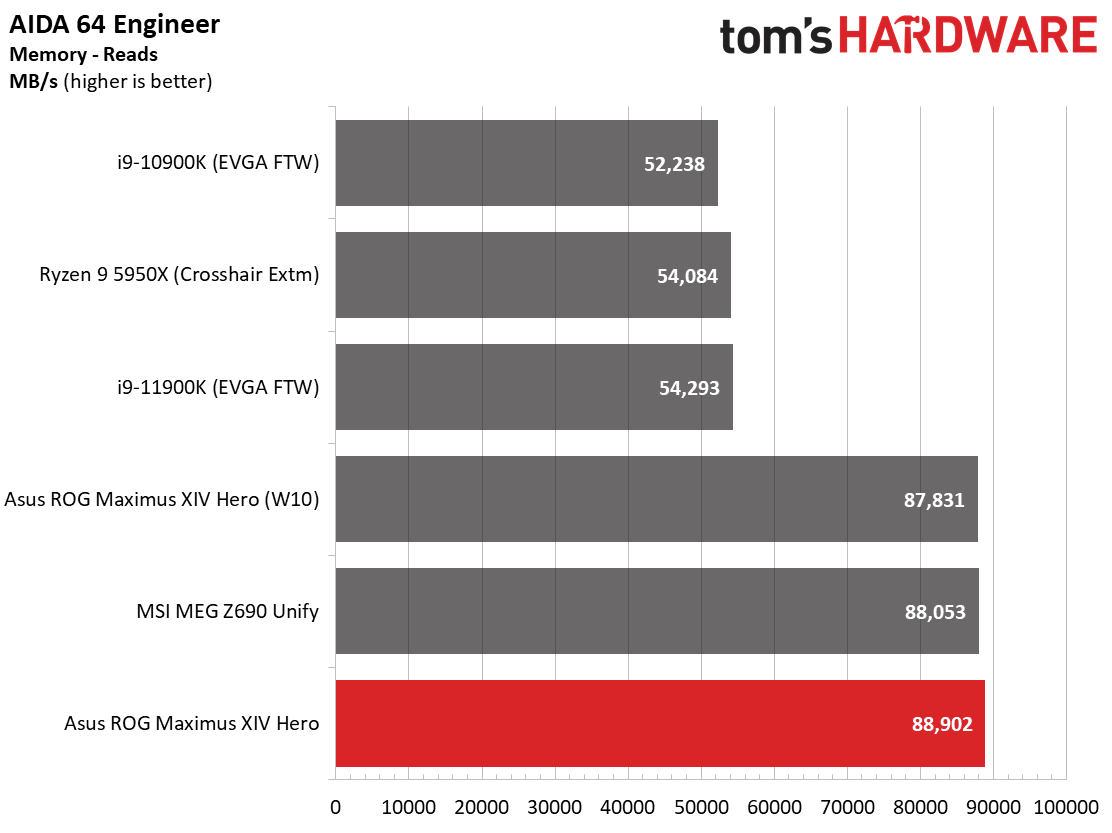
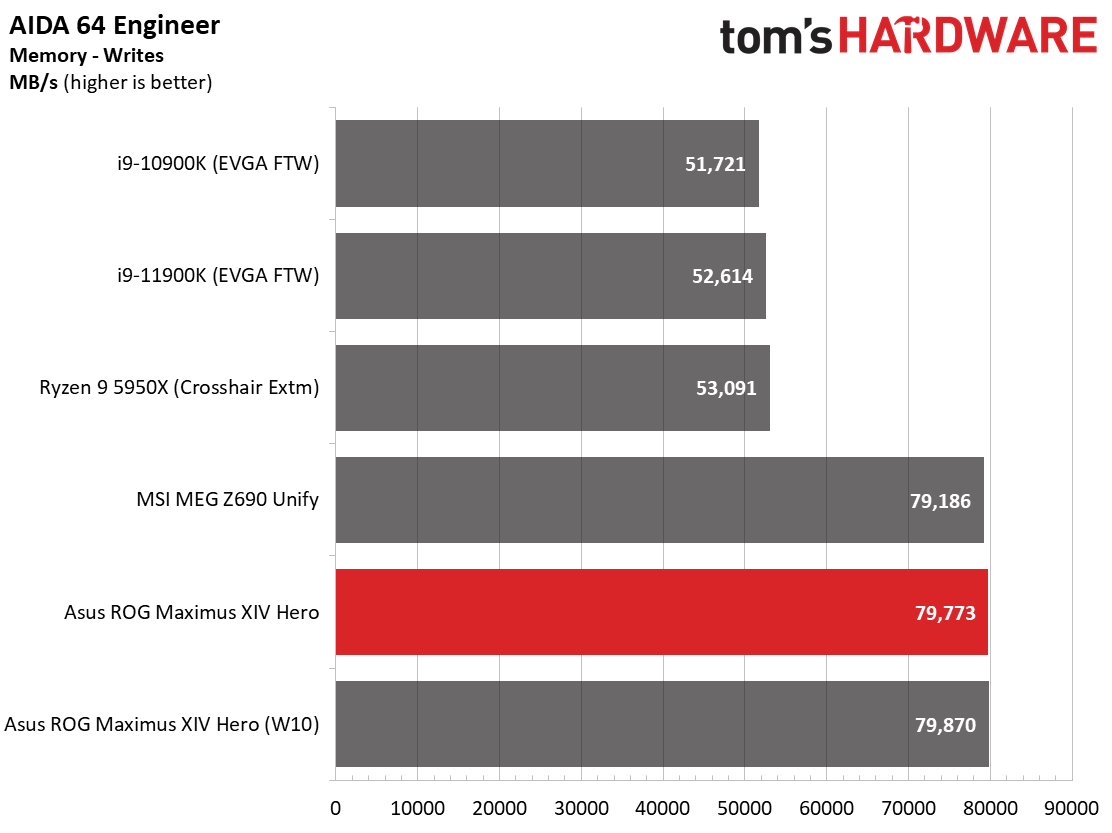
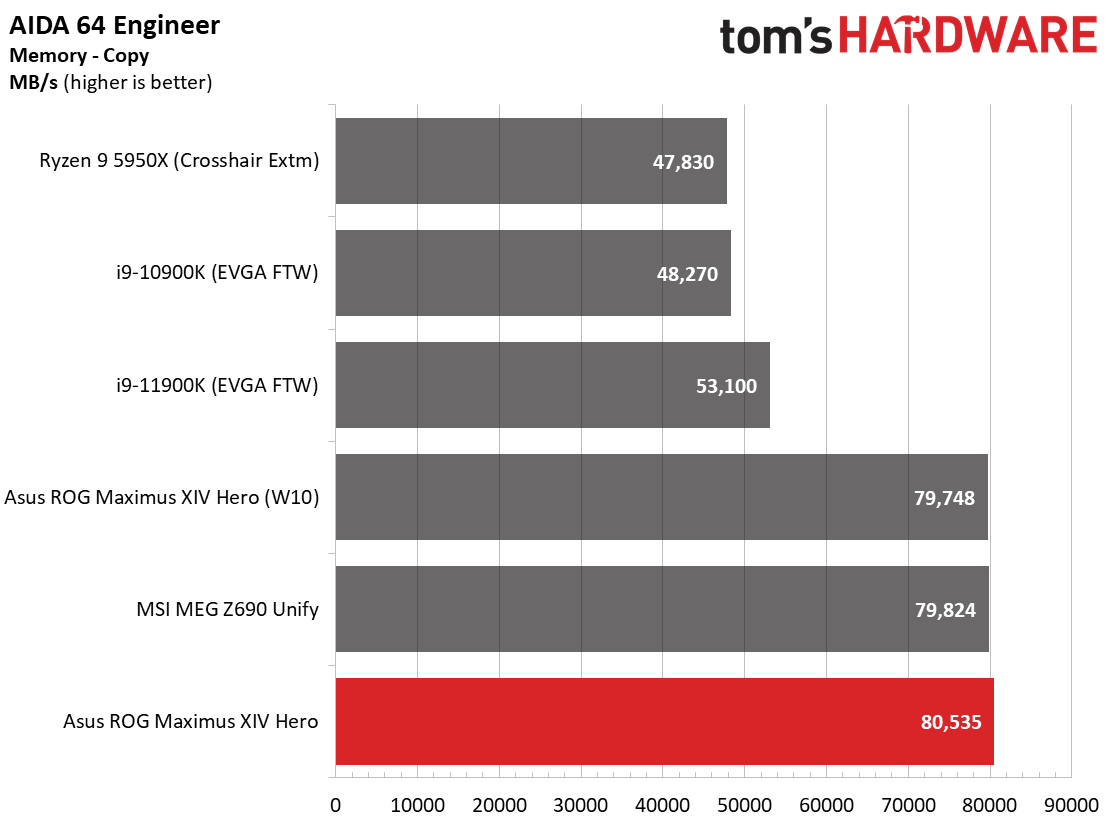
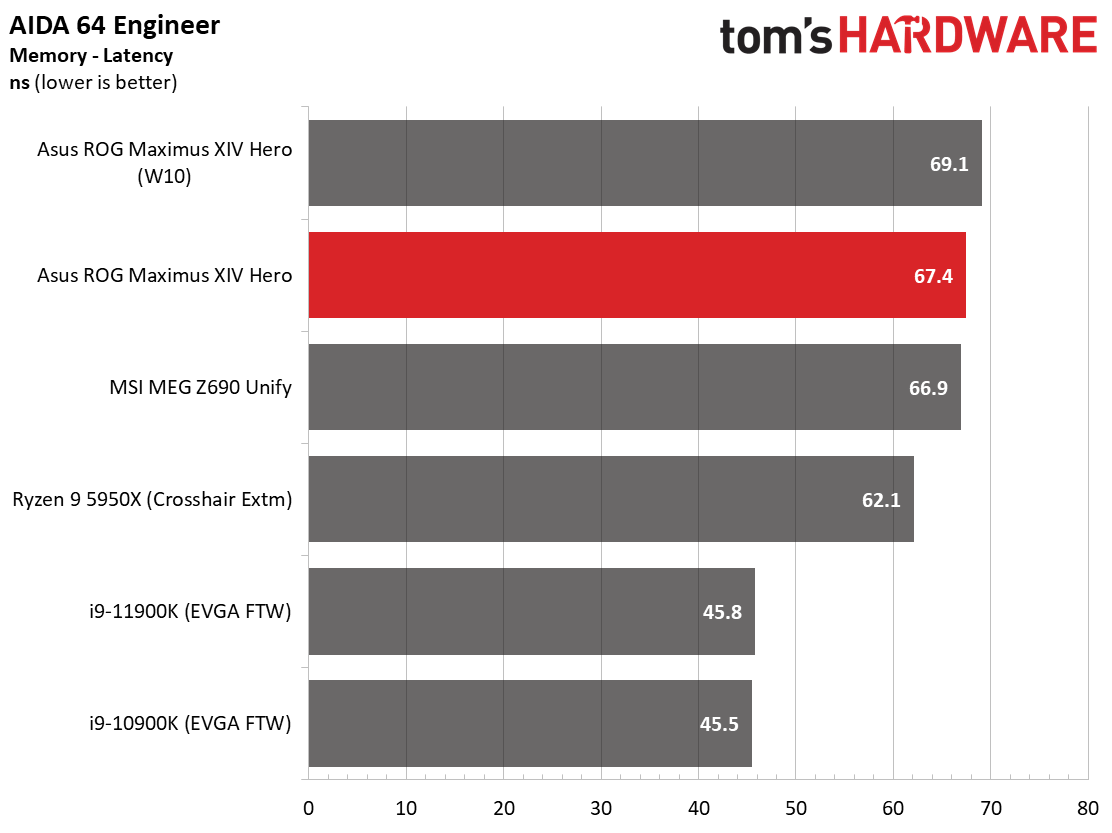
The Z690 Hero performed well overall in our synthetic tests, with the new Core i9 trading punches with the venerable Ryzen 9 5950X and easily eclipsing the i9-11900K and i9-10900K. 7Zip results were easily the best of the bunch, as were Cinebench R23 and both POVRay tests. Intel and the i9-12900K leads UL’s new Procyon Office benchmark, but the MSI MEG Unify managed a small victory over the Hero here. The video and photo editing tests also showed Intel’s lead, even with its thread deficit against the AMD processor.
Our AIDA results showed that our DDR5 5600 CL36 bandwidth is much more than both previous-generation Intel and current AMD processors using DDR4. In fact, bandwidth is up almost 60% across the board and in turn, any memory bandwidth-hungry applications do well on this platform. Latency, on the other hand, is a lot higher than DDR4. We were sitting around the 45ns area (62ns with AMD) for DDR4, but DDR5 at this speed is in the mid to upper 60ns range. As soon as we get a DDR4-capable Z690 board in, we’ll compare the performance difference between them. Preliminary leaks on the web show that most tests and games show little difference, but there are some outliers.
Timed Applications
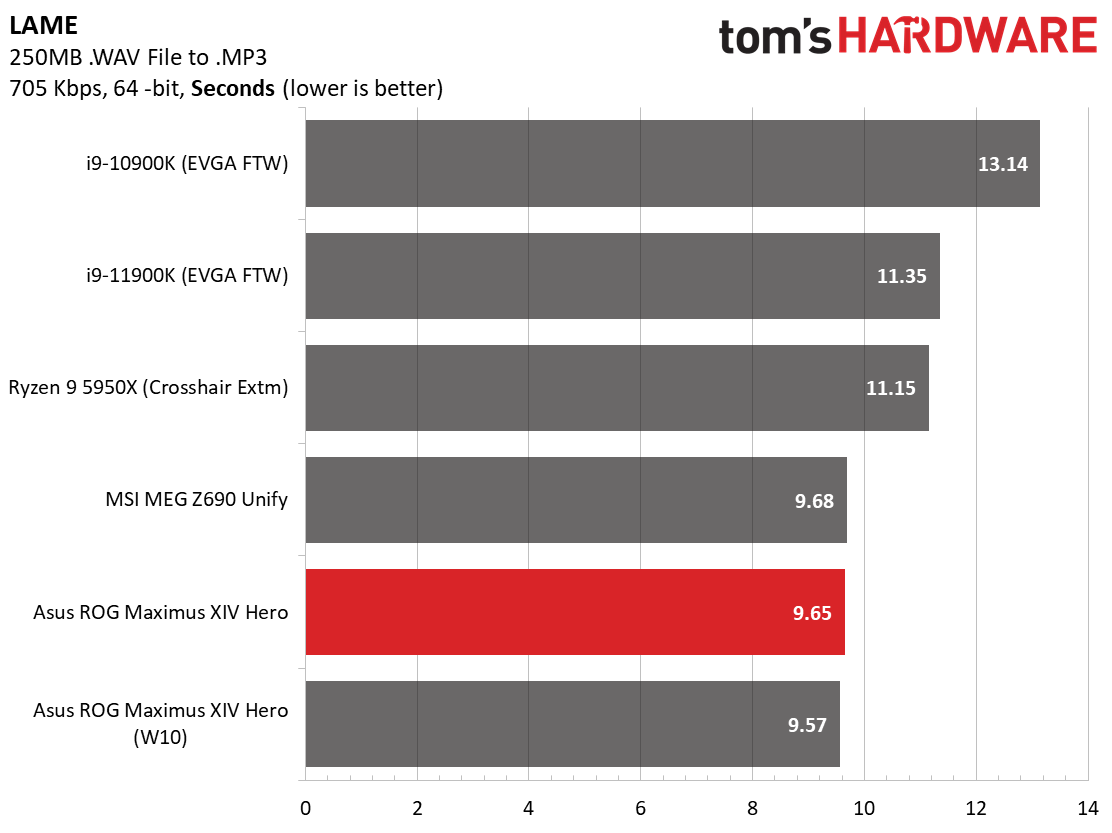
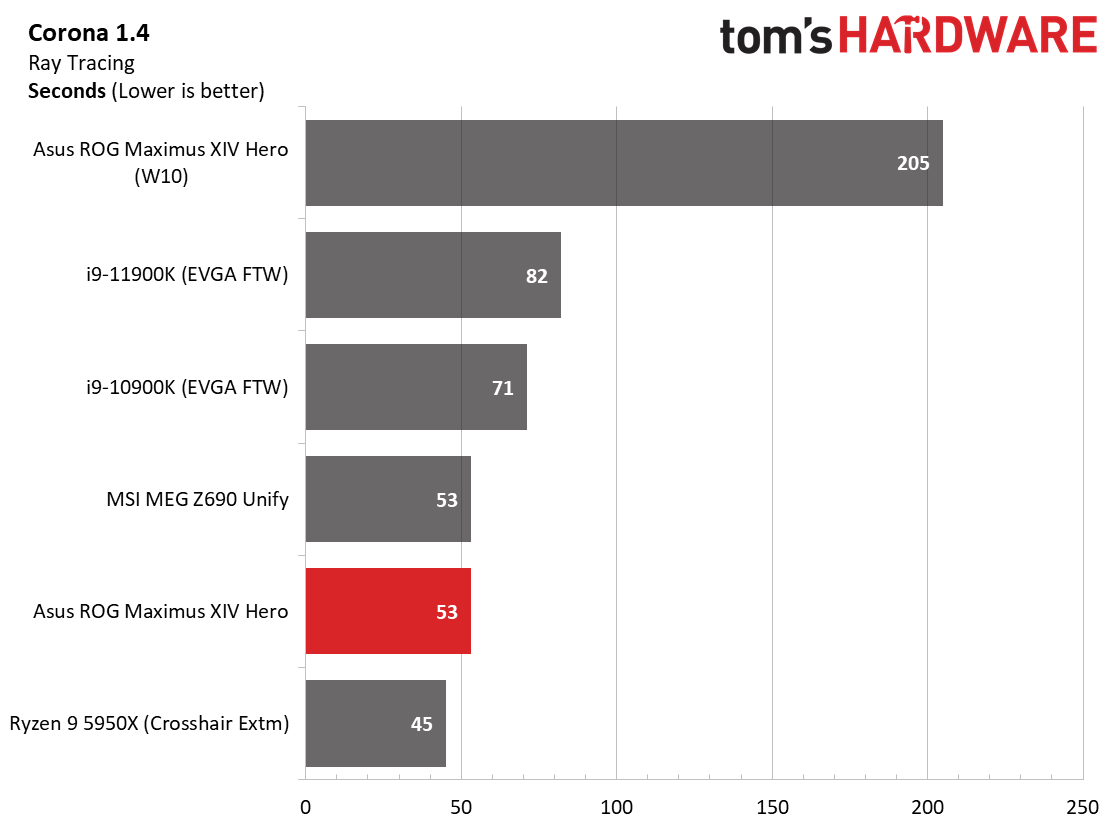
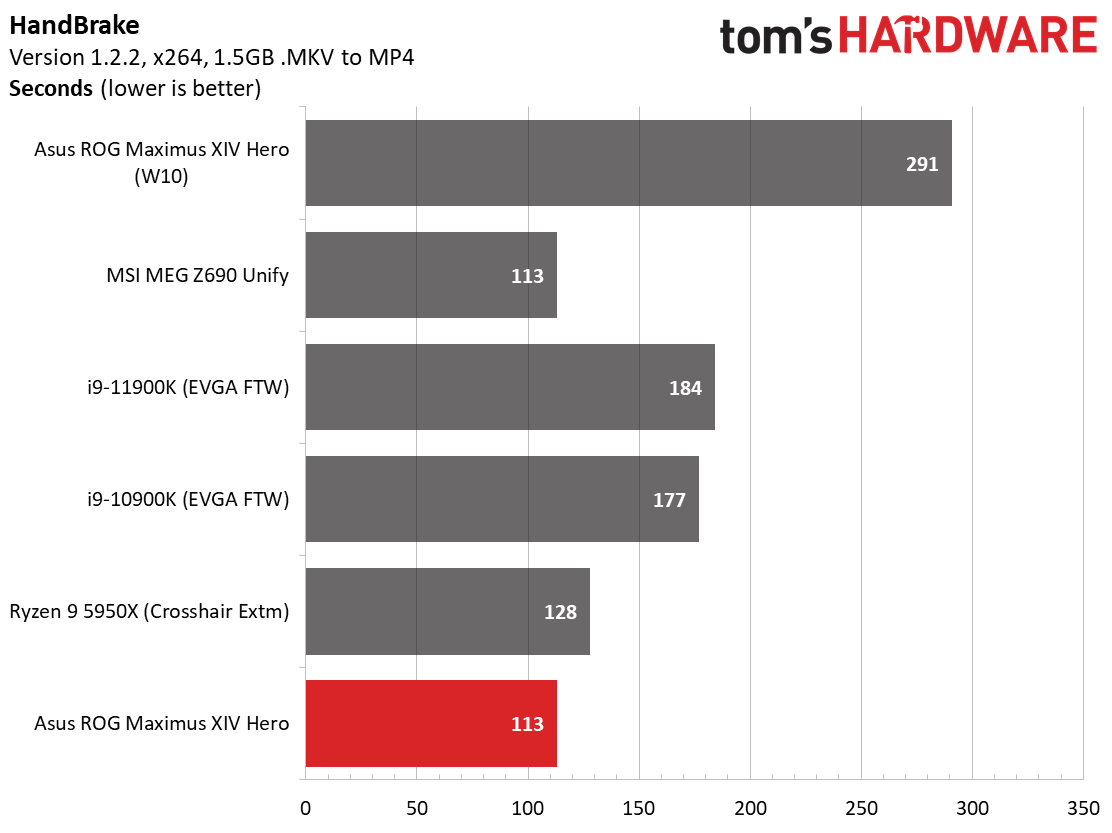
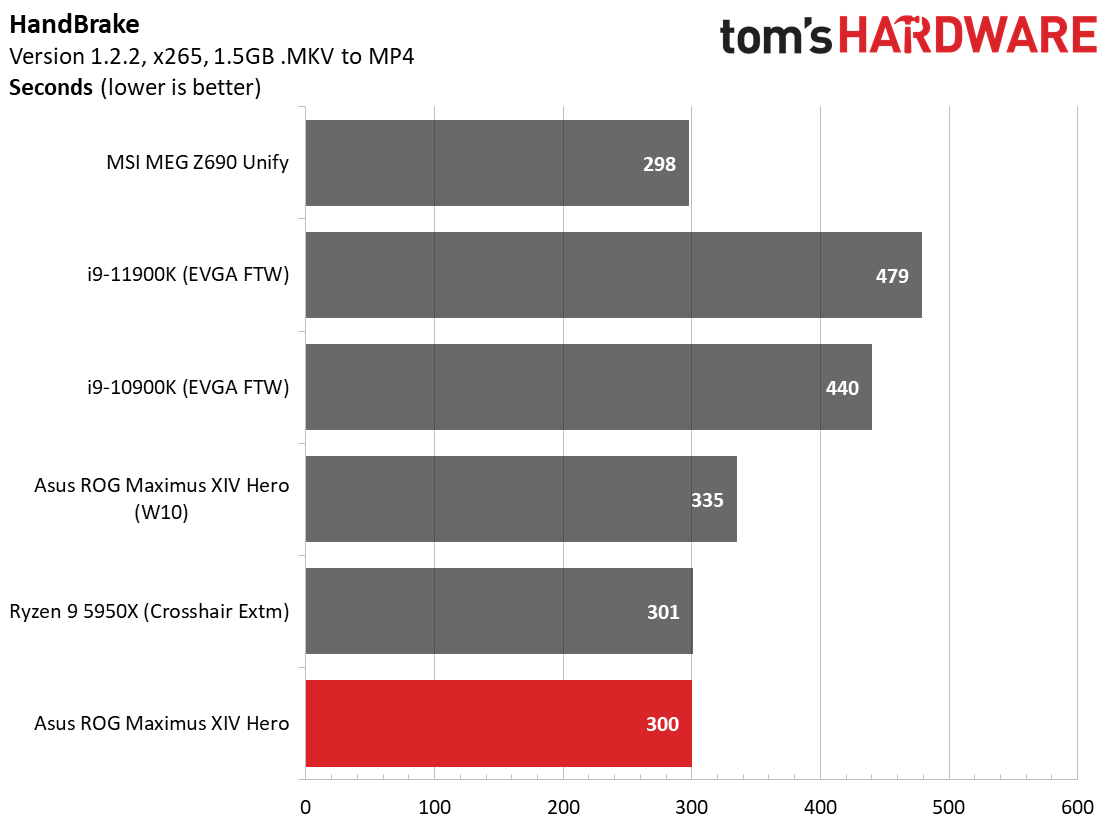
Results from our LAME testing showed the Z690 Hero completed this encoding in 9.65 seconds. This result is almost two seconds faster than the Ryzen 9 5950X and the i9-11900K. Between the Asus and MSI in Windows 10, the former managed to run the quickest at 9.57 seconds, while the MSI Z690 Unify was just a hair behind both at 9.68 seconds. In all, the new Alder Lake-based CPU and its hybrid design continue to show its mettle in our timed benchmarks, beating AMD’s current flagship in most tests.
3D Games and 3DMark
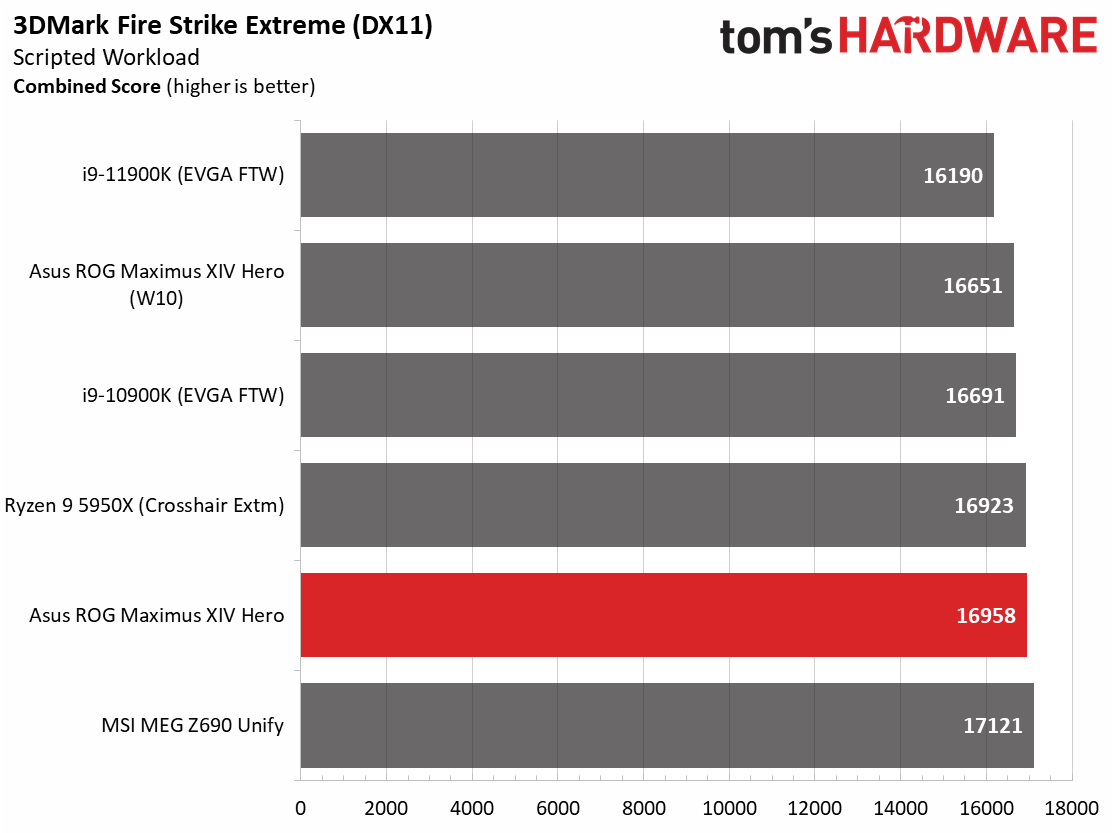
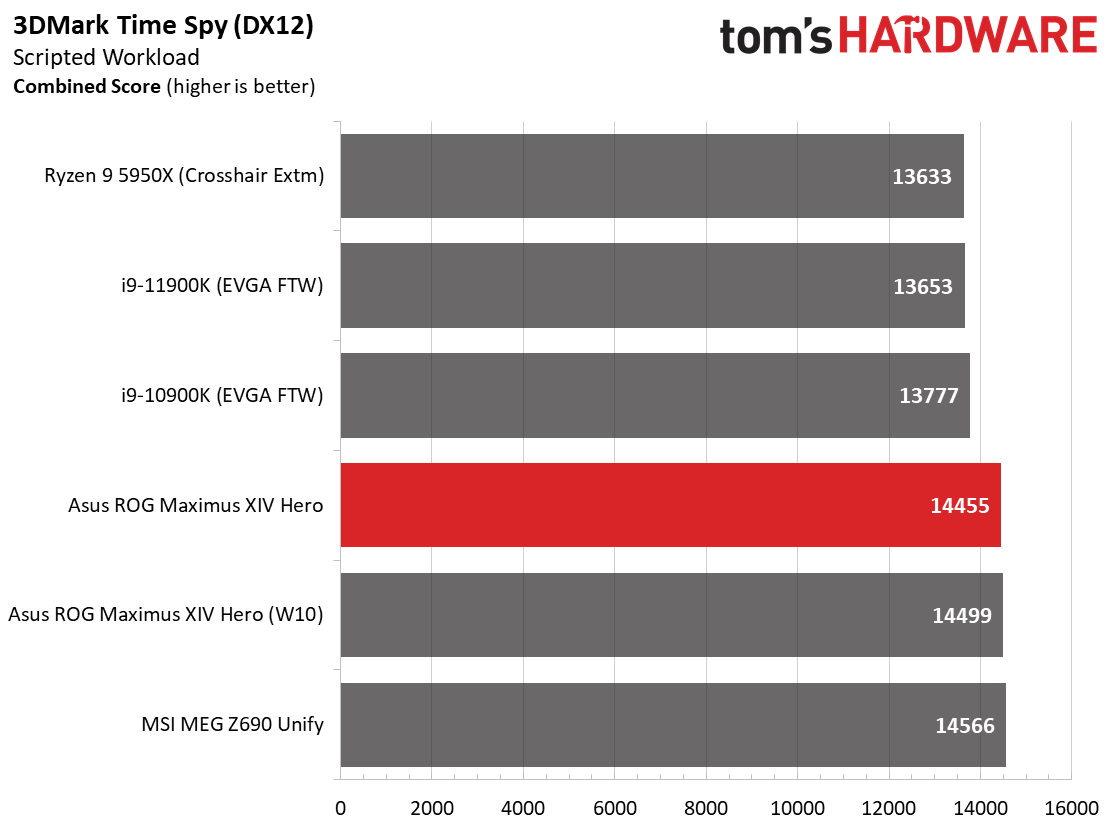
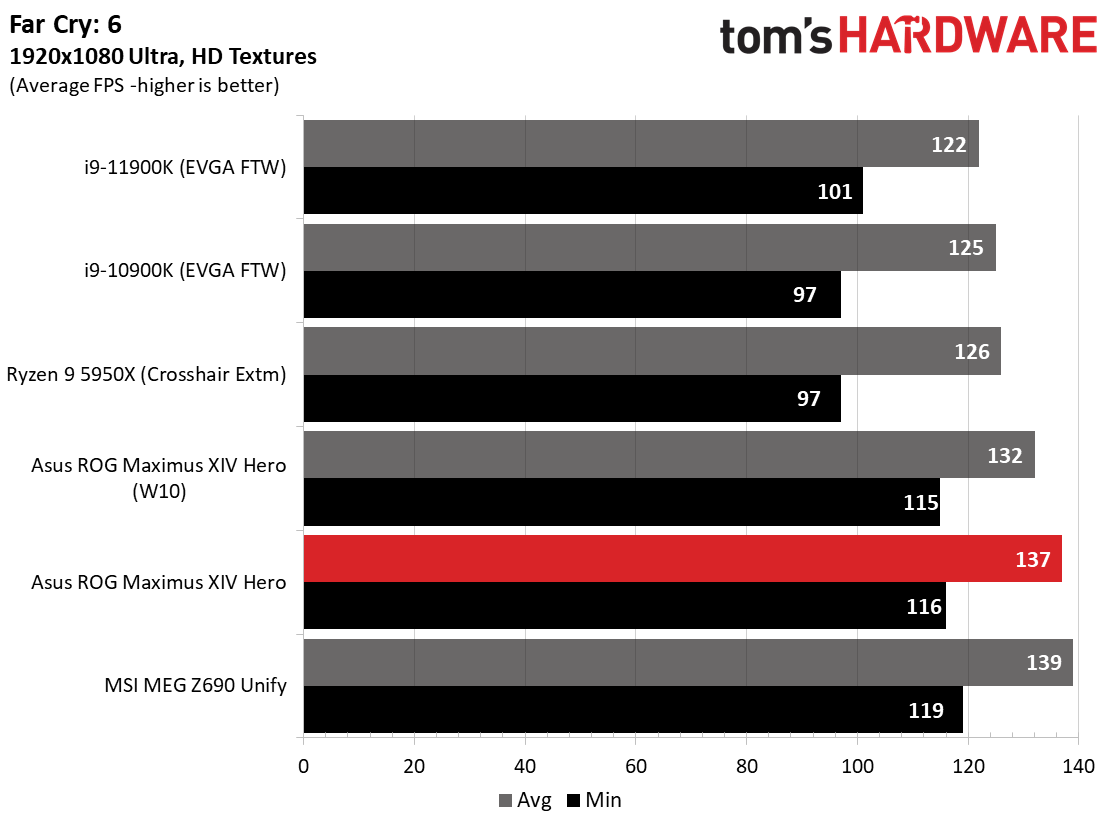
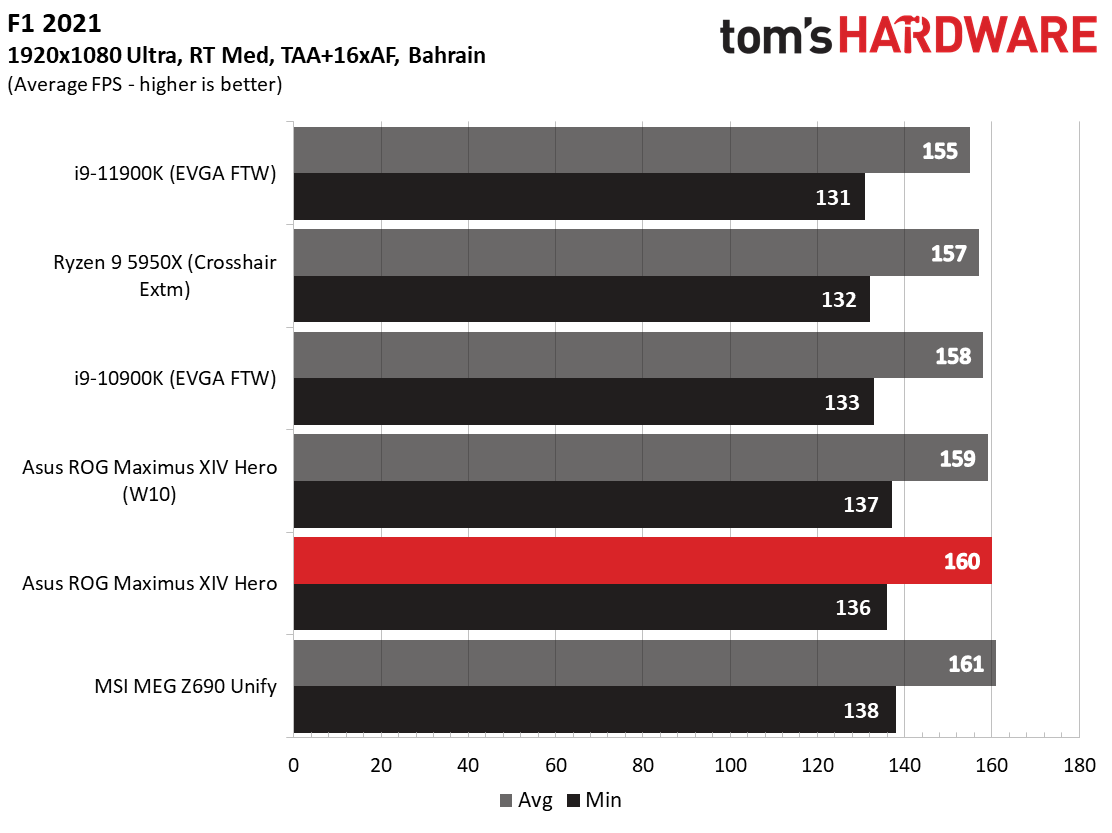
Starting with the launch of the Z690 chipset, we’ve updated our game tests. We’ve updated Far Cry: New Dawn to Far Cry 6 and shifted from F1 2020 to F1 2021. We run the games at 1920x1080 resolution using the Ultra preset (details listed above). As the resolution goes up, the CPU tends to have less of an impact. The goal with these settings is to determine if there are differences in performance at the most commonly used resolution with settings most people use or at least strive for. We expect the difference between boards in these tests to be minor, with most falling within the margin of error differences. We’ve also added a minimum FPS value, as that can affect your gameplay and immersion experience.
Get Tom's Hardware's best news and in-depth reviews, straight to your inbox.
In F1 2021, the Z690 Hero averaged 160 Frames Per Second, with 136 frames per second (FPS) minimum. Compared to the other data sets, this is the second-fastest value, with only the MSI Z690 Unify faster at 161 FPS average and 138 FPS minimum. In Far Cry 6, our Z690 Hero averaged 137 FPS, with 116 FPS minimum. This compares well against the pack, including last-gen Intel and current-generation AMD CPUs. It falls just short of the first place MSI Z690 Unify, which averaged 139 FPS with 119 FPS minimums.
In our synthetic benchmarks, we didn’t see a significant difference. 3DMark Time Spy scored 14,455, or almost 1,000 higher than previous-generation Intel and the AMD 5950x. THis was the most marked improvement of the two. Fire Strike Extreme results put the Hero in a close second, hitting 16,958 points, with the MSI board breaking 17,000. The rest of the CPUs were a lot closer in this test because the test is more video-card intensive.
Intel made claims that Alder Lake has the fastest gaming processors. In this extremely limited testing, that holds true. But be aware this is not across all titles and all situations (even Intel notes this). Your mileage may vary, but here we see the Windows 11 and Alder Lake combination delivering a potent punch in gaming. We’ll have to wait until AMD launches its 3D V-cache-equipped Zen 3 CPUs sometime next year to see if the read team can definitively re-take the gaming lead.
Power Consumption / VRM Temperatures
We used AIDA64’s System Stability Test with Stress CPU, FPU and Cache enabled for power testing, using the peak power consumption value. The wattage reading is from the wall via a Kill-A-Watt meter to capture the entire PC minus the monitor. The only variable that changes is the motherboard; all other parts are the same.
At idle, our Z690 Hero used 71W and landed in the middle of our menagerie of results. Load wattage peaked at 296W, the least using the i9-12900K so far. Compared to the i9-11900K, we’re seeing Z690 and the i9-12900K use around 50W more (up over 25%), and the MSI board uses even more juice than this Asus. That’s quite a difference. Depending on the board and its default settings, you may see similar power and temperature profiles between stock and overclocked situations.
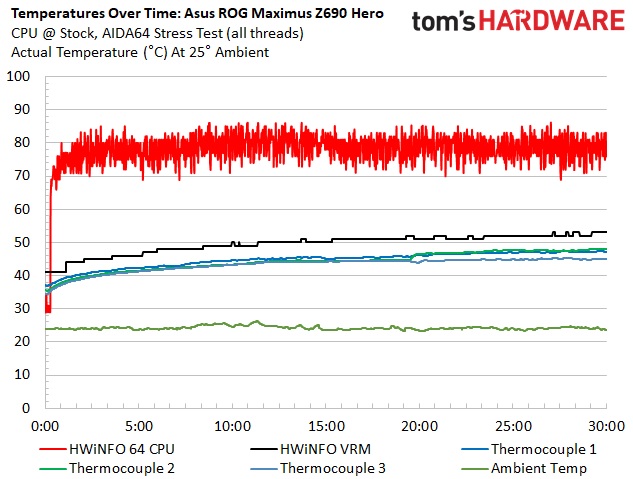
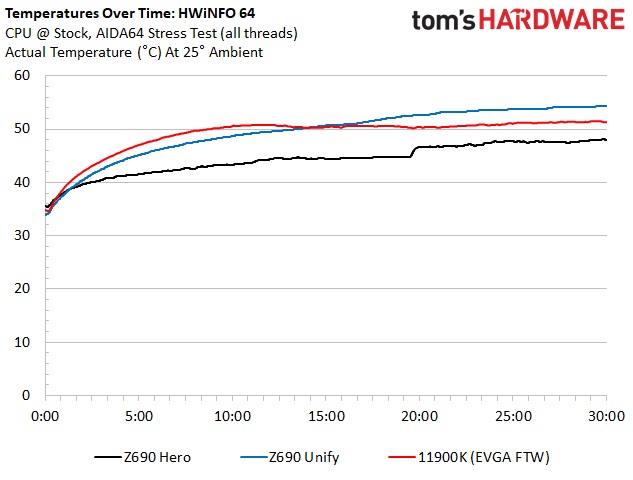
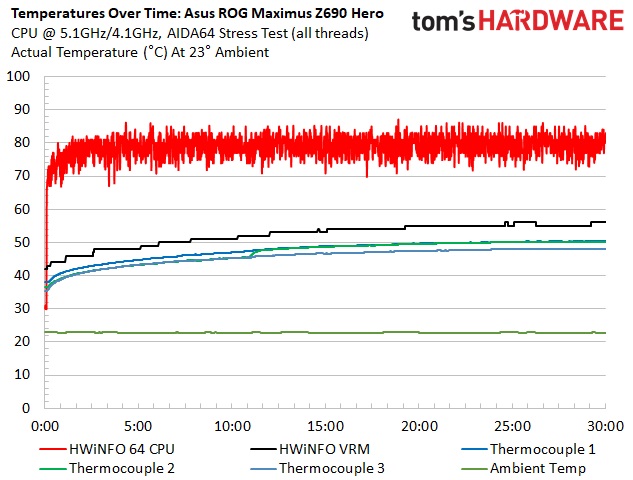
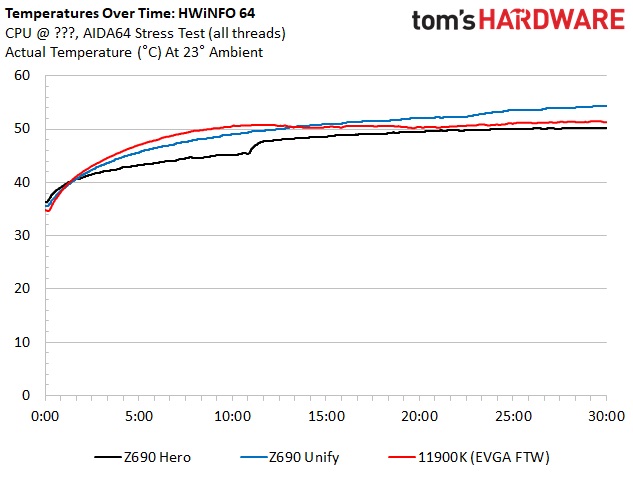
VRM temperatures on our Z690 Hero topped out around 48 degrees Celsius during stock testing and 51 degrees C when overclocked. These are working within specification, and you shouldn’t have any worry about pushing your flagship i9-12900K to its ambiently cooled limits, or even sub-ambient limits, on this board.
Overclocking
Overclocking with Alder Lake is a bit different than we’re used to due to the hybrid core configuration. Now, you can overclock the P and E cores separately, though they both use the same voltage domain. You can push one and not the other or both, so there’s some flexibility. To that end, we set an overclock to 5.1 GHz across all P-cores and 4.1Ghz on all E-cores. This yields a 200 MHz bump on the P-cores and a 400 MHz increase on the E-cores. We’re topped out on the P-cores, primarily due to temperatures, but the more efficient E-cores still have some headroom.
The Z690 Hero had no issues with our flagship 8+8-core/24-thread i9-12900K. After some fiddling around to find a good sweet spot (a balance between temperatures and overclocking), we set 1.25V in the BIOS with the LLC set to 4 to reduce vdroop, and away we went. This yielded around 1.24V according to the AI Suite software (the voltage wasn’t accurate yet in CPUz and the board doesn’t have any voltage read points) and kept our CPU running around 210-215W. There’s still a bit of headroom and tweaking left in these CPUs, but it isn’t much, at least for the P-cores.
On the memory side, we didn’t have as much of a chance as we’d like to dig in and play with DDR5. We only had one kit available and a lot of testing to get this first review out on time when we wrote this. That said, our current DDR5 5600 kit (from GSkill) is what we’re thinking is around the sweet spot, at least initially. To that end, we were able to set XMP and go, yielding a 600 MHz increase from the maximum official rating of the platform. Here’s to hoping that prices come down on new RAM over time though, as these DDR5 kits are expensive. Stay tuned for future reviews for memory overclocking.
Final Thoughts
Overall, Intel has a winner in both performance and pricing with the i9-12900K. The Z690 platform ushers in a new era of DDR5 and PCIe 5.0, although both need to mature in the market to reap significant benefits. In most cases, you achieve similar performance using DDR5 versus DDR4, but there are some exceptions. And while we still don’t have single SSDs that take full advantage of it, the support for the PCIe 5.0 brings a lot more bandwidth that can be used for additonal connected devices. In most cases, we’re seeing a PCIe 5.0 slot along with PCIe 4.0 storage, unless the board comes with an add-in card, like the Maximus Z690 Hero.
The Asus ROG Maximus Z690 Hero performed well out of the box, allowing our i9-12900K processor to stretch his legs in stock form and while overclocked. The more-than-capable 20-phase 90A MOSFETs and oversized VRM heatsinks handled our benchmarks without issue. The board’s feature list is long, starting with five total M.2 sockets (one PCIe 5.0 x4), two Thunderbolt 4 Type-C (40 Gbps) ports, a premium SupremeFX ALC4082 audio codec, plenty of USB connectivity on the rear IO, and finally, fast networking with 2.5 GbE and integrated Wi-Fi 6E. About the only thing missing here is a 10 GbE NIC, but that’s typically reserved for even more expensive motherboards.
If you enjoy monitoring and tweaking your system in windows, Asus has plenty of software to do so. From the AI Suite and its applets to Armoury Crate and everything it controls and monitors, including RGB lighting. This brings me to something I would like to see done differently though. Overall, I like the design aesthetic with the all-black on-black theme and the small square/grid pattern, but not necessarily the dual design RGB element above the IO area. I like the novel GPU release button--the first I recall seeing on a desktop motherboard. And the simple locking mechanism on many of the M.2 sockets make this board a treat to work with.
As far as competition goes, the Hero matches wits with the likes of the Gigabyte Z690 Aorus Master ($469.99), ASRock Z690 Taichi ($589.99) and the MSI MEG Z590 Unify ($599.99). All of these boards have robust VRMs and cooling solutions, along with premium audio and plenty of USB ports. The MSI Z690 Ace and ASRock Taichi have Thunderbolt 4 connectivity like the Hero, while the MSI does not. The ASRock board has fewer M.2 sockets (three), but I don’t imagine that to be a make-or-break decision today. Again, all of the boards include modern connectivity and other accouterments, so it’s going to come down to looks (subjective), and price (where the Aorus Master is the least expensive).
It’s exciting to have a new processor and chipset in our hands. After looking at over 60 Z690-based motherboards and going over their specifications, it’s clear the lot of them have improved in many ways, and that of course includes the Asus ROG Maximus Z690 Hero. It performed admirably across all of our tests. Though we only have one comparison board in the first review, we expect these results to more or less hold once we test more Z690 options. If you’re looking for a motherboard chock-full of features, the sub $600 price point won’t let you down. But between the similarly priced options, the Z690 Hero is a great choice to build your new Z690-based system aropund, especially if you plan on installing a lot of M.2 storage.
MORE: Best Motherboards
MORE: How To Choose A Motherboard
MORE: All Motherboard Content
Current page: Benchmark Results and Final Analysis
Prev Page Firmware, Software and Test System
Joe Shields is a staff writer at Tom’s Hardware. He reviews motherboards and PC components.
-
litcube Hi. Stupid question: Wouldn't there have been more value in benchmarking different z690 boards with the same CPU/RAM configuration? What useful information could we possibly glean from different CPU, different ram, different boards?Reply -
PapaCrazy $600 is outrageous. DDR5/PCI5 don't justify this kind of gen to gen price increase. Asus seems intent to drive customers to the Aorus Master, which at $470 has even stronger VRM and looks better too.Reply -
laxman10100 Reply
I 100% agree with you. I do, however, find a few useful bits of information in this review. There have been some supposed issues with the Z690 platform and RAM not reaching it's advertised XMP speeds on multiple different boards... So it was nice to see that the GSkill 5600 CL36 RAM was working well on this board (even though it isn't on the QVL list) is good news to me. Thus far, I've only seen reviews/comments on this board and on the MSI boards actually supporting DDR5 CL36 sticks =(PapaCrazy said:$600 is outrageous. DDR5/PCI5 don't justify this kind of gen to gen price increase. Asus seems intent to drive customers to the Aorus Master, which at $470 has even stronger VRM and looks better too.