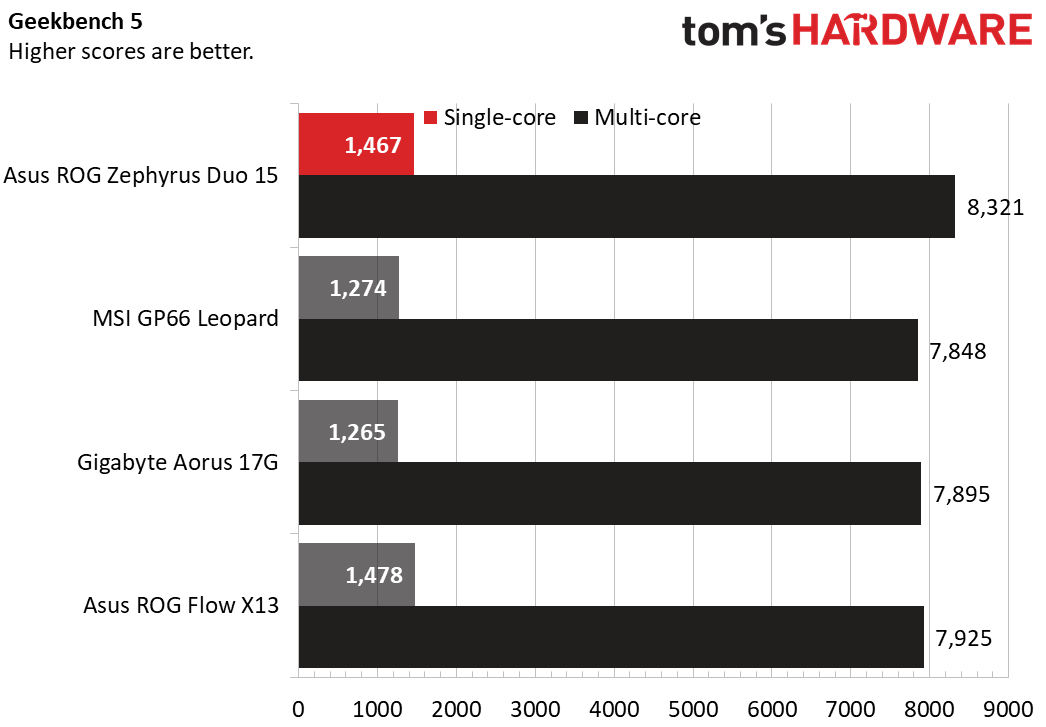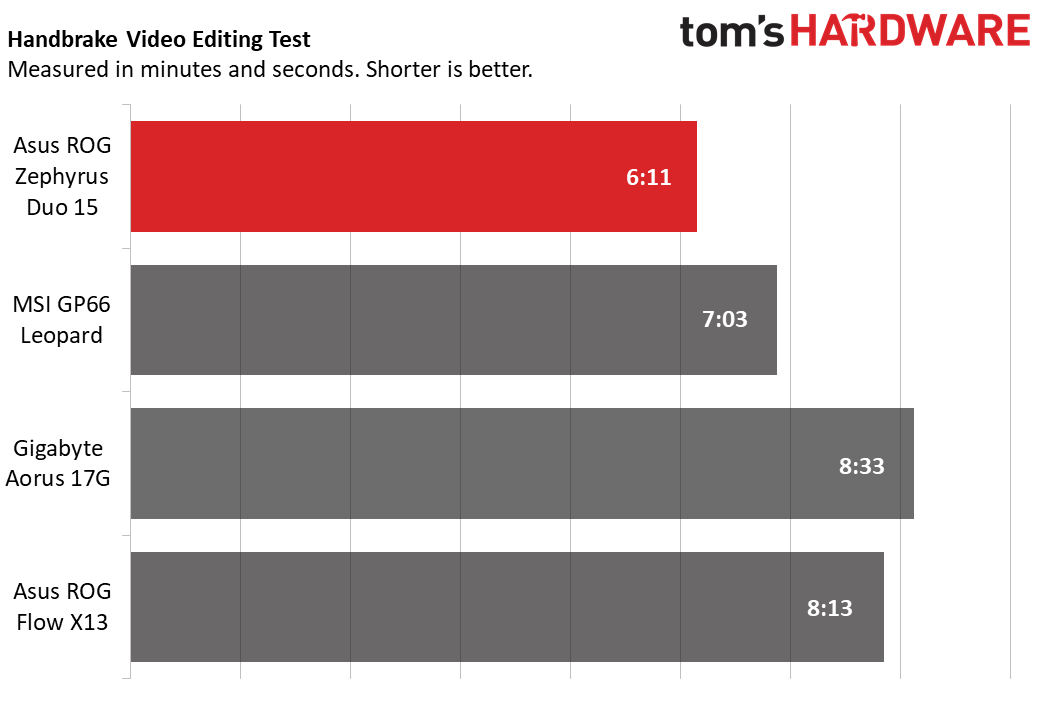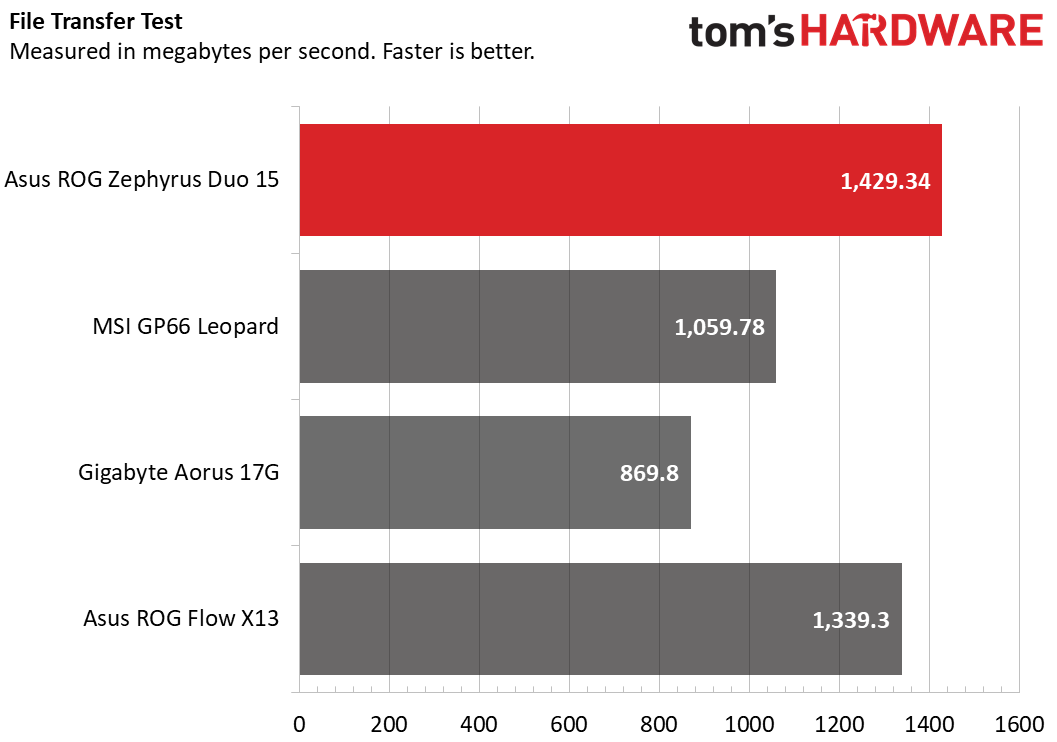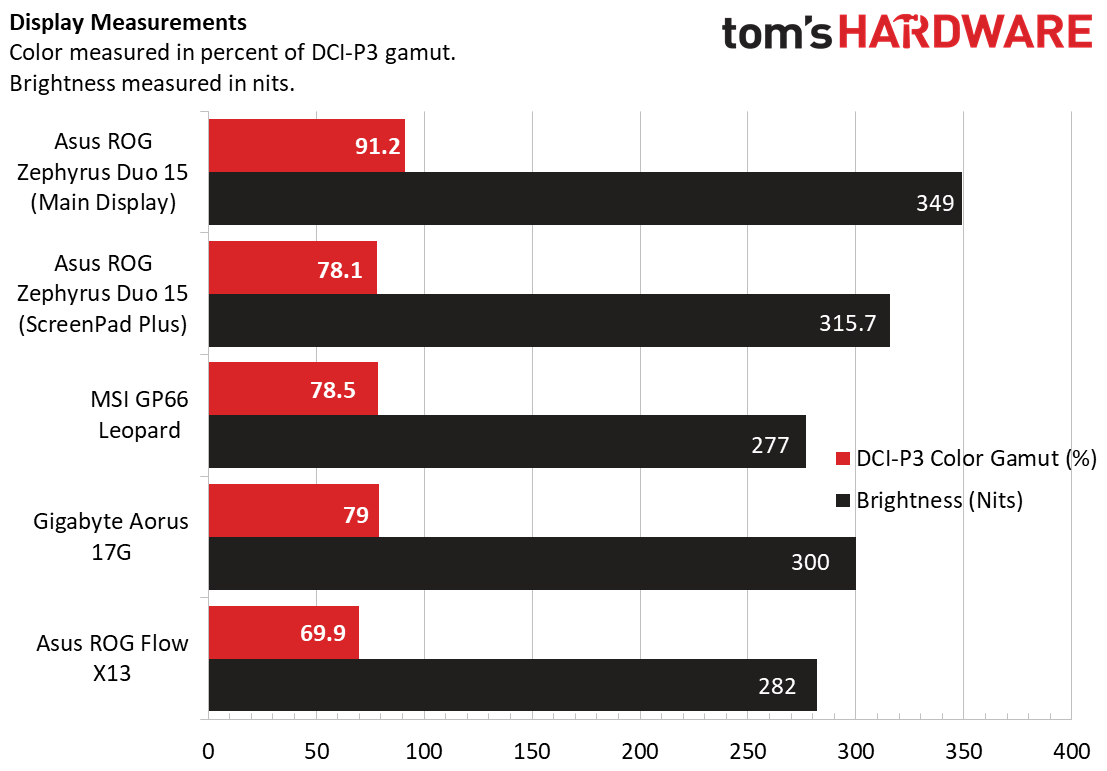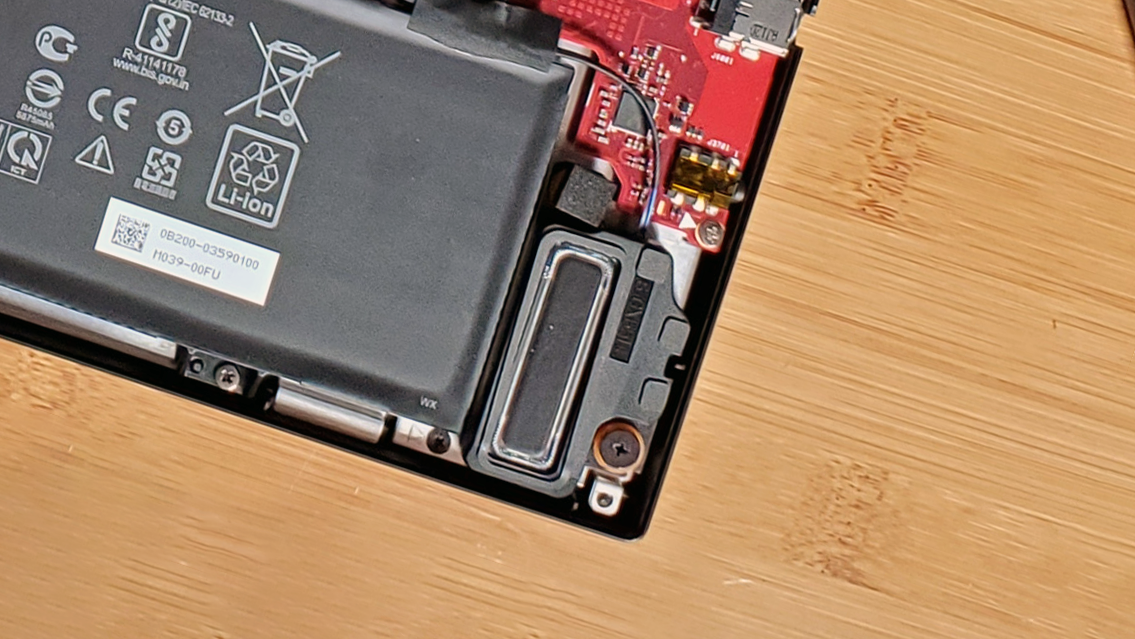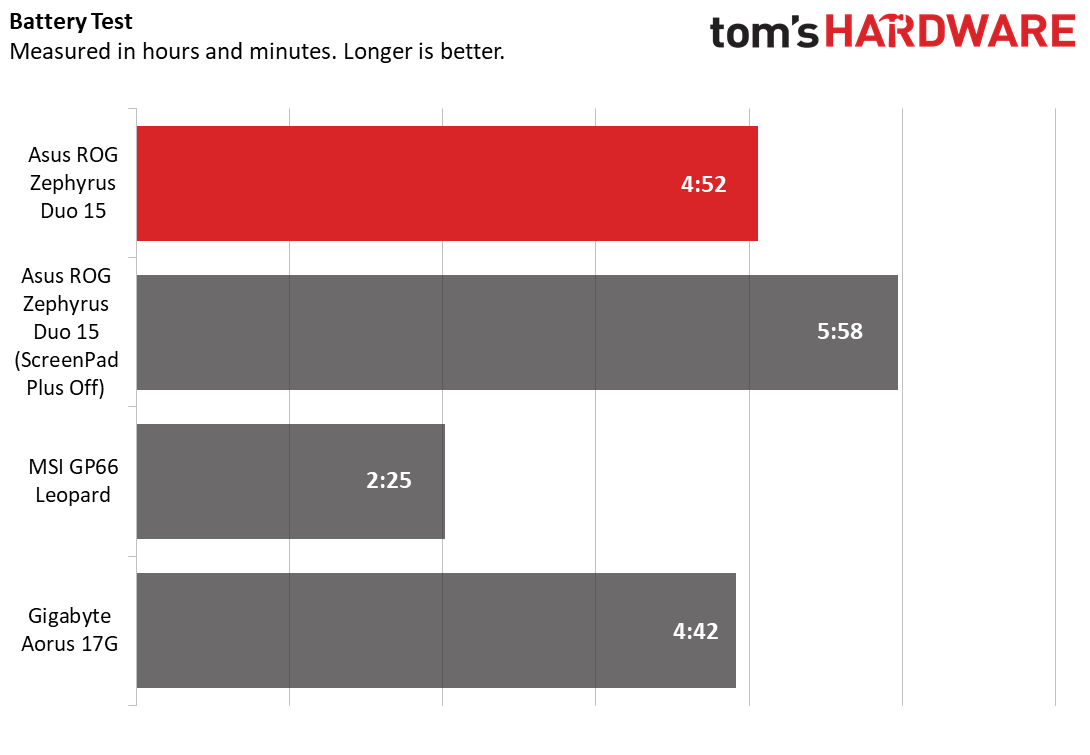Tom's Hardware Verdict
Asus adds an excellent high-refresh 4K screen and top-end AMD and Nvidia parts to its already excellent dual-screen gaming rig. Gamers and content creators will find a lot to like with the ROG Zephyrus Duo 15 SE GX551, but the keyboard and touchpad are awkward as ever.
Pros
- +
+ Excellent productivity performance
- +
+ Bright, colorful screens
- +
+ Good battery life (for a gaming laptop)
Cons
- -
Input devices are still awkward
- -
No webcam
- -
Only one USB-C port
Why you can trust Tom's Hardware
Asus’ second-generation dual-screen gaming laptop, the ROG Zephyrus Duo 15 SE GX551 ($2,199 to start, $3,699 as tested), takes everything that was good about last year’s ROG Zephyrus Duo 15 GX550 and adds a 120Hz 4K display that’s bright and colorful, plus more powerful components (in the form of AMD’s Ryzen 9 5900HX and Nvidia’s RTX 3080 in our top-end configuration). The SE model also gets a darker shell and a couple more speakers for a little low-end thump.
The result is a novel powerhouse and one of the best gaming laptops, with a handy, roomy second screen to let you do and monitor other things while battling your opponents. There’s a lot to like here, including surprisingly good battery life and great productivity performance. But as is pretty much always the case with dual-screen portables (at least so far), the keyboard and touchpad suffer quite a bit for the sake of that second screen. And there’s still no webcam, which feels like a painful omission in a world where so many of us are still working, learning and gaming from home.
Asus ROG Zephyrus Duo 15 SE GX551 Specs
| Display | 15.6-inch IPS 120 Hz 3840 x 2160 resolution primary display, 3840 x 1100 ScreenPad Plus secondary display |
| CPU | AMD Ryzen 9 5900HX |
| Graphics | Nvidia GeForce RTX 3080 (8GB GDDR6, 130W Max graphics power, 1,545 MHz boost clock) |
| RAM | 32GB 3,200 MHz DDR4 |
| SSD | Two 1TB Samsung PCIe 3.0 NVMe SSDs (RAID0) |
| Networking | Wi-F1 6 (AX201), Gb Ethernet |
| Ports | One USB 3.2 Gen 2 Type-C, Three USB 3.2 Gen 2 Type A, MiroSDHC, HDMI 2.0b, Gigabit Ethernet, headphone/mic combo |
| Camera | None |
| Battery | 90Wh |
| Power Adapter | 280W |
| Operating System | Windows 10 Pro |
| Dimensions (WxDxH) | 14.1 x 10.6 x 0.80 inches (360 x 268 x 21 mm) |
| Weight | 5.29 pounds (2.4 kg) |
| Price (as configured) | $3,699.99 |
Asus ROG Zephyrus Duo 15 SE GX551 Design


For the most part, the ROG Zephyrus Duo 15 SE GX551 retains the clever and solid design of last year’s model. In essence, it’s a fairly slim, blocky laptop chassis with a second screen above the keyboard that lifts up when you open the lid. It both looks good and feels solid and premium, but the end result is a cramped keyboard and misplaced mousing device.
When you turn the laptop on, the keys flash red and dance across the board, and the lower ScreenPad lifts up as you open the lid (to both improve viewing angles and aid in cooling). An animation briefly plays on the lower screen as the system boots, conjuring images of a spaceship console in a Marvel movie before settling into the Windows 10 Pro desktop. Is it gimmicky? Sure, but it’s also quite well done.
At 14.1 x 10.6 x 0.8 inches and 5.29 pounds, the ROG Zephyrus Duo 15 SE is no ultraportable. But for a 15.6-inch gaming laptop with top-end components (two 1TB NVMe SSDs are included, along with 32GB of RAM in this configuration), it’s far from bulky. The MSI GP66 Leopard is a little lighter but thicker, at 5.25 pounds and 14.09 x 10.51 x 0.92 inches, without making room for a second display.
The magnesium-aluminide that Asus uses for the laptop’s shell helps keep the weight down, while this time delivering a darker black hue over the blue-on-grey of the previous model. And while the flashy RGB keyboard and on-by-default animations are gamery and aggressive, they can be switched off or toned down, resulting in a laptop that wouldn’t look terribly out of place in an office.
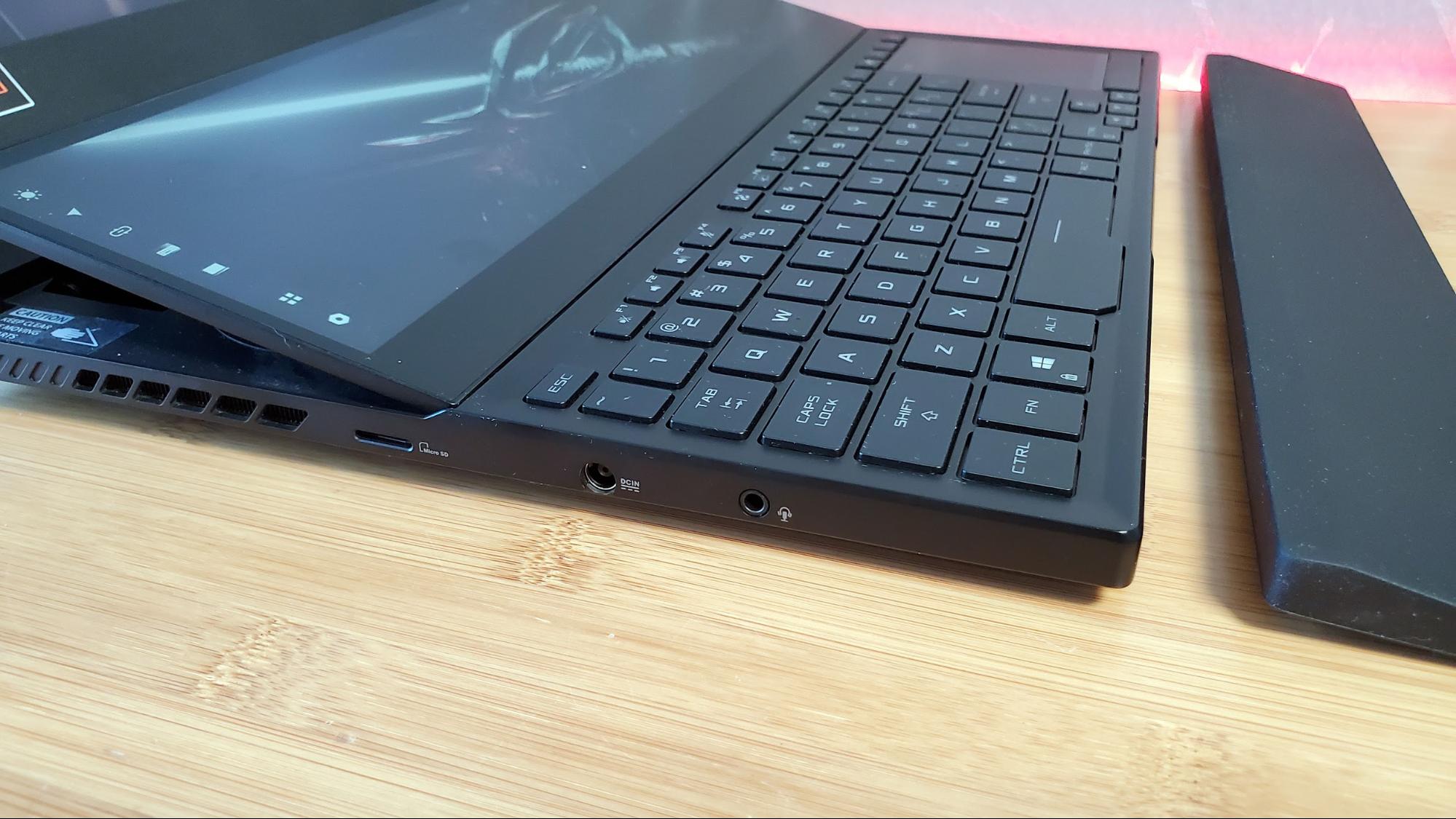


Port selection is a bit scarce given the laptop’s size, and wraps around three sides. Starting on the left is a headphone/mic combo jack and a MicroSD card slot, with the barrel power connector wedged awkwardly in the middle.
Around back, where we’d prefer to see the power jack on this laptop, is instead a Gigabit Ethernet jack, an HDMI 2.0b port and the first USB 3.2 Gen 2 (10GBps) Type A port. The right Edge houses two more 10GBps Type-A ports and a single USB-C port that’s also 3.2 Gen 2. We’d like to see at least one more USB-C here, and a USB port on the left edge. But at least the USB-C port that is here supports 100W USB-C charging. While you’ll want to keep the power brick around when gaming, the ability to charge over USB (admittedly at a slower rate) at least means there are times when you’ll be able to leave the bulky 280W power adapter at home.


Asus ROG Zephyrus Duo 15 SE GX551 Gaming Performance
Asus paired the top-end configuration we tested (GX551QS-XS99) with pretty much the most powerful portable components available. For the steep $3,699 asking price, you get an overclockable 8-core AMD Ryzen 9 5900HX processor and Nvidia’s flagship RTX 3080 graphics, paired with two 1TB NVMe SSDs in RAID0, plus an ample 32GB of RAM running at 3,200 MHz.
That’s all well and good considering the main display is a 4K panel with a speedy 120 Hz refresh rate. But how do the frame rates stack up against competition like the previously mentioned RTX 3080-equipped MSI GP66 Leopard, as well as larger competition like the Aorus 17G and the smaller Asus ROG Flow X13? The Zephyrus faces some stiff competition, given that all of these laptops sport RTX 3080s, with the Flow’s GPU housed in an external dock. But we also expect performance to be variable given that Nvidia has made its gaming GPUs a bit more complicated of late, with the company ditching the Max-Q branding and making its chips more configurable.
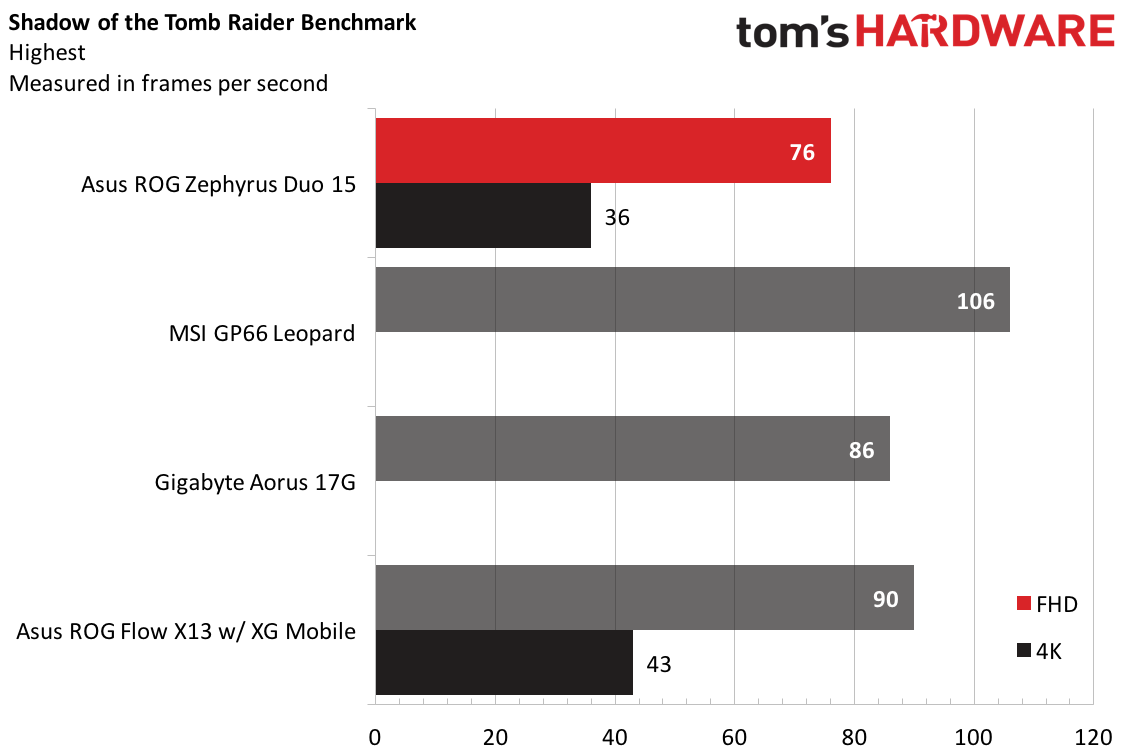
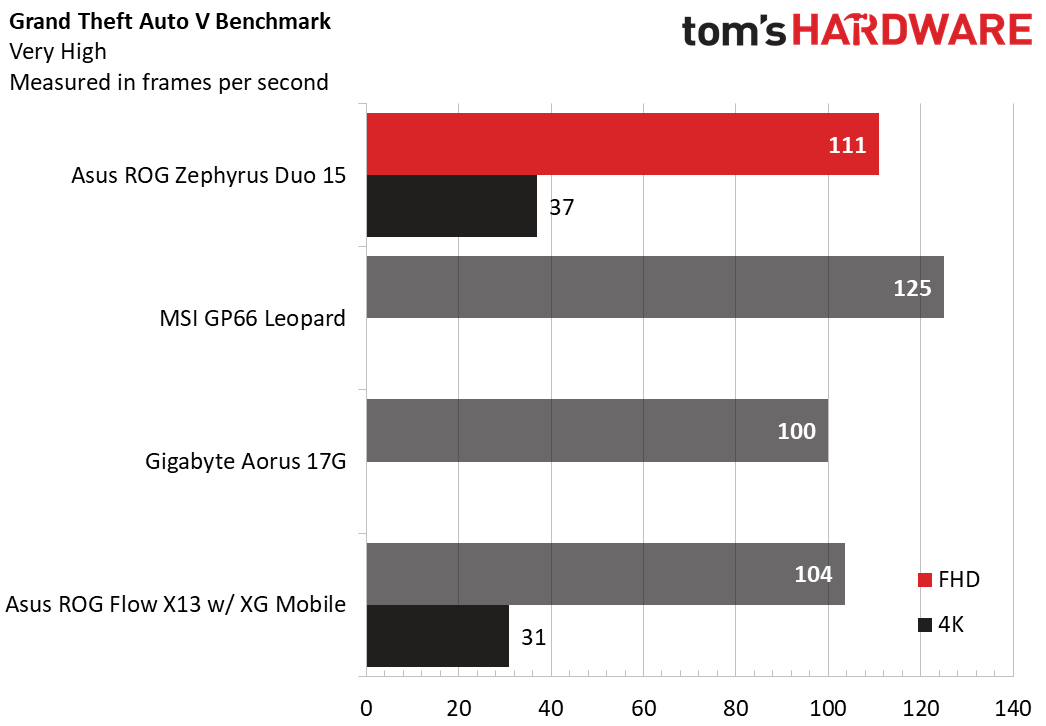
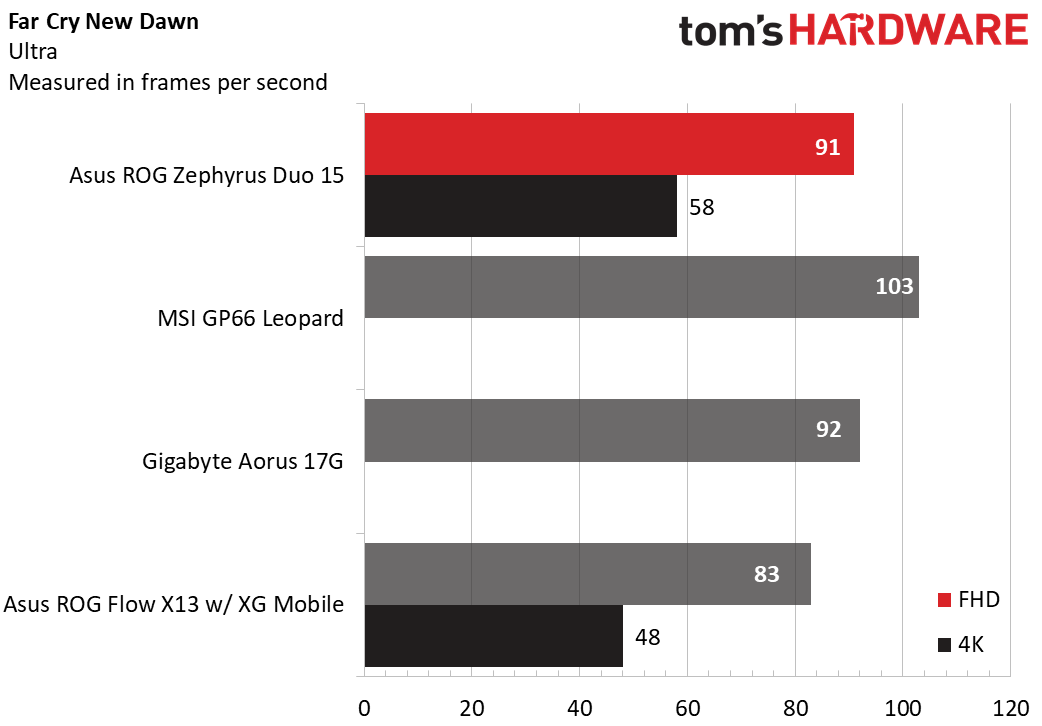
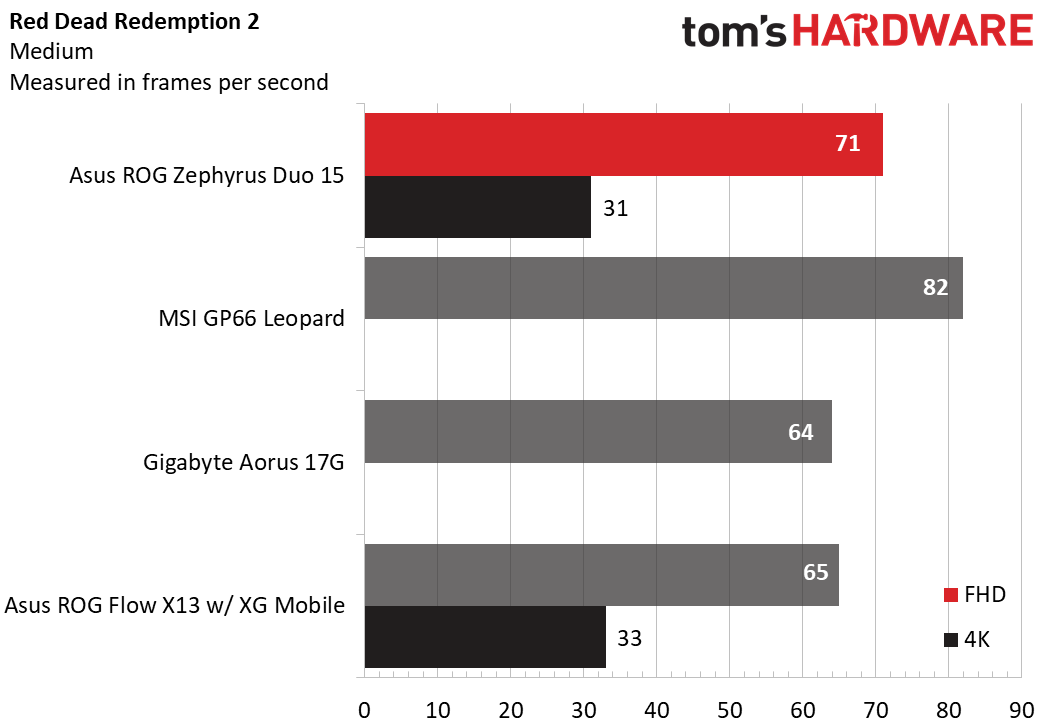
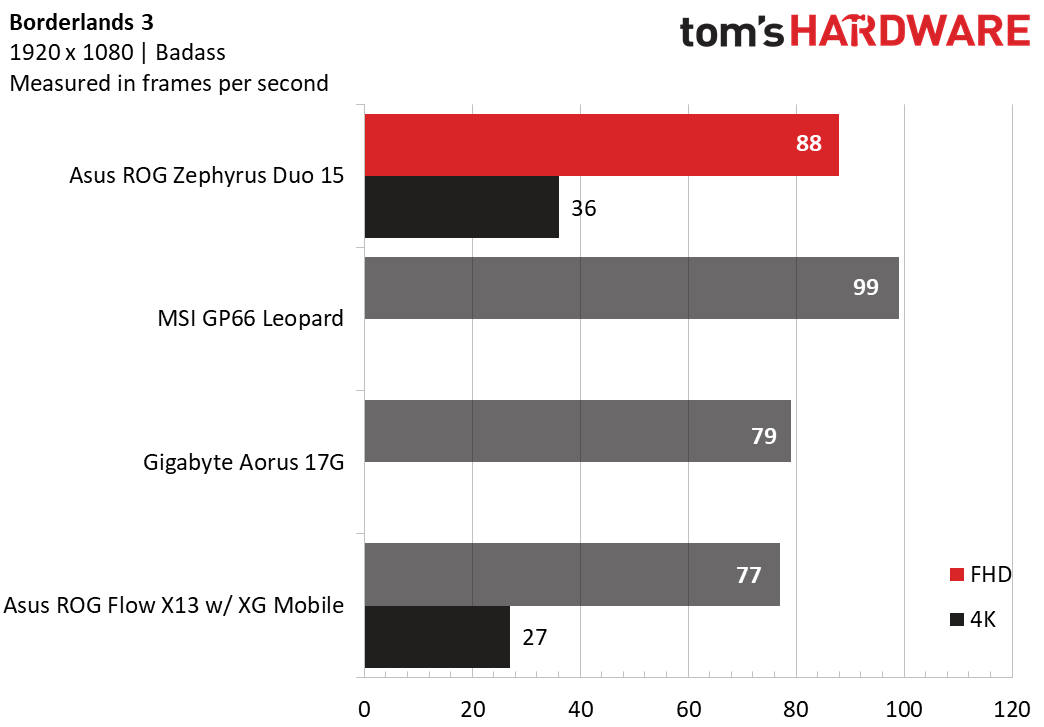
Things don’t look great at first for the Zephyrus Duo 15 SE at first in our Shadow of the Tomb Raider benchmark. At 1080p/highest settings, it trailed well behind MSI's laptops, delivering 90 frames per second. At 4K, it ran the game at 36 fps, slightly behind the ROG Flow X13 with XG Mobile dock.
On the Grand Theft Auto V benchmark (very high), the ROG Zephyrus Duo 15 SE did better, delivering 111 fps at 1080p, enough to best the Asus and Gigabyte competitors, but again slipped behind the MSI. But once again, at 4K, the Zephyrus Duo easily bested the Flow X13 and its external GPU.
Get Tom's Hardware's best news and in-depth reviews, straight to your inbox.
Next up in Far Cry New Dawn (ultra), the trend continued with the Duo 15 SE lagging behind the Leopard, basically tying the Aorus and besting the Flow X13. And once again the dual-screen laptop did better than the Flow at 4K — this time by an even 10 fps.
Moving to Red Dead Redemption 2 at medium settings, the Duo 15 SE managed to lose out to the Flow for the first time at 4K, while it bested everything here save for the MSI at 1080p.
Next in Borderlands 3 (Badass preset) the Duo 15 SE put up arguably its best showing, easily beating everything else in the chart, save for once again the MSI at 1080p, which was 11 fps ahead.
To stress test the Duo 15 SE’s gaming performance, we ran Metro Exodus 15 times on a loop using the RTX preset. The game was very consistent, running between 65.5 and 65.95 fps, averaging 65.71 fps. The CPU ran at an average speed of 3.9 GHz and an average temperature of 87 degrees Celsius (188.6 degrees Fahrenheit). The GPU reported an average speed of 1,440 MHz and an average temperature of 78 degrees Celsius (172 degrees Fahrenheit). Interestingly, while internal temperatures here were warmer than on some similarly equipped Intel-based laptops we’ve tested lately, the laptop didn’t get unusually loud during testing. So while cooling could be improved, acoustics aren’t a major issue compared to other high-end gaming laptops.
Asus ROG Zephyrus Duo 15 SE GX551 Productivity Performance
With its eight-core, 16-thread Ryzen 9 5900HX CPU, 32GB of RAM and pair of NVMe SSDs, we expected the Duo 15 SE GX551 to be a great performer on the productivity front. And indeed, it stood out here much more than when running games.
In Geekbench 5, the Duo 15 SE was ahead of all the Intel-based competition in the multi-core test, and only just lost out to the Flow X13's Ryzen 9 5980HS on the single-core front.
It took Asus’ latest dual-screen gaming laptop just 6 minutes and 11 seconds (6:03) to complete our Handbrake test, transcoding a 4K video to 1080p. That’s nearly a minute faster than its closest competitor, the MSI GP66 Leopard, and at least two minutes faster than everything else here. Game streamers and content creators looking for a gaming laptop that will also make quick work of video editing should take note of the Zephyrus Duo 15 SE’s stellar performance here.
On our file transfer test, Duo 15 SE’s two SSDs in RAID0 transferred our 25GB of files at a rate of 1.43 GBps. This is much faster than everything else on our chart, beating the Flow X13 by 90 MBps, and coasting in hundreds of megabytes per second faster than the rest of the competition.
ROG ScreenPad Plus on Asus’ ROG Zephyrus Duo 15 SE GX551
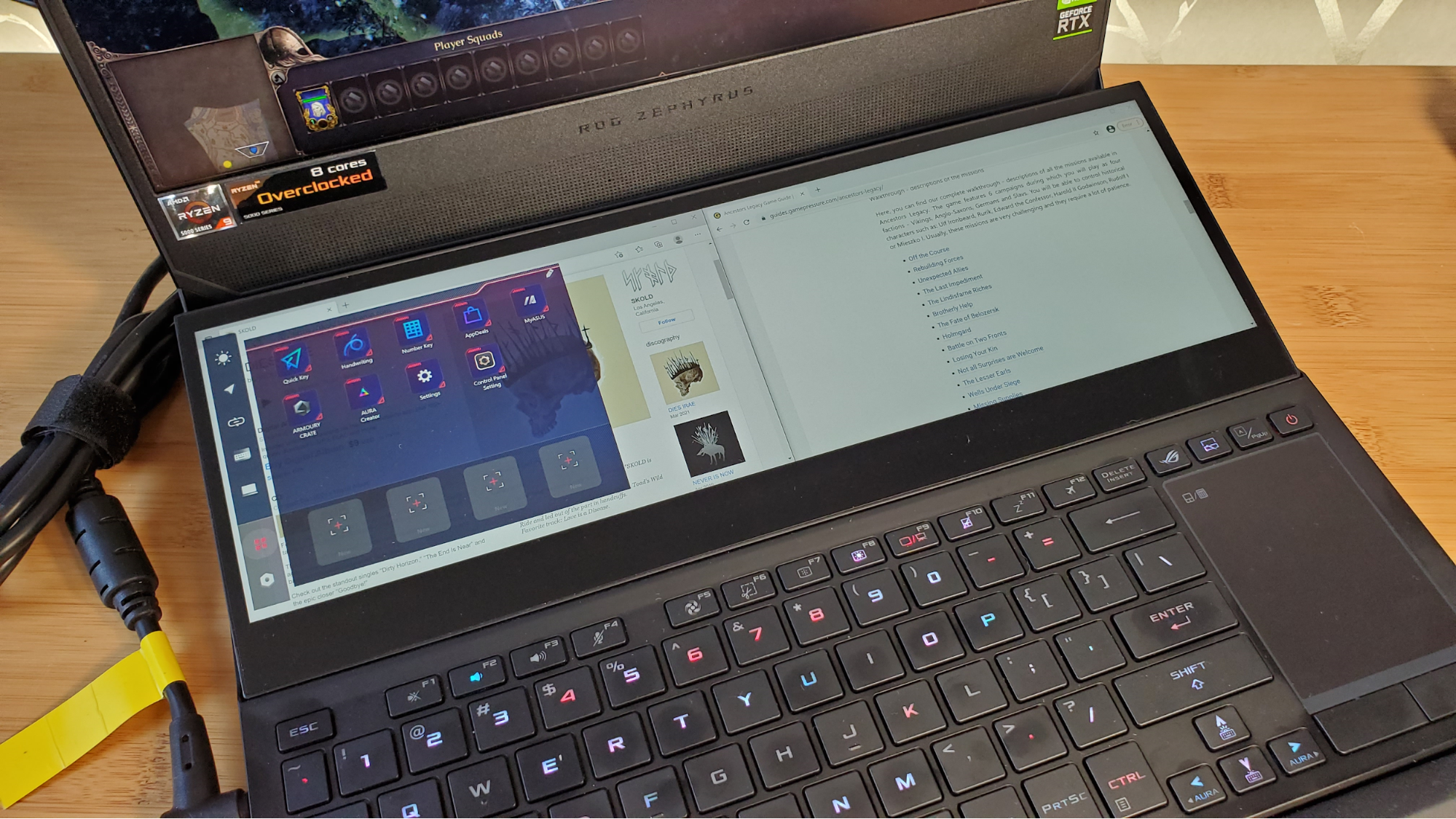

The 3840 x 1100-resolution ScreenPad Plus display sits below the primary 3840x2160 display and effectively gives you enough extra screen real estate to place two 7.75-inch, 1920x 1100 windows above the keyboard, one on each side. My primary use case while gaming for this would be to have a music program (or BandCamp) open on one side, and either a chat app or game walkthrough on the other.
In productivity situations, there are basically endless possibilities. But Asus also has options in its ScreenXpert software for overlaying a control panel across the full width of the screen, adding dedicated dials, knobs and sliders for tasks in various Adobe applications. For those who spend hours a day (when not gaming, of course) in AfterEffects, Photoshop, Lightroom or Premiere Pro.
You can also now mirror your phone screen and even make calls when your phone is paired with the MyAsus app. Other options include the ability to turn the entire ScreenPad into a touchpad, which can be handy for signatures or some light drawing. You can set any app to launch directly to the ScreenPad Plus when launched via the ScreenXpert dock -- handy for music or chat apps that don't need lots of screen real estate.
The best features of the previous version of the software also carry over, like the ability to swap apps between screens with the tap of a button or a drop onto a small floating dock, and save program layouts into groups so you can launch them and get your workspace back the way you like it with a couple of taps after rebooting.
It’s clear that Asus has put some serious effort into ScreenXpert, and it continues to improve every time I see it. And this time around, I didn’t experience a single crash while using it. While it’s not always instantly intuitive, those who like the idea of a dual-screen laptop enough to buy the ZenBook UX482 shouldn't have a hard time getting used to it. If you make ample use of it, ScreenXpert and the ScreenPad Plus can deliver an experience that's different and in some ways better than traditional single-screen laptops. And that’s a good thing, since there are serious sacrifices to the keyboard and touchpad to make room for this laptop’s primary differentiating feature — its second sceeen.
Primary Display on Asus ROG Zephyrus Duo 15 SE GX551
The 4K, 120 Hz primary display option on our review configuration of the ROG Zephyrus Duo 15 SE GX551 is quite impressive. Aside from being fast for esports and pixel-dense for AAA titles and media playback, it’s also bright and colorful. The panel covers 91.2% of the DCI-P3 color gamut, which is at least 12% better than its competitors here. And with a 349-nit tested brightness, it also shines brighter than the competition, beating the Aorus 17G by 49 nits.
And while it’s not quite as colorful or bright, the secondary ScreenPad Plus is also very good, delivering color and brightness that’s just a bit behind the primary display.
Keyboard and Touchpad on Asus ROG Zephyrus Duo 15 SE GX551
As is the norm with dual-screen laptops in recent years, the addition of the second display above the screen means the touchpad gets shoved to the side of the keyboard and the keys get moved down so that there’s no area below them to rest your wrists.
Asus attempts to lessen this pain point by including a solid rubber wrist rest in the box. That’s better than nothing, but given its fairly substantial heft (and the fact that its rough rubber surface attracts dirt and dust like magic), you’re probably not going to take it with you on the go.
And while the keys look good with their RGB backlighting that flashes red when the system boots up, they don’t feel great. The 1.4mm of travel is about what I’d expect in a gaming laptop this thin, but strokes feel more rubbery than I’d like at this price, and the arrow and function keys are tiny.
Directly to the right of those arrow keys sits the 2.3 x 2.9-inch touchpad. Just like with the previous Duo laptops, it’s accurate and gets the job done, but it’s narrow and not where it belongs. That said, given this is a gaming laptop, you’re almost certainly going to be using a dedicated mouse most of the time anyway, so I found the touchpad here a bit less awkward than on some other dual-screen portables. And at least long-pressing on an icon in the upper-left corner lets you turn the touchpad into a number pad for faster data input.
In short, as with all other dual-screen laptops we’ve tested, you trade anything approaching ‘good’ peripherals for the sake of the second screen here. On most other gaming laptops in this price range (or even significantly less) you could get mechanical switches and a roomier touchpad that sits below the keys where it belongs. If good, comfortable peripherals are important to you, you should weigh that against how handy you think a second screen will be.
Audio on Asus ROG Zephyrus Duo 15 SE GX551
While the SE version of the Duo doesn’t go overboard with new features, Asus has complimented the pair of speakers in the original with a couple “Smart Amp woofers” that Asus says allows for immersive Dolby Atmos surround sound.
Now, any claim of true surround sound coming from four speakers in a laptop is dubious at best. But I can say that there’s some noticeable low-end thump here. When listening to the opener, “Purge,” from Frontline Assembly’s latest album Mechanical Soul, there was a visceral weight to the opening bassline with the laptop at max volume, even before the beat kicked in. And Bill Leeb’s distorted, pitch-shifted vocals sounded as menacing as ever.
That said, while there wasn’t any distortion with the volume all the way up, I often found myself wishing for more volume. What’s here is fine for gaming and video at moderate volumes, but if you really want powerful sound you’ll have to plug in headphones or pair a good Bluetooth speaker.
Upgradeability of Asus ROG Zephyrus Duo 15 SE GX551
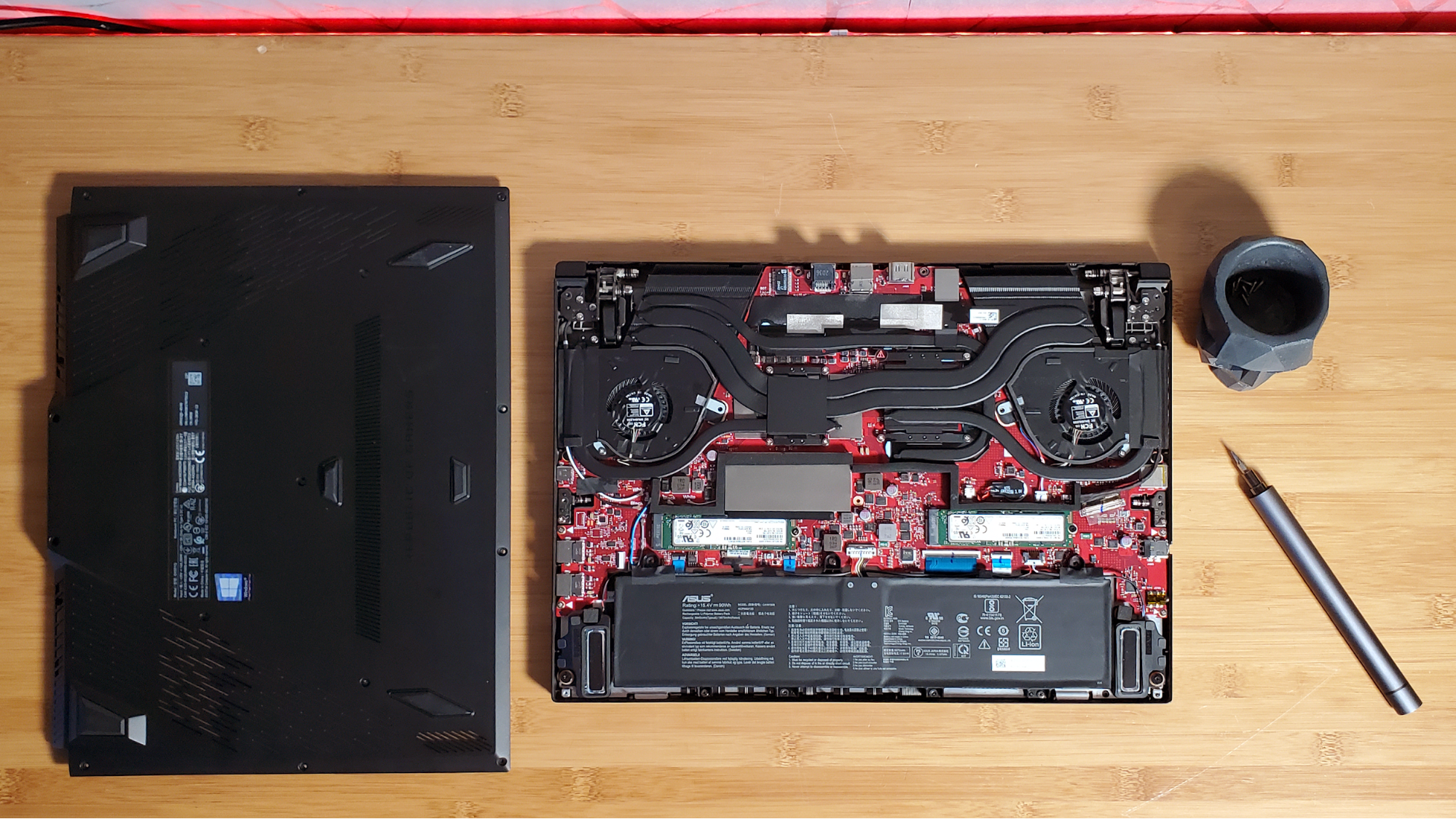
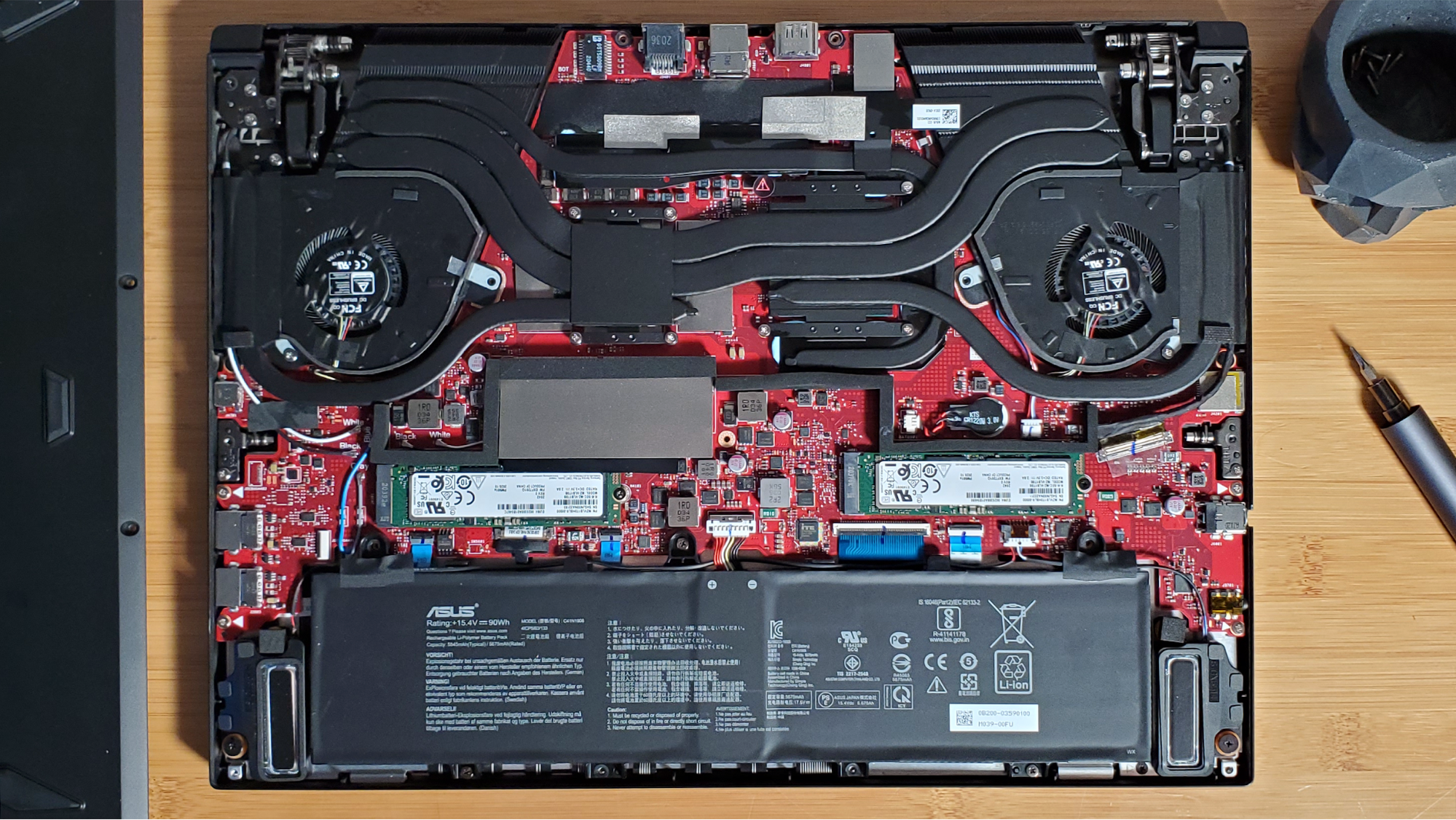
Getting into the Asus ROG Zephyrus Duo 15 SE GX551 is fairly straightforward, though you’ll need two bits (one Philips head and one Torx) and to remove 15 screws first. That done, the bottom pops right off, revealing the two M.2 SSDs and one accessible RAM slot. The battery also looks like it would be fairly easy to swap out. But everything else looks to be either soldered down or hidden behind other cooling or components.
Battery Life on Asus ROG Zephyrus Duo 15 SE GX551
The switch to an AMD CPU and an RTX 3080 didn’t significantly hurt the unplugged runtime of the SE over the original Zephyrus Duo 15 GX550. The older model lasted just 9-14 mins longer (depending on whether the second screen was on or not) than Asus’ updated dual-screen rig on our battery test, which continuously browses the web, streams video and runs browser-based OpenGL tests, all while connected to Wi-Fi and with a screen brightness of 150 nits.
But considering the high-end parts used here, as well as two screens and two SSDs, the ROG Zephyrus Duo 15 SE GX551 did surprisingly well when unplugged. Its runtime of just below six hours with the ScreenPad off, or 4:52 with it on, was enough for it to sail past its competitors in our chart. The Gigabyte Aorus 17G lasted nearly as long, with its single screen versus the two on the Zephyrus. But disable the second screen and the Duo 15 lasts more than an hour longer. This is quite good battery life for a powerful gaming laptop.
Heat on Asus ROG Zephyrus Duo 15 SE GX551
As noted earlier, the ROG Zephyrus Duo 15 SE GX551 isn’t overly loud for a gaming laptop. The fans are definitely noticeable when gaming, but are more of a constant mid-range whirr than an aggressive blowing sound or a constant spinning up and down like with some laptops. And while parts of the laptop can get toasty, that’s mostly on the bottom.
I took surface temperatures while running our Metro Exodus stress test (see the gaming performance section above) using an IR thermometer. The center of the keyboard, between the G and H keys, measured 34.9 degrees Celsius (94.9 degrees Fahrenheit), while the touchpad reached 35.2 degrees Celsius (95.1 degrees Fahrenheit). The hottest point on the bottom of the laptop was 49.4 degrees Celsius (120.9 degrees Fahrenheit), right behind the serial number sticker, near the back. Aside from the keyboard temp, these numbers are a bit higher than we saw on MSI’s GP66 Leopard, but that’s a thicker, louder laptop with a single screen.
Webcam on Asus ROG Zephyrus Duo 15 SE GX551
As was the case with the previous Zephyrus Duo, there is no webcam here. There are certainly gamers who won’t care, and streamers who will want to use a dedicated camera that’s better than a tiny one shoved in a bezel anyway. But for those of us who have been Zooming into the office for much of the past year, this is a particularly bad time to be shipping laptops without a camera. Considering everything else Asus managed to shove into this laptop, the webcam is a noticeable omission.
Software and Warranty on Asus ROG Zephyrus Duo 15 SE GX551
Asus doesn’t ship the ROG Zephyrus Duo 15 SE GX551 with an overtly annoying amount of pre-installed software, but it’s not quite free of bloat, either. There’s the company’s Armoury Crate suite for controlling lights, settings and corralling your gaming library (which itself has some ads built in), as well as MyAsus for diagnosis, support, and software updates (and “AppDeals”).
Also on board is McAfee Personal Security (which tries to sell you virus protection), and what feels like an extra helping of Windows 10 bloat. The Start menu comes loaded with links to Spotify, Hulu, Netflix, and Hidden City: Hidden Object Adventure. Expect to spend at least a little time uninstalling gunk and cleaning up your Start menu if you like to keep things clean.
Asus sells the ROG Zephyrus Duo 15 SE with a 1-year warranty.
Configurations of Asus ROG Zephyrus Duo 15 SE GX551
Asus will sell the ROG Zephyrus Duo 15 SE GX551 in three configurations. Starting at the top is the $3,699 GX551QS-XS99 we tested, sporting a 120 Hz 4K main display, AMD’s top-end Ryzen R9-5900HX CPU and Nvidia’s RTX 3080 graphics, paired with two 1TB SSDs and 32GB of RAM. Stepping down to the $2,899 GX551QR-XS98 model keeps the CPU and RAM the same, but drops down to RTX 3070 graphics, nixes one of the SSDs (giving you a single 1TB drive), and swaps the 4K display for a 1080p, 300 Hz speedster. For esports enthusiasts, this is a good pick, as the 3070 should still be plenty powerful enough to run those kinds of games at triple-digit frame rates.
The $2,199 entry-level model (GX551QM-ES76) also includes the 1080p 300Hz screen and 1TB SSD, but drops the RAM down to 16GB and opts for an RTX 3060 — still plenty for 1080p gaming, just not always at extremely high frame rates.
Bottom Line

From a component and design standpoint, the ROG Zephyrus Duo 15 SE GX551 arguably represents the epitome of gaming laptop design. And while its frame rates weren’t quite as high as the more traditional MSI GP66 Leopard at 1080p, it excelled at 4K and particularly in productivity tasks, thanks to the 16-thread AMD Ryzen CPU. And the company’s ScreenPad Plus hardware and software combo continue to get better, making the dual-screen experience feel more functional and less clunky with every iteration.
All that said, those who do a lot of typing and prefer not to use a dedicated mouse should seriously consider the inconveniences (and added expense) that a laptop like this entails. Because cramped keys and a wedged-in touchpad might be OK for many gamers who are going to use one of the best gaming mice anyway. But if you write documents as much (or more) than you game, you may want to stick with a traditional single-screen laptop with a better keyboard, and plug in a desktop display or portable monitor instead. Because while the input devices here are workable, they’re far from ideal, particularly if you aren’t often computing somewhere when you can plug in a mouse and, perhaps, a more comfortable desktop keyboard.
After a rough start with the Mattel Aquarius as a child, Matt built his first PC in the late 1990s and ventured into mild PC modding in the early 2000s. He’s spent the last 15 years covering emerging technology for Smithsonian, Popular Science, and Consumer Reports, while testing components and PCs for Computer Shopper, PCMag and Digital Trends.