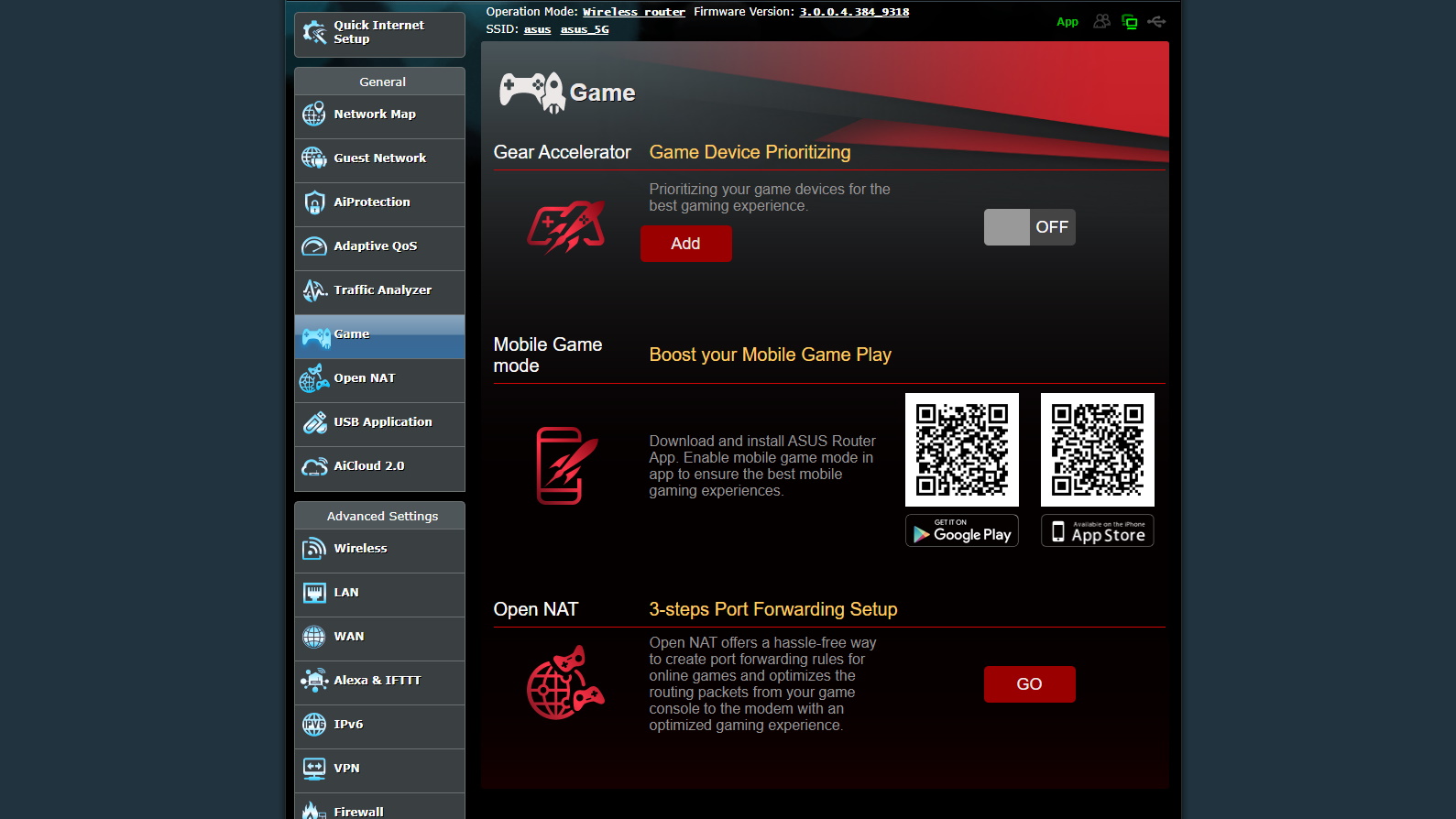Tom's Hardware Verdict
Asus’ entry-level gaming router gets the essentials right, with a combination of gaming-centric features in a compact shell. But unless you need a small footprint or dual USB, there are better options available for less.
Pros
- +
Compact size
- +
Dual USB ports
- +
Dedicated gaming port
- +
Adaptive QoS settings
Cons
- -
Lacks RGB
- -
Dual band only
- -
Gaming port performance is unimpressive
- -
2.4 GHz throughput unexceptional
Why you can trust Tom's Hardware
For those that want the entry level router to the Asus Republic of Gamers product line, there is the RT-AX86U. Its compact vertical footprint and dual USB ports will find favor with some. But with a street price around $250, it's worth considering other options, like Asus' own RT-AX82U. Read on to see if this is the 'little router that could,' or if it just makes an argument to move up further into the product stack to get the best value.
Design
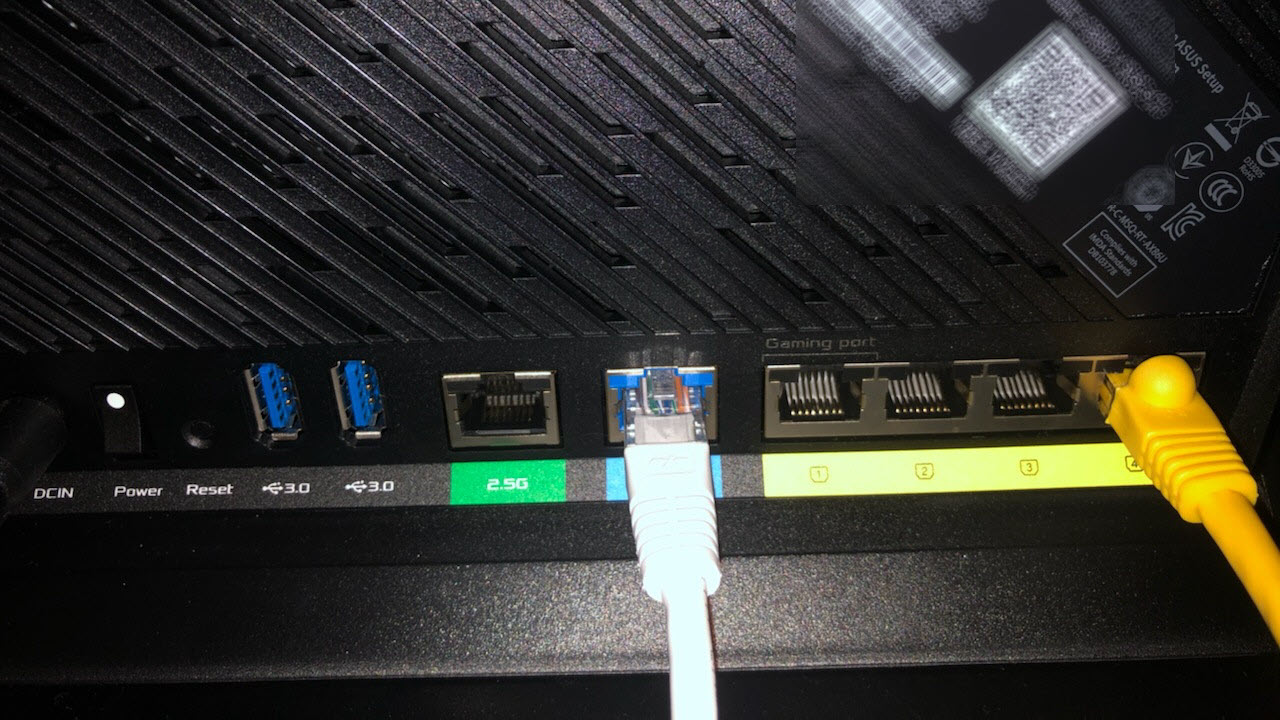


Unlike most gaming routers, the Asus RT-AX86U uses a vertical design, with three external antennas. The advantage here is that the router is more compact, with a smaller footprint that can fit more easily on a shelf. Interestingly, there is also a fourth antenna that's hidden internally.
Also, there is no RGB here, as many gaming routers feature, although to some that can be an advantage. The router is made of matte-black plastic, with a few tasteful red accents to indicate its gaming aspirations, lest you think this is just a piece of business networking gear. Across the front are small LED’s to indicate the wireless frequencies, power, and the internet connection.
The back of the router has the essential connections, which is hardly surprising for a smaller piece of networking gear. There is a power rocker switch, two USB 3.0 ports, a WAN port, four 10/100/1000 Ethernet ports (the one that is #1 is also designated as the Gaming Port), and a 2.5 G Ethernet port. There is also a recessed reset switch.
The dimensions are 242 x 100 x 325mm (9.5 x 3.9 x 12.8 inches) WxDxH, with antennas attached, and it weighs in at 814.5g (1.8 pounds), making it more compact than most gaming routers. Given its MSRP of $249, its size and the two USB ports are primary selling points.
Specifications
| Processor | 1.8 GHz quad-core processor | Row 0 - Cell 2 |
| Memory | 256 MB Flash, 1 GB RAM | Row 1 - Cell 2 |
| Ports | RJ45 for 10/100/1000 BaseT for WAN x 1, RJ45 for 10/100/1000 BaseT for LAN x 4, RJ45 for 2.5G BaseT for WAN/LAN x 1 USB 3.2 Gen 1 x 2 | Row 2 - Cell 2 |
| Encryption | WPA3-Personal, WPA2-Personal, WPA-Personal, WPA-Enterprise , WPA2-Enterprise , WPS support | Row 3 - Cell 2 |
| Wi-Fi Technology | OFDMA (Orthogonal Frequency Division Multiple Access) | Row 4 - Cell 2 |
| Row 5 - Cell 0 | Beamforming: standard-based and universal | Row 5 - Cell 2 |
| Row 6 - Cell 0 | 1024-QAM high data rate, 20/40/80/160 MHz bandwidth | Row 6 - Cell 2 |
| Dimensions | 242 x 100 x 325 mm (WxDxH) with antenna | Row 7 - Cell 2 |
| Row 8 - Cell 0 | 242 x 100 x 164 mm (WxDxH) without antenna | Row 8 - Cell 2 |
| Weight | 814.5 g | Row 9 - Cell 2 |
| Price | $249.00 | Row 10 - Cell 2 |
The specs are solid for the RT-AX86U, starting with a 1.8 GHz quad-core CPU and moving on to 1 GB of RAM and 256 MB of flash. The wireless is the latest 802.11ax, and this is a dual-band router. The claimed speed is AX5700, with a max throughput of up to 861 Mbps on the 2.4 GHz frequency, and up to 4804 Mbps on the 5 GHz frequency. There is also support for Beamforming, OFDMA (Orthogonal Frequency Division Multiple Access), a 1024-QAM high data rate, and 20/40/80/160 MHz bandwidth.
Setup
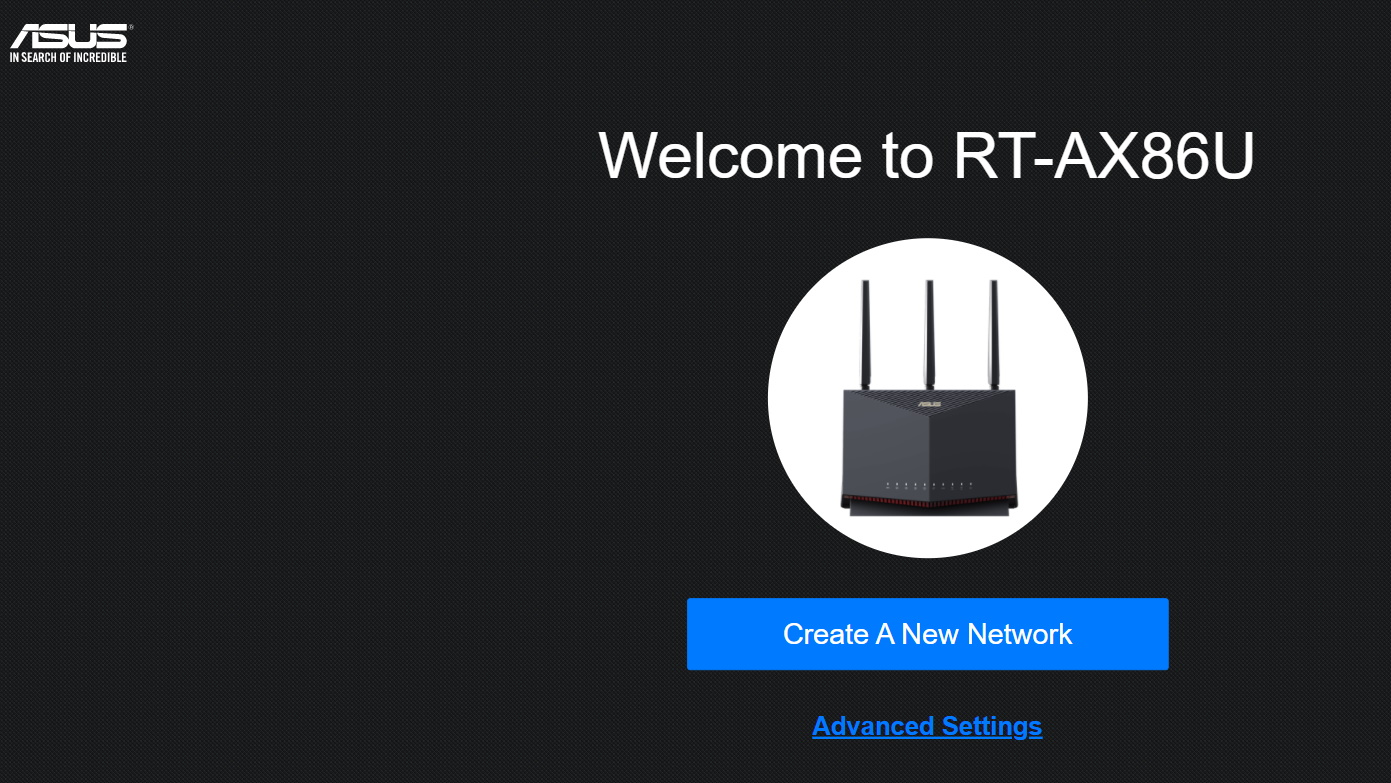
Setting up the RT-AX86U follows the same plan as other Asus routers. We appreciate that there is no software to install, but rather after the connections are made, you just fire up your computer, and navigate to the router’s website. From there, there is a ‘Quick Internet Setup’ module, which guides the user through the basics of configuring a wireless password. The firmware also gets checked at this stage and updated if needed during this process.
Get Tom's Hardware's best news and in-depth reviews, straight to your inbox.
Features
This router hardware is quite flexible in what it can do. While the router function is the most obvious, and how most users will put it to use, the choices are as follows:
- Wireless router mode / AiMesh Router mode (Default)
- Access Point(AP) mode / AiMesh Router in AP mode
- Repeater mode
- Media Bridge
- AiMesh Node
The AiMesh Node is quite intriguing, as this router can get repurposed to work as a node in a mesh network with other Asus routers. This can extend the life of this hardware when it longer is used as a primary router, but can still help to cover wireless dead spots in the residence.
On paper, the RT-AX86U falls short of some of the Asus routers higher up in the food chain, as it lacks WTFast, and Games Radar. However, most importantly, it does have Adaptive QoS, just like the ‘Big boys,’ and this can be set for gaming priority, which then allows network gaming traffic to be prioritized. In addition, it has Game Device Priority so that, you guessed it, a designated gaming device can be given higher priority on the network. There is also a mobile game mode for Android and iOS devices, and Open NAT.
Security
The RT-AX86U supports the latest wireless security standard of WPA3-personal, which requires a Wi-Fi 6 adapter on the client side. It is also backwards compatible to the previous standards, including the more pervasive (though less secure) WPA-2.
Network protection is also included from Trend Micro, and goes under the heading of AiProtection. Numerous network security features are available on the router that run the gamut from a Router Security Assessment, Malicious Site Blocking, Two Way IPS for protection from DDoS attacks, and Infected Device Prevention and Blocking.
Be aware that out of the box, AiProtection is off, and needs to be separately turned on. We appreciate that the network security subscription is included for the life of the router, with no additional fees.
Performance
| 2.4 GHz near | 2.4 GHz far | 5 GHz near | 5 GHz far |
|---|---|---|---|
| 198.3 | 87.4 | 815.4 | 698.9 |
We test routers both in a "near" location, at 8 feet away, and also at a "far" location, 36 feet away, on a higher floor, with ductwork in the way. The bandwidth test uses NetPerf software, with a Wi-Fi 6 client. For the latter, we have a laptop with an Intel Wi-Fi 6 AX201 160MHz wireless adapter, set to use the widest 160 MHz channel width on the 5 GHz frequency.
Throughput for the RT-AX86U proved to be strong, and only a little slower than the more expensive Asus gaming routers. The 5 GHz speeds are considerably faster than the 2.4 GHz throughput, with a 5 GHz near score of 815.4 Mbps. Overall, the 5 GHz scores are more impressive than the 2.4 GHz scores.
| Testing Configuration | QoS | FRAPS avg | max | 8k dropped frames | Pingplotter spikes | Latency |
|---|---|---|---|---|---|---|
| Ethernet | No | 114.5 | 136 | n/a | 0 | 62 |
| Ethernet + 10 8k videos | No | 110.7 | 132 | 11.20% | 3 | 250 |
| Ethernet + 10 8k videos | adaptive, gaming priority | 110.1 | 136 | 44.90% | 2 | 243 |
| Ethernet, gaming port | No | 120.6 | 140 | n/a | 0 | 65 |
| Ethernet, gaming port, 10 8k videos | No | 106.1 | 109 | 15.60% | 2 | 252 |
| Ethernet, gaming port + 10 8k video | adaptive, gaming priority | 112.9 | 131 | 30.00% | 0 | 247 |
| 5 GHz | No | 119.1 | 137 | n/a | 0 | 232 |
| 5 GHz + 10 8k videos | No | 96.4 | 118 | 45.50% | 3 | 262 |
| 5 GHz + 10 8k videos | adaptive, game priority | 105.4 | 128 | 32.20% | 1 | 254 |
| 2.4 GHz + 10 8k videos | adaptive, game priority | 108.9 | 134 | 32.20% | 3 | 257 |
On our network congestion testing, the RT-AX86U proved solid as well on both wired and wireless connections. It is perhaps not surprising that the highest FPS was achieved on a wired connection to the gaming port of 120.6 FPS, but also impressive was the 5 GHz score of 119.1 FPS, both with no other videos playing.
Next, we looked at gaming performance. For this, we used an Asus ROG G512 Strix i7 RTX 2070 16GB/512GB gaming laptop. For internal control, we ran the same tests on both wired and wireless connections.
For the wired tests, the laptop was connected to the router via a CAT 5e cable. We ran tests both with the connection to an Ethernet port on the router and then also while connected to the dedicated Gaming Port.
Wireless tests were done on the 5 GHz frequency (with a single 2.4 GHz test just out of curiosity to confirm our suspicions). We played the game Overwatch and measured the frames per second (fps) with the software FRAPS. While normally fps in a multiplayer game like Overwatch can vary quite a bit depending on where you are in a level and what's happening with other players. To minimize this variance, we ran our tests in the training level, where we're technically connected to the servers but there aren't a bunch of other players running around, shooting at us.
What's interesting about Overwatch and some other multiplayer games is that, contrary to what you might expect, frame rates actually are impacted by network latency and throughput. Basically, if your connection isn't consistent, your system has to do additional work to interpolate position and resend packets. This shows up both as spikes in ping time as well as reduced fps, particularly minimum fps.
In order to simulate gaming on a congested network, such as your roommates watching Netflix while you try to game, we stream ten 8K videos simultaneously from YouTube. (In case you are wondering, an 8k video needs about 50 Mbps of bandwidth, and we have a 300 Mbps cable connection, so it effectively saturates the connection, and then some). We measure the congestion using PingPlotter and count the spikes, which indicate when the network is over-congested. Finally, the Stats for Nerds tool in YouTube gives us an indicator of the dropped frames — which translates to stuttering and hanging video streams.
The value of the QoS setting is demonstrated with the baseline QoS deactivated score of 96.4 FPS achieved when connected via 5 GHz, when also streaming the ten 8K videos, which then increased to 105.4 FPS with the QoS activated. Also, the dropped frames on the video decreased as well with the QoS turned on, showing the value of traffic management. Furthermore, the latency dropped as well with QoS activated, demonstrating the value of active traffic management to optimize experience on the network.
Pricing and Bottom Line
The Asus RT-AX86U has a retail price of $249.99, but we were able to easily find it discounted for a little less. However, even at a discounted cost, this piece of hardware is more towards the bottom of the midrange router market, and beyond budget territory for a router. The RT-AX86U is one of the more affordable gaming routers available, although Asus' own RT-AX82U usually sells for about $20 less, while delivering similar features, save for the absence of one USB port and the inclusion of RGB lighting.
Asus has created a lower range gaming router, exhibiting strengths such as solid 5 GHz throughput, Adaptive QoS that can be prioritized for gaming and works in our testing, and network security from Trend Micro with an included subscription- all in a compact package. Those that want more features, including RGB effects, advanced gaming functions such as Games Radar or WTFast, or more Ethernet ports will find that the RT-AX86U falls short. Those who have a bit more room for a larger device may want to instead consider the RT-AX82U, though its inclusion of RGB and larger footprint also comes at the expense of one USB port for connecting external drives and other devices to your network.

Jonas P. DeMuro is a freelance reviewer covering wireless networking hardware.
-
LongTallMatt ReplyAdmin said:Asus’ entry-level gaming router gets the essentials right, with a combination of gaming-centric features in a compact shell.
Asus RT-AX86U Gaming Router Review: Compact but Pricey : Read more
You mentioned the router lacks a third band, yet you never discuss or explain what that third band is. as a layman I do not know what you're talking about, isn't that bad writing style? Isn't that like using an acronym before describing it? Shouldn't a reader be able to read your work with near zero knowledge and be able to understand? Aren't Tom's hardware articles supposed to be like dinner table conversation? -
Makaveli The AX86U is the updated replacement for the AC86U which was also a Dual band router. They were never going to make it a 3 antenna design. They have other models that cover that.Reply
The Lack of RGB is a plus not a negative.
A couple things missed in the plus column.
You can run Asus Merlin firmware which is 3rd party and better than stock firm.
Both Asus and Merlin keep the firmware updated on a regular basis which is important for security. And patching CVE exploits which is something netgear sucks at.
SNB forums is dedicated to supporting stock and merlin firmware so you have a place for support outside of just Asus directly.With these things considered and the fact that is has a 2.5Gbps Wan/Lan port is worth the price tag over a Dlink,netgear or TPlink model.
And full disclosure i'm using a AX88U with Merlin firmware for about 2 years now and its been fantastic. -
hotaru251 ReplyAgainst
Lacks RGB
you know....not everyone likes RGB on everything.
why say "against" a niche optional thing? -
JLW2 I own this router and have found it to be remarkably stable and reliable with consistent performance both wired and wireless. Despite the price, the reputation for reliability of this router was really appealing and it performs beyond my expectations. I use it for gaming too and have no complaints about its performance. If you value stable, reliable performance with sufficient features to satisfy the average household, I highly recommend this router.Reply -
bazzarooney Lacks RGB=Win who needs it on a router, you can even turn off the status lights if the blinky-blinkies annoy you. As for pricey, I picked one up in Canada for 279.99 which is around 200 USD. Any one that gets this will have a decent, stable and reliable router. For a much better experience, install the Merlin firmware.Reply -
Sleepy_Hollowed Sounds like a solid router for people who don't need a guest network at all. The lack of RGB lighting is a godsend as well unless all it has is annoying high powered LEDs that light the room.Reply
The ability to use third party firmware that has more features is a plus as well, provided they ever stop updating the official one and the third party one continues patching issues. -
MarkHughes I bought one of these a few weeks ago, I like the look of it but it also seems to be very stable and much faster than my old router. No RGB simply saved me the job of switching off the RGB or paying for something I don't want. It has a set of nice white blinky lights on the front which also look good. To me the configuration was very easy but the list of options you have access too seems very comprehensive. I'm really liking it so far, Might grab another later as I am to understand you can link them up to give greater range.Reply -
JasonL265 Asus AX86U - 1.8 GHz quad-core processor with 1GB Ram for $250 - 3 StarsReply
Asus AX82U - 1.5 GHz tri-core processor with 512 MB RAM for $230 but has RGB - 4 Stars
I would probably pay the extra $20 for the extra performance over RGB and rate it higher as well... -
jsuppan I recently bought this router as well as the RT-AX92U. I am not into gaming so RGB etc is not a concern for me. Regard using this router in ASUS' AiMesh option, rather then the AX86 +_AX92 combination, would I be better off with two of the same unit and if so, which pair would be more appropriate? One floor home < 92sq.m. and will deploy wired backhaul. Thanks.Reply