Why you can trust Tom's Hardware
Our standard benchmarks and power tests are performed using the CPU’s stock frequencies (including stock Thermal Velocity Boost), with all power-saving features enabled. We set optimized defaults in the BIOS and set the memory set using the XMP profiles. For this baseline testing, Windows is set to High Performance before we switch over to Balanced during power testing, so the PC idles appropriately.
Synthetic Benchmarks
Synthetics are a great tool to figure out if a board runs out of spec, as identical settings should produce similar performance results. Advanced memory timings are the one place where motherboard makers can still optimize for either stability or performance, though, and those settings can impact some testing.
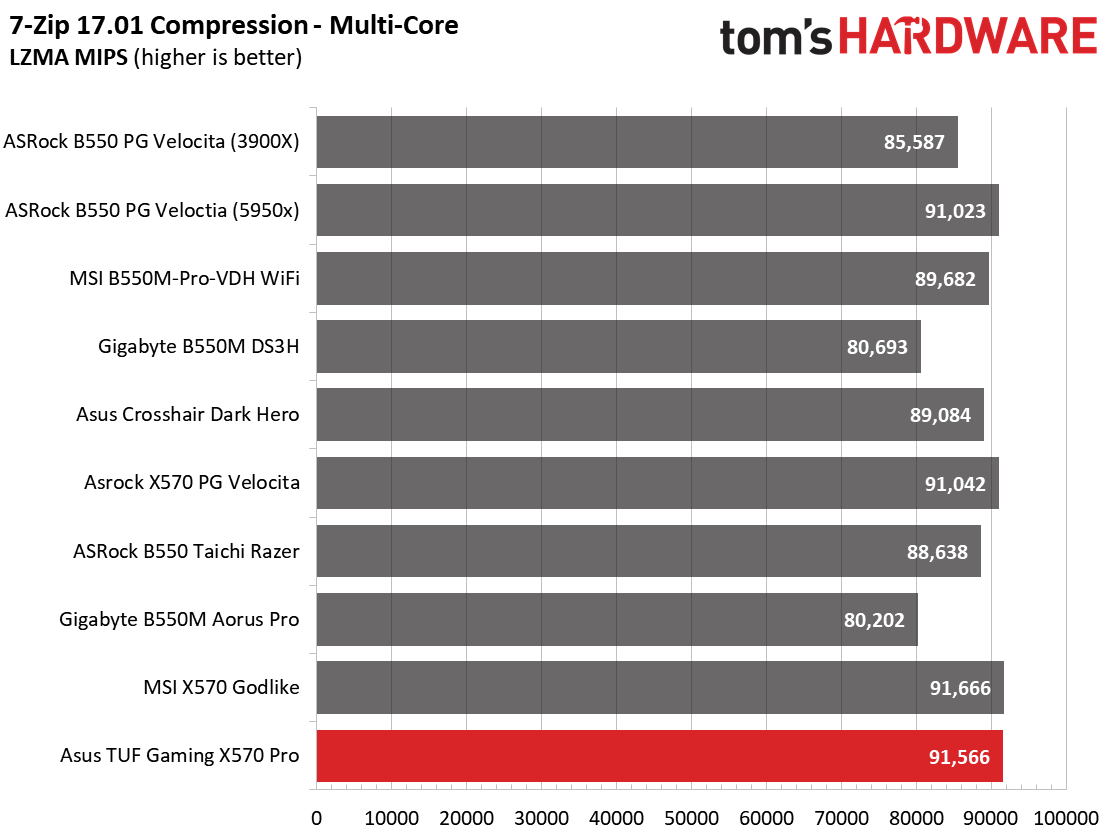
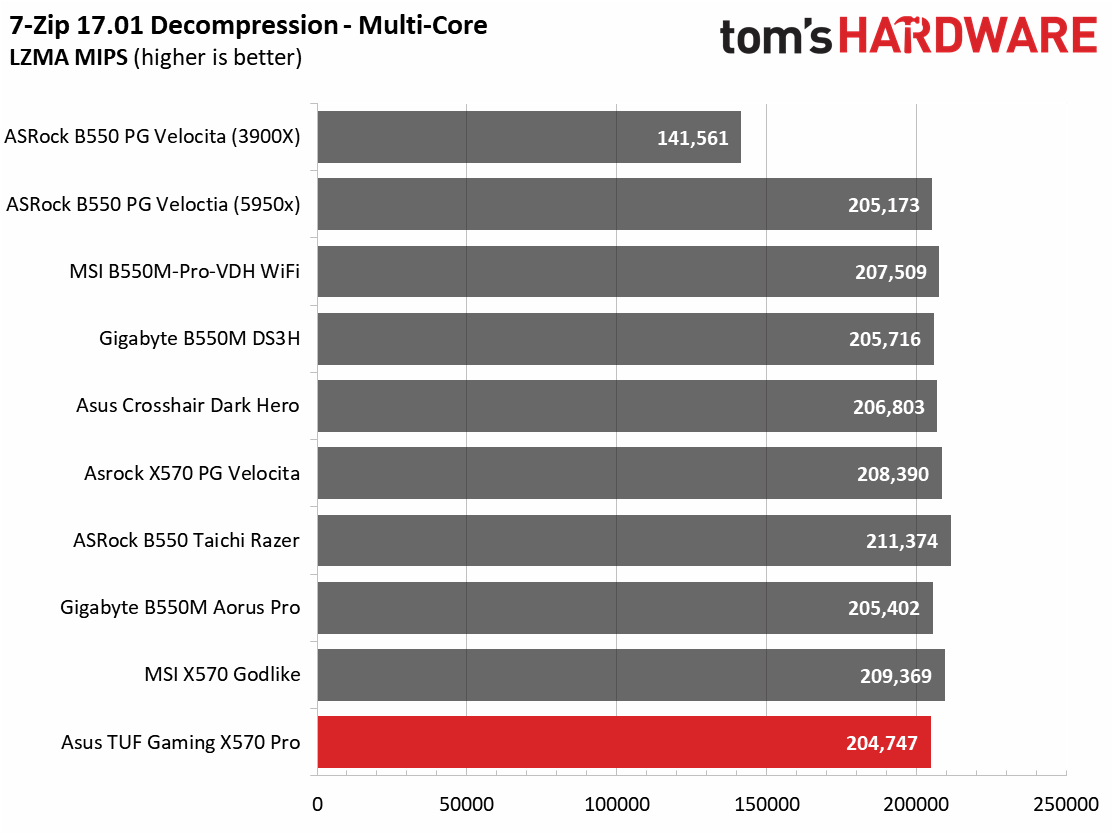
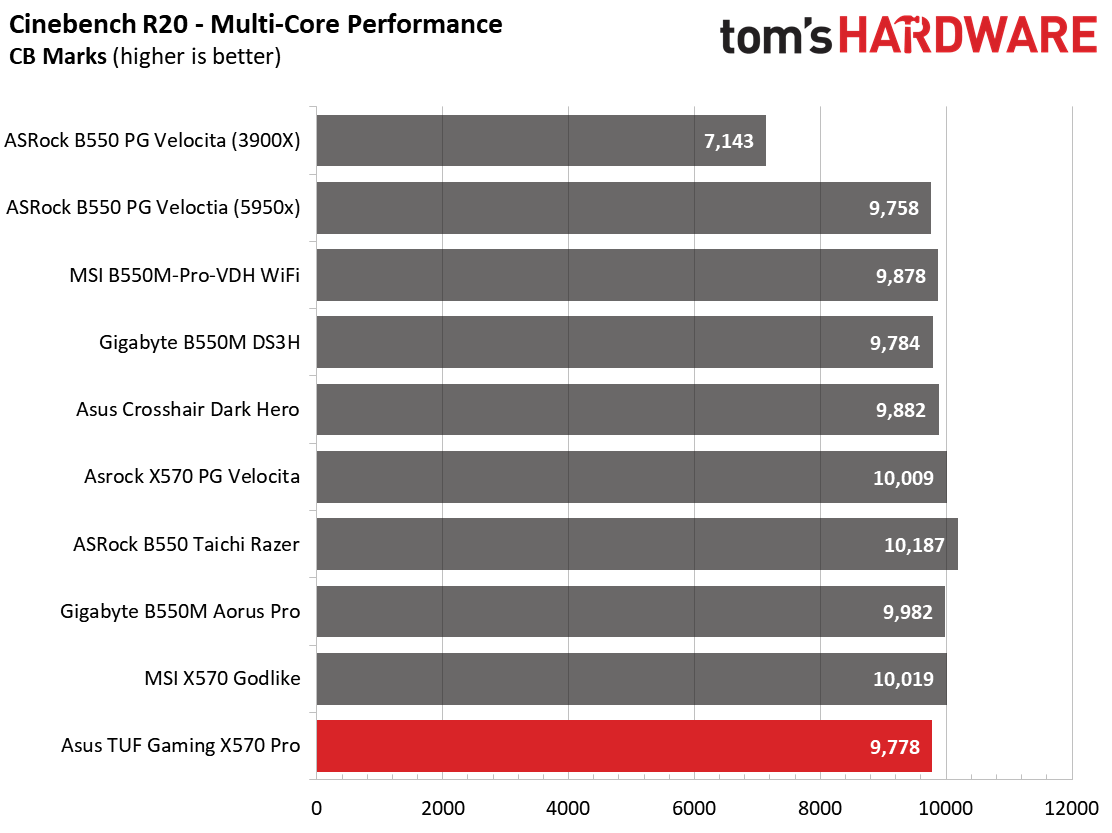
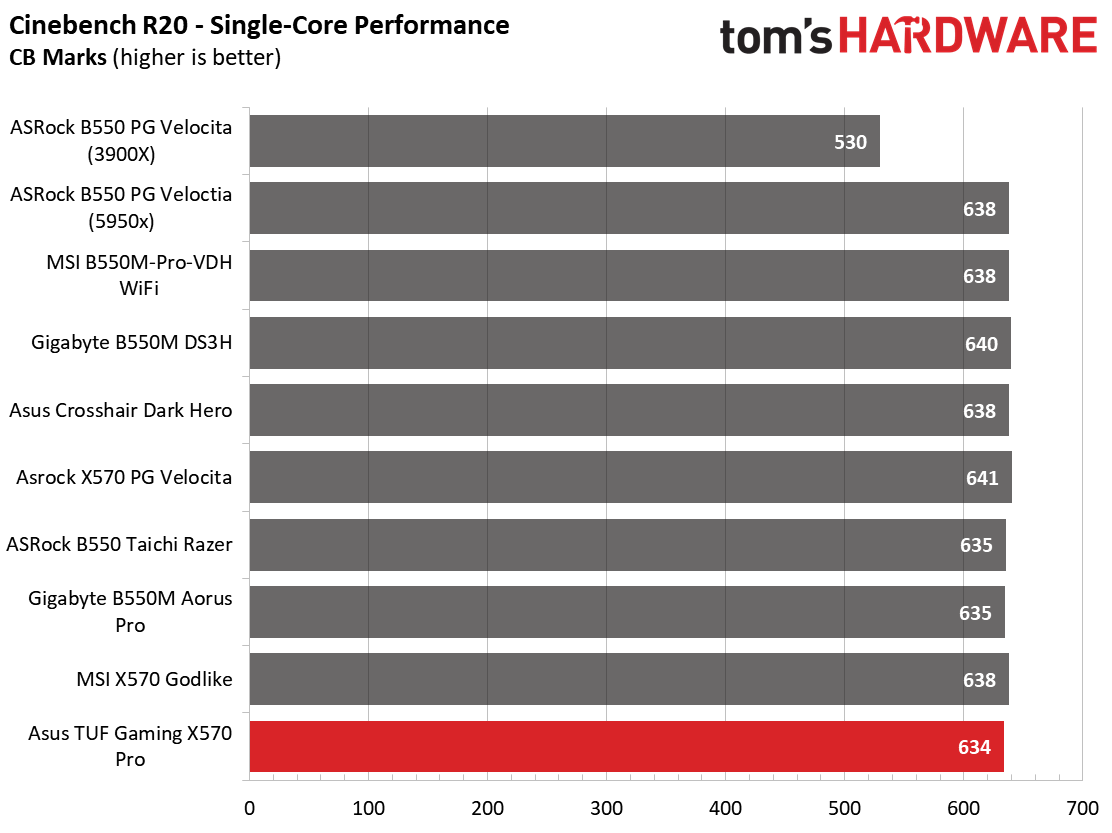
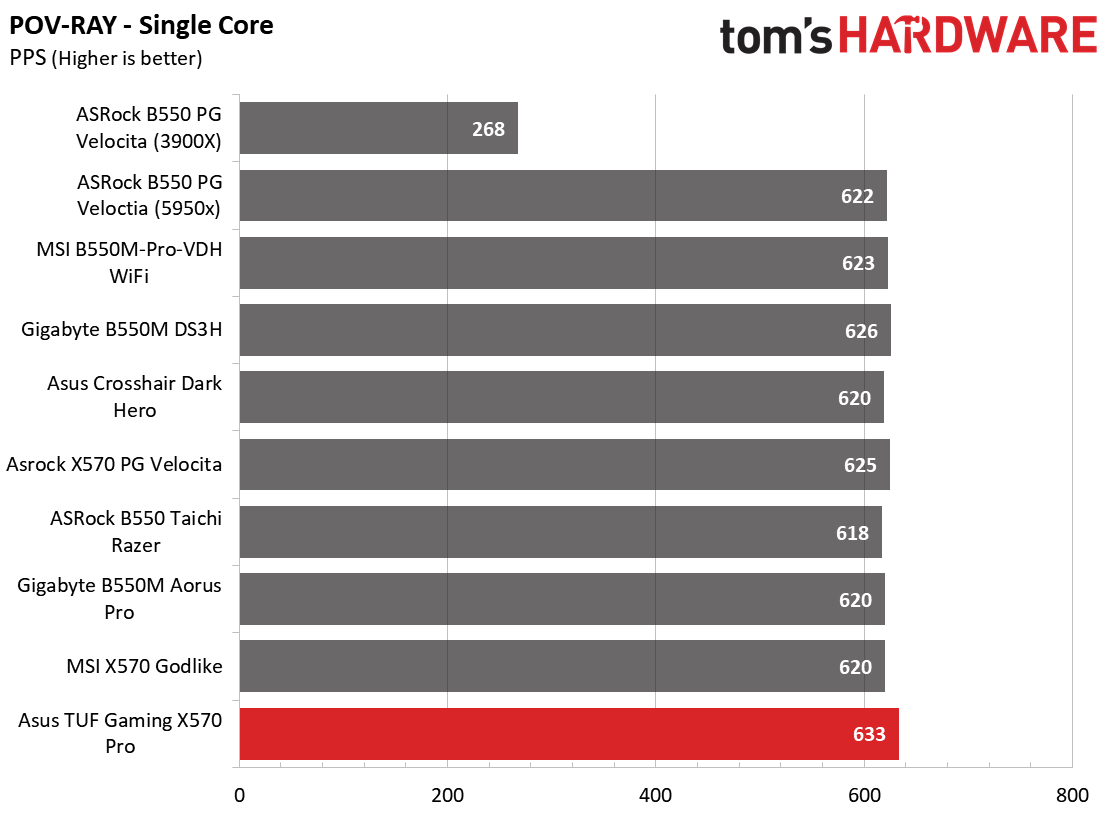
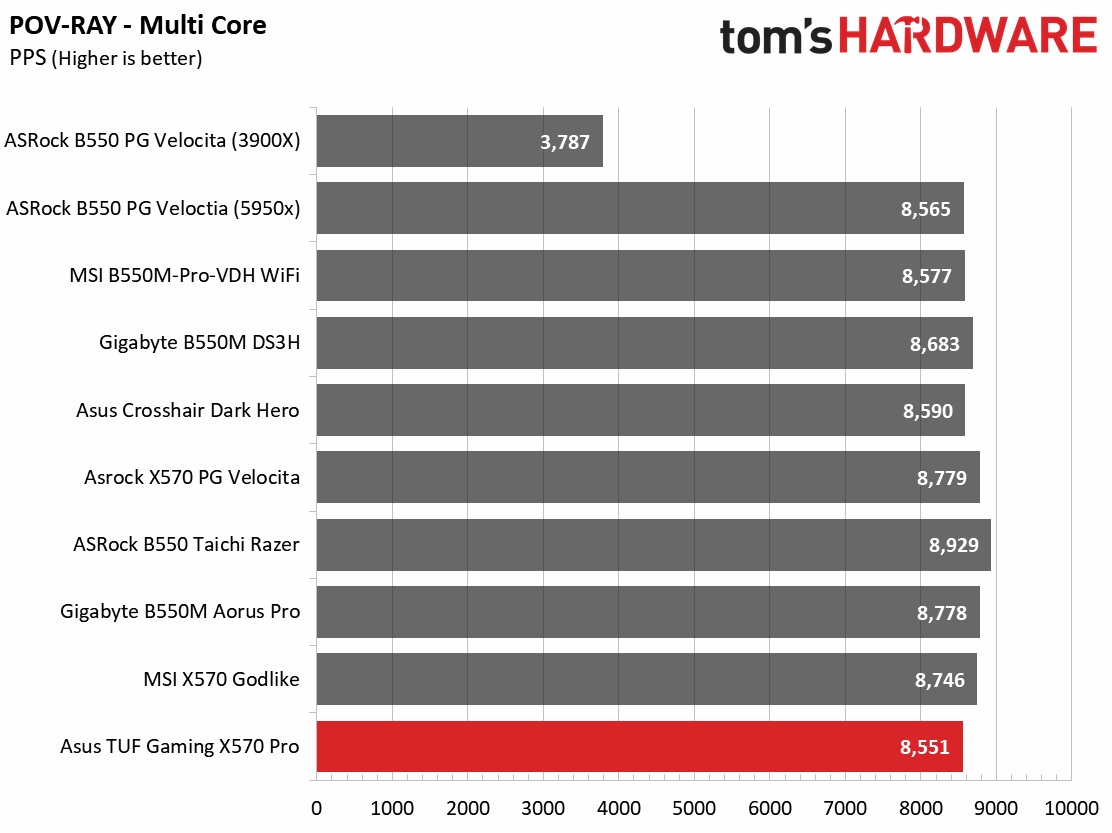
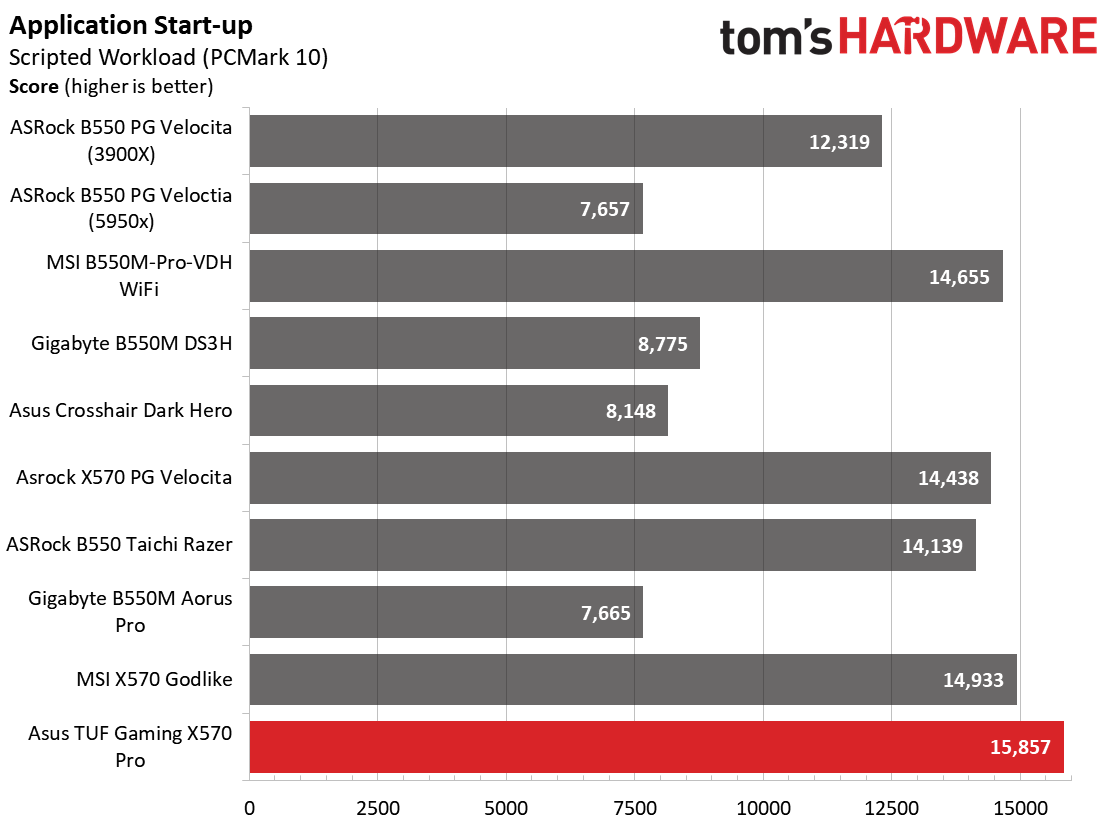
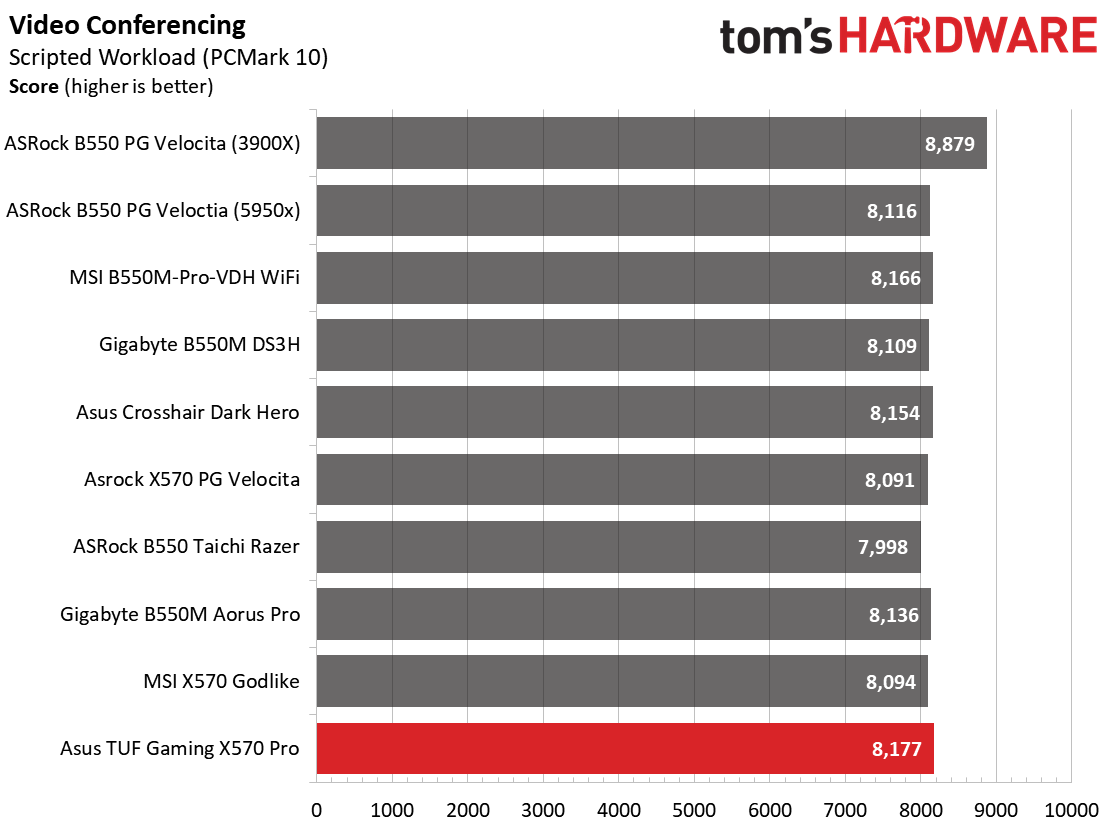
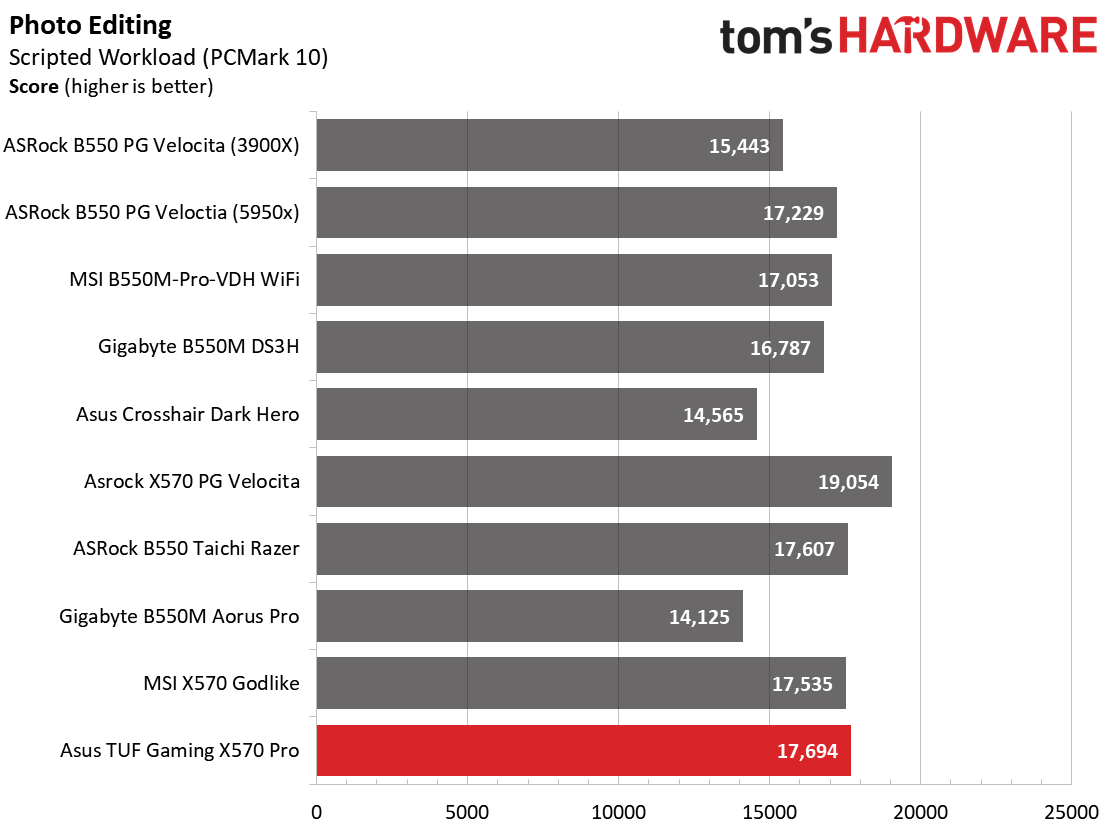
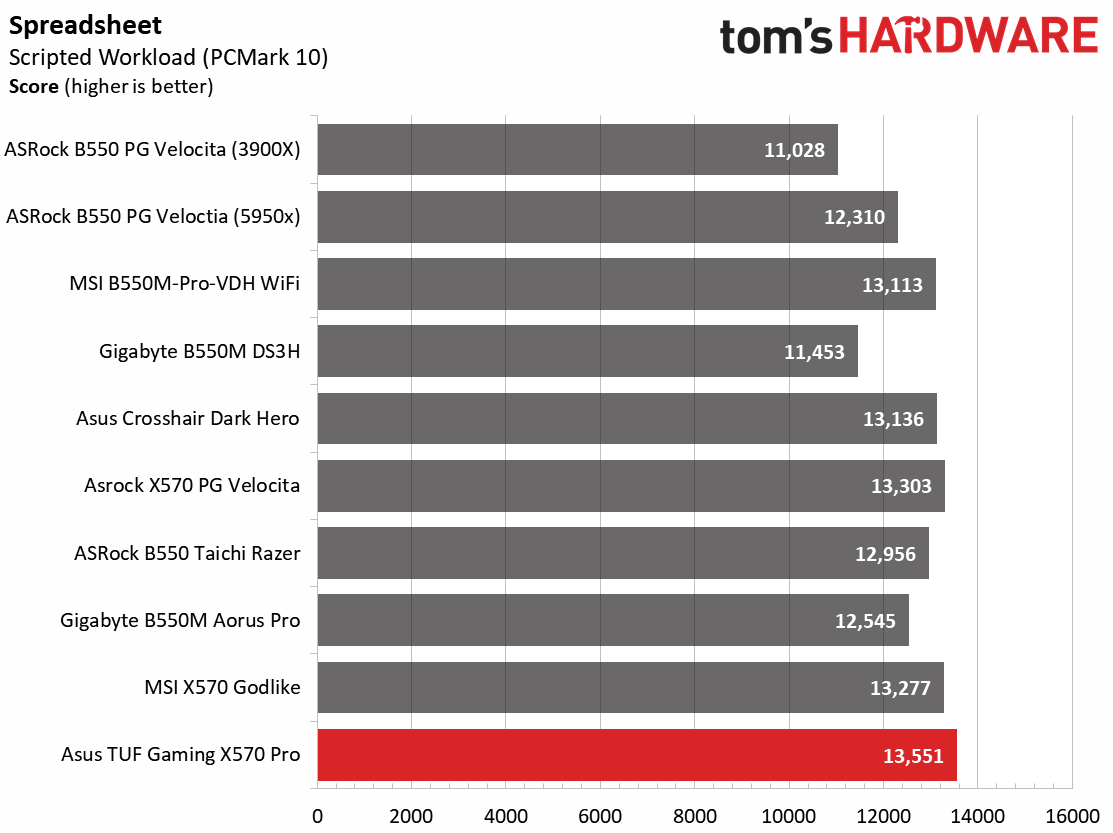
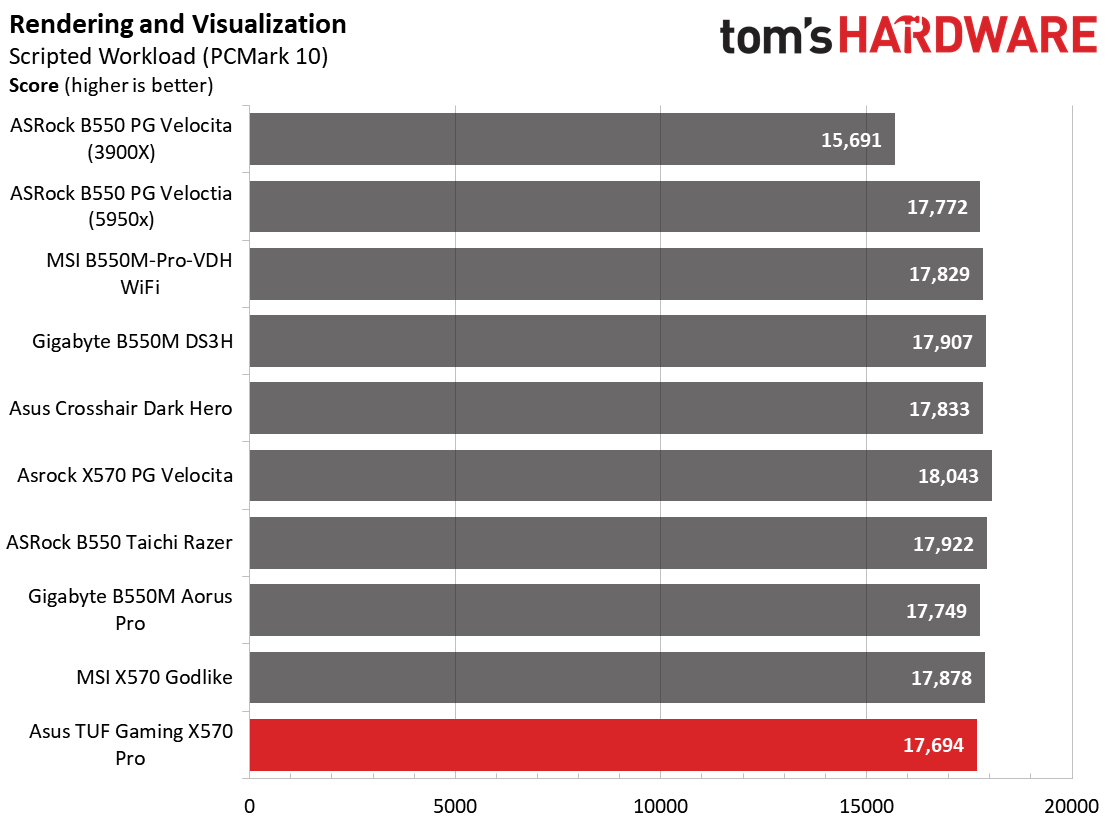
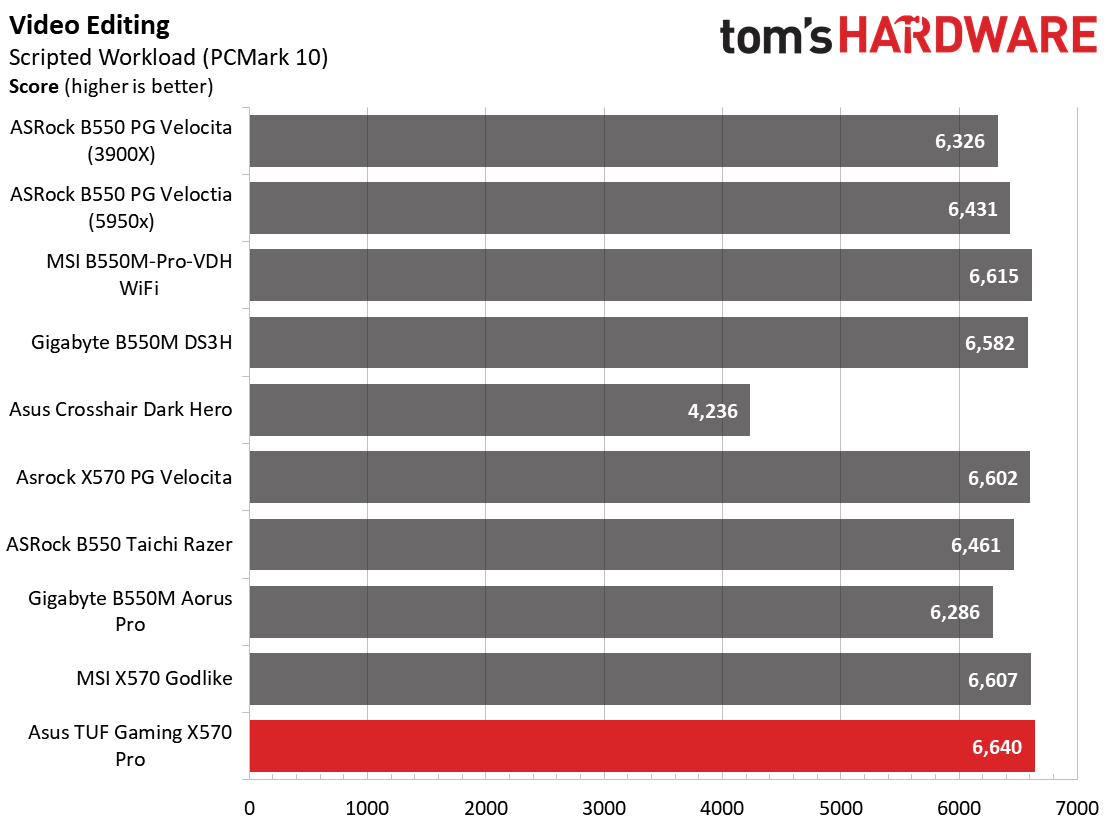
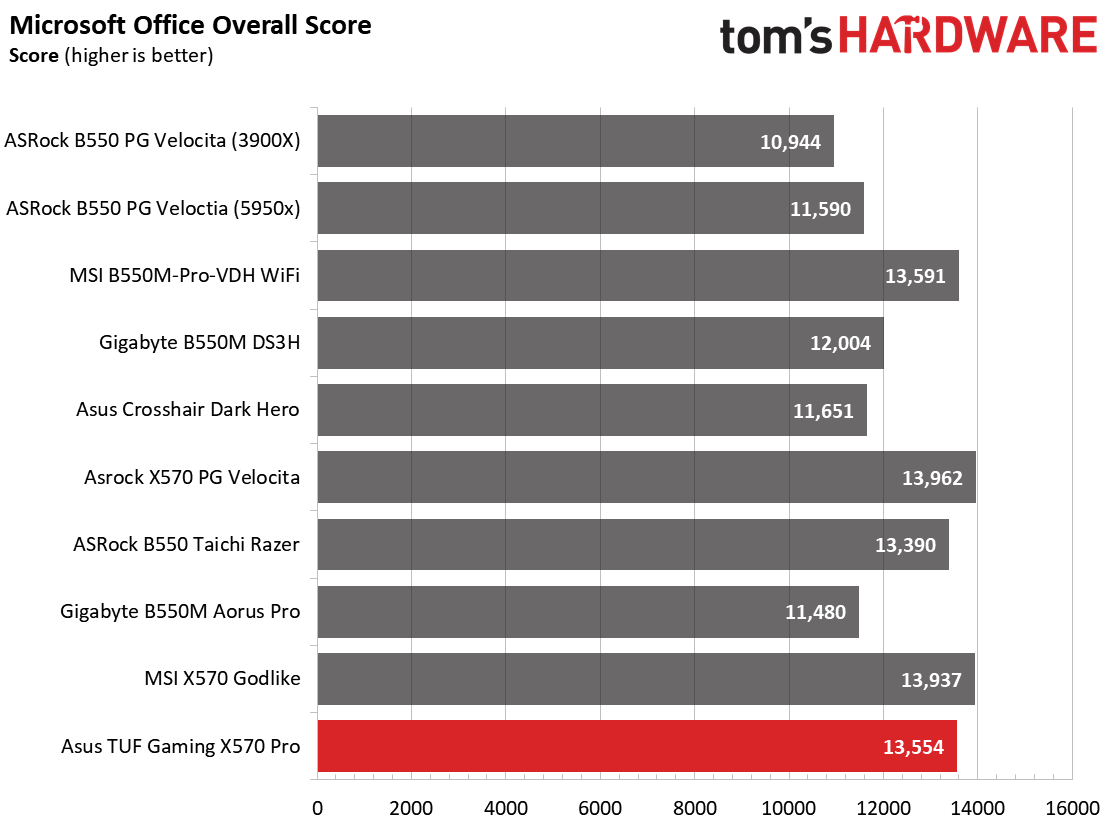
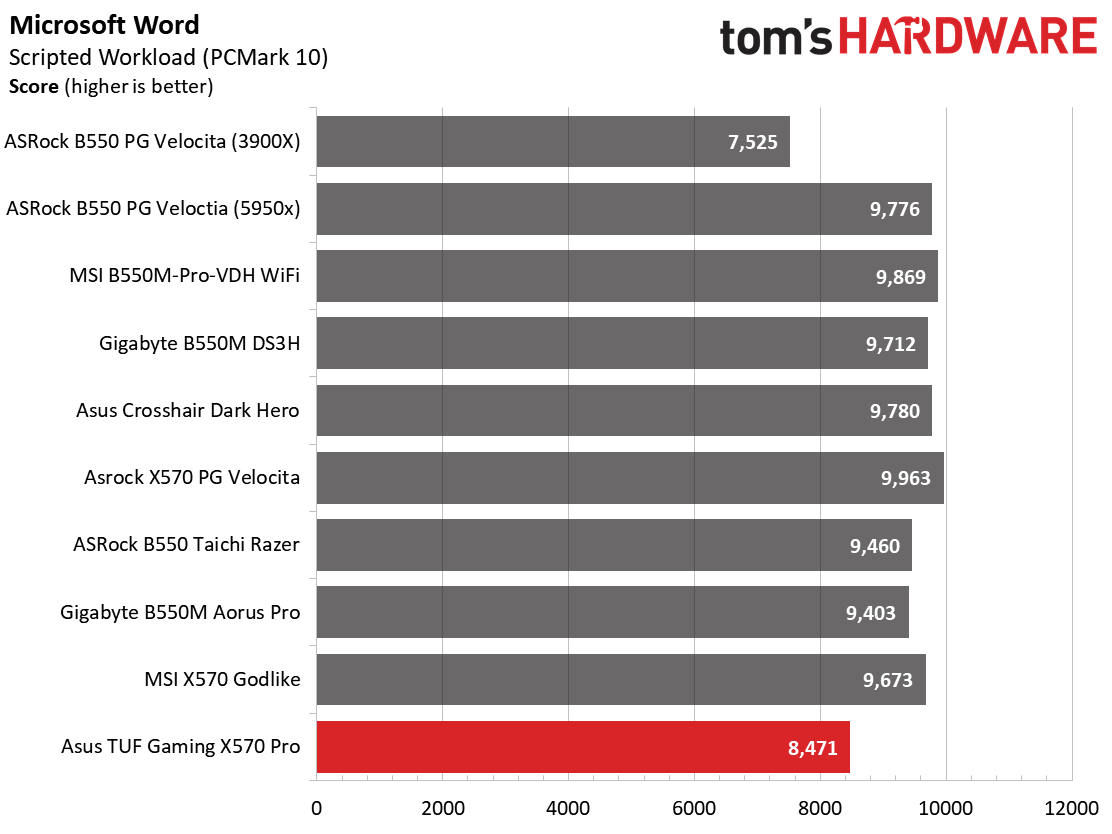
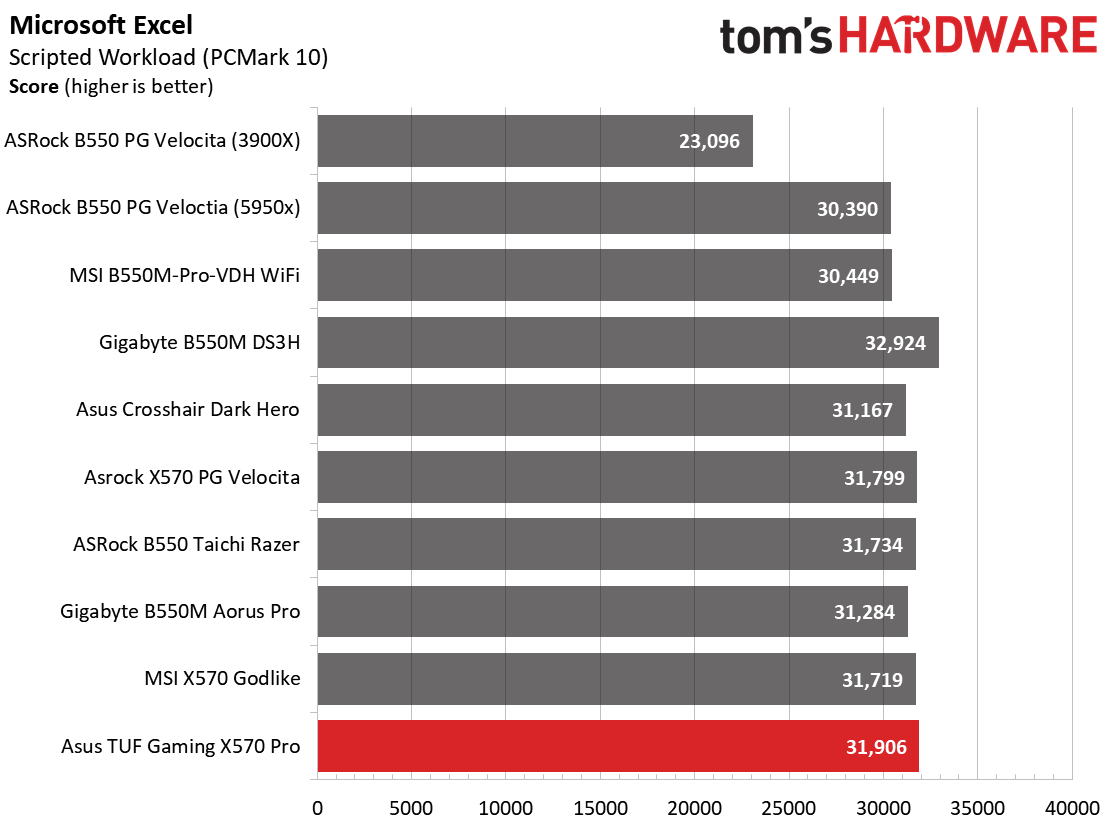
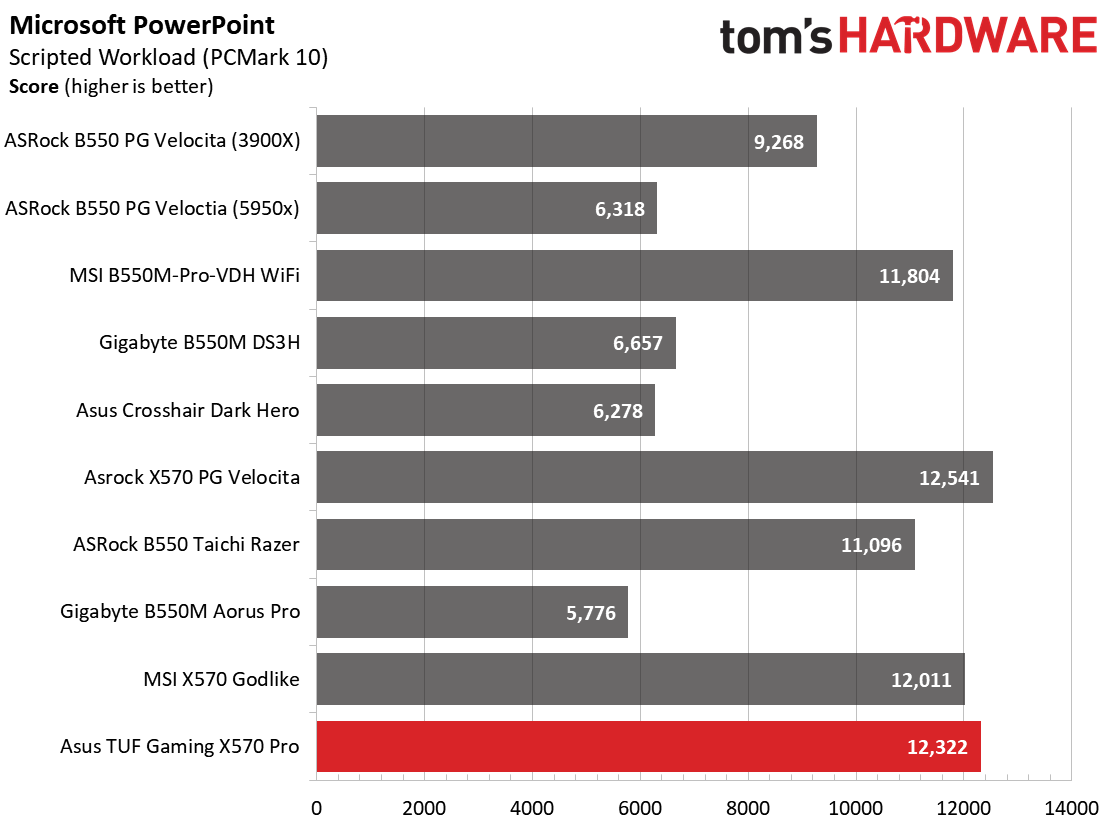
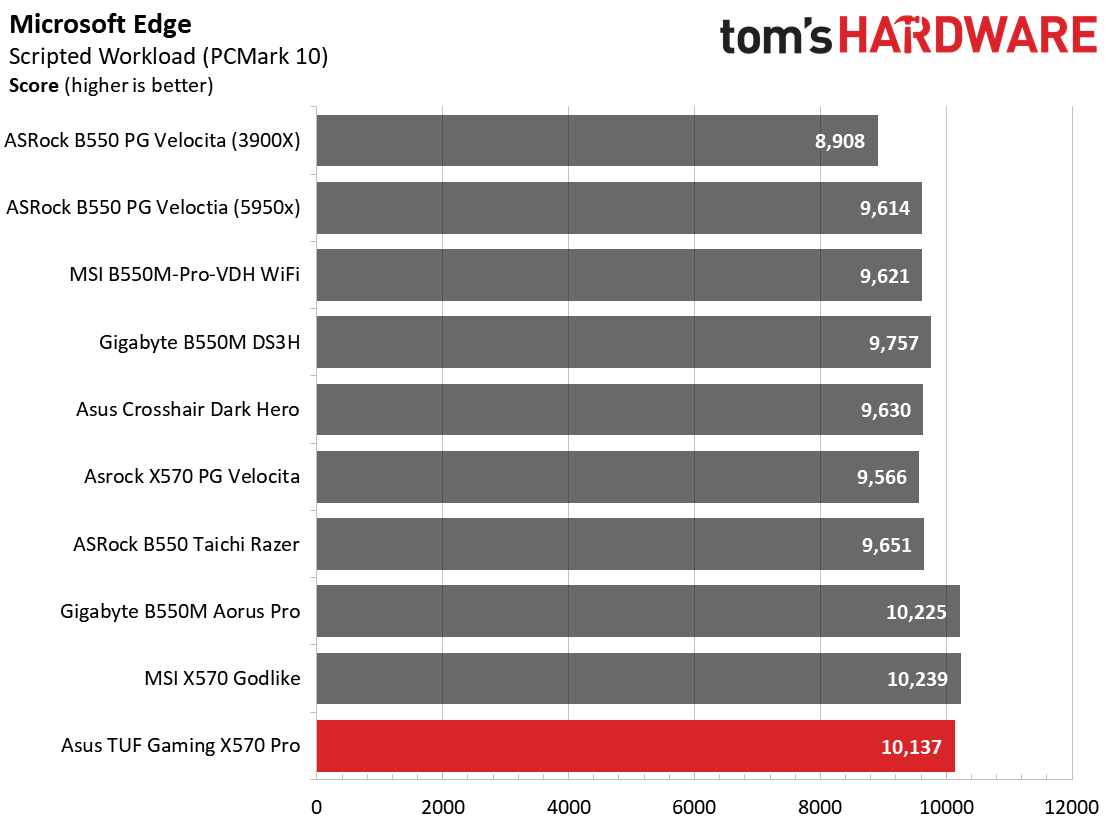
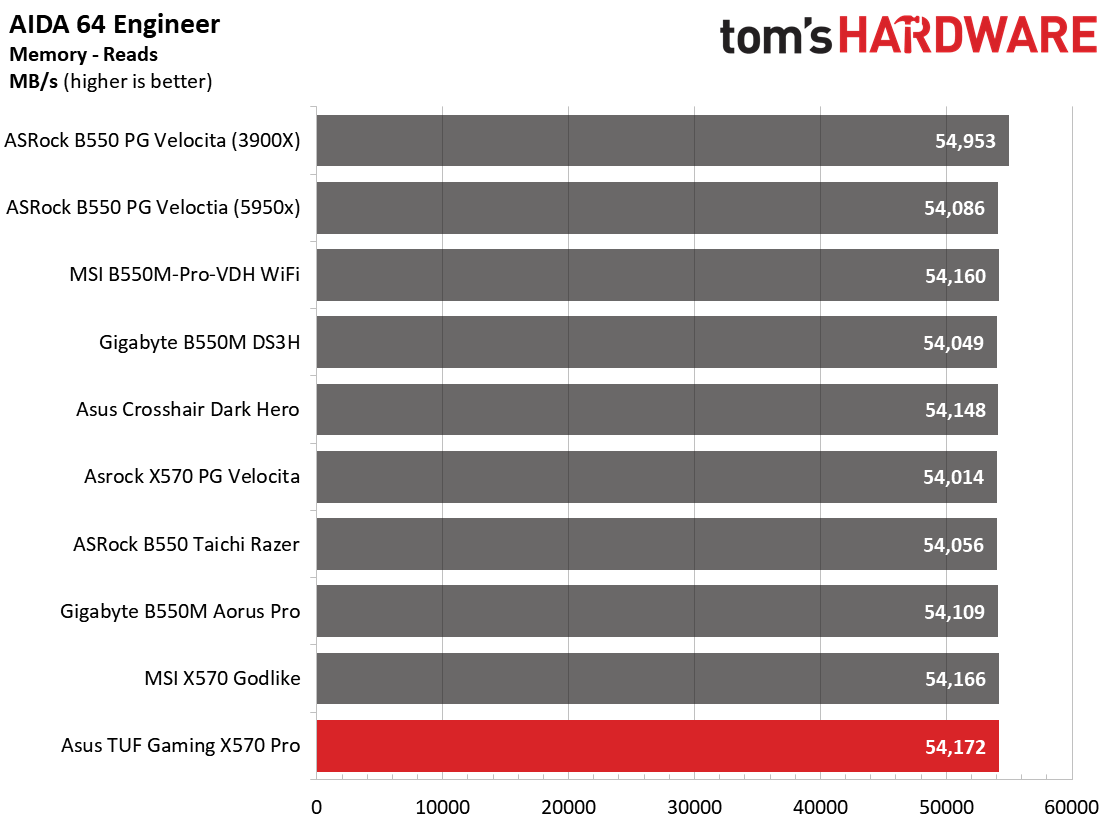
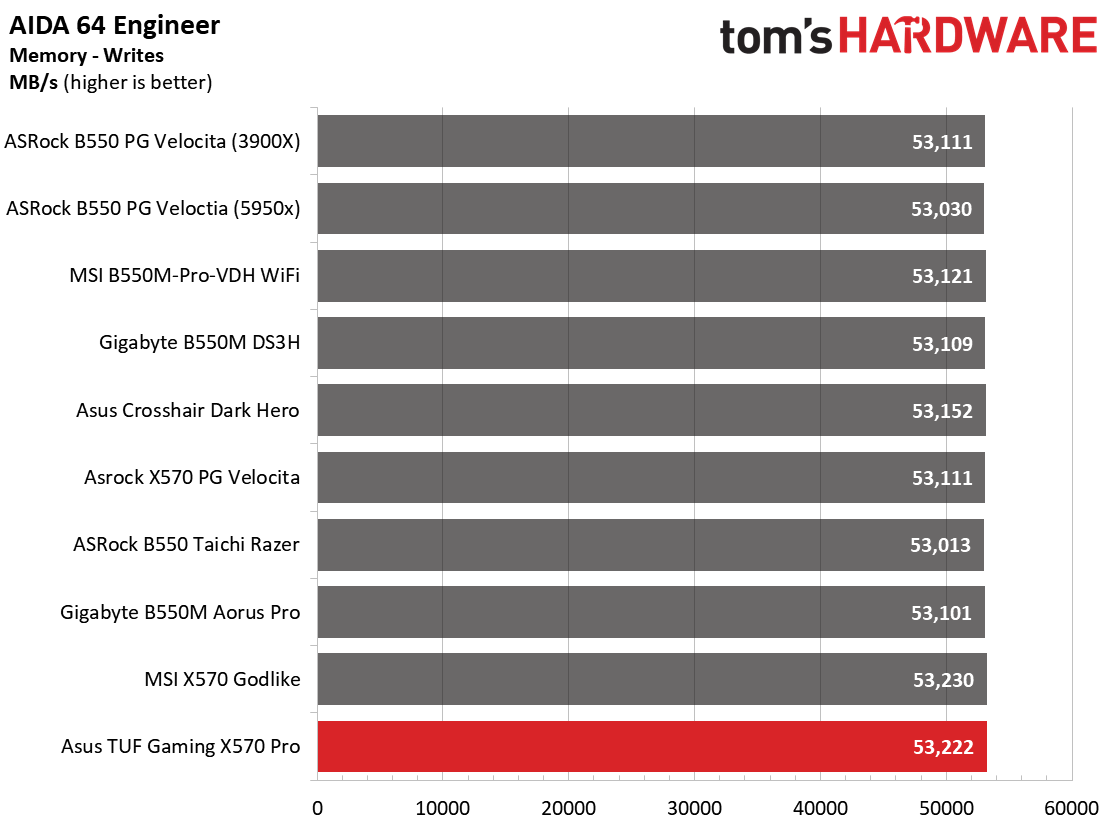
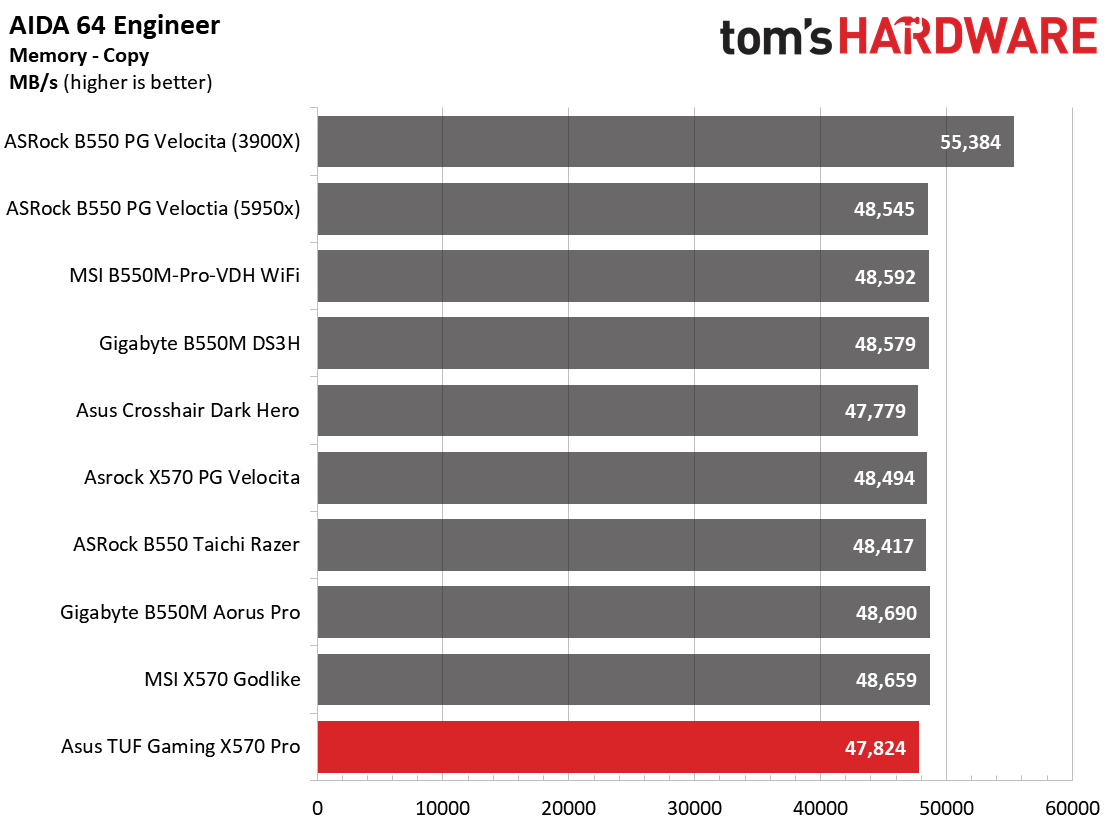
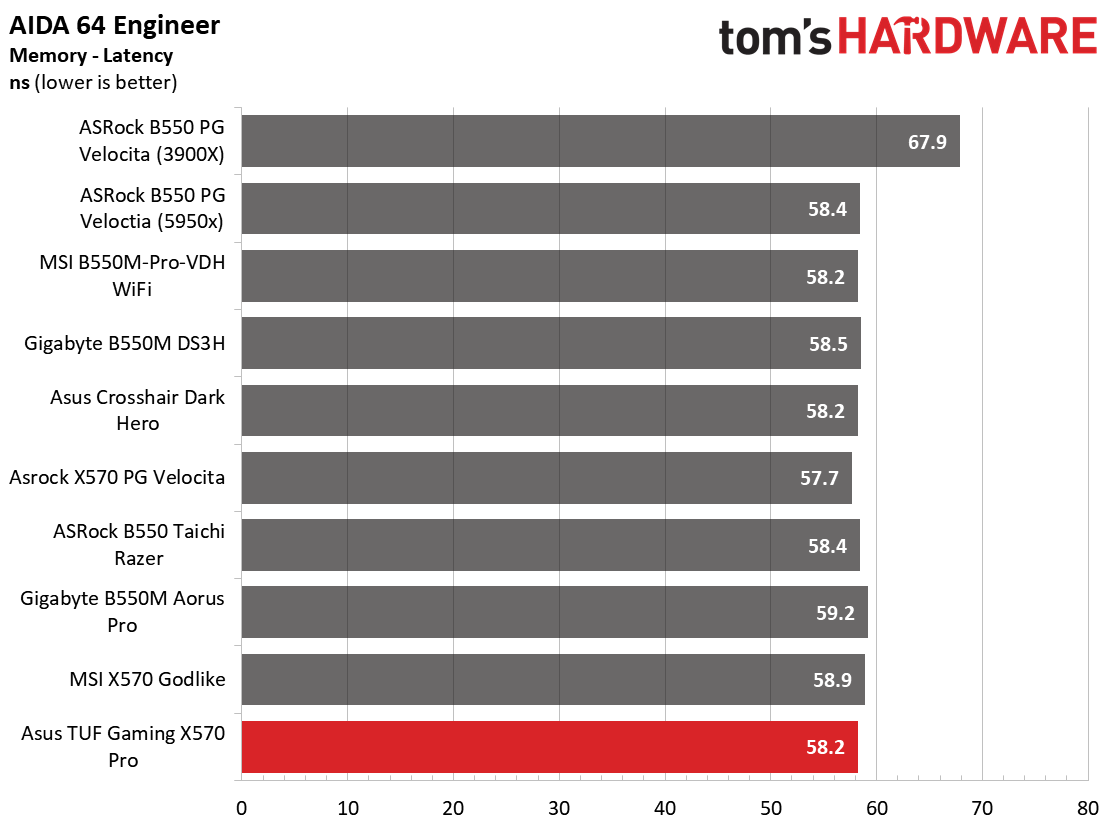
In our synthetic benchmarks, the Asus TUF Gaming X570-Pro WiFi performed well in these tests, leaning on the faster side of results in 7Zip and PCMark 10 suite, but a bit slower than most in Cinebench. There is nothing concerning here.
Timed Applications
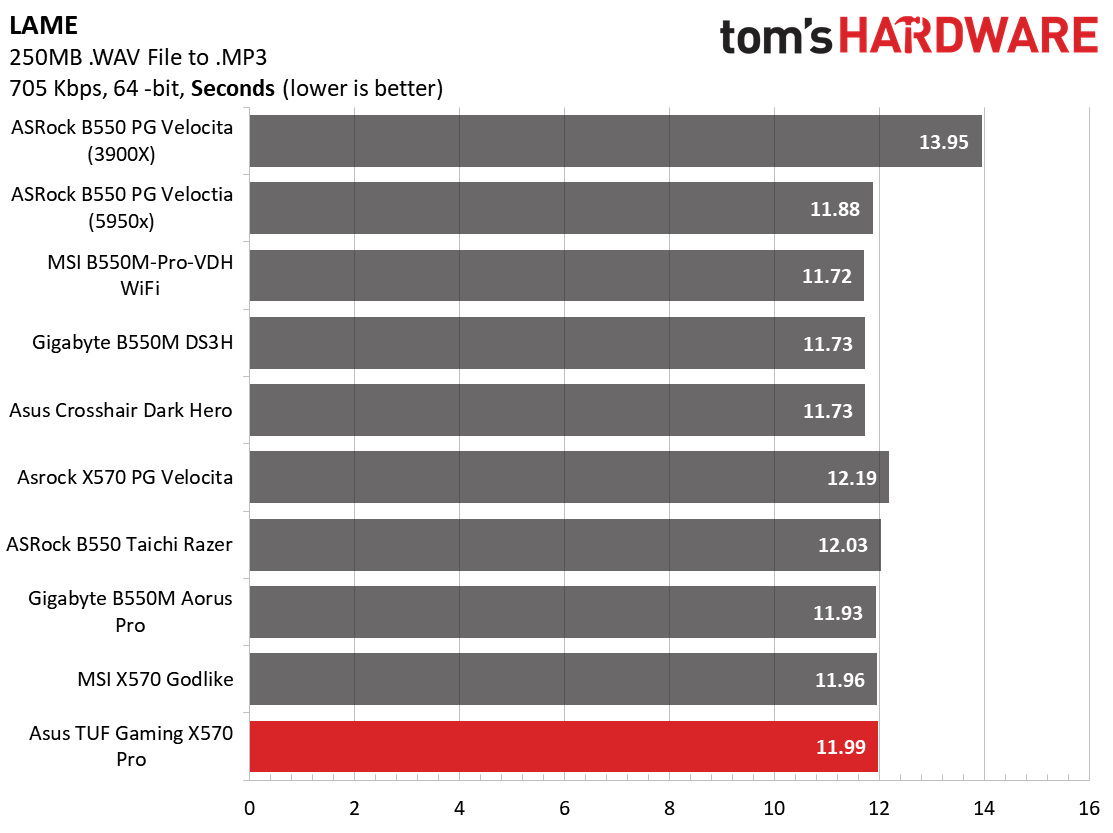
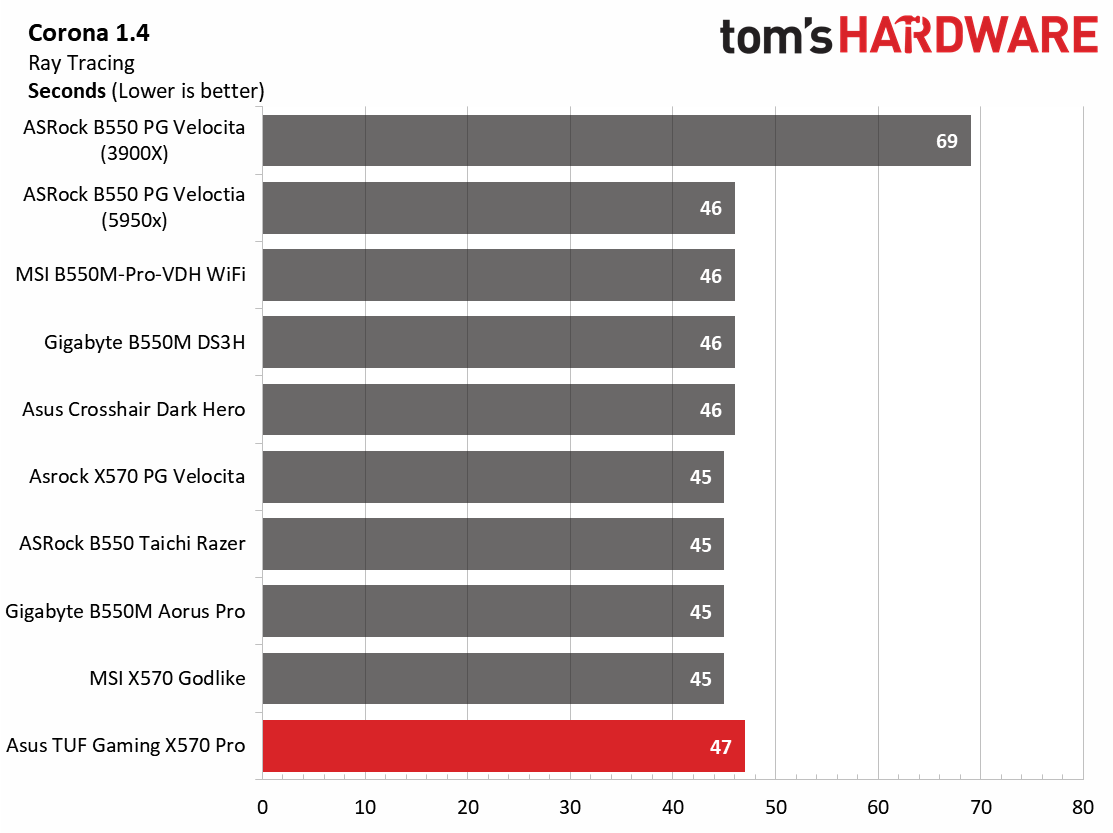
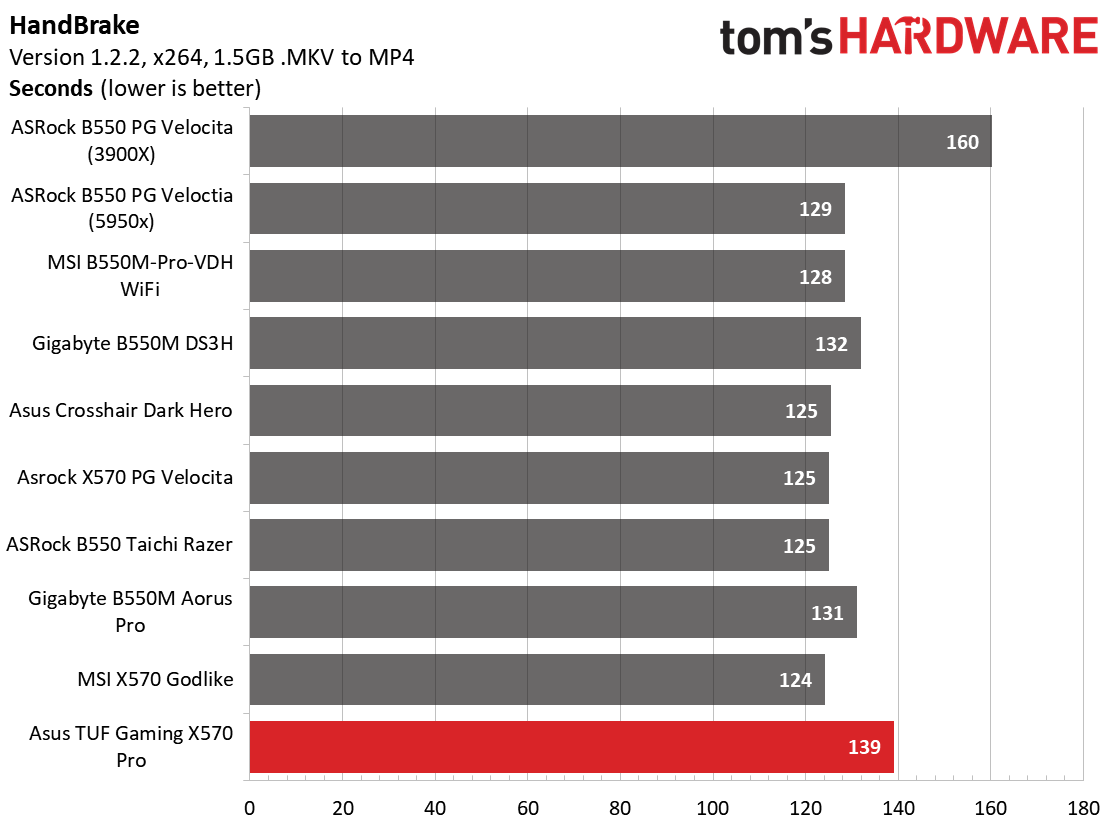
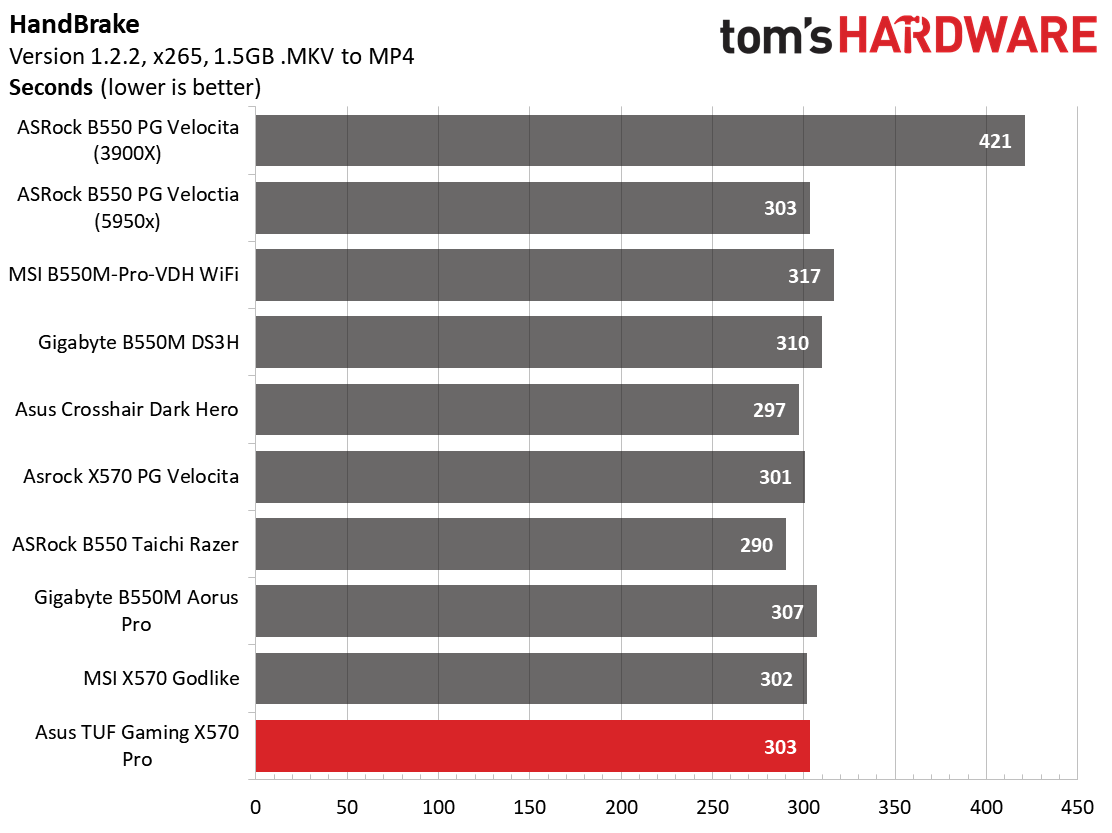
LAME testing showed the TUF board on the slower side of average, just behind the venerable Godlike. That said, all LAME results are within fractions of a percent of each other, with times ranging from 11.72 to 12.19. The TUF board ran at 11.99 seconds. In our Corona benchmark, the TUF Gaming Pro finished in 47 seconds, where the rest are 46 or 45 seconds. In Handbrake, x264, the TUF Gaming was a couple of seconds slower than the rest of the tested boards, while the x265 testing showed it right in the middle again.
3D Games and 3DMark
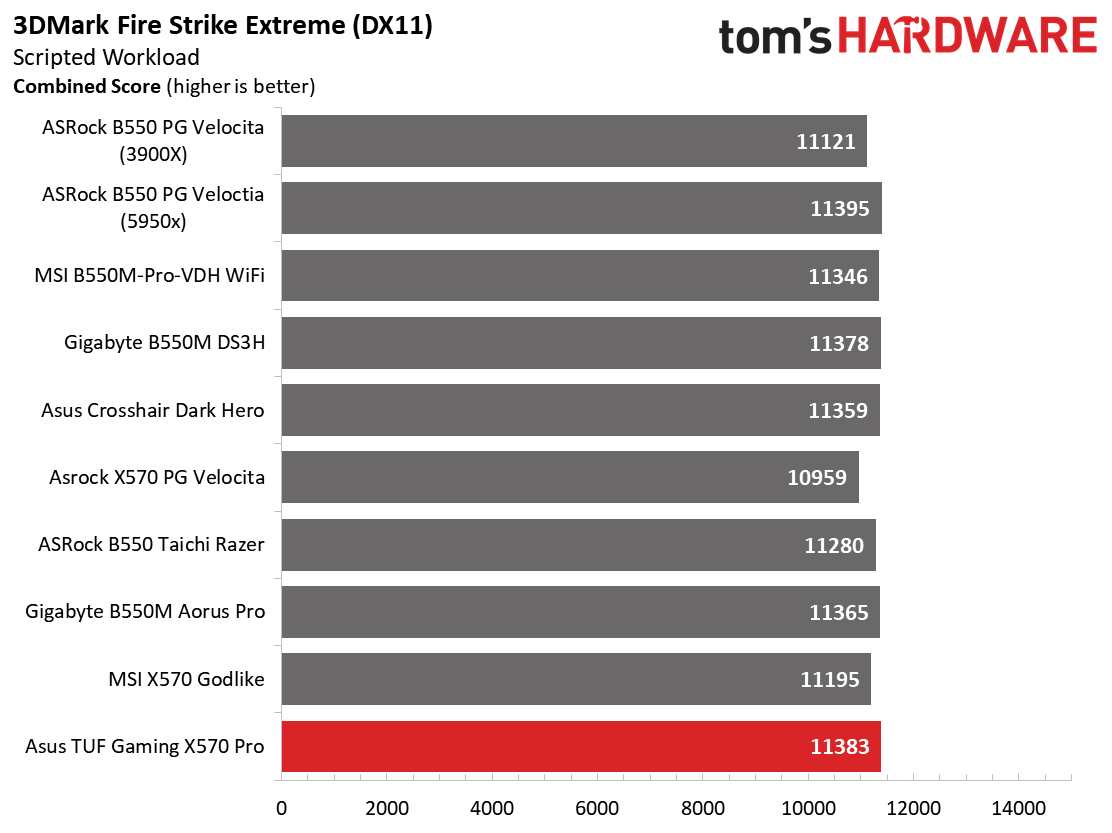
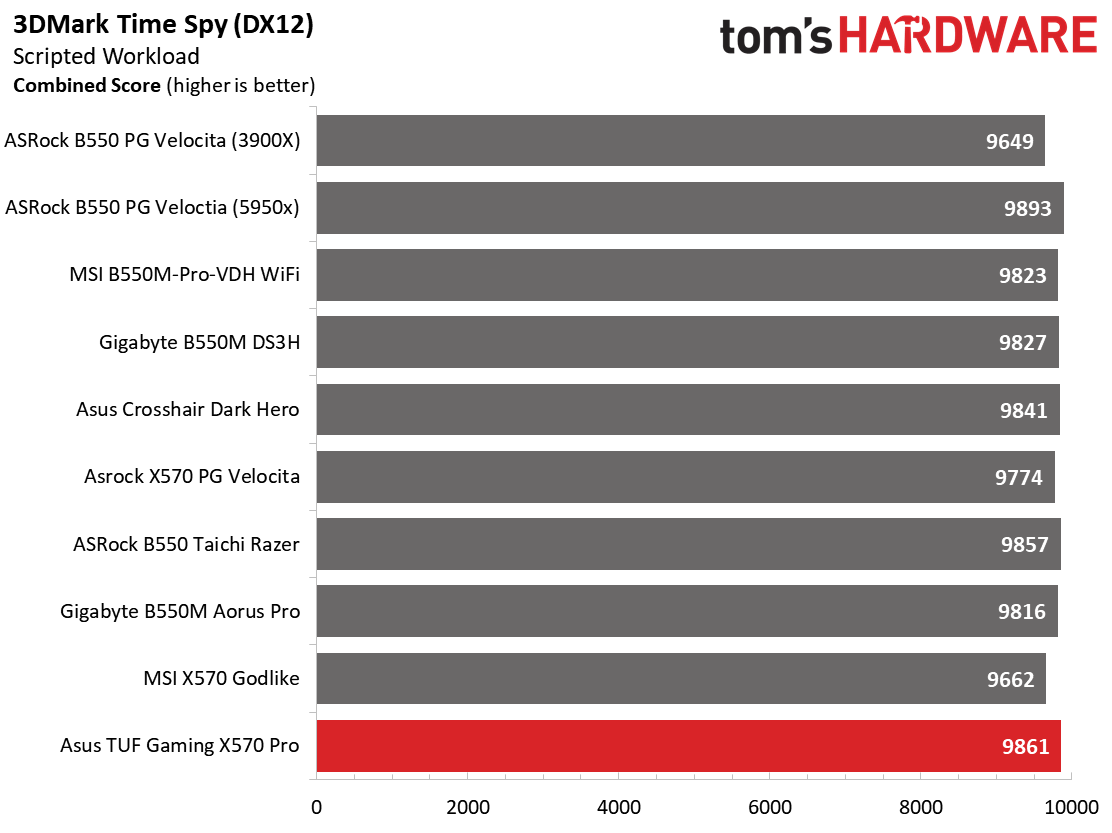
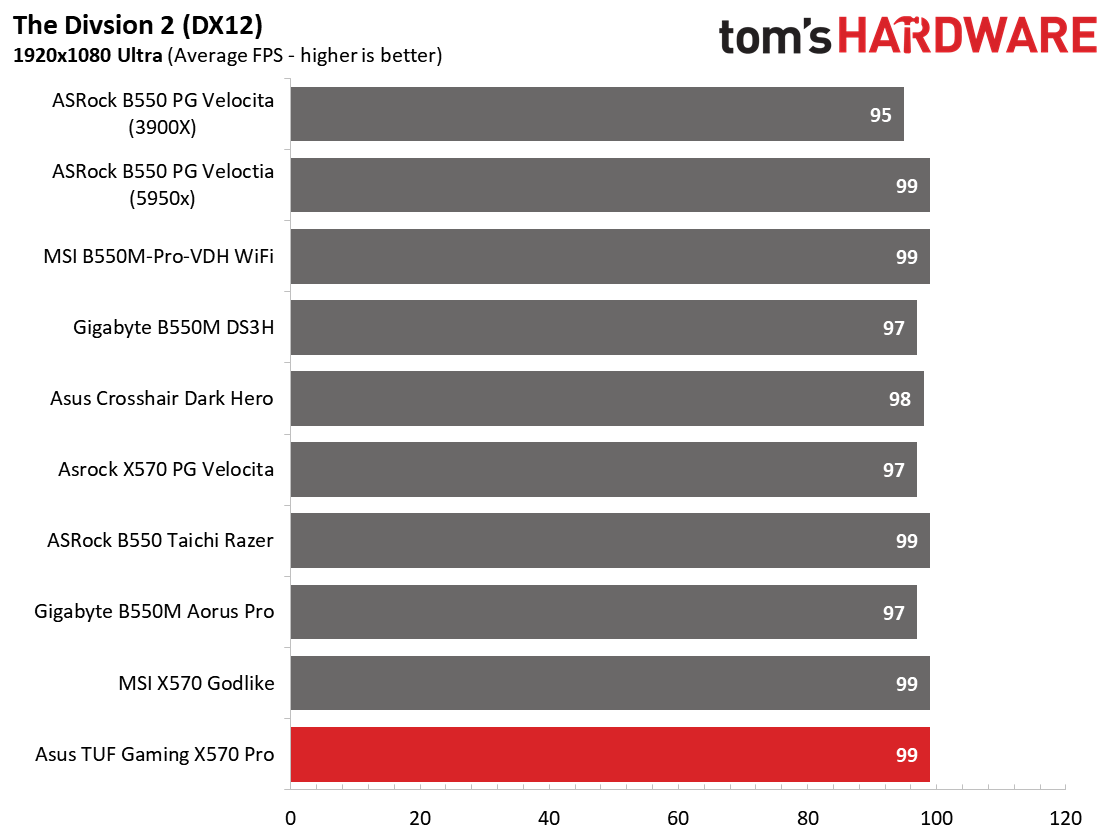
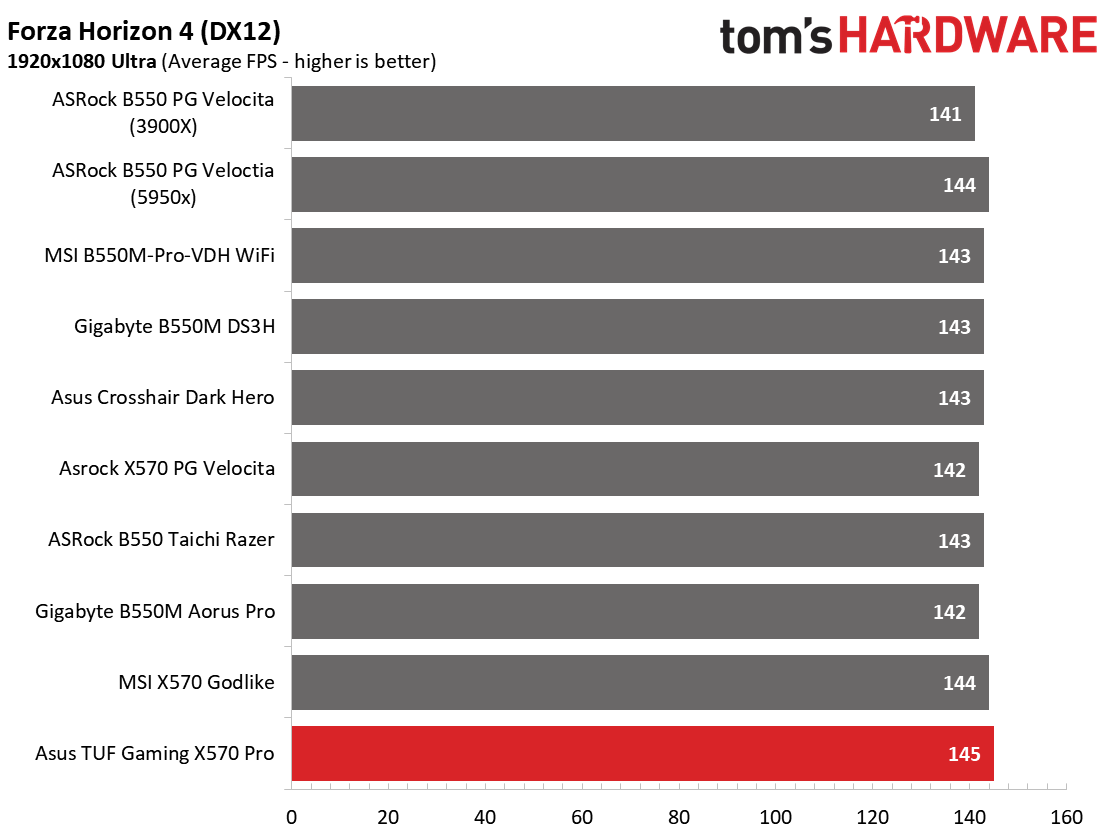
We’ve updated our game tests to The Division 2 and Forza Horizon 4. We run the games at 1920x1080 resolution using the Ultra preset. As the resolution goes up, the CPU tends to have less impact. The goal with these settings is to determine if there are differences in performance at the most commonly used resolution with settings most people use or at least strive for.
We saw appreciable gains during our gaming tests when moving from the 3900X to the newer 5950X. Between the clock speeds, IPC and large cache differences, performance increased using this CPU at our 1080p test resolution. If you game at a higher resolution, chances are you won’t see those gains unless you’re using one of the new, ultra-fast Nvidia or AMD GPUs. Disclaimer aside, our Asus TUF Gaming X570 Pro WiFi had no problems here, easily mixing in with the rest of the newly tested boards in both 3DMark and actual games. It matched the fastest results we’ve seen in both games and popped the highest score in Fire Strike Extreme (2nd fastest in Time Spy). Overall, this board turned in an excellent result for game testing.
Power Consumption / VRM Temperatures
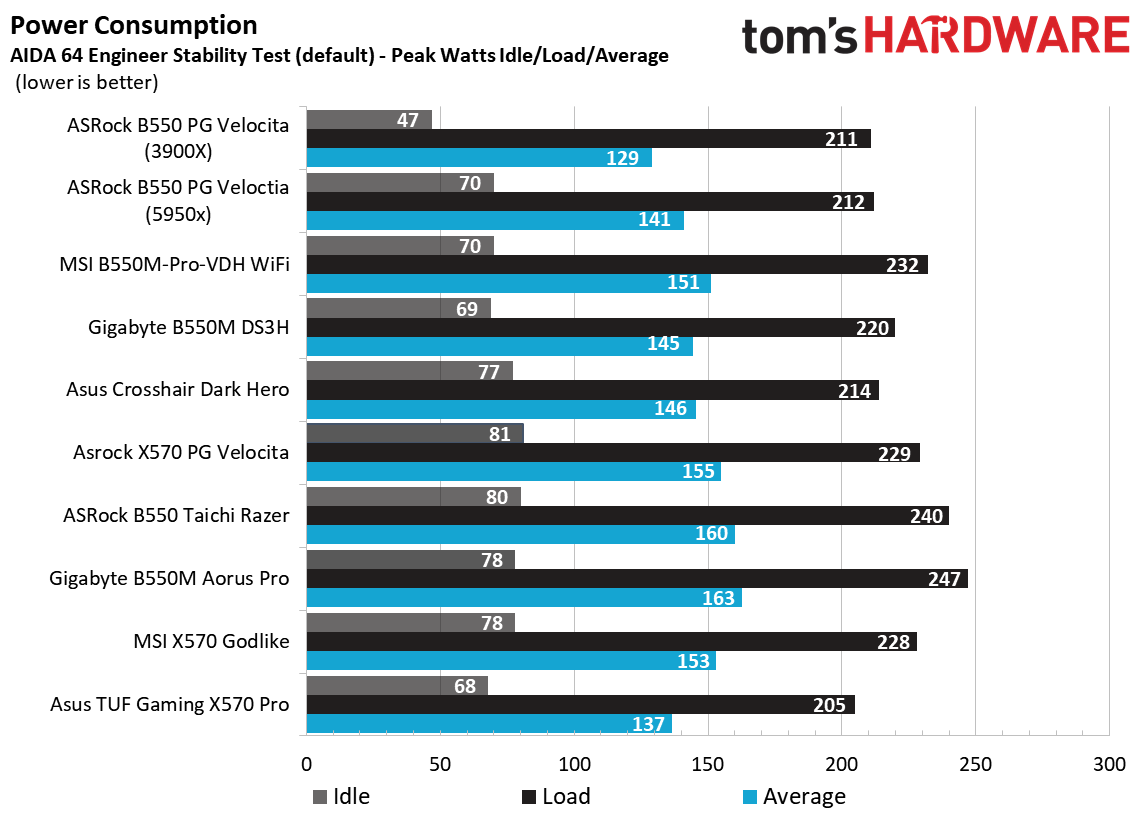
We used AIDA64’s System Stability Test with Stress CPU, FPU and Cache enabled for power testing, using the peak power consumption value. The wattage reading is from the wall via a Kill-A-Watt meter to capture the entire ecosystem. The only variable that changes is the motherboard; all other parts are the same.
Get Tom's Hardware's best news and in-depth reviews, straight to your inbox.
The Asus TUF Gaming X570 Pro used 68 Watts from the wall at idle, the lowest value we’ve seen so far. Load wattage peaked at just 205W, also the least amount of power used among all X570 boards we’ve tested so far. When we average that out, the 137W value is the lowest we’ve seen when testing a 5950X, while the average was lower than testing with 3900X.
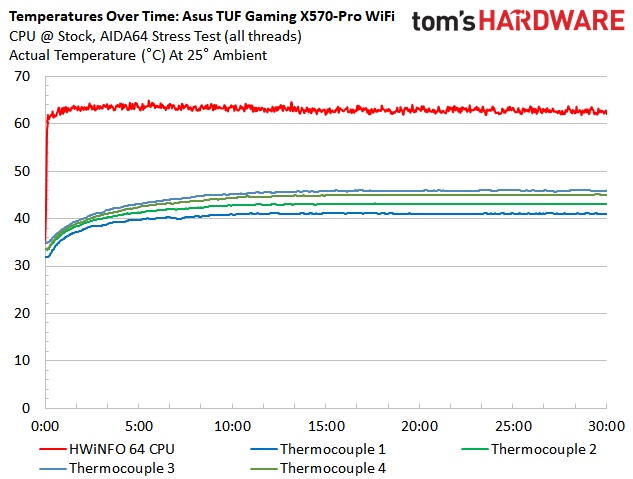
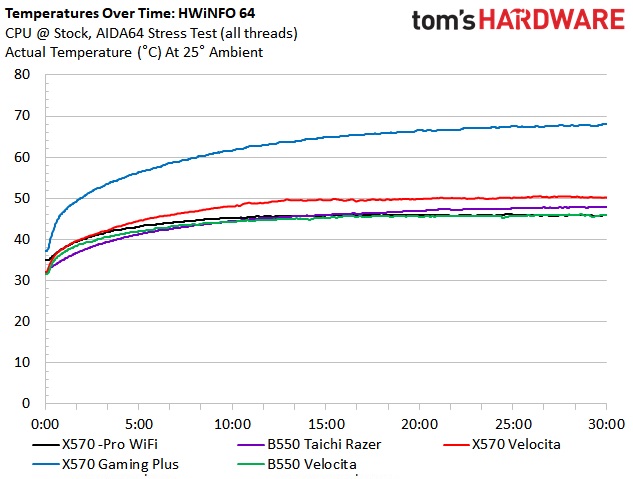
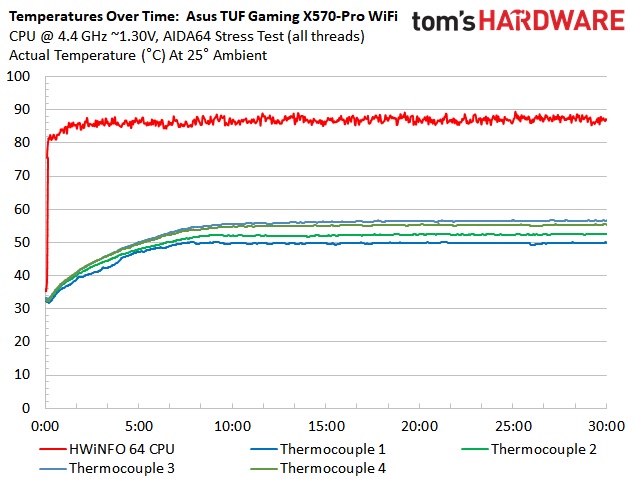
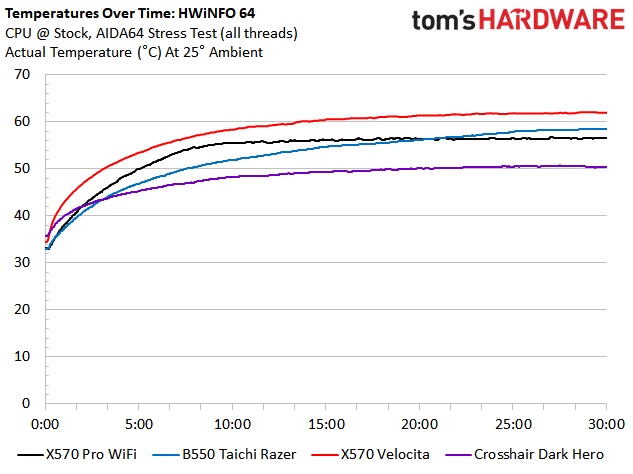
The 12-phase 50A VRMs handled our CPU testing without issue. At stock speeds, the hottest probe on our Exetech peaked at 46 degrees Celsius (Hwinfo did not read the VRM temperatures on the board). After overclocking our Ryzen 9 5950X CPU to 4.4 GHz and ~1.3V, VRM temperatures peaked around 57 degrees Celsius for the Extech sensors. Compared to the other boards tested, the temperatures here are some of the coolest around. This VRM can handle the flagship CPU at stock and while overclocked.
Overclocking
There are several ways to overclock on AMD platforms, depending on your goals. If your focus is single-threaded performance, you may want to focus on using Precision Boost Overdrive (PBO) and adjusting its parameters. If you can use all cores and threads, setting a manual CPU multiplier and voltage is likely the better route. While the latter clips peak single-threaded performance a bit, it increases all core/thread performance over the all-core boost. To that end, we settled on 4.4 GHz at ~1.3V for an all core/thread overclock.
As you’ve probably figured out by now, the VRMs on the motherboard aren’t holding anything back. Cooling on the CPU is the limiting factor. The TUF Gaming Pro efficiently handled our 16-core/32-thread Ryzen 9 5950X. On the vdroop front, we had to raise the level up to keep things close to what we set in the BIOS.
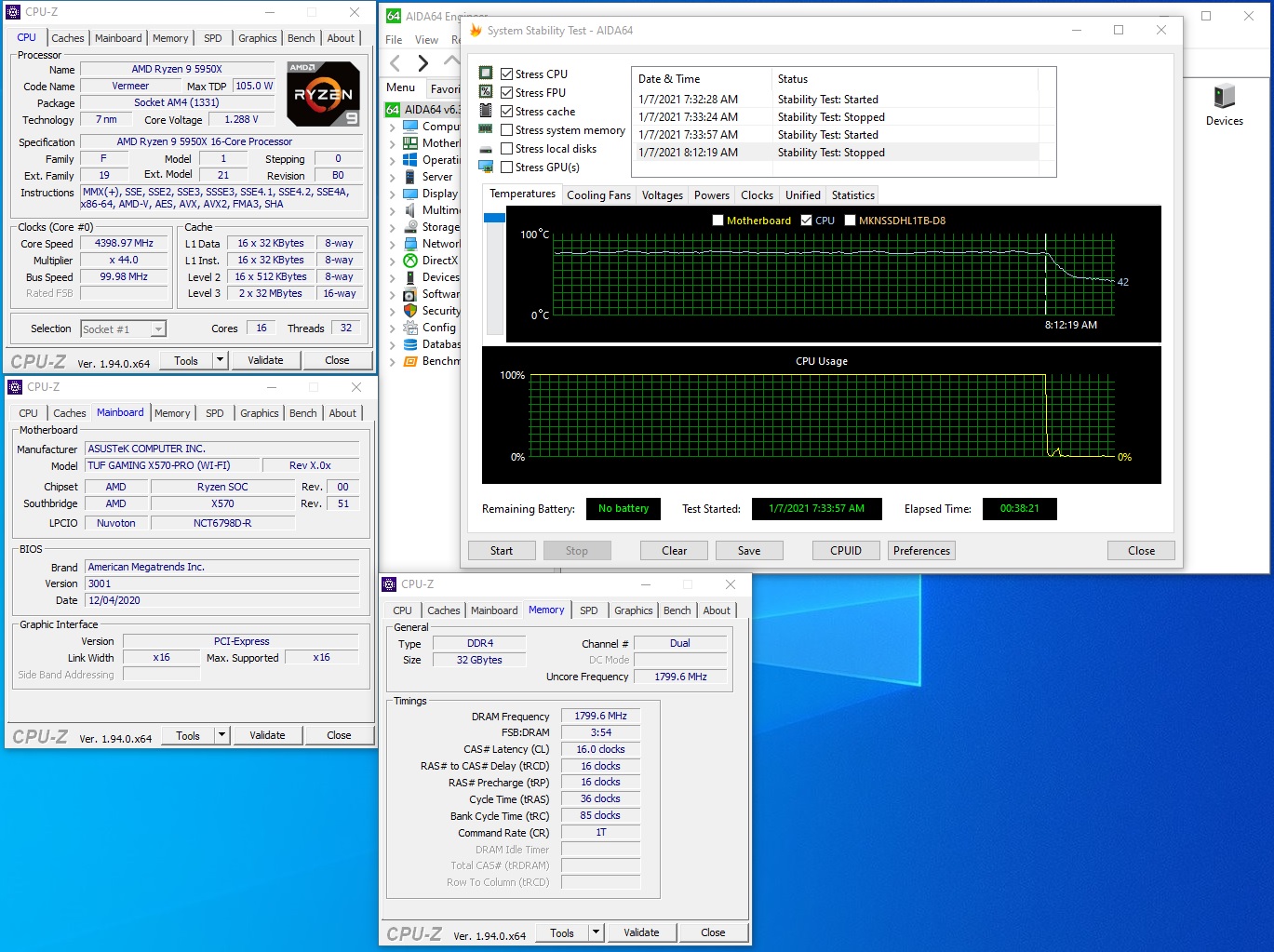
On the memory side, we know AMD is limited to around 3600/3733 MHz when keeping FCLK at a 1:1 ratio with the memory. With this in mind, we add two more sticks and run 4x8GB at DDR4 3600, which is AMD’s current sweet spot. We didn’t run into any issues on this board. It was a ‘set it and forget it’ experience, which we like to see.
Final Thoughts
There is a lot to like about the Asus TUF Gaming X570 Pro WiFi. From the lower price point ($219.99) to its ability to handle the power-hungry Ryzen 9 5950X, it presents you with many features with a lot of capabilities. The board includes 2.5 GbE and WiFi 6 for fast networking, two M.2 sockets for ultra-fast storage, and the TUF features, including Safeslot, ESD guards (LAN) DRAM protection and more. Productivity performance on this board was slightly slower on average than the rest in CPU heavy tests, though not substantively. Haming results, meanwhile show it to be one of the best (though again, negligibly). It appears that with heavier loads running for extended periods, the board runs a couple of boost bins slower, which causes the small differences we’ve seen in performance. Most users would be hard-pressed to notice this difference. However, if you plan to beat on a Ryzen 9 5950X and every second counts, you’ll want to make some adjustments in the BIOS.
Other competing boards in this space include the Gigabyte X570 Aorus Elite ($199.99), MSI MPG X570 Gaming Edge WiFi ($209.99), and the ASRock X570 Extreme 4 ($239.99). Our Asus lists the fastest memory clocks of these boards and has eight SATA ports along, with the ASRock Extreme 4 (the other boards use six). M.2 counts are the same at two for each board. On the network side, the TUF is the only competing SKU with a 2.5 GbE and Wi-Fi 6. Only the MSI includes Wi-Fi (and it isn’t Wi-Fi 6). That said, its appearance may not be for everyone, but the general style does allow it to fit in with most build themes.
In the end, the Asus TUF Gaming X570 Pro WiFi is a well-rounded board full of features and capable of handling the flagship 5000 series processor, even when overclocked. As you can see above, this inexpensive motherboard gives you plenty of reasons to get it over similarly priced boards. If you’re looking to build around the X570 chipset on the cheap while using a high-end CPU, the Asus TUF Gaming X570 Pro WiFi should be on your shortlist.
MORE: Best Motherboards
MORE: How To Choose A Motherboard
MORE: All Motherboard Content

Joe Shields is a staff writer at Tom’s Hardware. He reviews motherboards and PC components.
-
damianrobertjones Confused. Do people still use a whole load of sata drives connected to their fancy, expensive, 'speed ninja' machine? I see the use of large sata ssd drives, but other than that, not so much. Heck, okay, 2x 6/12Tb spinners for storage? Fine. But 6/8 sockets?Reply
Would rather have 3/4/5 m.2 slots. -
The3080rtxisalie I bought one of these a year ago, had nothing but problems with a Ryzen 9 3950x. It would spontaneously reboot all the time, it ran stable on an old bios version but this board doesn't have flashback and prevented it from going back, became a $200 paperweight. I replaced it with an Aorus Ryzen Master and while that also had reboot issues with the current BIOS, it does allow you to go backwards to a stable point. I ended up just giving this board away for free and regret that I bought it in the first place.Reply
I was also using Gskill Trident Neo RAM on their QVL, docp/xmp1 and that might have been a factor but shouldn't have been if they did any QA testing. I went out of my way to find a $360 set that was specifically on their QVL list. -
drtweak EDIT: Actually by bad. It is the TUF Gaming Plus WiFi i got XD very similar though. This has 2 PCIe 4.0 x16 (1 wired for 4x) and the Plus has the 2.5 and AX wifi vs 1G and AC.Reply
Just got this with a Ryzen 5 3600. Have had no issues with it. I like how you have the ability to disable the Wifi on a hardware level in the BIOS.
Also one of the reason I got this is for the 8 SATA connectors. I have a Perc H310 controller with 8 drives on that, and the i have 5 of the 8 SATA ports used with room to spare if need be. I have a 256GB M.2 NVMe as the OS drive but no need for any more than that. My old Gigabyte FX990-UD3 had some parts to the VRM go POP, yet it still worked, had to take all my overclocks and everything off tho. It was starting to just give me more and more issues where i was having to reboot it more and more often. Didn't want a B550 board and this was the cheapest x570 board i could find that fix my needs. -
Blacksad999 I wish that more than 2 internal USB headers would become a thing. With AIO's and lighting, etc they fill up pretty fast. I've never used more than one Sata connection, and would happily swap out 2 of those for a USB header in it's place.Reply -
RodroX PRO... well if you don't need the Wifi 6, you can save some cash and go with https://pcpartpicker.com/product/McfFf7/asus-prime-x570-p-atx-am4-motherboard-prime-x570-p or the https://pcpartpicker.com/product/whMTwP/asus-tuf-gaming-x570-plus-atx-am4-motherboard-tuf-gaming-x570-plus, any of those should be plenty enough to run the 5950X, even with PBO enable.Reply
I still don't feel that overclocking such a powerfull CPU its worth it, not for gaming, not with the current GPUs we have (probbaly not with next gen either) and specially not for working, For working I rather have it at stock or with PBO enable but thats it. -
jeff.vandyne I just built a system around this board with a Ryzen 5 5600x and so far it's been perfectly stable. I had to update the BIOS and Ethernet drivers before I could maintain an internet connection but that's the only issue I've had. I'm another who purchased this in large part because it has 8 SATA connectors. My main computer almost always goes on to live a second life as a media server so I buy with that in mind. This is the first ASUS board and AMD processor I've bought in years so there's been a little bit learning curve with the system software but it's not bad.Reply -
z0d @The3080rtxisalieReply
This has the bios flashback now and that's the main difference between the older "PLUS" x570 variant. -
Alvar "Miles" Udell Thanks for the review. Going to grab this board when it hits the $175 mark to replace my X370 Crosshair VI, with my 3700X I'll be set for a long time to come, though only 2 M.2 slots...ASUS needs to be slapped hard upside the head and make 3 minimum...Reply -
drtweak ReplyBlacksad999 said:I wish that more than 2 internal USB headers would become a thing. With AIO's and lighting, etc they fill up pretty fast. I've never used more than one Sata connection, and would happily swap out 2 of those for a USB header in it's place.
Right? Even though I thought this was the one i got i actually got the TUF Gaming Plus WiFi but yea same issue to me! Two USB 2.0 headers thats it. My case has 2 3.0 and 2 2.0 so those use up one header each then my Corsair HX PSU and H115 both need a USB slot. I had to take the pins out of one of them and put it in the other so they can share a USB 2.0 header. I don't really care for the front or rear US as i use a 10 port power USB 3.0 Hub on my desk but still.