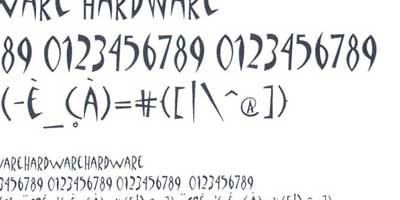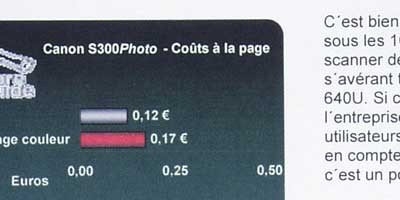Attractive Features: General-Purpose Inkjet Printers
Canon S500: Print Examples
Like the S300 and the S630, text results are similar to laser quality. With these three printers, Canon gave us the best monochrome results of all the printers tested. And by the way, it is perfectly possible to use it in draft mode. The pages rendered in this mode are perfectly usable, even in an office context, so you will spare both time and ink.
On the other hand, compound documents and Web page printouts reveal shortcomings in the color ink. Results are still not faithful enough. This objection also applies to photo mode. With the driver default settings, the clarity, precision and size of the droplets is more or less the same as with Epson and HP printers, but the prints from its competitors are still preferable, mainly because they are brighter. Those who choose this printer will be advised to take the time to adjust the driver settings, especially by lowering the red which has a rather high default level. The impression that the red is too strong was confirmed with the color chart prints: the S500 adds magenta when asked to print yellow, and cyan when asked to print magenta.
No matter, the S500 certainly has one of the best quality and speed to price ratios this year, plus excellent monochrome and photo printing speeds, as well as good quality prints. But we would like Canon to improve its speed in color printing for office use.
Get Tom's Hardware's best news and in-depth reviews, straight to your inbox.