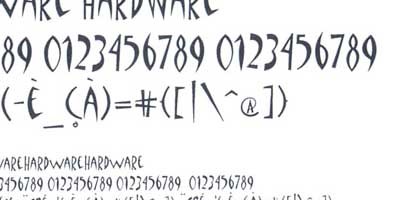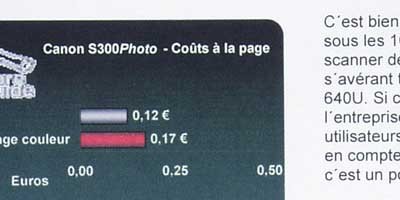Attractive Features: General-Purpose Inkjet Printers
Canon S630: Print Samples
Now back to the tests themselves.
Print quality is exactly the same as the S300 and S500. To sum up:
- Text is printed perfectly, with a quality often higher than lase;
- Draft mode is very good and often comparable to the default mode of rival printers;
- Compound documents show weaker reproduction faithfulness, as do photos (too red);
- Dots are still slightly visible in photo mode, mostly in the lighter hues
While on the subject, Canon has made great strides with regard to photo prints. They have come a long way since the days when the prints were too pale and had dots all over (e.g.: BJC 6300). This is for two reasons: there are more print-heads, and the ink has more pigment than in the 2000 versions. But still, Canon admits it is still a bit behind Epson and HP for color photos. This is partly due to there being too much magenta in many of the hues.
So here are a few objections:
Color print speed is a weak point and a habit with Canon. Here, it was three times lower than in monochrome.
Whereas the competition seeks to attract customers with new functions that soon turn out to be useful and indispensable (card readers, double-sided printing, etc.), Canon sticks to delivering a straightforward printer. It prints fast and well, but that's all. A border-free mode, for instance, would have been welcome.
Strong points:
Get Tom's Hardware's best news and in-depth reviews, straight to your inbox.
Though it is slow to print color compound documents, the S630 is the fastest in the test.
Prints are always good to excellent, and the best when it comes to monochrome text.