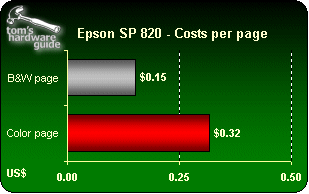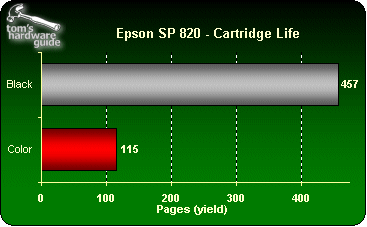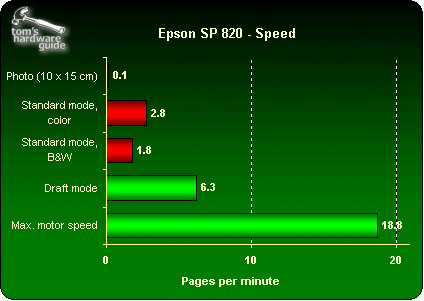Attractive Features: General-Purpose Inkjet Printers
Epson Stylus Photo 820
Out goes the Stylus Photo 790, in comes the SP 820. Epson presents this model as an upgrade of the first. The 820 does in fact have a faster motor than the SP 790, and it is even faster than the SP 890, although this costs about $70 more. No matter, apart from office color printing, which is faster but not very good, the SP 820 is still slow.
If we go no further than the marketing hype, the replacement of the SP 790 by the SP 820 is due to the integration of Epson Print Image Matching (PIM) technology, which is supposed to refine photo prints taken with cameras that are compatible with the new function. In theory, this new Epson standard is designed to produce print colors exactly the same as those taken by the camera. In reality, it is neither more nor less than a dialogue between the photoscope and the printer, where the terms are stored in the headings of the JPEG files they exchange.
In practice, Epson has taken the opportunity to speed up its device, though it is still slow and needs new cartridges. This is a shame for the customer because the new ones cost more than the others without improving the device's autonomy. This results in costs per page that are a good deal higher than the Stylus Photo 790 and 890. They are even higher than the Lexmark printers with print-head cartridges, and only a little less than HP when single-content Deskjets cartridges are used.
Since the cartridges are expensive, you'd think there would be better print quality than the earlier Stylus Photos. Where the SP 790 excelled, so does the SP 820; and where the SP 790 failed, as with the draft mode, the SP 820 continues.
As for other points, the Stylus Photo is well-named. Its photo mode prints are better quality than those of same-price printers. One of the reasons given for this is the addition of two extra hues (light cyan and light magenta) to the four basic ones (black, cyan, magenta, yellow). In practice, this does give more hues, perfect blocks of color and a level of detail much higher than with general-purpose printers. Unlike these (whatever the make - Canon, Epson, HP or Lexmark), the dots are imperceptible.
This higher quality lies in the inks. The Stylus Photo 820 is the printer with the highest number of shades in the test. It is also the only one to render the colors faithfully, without adding unwanted ones to those requested to make the image brighter.
It's a pity this higher quality is not noticeable when printing photos on standard paper. Results here are like its rivals - lack of detail and shades. Another thing is that border-free printing is not available in top resolution. If you want this, you must decrease 2880 dpi to 1440 dpi, which turns out very acceptable if you use photo paper.
Get Tom's Hardware's best news and in-depth reviews, straight to your inbox.
Current page: Epson Stylus Photo 820
Prev Page Epson Stylus C80, Continued Next Page Epson Stylus Photo 820, Continued