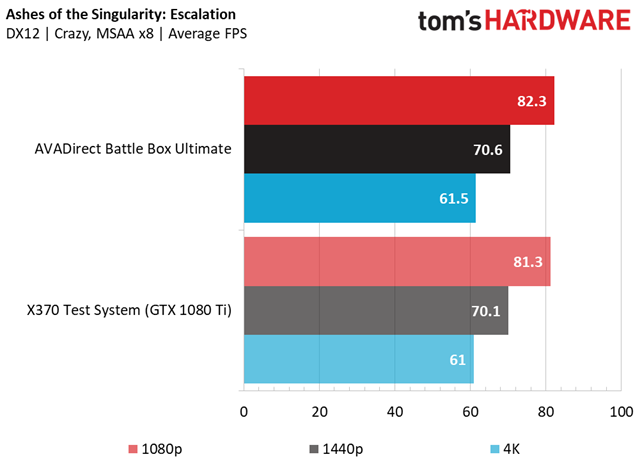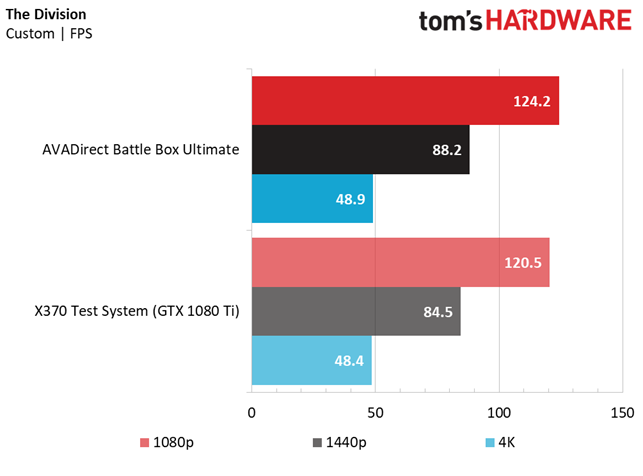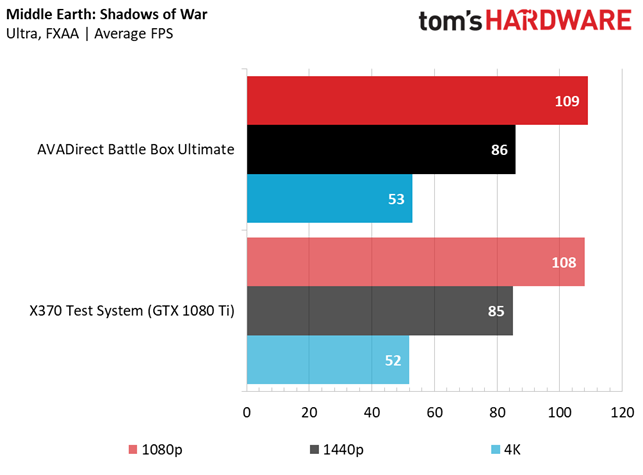AVADirect Battle Box Ultimate Desktop Review: A Custom-Shop Ryzen Powerhouse
Why you can trust Tom's Hardware
Gaming Benchmarks
Ashes of the Singularity: Escalation
The AVADirect Battle Box Ultimate is able to perform above our X370 test rig in the Ashes of the Singularity: Escalation benchmarks thanks to its overclocked processor. However, the boosted CPU frequency doesn’t add significant performance in this particular game. The Battle Box only averages 1 FPS more at 1080p, and the lead is significantly diminished as you turn up the resolution to 1440p and 4K.
Bioshock Infinite
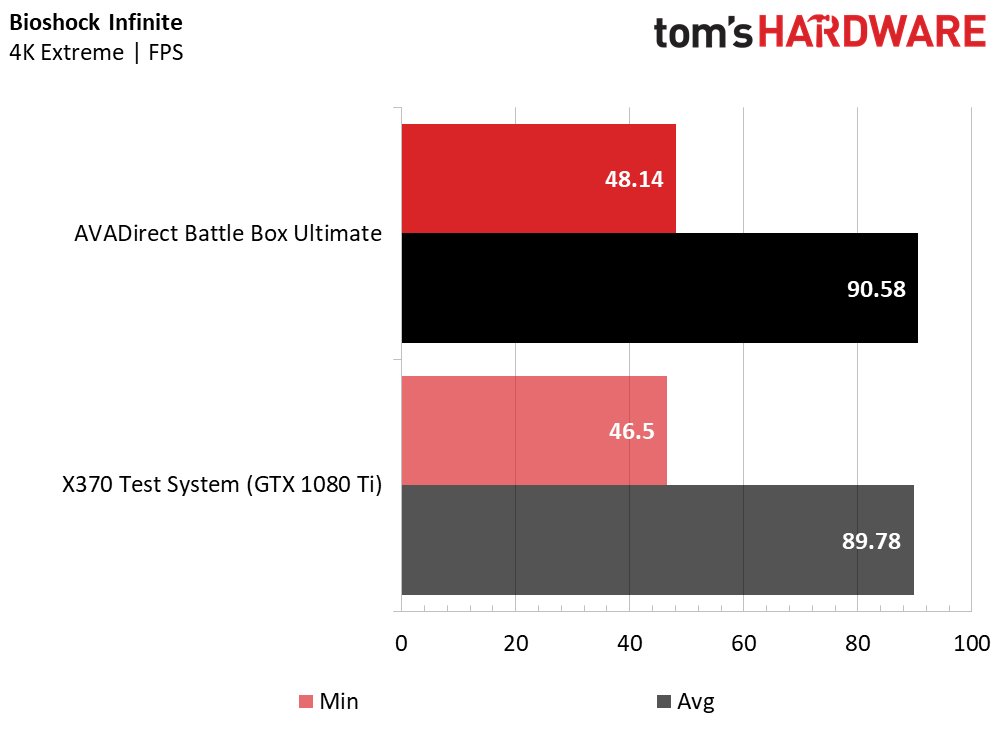
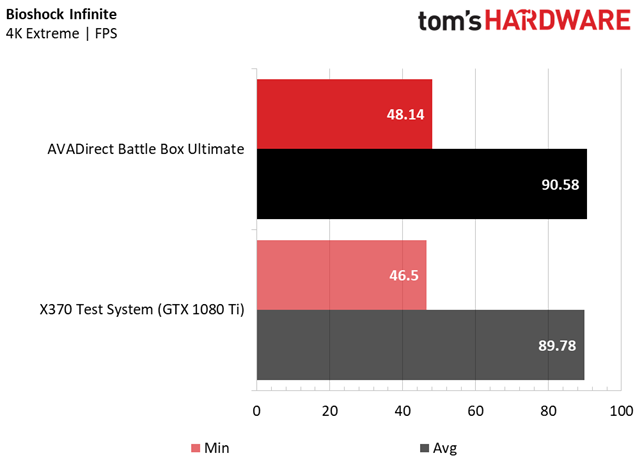
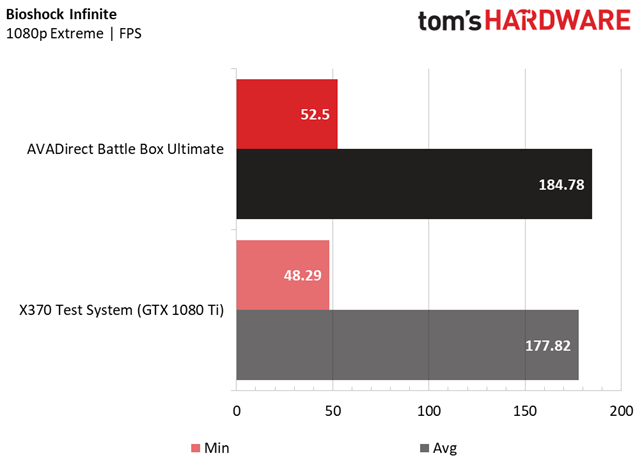
Bioshock Infinite gives us a better look at how the CPU frequency can affect performance at lower resolutions, with the Battle Box Ultimate surpassing our reference rig by double digits at 1080p. Increasing the pixel count shifts the bottleneck to the GPU, and the lead is less significant. At 4K, the Battle Box’s average frame-rate advantage is reduced to less than 1 FPS, which comes as no surprise considering that our test system’s GPU sports the same clock rates as the AVADirect machine.
DiRT Rally
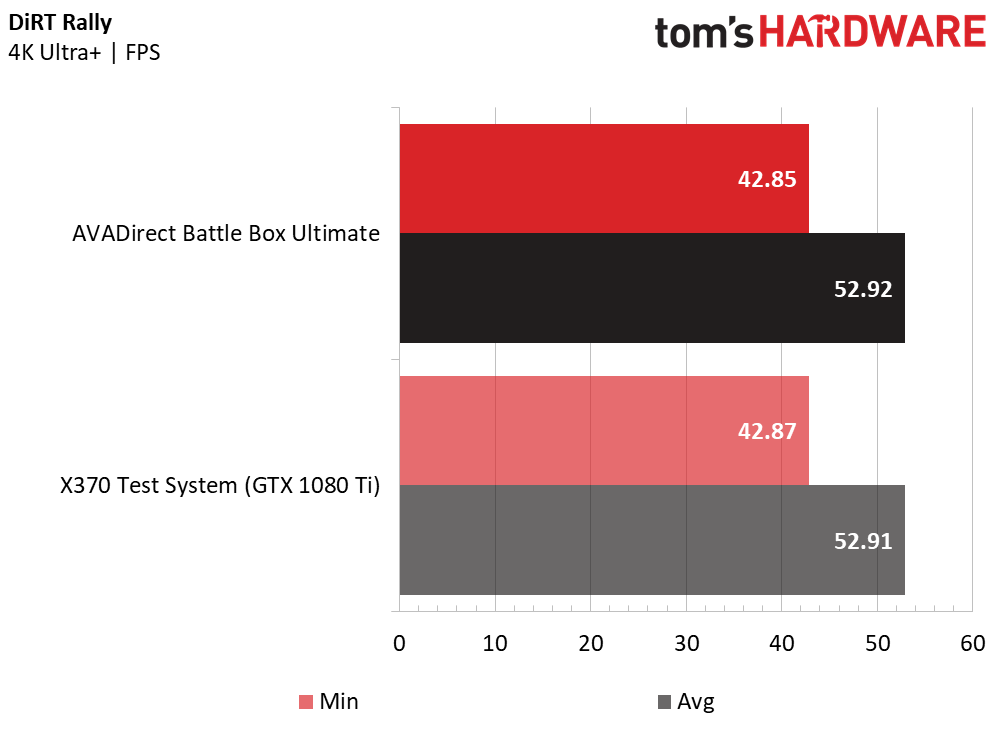
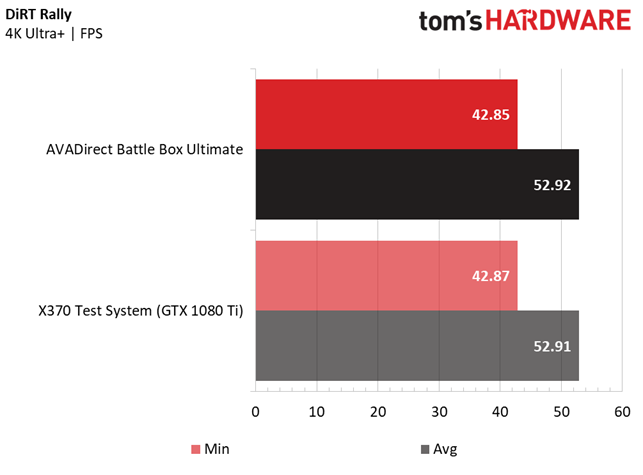
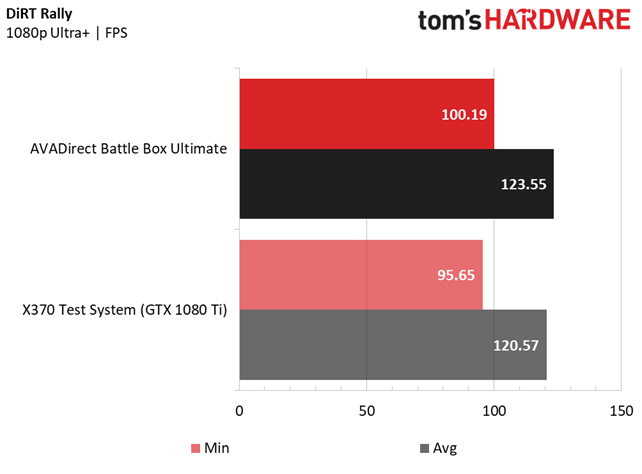
We see much of the same phenomenon in the DiRT Rally benchmarks, where the Battle Box is able to upend our reference system by negligible margins at all tested resolutions. At 1080p, the Battle Box musters just an extra 2.98 FPS average thanks to the CPU overclock, but by the time you hit 4K, the lead is reduced to a trivial 0.01 FPS.
Grand Theft Auto V
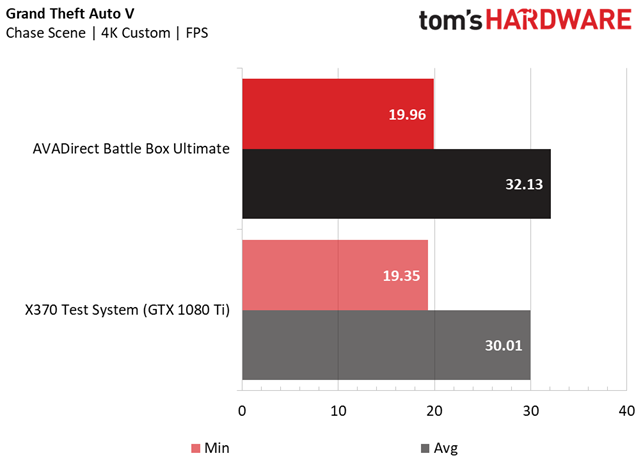
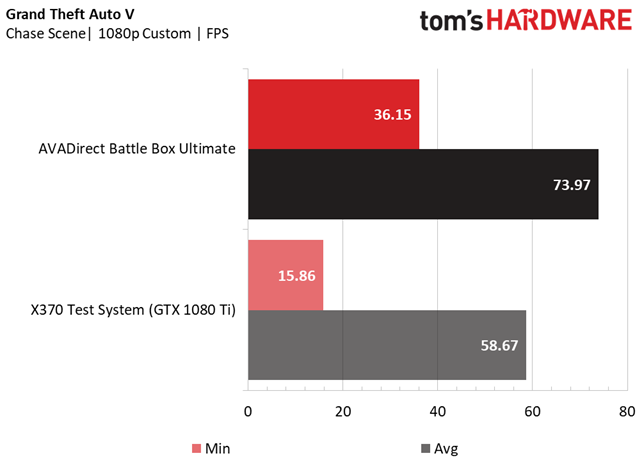
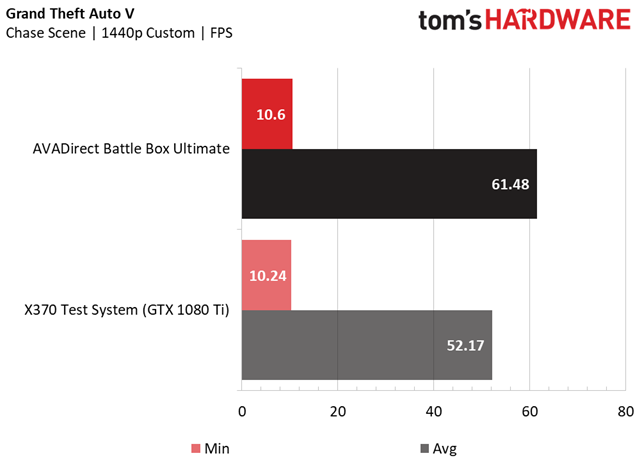
GTA V gets a significant double-digit average frame-rate boost from the increased CPU performance of the AVADirect Battle Box Ultimate at 1080p. Whereas our reference system could not quite reach the 60 FPS target most gamers covet, the Battle Box is able to exceed this and average 73.97 FPS thanks to a much higher minimum frame rate. It also is able to keep above 60 FPS at 1440p. Only at 4K does the Battle Box fall to striking distance of our test rig, but it is still able to net a little over 2 FPS more at 4K.
Hitman
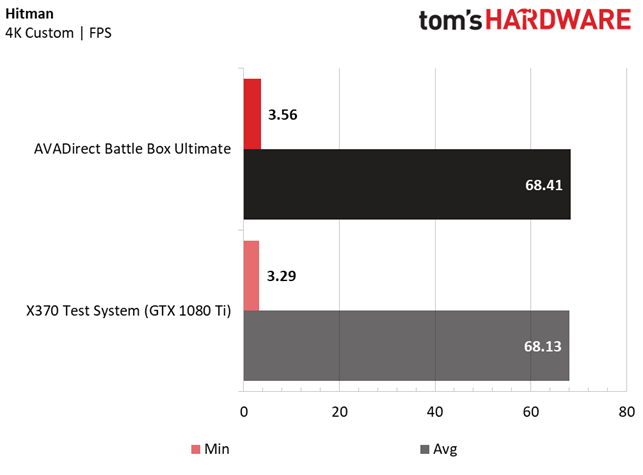
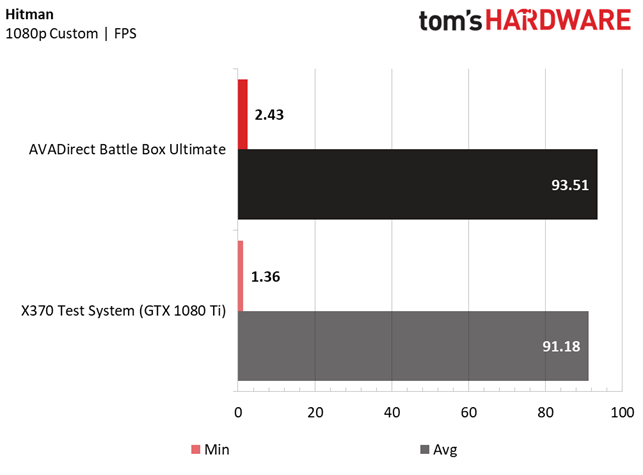
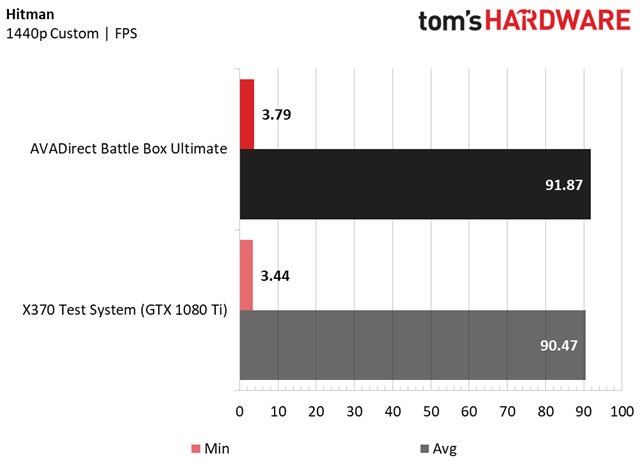
The Hitman results parrot our previous game tests, with the AVADirect Battle Box Ultimate netting better average frame rates (accentuated by higher minimum frame rates) than our reference machine at all tested resolutions. However, the gains from the CPU overclock aren’t drastic, with only 2.33 FPS separating the competing systems at 1080p. At 4K, the lead is reduced to a not-meaningful 0.28 FPS.
Rise of the Tomb Raider
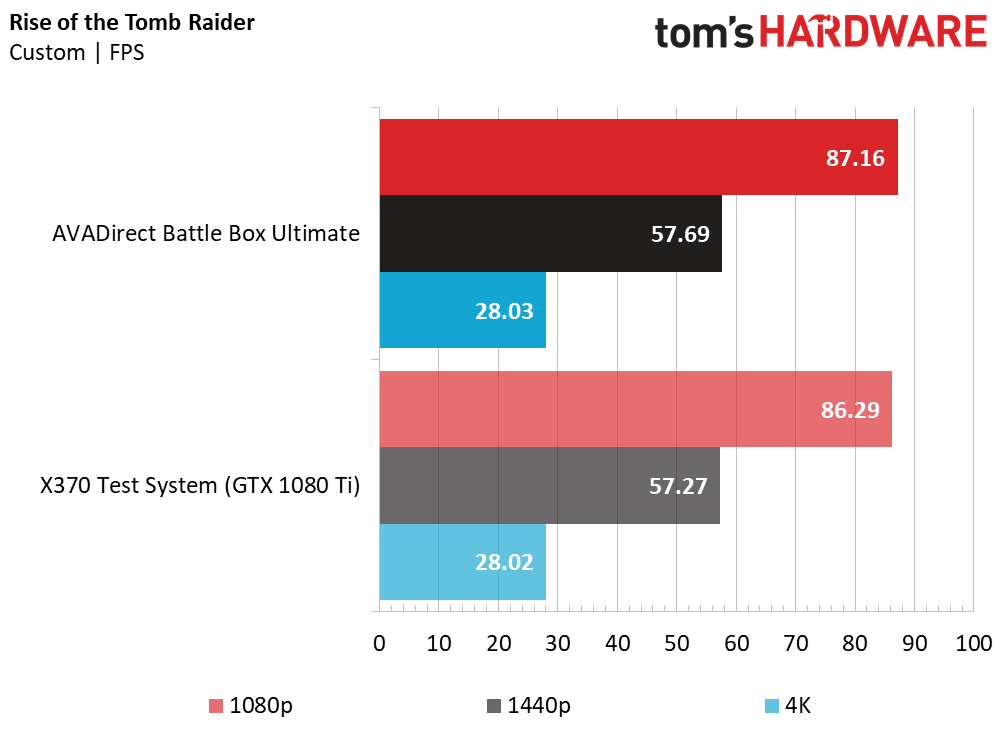
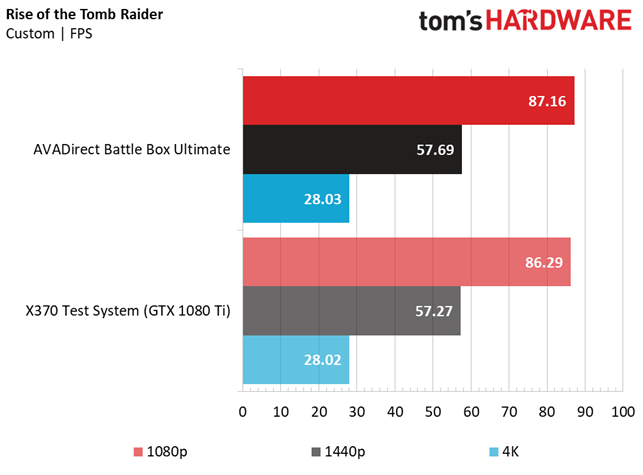
Rise of the Tomb Raider sees little improvement in performance from the Battle Box’s CPU overclock, with AVADirect’s beastly AMD-powered rig barely edging out our reference machine. Even at 1080p, where the CPU clock rate has a bigger potential to affect the average frame rate, the Battle Box can only muster 0.87 FPS more than the test rig. The Battle Box can provide excellent frame rates in this game at 1080p and 1440p, but it falls short of a playable 30 FPS average at 4K with the most demanding settings applied.
The Division
The AVADirect Battle Box Ultimate’s CPU clock advantage is slightly more visible in The Division, where it averages a little less than 4 FPS more than our test machine at 1080p and 1440p. However, the advantage is reduced to just 0.5 FPS at 4K, where the identically clocked GTX 1080 Ti graphics cards in each of the systems in the field become the bottleneck.
Get Tom's Hardware's best news and in-depth reviews, straight to your inbox.
Middle Earth: Shadows of War
The Shadows of War benchmarks make a final declaration of victory for the Battle Box, with the AVADirect system besting our test rig by 1 FPS at all tested resolutions. Although this GPU-intensive test is usually a great tool to differentiate GPU performance, the CPU overclock of the Battle Box does play a minor role in the slight bump in performance for this particular game with the highest settings enabled.
MORE: Best PC Builds
MORE: How To Build A PC
MORE: All PC Builds Content
Current page: Gaming Benchmarks
Prev Page Synthetic & Productivity Benchmarks Next Page Price Analysis & ConclusionDerek Forrest was a contributing freelance writer for Tom's Hardware. He covered hardware news and reviews, focusing on gaming desktops and laptops.
-
alextheblue Not a fan of that case. I'm assembling a PC for my nephew and this is the case he picked out... it's what he wanted. But I wouldn't use one myself. First thing I'd have to do is toss all the budget 3-pin fans and cheap fan hub. A good quality PWM fan is definitely better for smooth fan operation at varying RPMs. I don't need/want the LEDs. No optical drive bay doesn't bother me as much but he has really shoddy internet in the sticks so he'll need an external drive for Blu-ray/DVD. If he hadn't got the case a long time ago in preparation for a build, I'd be very tempted to have him return it just for the lack of optical bay.Reply
The interior layout seems alright. The whole thing feels a bit on the cheap side for the price. The front and top plastic panels just kind of pop off and make me cringe a little. The filters are good though. I can't deal with a case that doesn't have intake filters anymore. Back one is kind of a pain if your PC is tucked away at all. Wish more cases had their bottom filters accessible from the front of the chassis (slide in from the front, in other words). There's halfway decent room for additional cooling (you can add 3 x 120mm exhaust fans to the top or 2 x 140). The HDD mounts I might have to remove a couple for his GPU but that's no big deal, he's gonna have one spinner for secondary storage.
AVADirect DOES offer a TON of cases which I applaud them for, they even have the Fractal R5 chassis I was thinking about buying. But they're behind on GPU prices... pricing and availability are improving yet they're still asking like $390 for a basic RX 570. Newegg has em in stock for $300 and RX 580 for 340-350. When they launched I never thought I'd be so glad to see entry-level models at those prices... Seems like a bargain hehe... -
AgentLozen Replyalextheblue said:I don't need/want the LEDs.
I second that notion.
The rest of the computer is pretty solid though. If someone handed me this thing, I wouldn't hesitate to replace my current PC with it. -
techy1966 Great review and seems like a decent system. I know the case is pretty good since I just bought one for the wife's system upgrade. It actually came with two sets of top & front panels one set is pure black and the other has the red trim and black like this case does.Reply
The top and front panels are actually metal with plastic trim they are pretty heavy by them selves. The only complaint I had with the case was the side panels in the one side it is the clear plastic window the other side has the padding but you can clearly see that the fan controller has very little room since the foam gets scratched.
There was more than ample drive storage in the case which was nice to see but then again I think this case was released in either 2015 or 2016 and we still were able to buy cases with lots of storage room. As for the fan header it supports a lto fo fans and it connects to your CPU fan header to control all of the fans and actually works pretty good yes the fan headers on the controller are only 3 pin but that is not an issue since most case fans are 3 pin anyway. overall a good case it has a few cons but the pluses out weigh the cons any day. it is actually both wider & taller than my Antec 900 version 2 case which surprised me a bit but my case and system is still a lot heaver than the wife's system I guess the Antec has a lot thicker steel in it and of coarse my system has a lot more parts installed...:) -
alextheblue Reply
I was strictly referring to the case.20875908 said:The rest of the computer is pretty solid though. If someone handed me this thing, I wouldn't hesitate to replace my current PC with it.
The front panel seems like more plastic than metal, and it is held on entirely by plastic pins. I prefer something hinged, especially since you have to pull the panel to clean the filter. It's also a lot thinner (cheaper) than my Antec chassis. Feels a tad flimsy just picking it up and moving it around. For a fairly large steel case with a $140 MSRP ($120 ish typical cost) it's just so-so.20877126 said:Great review and seems like a decent system. I know the case is pretty good since I just bought one for the wife's system upgrade. It actually came with two sets of top & front panels one set is pure black and the other has the red trim and black like this case does.
The top and front panels are actually metal with plastic trim they are pretty heavy by them selves. The only complaint I had with the case was the side panels in the one side it is the clear plastic window the other side has the padding but you can clearly see that the fan controller has very little room since the foam gets scratched.
There was more than ample drive storage in the case which was nice to see but then again I think this case was released in either 2015 or 2016 and we still were able to buy cases with lots of storage room. As for the fan header it supports a lto fo fans and it connects to your CPU fan header to control all of the fans and actually works pretty good yes the fan headers on the controller are only 3 pin but that is not an issue since most case fans are 3 pin anyway. overall a good case it has a few cons but the pluses out weigh the cons any day. it is actually both wider & taller than my Antec 900 version 2 case which surprised me a bit but my case and system is still a lot heaver than the wife's system I guess the Antec has a lot thicker steel in it and of coarse my system has a lot more parts installed...:)
The fan controller is a tad cheap and 3-pin only. There's no getting around that. Have you compared 3-pin fans at a full range of RPMs via voltage control, vs a decent 4-pin PWM in the same circumstance? Good PWM fans seem to transition more smoothly and I notice less annoying sounds at varying RPMs. It's why (pre-PWM) I used to run fans either at fixed speeds or manually control them to find those ideal ranges.
Also someone online claimed that using the auxiliary (molex) power for that particular fan hub disables voltage control but I think he's incorrect. I'm pretty sure it just eliminates load on the mainboard header and maintains voltage control. I'll find out when I get more parts. I'm not hooking it up to my CPU header unless I have to, I would prefer to have the PWM CPU fan on that header. That might depend on the mainboard and controller though. I didn't look closely to see if it uses a 4-pin input or 3-pin. I've used a hub in the past that took the PWM signal and would vary voltage for 3-pin fans based on load, but if this takes only a 3-pin input that would require the board to be able to vary the voltage... maybe that's why they specify CPU header, maybe it's more common for that header to control both? Bah, I'll look at it again later. -
alextheblue Reply
Update: He was right. This fan controller is not very useful. It connects to a PWM fan header on the mainboard sure enough... but if you hook up the molex connector it runs the fans at 12V. The problem is there's too much of a load for a single header... so I can't really avoid using the aux power. If my nephew wants board-driven fan control, I may have to buy a better fan hub that will take a PWM signal and regulate voltage of 3-pin fans even when fed auxiliary power (Phanteks has a hub controller that can do this - PH-PWHUB 01).20881233 said:Also someone online claimed that using the auxiliary (molex) power for that particular fan hub disables voltage control but I think he's incorrect. I'm pretty sure it just eliminates load on the mainboard header and maintains voltage control.
I could just use a splitter or two but I don't believe this mainboard supports voltage regulation of 3-pin fans. Thus back to square one.