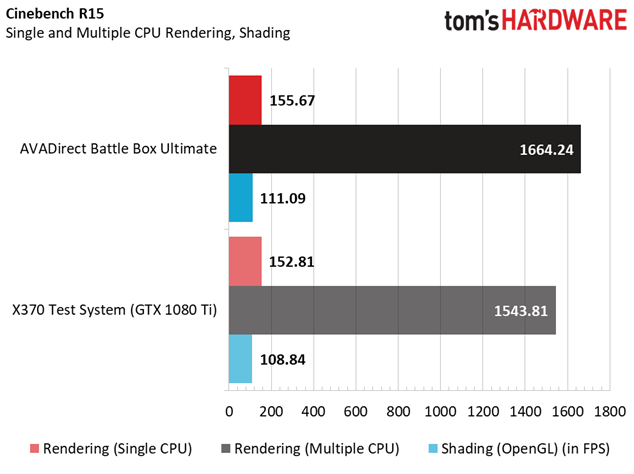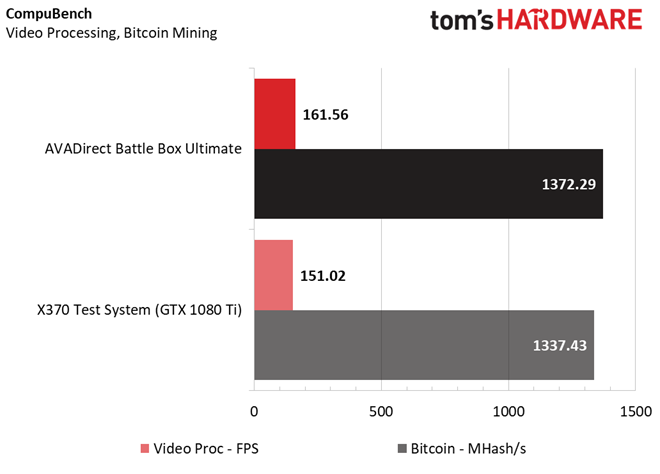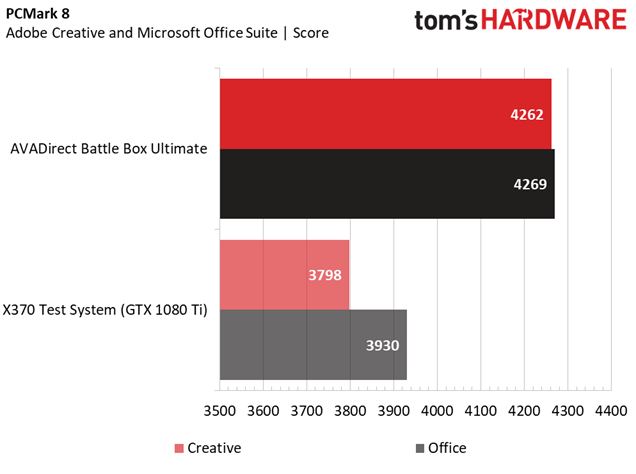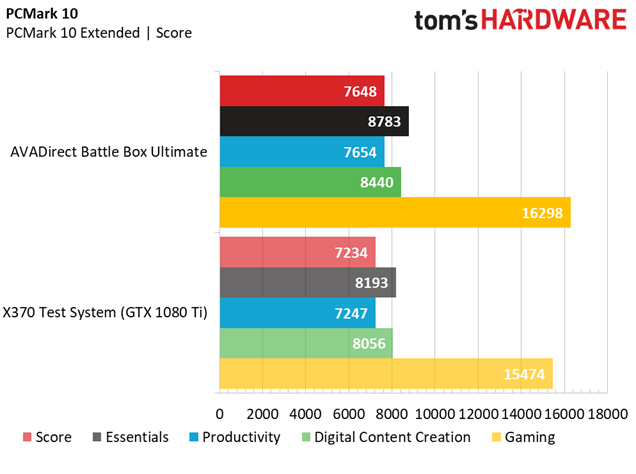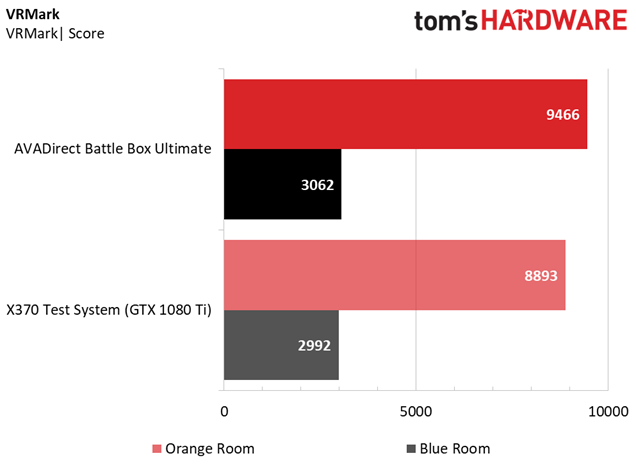AVADirect Battle Box Ultimate Desktop Review: A Custom-Shop Ryzen Powerhouse
Why you can trust Tom's Hardware
Synthetic & Productivity Benchmarks
We tested the AVADirect Battle Box Ultimate against our own box with which we will do battle: a new AMD X370 test rig. It's built around a Ryzen 7 1700X cooled by a Deepcool Gammaxx 400 on an Asus Prime X370 Pro motherboard. We outfitted the board with a 16GB (2 x 8GB) kit of Kingston HyperX Fury DDR4-2666 with a CAS latency of 16-18-18-38. We chose to run memory at the recommended frequency (2,666MHz) for the processor. We also loaded our test rig with a HyperX Savage 480GB 2.5” SATA SSD and an EVGA 650W Supernova G3 power supply. In addition, we loaded our own stock-clocked GeForce GTX 1080 Ti graphics card (an EVGA GeForce GTX 1080 Ti Black Edition) and ran it at Nvidia’s stock frequencies.
Test System Configuration
Although our test rig is almost identical to this particular configuration of the AVADirect Battlebox Ultimate with its CPU, GPU, and memory, there are some differences. The company overclocked our sample’s CPU to an all-core 3.8GHz (the peak lightly threaded frequency at stock) and keeps the temperatures in check with a hefty 240mm liquid cooler. There should be a near match in performance to our test rig’s stock-clocked card (the Battle Box Ultimate sports the GTX 1080 Ti Founders Edition), so the real deciding factor will be the CPU and memory performance.
The Battle Box also has a 16GB (2 x 8GB) kit of HyperX Savage DDR4 memory, but it runs at 2400MHz with a CAS latency of 15-15-15-35. (Our test rig runs at 2,666MHz with a CAS latency of 16-16-16-36.) The storage is also presumably faster, with the Samsung 960 EVO NVMe SSD poised to beat our test rig’s SATA-based SSD in sequential performance.
3DMark
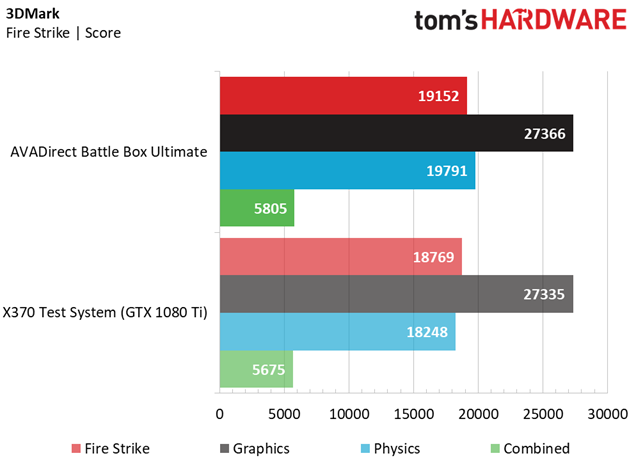
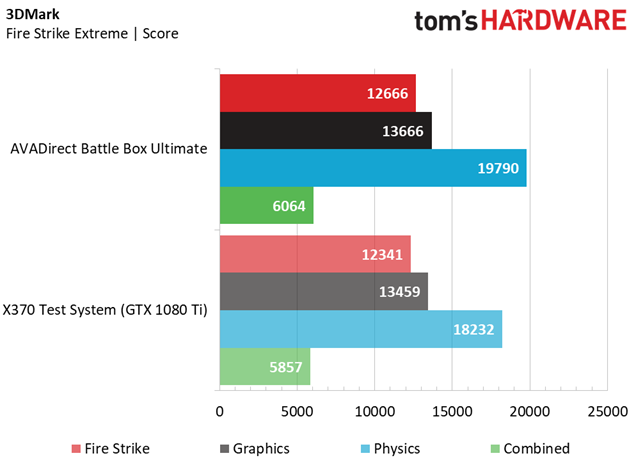
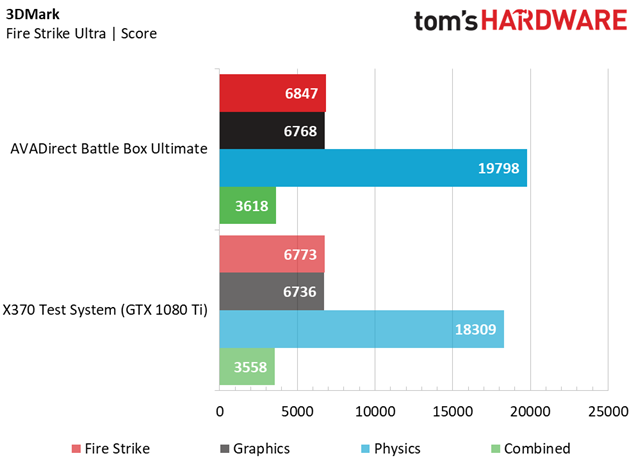
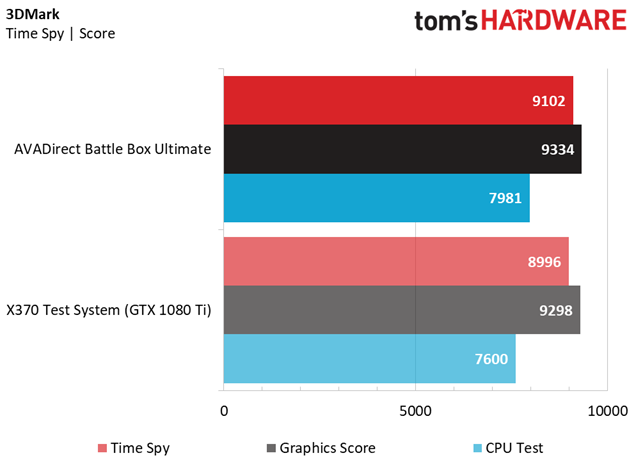
The AVADirect Battle Box Ultimate starts our test suite by handily besting our X370 test rig with the same Ryzen 1700X processor and an identically clocked GeForce GTX 1080 Ti card. The deciding factor is AVADirect’s overclocked CPU at an all-cores 3.8GHz. (The stock settings of the 1700X in our test rig puts the processor at a 3.4GHz base clock and a 3.8GHz boost frequency.) The advantage is evidenced by the higher Physics scores in the Fire Strike and Time Spy tests.
Although the stock settings of the CPU can boost a few cores to 3.8GHz, the static multiplier overclock settings of the Battle Box ensure all the cores are working at the chip’s max boost frequency at all times. So, you naturally get better performance. The Battle Box also pulls ahead of our reference system in the Graphics portions of the benchmarks, indicating that CPU throughput is significantly tied to GPU performance.
Cinebench R15
Cinebench R15 puts a bigger spotlight on the Battle Box’s overclocked Ryzen 1700X, which pulls ahead of our stock-clocked reference system by a small margin in the single-threaded Rendering and OpenGL Shading tests. The advantages of the all-core overclock are especially evident in the multi-threaded Rendering results, where it leads the test bench by 120.43 points, showing that the 400MHz boost to the CPU’s stock base clock can really provide a significant edge on multi-threaded workloads.
CompuBench
The Battle Box continues to best our reference rig in the CompuBench Video Processing and Bitcoin Mining tests. The CPU overclock gives the AVADirect system a clear advantage in video processing workloads, but the GPU-focused Bitcoin Mining benchmark also sees slight gains from the CPU’s boosted all-core frequency.
Get Tom's Hardware's best news and in-depth reviews, straight to your inbox.
Storage Test
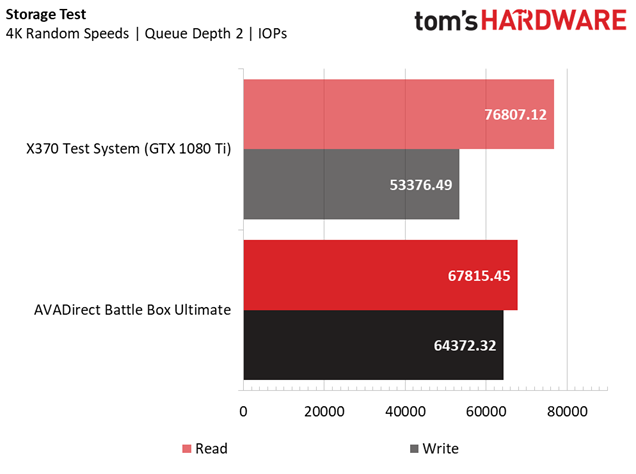
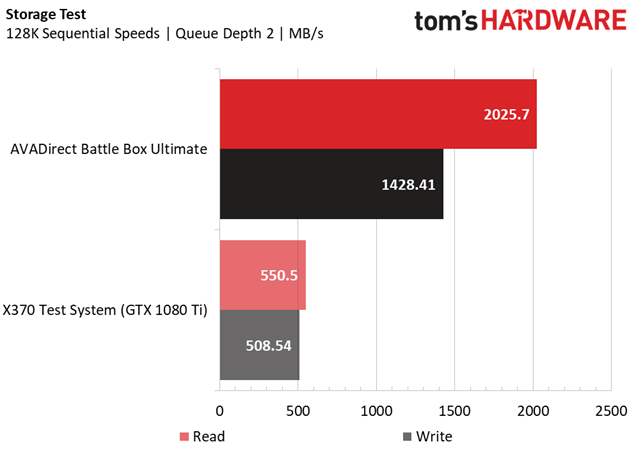
The 250GB 960 EVO M.2 NVMe SSD inside the Battle Box easy trounces our reference system’s SATA SSD in sequential read and write speeds, but the shortcomings of AMD’s chipset as it pertains to NVMe optimization are on full display in the 4K random read tests, with AVADirect’s sample falling behind our X370 sample (with a SATA SSD) by a little less than 9,000 IOPS. The random write speeds of the Battle Box best the test rig’s higher-capacity SATA SSD, but the platform is definitely hampering the full potential of the primary storage drive, which is rated for up to 3,200MB/s and 1,500MB/s sequential read and write speeds.
Sandra Memory Bandwidth
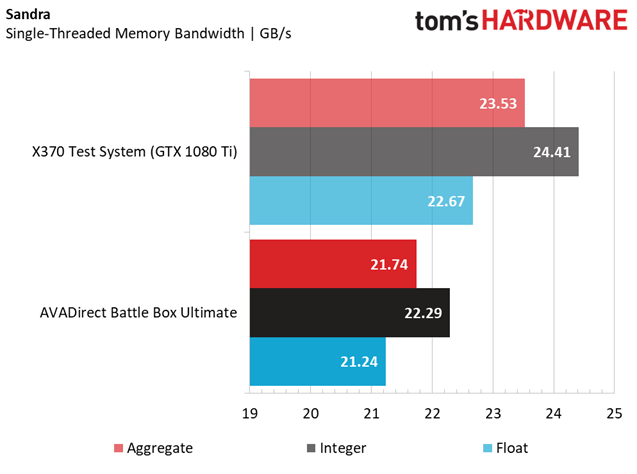
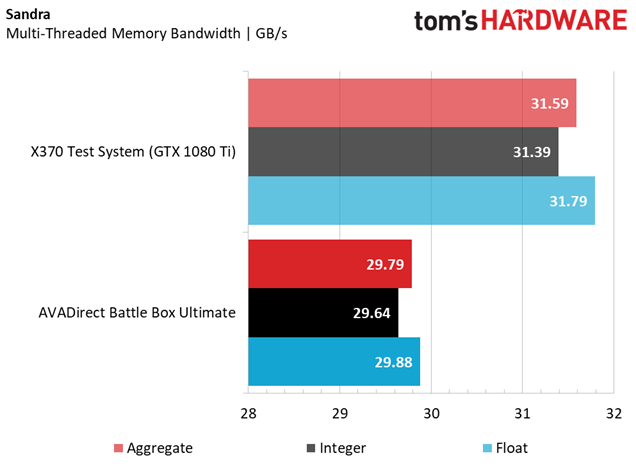
The Battle Box’s 16GB (2 x 8GB) kit of Kingston HyperX Fury DDR4-2400 falls behind in total memory bandwidth compared to our test rig’s similar kit of DDR4-2666. Although the lower CAS latency of the memory in our AVADirect tester machine helps close the gap in performance, the higher frequency of our reference system pulls ahead. However, AVADirect can equip the Battle Box with your choice of memory, including kits with higher speeds and lower timings.
PCMark 8
The Battle Box returns to the top of the chart in the PCMark 8 application tests, thanks to its overclocked CPU and fast storage. The fine-tuning helps propel the Battle Box ahead of the reference rig by more than 450 points in the Adobe Creative application benchmarks. It also outpaces our setup by about 340 points in the Microsoft Office application tests.
PCMark 10 Extended
The PCMark 10 Extended benchmark gives us a more detailed look at varying workloads in a home-office environment, and the Battle Box again makes short work of our reference system with its overclocked Ryzen 1700X. It scores a few hundred points more than the test rig in the Essentials, Productivity, and Digital Content Creation portions of the benchmark, and the CPU frequency’s correlation with gaming performance is once again cast in the spotlight with an 824-point lead in the Gaming section of the test.
VRMark
With a GTX 1080 Ti under the hood, it should come as no surprise that the Battle Box nets impressive frame rates (scores) in the VRMark tests, far exceeding the minimum frame-rate target in the Orange Room benchmark. Although it falls short of the target 90 FPS in Blue Room, most top-tier gaming PCs do. (The test is meant to punish the hardware.) But it does manage to score a respectable 3062 points, which translates to 66.7 FPS.
MORE: Best PC Builds
MORE: How To Build A PC
MORE: All PC Builds Content
Current page: Synthetic & Productivity Benchmarks
Prev Page Introduction & Product Tour Next Page Gaming BenchmarksDerek Forrest was a contributing freelance writer for Tom's Hardware. He covered hardware news and reviews, focusing on gaming desktops and laptops.
-
alextheblue Not a fan of that case. I'm assembling a PC for my nephew and this is the case he picked out... it's what he wanted. But I wouldn't use one myself. First thing I'd have to do is toss all the budget 3-pin fans and cheap fan hub. A good quality PWM fan is definitely better for smooth fan operation at varying RPMs. I don't need/want the LEDs. No optical drive bay doesn't bother me as much but he has really shoddy internet in the sticks so he'll need an external drive for Blu-ray/DVD. If he hadn't got the case a long time ago in preparation for a build, I'd be very tempted to have him return it just for the lack of optical bay.Reply
The interior layout seems alright. The whole thing feels a bit on the cheap side for the price. The front and top plastic panels just kind of pop off and make me cringe a little. The filters are good though. I can't deal with a case that doesn't have intake filters anymore. Back one is kind of a pain if your PC is tucked away at all. Wish more cases had their bottom filters accessible from the front of the chassis (slide in from the front, in other words). There's halfway decent room for additional cooling (you can add 3 x 120mm exhaust fans to the top or 2 x 140). The HDD mounts I might have to remove a couple for his GPU but that's no big deal, he's gonna have one spinner for secondary storage.
AVADirect DOES offer a TON of cases which I applaud them for, they even have the Fractal R5 chassis I was thinking about buying. But they're behind on GPU prices... pricing and availability are improving yet they're still asking like $390 for a basic RX 570. Newegg has em in stock for $300 and RX 580 for 340-350. When they launched I never thought I'd be so glad to see entry-level models at those prices... Seems like a bargain hehe... -
AgentLozen Replyalextheblue said:I don't need/want the LEDs.
I second that notion.
The rest of the computer is pretty solid though. If someone handed me this thing, I wouldn't hesitate to replace my current PC with it. -
techy1966 Great review and seems like a decent system. I know the case is pretty good since I just bought one for the wife's system upgrade. It actually came with two sets of top & front panels one set is pure black and the other has the red trim and black like this case does.Reply
The top and front panels are actually metal with plastic trim they are pretty heavy by them selves. The only complaint I had with the case was the side panels in the one side it is the clear plastic window the other side has the padding but you can clearly see that the fan controller has very little room since the foam gets scratched.
There was more than ample drive storage in the case which was nice to see but then again I think this case was released in either 2015 or 2016 and we still were able to buy cases with lots of storage room. As for the fan header it supports a lto fo fans and it connects to your CPU fan header to control all of the fans and actually works pretty good yes the fan headers on the controller are only 3 pin but that is not an issue since most case fans are 3 pin anyway. overall a good case it has a few cons but the pluses out weigh the cons any day. it is actually both wider & taller than my Antec 900 version 2 case which surprised me a bit but my case and system is still a lot heaver than the wife's system I guess the Antec has a lot thicker steel in it and of coarse my system has a lot more parts installed...:) -
alextheblue Reply
I was strictly referring to the case.20875908 said:The rest of the computer is pretty solid though. If someone handed me this thing, I wouldn't hesitate to replace my current PC with it.
The front panel seems like more plastic than metal, and it is held on entirely by plastic pins. I prefer something hinged, especially since you have to pull the panel to clean the filter. It's also a lot thinner (cheaper) than my Antec chassis. Feels a tad flimsy just picking it up and moving it around. For a fairly large steel case with a $140 MSRP ($120 ish typical cost) it's just so-so.20877126 said:Great review and seems like a decent system. I know the case is pretty good since I just bought one for the wife's system upgrade. It actually came with two sets of top & front panels one set is pure black and the other has the red trim and black like this case does.
The top and front panels are actually metal with plastic trim they are pretty heavy by them selves. The only complaint I had with the case was the side panels in the one side it is the clear plastic window the other side has the padding but you can clearly see that the fan controller has very little room since the foam gets scratched.
There was more than ample drive storage in the case which was nice to see but then again I think this case was released in either 2015 or 2016 and we still were able to buy cases with lots of storage room. As for the fan header it supports a lto fo fans and it connects to your CPU fan header to control all of the fans and actually works pretty good yes the fan headers on the controller are only 3 pin but that is not an issue since most case fans are 3 pin anyway. overall a good case it has a few cons but the pluses out weigh the cons any day. it is actually both wider & taller than my Antec 900 version 2 case which surprised me a bit but my case and system is still a lot heaver than the wife's system I guess the Antec has a lot thicker steel in it and of coarse my system has a lot more parts installed...:)
The fan controller is a tad cheap and 3-pin only. There's no getting around that. Have you compared 3-pin fans at a full range of RPMs via voltage control, vs a decent 4-pin PWM in the same circumstance? Good PWM fans seem to transition more smoothly and I notice less annoying sounds at varying RPMs. It's why (pre-PWM) I used to run fans either at fixed speeds or manually control them to find those ideal ranges.
Also someone online claimed that using the auxiliary (molex) power for that particular fan hub disables voltage control but I think he's incorrect. I'm pretty sure it just eliminates load on the mainboard header and maintains voltage control. I'll find out when I get more parts. I'm not hooking it up to my CPU header unless I have to, I would prefer to have the PWM CPU fan on that header. That might depend on the mainboard and controller though. I didn't look closely to see if it uses a 4-pin input or 3-pin. I've used a hub in the past that took the PWM signal and would vary voltage for 3-pin fans based on load, but if this takes only a 3-pin input that would require the board to be able to vary the voltage... maybe that's why they specify CPU header, maybe it's more common for that header to control both? Bah, I'll look at it again later. -
alextheblue Reply
Update: He was right. This fan controller is not very useful. It connects to a PWM fan header on the mainboard sure enough... but if you hook up the molex connector it runs the fans at 12V. The problem is there's too much of a load for a single header... so I can't really avoid using the aux power. If my nephew wants board-driven fan control, I may have to buy a better fan hub that will take a PWM signal and regulate voltage of 3-pin fans even when fed auxiliary power (Phanteks has a hub controller that can do this - PH-PWHUB 01).20881233 said:Also someone online claimed that using the auxiliary (molex) power for that particular fan hub disables voltage control but I think he's incorrect. I'm pretty sure it just eliminates load on the mainboard header and maintains voltage control.
I could just use a splitter or two but I don't believe this mainboard supports voltage regulation of 3-pin fans. Thus back to square one.