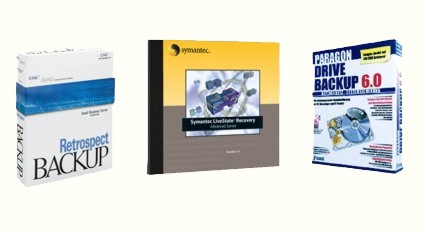Bare Metal Backup and Recovery for Small Business Networks
Get Tom's Hardware's best news and in-depth reviews, straight to your inbox.
You are now subscribed
Your newsletter sign-up was successful
Introduction
Ask small business IT staff what worries them most and I bet they won't talk about natural disasters, power outages, security breaches or running out of disk space. No, they will probably tell you that what keeps them up the most are nightmares about backing up and recovering servers and workstations and the data on them. This shouldn't be the case, because the market is full of very good software and hardware backup products, each of which can be used in conjunction with a variety of backup strategies. So, if you're one of those worriers, sit back, relax and let me help you get rid of those backup/recovery blues by selecting the right product and strategy for your backup needs.
Most backup products support backup of files to tape and disk, and they let you restore discrete files from your backups. That's great if you have to restore one or a few lost files. But what if you have to recover an entire disk drive, like your system drive? Older solutions require you to fix your hardware and then reinstall the operating system, then install your backup software, then install your applications and then install each data file to the repaired hardware. Better backup products allow you to restore application configuration information (for example the Windows Registry) and then restore applications from your backup. But all of these solutions are nerve-wracking and time-consuming. The full process can take six to eight hours or even more, depending on how much data you have to restore. This is not a fun way to spend your day, especially in a small business environment where IT resources are often limited and you have a lot of "real" work to do.
Putting The Pedal To Bare Metal
Bare metal backup and recovery (BMBR) products are a great solution for small businesses. The best allow you to backup and then restore servers and sometimes networked workstations at either the level of discrete files or the entire disk volume. When you restore a disk volume to a new empty disk drive, you're doing what is called "bare metal recovery" or "disaster recovery." Most products let you restore to a drive temporarily mounted in any computer. Most also let you boot your original repaired computer off a CD-ROM and restore your disk drive from CD-ROM, a second disk drive connected to the computer, a disk on the network or, in some cases, tape. Bare metal recoveries save lots of time - they can take less than one-sixth the time of a discrete file recovery.
"Ah," I can hear you saying, "Don't bare metal backup solutions cost a lot of money?" That can be true if you're buying a solution for a large networked environment, using a complex backup product with special modules for bare metal backup and recovery. However, there are very reasonably priced bare metal products designed specifically for the small and medium-sized business market.
I have made some assumptions in writing this piece:
- Your computer system has around 12 users
- You are working in a Microsoft Windows Server Environment (2000 or 2003)
- You have a single server to backup, preferably Microsoft Windows Small Business Server
- You are running Microsoft SQL Server and/or Exchange Server
- You want to backup networked user workstations.
Now sit back, relax and let me show you how bare metal solutions can help bring you more peaceful nights.
Get Tom's Hardware's best news and in-depth reviews, straight to your inbox.