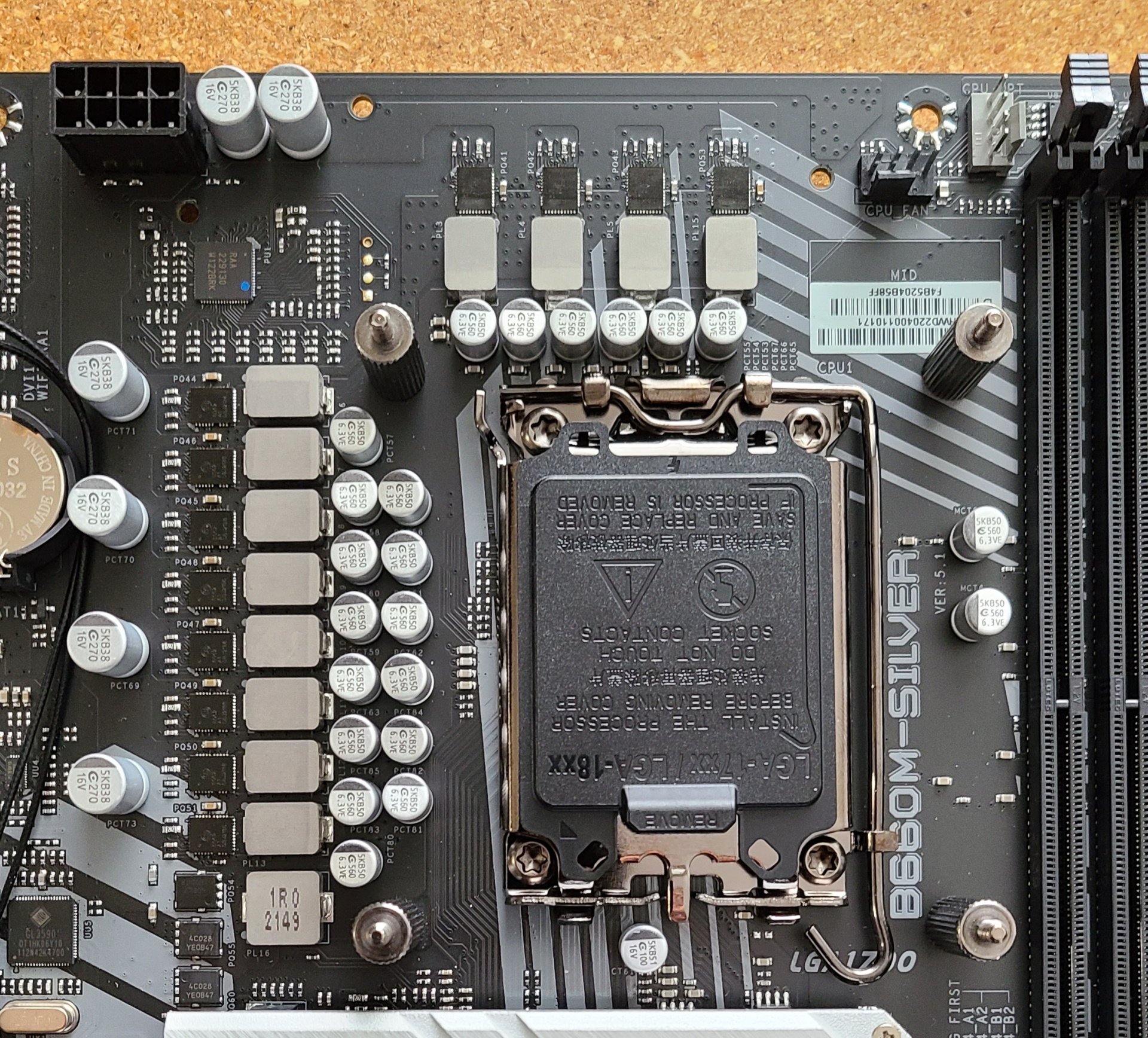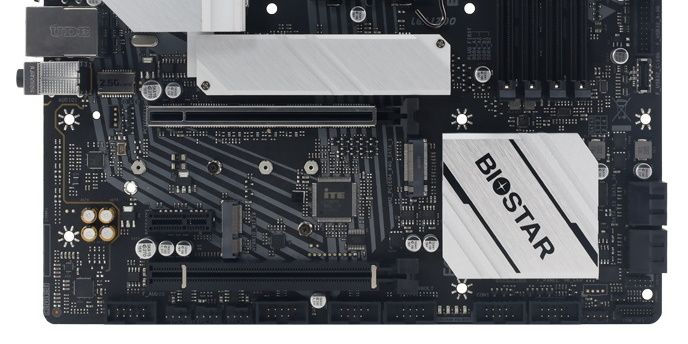Tom's Hardware Verdict
At $159.99, the Biostar B660M Silver is a well-appointed Micro ATX motherboard on a budget. It has four SATA ports, two M.2 sockets and a premium last-gen audio codec. But Wi-Fi, RGBs and a 20 Gbps USB port are omitted, and there’s stiff competition.
Pros
- +
Two PCIe 4.0 x4 M.2 sockets
- +
Last-gen premium audio codec
Cons
- -
No 20 Gbps USB port
- -
Wi-Fi ports on rear IO are misleading
- -
No RGBs (a pro for some)
Why you can trust Tom's Hardware
Biostar’s B660M Silver is a Micro ATX motherboard that hailing from the budget end of the Alder Lake spectrum. Priced around $160 in the US, it offers just about everything you need to get the most out of your system–so long as you don’t want to overclock your CPU. The B660M Silver brings a black and silver aesthetic (no RGBs), two PCIe 4.0 x4 M.2 sockets, four SATA ports, capable power delivery, and a 2.5 GbE port. Overall, it’s a well-rounded option in this space, but lacks included Wi-Fi.
Performance on the B660M Silver was comparable to other like boards across our testing suite. It struggled a bit in a couple of the heavily multi-threaded tests, but that’s a common theme among most B660 boards. Biostar’s board excelled in the Procyon Office suite, with results near the top across all those tests. If you’re a gamer, there’s nothing to fear, as the performance there was average, too. Power consumption was also average overall, though load power consumption was higher than many others.
Before we get into all the details and see if this board earns a spot on our best motherboards list, below is a list of specifications from the Biostar website.
Specifications: Biostar B660M Silver
| Socket | LGA1700 |
| Chipset | B660 |
| Form Factor | Micro-ATX |
| Voltage Regulator | 13 Phase (12x 70A DrMOS MOSFETs for Vcore) |
| Video Ports | (1) HDMI (v2.0) |
| Row 5 - Cell 0 | (1) DisplayPort (v1.4) Input |
| Row 6 - Cell 0 | (1) DVI-D |
| USB Ports | (1) USB 3.2 Gen 2 Type-C (10 Gbps) |
| Row 8 - Cell 0 | (5) USB 3.2 Gen 2 (10 Gbps) |
| Row 9 - Cell 0 | (2) USB 2.0 (480 Mbps) |
| Network Jacks | (1) 2.5 GbE |
| Audio Jacks | (3) Analog |
| Legacy Ports/Jacks | PS/2, DVI-D |
| Other Ports/Jack | ✗ |
| PCIe x16 | (1) v5.0 (x16) |
| Row 15 - Cell 0 | (1) v3.0 (x4) |
| PCIe x8 | ✗ |
| PCIe x4 | ✗ |
| PCIe x1 | (1) v3.0 (x1) |
| CrossFire/SLI | ? |
| DIMM Slots | (4) DDR4 5000+(OC), 128GB Capacity |
| M.2 Sockets | (1) PCIe 4.0 x4 (64 Gbps) / PCIe (up to 110mm) |
| Row 22 - Cell 0 | (1) PCIe 4.0 x4 (64 Gbps) / PCIe + SATA (up to 110mm) |
| U.2 Ports | ✗ |
| SATA Ports | (4) SATA3 6 Gbps (Supports RAID 0/1/5/10) |
| USB Headers | (1) USB v3.2 Gen 2x2, Type-C (20 Gbps, 60W) |
| Row 26 - Cell 0 | (1) USB v3.2 Gen 1 (5 Gbps) |
| Row 27 - Cell 0 | (2) USB v2.0 (480 Mbps) |
| Fan/Pump Headers | (5) 4-Pin (CPU, CPU OPT, System fans) |
| RGB Headers | (3) aRGB (3-pin) |
| Row 30 - Cell 0 | (1) AURA RGB (4-pin) |
| Diagnostics Panel | EZ Debug LED |
| Internal Button/Switch | ✗ |
| SATA Controllers | ✗ |
| Ethernet Controller(s) | Realtek RTL8125BG (2.5 Gbps) |
| Wi-Fi / Bluetooth | ✗ |
| USB Controllers | ✗ |
| HD Audio Codec | Realtek ALC1220 |
| DDL/DTS Connect | ✗ / X |
| Warranty | 3 Years |
Inside the Box of the Biostar B660M Silver
Biostar, like all other board partners, includes some accessories to get you started. The B660M Silver’s accessory stack is sparse, but includes enough to get you started. Below is a complete list of the included accessories.
- (4) SATA cables
- I/O Shield
- Support DVD
- Quick guide
Design of the B660M Silver


The B660M Silver is a general purpose board that, according to Biostar, focuses on reliability. The black PCB gives way to light gray design elements stenciled on the board around the PCIe and socket areas. Cooling the power delivery, chipset, and one M.2 socket are silver heatsinks with a brushed aluminum finish. These aren't the biggest heatsinks we’ve seen, but they do the job. If you’re looking for integrated RGB LEDs, look elsewhere as the Silver doesn’t have any. But don’t fret if you want lights, because the board has a full complement of ARGB and RGB headers to add on your own.
On the top half of the board, we get a better look at the VRM heatsink that reaches out over the rear IO bits. It’s not the largest or heaviest VRM heatsink, but it keeps these MOSFETs running with spec. Across the top of this heatsink is the Silver branding in black, Biostar is stenciled on the chipset heatsink. Just above the VRM heatsink is the single 8-pin EPS connector (required) to power the processor.
Moving past the socket and small top VRM heatsink, we run into the first (of five) 4-pin fan/pump headers. Biostar doesn’t list the output of these headers, so I would expect 1A/12W output for each, if only for safety reasons. To adjust the fans, use the Aorura software and AI Fan program.
Get Tom's Hardware's best news and in-depth reviews, straight to your inbox.
Continuing right, we run into four unreinforced DRAM slots that only lock on the top side. Biostar lists support for up to 128GB of RAM and speeds up to DDR4-5000+(OC). We didn’t run into any issues with our two test kits with speeds up to DDR4-4000. As usual, your mileage may vary in reaching these (and faster) speeds as it depends on the memory kit and the processor’s integrated memory controller (IMC) to get you there.
In the upper right corner, you’ll find all three RGB headers: two 3-pin ARGB headers and one 4-pin RGB header. Control over the attached lighting comes from the Aorura software and Vivid DJ applet. Down the right edge, we run into the 24-pin EPS for board power, a 19-pin USB 3.1 Gen 1 (5 Gbps) header, and a USB 3.2 Gen 2 (10 Gbps) Type-C header.
Power delivery on the B660M Silver consists of 12 phases for Vcore (13 total). Power comes from the 8-pin EPS connector and onto the Renesas RAA229130 controller. Power then moves to 12 70A OnSemi 5062 DrMOS MOSFETs. The 840A available isn’t the most we’ve seen, but it is plenty to handle our Intel Core i9-12900K at default speeds without getting in the way.
On the bottom half of the board, we spy a fully exposed audio section on the left side. To the left of the audio separation line, we run into a Realtek ALC1220 codec and four dedicated audio caps. Compared to most of its peers (except the B660M Mortar), this is a superior audio solution on paper, but tough to differentiate audibly.
In the middle of the board are three M.2 sockets and three PCIe slots. Starting with the slots, the B660M Silver sports two full-length slots (one reinforced) and a single x1 slot. The top slot (primary) connects through the CPU and runs at PCIe 5.0 x16. The bottom slot connects through the chipset, running at PCIe 3.0 x4. Multi-GPU support isn’t mentioned, though the board has the bandwidth to support it. The middle x1 slot also connects through the chipset and supports up to PCIe 3.0 x1 speeds.
Regarding M.2 sockets, there are two Key-M slots for storage and one Key-E socket for Wi-Fi (CNVi module not included). The top socket connects through the CPU for PCIe 4.0x4 (64 Gbps) bandwidth and handles up to 80mm modules. The bottom socket supports up to 110mm modules and connects through the chipset for PCIe 4.0 x4 (64 Gbps) bandwidth.
Across the bottom are several headers, including USB ports and RGB, and more. Below is a complete list, from left to right:
- Front panel audio
- (3) 4-pin fan headers
- (2) USB 2.0
- 9-pin Thunderbolt header
- Debug LEDs
- COM port
- Front panel
- 4-pin RGB header
The B660M silver includes a simple rear IO plate you need to install. It has a black background with silver labels and “Silver” branding in the upper-left corner. As far as ports go, from left to right, we run into video outputs – HDMI, DisplayPort, and DVI-D. Above that are Wi-Fi antenna connections which, I find misleading since this model doesn’t come with Wi-Fi. There are eight USB ports: two USB 2.0 (480 MBps) and six USB 3.2 Gen2 (10 Gbps) ports, one of which is Type-C. Next up is the 2.5 GbE port and a 3-plug analog input-only audio stack.
MORE: Best Motherboards
MORE: How To Choose A Motherboard
MORE: All Motherboard Content

Joe Shields is a staff writer at Tom’s Hardware. He reviews motherboards and PC components.