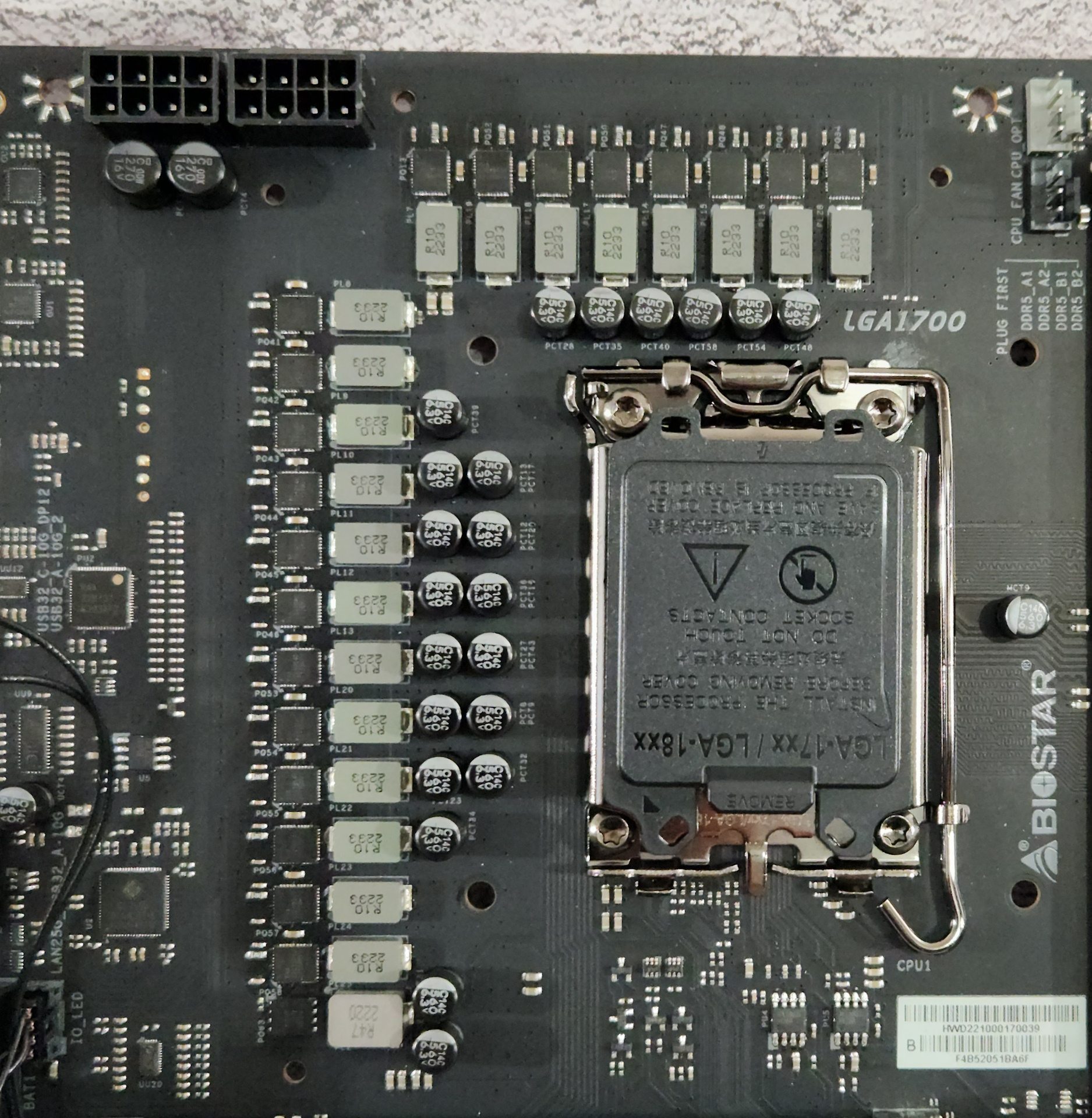Tom's Hardware Verdict
The Biostar Z790 Valkyrie is a well-rounded motherboard. But due to its high price, it doesn’t hold up well against the competition. Performance wasn’t great out of the box, but not far behind in most tests. Biostar is moving in the right direction, but other less-expensive, similarly equipped options are available.
Pros
- +
Robust 105A SPS MOSFETs
- +
8 SATA ports
- +
Five M.2 sockets (one PCIe 5.0)
Cons
- -
Last-gen audio codec
- -
Wi-Fi not included
- -
Appearance compared to competition
Why you can trust Tom's Hardware
Finally on our test bench is a motherboard that doesn’t from one of the four major board partners. Specifically, we’re looking at the Biostar Z790 Valkyrie. This flagship-class SKU offers users the full complement of features from the Z790 platform, including PCIe 5.0 slots, M.2 sockets, and support for Intel’s 12th and 13th Gen processors. Currently found online for over $600, it comes with last-gen flagship-class audio, plenty of storage options and USB ports, and robust power delivery to support the high-end Intel processors. However, it is missing integrated Wi-Fi. Its looks are also basic for the price, but you won’t need to hide it in your chassis.
Biostar’s product stack has just two motherboards for Z790, the Valkyrie we’re reviewing here and the much lower-priced Z790A-Silver. You won’t find any Micro ATX or Mini-ITX boards or other SKUs here. Biostar’s options are simple and straightforward, but not also limited compared to the competition.
Regarding performance, the Z790 was below average with our Intel i9-13900K. Like most other Z790 boards, the Valkyrie lets the processor run free within Intel specifications, but gets hindered by thermal throttling. We saw above-average results in Handbrake, but surprisingly lower results in the Procyon Office tests. For those concerned about gaming, performance was average all around there. If you need more performance, there are options within the BIOS to run with raised limits. Just be sure you have the cooling to support it (and perhaps run a negative offset for Vcore).
This board doesn’t earn a spot on our best motherboards list, but it does present users with another option in the crowded Z790 market. Before we get into our testing and board specifics, though, we’ll start by listing the specifications from Biostar’s website.
Specifications: Biostar Z790 Valkyrie
| Socket | LGA1700 |
| Chipset | Z790 |
| Form Factor | ATX |
| Voltage Regulator | 21 Phase (20x 105A SPS MOSFETs for Vcore) |
| Video Ports | (1) DisplayPort (v1.4) |
| (1) HDMI (v2.1) | |
| USB Ports | (1) USB 3.2 Gen 2x2 (20 Gbps) Type-C |
| (1) USB 3.2 Gen 2 (10 Gbps) Type-C | |
| (6) USB 3.2 Gen 2 (10 Gbps) | |
| Network Jacks | (1) 2.5 GbE |
| Audio Jacks | (5) Analog + SPDIF |
| Legacy Ports/Jacks | ✗ |
| Other Ports/Jack | ✗ |
| PCIe x16 | (2) v5.0 (x16/x0, x8/x8) |
| (1) v 4.0 (x4) | |
| PCIe x8 | ✗ |
| PCIe x4 | ✗ |
| PCIe x1 | ✗ |
| CrossFire/SLI | ✗ |
| DIMM Slots | (4) DDR5 7200+(OC), 128GB Capacity |
| M.2 Sockets | (1) PCIe 5.0 x4 (128 Gbps) / PCIe (up to 80 mm) |
| (2) PCIe 4.0 x4 (64 Gbps) / PCIe (up to 110 mm) | |
| (1) PCIe 4.0 x4 (64 Gbps) / PCIe (up to 80 mm) | |
| (1) PCIe 4.0 x4 (64 Gbps) / PCIe + SATA (up to 80 mm) | |
| (1) Key-E (to add Wi-Fi) | |
| SATA Ports | (8) SATA3 6 Gbps (Supports RAID 0/1/10) |
| USB Headers | (1) USB v3.2 Gen 2x2, Type-C (20 Gbps) |
| (1) USB v3.2 Gen 2 (10 Gbps) | |
| (2) USB v2.0 (480 Mbps) | |
| Fan/Pump Headers | (6) 4-Pin (CPU, CPU water cooling System fan) |
| RGB Headers | (2) aRGB (3-pin) |
| (1) RGB (4-pin) | |
| Diagnostics Panel | (1) 2-digit Debug LED |
| Internal Button/Switch | Power, Reset and Clear CMOS buttons, BIOS switch |
| SATA Controllers | ASMedia ASM1061 |
| Ethernet Controller(s) | (1) Intel I226-V |
| Wi-Fi / Bluetooth | ✗ |
| USB Controllers | Geneysis Logic GL3590 |
| HD Audio Codec | Realtek ALC1220 |
| DDL/DTS | ✗ / ✗ |
| Warranty | 3 Years |
Inside the Box of the Biostar Z790 Valkyrie
Inside the box, along with the motherboard, is a simple accessory stack designed to get you started without an additional trip to the store. Below is a complete list of the included accessories:
- (4) SATA cables
- Driver disk
- User Manual
- Smart connector
Design of the Z790 Valkyrie


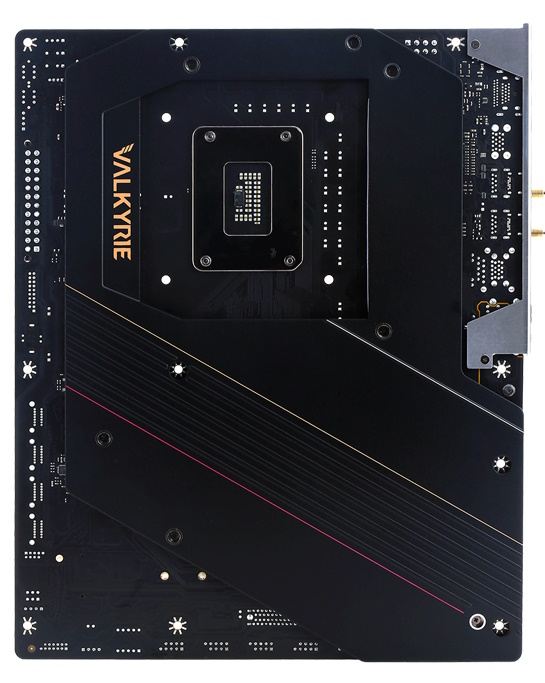
The Z790 Valkyrie sits on a matte-black 8-layer PCB, sporting black heatsinks and shrouds with gold accents, plus a brushed aluminum finish covering the unsightly parts of the board. The left VRM bank and chipset heatsinks include the Valkyrie branding, backlit with RGB LEDs. The board doesn’t look bad, but its similarly priced competition does look better and more premium.
Focusing on the top half of the board, we get a better look at the large heatpipe-connected VRM heatsinks and the Valkyrie branding on the IO cover. Like the AMD-based X670E Valkyrie, the VRM heatsinks are loaded with wide-mitered cutouts to increase surface area and performance, and they do a more-than-adequate job keeping the MOSFETs running well within specification. Above the VRM heatsinks are two 8-pin EPS connectors (one required) to power the Intel processor.
Get Tom's Hardware's best news and in-depth reviews, straight to your inbox.
Moving past the socket, we hit the four reinforced DDR5 DRAM slots, with locking mechanisms on both sides. Biostar lists support up to DDR5-7200, which is low compared to similarly priced options. We didn’t have any trouble with our DDR5-5600 or DD5-6000 kits, but the fastest we had (DDR5-7200) didn’t want to play nice here. However, the sticks are not on the QVL list, and are at the very top of listed support, so I can’t say we expected that to work anyway.
Next to the DRAM slots are the first two (of six) 4-pin fan headers. You can adjust the PWM and DC-controlled devices in the BIOS or through the Aurora software. Biostar documentation doesn’t appear to list the output of these headers on the specs page or in the manual. You can safely assume the headers all have 1A/12W available to them without fear (more would be concerning). Overloading these headers can cause permanent damage to your motherboard.
Past the DRAM slots along the right edge, we find a slew of headers, including all three RGB headers (2x 3-pin ARGB and 1x 4-pin RGB) nicely tucked in this location which helps with cable management. Down the right edge are the power and reset buttons, another 4-pin fan header, and the 24-pin ATX connector to power the board. Below is a 19-pin USB 3.2 Gen 1 (5 Gbps) connector and a front panel USB 3.2 Gen 2x2 (20 Gbps) Type-C connector.
The VRMs on the Z790 Valkyrie are some of the more capable we’ll see on the Z790 platform. For Vcore, there are a total of 20 phases. Power comes from the 8-pin EPS connector(s) onto the Renesas RAA229131 controller. Power then moves to 20x 105A Renesas RAA22010540 SPS MOSFETs. The mind-blowing 2,100A available for Vcore is one of the highest we’ve seen and more than enough to handle the flagship Intel i9-13900K at stock and while overclocked, even when using sub-ambient cooling methods.
On the bottom of the board, starting with the left side, we find a mostly hidden audio area. The only thing visible is four yellow capacitors dedicated to audio use. Hiding under the shroud is the last-generation flagship Realtek ALC1220 codec. While most users are satisfied with this codec, I want to see the latest and greatest on a flagship-class motherboard.
In the middle of the board are three reinforced full-length PCIe slots, poking out between five M.2 sockets, all of which hidden under heatsinks. Starting with the PCIe slots, the top two slots connect through the CPU and run at PCIe 5.0 speeds. The top slot supports up to x16 while the second slot supports a maximum of PCIe 5.0 8x speeds. With both in use, the top slot breaks down to x8 speeds to share the bandwidth with the second slot. The bottom full-length socket connects through the chipset and supports PCIe 4.0 x4 bandwidth. There are plenty of slots and sockets to go around, but there is some lane sharing (more on this below) you need to consider.
Mixed in among slots are five total M.2 sockets. There’s one PCIe 5.0 x4 (128 Gbps) socket and four PCIe 4.0 x4 (64 Gbps) sockets, with one of those able to run SATA- and NVMe-based modules. There’s also a Key-E socket available for CNVi-based Wi-Fi cards. Byt don’t let the antenna connections on the back fool you, there’s no Wi-Fi included in the box.
Again, some lane sharing is inevitable with these sockets, slots, and SATA ports. If you’re using a PCIe-based module on M2M_CPU1 (top socket), the second PCIe slot is disabled, and the primary slot (top) drops to x8, so there’s enough bandwidth to go around. Additionally, if you’re running a SATA-based SSD in M2M_SB3, you’ll lose one SATA port (SATA8). In short, you can run all five M.2 sockets and all eight SATA ports concurrently if you aren’t running a SATA-based M.2 module.
Next, we spy a CLR CMOS button along the right edge to reset the active BIOS. Next to it are eight SATA ports, the BIOS selector switch, and another 4-pin fan header. Across the bottom of the are several exposed headers. You’ll find the typical fare here with USB, audio, and fan headers. Below is a complete list from left to right:
- Front panel audio
- (2) 4-pin System Fan headers
- Thunderbolt AIC header
- COM port
- (2) USB 2.0 headers
- Front Panel
- Debug LED
- 4-pin fan header
- TPM header
The rear IO on the Z790 Valkyrie comes pre-installed and attached to the motherboard. It sports a black background with white labeling on the ports, which makes things easy to read. There are eight USB ports total: two Type-C (10 and 20 Gbps ports) and six USB 3.2 Gen2 (10 Gbps) Type-A ports. On the left are two video outputs (DisplayPort and HDMI), as well as a Smart BIOS update button. Above the USB ports is the Wi-Fi antenna connections, but note the board does not come with Wi-Fi! You must purchase and install your own in the available Key-E slot. On the right is the five-plug analog plus SPDIF audio stack, and laslyt, the 2.5 GbE port.
MORE: Best Motherboards
MORE: How To Choose A Motherboard
MORE: All Motherboard Content

Joe Shields is a staff writer at Tom’s Hardware. He reviews motherboards and PC components.