Why you can trust Tom's Hardware
Firmware
Biostar’s firmware on the Z790 boards, like the others, doesn’t receive a significant facelift outside of some options exclusive to Intelt’s latest CPU platform. There’s an EZ Mode and your more standard advanced mode with the different sections spanning the top. While it has many of the basics, the overclocking options are limited with regard to memory. If you’re into tweaking every little thing to extract every ounce of performance from your sticks, this isn’t the board that will do it. If you’re more of a set-EXPO/XMP-and-forget-it memory person, this isn’t a concern (assuming your memory is on the QVL list). Overall, we like the BIOS, but in terms of appearance and features, it just isn’t up to the level of its competition.


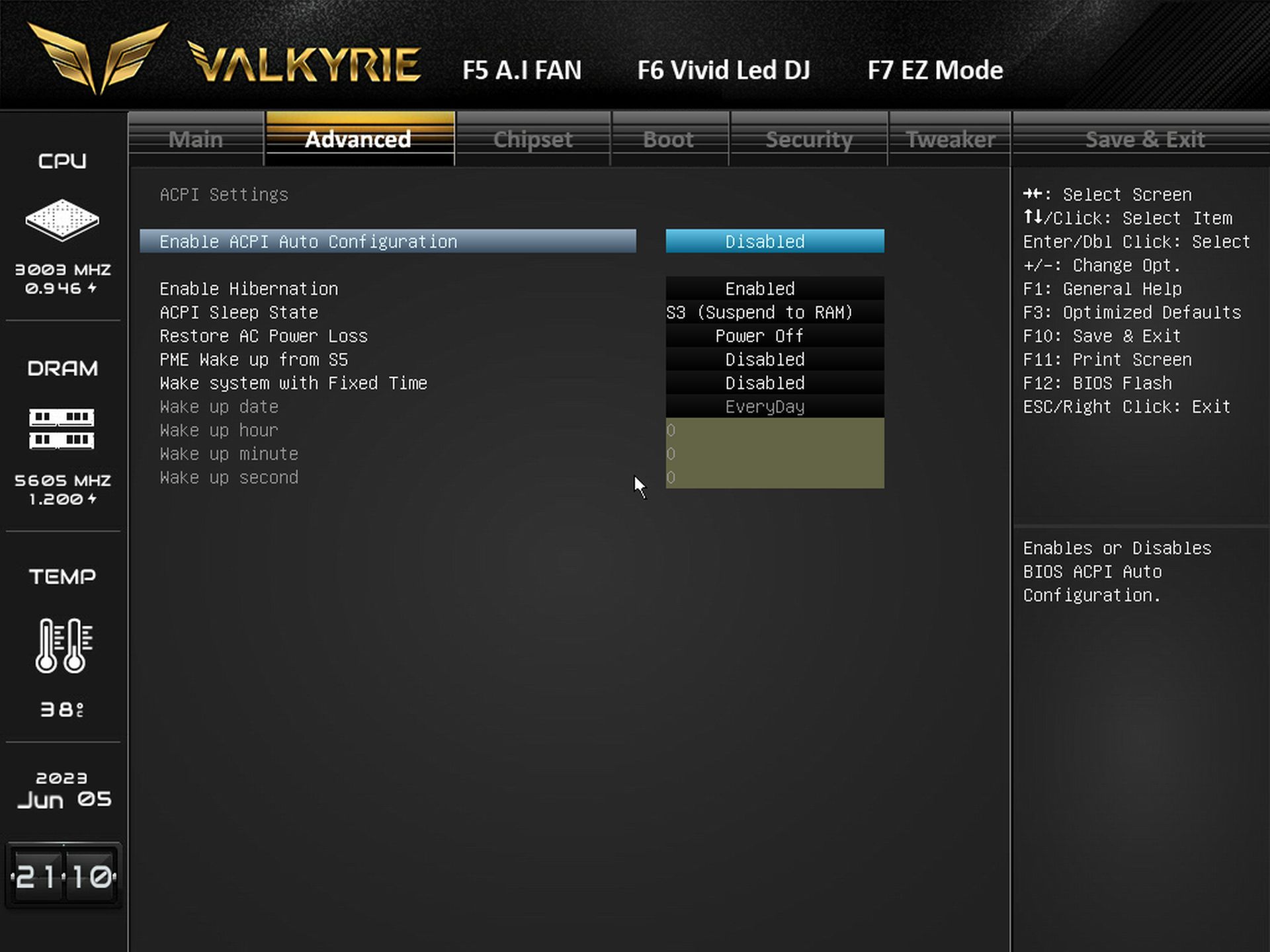
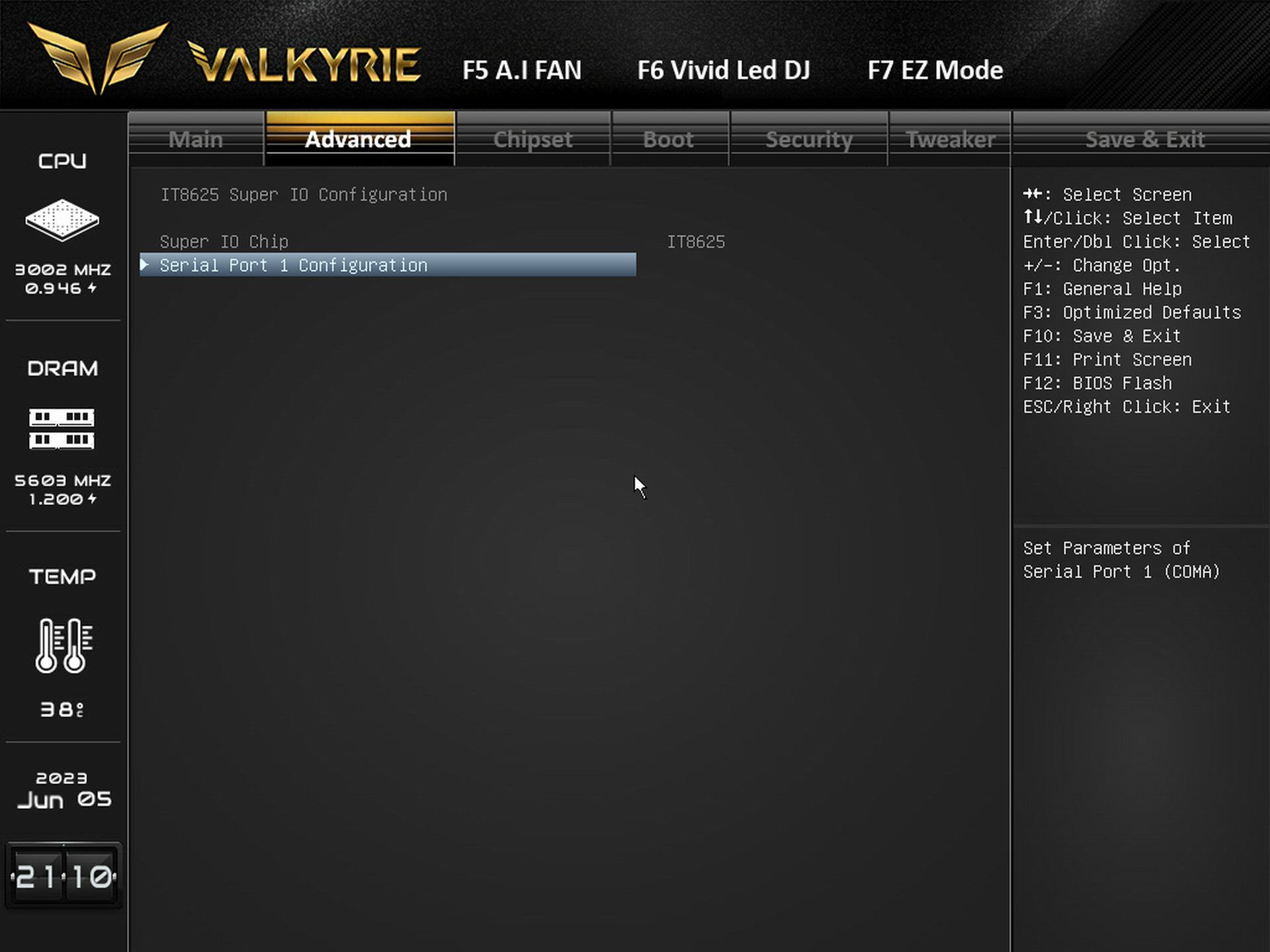
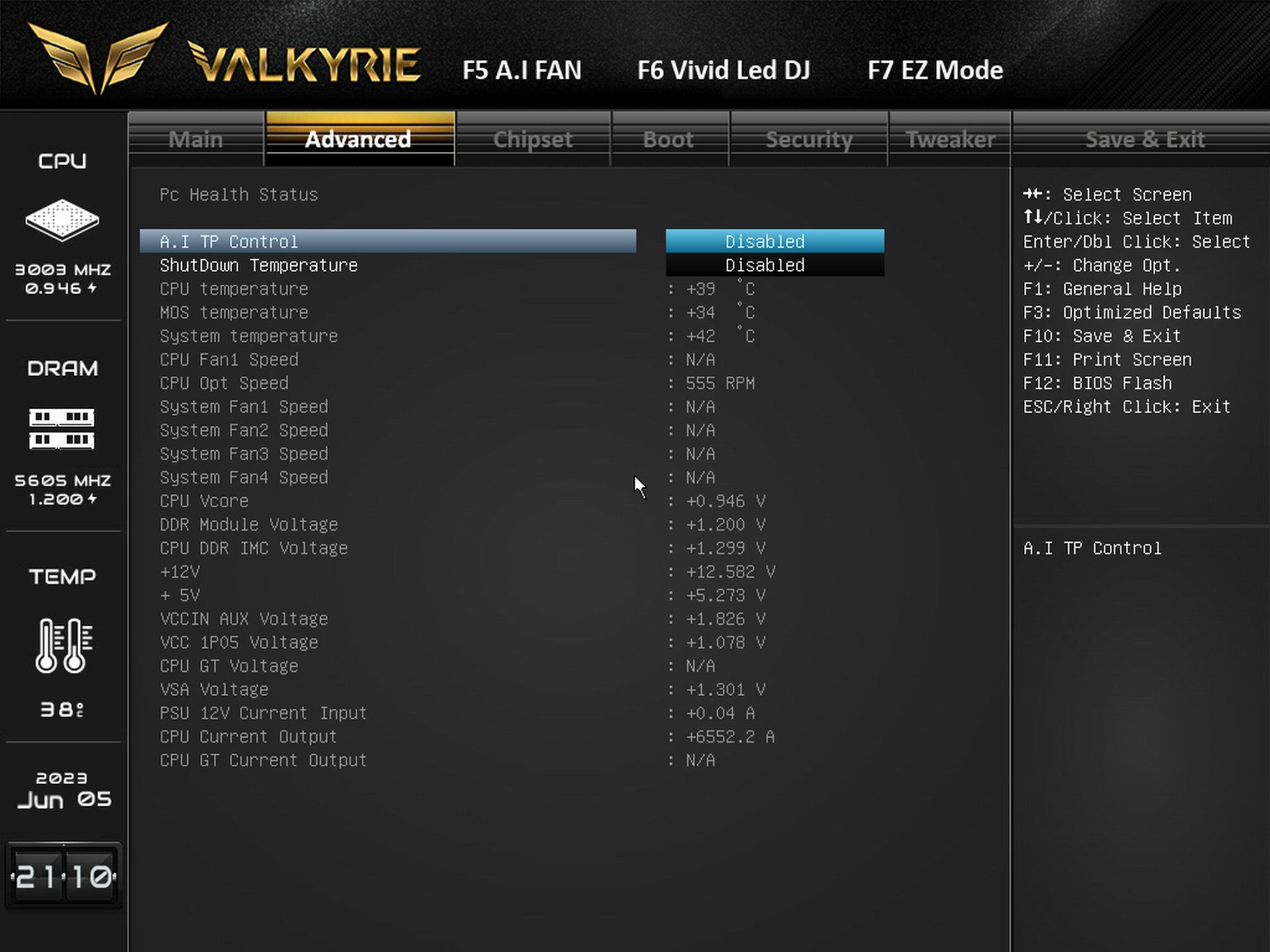
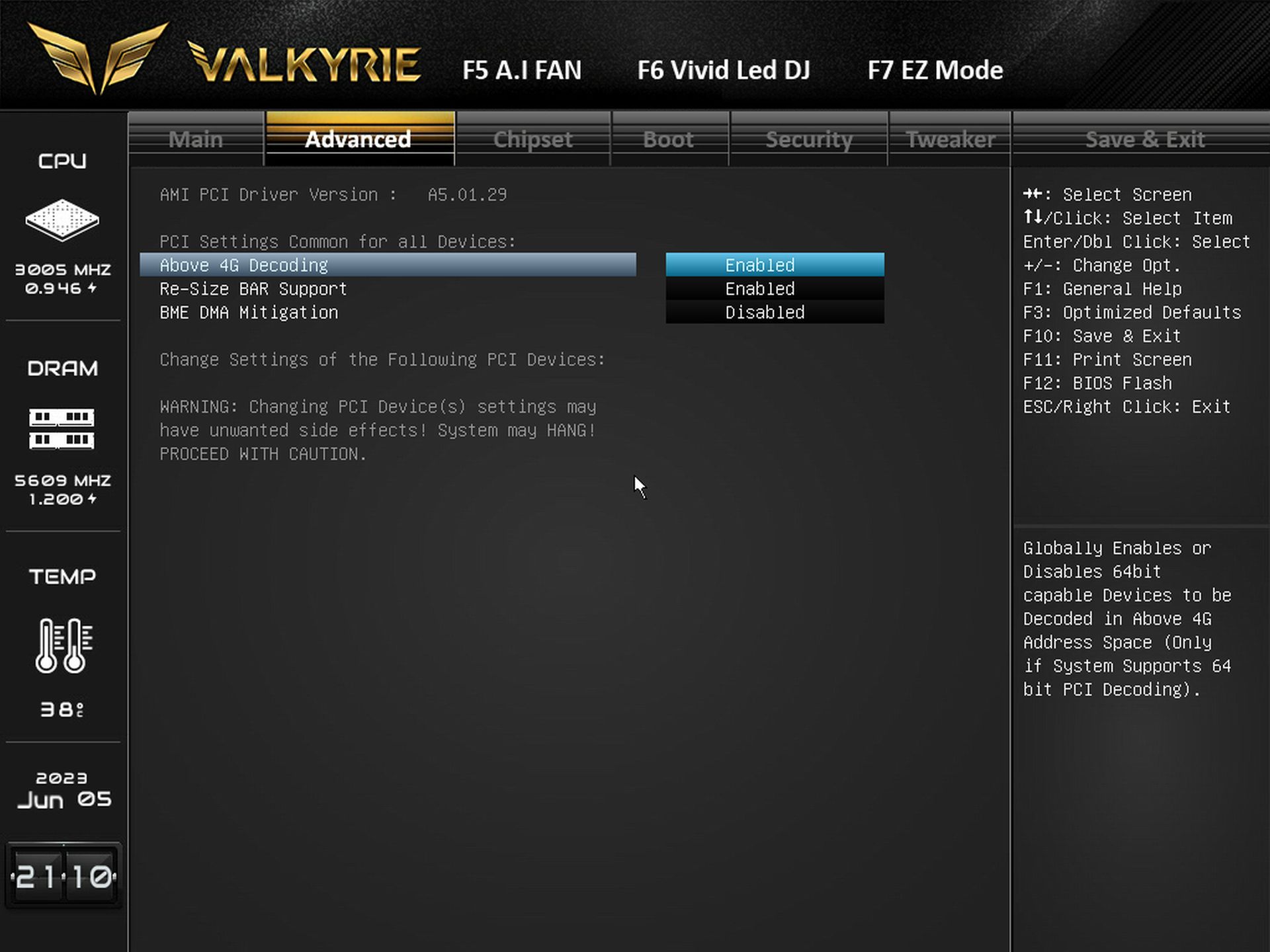

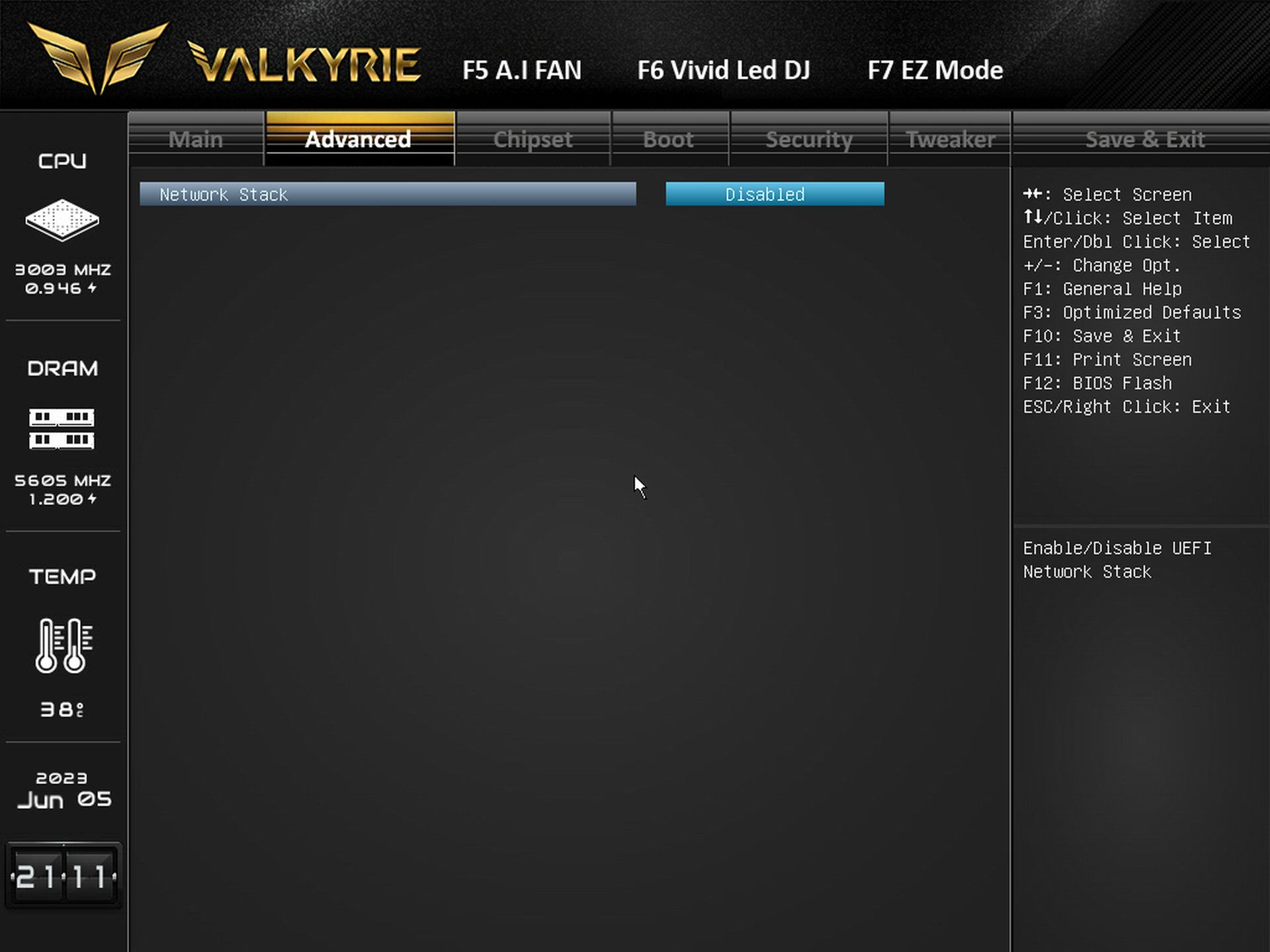
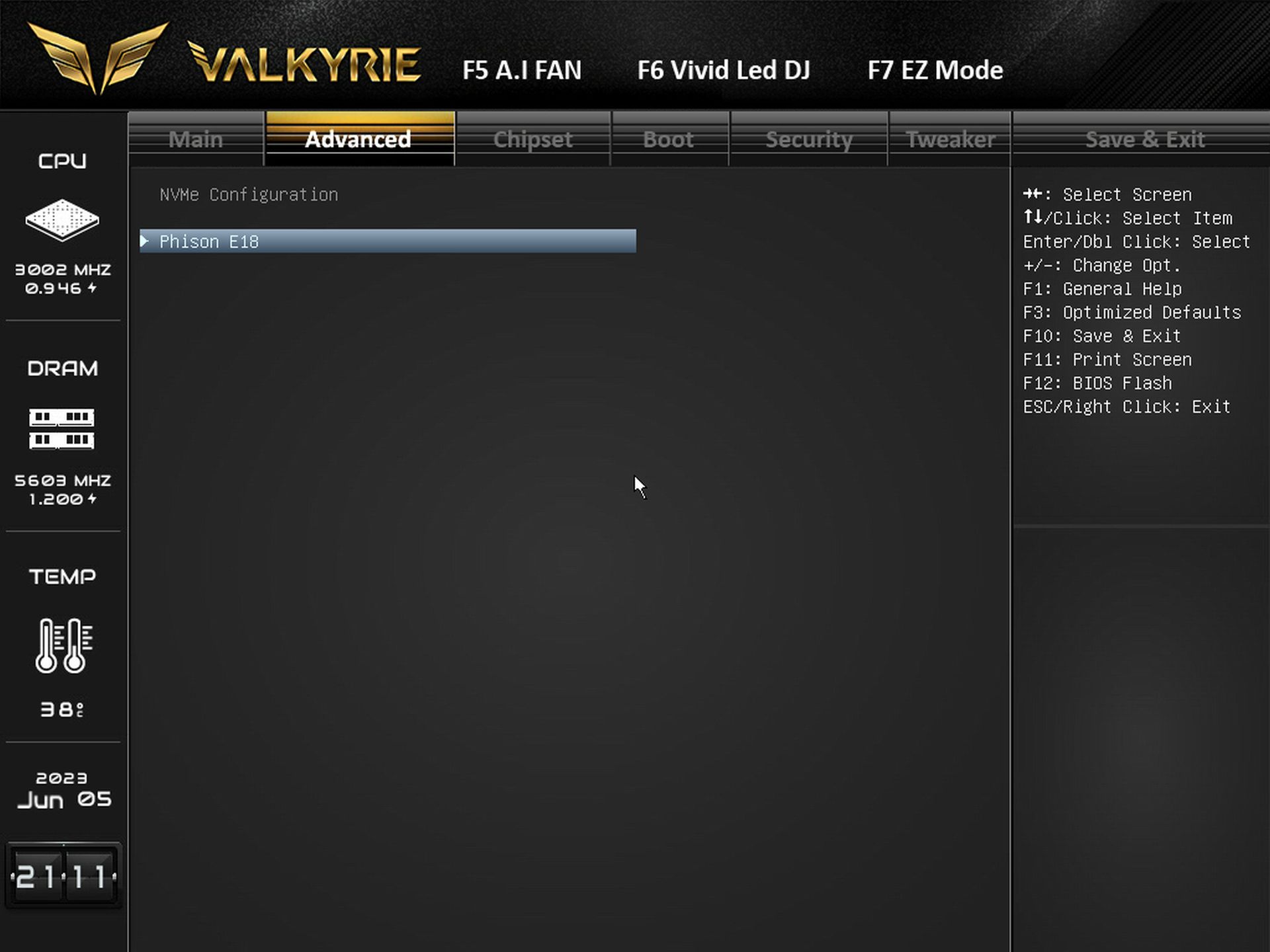

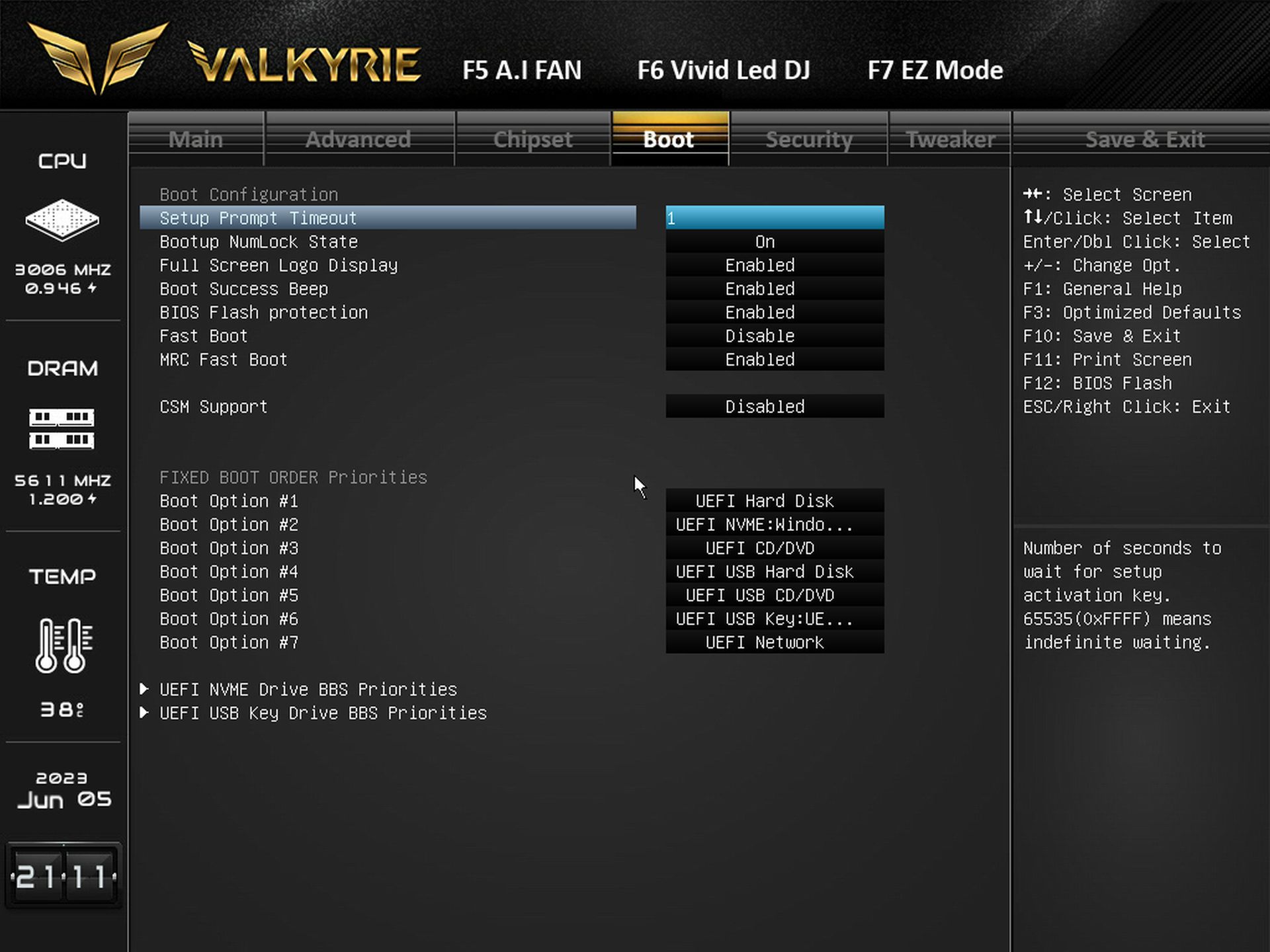




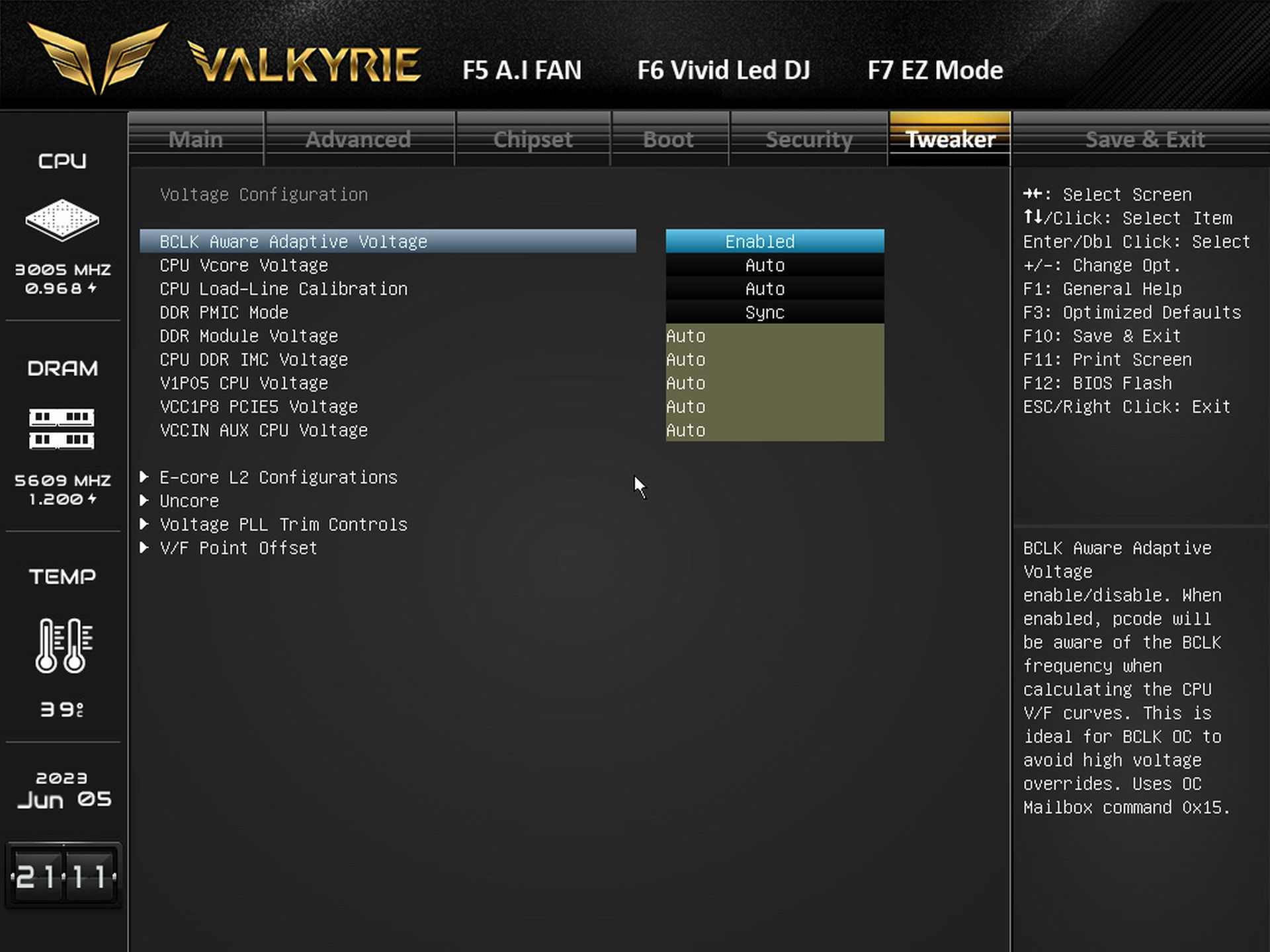


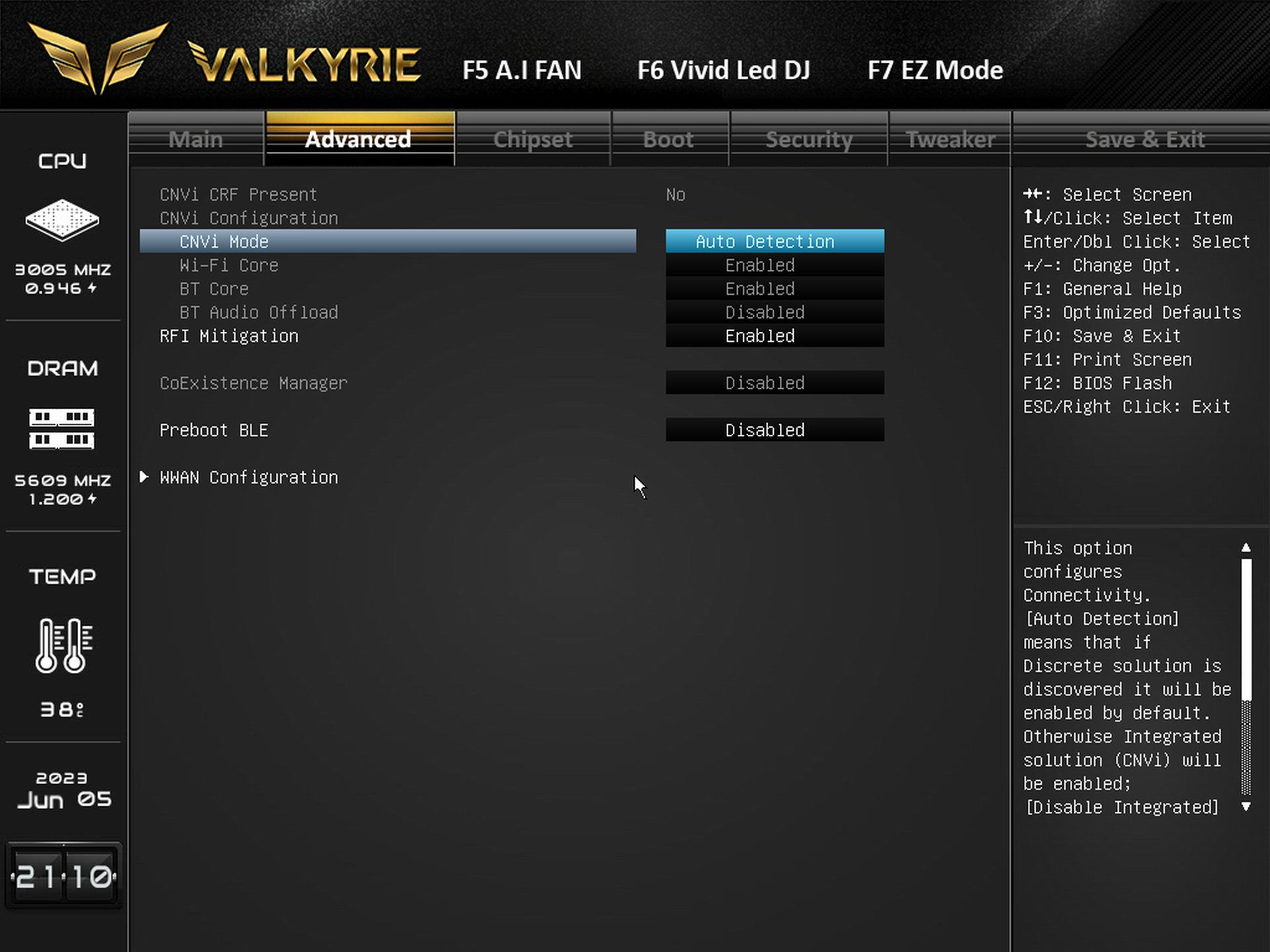


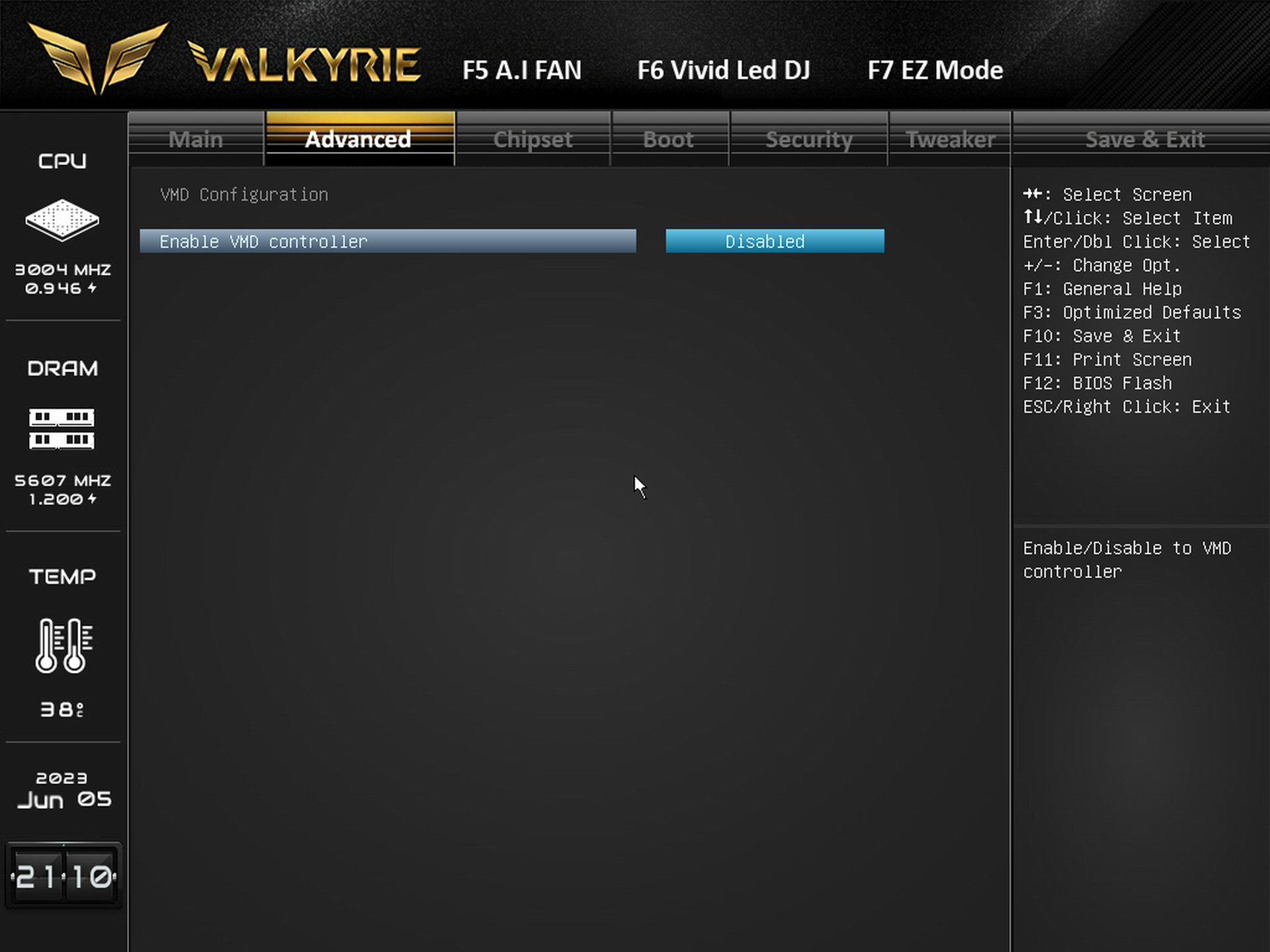
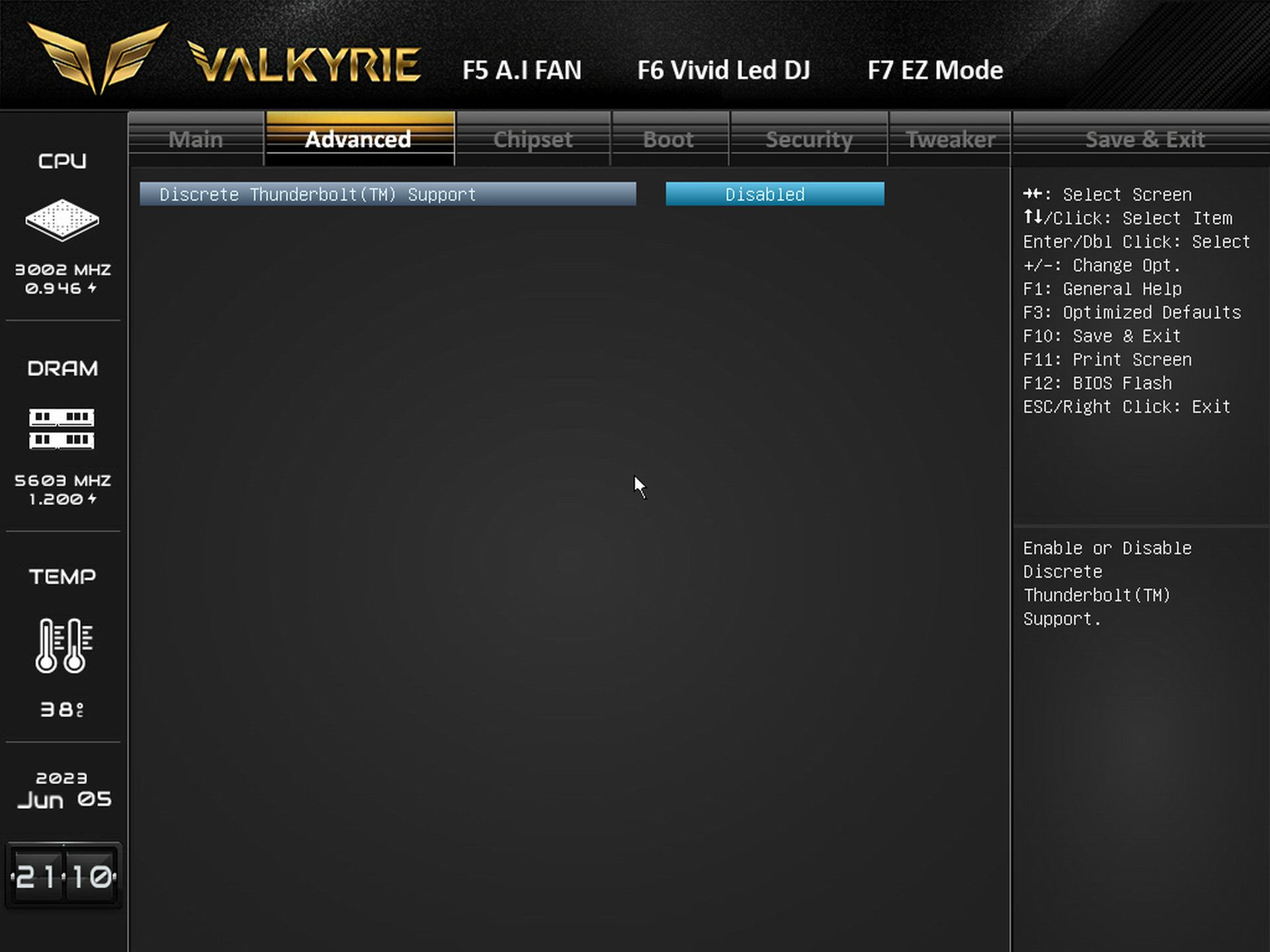
Software
For software, Biostar has the Aurora suite that combines various functionality in one application. You’ll find audio functionality (volume control - Smart Ear), RGB (Vivid LED DJ), fan control (AI Fan), a hardware monitor, and overclocking functions in the OC/OV section. Everything worked as described. But, overclocking is limited to BCLK adjustment and voltage (no CPU multiplier adjustments). Overall, we like the Aorura application and hope for additional features/functionality to be added in new revisions.
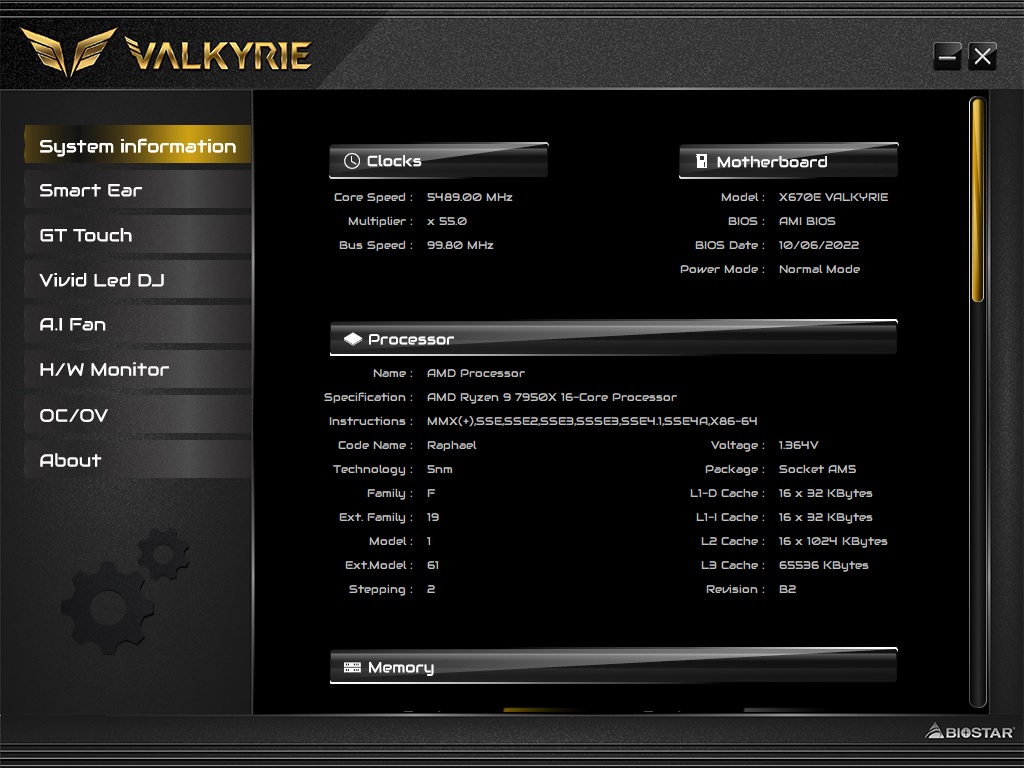



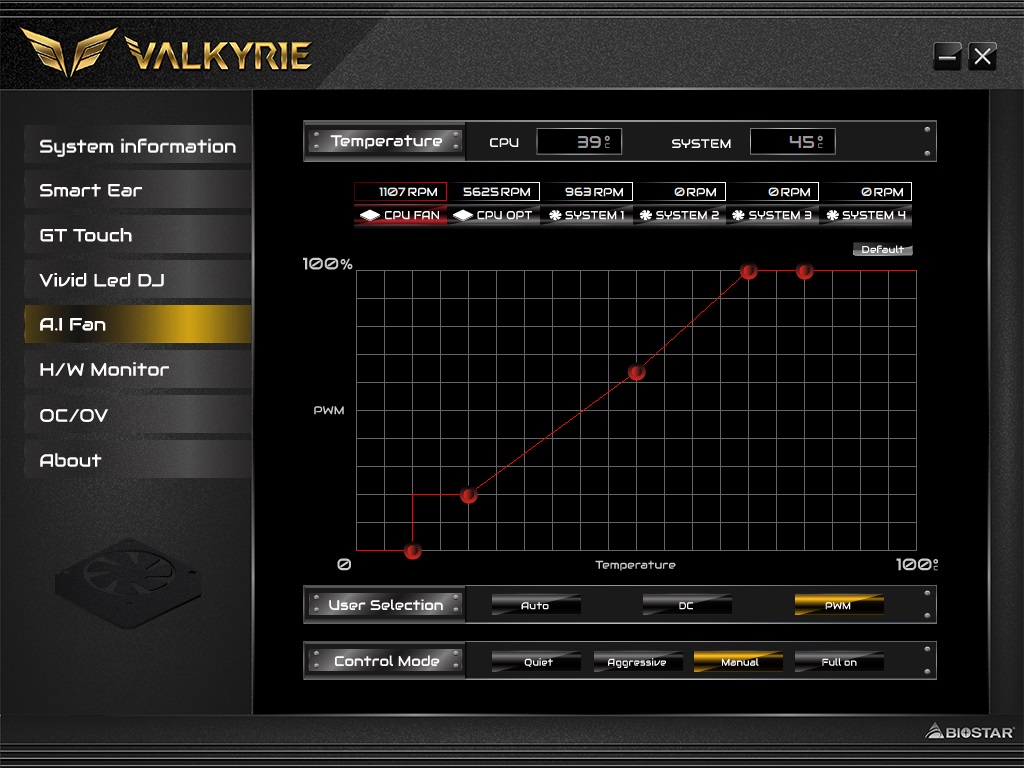
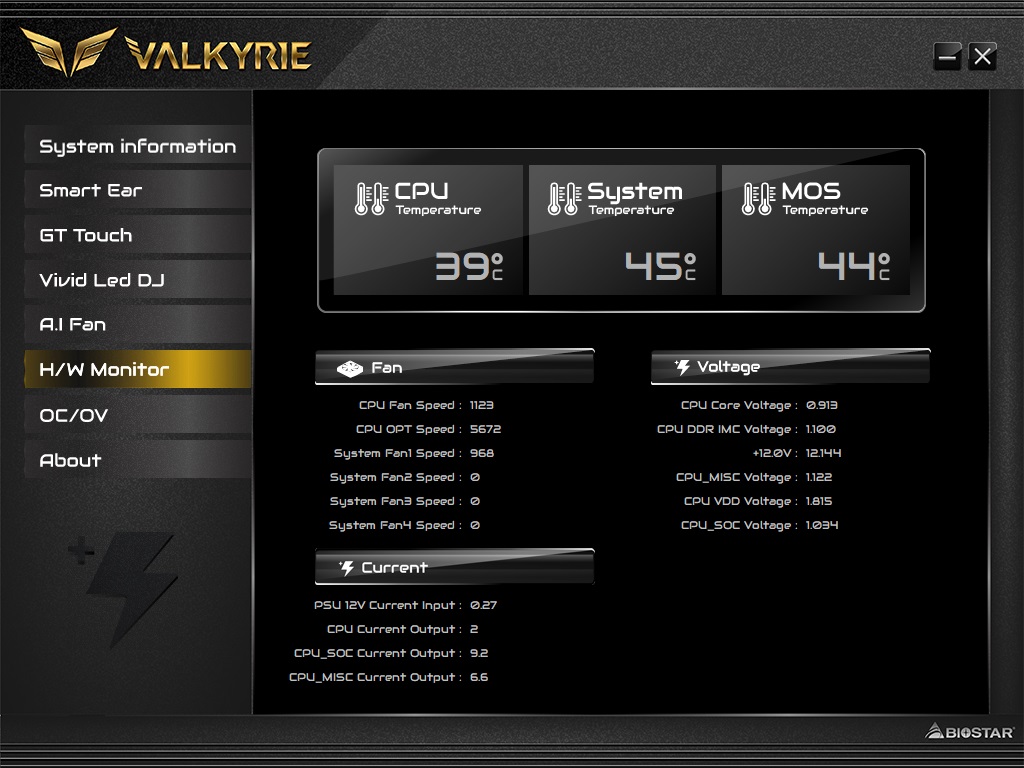



Test System / Comparison Products
We’ve updated our test system to Windows 11 64-bit OS with all updates applied. We kept the same Asus TUF RTX 3070 video card from our previous testing platforms but updated the driver. Additionally, we updated to F1 22 in our games suite and kept Far Cry 6. We use the latest non-beta motherboard BIOS available to the public unless otherwise noted. The hardware we used is as follows:
| CPU | Intel Core i9-13900K |
| Memory | Kingston Fury Beast DDR5-6000 CL36 (KF560C36BBEAK2-32) |
| GSkill Trident Z DDR5-5600 CL36 (F5-5600U3636C16GX2-TZ5RK) | |
| GPU | Asus TUF RTX 3070 |
| Cooling | Coolermaster MasterLiquid PL360 Flux |
| PSU | EVGA Supernova 850W P6 |
| Software | Windows 11 64-bit (22H2) |
| Graphics Driver | Nvidia GeForce Driver 522.25 |
| Sound | Integrated HD audio |
| Network | Integrated Networking (GbE or 2.5 GbE) |
EVGA supplied our Supernova 850W P6 power supply (appropriately sized and more efficient than the 1.2KW monster we used previously) for our test systems, and G.Skill sent us a DDR5-5600 (F5-5600U3636C16GX2-TZ5RK) memory kit for testing.


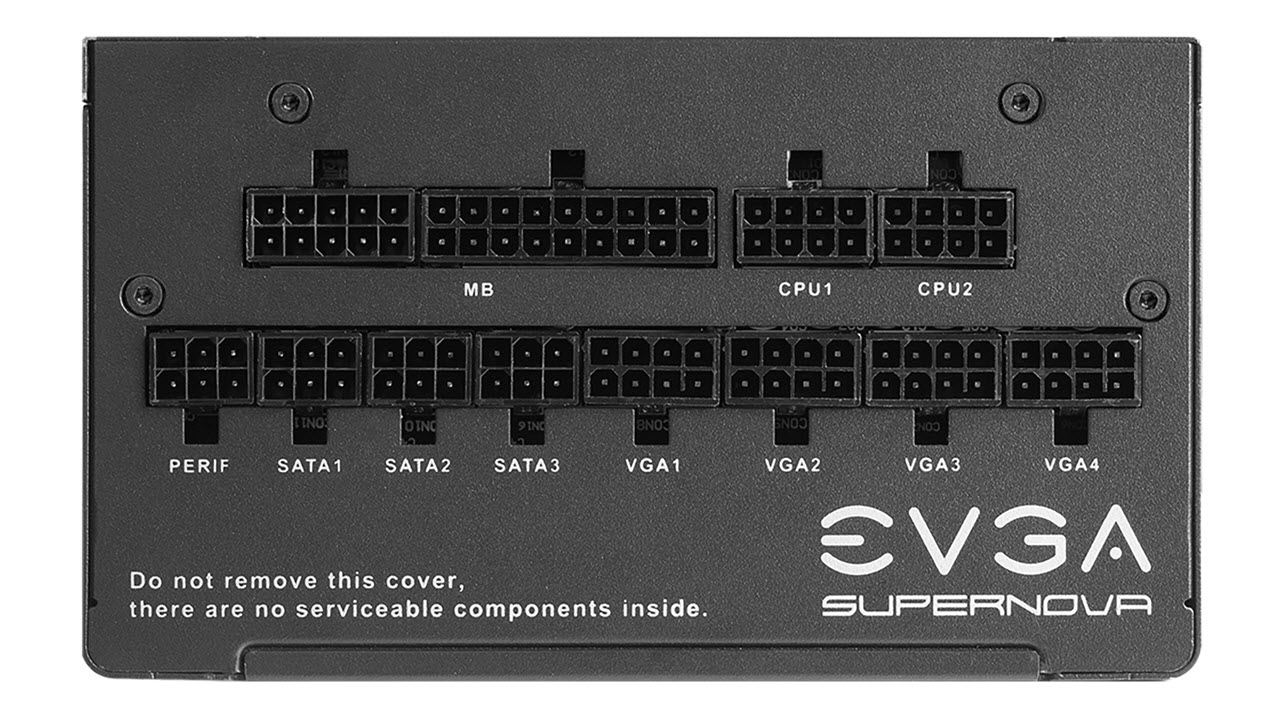




Benchmark Settings
| Synthetic Benchmarks and Settings | |
| Procyon | Version 2.1.459 64 |
| Office Suite (Office 365), Video Editing (Premiere Pro 22.6.2.2), Photo Editing (Photoshop 23.5.1, Lightroom Classic 11.5) | |
| 3DMark | Version 2.22.7359 64 |
| Firestrike Extreme and Time Spy Default Presets | |
| Cinebench R23 | Version RBBENCHMARK330542 |
| Open GL Benchmark - Single and Multi-threaded | |
| Blender | Version 3.3.0 |
| Full benchmark (all 3 tests) | |
| Application Tests and Settings | |
| LAME MP3 | Version SSE2_2019 |
| Mixed 271MB WAV to mp3: Command: -b 160 --nores (160Kb/s) | |
| HandBrake CLI | Version: 1.2.2 |
| Sintel Open Movie Project: 4.19GB 4K mkv to x264 (light AVX) and x265 (heavy AVX) | |
| Corona 1.4 | Version 1.4 |
| Custom benchmark | |
| 7-Zip | Version 21.03-beta |
| Integrated benchmark (Command Line) | |
| Game Tests and Settings | |
| Far Cry 6 | Ultra Preset - 1920 x 1080, HD Textures ON |
| F1 2022 | Ultra Preset - 1920 x 1080, Ultra High (default) Bahrain (Clear/Dry), FPS Counter ON |
MORE: Best Motherboards
MORE: How To Choose A Motherboard
MORE: All Motherboard Content
Get Tom's Hardware's best news and in-depth reviews, straight to your inbox.
Current page: Firmware, Software and Test System
Prev Page Features and Specifications Next Page Benchmarks and Final Analysis
Joe Shields is a staff writer at Tom’s Hardware. He reviews motherboards and PC components.

