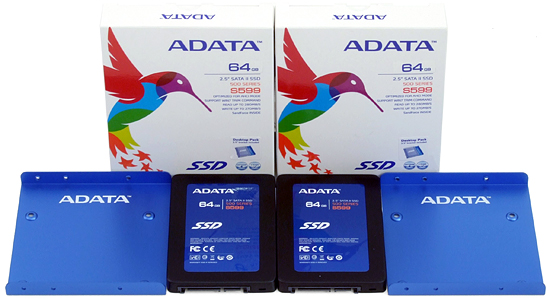System Builder Marathon, December 2010: $2000 PC
With all of your feedback from last quarter's System Builder Marathon under our belts, this time around, we attempt to fit a no-sacrifice, luxury and performance build into our moderately-high $2000 budget. Will this new build succeed on all fronts?
Storage
After hearing your calls for more attention paid to storage performance in our System Builder Marathon, we've dialed back on the CPU/GPU emphasis and factor I/O in to the final value equation. As a result, hard drive performance will account for 1/4 of the score in our Day 4 value comparison. Consequently, it was time to put serious thought into which SSD drive might give us the most bang-for-the-buck. While thousand-dollar SLC and PCIe-based drives wouldn’t have left much money for other components, high-end MLC drives like Crucial’s C300 were up for consideration.
SSD drive prices reflect capacity with little regard to the interface or housing costs, so two 64 GB drives are priced similarly to one 128 GB drive from the same series. So-called “RAID 0” mode (striping) could nearly double the transfer rate of our system partition. Most of our systems need at least 100 GB for programs, so two 60-64 GB drives would work nicely.
This is where things get a little tricky: due to limitations of the PCIe 2.0 x1 interface, the peak bandwidth available to most SATA 6Gb/s controllers is only 5 Gb/s, or around 2.5 Gb/s per drive when “striping” is used. The chipset’s SATA 3Gb/s RAID controller could be the better option in this scenario, even though this editor’s tests have shown an actual performance limit of 2.7 to 2.8 Gb/s per drive.
What we really needed, then, was a great price on a drive with 2.7 to 2.8 Gb/s max read, and what we found was a drive with around three times the write performance of Crucial’s superstar, at a 10% lower cost.
Main Storage: 2 x A-Data S599 64 GB, Striped
Advertising up to 280 MB/s read and 270 MB/s write, A-Data’s SandForce-based S599 pushes the per-channel read limits of our chipset’s storage controller while breaking the backs of most competitors in write performance. We even looked up some drive comparisons to make sure those write advantages were realistic, and were pleased to find that these drive did indeed outpace most competing models.
Read Customer Reviews of A-Data's S599 64 GB SSD
Get Tom's Hardware's best news and in-depth reviews, straight to your inbox.
A-Data even includes some 3.5” bay adapters for its 2.5” SSD drives, reducing the total cost required to complete our build. We did notice that the adapters don’t align the drive’s interface with those of hot-swap bays, but knew that this would not be a problem for our build.
Mass Storage: Samsung F3 1 TB
A budget that often favors graphics performance has caused many readers to believe that our $2000 builds are nothing more than high-end gaming machines. But these systems are actually designed to fill a wide range of performance computing needs. Thus, while 128 GB might have been enough space for a gaming system, this full-function build needed a place to store the high-megapixel photos, high-resolution videos, and high-detail 3D renderings with which power users often work.
Read Customer Reviews of Samsung's F3 1 TB
Samsung’s HD103SJ provides great performance and capacity at a low price. We could have saved a few dollars or a few watts by instead choosing a green drive, but we’re sure that the lucky winner of this system will enjoy the F3’s added performance at least when transferring files.
-
micr0be i think im gona get a revo 2 drive ssd to upgrade my current build.... all thanks to santa !!Reply -
Tamz_msc Its good to know that choosing the wrong memory can affect performance in such a way.Reply -
fstrthnu I'm pretty surprised we didn't see Geforce GTX 570s in this build, I guess they got released too late to make it here.Reply -
kkiddu Most perfect build ever ? Just read the configs yet, and I think that's a possibility.Reply
Now don't skin me if the config proves to be a flop in the coming pages. Just read the first page and couldn't resist a comment. -
hemburger Why not replace the two ssd's with a single intel 120gb... same price and now on 35nmReply -
kkiddu I think this one can be trimmed to a very good $1500 build as well. Change the CPU to i5 760, remove one of the cards, one of the SSDs, and you'll need lower capacity PSU for that, let's slash $30-$50 there, you get a very good PC for $1500.Reply -
kkiddu And oh, cheapen the case as well. There's no free lunch. You gotta sacrifice some silence to gains some frame rates.Reply