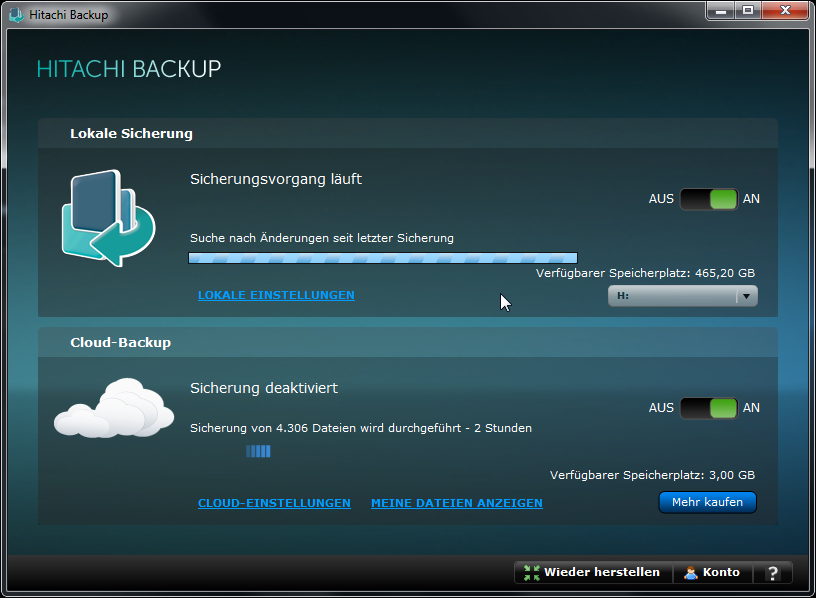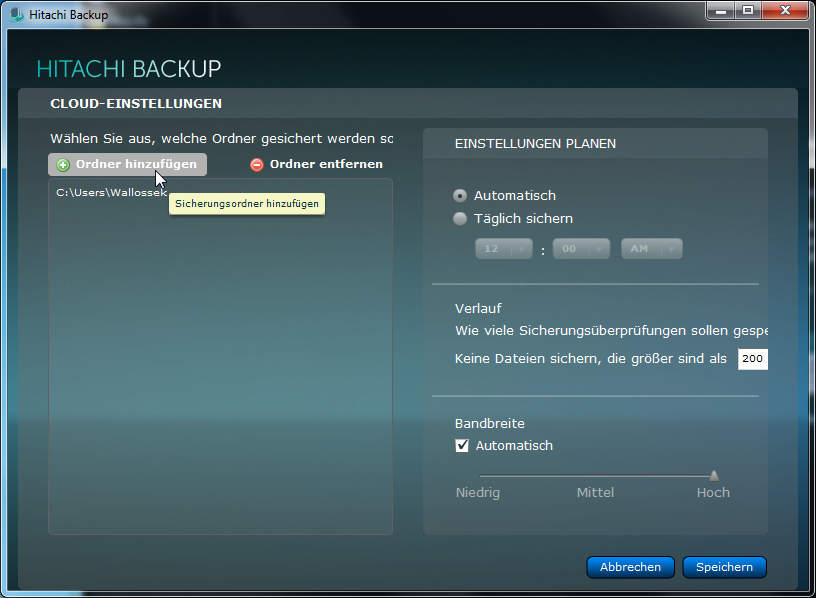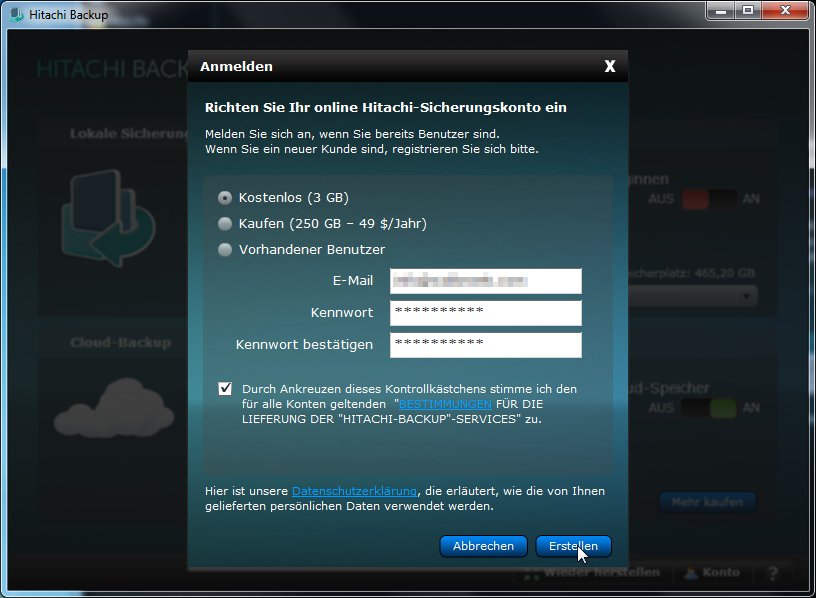Cloud Backup: Hitachi’s Life Studio Mobile Plus, Tested
What do you do if you need to back up your data, transport it, synchronize it between several locations, and access it online? Hitachi’s Life Studio Mobile Plus is a brave attempt at solving that dilemma, but it only really appeals to mainstream users.
Background Backup And Using The Cloud
Hard drive backup
The backup runs in the background with hardly any decrease in performance. We can recommend the app even for less powerful systems.
Your First Account
In order to use the online Web storage, you'll need a Hitachi user account. This was no problem to set up, and Hitachi doesn't request an excessive amount of information. You can use up to 3 GB of storage for free. Having more will require some plastic.
Hitachi's Web interface leaves many questions unanswered. There is no direct access to the folder hierarchy and/or listing of files. Instead, you'll have to live with a list of the most recently uploaded files. Files are classified according to their media types, and the ones that don't fit Hitachi's short list of default formats can be found only by their file names. But who actually remembers file names after a year? If you don't remember the file name, this minimalistic solution won't let you access your data through the Web, turning your cloud-based archive into an online data graveyard.
Conclusion
From a user's perspective, software has to be quick and intuitive. Hitachi's drawback is its lack of filtering, requiring you to back up a lot of useless data, such as your browser cache. This absolutely has to be fixed, along with the half-baked Web interface.
Get Tom's Hardware's best news and in-depth reviews, straight to your inbox.
Current page: Background Backup And Using The Cloud
Prev Page Software Installation And Getting Started Next Page 3D Wall View
Igor Wallossek wrote a wide variety of hardware articles for Tom's Hardware, with a strong focus on technical analysis and in-depth reviews. His contributions have spanned a broad spectrum of PC components, including GPUs, CPUs, workstations, and PC builds. His insightful articles provide readers with detailed knowledge to make informed decisions in the ever-evolving tech landscape
-
WyomingKnott ReplyHitachi’s Life Studio Mobile Plus is a brave attempt at solving that dilemma, but it only really appeals to mainstream users.
Mainstream users being the majority of the market, this has the potential to be quite successful. "Only appealing to mainstream users" is not much of a handicap. -
nforce4max No thanks, not every one has a dedicated 100mb per second or faster connection and it would be very slow moving my rather large collection of data (3TB worth) and I much rather have the privacy of having my data on hand and no one not knowing what it is.Reply
-
dogman_1234 Cloud computing is dangerous. Sure, many things people have said about other inventis being dangrous that turn out pretty good, the cloud is no exeption. I prefer an external HDD, thank You very much.Reply -
wildwell This thing sounds like it is already outdated... not enough storage space, too slow an interface, etc. I know this product is not aimed at Tom's members, but even my mother (a retiring baby boomer) has accumulated more data than would be practical for this system.Reply
Does anybody here back-up large quantities of data to the cloud? I've been thinking of encrypting a handful of folders and opening an account with Mozy or BackBlaze as a supplemental off-site backup. I need to backup about 3TB of total storage.
My concerns are mostly with the geophysical security of these companies. Do they have multiple locations? How secure are these places physically from robbery, fire, etc. What about the financial stability of these companies? Their employee access to the data, etc?
Any thoughts? -
dogman_1234 @wildwell:Reply
No. Thar is the issue with the cloud. No one knows the security of the serves. If a malware attack is comensed on the server with your info, they can't disconnect form the internet like you can. If an attack occures, you may lose your data...which beats the purpose. I would get several external HDD. It would be ALOT cheaper than losing your data to a company who doesn't relly care about service exept cash. -
gmgj I see myself storing encrypted docs in the cloud in the near future. I don't see myself storing all my music video and pictures in the cloud. Its around 500 gig. I need a small fire safe for my usb drive. Large fire safes are HEAVY and unless you spend > $300, you get a cheesy lock that is hard to open and prone to breakingReply -
dogman_1234 dONT dend sensitive documents to the cloud. Someone could steal them and break in to them. This whole cloud thing is a joke.Reply -
dertechie dogman_1234dONT dend sensitive documents to the cloud. Someone could steal them and break in to them. This whole cloud thing is a joke.Reply
That's why you encrypt the things properly first. Good luck decrypting AES-256 without the key.